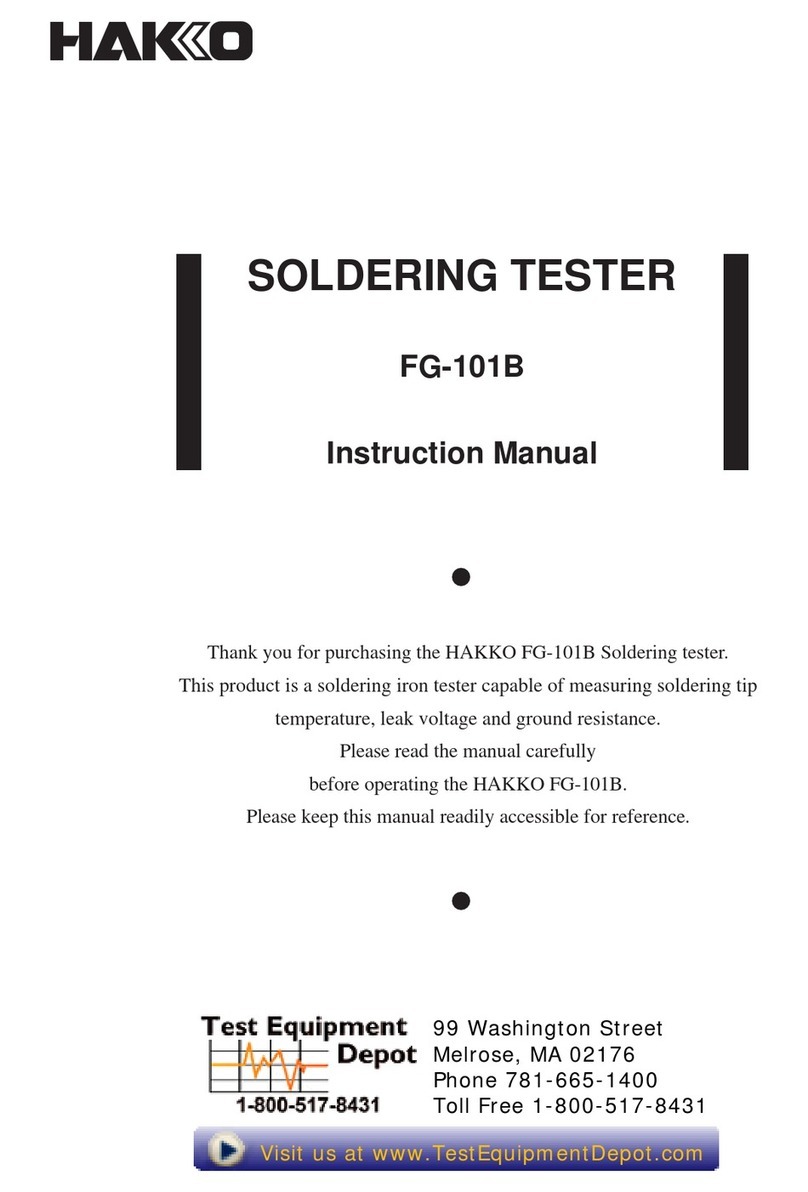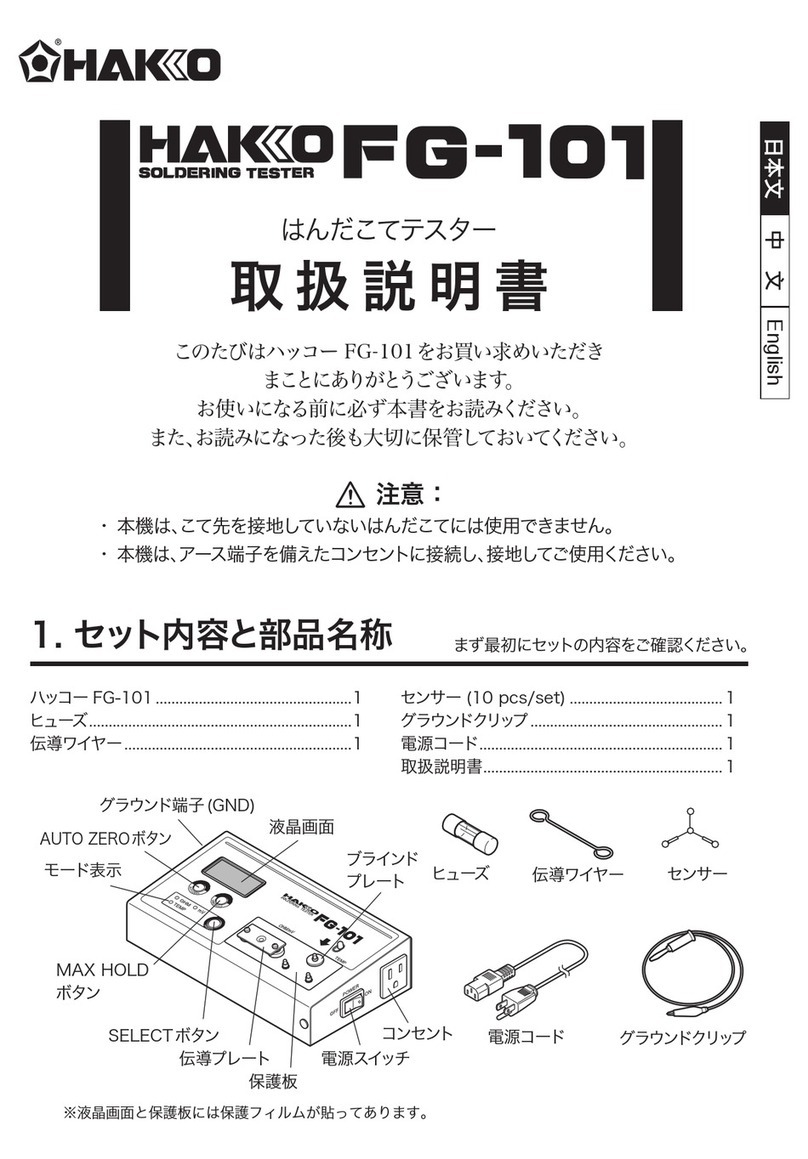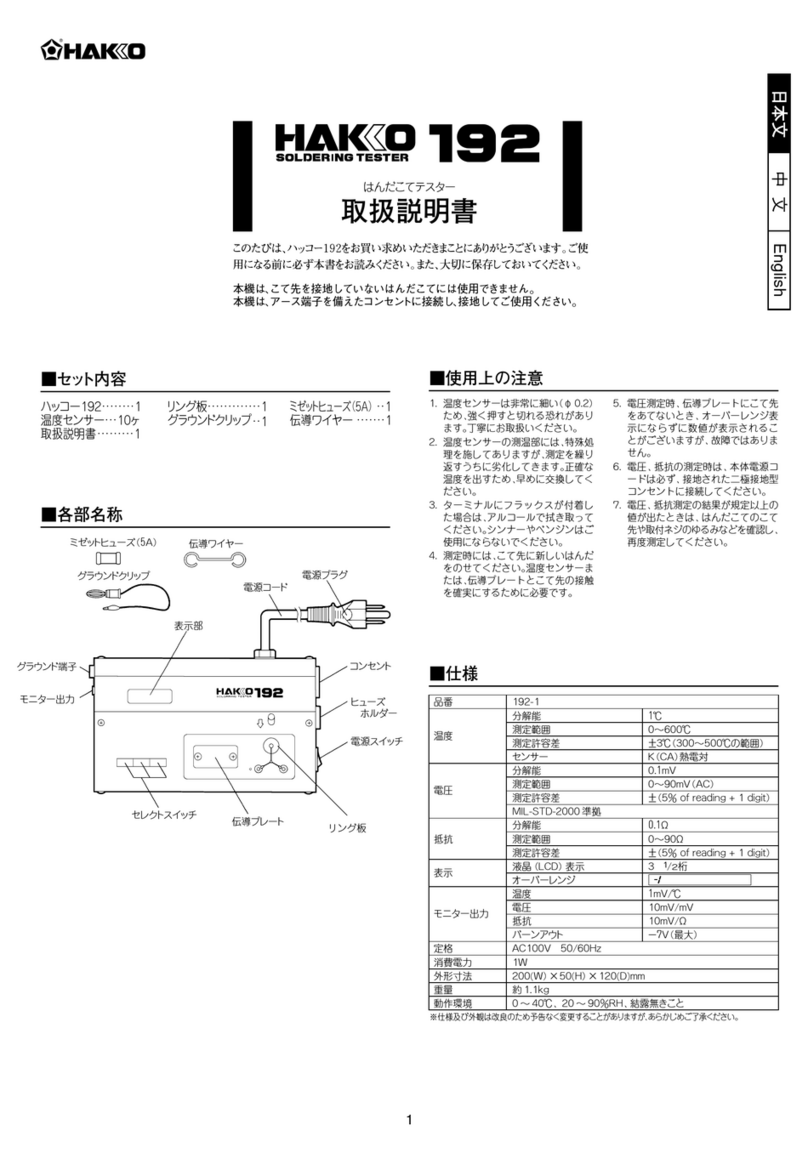日本白光牌
* Specifications are subject to change without notice in order to make improvements.
External dimensions
Weight
Power supply (battery)
Grounding wire
Indication
Red "LOW" LED
Green "PASS" LED
Red "HIGH" LED
85 (W) × 44 (H) × 90 (D) mm
92 (W) × 48 (H) × 97 (D) mm When mounted in mounting holder
120 g (Excluding battery)
160 g (When mounted in mounting holder; excluding battery)
006P 9 V battery (Alkaline battery recommended)
1 m
Calibration resistance
R <800 kΩ
800 kΩ ≦R ≦9 MΩ
R >9 MΩ
Audible signal
OFF
ON
OFF
Judgment level
accuracy
800 kΩ
9 MΩ
+10%/-0%
+0%/-10%
Operating environment
Ambient Temperature/Humidity Range: 0 to 40°C (104°F), max.80% RH (without condensation)
3. WARNINGS, CAUTIONS AND NOTES
4. ASSEMBLY
* 規格可能改良變更,恕不先行通知。
外部尺寸
重量
電源(電池)
接地線
顯示
低(紅色)
良好(綠色)
高(紅色)
85 (W) × 44 (H) × 90 (D) mm
92 (W) × 48 (H) × 97 (D) mm 安裝固定底座時
120g (不含電池)
160g (安裝固定底座時,不含電池)
006P 9 V 乾電池 (推薦使用: 鹼性電池)
1 m
校準阻抗
R < 800 kΩ
800 kΩ ≦ R ≦ 9 MΩ
R > 9 MΩ
蜂鳴器
OFF
ON
OFF
判定級別精度 800 kΩ
9 MΩ
+10%/-0%
+0%/-10%
運作環境 使用溫度/濕度範圍: 0 - 40℃、max.80% RH (無凝結)
3. 安全及使用上的注意事項
4. 組裝
Instruction Manual
ThankyouforpurchasingtheSystemTesterHAKKOFG-470.
Thisproductisawriststraptesterthatcanjudgewhether
thewriststrapconnectionisgoodorbad.
PleasereadthismanualbeforeoperatingtheHAKKOFG-470.
Afterreading,pleasestorethismanualcarefullywhereitcanbeviewedatanytime.
1. PACKING LIST AND PART NAMES
2. SPECIFICATIONS
Please check to make sure that all items listed below are included in the package.
....................................1
....................................1
...............1
......................................1
HAKKO FG-470
Mounting holder
006P 9 V battery (for trial use)
Grounding wire
Banana plug
Wood screws
Instruction manual
..........................................1
.........................................4
................................1
WARNING
• Do not allow this product to be used by persons who have not
been approved by an administrator or who have no
experience or knowledge (including children).
• Do not allow children to play with this product.
•
Do not allow children to do cleaning or user-performed maintenance without supervision.
Forsafety,pleaseobeythefollowingcautionitems.
CAUTION
• Donotletthisproductgetwet.Also,donottakemeasurementswithwethands.
•
Donotsubjectthisproducttostrongimpact.Donotstrikethepadorpressdownhardonit.
• Forreplacementparts,useonlygenuineparts.
• Donotmodifythisproduct.
• Forthepowersupply,donotusebatteriesotherthana006P9Vbattery.
•
Whentheproductwillnotbeusedforalongperiodoftime,removethebatteryandstoreit.
• Donotperformanyotheractionswhichmaybeconsidereddangerous.
1. Remove the HAKKO FG-470 from the mounting holder.
Press and hold the release button of the mounting holder
and slide the main body in the direction indicated
by the arrow in the figure.
● When mounting the HAKKO FG-470 in the mounting holder
1. Install the mounting holder on a wall or table.
When the installation location is a table, etc. with sufficient
strength, install using the included 4 wood screws.
1. Wrap the wrist strap firmly around your wrist.
2. Insert the wrist strap's banana plug into the banana jack of the main body.
3. Gently touch the pad with 3 fingers of your hand.
If the wrist strap terminal is an alligator clip, plug
the included banana plug into the main body's
banana jack, and make the connection by clipping
the wrist strap's alligator clip onto the banana plug.
Or if necessary, use the grounding wire to connect
the wrist strap.
a) If the green "PASS" LED lights and the audible signal sounds, it indicates
that the wrist strap condition is normal.
b) If the red "LOW" LED lights, it indicates that the resistance of the wrist strap
is below 800 kΩ, which could have adverse effects on the human body.
Check the resistance of the wrist strap.
c) If the red "HIGH" LED is lit, check that the wrist strap is firmly wrapped
around the wrist and test it again. Also, in some cases the cause is a broken
wrist strap wire, so check the resistance of the wrist strap.
2. With the pad end of the HAKKO FG-470
toward the mounting holder, align the
grooves on the sides of the HAKKO
FG-470 with the projections of the
mounting holder and slide the main body
into the holder.
If the HAKKO FG-470 is mounted in the holder, slide the main body out of the holder
while pressing the release button and replace the battery.
● When replacing the battery
● When the wrist strap terminal is an alligator clip
5. OPERATION
● Installing battery
SYSTEM TESTER
FG-470
SYSTEM TESTER
FG-470
HAKKO FG-470
Mounting holder*
* Shipped with HAKKO FG-470 mounted in it.
Instruction
manual
Battery (for trial use) Wood screws
Banana plug
Buzzer
Banana jack
Judgement
LEDs
Grounding
wire
取扱説明書
SYSTEM TESTER
FG-470
Pad
Release
button
BatteryBattery cover
Be careful regarding the orientation of the
holder when installing. (The arrow mark
should point toward the back or upward.)
•
Slide the main body in fully until a click is heard.
• To prevent the main body from falling or
coming out of the holder, be sure that the
grooves of the main body and the projections
of the holder are correctly aligned when sliding
the main body in.
— NOTE —
After about 50,000 uses, the green "PASS" LED may be dark or may not light
even when the audible signal sounds.
In such case, replace the battery (006P 9 V).
WARNING
Keep safety in mind when installing the mounting holder. When the mounting
holder will be installed on a wall, etc., take the wall thickness, strength, etc.
into consideration and prepare anchors, screws, etc. if necessary.
Table
Banana jack
Banana plug
Wrist strap
Banana plug
Release
button
2. Open the battery cover.
3. Install the battery in the correct orientation.
Donotinstallthebattery
whilepressingonthepad.
Grounding
wire
Alligator clip
Wrist strap
使用說明書
感謝您選購HAKKO FG-470。
本產品為能夠對靜電手帶的連接是否良好進行判定的靜電手帶測試器。
使 用 前 請 務 必 閱 讀 本 說 明 書。
閱讀後請置於手頭小心保管,以便隨時查看。
1. 包裝清單及各部名稱
2. 規格
首先請確認包裝內容。
.......................................1
.....................................................1
.........................1
........................................................1
HAKKO FG-470
固定底座
006P 9 V 乾電池(試用)
接地線
香蕉插頭
木螺釘
使用說明書
....................................................1
........................................................4
................................................1
警告
˙ 未經管理負責人同意,無經驗或相關知識人員(包括兒童)不
得使用本產品,敬請注意。
˙ 請勿允許兒童使用本產品玩耍。
˙
對產品進行清潔以及由用戶進行維修點檢時請勿讓兒童單獨進
行。
出於安全考慮請務必遵守下述注意事項。
˙ 請勿令產品沾水。並且請勿在手上沾濕的情況下進行測定。
˙ 請勿令產品受到撞擊。請勿拍打測試器板,或用力按壓。
˙
更換零部件請使用白光正品。
˙
請勿對本產品進行改造。
˙
請勿使用006P 9 V之外的電池。
˙ 長時間不使用時,請取出電池進行保管。
˙ 請勿進行其他認為有危險的行為。
1. 將固定底座從HAKKO FG-470上取下。
按住固定底座的鬆開鈕並同時按箭頭方向
滑動測試器將其取下。
●使用固定底座固定測試器時
1. 將固定底座安裝到牆壁或桌子上。
按住固定底座的鬆開鈕並同時按箭頭方向
滑動測試器將其取下。
1. 將靜電手帶扎緊戴在手腕上。
2. 將靜電手帶的香蕉插頭插入到測試器的香蕉插座中。
3. 用三根手指輕輕按壓測試器板。
靜電手帶使用鰐魚夾端子時,請將附屬的香蕉插頭
插入到測試器的香蕉插座中,並將靜電手帶的鰐魚夾
夾住香蕉插頭進行連接。
或者可根據需要使用接地線連接靜電手帶。
2. 將HAKKO FG-470的測試器側邊
的溝槽對準固定底座側邊的凸起,
以測試器的測試器板在下方的
方向插入。
測試器安裝在固定底座上時請從固定底座上取下之後再更換電池。
●更換電池時
●靜電手帶使用鰐魚夾端子時
5. 使用方法
●安裝乾電池
HAKKO FG-470
固定底座*
* 出廠時已裝配在HAKKO FG-470上。
使用說明書
乾電池(試用) 木螺釘
香蕉插頭
蜂鳴器
香蕉插座
判定指示燈
接地線
取扱説明書
SYSTEM TESTER
FG-470
測試器板
鬆開鈕
乾電池電池盒蓋
安裝時請注意固定底座的方向。
(箭頭標記應在里側或上方)
・請完全插入直至聽到「咔嚓」聲響為止。
・為防止掉落或松脫,請將測試器側邊的
溝槽完全對準固定底座的凸起部。
| 註記 |
使用超過約50,000次後,則即使蜂鳴器鳴響但綠色指示燈(PASS)
會發暗或不亮燈。
此時請更換電池(006P 9 V)。
警告
安裝到牆壁等地方時,請將牆壁厚度及強度等問題考慮在內,
並根據需要準備基礎螺栓或螺釘,注意安全進行安裝。
桌子
凸起部
香蕉插座
香蕉插頭
靜電手帶
香蕉插頭
鬆開鈕
2. 打開電池盒蓋。
3. 按正確方向放入電池。
注意
請勿在按住測試器板時安裝電池。
接地線
鰐魚夾
靜電手帶
a) 綠色指示燈(PASS)亮燈並且蜂鳴器鳴響時,表示靜電手帶接地系統良好。
b) 紅色指示燈(LOW)亮燈時,表示靜電手帶的電阻低於800 kΩ,對人體有不
良影響。請檢查靜電手帶的電阻。
c) 紅色指示燈(HIGH)亮燈時,請檢查靜電手帶是否完全扎緊手腕,並重新測
試。並且由於可能是靜電手帶斷線導致紅色指示燈(HIGH)亮燈,請檢查靜
電手帶的電阻。
Projections
插入附屬的香蕉插頭時,一開始
可能會有阻塞感,但請用力完全
插入到最裡面。 When plugging in the included
banana plug, it may be hard at
first but be sure to insert the
plug fully.
注意
注意
注意
CAUTION
CAUTION
CAUTION
CAUTION
注意