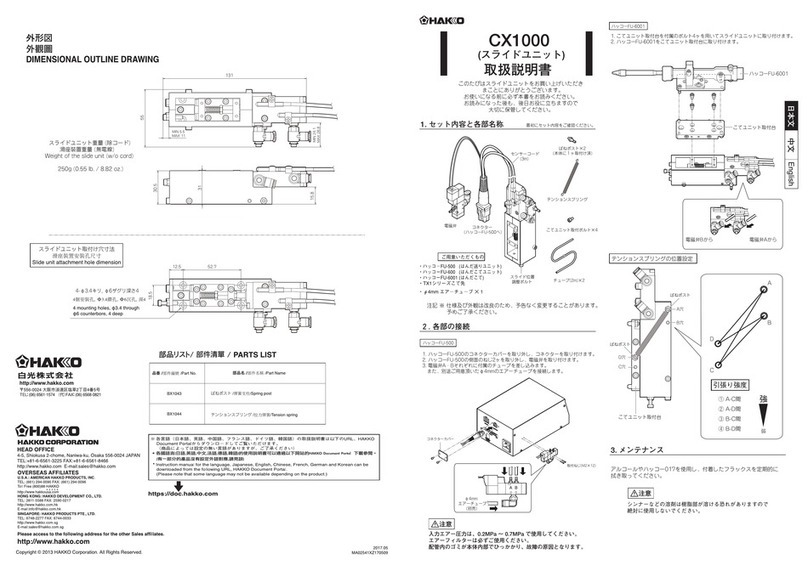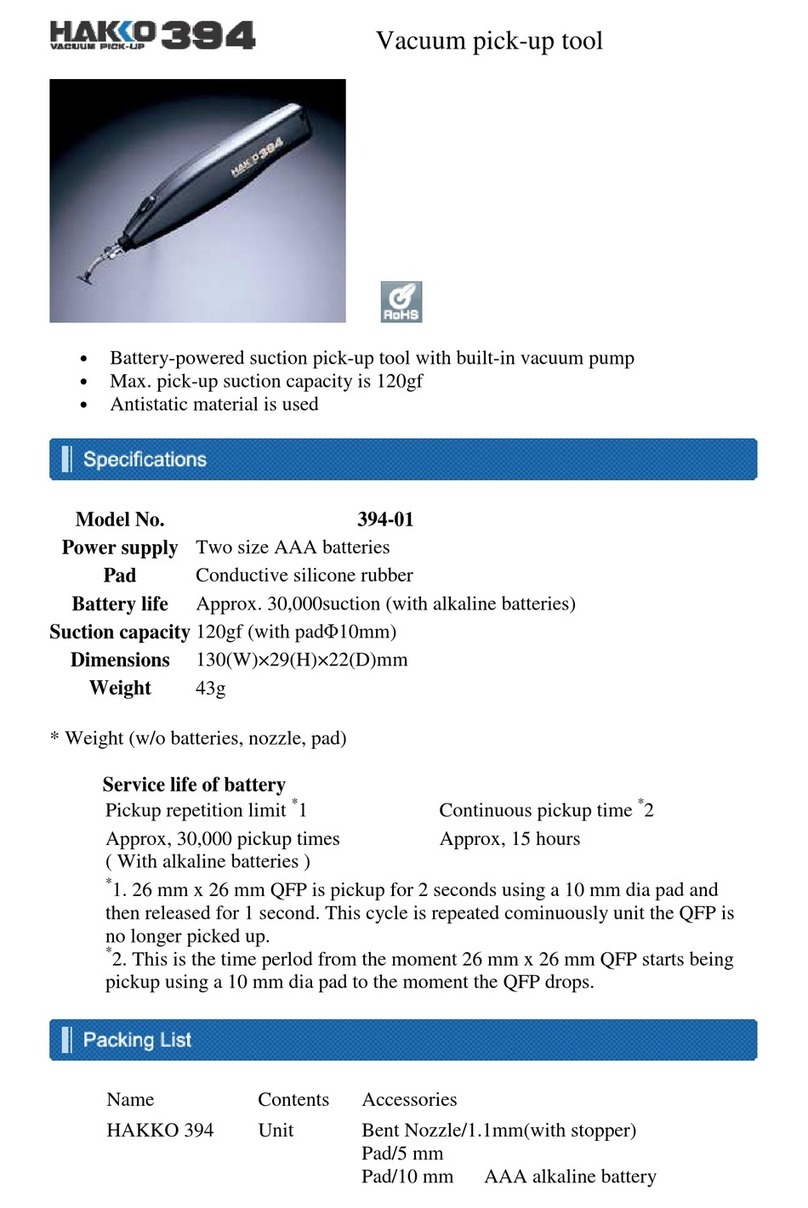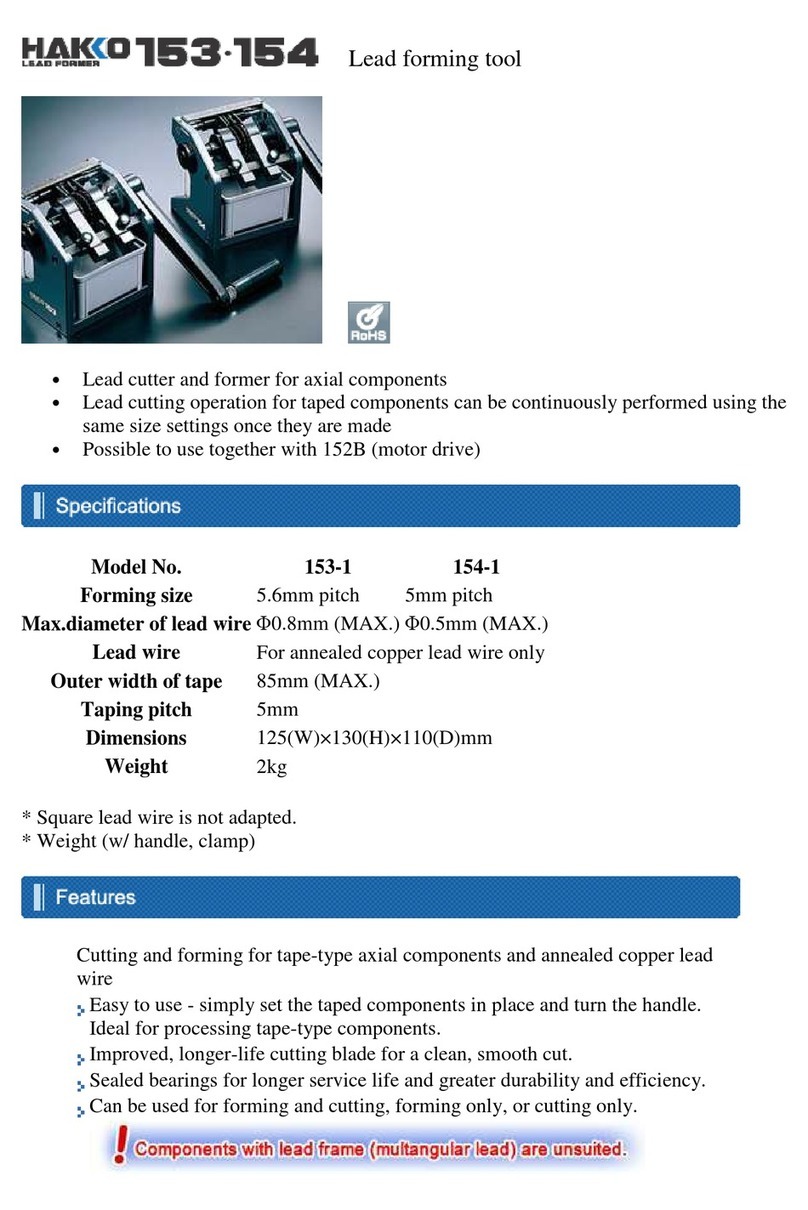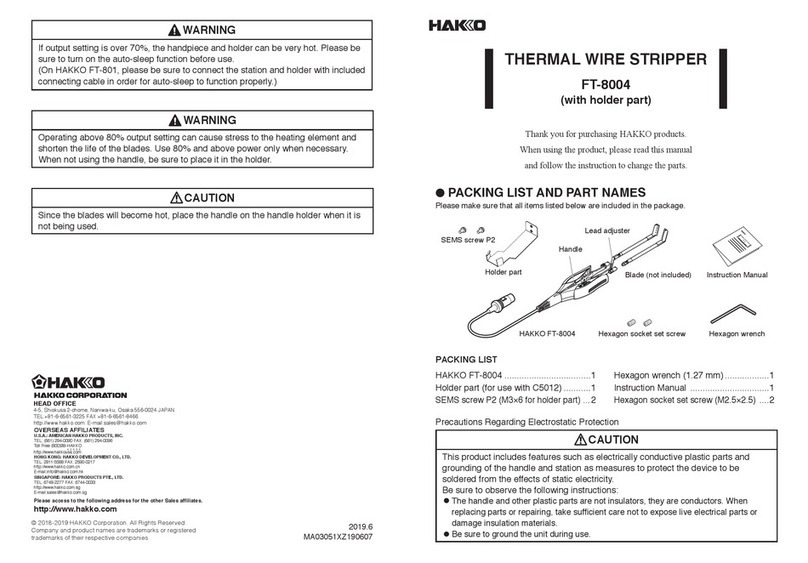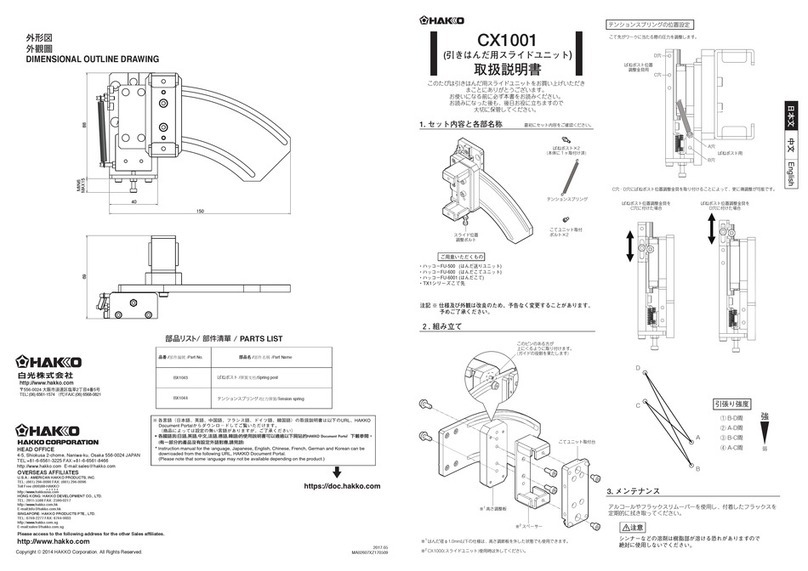5
NOTE:
Oncethetwotipsareinsertedintothehand-
piece,heatcontrolbegins.
Both tips of the set must be inserted or the
handpiecewillnotheat.
CAUTION:
Neversetthetemperaturetoanyvalueover
400°C (750°F). Doing so may damage the
station.Setthetemperatureaccordingtothe
typeofworktobedone.
lOperating instructions
1.SettheTemperature
2.Switchleveronthehandle
TheFM-2023isdoubleacting.
• Whenthetipsaretouching-i.e.the
handpieceisclosed-an‘R’isvisibleon
thehandle.Operatebysqueezingthe
movablepartofthehandleattheback.
• Whenthehandpieceisopen,an‘N’
isvisibleonthehandle.Operateby
squeezingthemovablepartofthe
handleatthefront.
3.Applysolderorux
IfthereisinsufcientsolderonthePWB,
orthesolderedareaistoosmall,apply
solderorfluxtothePWB.Soldermay
alsobeappliedtothetips.
4.Meltthesolder
Placethetipsonthesolderedpartand
meltthesolder.Conrmthatthesolderis
fullymelted.Seesketch‘A’.
5.Removethecomponent
Afterconfirmingthatthesolderisfully
melted,lightlysqueezethehandpieceto
graspthecomponentandlifttoremove
thecomponent.Seesketch‘B’.
Placethedesolderedchipontothetray
keepingthetipsinparallel,andopen
themtorelease.
CAUTION:
Very high tiptemperatures may damage the
printed circuit board, possibly causing the
printedpatterntobecomedetached.HAKKO
recommends setting the tip temperature be-
low300°C(572°F)forallnormalwork.Using
thelowestpossibleeffectivetemperaturenot
onlyhelps protect partsthatare sensitive to
heat,italsohelpsprotectthetipfromdeterio-
rationcausedbyheat.