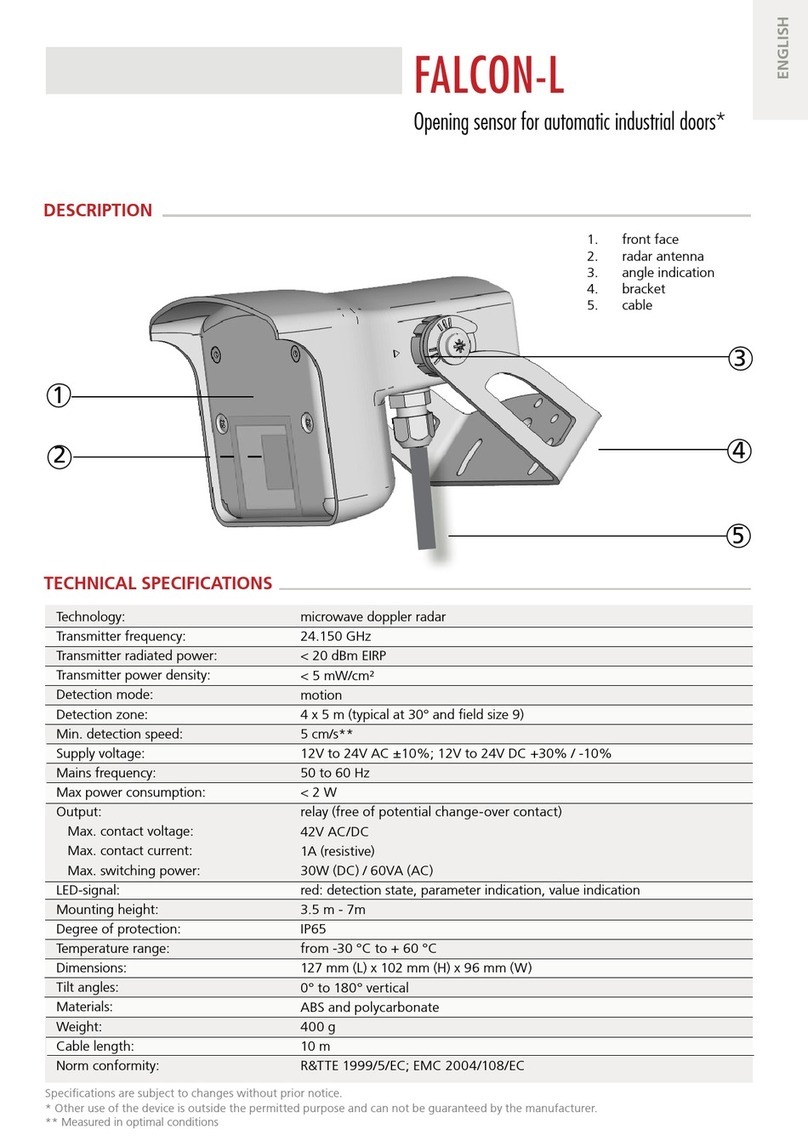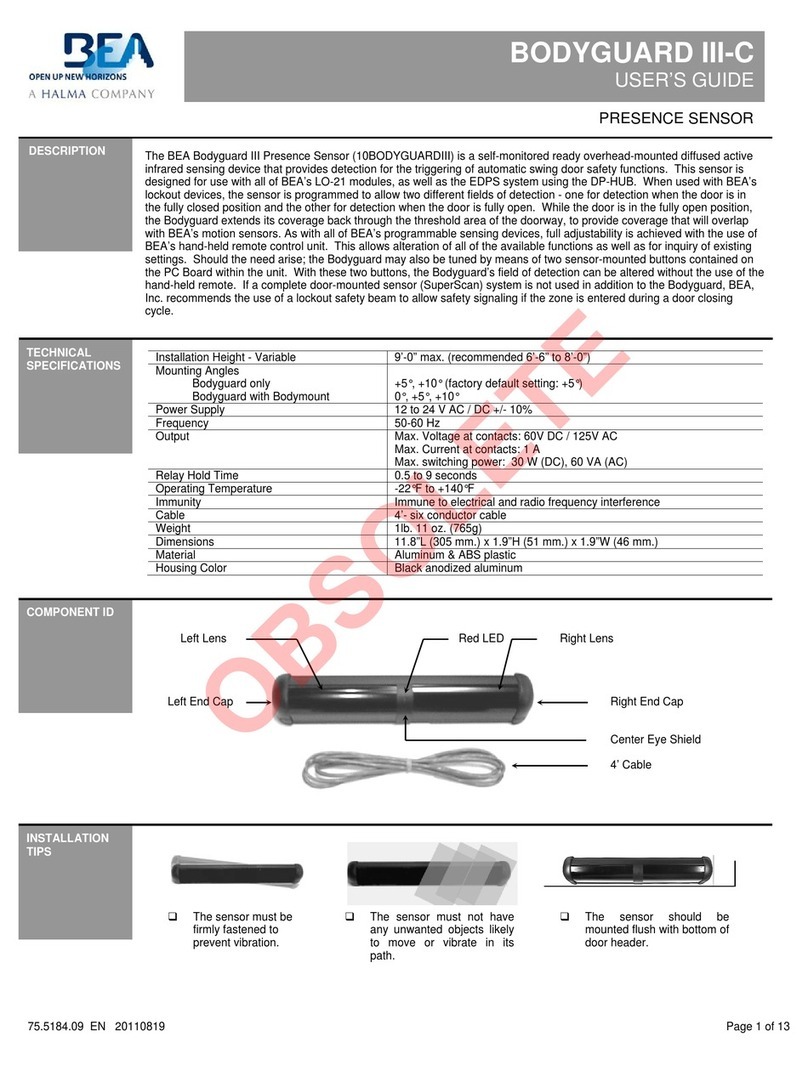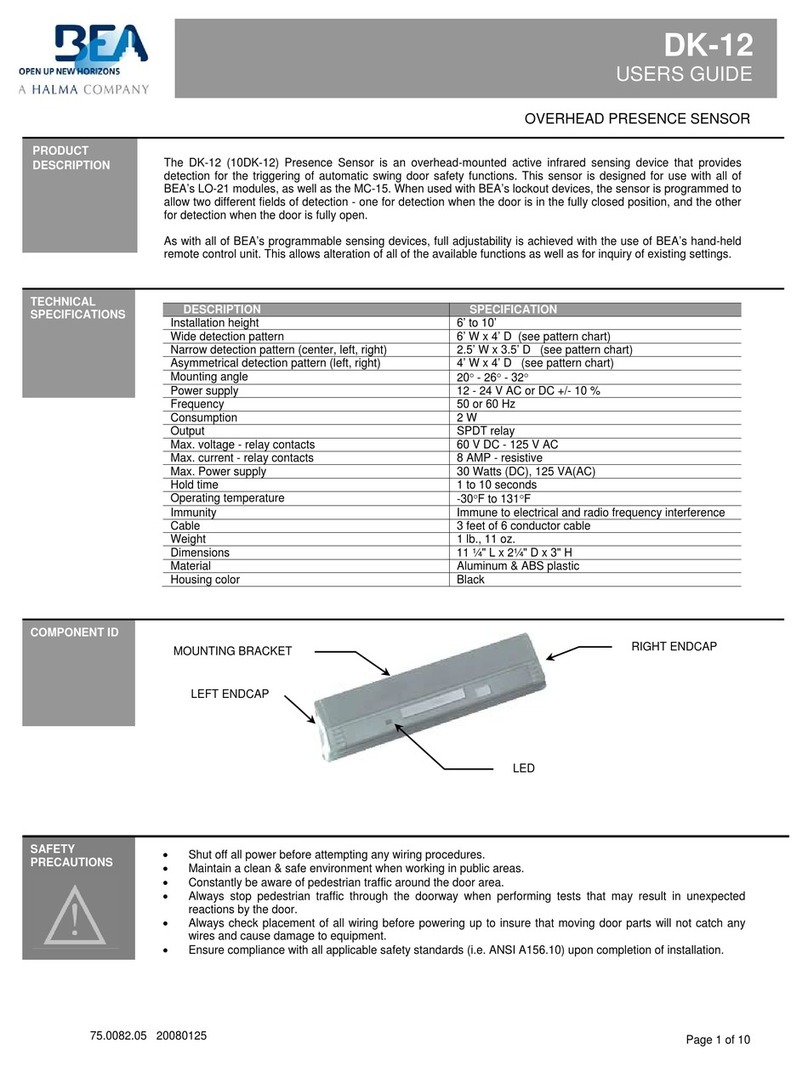Sensor does not
seem to detect
1. Bad or no power 1. Check power supply
2. Detection range too short 2. Adjust detection zone
3. Incorrect wiring 3. Check wiring
Sensor stays in
detection
1. Envionmental conditions 1. Remove moving objects from around sensor
2. Incorrect wiring 2. Check wiring (NO and NC)
3. Wrong output mode 3. Switch output mode to pulse
Page 4 of 4 75.5746.04 MS-09 20151020
©BEA | Original instructions | 75.5746
TROUBLESHOOTING
The complete declaration of conformity is available on our website: www.beasensors.com
Upon completion of the installation or service work, at a minimum, perform a daily safety check in accordance with the
minimum inspection guidelines provided by AAADM. Provide each equipment owner with an owner’s manual that
includes a daily safety checklist and contains, at a minimum, the information recommended by AAADM. Offer an
information session with the equipment owner explaining how to perform daily inspections and point out the location of
power/operation switches to disable the equipment if a compliance issue is noted. The equipment should be inspected
annually in accordance with the minimum inspection guidelines. A safety check that includes, at a minimum, the items
listed on the safety information label must be performed during each service call. If you are not an AAADM certified
inspector, BEA strongly recommends you have an AAADM certified inspector perform an AAADM inspection and place
a valid inspection sticker below the safety information label prior to putting the equipment into operation.
AAADM American Association of
Automatic Door Manufactures
ANSI / AAADM Compliance
24/7
T
ech
Support:
1-800-407-4545
|
Customer
Service:
1-800-523-2462
|
General
T
ech
Questions:
T
[email protected] |
T
ech
Docs:
www.beasensors.com
FCC
FCC: G9B-21019
This device complies with Part 15 of the FCC Rules. Operation is subject to the following two conditions: (1) this device
may not cause harmful interference, and (2) this device must accept any interference received, including interference that
may cause undesired operation.
Changes or modications not expressly approved by BEA Incorporated could void the user’s authority to operate the
equipment.
Note: This equipment has been tested and found to comply with the limits for a Class A digital device, pursuant to part
15 of the FCC Rules. These limits are designed to provide reasonable protection against harmful interference when the
equipment is operated in a commercial environment. This equipment generates, uses, and can radiate radio frequency
energy and, if not installed and used in accordance with the instruction manual, may cause harmful interference to radio
communications. Operation of this equipment in a residential area is likely to cause harmful interference in which case the
user will be required to correct the interference at his own expense.
This device complies with Industry Canada licence-exempt RSS standard(s). Operation is subject to the following two con-
ditions: (1) this device may not cause interference, and (2) this device must accept any interference, including interference
that may cause undesired operation of the device.
Le présent appareil est conforme aux CNR d’Industrie Canada applicables aux appareils radio exempts de licence. L’ex-
ploitation est autorisée aux deux conditions suivantes : (1) l’appareil ne doit pas produire de brouillage, et (2) l’utilisateur
de l’appareil doit accepter tout brouillage radioélectrique subi, même si le brouillage est susceptible d’en compromettre le
fonctionnement.