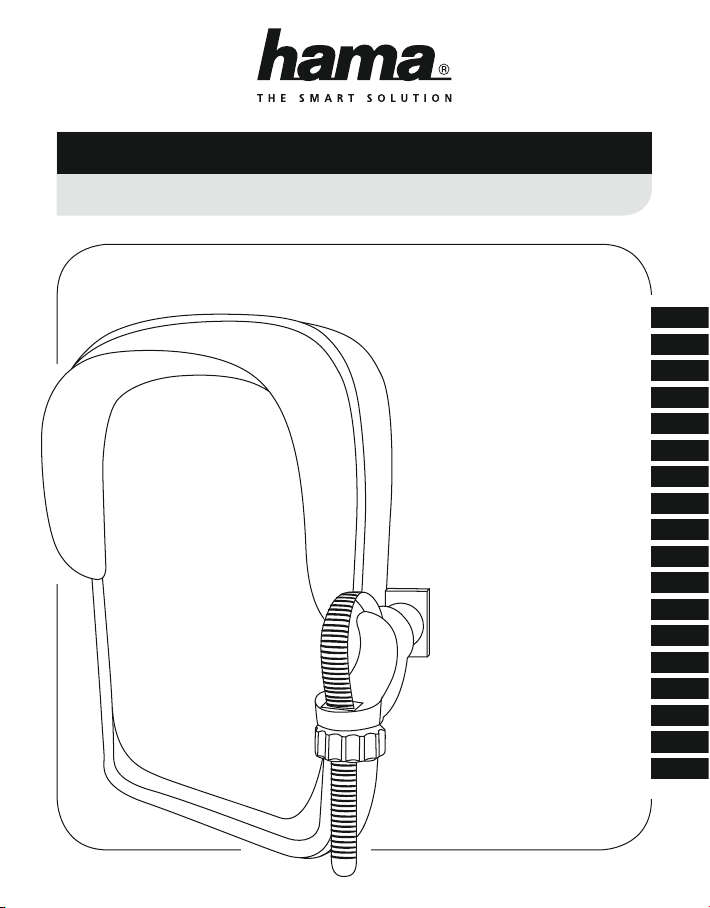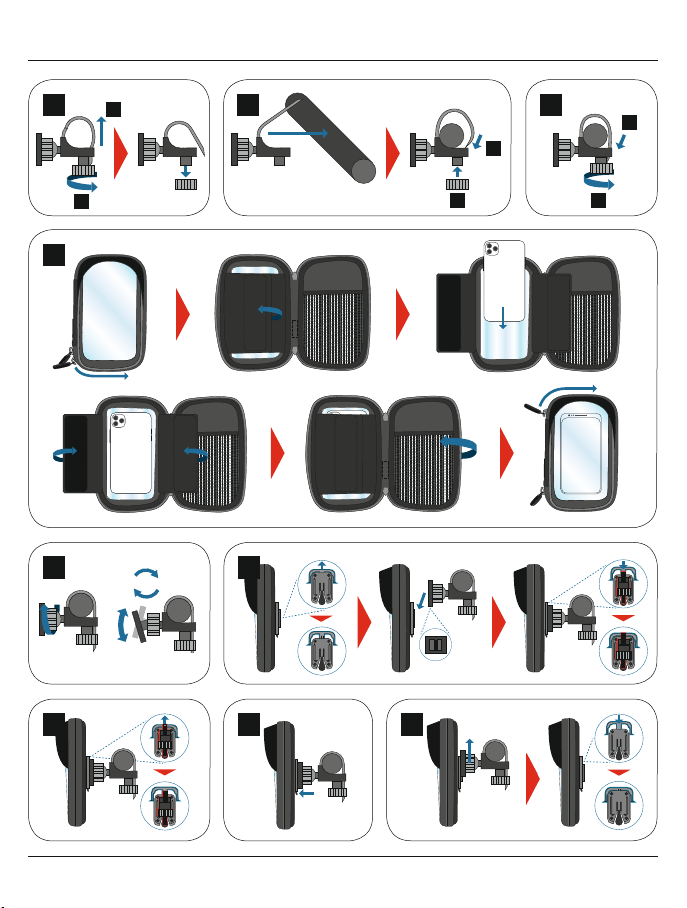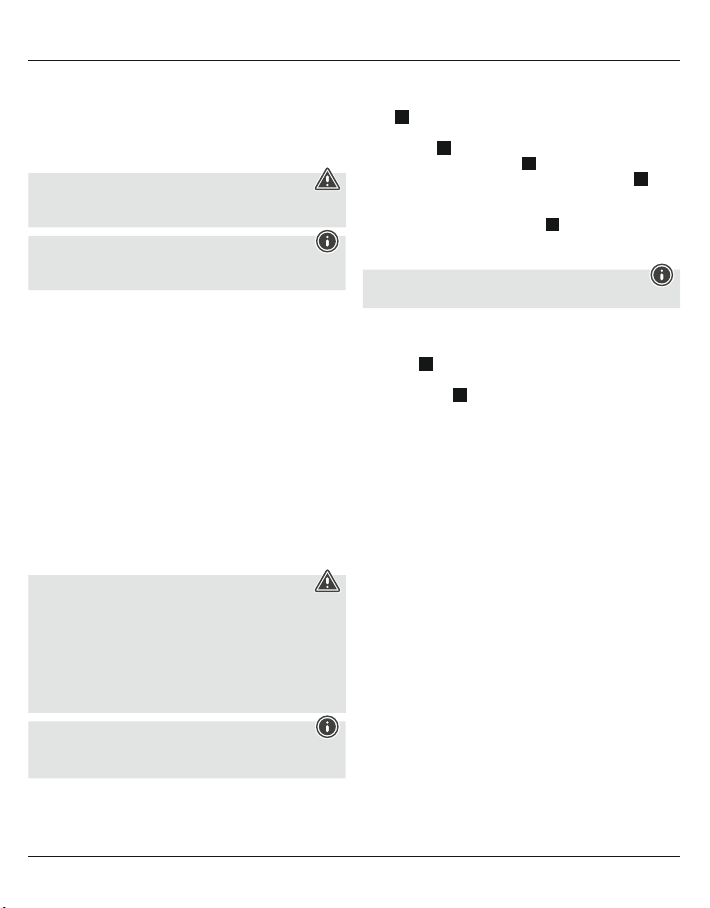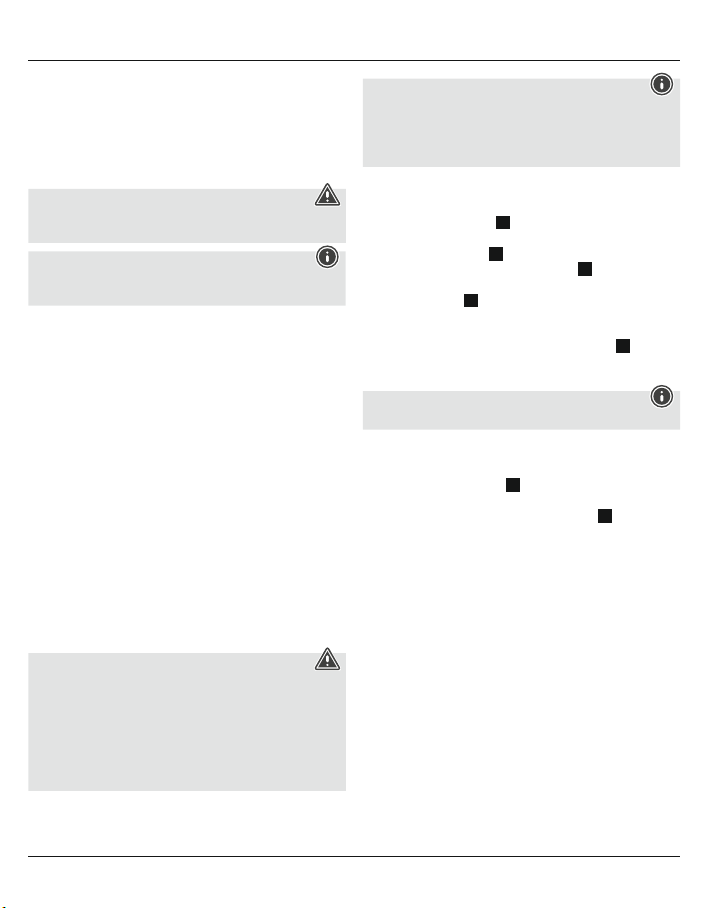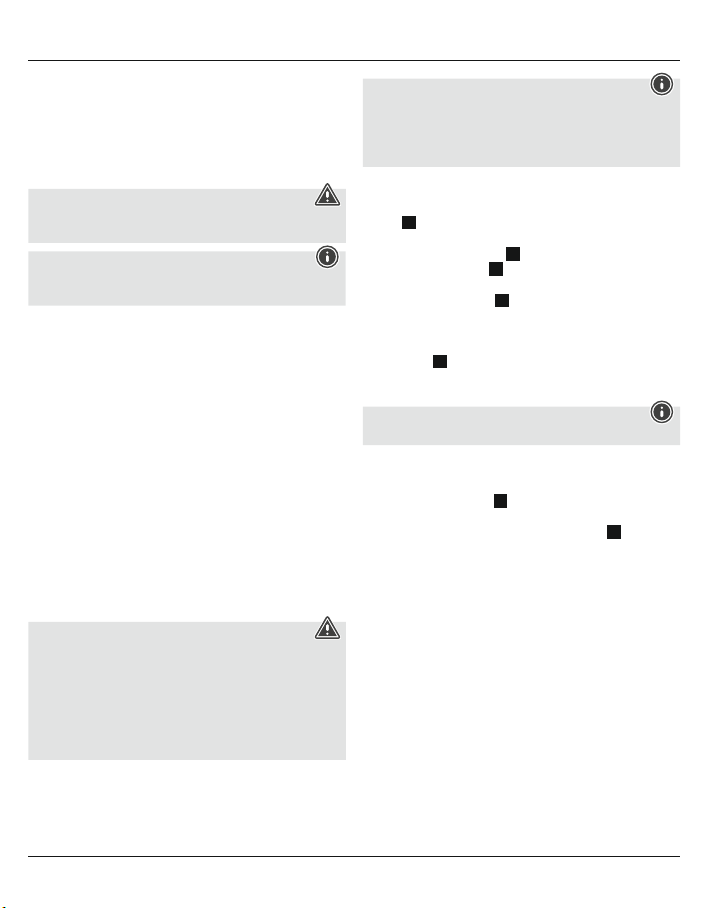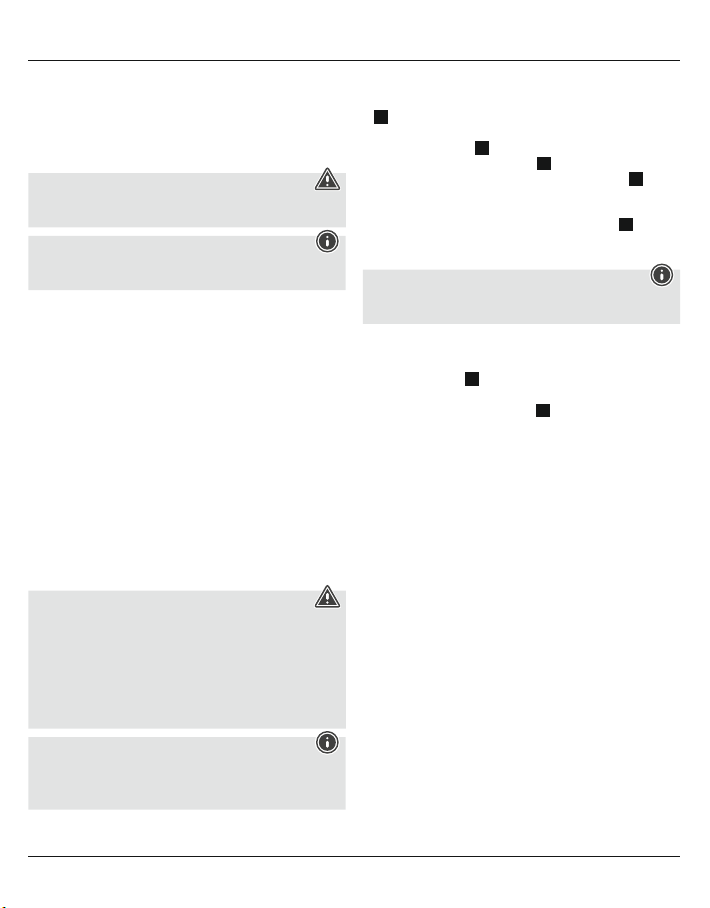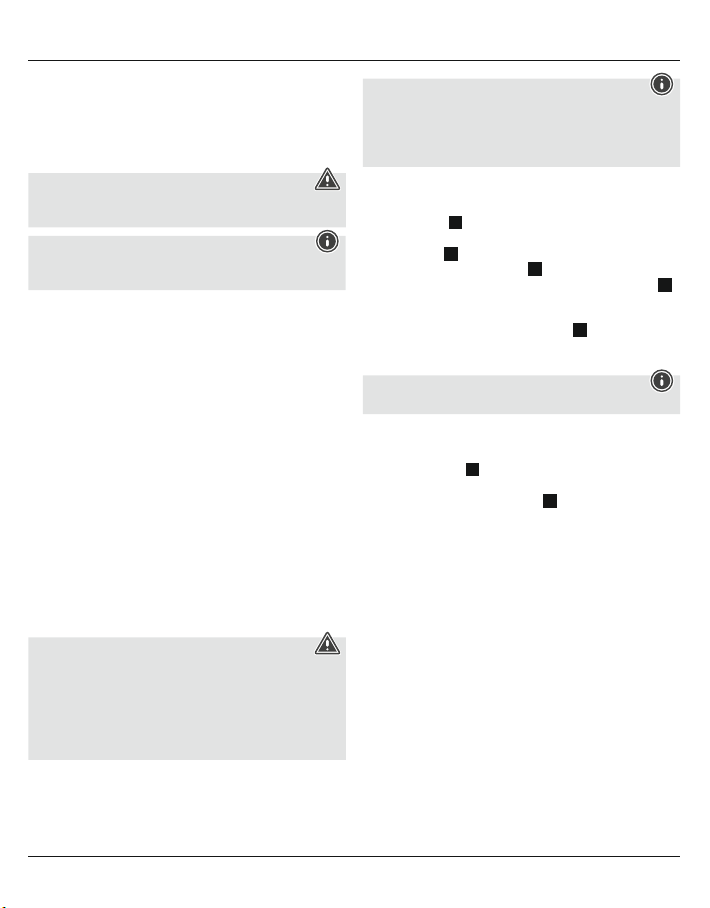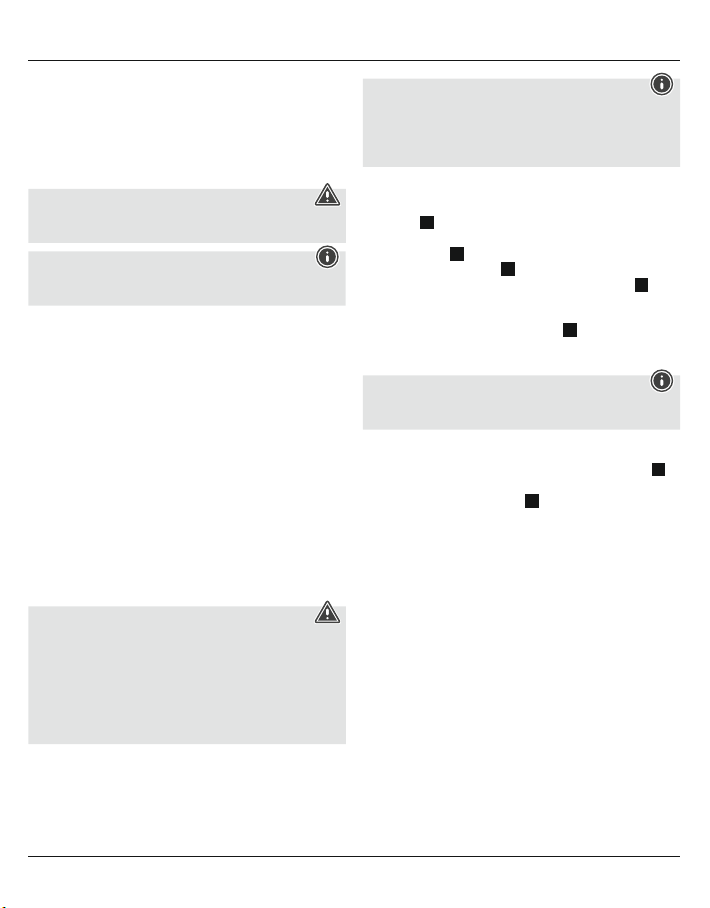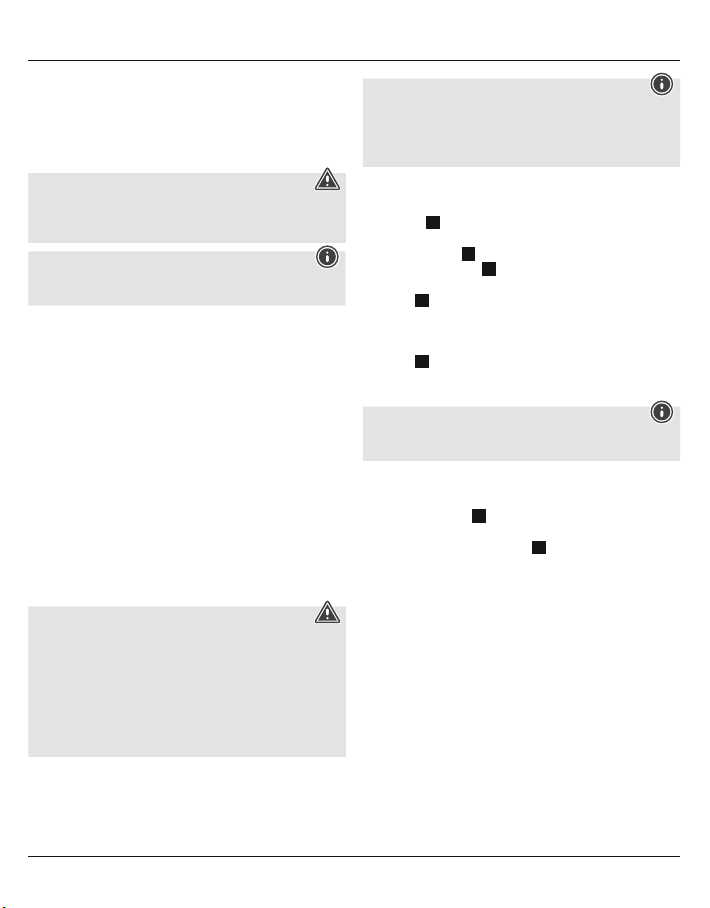3
DBedienungsanleitung
Vielen Dank, dass Sie sich für ein Hama Produkt entschieden haben!
Nehmen Sie sich Zeit und lesen Sie die folgenden Anweisungen
und Hinweise zunächst ganz durch. Bewahren Sie diese
Bedienungsanleitung anschließend an einem sicheren Ort auf,umbei
Bedarf darin nachschlagen zu können.
1. Erklärung von Warnsymbolen und Hinweisen
Warnung
Wirdverwendet, um Sicherheitshinweise zu kennzeichnen oder um
die Aufmerksamkeit auf besondereGefahren und Risiken zu lenken.
Hinweis
Wirdverwendet, um zusätzlich Informationen oder wichtige
Hinweise zu kennzeichnen.
2. Packungsinhalt
•Universal-Smartphone-Fahrradhaltertasche
•diese Bedienungsanleitung
3. Sicherheitshinweise
•Das Produkt ist für den privaten, nicht-gewerblichen Gebrauch
vorgesehen.
•Verwenden Sie das Produkt ausschließlich für den dazu
vorgesehenen Zweck.
•Beim Einsatz des Produktes im Straßenverkehr gelten die
Vorschriften der StVZO.
•Lassen Sie das Produkt nicht fallen und setzen Sie es keinen
heftigen Erschütterungen aus.
•Halten Sie Kinder unbedingt von dem Verpackungsmaterial fern, es
besteht Erstickungsgefahr.
•Entsorgen Sie das Verpackungsmaterial sofort gemäß den örtlich
gültigen Entsorgungsvorschriften.
•Nehmen Sie keine Veränderungen am Produkt vor.Dadurch
verlieren Sie jegliche Gewährleistungsansprüche.
4. Montage
Warnung –Verletzungsgefahr
•Lassen Sie sich auf der Fahrt mit einem Kraftfahrzeug oder
Sportgerät nicht durch Ihr Produkt ablenken und achten Sie auf
die Verkehrslage und IhreUmgebung.
•Das Produkt ist nicht für die Montage an Karbonteilen (z.B.
Lenker) vorgesehen. Karbonteile können durch die Klemmung
beschädigt werden, brechen und so schwereUnfälle und
Verletzungen verursachen!
Hinweis
•Wenden Sie im Umgang mit dem Produkt und bei der Montage
niemals Gewalt oder hohe Kräfte an.
•Beachten Sie, dass die Befestigung eines Smartphones auf
eigenes Risiko des Anwenders stattndet.
4.1 Montage
•Öffnen Sie die Klemme durch Lockern der Schraube und ziehen Sie
das Ratschenband heraus. A1
•Führen Sie das Ratschenband um die Stange herum und wieder
durch den Ratschenkopf. A2
•Ziehen Sie die Schraube an der Klemme fest. A3
•Verstauen Sie Ihr Smartphone wie abgebildet in der
Smartphonetasche. B
4.2 Anbringen der Smartphonetasche
•Setzen Sie die Smartphonetasche wie abgebildet ein. D
•Die Smartphonetasche ist sicher befestigt, wenn Sie in der Klemme
mit einem deutlichen Klick einrastet.
Hinweis
Kontrollieren Sie vor jeder Fahrt die sichereMontage des Produkts.
4.3 Demontage
•Zur Demontage lösen Sie die Halterungsklammer,indem Sie diese
vorsichtig nach oben ziehen. E1
•Drücken und halten Sie anschließend die Entriegelungstaste und
ziehen Sie die Smartphonetasche nach unten ab. E2
5. Haftungsausschluss
Die Hama GmbH &CoKGübernimmt keinerlei Haftung oder
Gewährleistung für Schäden, die aus unsachgemäßer Installation,
Montage und unsachgemäßem Gebrauch des Produktes oder
einer Nichtbeachtung der Bedienungsanleitung und/oder der
Sicherheitshinweise resultieren.