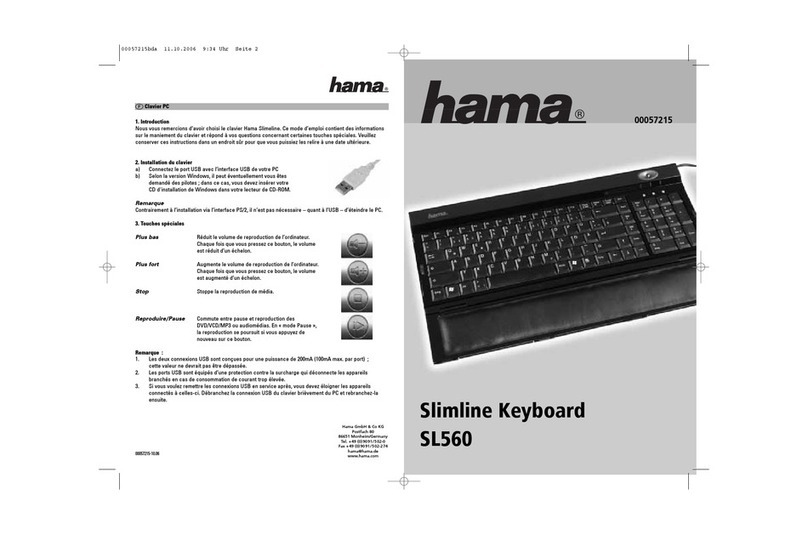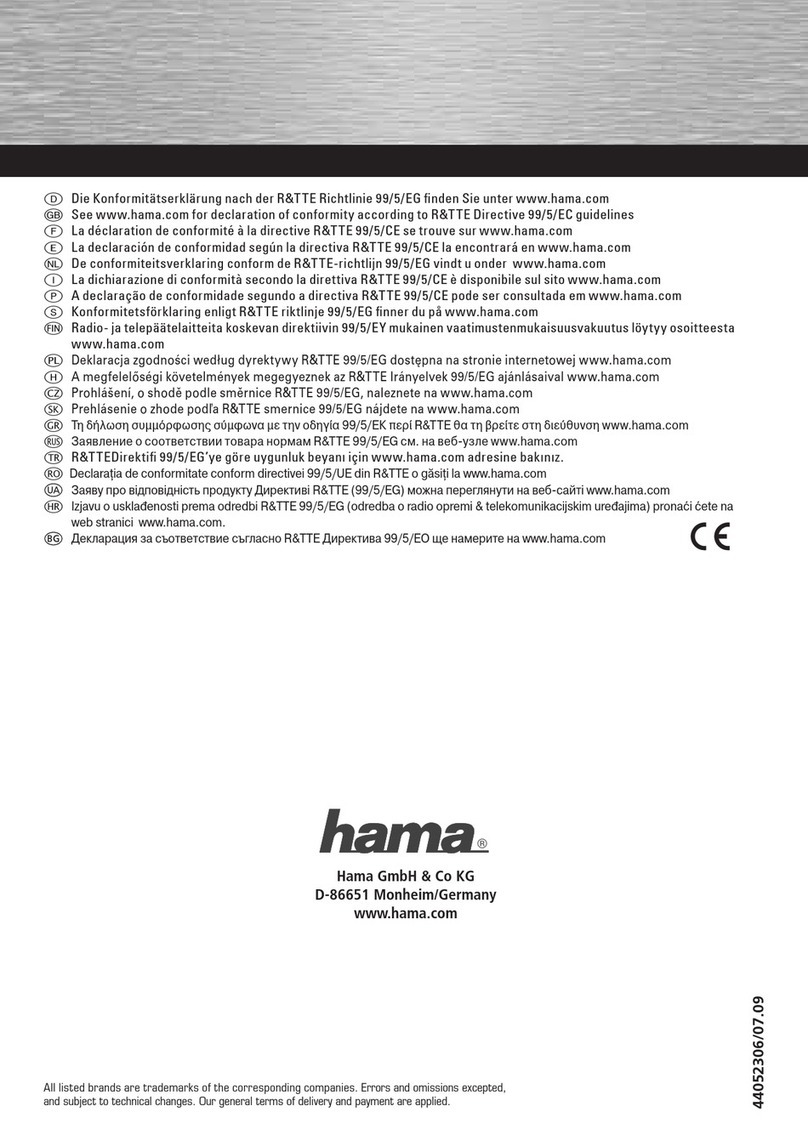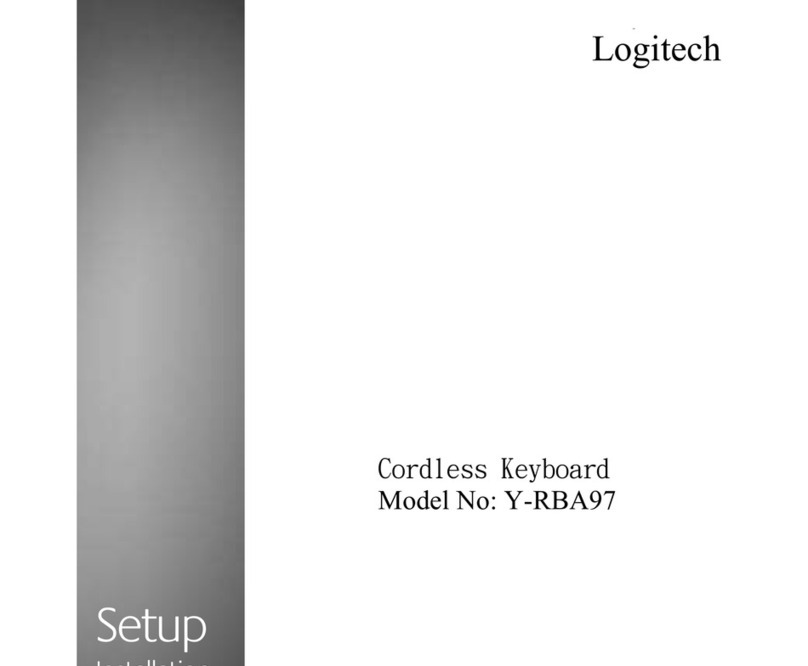23
Notes on software installation and multimedia key functions:
To use multimedia keys in Windows ME, you must download the driver at www.hama.com
Please note:
installation of the Software is only required for WindowsME.
In Windows 2000/XP/Vista, the multimedia keys work without additional software.
Multimedia key functions:
WWW = opens the default Internet browser
E-mail = opens the default e-mail program
Stop = stops media player
Play/Pause = starts/pauses media player
Previous = plays previous media file
Next = plays next media file
Mute = switches off the sound
-Volume = reduces the volume
+Volume = increases the volume
Search = opens the Windows search function
Backwards = page backward
Forwards = page forward
Installing the Hardware:
PS/2 model (Windows ME/2000/XP/Vista):
1. Switch off your computer and connect the PS/2 connector of the keyboard
to the PS/2 port of your PC.
2. Switch your computer on again.
USB model: (Windows ME/2000/XP/Vista):
Connect the USB connector of the keyboard to the PC‘s USB port or a USB hub. For this purpose it is not necessary to
switch the PC on or off.
Depending on the Windows version, you may be asked for drivers. If this is the case, insert your Windows
installation CD in the CD-ROM drive.
Yazılım yüklemesi ve multimedia tuşlarının fonksiyonları ile ilgili açıklamalar:
Windows ME de multimedia tuşları kullanmak için, www.hama.com adresinden gerekli yazılımı indirmeniz gerekmektedir.
Uyarı:
Yazılım yüklemesi yalnızca WindowsME işletim sistemi için gereklidir.
Windows 2000/XP/Vista işletim sistemlerinde, multimedia tuşları için ek bir yazılıma gerek yoktur.
Multimedia Tuşların Fonksiyonları:
WWW = internet tarayıcısını açar
E-mail = varsayılan e-posta programını açar
Stop = media player durdurur
Play/Pause = başlat/durdur media player
Previous = önceki media dosyasını çalar
Next = sonraki media dosyasını çalar
Mute = sesi kapatır
-Volume = sesi azaltır
+Volume = sesi yükseltir
Search = Windows arama penceresini açar
Backwards = önceki sayfa
Forwards = sonraki sayfa
Donanımın Yüklenmesi:
PS/2 model (Windows ME/2000/XP/Vista):
1. Bilgisayarınızı kapatın ve klavyenin PS/2 konektörünü bilgisayarınızın PS/2 portuna bağlayın.
2. Bilgisayarınızı açın.
USB model: (Windows ME/2000/XP/Vista):
Klavyenin USB konektörünü bilgisayarınızın USB portuna ya da USB hub a bağlayın. Bu işlem için bilgisayarınızı kapatmanız
gerekmemektedir.
Kullandığınız Windows versiyonuna bağlı olarak, sürücü yüklemeniz gerekebilir. Böyle bir durumda, Windows Yükleme CD
sini, CD-ROM a yerleştirin.
gOperating Instruction
t