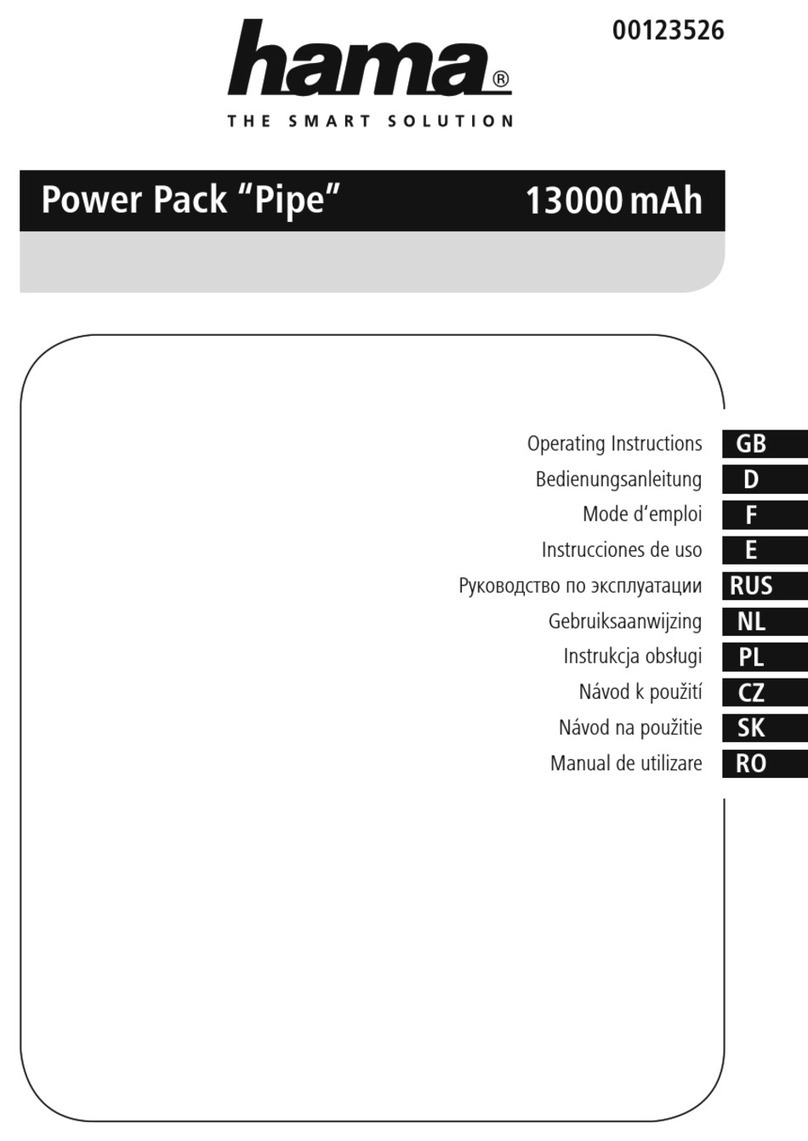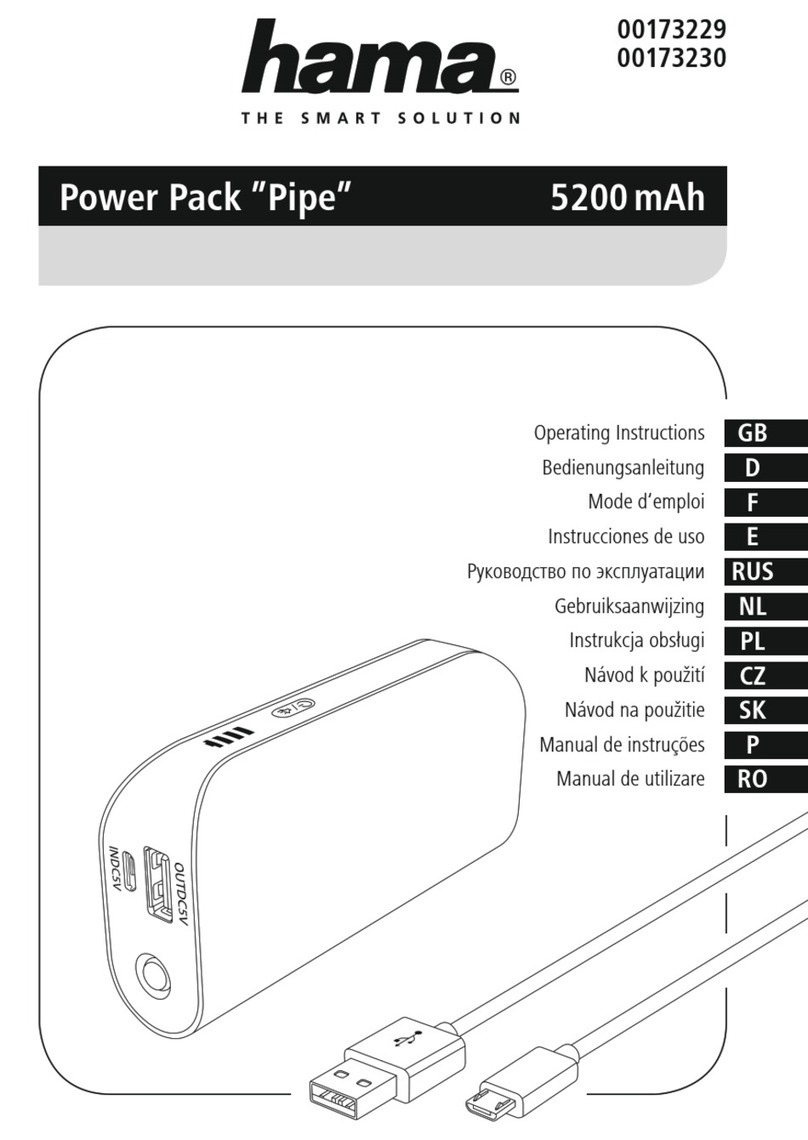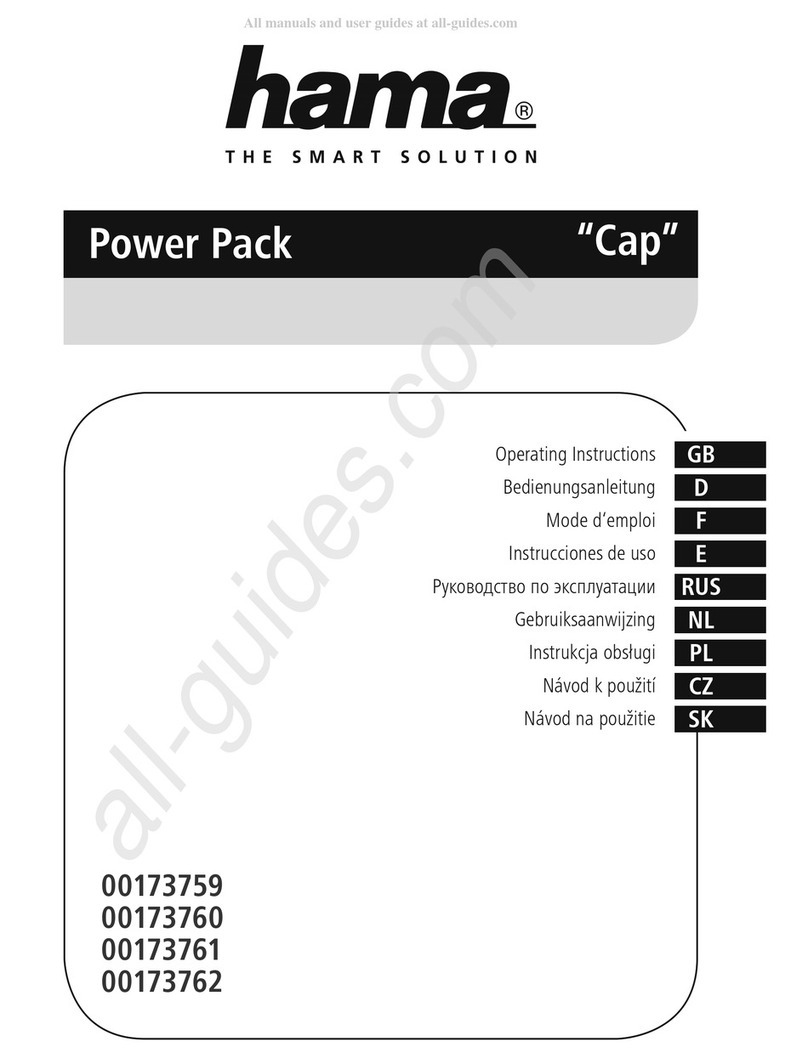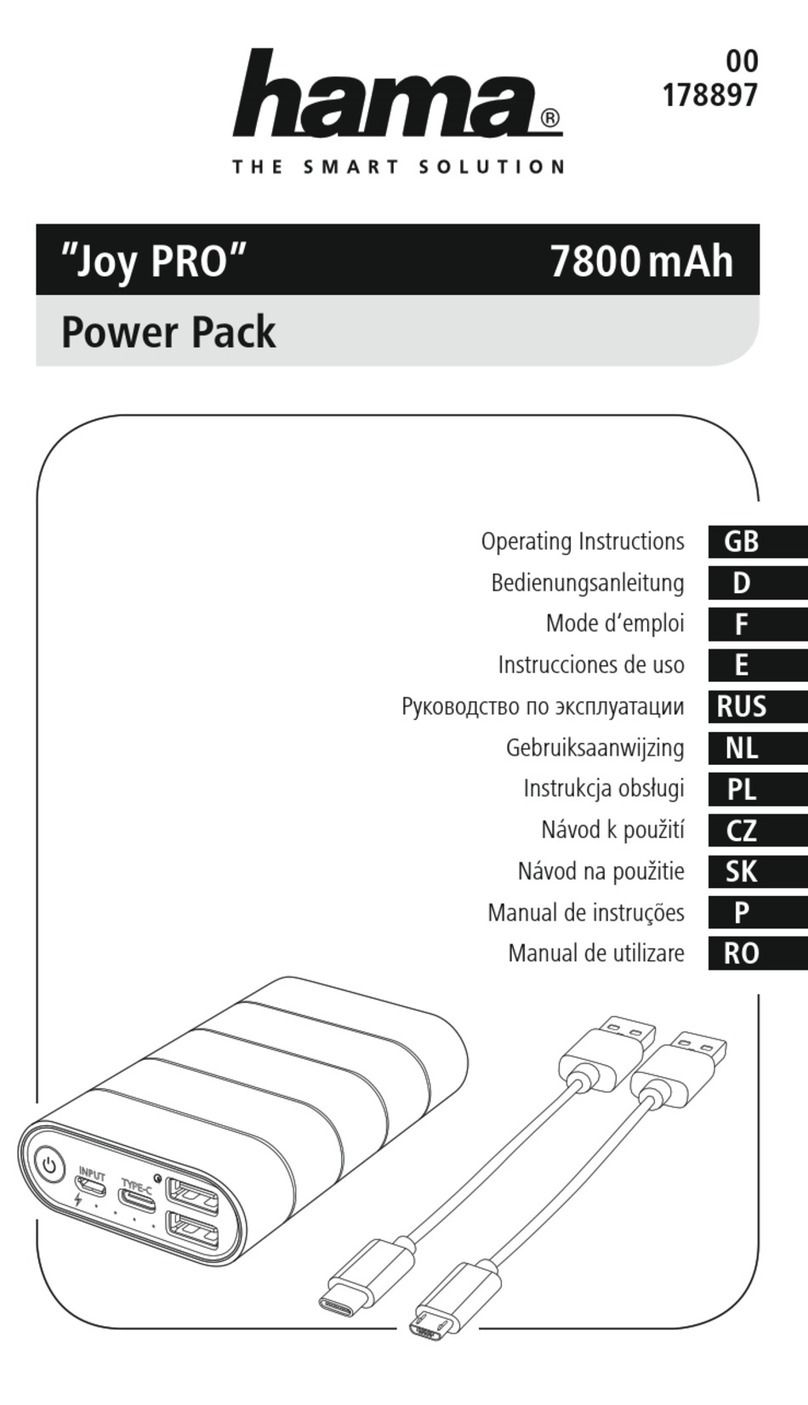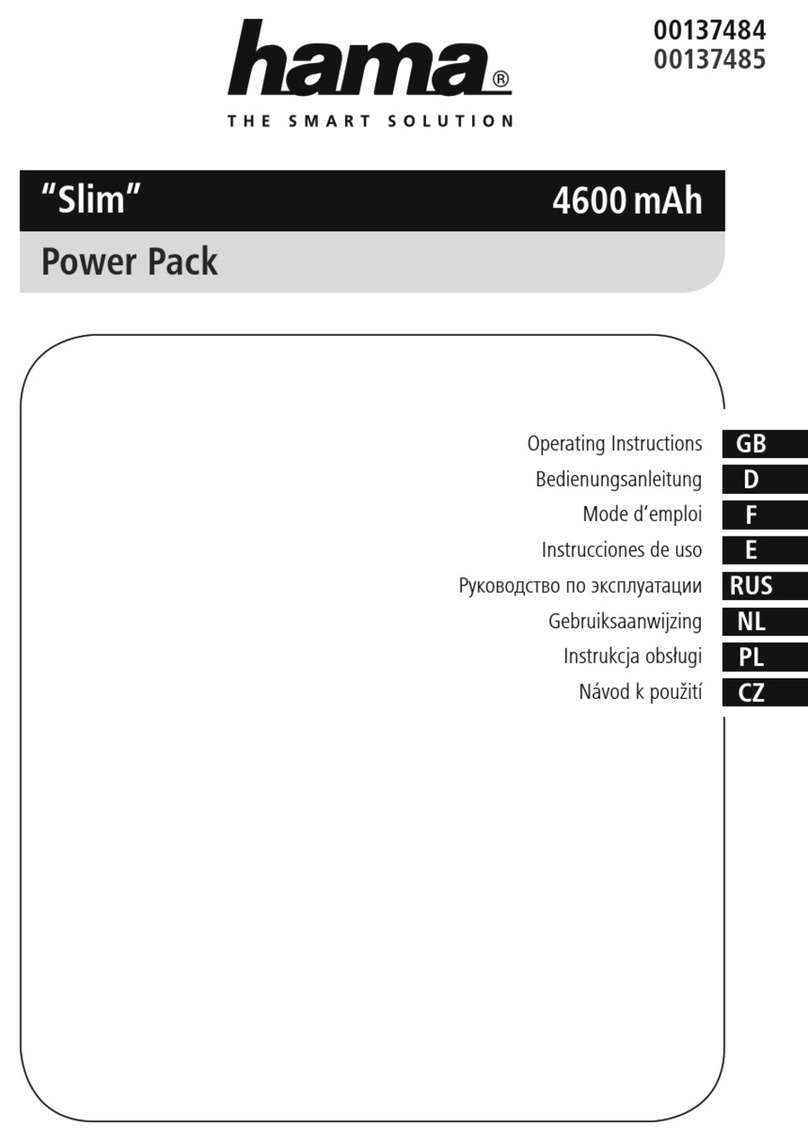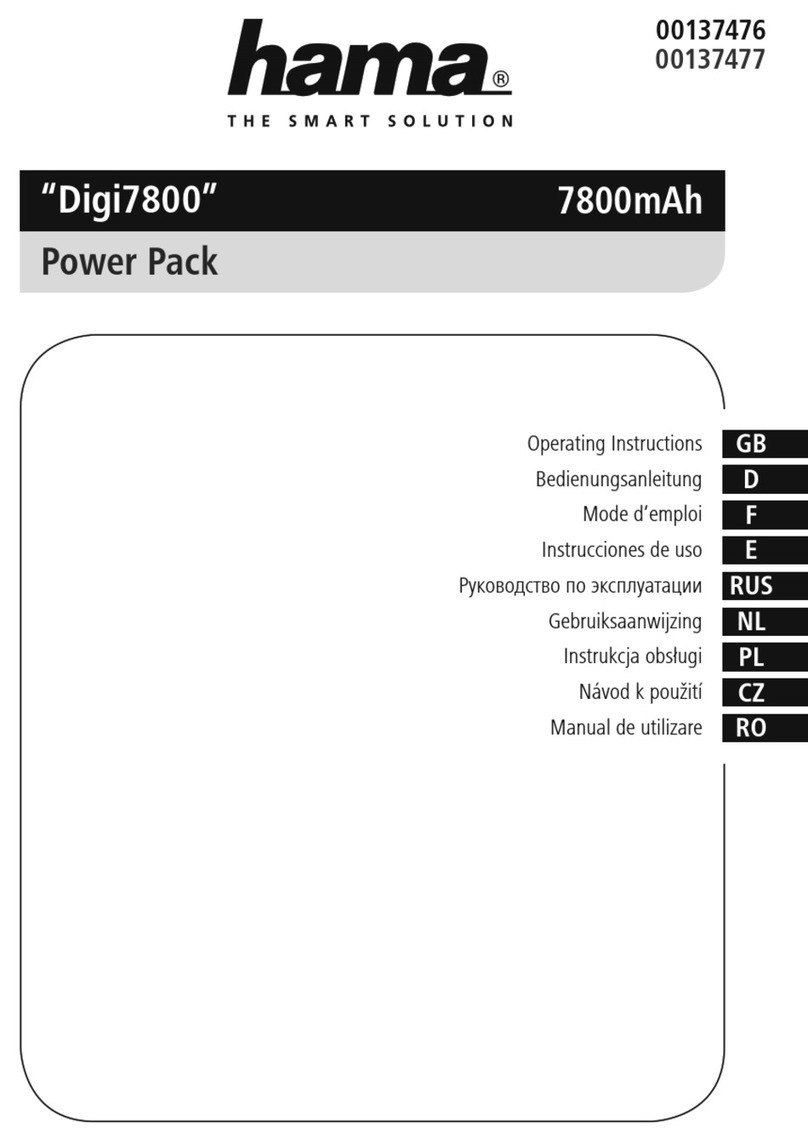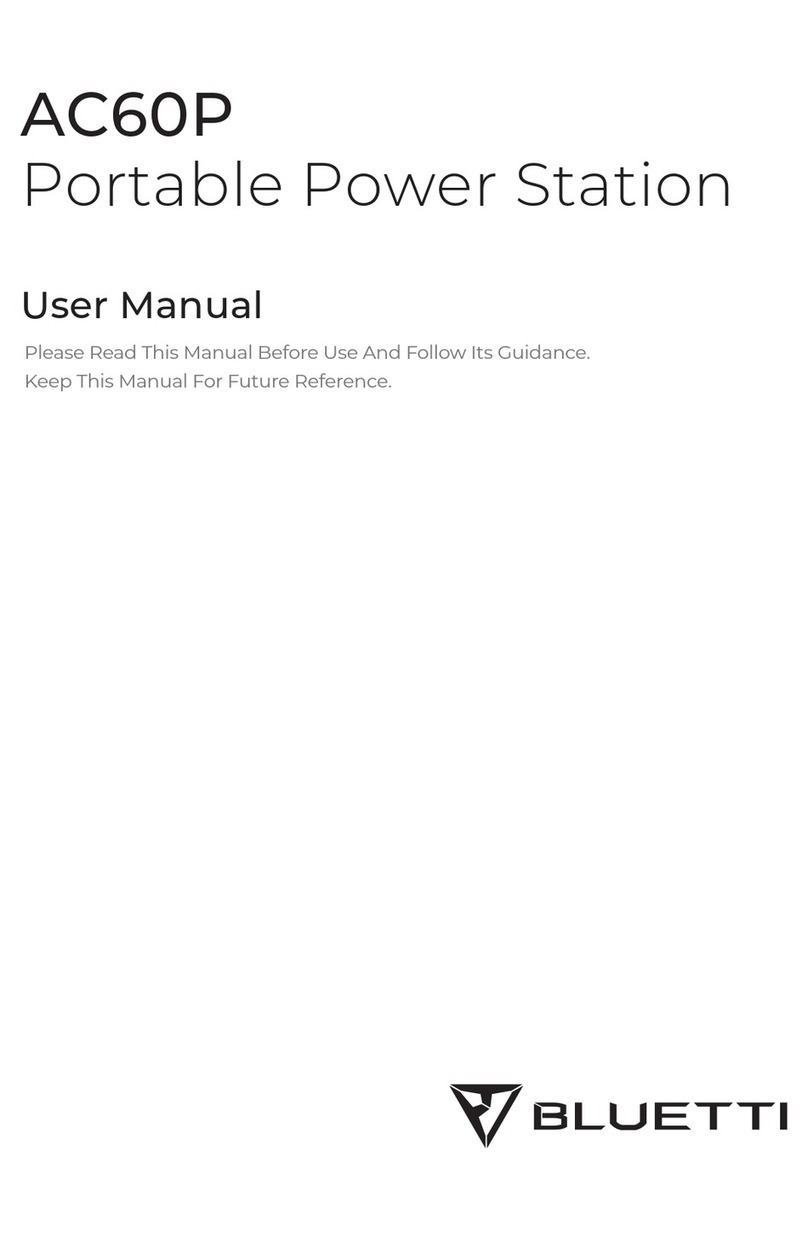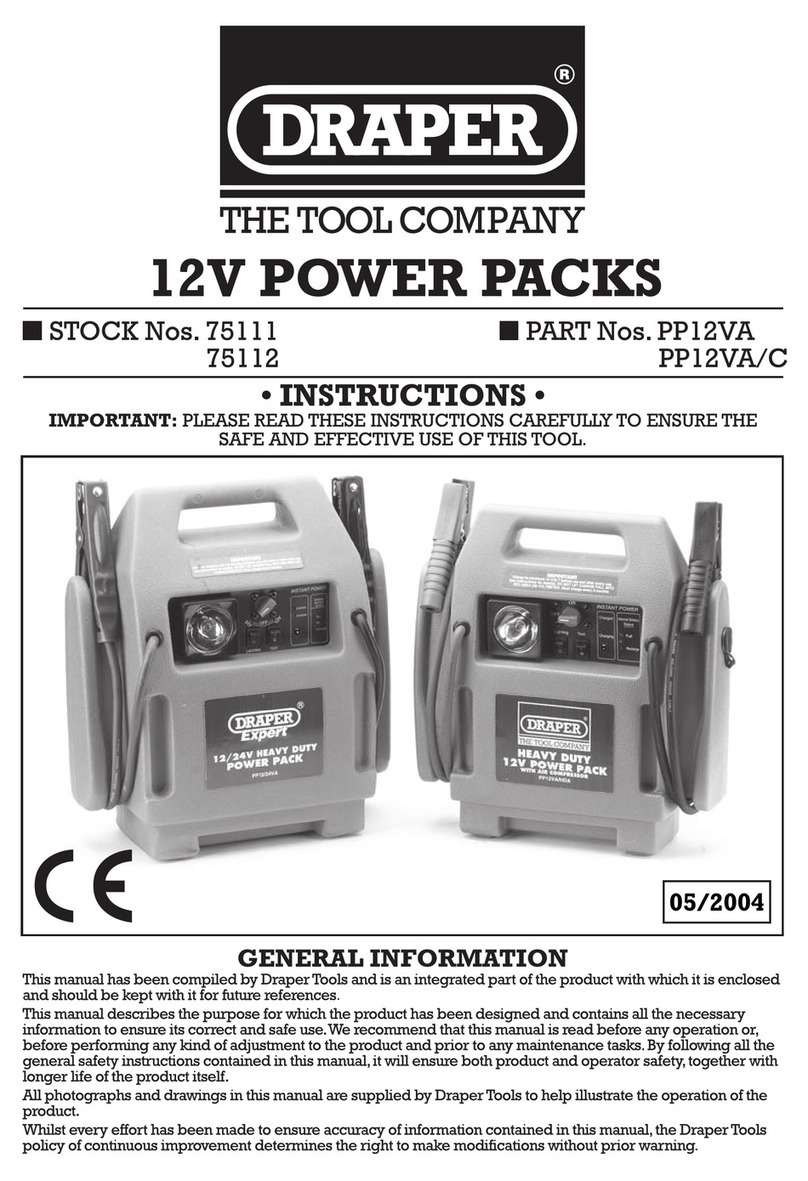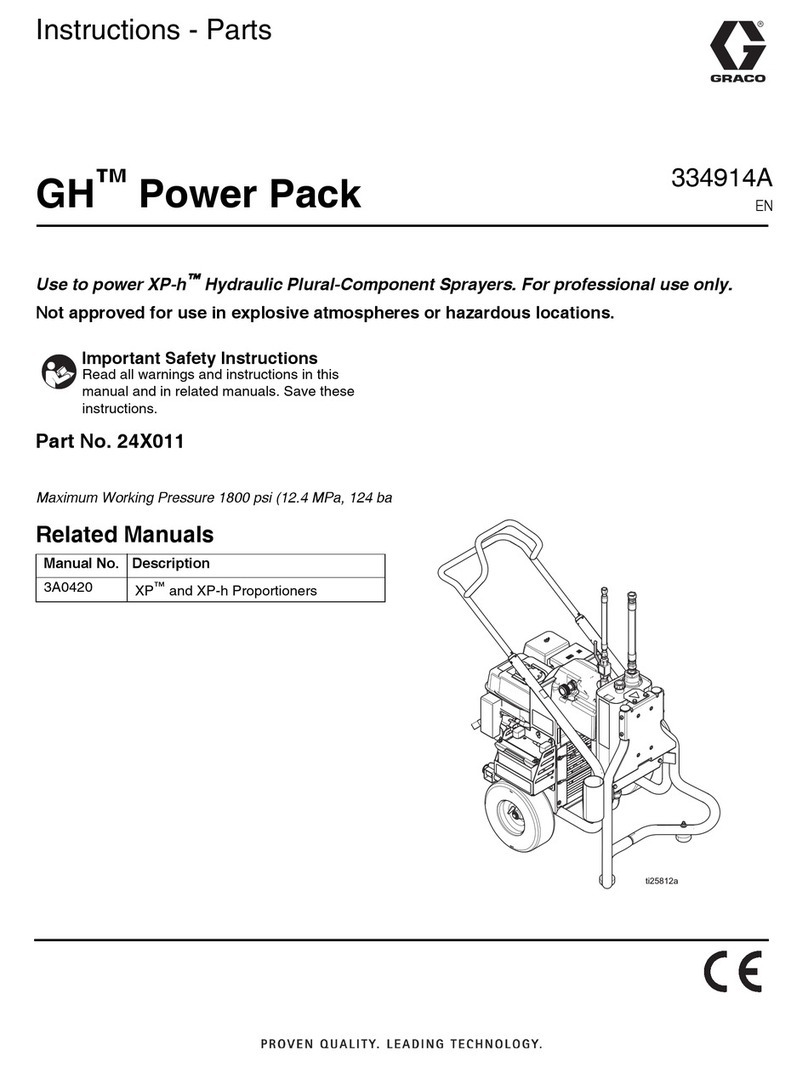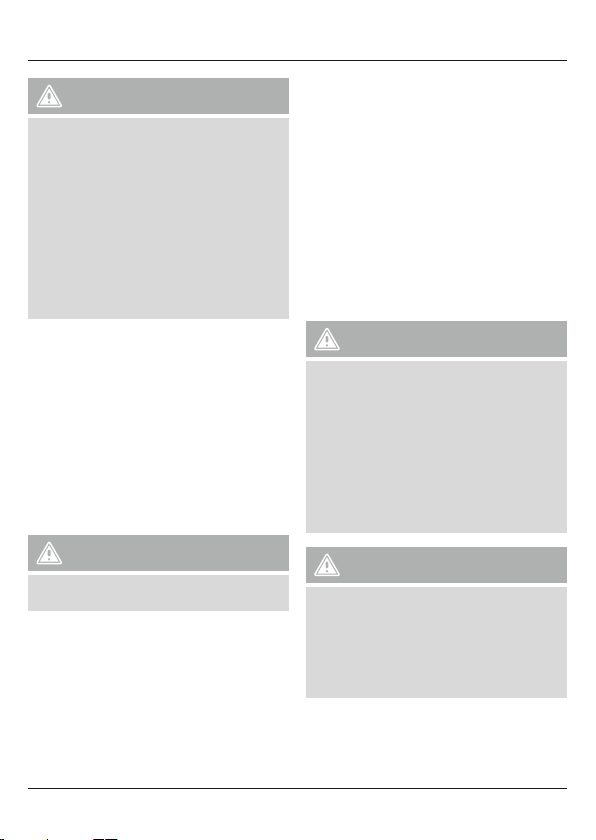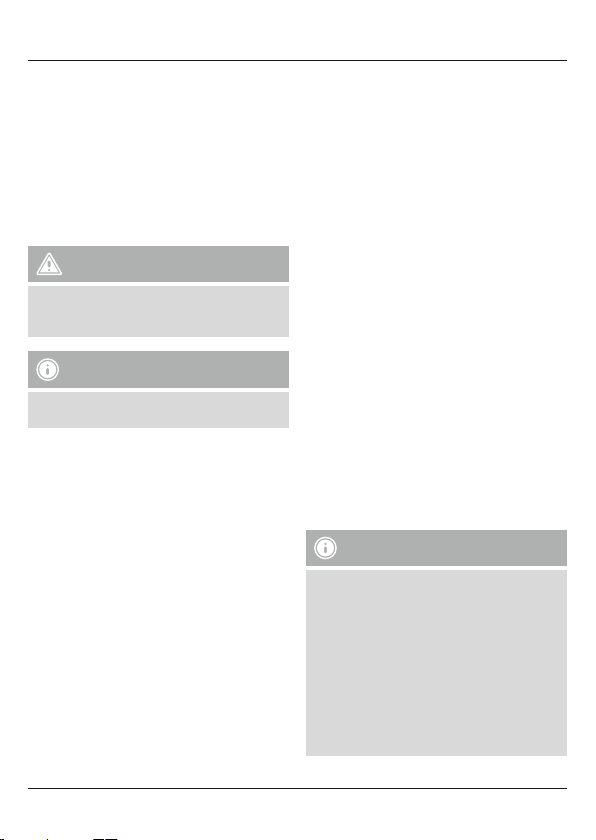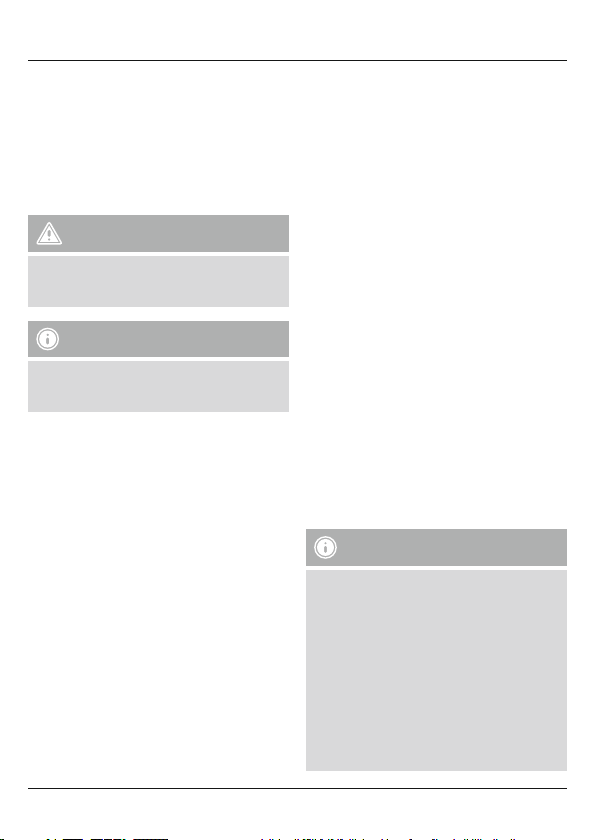6
Warnung –Akku
•Verwenden Sie nur geeignete USB-Ladegeräte
zum Auaden.
•Verwenden Sie defekte Ladegeräte generell nicht
mehr und versuchen Sie nicht, diese zu reparieren.
•Überladen oder tiefentladen Sie das Produkt nicht.
•Vermeiden Sie Lagerung, Laden und Benutzung
bei extremen Temperaturen.
•Laden Sie bei längerer Lagerung regelmäßig
(mind. vierteljährig) nach.
•Laden Sie das PowerPack niemals über den
USB-Port eines PCs/ Notebooks.
5.2 Stromversorgung des Echo Dots
Verbinden Sie den Micro-USB-Stecker der Adapter-
platte mit dem Micro-USB-Anschluss Ihres Echo Dots.
Ziehen Sie nun das Trägermaterial vom Klebepad ab
und befestigen die Adapterplatte mittig auf der Un-
terseite des Echo Dots. Platzieren Sie nun den Echo
Dot in der Ladeschale des PowerPacks und achten
Sie darauf,dass die Ladekontakte aufeinander liegen.
Die Kontaktstifte müssen mit den vorgesehenen
Kontakt-Aussparungen der Adapterplatte überein-
stimmen. Drücken Sie die Power-Taste einmal, um
das PowerPack einzuschalten. Der Echo Dot ist nun
betriebsbereit. Zum Ausschalten drücken Sie bitte 2x
kurz hintereinander die Power-Taste.
Warnung
Während der Stromversorgung des Echo Dots
darf gleichzeitig kein Smartphone/ Tablet zum
Aufladen angeschlossen werden.
5.3. Laden von Endgeräten
•Vor dem Auaden von Smartphone/ Tablet muss
der Echo Dot aus dem Power Pack entnommen
werden.
•Verbinden Sie das beiliegende microUSB-Lade-/
Verbindungskabel mit dem USB-Anschluss des
Power Packs und mit dem microUSB-Anschluss
Ihres Endgerätes (Handy,Smartphone, etc.).
•Unter Umständen ist das beiliegende Lade-/
Verbindungskabel für den endgeräteseitigen USB-
Anschluss unpassend. Verwenden Sie dann das
USB-Kabel des Endgerätes.
•Starten Sie den Ladevorgang, indem Sie die Taste
des Power Packs drücken. Während des Ladevor-
gangs zeigen die Status-LEDs die noch verfügbare
Kapazität des Power Packs an.
•Der aktuelle Akku-Ladestatus Ihres Endgerätes
wirdauf diesem angezeigt.
•Beenden Sie den Ladevorgang und schalten Sie
das Power Pack aus, indem Sie die Taste des
Power Packs 2x kurz hintereinander drücken. Die
Status-LEDs erlöschen. Nun können Sie den Echo
Dot wieder einsetzen.
•Für den Fall, dass kein Endgerät angeschlossen
wird, schaltet sich das Power Pack automatisch
nach ca. 30 Sekunden ab.
Warnung –Anschluss von Endgeräten
•Prüfen Sie vor Anschluss eines Endgerätes, ob
dieses mit der Stromabgabe des Power Packs
ausreichend versorgt werden kann.
•Stellen Sie sicher,dass die gesamte Strom-
aufnahme aller angeschlossenen Endgeräte
2100 mA nicht überschreitet.
•Beachten Sie die Hinweise in der Bedienungs-
anleitung Ihres Endgerätes.
•Beachten Sie unbedingt die dort aufgeführten
Angaben und Sicherheitshinweise zur Stromver-
sorgung Ihrer Geräte.
Warnung
•Schließen Sie das Ladekabel des Power Packs
nie an dessen Ein- und Ausgang gleichzeitig
an. Der Akku kann dadurch beschädigt werden.
•Schließen Sie während des Ladevorgangs des
Power Packs keine Endgeräte an. Dadurch
können das Power Pack und die angeschlosse-
nen Endgeräte beschädigt werden.