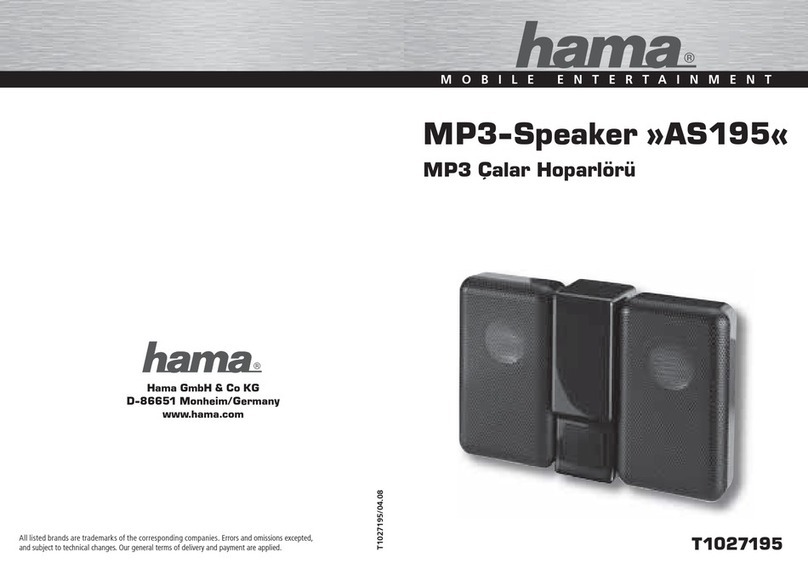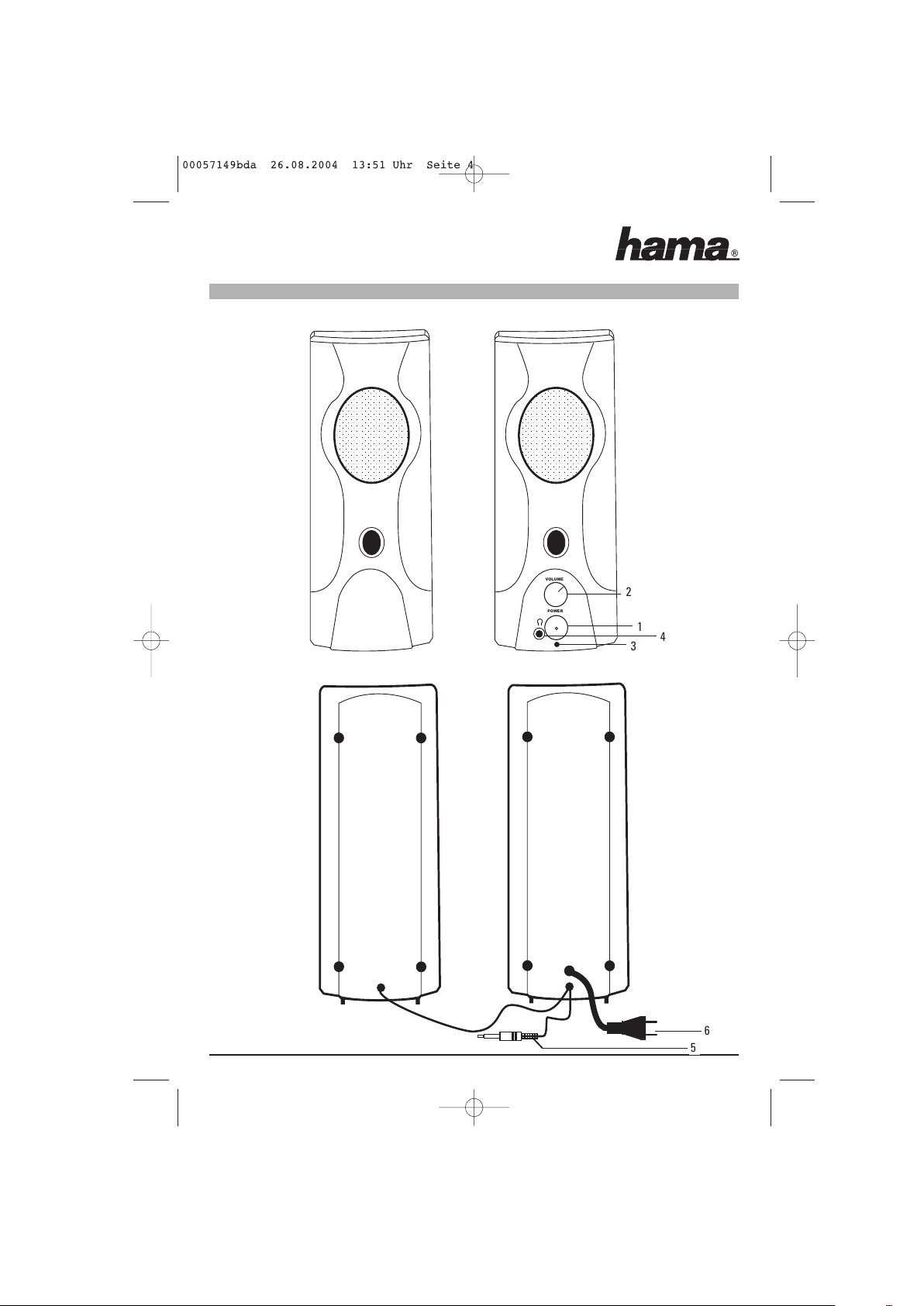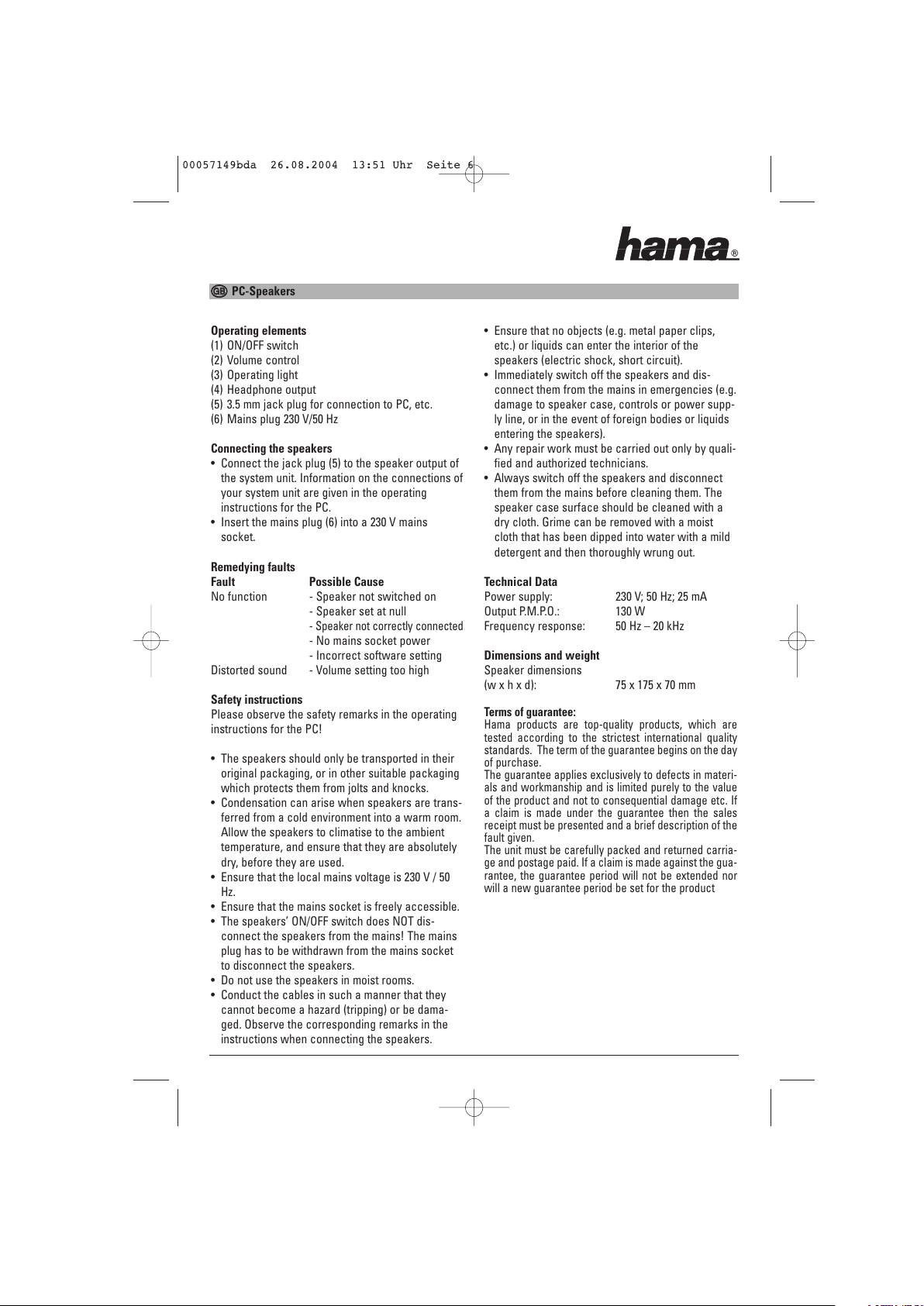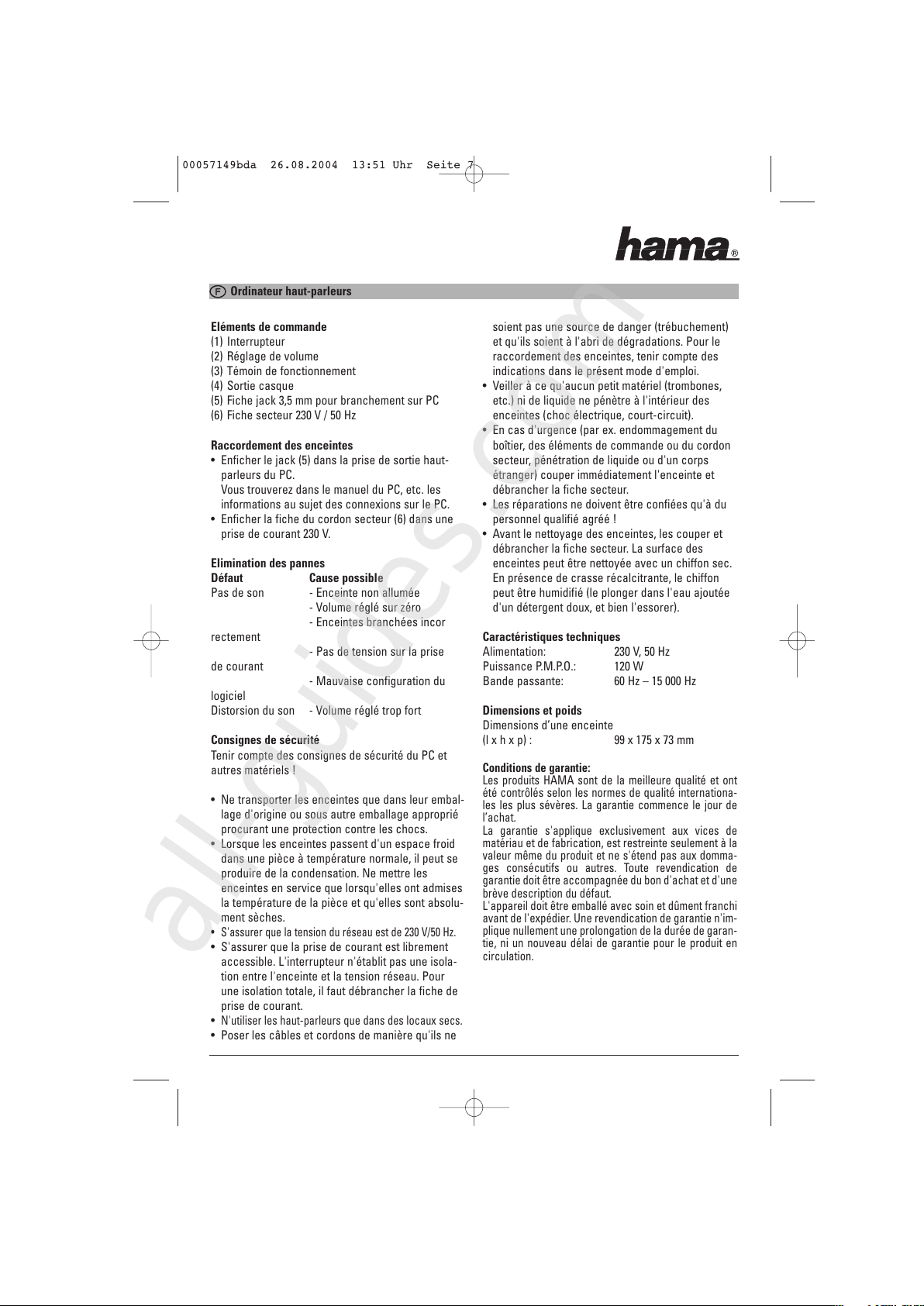lPC-Lautsprecher
Bedienungselemente
(1) Ein / Aus Schalter
(2) Lautstärke-Regler
(3) Betriebskontrollanzeige
(4) Kopfhörerausgangsbuchse
(5) 3,5 mm Klinkenstecker z. Anschluss an PC, etc.
(6) Netzstecker 230 V / 50 Hz
Anschließen der Lautsprecher
• Klinkenstecker (5) an den Lautsprecherausgang
der Systemeinheit anschließen. Informationen
über die Anschlüsse Ihrer Systemeinheit sind in
der Bedienungsanleitung des PC’s zu finden.
• Den Stecker der Netzleitung (6) an eine Steckdose
230 V anschließen.
Fehlerbehebung
Fehler mögl. Ursache
keine Funktion - Lautsprecher nicht eingeschaltet
- Lautstärke auf null geregelt
- Lautsprecher nicht richtig
angeschlossen
-
Netzsteckdose ohne Spannung
- falsche Softwareeinstellung
Tonverzerrung - Lautstärkegrundeinstellung
ist zu hoch
Sicherheitshinweise
Sicherheitshinweise in der Betriebsanleitung des
PC, etc. beachten!
• Transport der Lautsprecher nur in der Originalver-
packung oder in einer anderen geeigneten Ver-
packung, die Schutz gegen Stoß und Schlag
gewährt.
• Wenn die Lautsprecher aus kalter Umgebung in
den Betriebsraum gebracht werden, kann Betau-
ung auftreten. Lautsprecher erst in Betrieb neh-
men wenn sie temperaturangeglichen und absolut
trocken sind.
• Sicherstellen, daß die örtliche Netzspannung bei
230 V; 50 Hz liegt.
• Sicherstellen, daß die Steckdose der Hausinstalla-
tion frei zugänglich ist.
• Der Ein- / Aus-Schalter trennt die Lautsprecher
nicht von der Netzspannung. Zur vollständigen
Trennung von der Netzspannung muß der Netz-
stecker gezogen werden.
• Lautsprecher nur in trockenen Räumen an-
schließen.
• Leitungen so verlegen, daß sie keine
Gefahrenquelle (Stolpergefahr) bilden und nicht
beschädigt werden. Beim Anschließen der Laut-
sprecher die entsprechenden Hinweise in dieser
Betriebsanleitung beachten.
• Darauf achten, daß keine Gegenstände (z.B. Büro-
klammern, etc.) oder Flüssigkeiten in das Innere
der Lautsprecher gelangen (elektrischer Schlag,
Kurzschluss).
• In Notfällen (z.B. bei Beschädigung von Gehäuse,
Bedienungselementen oder Netzleitung, bei Ein-
dringen von Flüssigkeiten oder Fremdkörpern) die
Lautsprecher sofort ausschalten und den Netz-
stecker ziehen.
• Reparaturen dürfen nur von autorisiertem Fach-
personal durchgeführt werden.
• Vor dem Reinigen die Lautsprecher ausschalten
und den Netzstecker ziehen. Die Gehäuseober-
fläche der Lautsprecher kann mit einem trocke-
nem Tuch gereinigt werden. Bei starker Ver-
schmutzung kann ein feuchtes Tuch verwendet
werden, das in Wasser mit mildem Spülmittel
getaucht und gut ausgewrungen wurde.
Technische Daten
Spannungsversorgung: 230 V; 50 Hz; 25 mA
Leistung P.M.P.O.: 130 Watt
Frequenzbereich: 50 Hz - 20 kHz
Abmessungen und Gewicht
Abmessungen eines Lautsprechers
(B x H x T): 75 x 175 x 70 mm
Garantiebedingungen
Hama-Produkte sind von höchster Qualität und nach
strengsten internationalen Qualitätsnormen geprüft.
Die Garantiezeit beginnt am Kauftag.
Die Garantie gilt ausschließlich für Material- und Verar-
beitungsmängel und ist auf den reinen Produktwert
beschränkt, nicht auf Folgeschäden etc. der Garantie-
anspruch muß unter Vorlage der Verkaufsquittung und
einer Kurzbeschreibung des Fehlers geltend gemacht
werden.
Das Gerät ist sorgfältig verpackt, sowie porto- und
frachtfrei einzusenden. Durch die Inanspruchnahme der
Garantie wird die Garantiezeit weder verlängert, noch
wird eine Neue Garantiefrist für das Produkt in Lauf
gesetzt.