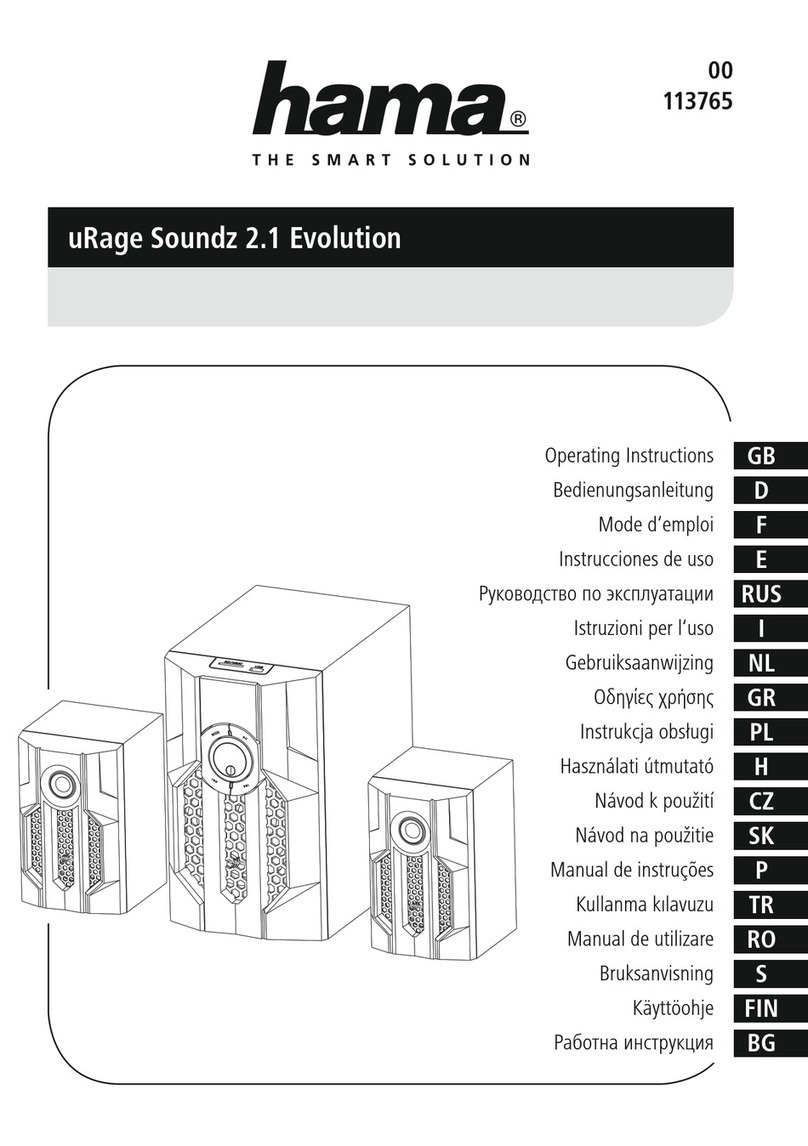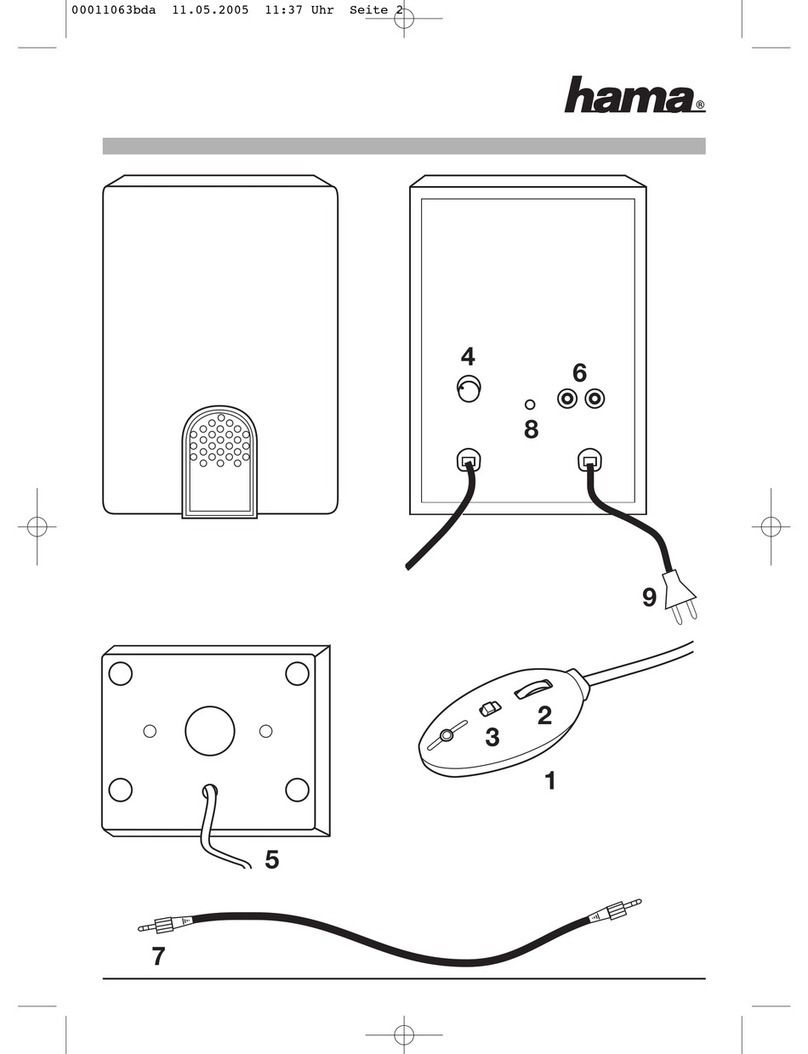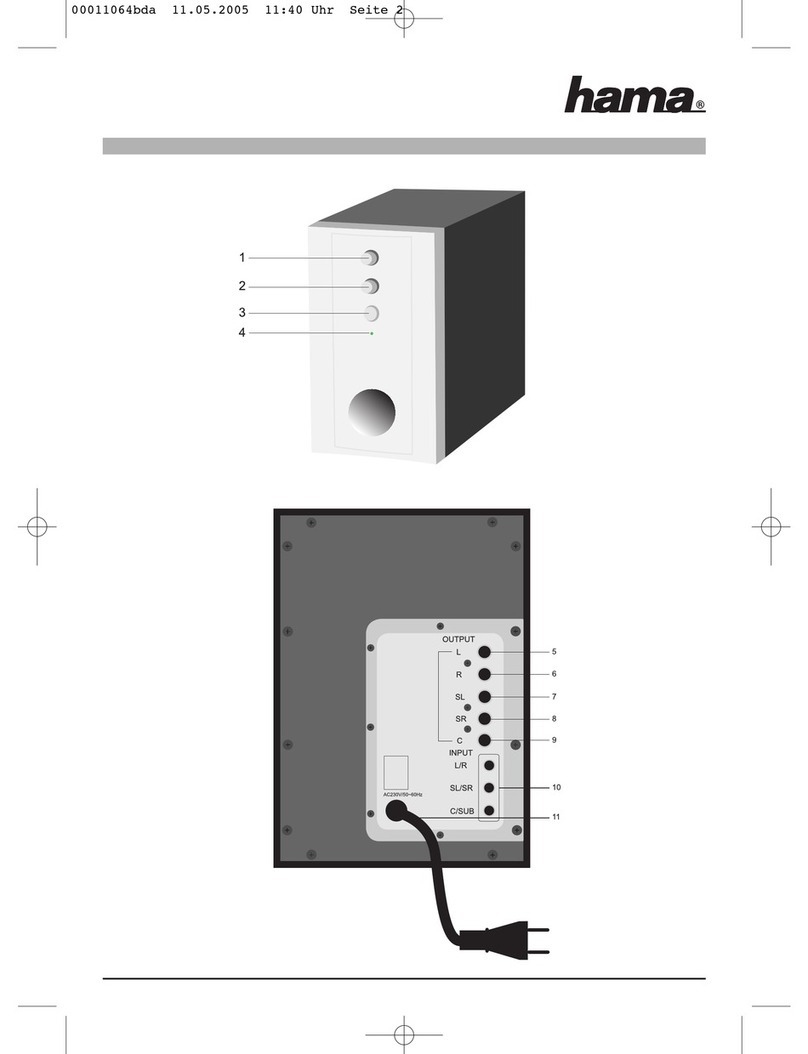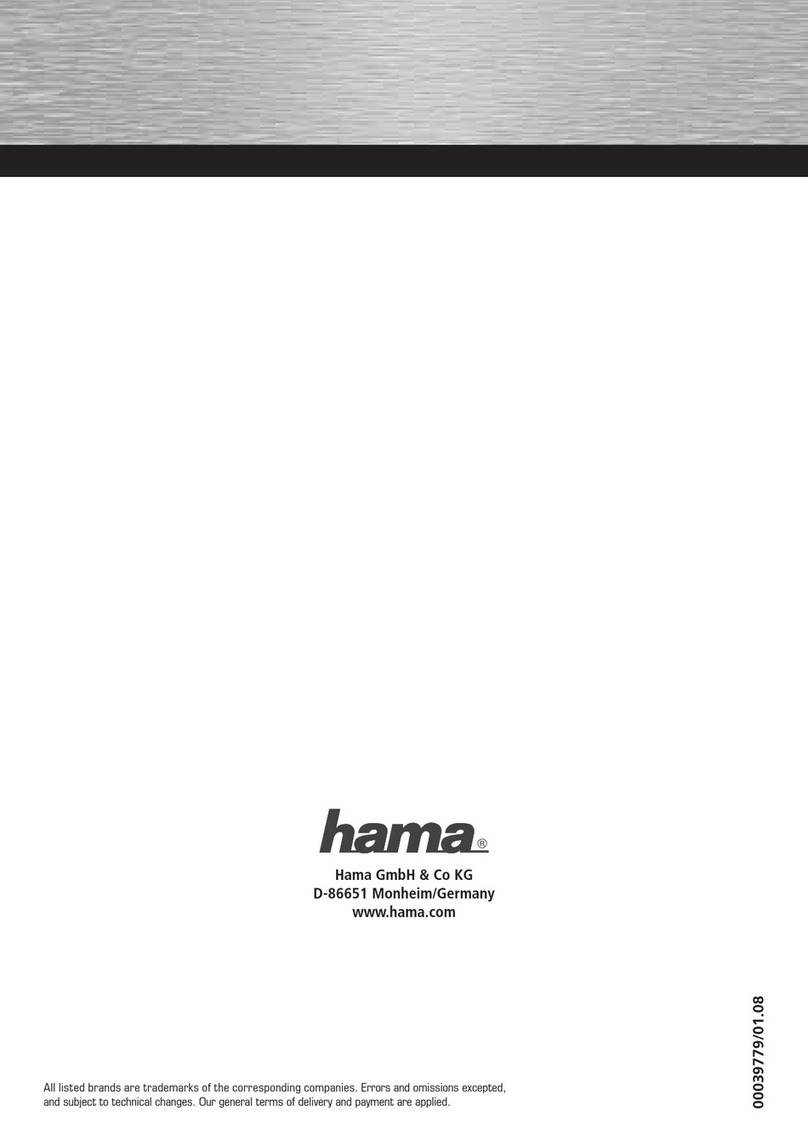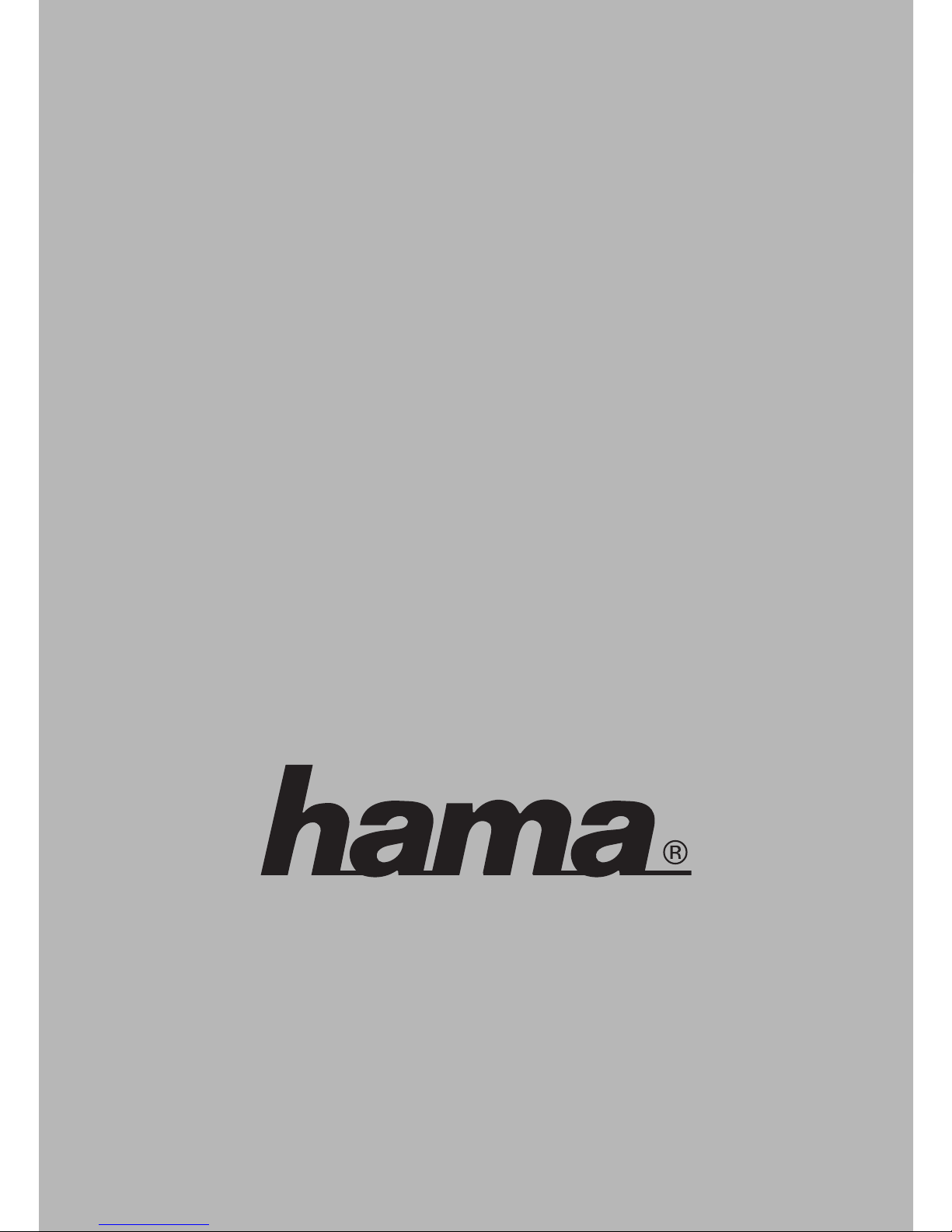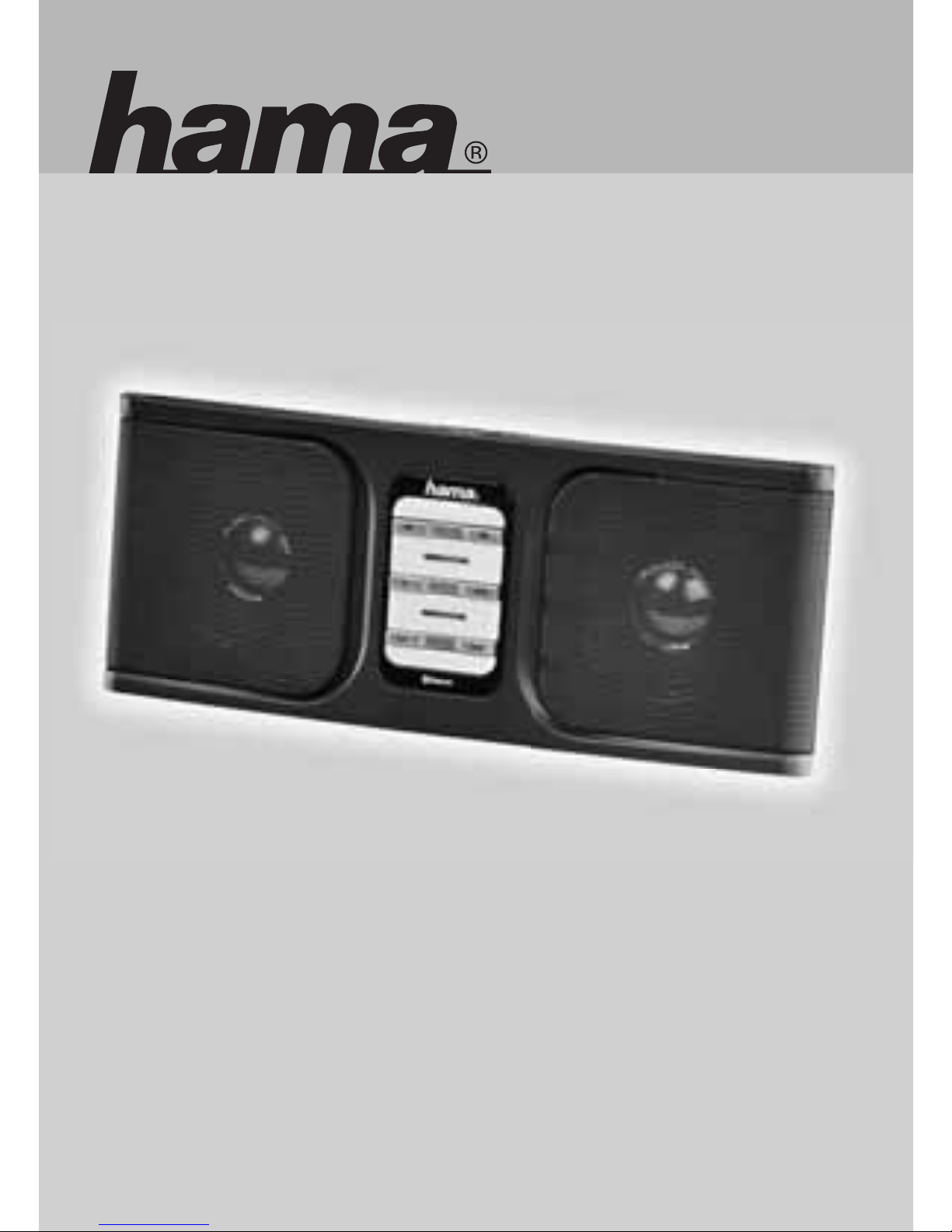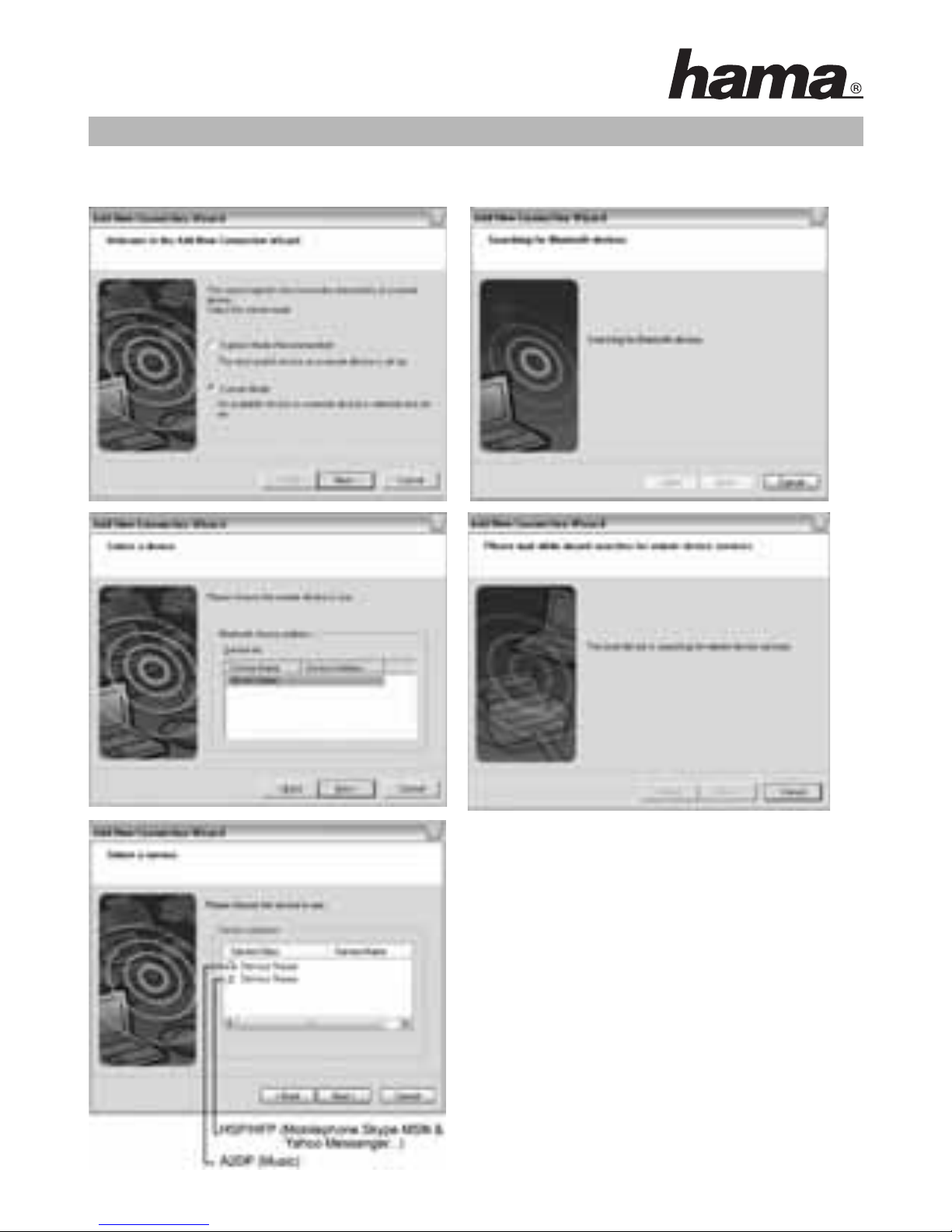5
2. Um Musik über einen Bluetooth-USB-Dongle abzuspielen, führen Sie
eine AV-Kopplung durch, und aktivieren Sie dann die gewünschte
Schnittstelle für den Audio-Player. Die Musik wird dann automatisch an
den Lautsprecher übertragen.
Hinweis: Der Bluetooth-USB-Dongle muss das Profil AVRCP unterstützen, damit
die Funktion „Remote Control“ (Fernbedienung) aktiviert werden kann.
3.4 Verwendung mit einem Mobiltelefon:
1. Schlagen Sie im Benutzerhandbuch Ihres Mobiltelefons in den
Abschnitten über die Bluetooth-Verbindung nach, und befolgen Sie
die entsprechenden Anweisungen für die Kopplung mit dem
Lautsprecher. Falls Ihr Mobiltelefon lediglich das Profil HANDSFREE
unterstützt, aktivieren Sie die Verbindung mit dem Mobiltelefon.
2. Die Mobiltelefonfunktionen haben stets die höchste Priorität. Bei einem
eingehenden/ausgehenden Anruf wird die Musikwiedergabe
stummgeschaltet. Sobald Sie den Anruf durch Auflegen beenden, wird
die Musikwiedergabe fortgesetzt.
3. Die Anrufannahme steht an erster Stelle. Bei einem eingehenden/
ausgehenden Anruf wird die Musikwiedergabe stummgeschaltet.
Sobald Sie den Anruf durch Auflegen beenden, wird die
Musikwiedergabe fortgesetzt.
3.5 Direktes Anschließen von Audio-Playern über ein 3,5-mm-AV-Kabel:
1. Das Gerät ist an der Rückseite mit einer Eingangsbuchse
ausgestattet, an die Sie Audio-Quellen wie z. B. einen MP3-Player,
Discman, Laptop oder andere Audio-Player direkt anschließen können.
Trennen Sie zunächst die Bluetooth-Verbindung mit den Audio-Quellen.
Schließen Sie das 3,5-mm-AV-Kabel an die Eingangsbuchse an, und
verbinden Sie das andere Kabelende mit der entsprechenden
Audio-Quelle. Drücken Sie anschließend auf die Taste , um Musik
abzuspielen. Sämtliche Funktionstasten des Geräts werden deaktiviert,
sobald ein Gerät an die Eingangsbuchse angeschlossen wird. Nehmen
Sie die Bedienvorgänge direkt an der Audio-Quelle vor.
Hinweis: Die Mobiltelefonfunktionen haben stets die höchste Priorität. Bei einem
eingehenden/ausgehenden Anruf wird die Musikwiedergabe stummge-
schaltet. Sobald Sie den Anruf durch Auflegen beenden, wird die Musik-
wiedergabe fortgesetzt.
,∞