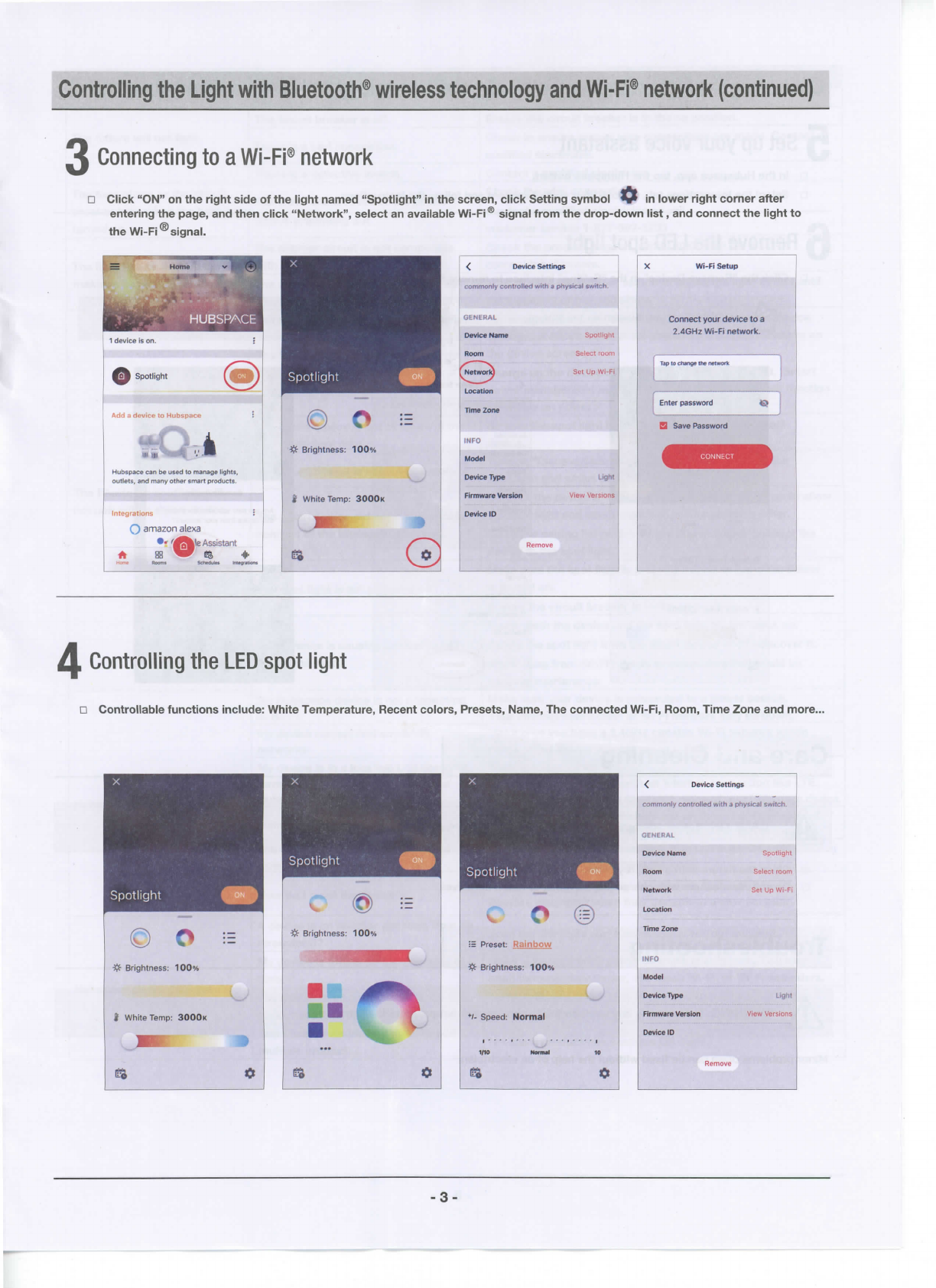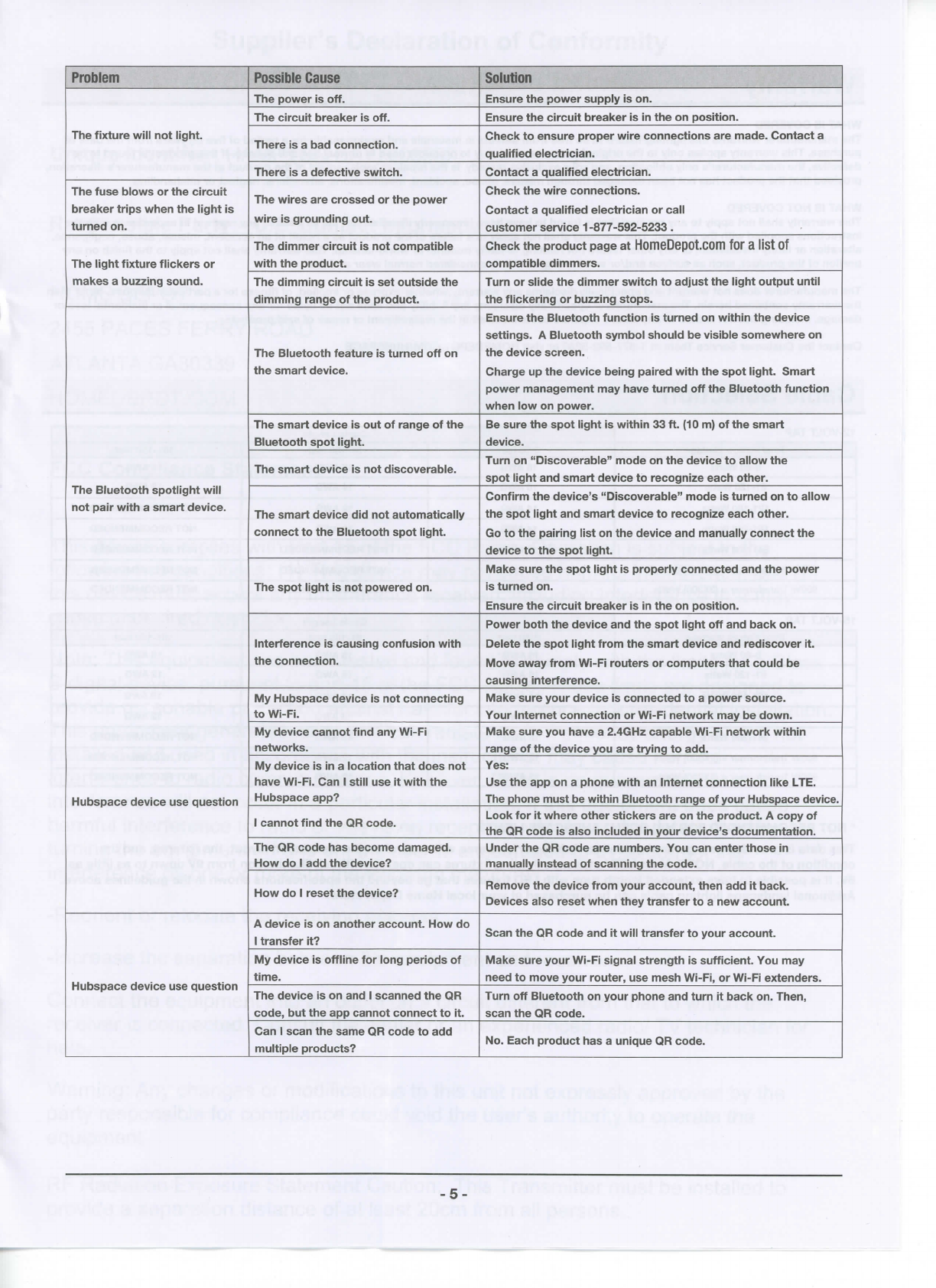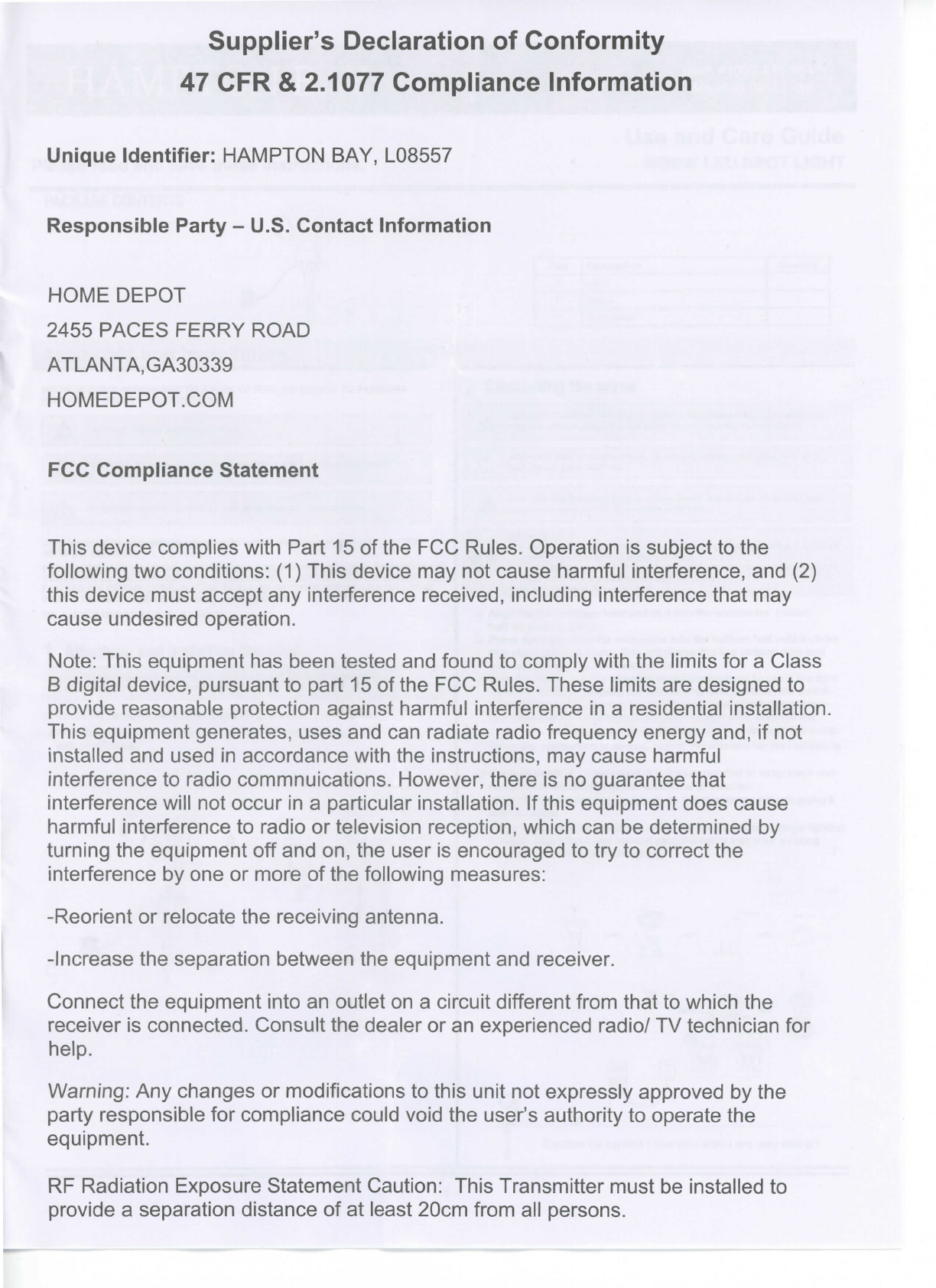P「ob○e鵬 PossibIeCaりSe SoIution
ThefixturewiIInotIight, Thepowerisoff, Ensurethepowersupp!yison,
Thecircuitbreakeriso簡. Ensurethecircuitbreakerisintheonposition,
Thereisabadconnection, Checktoensureproperwireconnectionsaremade葛Contacta
quaIifiedeiectrician.
Thereisadefectiveswitch, ContactaquaIifiedeIectrician,
ThefusebIowsorthecircuit Thewiresarecrossedorthepower Wireisgroundingout, checkthewireconnections.
breake「tripswhenthelightis Contactaquaiifiedelectricianorca=
tumedon, customerservicel‑877‑592‑5233,
Thelightfixtu「eflickersor Thedimmercircuitisnotcompatible ChecktheproductpageatHomeDepot,COmforaIistof
Withtheproduct, compatib看edimmers,
makesabuzzingsound, Thedimmingci「cuitissetoutsidethe Tumo「sIidethedimmerswitchtoadjusttheIightoutputuntiI
dimmingrangeoftheproduct, thefIicke「ingorbuzzingstops.
The馴uetoothspotIightwiIi TheBluetoothfeatureistu「nedo備on EnsuretheBIuetoothfunctionistu「nedonwithinthedevice
Se軸ngs.A馴uetoothsymboishouldbevisib!esomewhereon
thedevicescreen,
thesma轟device, Chargeupthedevicebeingpairedwiththespotlight,Smart
POWermanagementmayhaveturnedo請the馴uetoothfunction
WhenIowonpower.
Thesmartdeviceisoutofrangeofthe Besurethespotlightiswithin33ft.(1Om)ofthesmart device.
BluetoothspotIight,
Thesmartdeviceisnotdiscoverable, Tumon(暮DiscoverabIe)タmodeonthedevicetoalIowthe
SpOtIightandsmartdevicetorecognizeeachother.
Thesmartdevicedidnotautomatically Confirmthedevice,s請Discove「abIe!lmodeistumedontoaIIow
notpairwithasma巾device. thespotlightandsmartdevicetorecognizeeachothe「,
coれneCttotheBluetoothspotIight, GotothepairingIistonthedeviceandmanuaIIyconnectthe
devicetothespotIight.
ThespotIightisnotpoweredon. MakesurethespotIightisproperiyconnectedandthepower
isturnedon.
Ensurethecircuitbreake「isintheonposition.
InterferencelSCauSlngCOnfusionwith Powerboththedeviceandthespotlighto惰andbackon,
DeIetethespotIightfromthesmaれdeviceandrediscoverit,
theconnection. MoveawayfromWi‑Firoutersorcomputersthatcouidbe
causinginterference,
Hubspacedeviceusequestion MyHubspacedeviceisnotconnecting Makesureyourdeviceisconnectedtoapowersource.
toWi‑Fi, YourlntemetconnectjonorWi‑Finetworkmaybedown,
MydevicecannotfindanyWi‑Fi Makesureyouhavea2,4GHzcapableWトFinetWOrkwithin
networks. rangeofthedeviceyouaretryingtoadd,
MydeviceisinaIocatioれthatdoesnot Yesこ
haveWi‑Fi.CanlstiIluseitwiththe UsetheapponaphonewithaninternetconnectionlikeしTE,
Hubspaceapp? ThephonemustbewithinBluetoothrangeofyourHubspacedevice,
lcannotfindtheQRcode, 」ookforitwhereotherstickersareontheproduct,Acopyof
theQRcodeisaIsoincludedinyou「device,sdocumentation,
TheQRcodehasbecomedamaged, undertheQRcodea「enumbers.Youcanenterthosein
HowdoIaddthedevice? manuailyinsteadofscamingthecode,
Howdolresetthedevice? Removethedevicefromyou「account,thenadditback,
DevicesaIsoresetwhentheytransfertoanewaccount,
Hubspacedeviceuseques重ion Adeviceisonanotheraccount,Howdo It「ansferit? ScantheQRcodeanditwilItraれSfertoyouraccount,
MydeviceisoffIineforiongperiodsof MakesureyourWi‑Fisignalstrengthissu冊Cient,Youmay
time, needtomoveyourrouter,uSemeShWj‑Fj,OrWi‑Fiextenders。
Thedeviceisonand∴1scannedtheQR Tumo簡Biuetoothonyourphoneandtumitbackon,Theれ,
code,buttheappcannotconnecttoit, ScantheQRcode,
CanlscanthesameQRcodetoadd multipIeproducts? No,EachproducthasauniqueQRcode,
‑5一