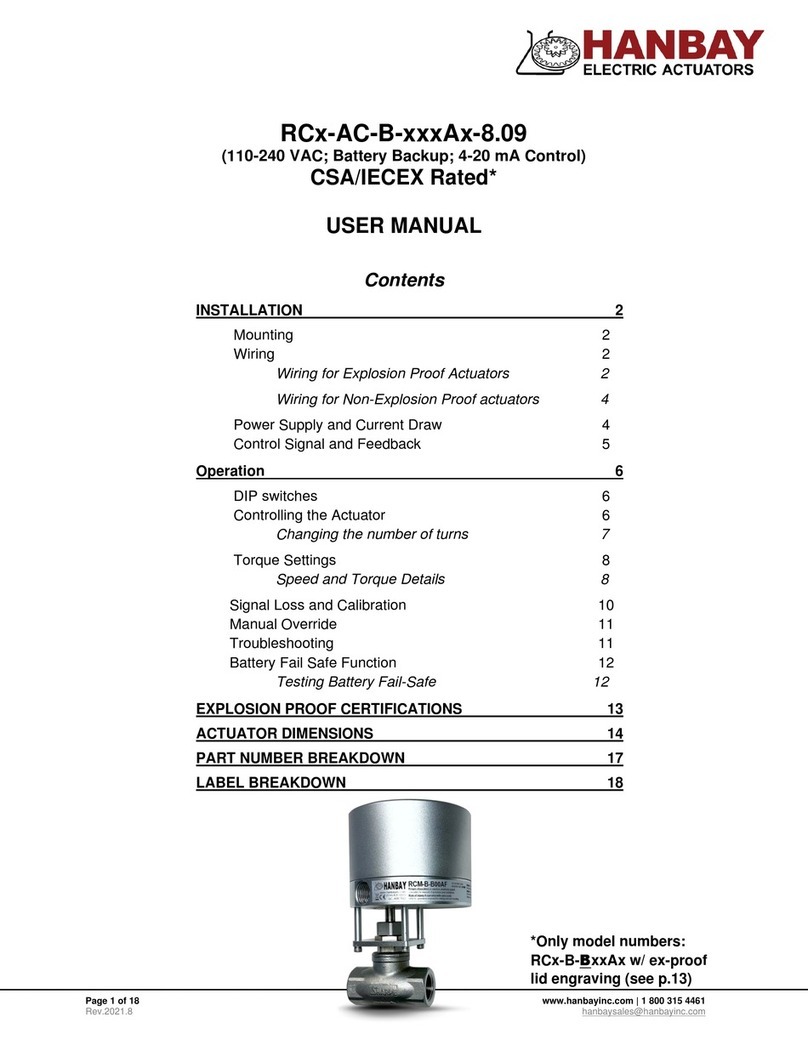HANBAY Inc User Manual RCx-xxxAS-1.05
Page 4 of 15 www.hanbayinc.com
Rev.2018.1 1 800 315 4461
hanbaysales@hanbayinc.com
Operation
DIP switches:
The DIP switches allow you to change the
settings on your actuator. To flip a switch,
gently use a small flat-head screwdriver.
See chart on next page for DIP switch functionality.
Direction of rotation:
To change the direction of rotation, turn off the actuator, change the position of switch DIP 12 and power it up again.
Calibration:
The actuator will re-zero when the input signal is between 2.8 and 4.16mA (0.700V –1.040V). It will turn either
clockwise or anti-clockwise (depending on direction selection of DIP 12) until the actuator has reached the fully closed
position of the valve.
If you need to re-zero the actuator because you have changed the valve, while the actuator is on, toggle DIP12
wait one second and then put it back or use the command code 0x64. In both cases you will see the actuator closing
the valve very slowly.
Troubleshooting:
Upon noticing a problem, your first step should almost always be to recalibrate the actuator by switching DIP 12,
then switching it back to its original position, all while the actuator is powered. This alone can solve basic problems.
See section 3 on this page for more details.
If the actuator does not move, try following these steps:
1) Re-calibrate the actuator. This will move the actuator regardless of what signal it is receiving.
2) A sticking valve may be the problem. Remove the valve from the actuator, and re-test the actuator.
3) Remove power. Re-check the wiring and the power/signal apparatus. Power actuator, and re-calibrate.
If the problem persists, please call Hanbay for technical support.