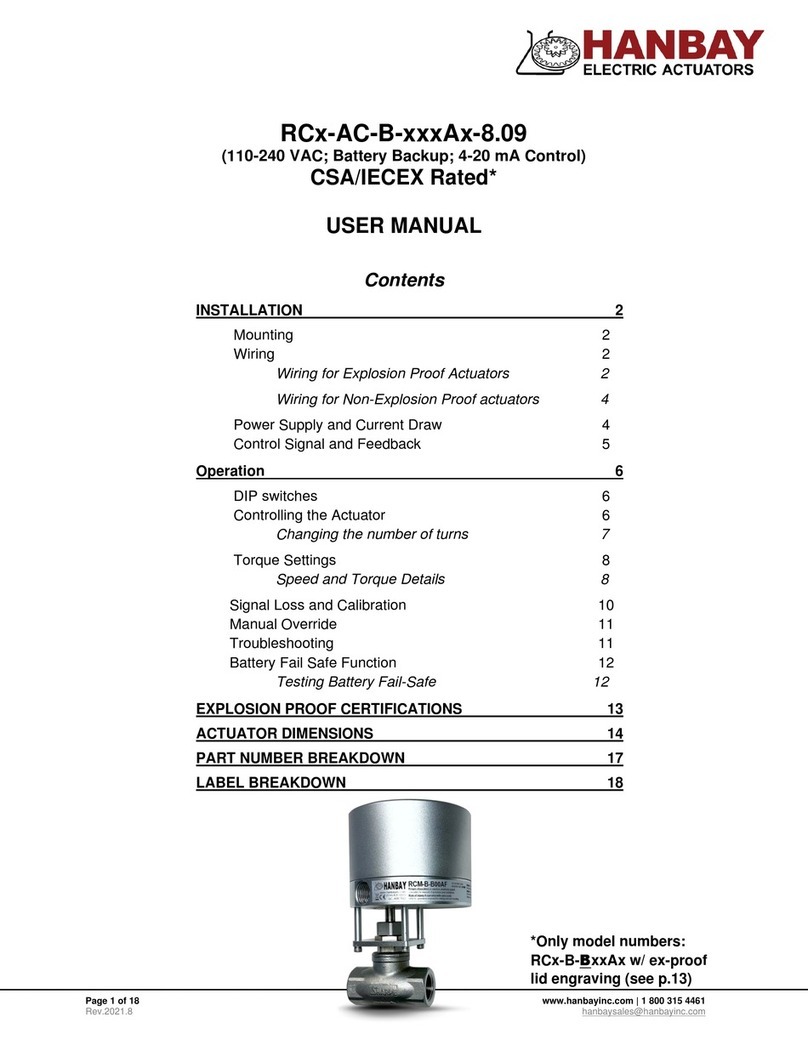User Manual RDx-AC-xxxDT-10.31
Page 8 of 13 www.hanbayinc.com | 1 800 315 4461
Rev.2021.9 hanbaysales@hanbayinc.com
Troubleshooting
Upon noticing a problem, your first step should almost always be to recalibrate the actuator by toggling DIP 9
while the actuator is powered. This alone can solve basic problems.
If the actuator does not move, try following these steps:
1) Re-calibrate the actuator. This will move the actuator regardless of what signal it is receiving.
2) A sticking valve may be the problem. Remove the valve from the actuator, and re-test the actuator.
3) Remove power. Re-check the wiring and the power/signal apparatus. Power actuator, and re-
calibrate. If the problem persists, please call Hanbay for technical support.
EXPLOSION PROOF CERTIFICATIONS
Actuator model number: RDx-BxxDT
IECEX
Standards & Editions:
IEC 60079-0:2017, 7th Edition
IEC 60079-1:2014, 7th Edition
*Serial number will be engraved on the lid.
CSA
Standards:
Class I, Div 1, Groups B, C, D (T6)
Class II, Groups E, F, G (T6)
CAN/CSA Std. C22.2 No. 0-M91 (R2001)
CSA Std C22.2 No. 25-1966 Locations
CSA Std C22.2 No. 30-M1986 Locations
UL 1203-2006