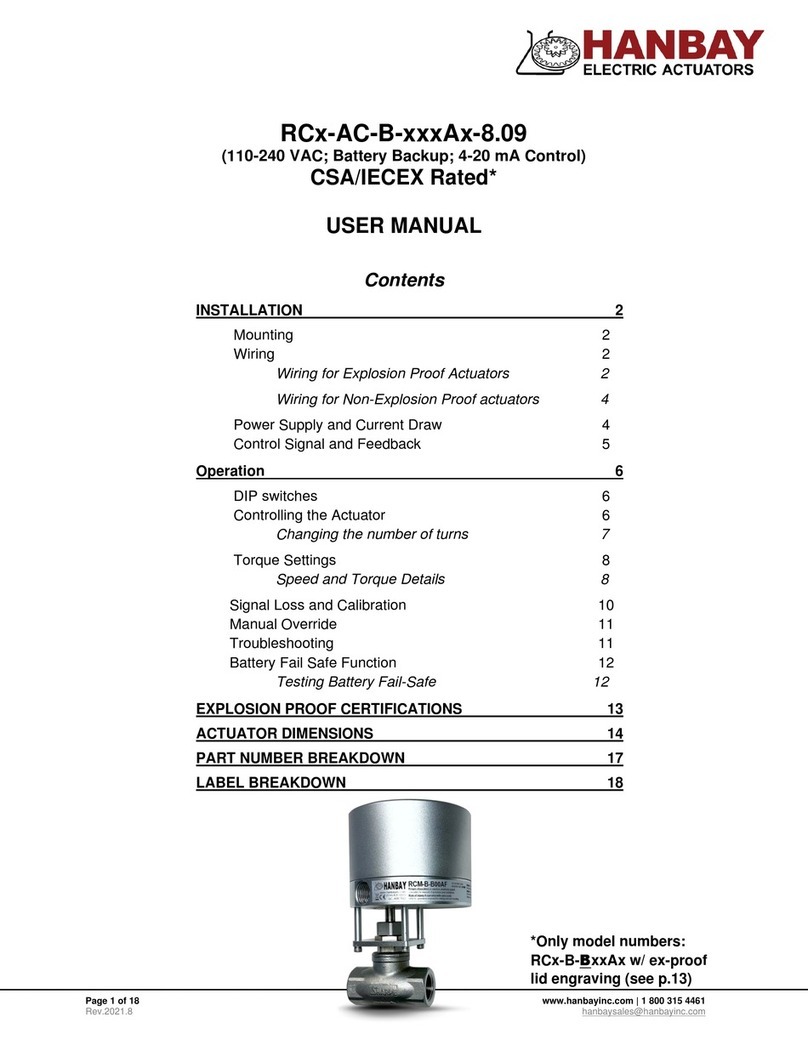User Manual MCx-B-xxxAx-8.09
Page 6 of 10 www.hanbayinc.com | 1 800 315 4461
Rev.2020.3 hanbaysales@hanbayinc.com
3. Re –Zeroing the actuator and initiating calibration routine:
The actuator will re-zero when the input signal is between 2.8 and 4.16mA (0.700V –1.040V). It will
extend until the actuator has reached the fully closed position of the valve.
Different valves mounted to actuator need the calibration routine initiated manually. This is done by
toggling DIP 12 in the one way and back to its original position while the actuator is powered. This will
initiate the calibration routine and is essential when changes have been made to the valve.
If you need to re-zero in the opposite direction (i.e.: for pressure regulators, which typically go to the
“top” fully open position at 4mA) change the setting of DIP12 and cycle power.
Remember to wait 2 minutes before restoring the power, to allow the battery board to shut down after
moving to the fail-safe position.
4. Feedback calibration: [MCx-B-xxxAF model actuators only]
The current feedback will be calibrated from the factory.
To re-calibrate the feedback:
a.- Turn off the actuator, and disconnect the feedback and input signals. If possible, remove from
the valve. Wait 2 minutes for the battery board to shut down.
b.- Connect the feedback signal to the signal input (Terminal strip #1BLUE to #4 GRAY. Also re-
connect the power and signal grounds (terminals 5 & 6).
c.- Power up the actuator with this “signal loop-back” setup.
d.- Short SP1 on the circuit board. It will automatically run a special routine to calibrate the feedback
signal to the signal input.
The whole process takes about 1.5 seconds.
e.- Turn off the power and reconnect the actuator as normal.
Troubleshooting:
Upon noticing a problem, your first step should almost always be to recalibrate the actuator by switching DIP 12,
then switching it back to its original position, all while the actuator is powered. This alone can solve basic
problems. See section 3 on this page for more details.
If the actuator does not move, try following these steps:
1) Re-calibrate the actuator. This will move the actuator regardless of what signal it is receiving.
2) A sticking valve may be the problem. Remove the valve from the actuator, and re-test the actuator.
3) Remove power. Re-check the wiring and the power/signal apparatus. Power actuator, and re-calibrate. If
the problem persists, please call Hanbay for technical support.
Testing Battery Fail-Safe:
The batteries will be continuously on charge when power is available to the actuator.
The fail-safe function should be tested once every three months by removing the power to the actuator and
observing the fail-safe function.
The battery voltage can be measured with a multimeter set for DC volt measurement.