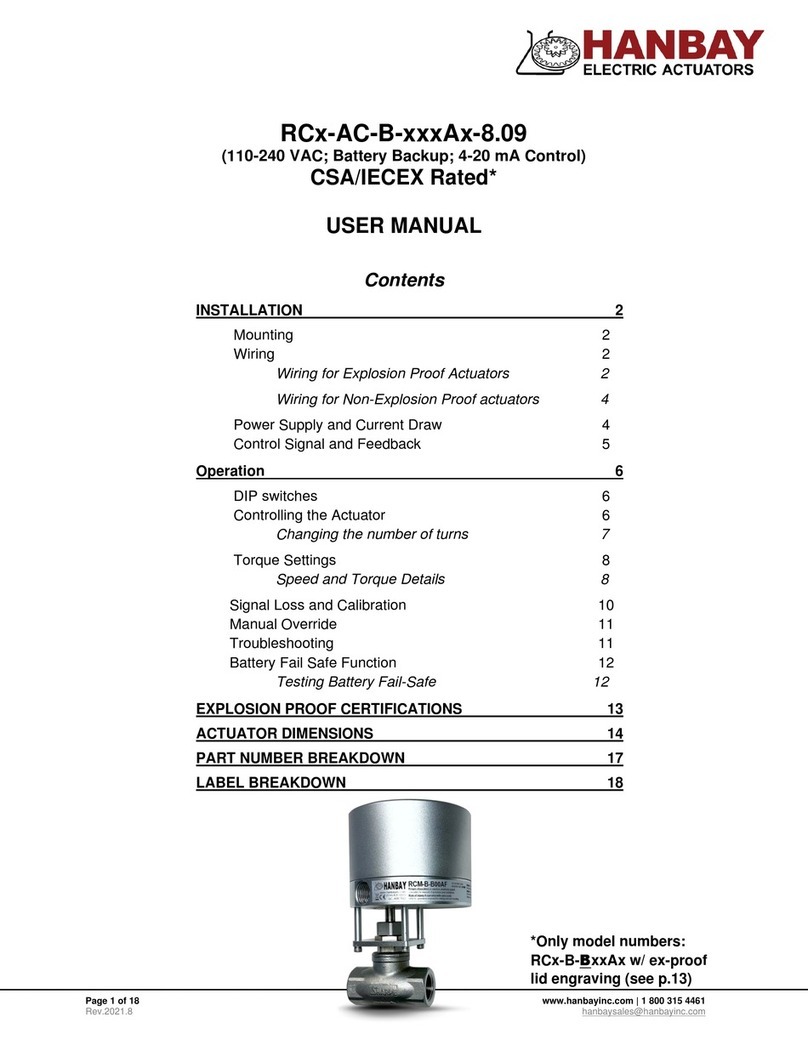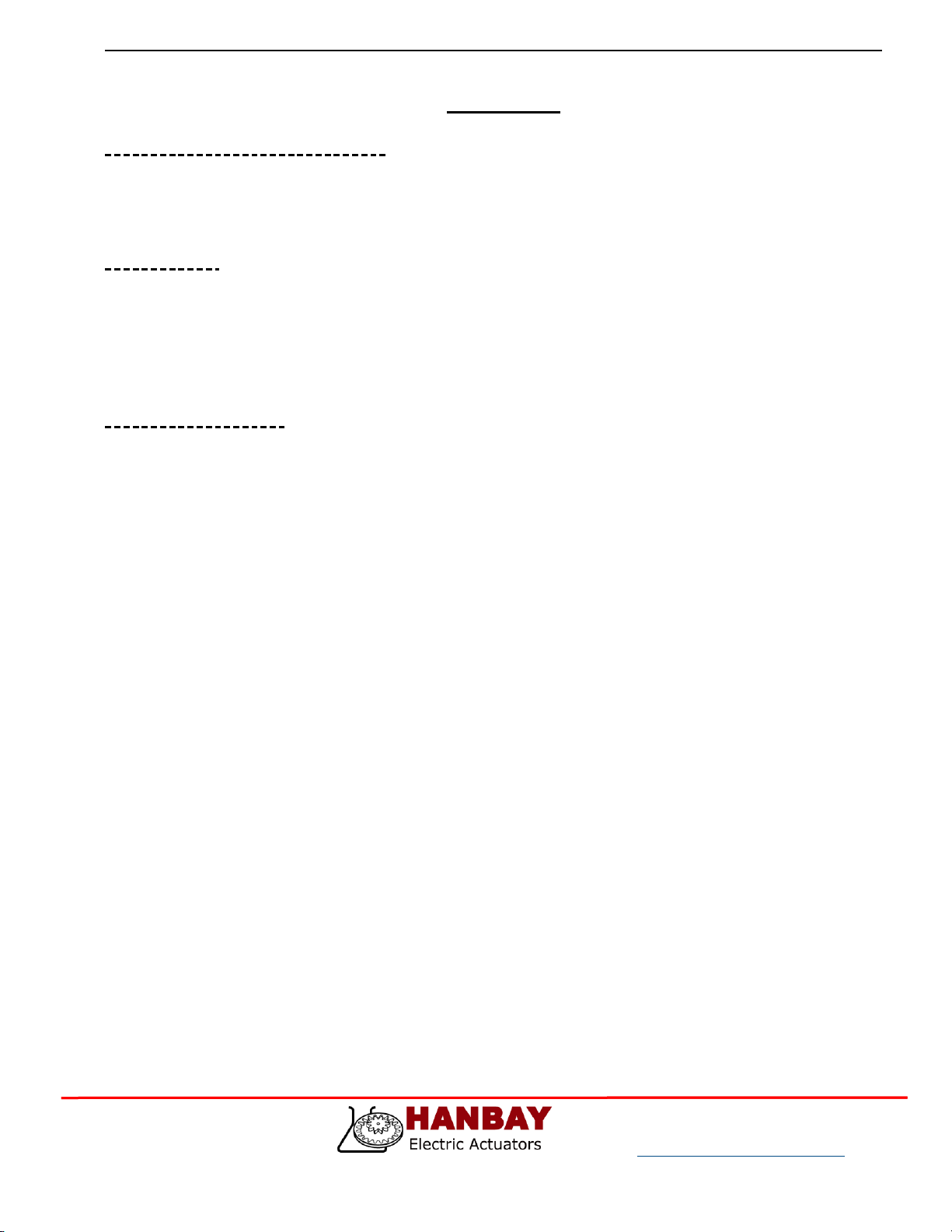HANBAY Inc User Manual MDx-xxxDT-10.31
Page 6 of 8 www.hanbayinc.com
Rev: 2 –July, 2019 1 800 315 4461
hanbaysales@hanbayinc.com
Appendix
Setting the type of actuator
The actuator is configured at the factory to operate with the mechanical assembly based on the amount and ratio of
gears of the actuator. This is not a user selectable option.
Calibration
The center position calibration routine can be initiated by switching DIP 9 momentarily “on” then “off”. This will cause
the actuator to go through a series of movements to determine the proper center position. This function is useful if
the actuators output gear gets manually rotated while the actuator is powered down and can’t properly realign to the
center by itself.
Troubleshooting:
Upon noticing a problem, your first step should almost always be to recalibrate the actuator by switching DIP 9 on
then off, all while the actuator is powered. This alone can solve basic problems. See above for instructions.
If the actuator does not move, try following these steps:
1) Re-calibrate the actuator. This will move the actuator regardless of what signal it is receiving.
2) A sticking valve may be the problem. Remove the valve from the actuator, and re-test the actuator.
3) Remove power. Re-check the wiring and the power/signal apparatus. Power actuator, and re-calibrate.
If the problem persists, please call Hanbay for technical support.