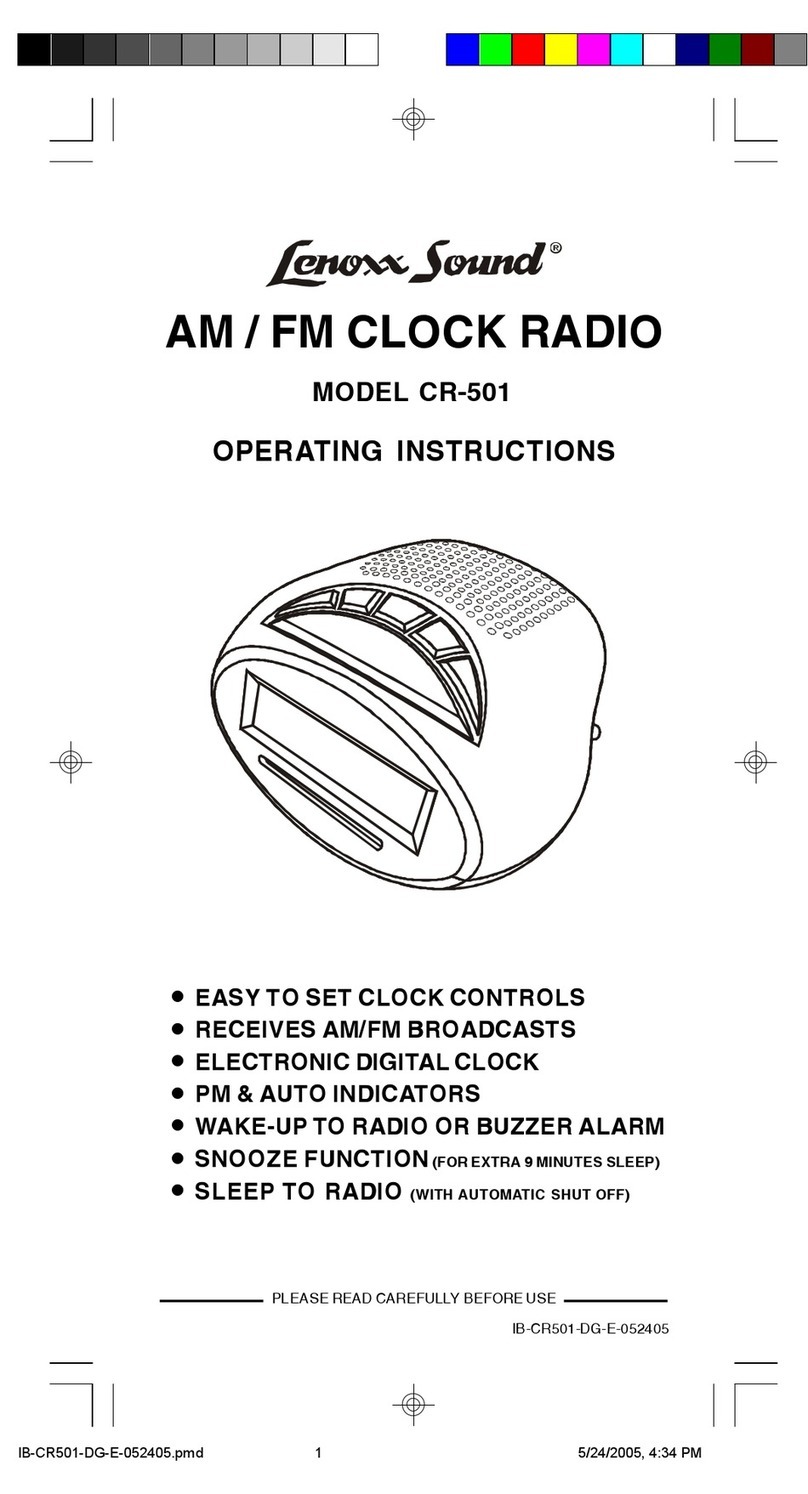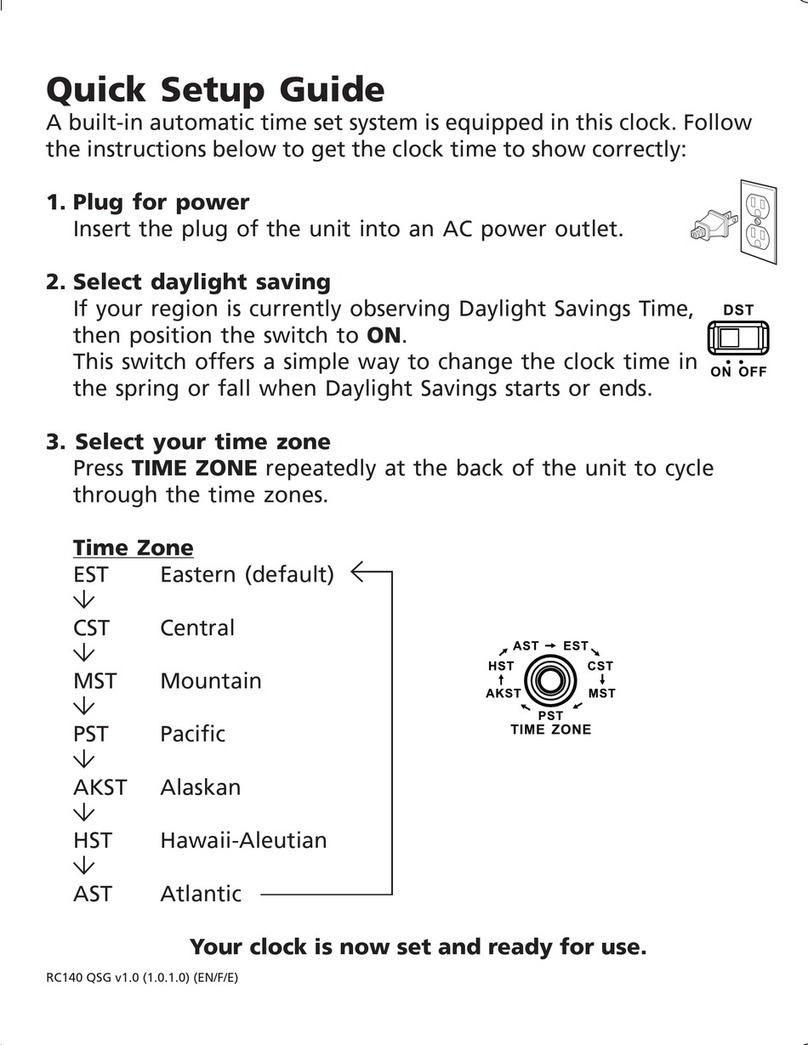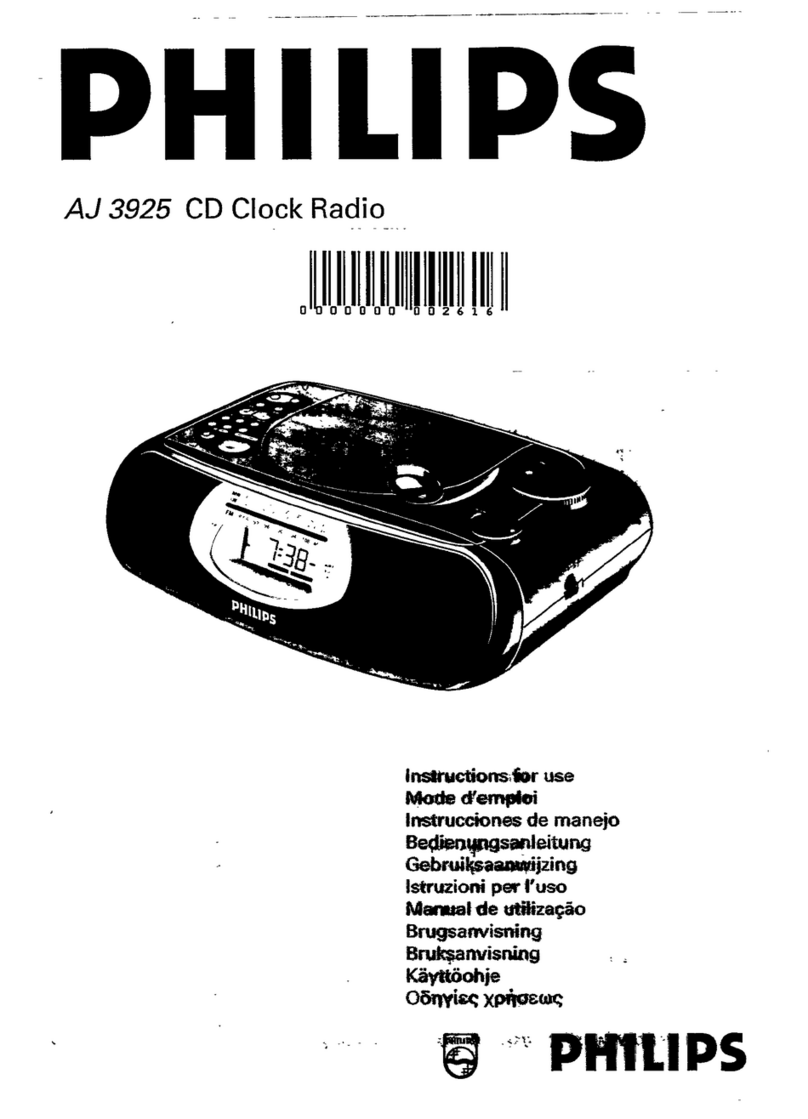SETTING THE ALARMS
1. With the unit in CLOCK mode, press the VOL+/AL1 or VOL-/AL2 button. The ALARM time will begin to
flash on the LED display.
2. Press the /HR button to adjust the alarm hour.
3. Press the /MIN button to adjust the alarm minute.
4. When the correct alarm time is selected, press the VOL+/AL1 or VOL-/AL2 button to confirm.
5. Press the VOL+/AL1 or VOL-/AL2 repeatedly to select the ALARM sound mode buzzer or currently
set radio station. The corresponding alarm buzzer or radio indicator will light up.
SNOOZE FUNCTION
1. Whenever the alarm (radio or buzzer) activates, it can be temporarily suspended for a short period of 9
minutes by pressing the SNOOZE button once.
2. The alarm will then automatically activate again after the 9 minutes SNOOZE period has ended.
3. This procedure can be repeated for up to approximately one hour.
TURN OFF THE ALARM
When the Alarm activate, press the /FUNC/ AL OFF button to turn off the Alarm.
LISTENING TO THE FM RADIO
1. Press and hold the /FUNC. /AL.OFF button to go in to Function mode.
2. Press the /FUNC./AL.OFF button repeatedly to select the RADIO mode
3. Press the /HR or /MIN buttons step by step to tune to the desired radio stations.
4. Press and hold the / HR or / MIN buttons for approx. 1 second, it will start to search the next radio
station in the direction of the search. The search operation simply finds stations with strong signals.
Stations with weak reception can only be tuned in manually.
Note : For best reception, fully extend the FM wire antenna to receive FM stations.
STORING RADIO STATION TO THE MEMORY (FULL SCAN
1. In radio mode, press and hold Bluetooth Pair/ / FM SCAN button.
2. It will scan the whole FM band and store the first 20 available preset stations in memory.
3. You can store other preset stations manually.
SAVING A RADIO STATION TO THE MEMORY (MANUAL TUNNING
1. In radio mode, tune the radio to the desired station.
2. Press the MEM/+10 button for approx. 1 second, the LED display will show PXX and flash (XX is the
memory station number)
3. Press the / HR or /MIN buttons to select the desired preset station number.
4. Press the MEM/+10 button again to store the radio station in the memory..
5. Up to 20 FM radio stations can be stored in the memory.
6. To turn off the radio function, press and hold /FUNC. /AL.OFF button or select other mode.
TO LISTEN TO A SAVED RADIO STATION
In radio mode, press the TIME/M+ button to select the stored radio station.
USB MP3 PLAYBACK
1.
Press and hold /FUNC. /AL.OFF button to go to function
mode.
2.
Press the /FUNC. /AL.OFF button repeatedly to select USB
mode..
3.
Plug your USB memory stick into the USB port on the unit, the
unit will start reading the files in the USB device and play
automatically.
**Please be reminded to plug your USB memory stick to the
correct USB slot.
3
BLUETOOTH STREAMING
1.
Press and hold /FUNC. /AL.OFF button to go to function mode.
2.
Press the /FUNC. /AL.OFF button repeatedly to select Bluetooth mode..
3.
The Bluetooth indicator will start flashing indicating that the speaker is in pairing mode
4.
Turn on the Bluetooth on your mobile phone or music player and perform a Bluetooth device scan.
Select ‘HX-129CR HANNLOMAX’ from the available Bluetooth device list.
5.
If password needed, enter ‘0000’ for pairing.
6.
If the pairing is successful, the Bluetooth indicator will stay lighted. Now you can select and play the
audio file from your mobile phone or music player.
AUTO PAIRING
Once the unit paired with the Bluetooth device, it will automatically pair with that device next time when you
turn on the unit and that Bluetooth device.
Turn Off the Bluetooth Operation
To turn off the BLUETOOTH operation, press and hold ON/OFF/AL RESET button or select other mode.
PLAYING MUSIC THOUGH USB/BLUETOOTH
1. Press the Bluetooth Pair/ / FM button to temporarily stop playing and press the
Bluetooth Pair/ / FM button again to resume playing.
2. Press the /HR button to skip to the next track.
3. Press the /MIN button to go to the previous track.
4. In USB mode, press MEM/+10 button to skip 10 tracks.
AUX IN CONNECTION
1. Press and hold the /FUNC. /AL.OFF button to go in to Function mode.
2. Press the /FUNC./AL.OFF button repeatedly to select the AUX mode. AUX will display in the LED
display for a few seconds.
3. Insert one side of the audio cable (requires 3.5mm stereo plug, not supplied) into the line out jack or
phones jack on your MP3 player or audio device and the other side to the line in jack on the unit.
4. Turn on your MP3 player and follow the playback instruction.
5. To stop this function, simply turned off your MP3 player.
SLEEP TO MUSIC FUNCTION
1. This function allows you to listen to the radio or music (USB/Aux in/Bluetooth) while you fall asleep.
2. Press the SLEEP button, the display will show the default sleep time of 90 minutes
3. Press the SLEEP button again to adjust the desired sleep time.
4. The options are 90 80 70 60 50 40 30 20 10 min. or OFF
5. Now you can enjoy listening to the radio for the pre set period of sleep time.
6. After this pre set time has elapsed, the unit will switch off automatically.
CHARGE YOUR DEVICES (2.4A and 1A
Connect the standard size end of a USB cable (not included) to the USB ports on the unit and connect the
other end to the charging port of your devices. The unit contains two USB
ports (**2.4A and 1A).
Remarks: Some devices may not support USB charging or may require
a higher power rating than this product provides. Observe the charging
status on your device. Ensure your device is working properly before
attempting to charge. Charging function may not be supported for all
phones or electronic devices
4