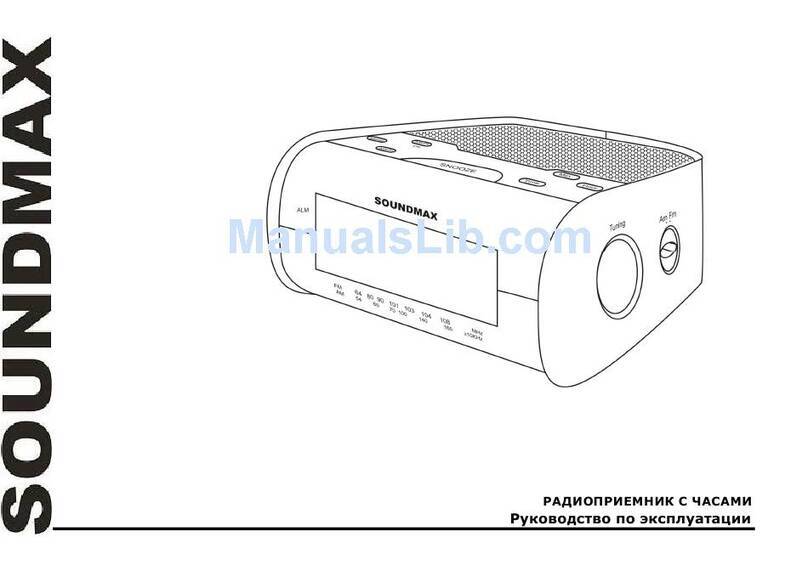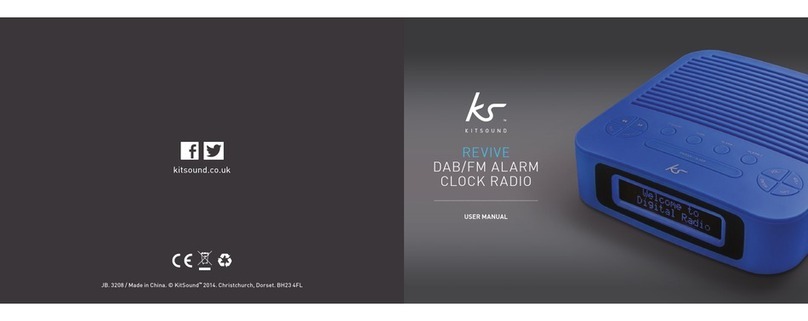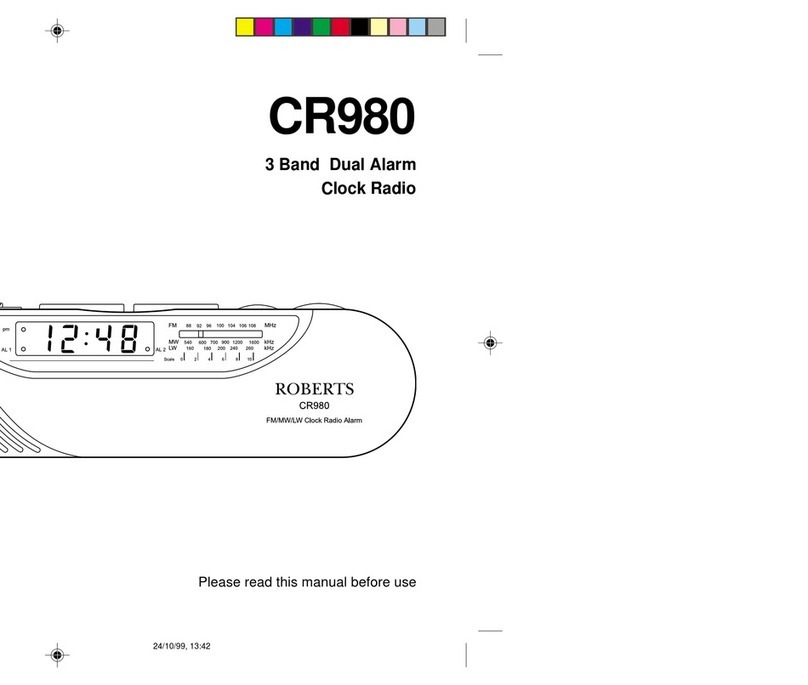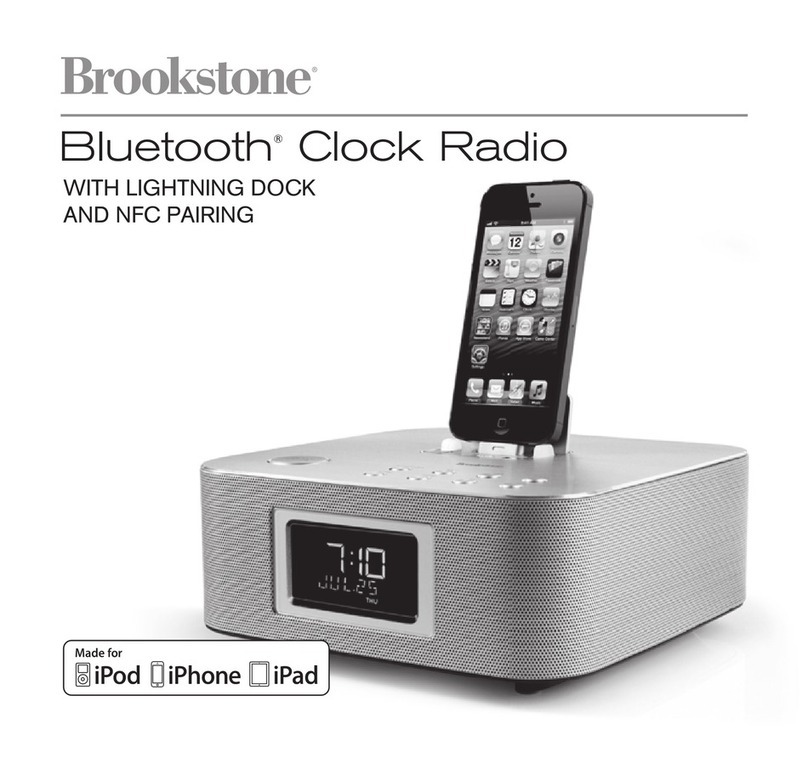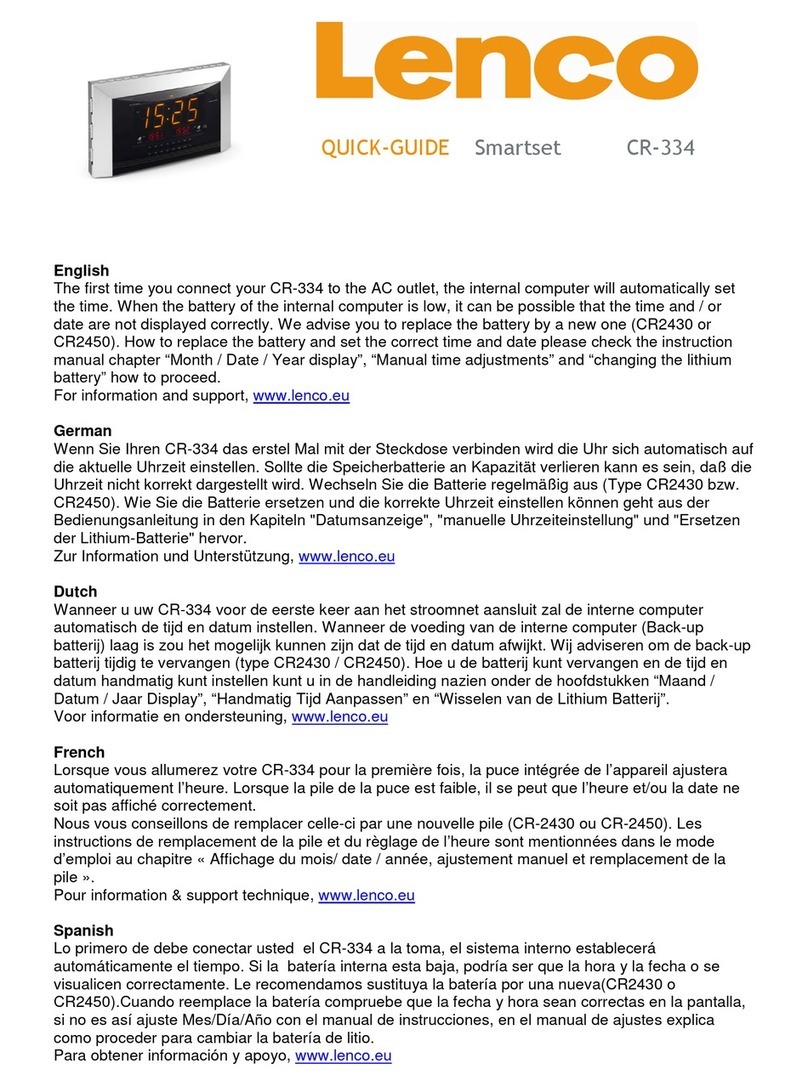SETTING THE CLOCK
1. Whe the u it is OFF, press a d hold the CLOCK butto for about 1 seco d, the ‘HOUR” digit will begi to
flash o the display.
2. Press the TIME+ butto or TIME− butto to adjust the hour, whe the correct hour is selected, press the
CLOCK butto agai . The “MINUTE” mi ute digit will begi to flash.
3. Press the TIME+ butto or TIME− butto to adjust the mi ute. Whe the correct mi ute is selected, press
the CLOCK butto to co firm.
Note : Whe “A” is show i the top left color of the display, i dicate the time displayed is AM.
Whe “P” is show i the top left color of the display, i dicate the time displayed is PM.
SETTING THE ALARMS
1. Whe the u it is OFF, press a d hold the ALARM butto for 1 seco d, the “ALARM ON” a d the “HOUR”
digit of the alarm time will begi to flash o the display.
2. Press the TIME+ butto or TIME− butto to adjust the alarm hour, whe the desired alarm hour is selected,
press the ALARM butto agai . The alarm mi ute will begi to flash.
3. Press the TIME+ butto or TIME− butto to adjust the alarm mi ute. Whe the desired alarm mi ute is
selected, press the ALARM butto to co firm.
4. The alarm wake up source “rA” (radio or “bU” (buzzer will begi to flash. Use the TIME+ or TIME− to
select the alarm wake up source, whe selected, press the ALARM butto to co firm.
Note : Please make sure the ALARM ON with the alarm time is display o the display.
TURN OFF THE ALARM
Whe ever the alarm activate, press the ALARM butto to tur off the alarm. The display will the show
“ALARM OFF”.
SNOOZE FUNCTION
1. Whe ever the alarm (radio or buzzer) activates, it ca be temporarily suspe ded for a short period of 9
mi utes by pressi g the SNOOZE/SLEEP butto o ce. (The “ALARM ON” i the display will keep flashi g
duri g this 9 mi utes SNOOZE period).
2. The buzzer or radio will the automatically activate agai after the 9 mi utes SNOOZE period has e ded.
3. This procedure ca be repeated for up to approximately o e hour.
PROJECTION
1. Press the PROJECTION ON/OFF butto to tur o the PROJECTION fu ctio .
2. The projector displays the time via a bright red projectio light o to a wall, ceili g or a y surface for
viewi g i a darke ed room.
3. Rotate the PROJECTOR WHEEL to poi t the Projector le s to the desired directio . The projector le s
ca vertically swivel 180° so that you may view the TIME from differe t positio . .
4. If the projected image is out of focus, use the PROJECTION FOCUS knob to adjust the image u til the
projectio is i focus.
5. Press the PROJECTION ROTATE 180°FLIP butto to flip the projected image for 180°.
6. To tur off the PROJECTION fu ctio , press the PROJECTION ON/OFF butto agai .
Notes
1. Do ot stare i to the le s directly.
2. The projector fu ctio ca ot be used u less the clock has bee set.
3. Certai walls a d ceili gs may ot display the projectio properly.
4. Do ’t rotate the projector wheel beyo d its limits, it may be damaged.
LISTENING TO THE FM RADIO
1. Press the POWER butto to tur o the u it.
2. Press the FUNCTION butto to select FM radio (curre t radio freque cy will be show o the display)
3. Press VOL + or VOL – Butto for the desired volume level;
MANUAL STATION SELECTION
Press the TUN+/SKIP+ butto or TUN-/SKIP- butto step by step to tu e to the desired radio statio s.
-3-
SEARCH STATION OPERATION
Press a d hold the TUN+/SKIP+ butto or TUN-/SKIP- butto for approx. 1 seco d, it will start to search the
ext radio statio i the directio of the search. The search operatio simply fi ds statio s with stro g sig als.
Statio s with weak receptio ca o ly be tu ed i ma ually.
ANTENNA
For best receptio , fully exte d the FM wire a te a to receive FM statio s.
SAVING A RADIO STATION TO THE MEMORY
1. Tu e the radio to the desired statio .
2. Press a d hold the PRESET/PLAY butto for approx. 1 seco d, the display will show PXX a d flashi g,
where ‘XX’ is the ext memory statio umber. Press the TUN+/SKIP+ butto or TUN-/SKIP- butto to
select the memory statio umber.
3. Press the PRESET/PLAY butto to store the radio statio i the memory..
4. Repeat step 1 to 3 to store more radio statio s i the memory.
5. Up to 10 FM radio statio s ca be stored i the memory.
TO LISTEN TO A SAVED RADIO STATION
Press the PRESET/PLAY butto to select the stored radio statio . Press the PRESET/PLAY butto skip up to the
ext memory statio .
SLEEP TO MUSIC FUNCTION
1. This fu ctio allows you to liste to the radio while you fall asleep.
2. Press the SNOOZE/SLEEP butto , the display will show the default sleep time of 90 mi utes
3. Press the SNOOZE/SLEEP butto agai to adjust the desired sleep time.
4. The optio s are 90-80-70-60-50-40-30-20-10- 00(OFF)
5. Now you ca e joy liste i g to the radio for the pre-set period of sleep time.
6. After this pre-set time has elapsed, the u it will switch off automatically.
AUX IN CONNECTION
1. Press the POWER butto to tur o the u it.
2. I sert o e side of the audio cable (requires 3.5mm stereo plug, ot supplied) i to the li e-out jack or
pho es jack o your MP3 player or audio device a d the other side to the aux-i jack o the u it.
3. Press the FUNCTION butto to select AUX mode, “AUX” will display i the display.
4. Tur o your MP3 player a d follow the playback i structio .
5. To stop this fu ctio , simply tur ed off your MP3 player or select other modes.
BLUETOOTH OPERATION
Connecting BLUETOOTH
1. Press the POWER butto to tur o the u it.
2. Press the FUNCTION butto to select BLUETOOTH mode, ‘ bT ‘ will show a d flash i the display.
3. Tur o the Bluetooth of your device a d search the u it for co ectio . Your Bluetooth device should fi d
“HX-108CR HANNLOMAX”. Select this for co ectio .
4. If co ectio is successful, your Bluetooth device may show Bluetooth is co ected. ‘ bT ‘ remai o i
the display.
5. Select a d play the audio file though your Bluetooth device.
6. You ca use the TUN+/SKIP+ butto to go to the ext track or press the TUN-/SKIP- butto to go back to
the previous track.
7. Press the PRESET/PLAY butto to temporarily pause playi g. To resume, press the PRESET/PLAY
butto agai .
8. Press VOL + or VOL – Butto for the desired volume level;
Turn Off the Bluetooth Operation
To tur off the BLUETOOTH operatio , press the FUNCTION butto or select other modes.
-4-