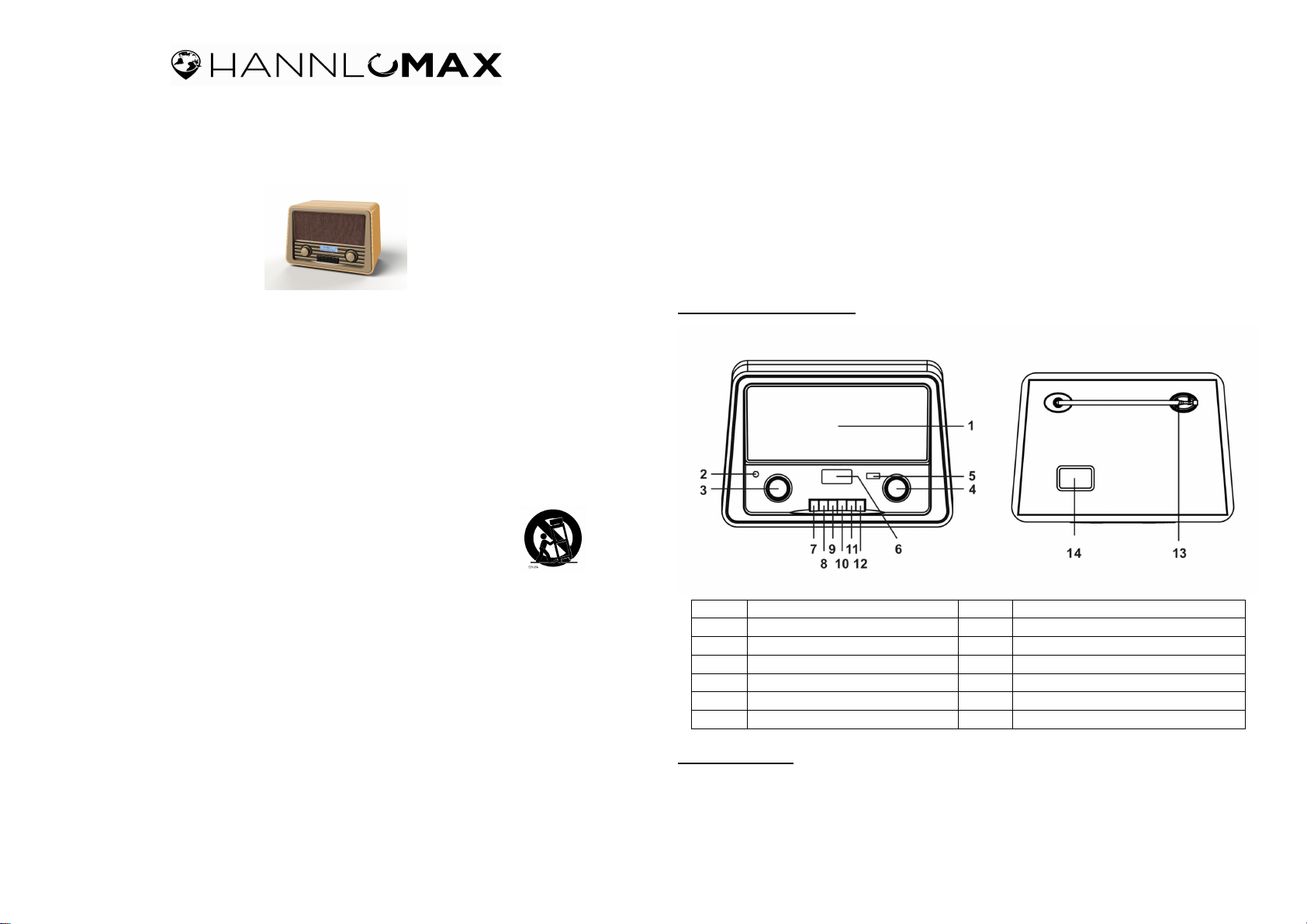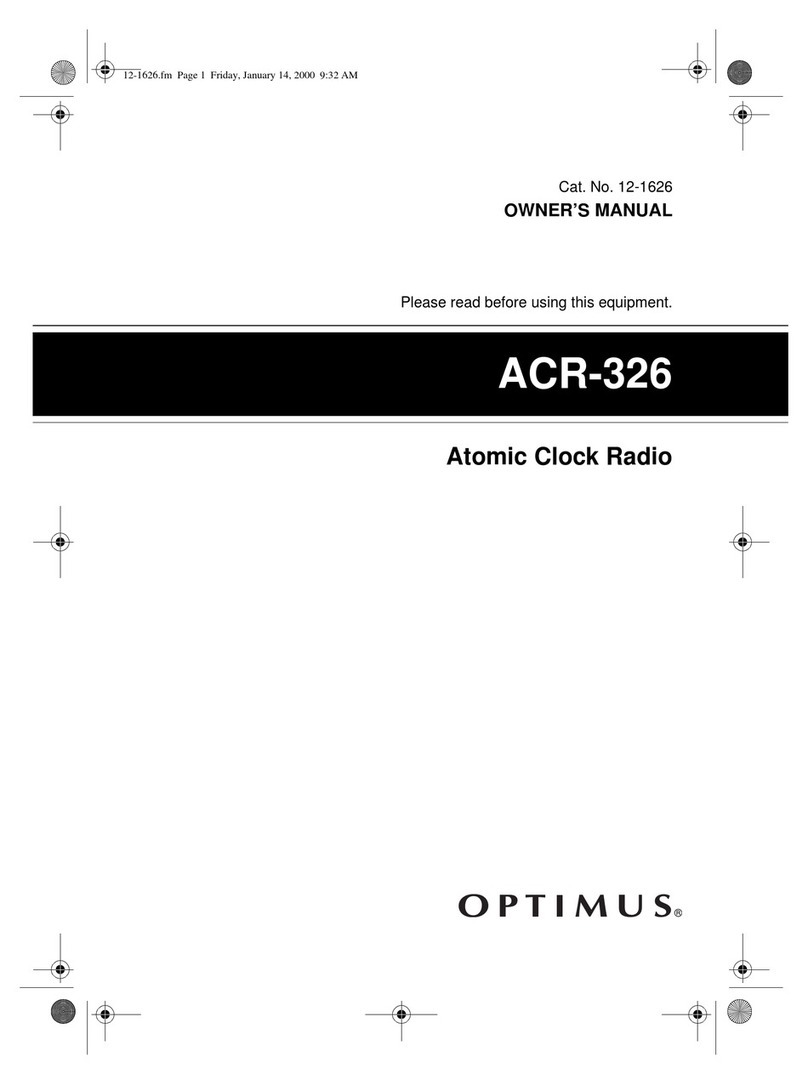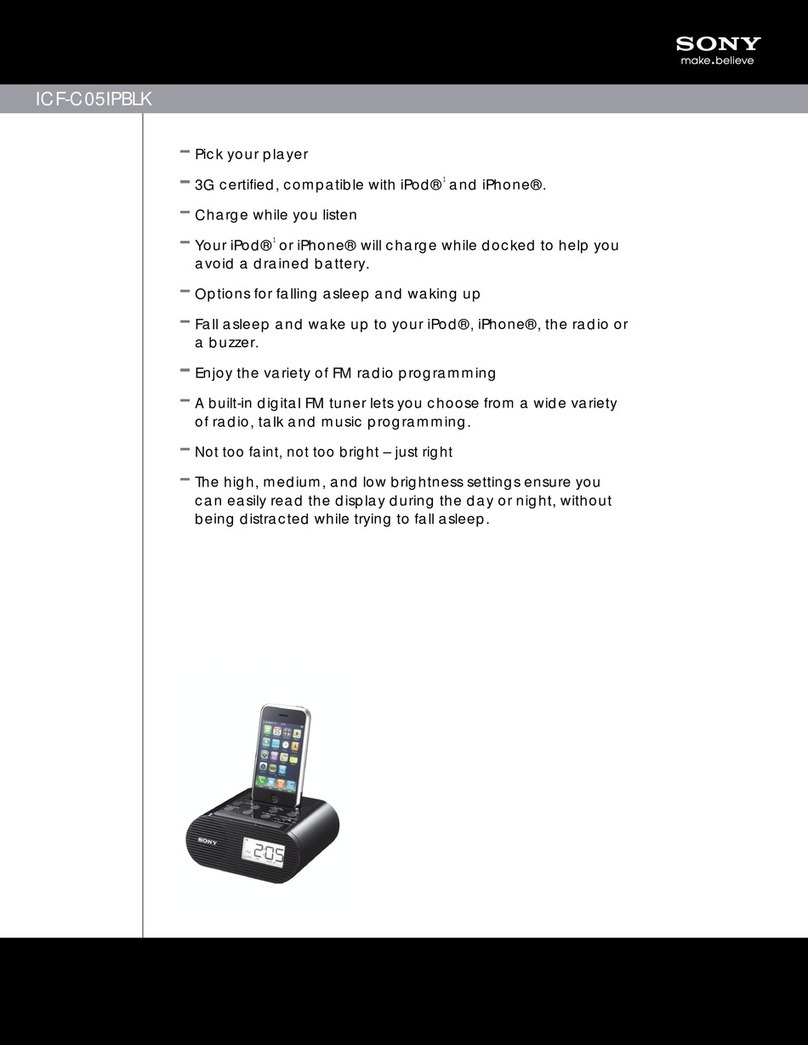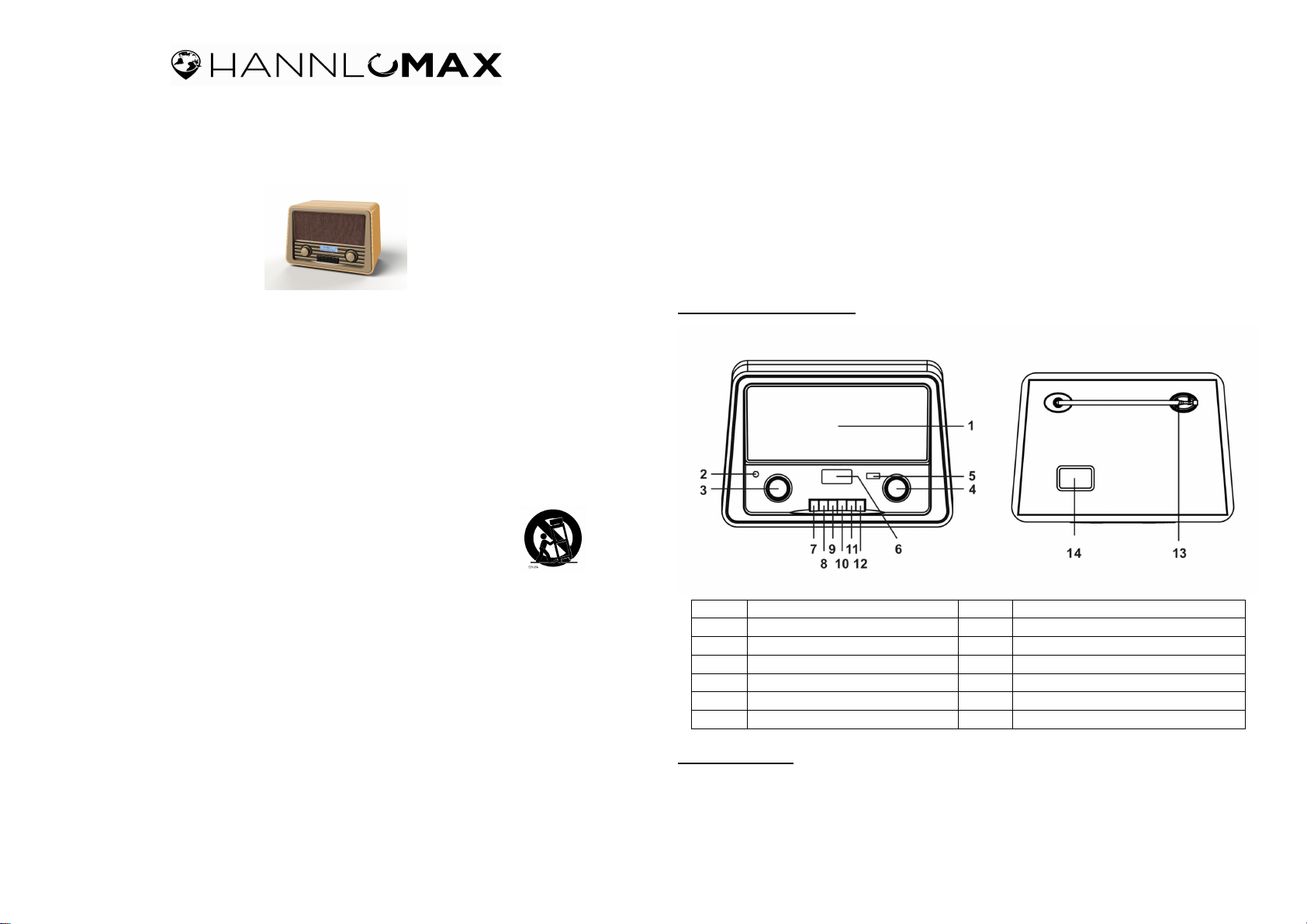
CLOCK RADIO WITH USB PORT FOR MP3 PLAYBACK
And BLUETOOTH STREAMING
Model : HX-505CR
(Bluetooth pairing code: HX-505CR HANNLOMAX)
INSTRUCTION MANUAL
Note: Please read and f ll w these instructi ns bef re using y ur unit.
1. Read these instructi ns. Keep these instructi ns. Heed all warnings. F ll w all instructi ns.
2. D n t use this apparatus near water.
3. Clean nly with dry cl th.
4. D n t bl ck any ventilati n penings. Install in acc rdance with the manufacturer’s instructi ns.
5. D n t install near any heat s urces such as radiat rs, heat registers, st ves, r ther apparatus (including amplifiers)
that pr duce heat.
6. D n t defeat the safety purp se f the p larized r gr unding-type plug. A p larized plug has tw blades with ne
wider than the ther. A gr unding type plug has tw blades and a third gr unding pr ng. The wide blade r the third
pr ng are pr vided f r y ur safety. If the pr vided plug d es n t fit int y ur utlet, c nsult an electrician f r
replacement f the bs lete utlet.
7. Pr tect the p wer c rd fr m being walked n r pinched particularly at plugs, c nvenience receptacles, and the p int
where they exit fr m the apparatus.
8. Only use attachments/access ries specified by the manufacturer.
9. Use nly with the cart, stand, trip d, bracket, r table specified by the manufacturer, r s ld
with the apparatus. When a cart is used, use cauti n when m ving the cart/apparatus
c mbinati n t av id injury fr m tip- ver.
10. Unplug this apparatus during lightning st rms r when unused f r l ng peri ds f time.
11. Refer all servicing t qualified service pers nnel. Servicing is required when the apparatus
has been damaged in any way, such as p wer-supply c rd r plug is damaged, liquid has been spilled r bjects have
fallen int the apparatus, the apparatus has been exp sed t rain r m isture, d es n t perate n rmally, r has been
dr pped.
12. Gr unding r P larizati n – This pr duct may be equipped with a p larized alternating-current line plug (a plug having
ne blade wider than the ther). This plug will fit int the p wer utlet nly ne way. This is a safety feature. If y u are
unable t insert the plug fully int the utlet, try reversing the plug. If the plug sh uld still fail t fit, c ntact y ur
electrician t replace y ur bs lete utlet. D n t defeat the safety purp se f the p larized plug.
13. Alternate Warnings – This pr duct is equipped with a three-wire gr und-type plug, a plug having a third (gr unding)
pin. This plug will nly int a gr unding-type p wer utlet. This is a safety feature. If y u are unable t insert the plug
int the utlet, c ntact y ur electrician t replace y ur bs lete utlet. D n t defeat the safety purp se f the
gr unding-type plug.
14. Ventilati n – Sl ts and penings in the cabinet are pr vided f r ventilati n and t ensure reliable perati n f the
pr duct and t pr tect it fr m verheating, and these penings must n t be bl cked r c vered. The penings sh uld
never be bl cked by placing the pr duct n a bed, s fa, rug, r ther similar surface. This pr duct sh uld n t be
placed in a built-in installati n such as a b kcase r rack unless pr per ventilati n is pr vided r the manufacturer’s
instructi ns have been adhered t .
15. The MAINS plug r an appliance c upler is used as the disc nnect device, the disc nnect device shall remain readily
perable.
16. 回: CLASS II apparatus with d uble insulati n, and n pr tective earth pr vided.
17. Cauti n Marking and rating plate was l cated at b tt m encl sure f the apparatus.
18. WARNING : T reduce the risk f fire r electric sh ck, d n t exp se this apparatus t rain r m isture.
19. The apparatus shall n t be exp sed t dripping r splashing and that n bjects filled with liquids, such as vases, shall
be placed n apparatus.
-1-
20. The mains plug is used as disc nnect device. The mains plug f apparatus sh uld n t be bstructed OR sh uld be
easily accessed during intended use. T be c mpletely disc nnect the p wer input, the mains plug r apparatus shall
be disc nnected fr m the mains.
21. Battery shall n t be exp sed t excessive heat such as sunshine, fire r the like.
22. Excessive s und pressure fr m earph nes and headph ne can cause hearing l ss.
CC NOTICE
This equipment has been tested and f und t c mply with the limits f r a Class B digital device, pursuant t Part 15 f the FCC Rules. These
limits are designed t pr vide reas nable pr tecti n against harmful interference in a residential installati n. This equipment generates, uses
and can radiate radi frequency energy and, if n t installed and used in acc rdance with the instructi ns, may cause harmful interference t
radi c mmunicati ns.
H wever, there is n guarantee that interference will n t ccur in a particular installati n. If this equipment d es cause harmful interference t
radi r televisi n recepti n, which can be determined by turning the equipment ff and n, the user is enc uraged t try t c rrect the
interference by ne r m re f the f ll wing measures:
– Re rient r rel cate the receiving antenna.
– Increase the separati n between the equipment and receiver.
– C nnect the equipment int an utlet n a circuit different fr m that t which the receiver is needed.
– C nsult the dealer r an experienced radi /TV technician f r help.
This device c mplies with part 15 f the FCC Rules. Operati n is subject t the f ll wing tw c nditi ns :
(1) This device may n t cause harmful interference, and (2) this device must accept any interference received, including interference that may
cause undesired perati n.
LOCATION O CONTROLS
1 Speaker 8
/ TIME SET button
2 AUX-IN jack 9 STOP button
3 VOLUME control 10 MODE/ M SCAN button
4 TUNING control 11 MENU button
5 USB port 12 SLEEP / DIMMER button
6 LCD Display 13 Antenna
7 POWER/ UNC. button 14 AC Socket
SPECI ICATIONS
Frequency Range: FM : 87.5 – 108 MHz
P wer Supply: AC: 120V ~ 60Hz
Specificati ns are subject t change with ut pri r n tice.
-2-