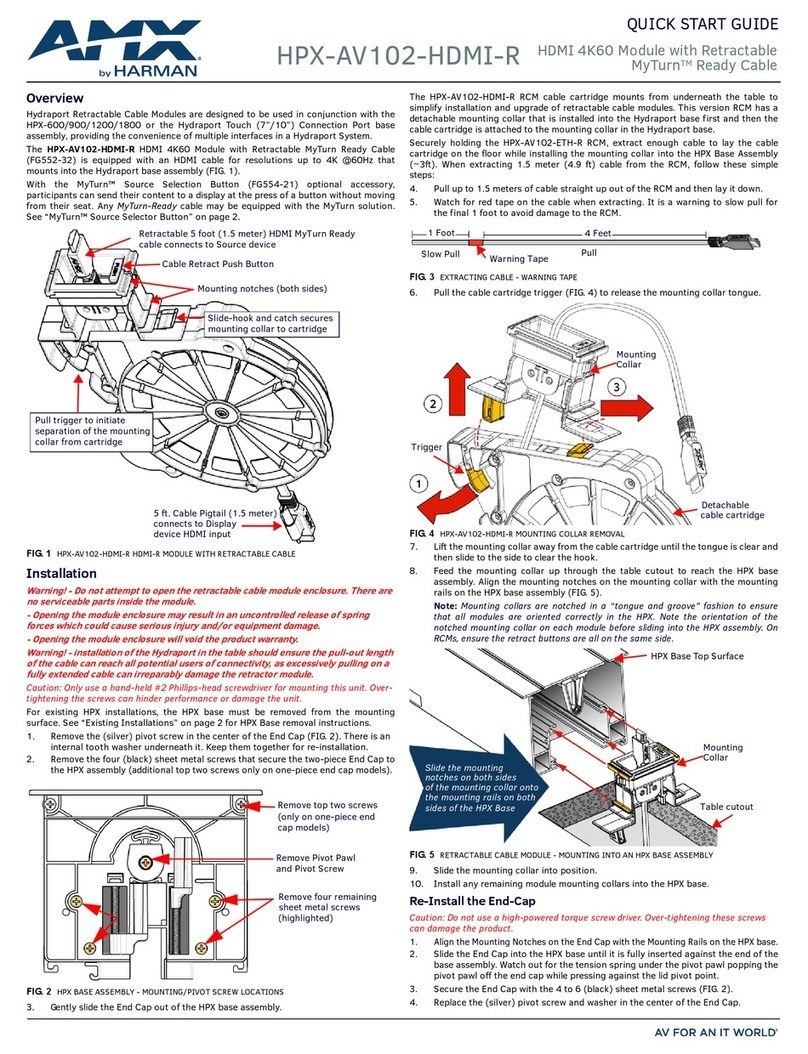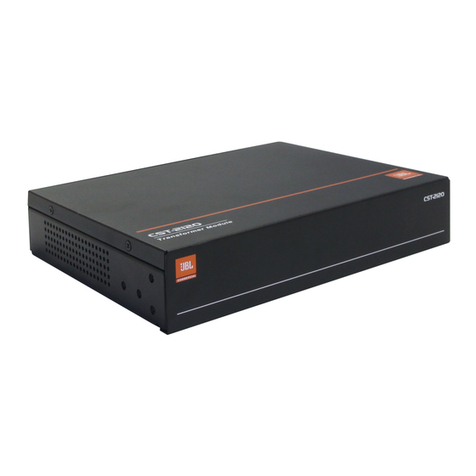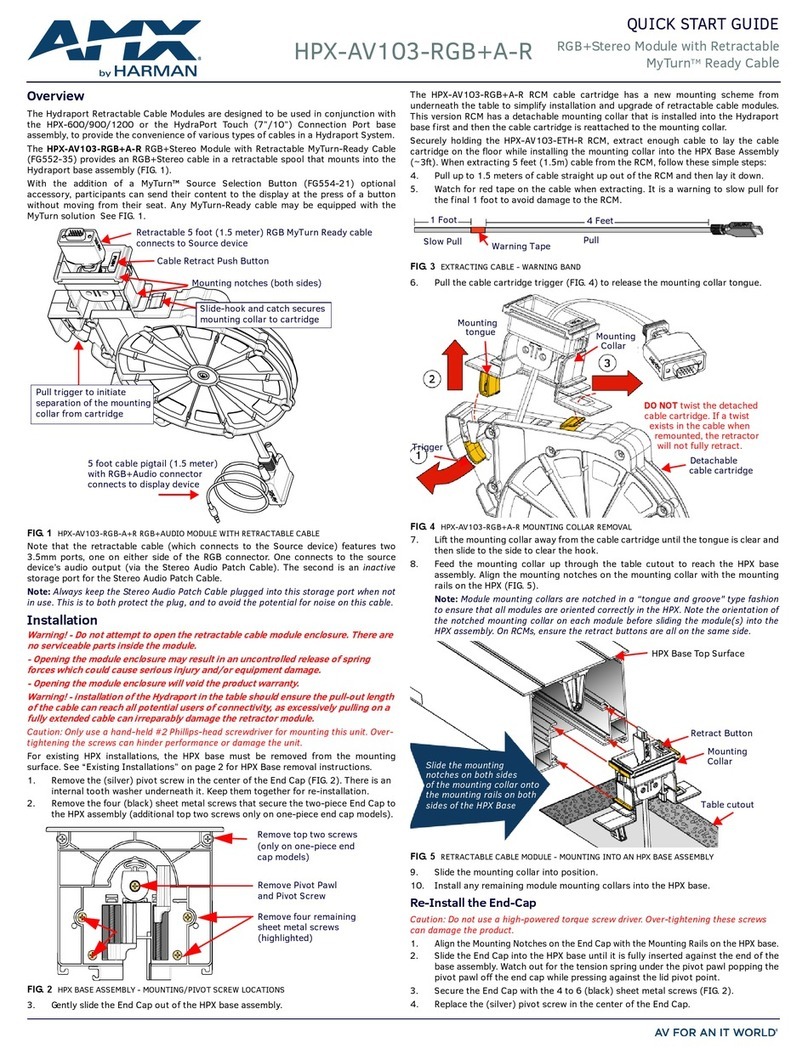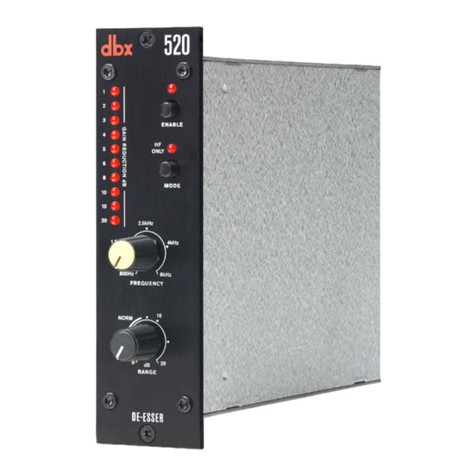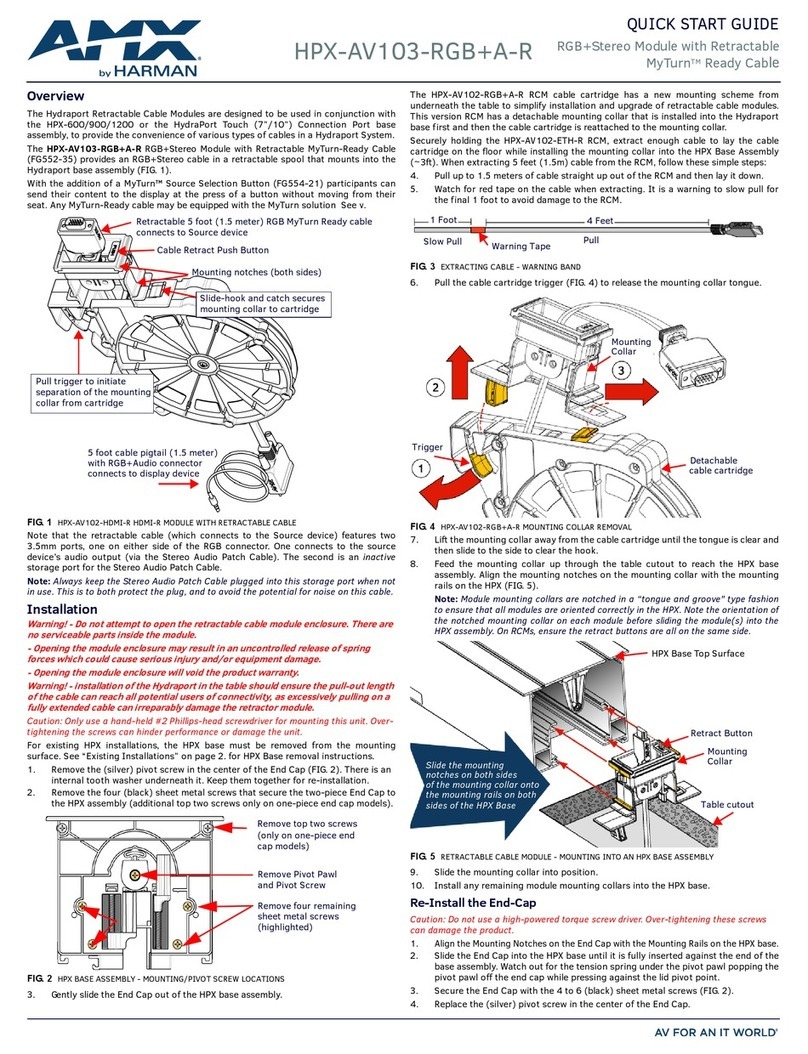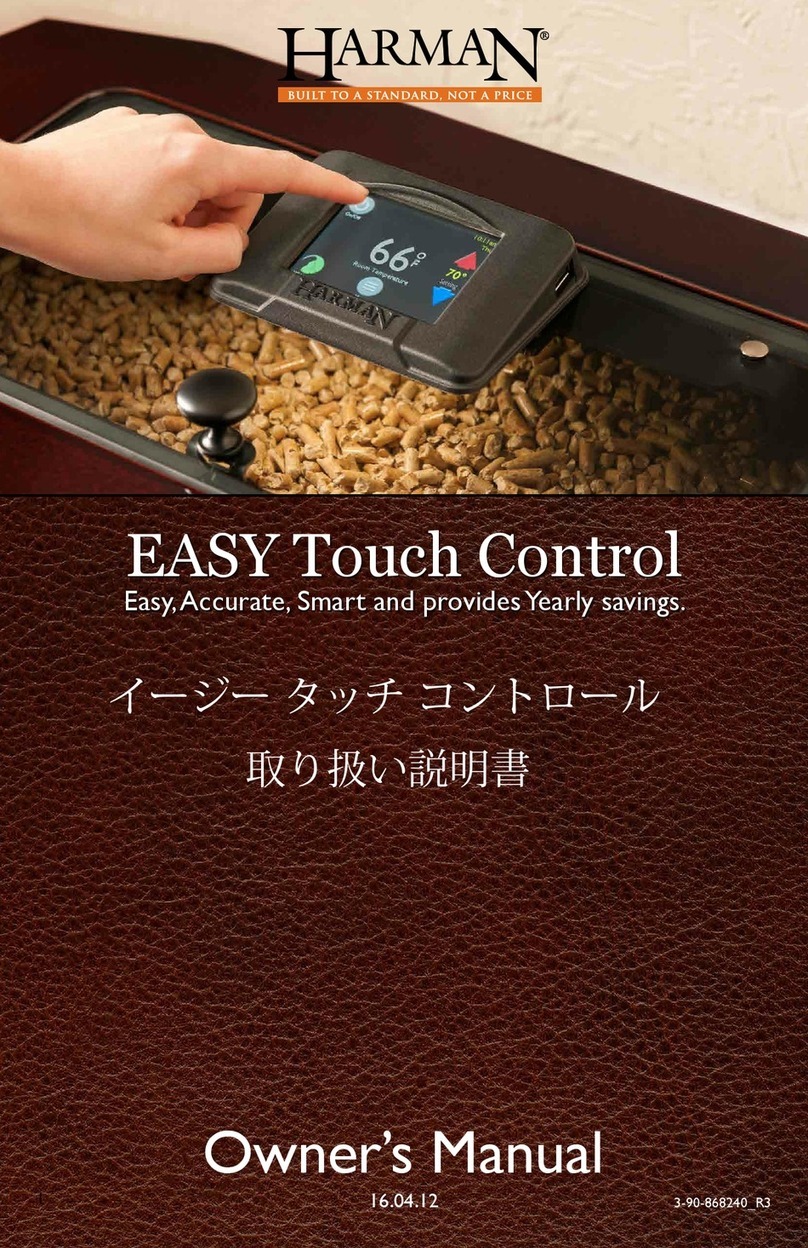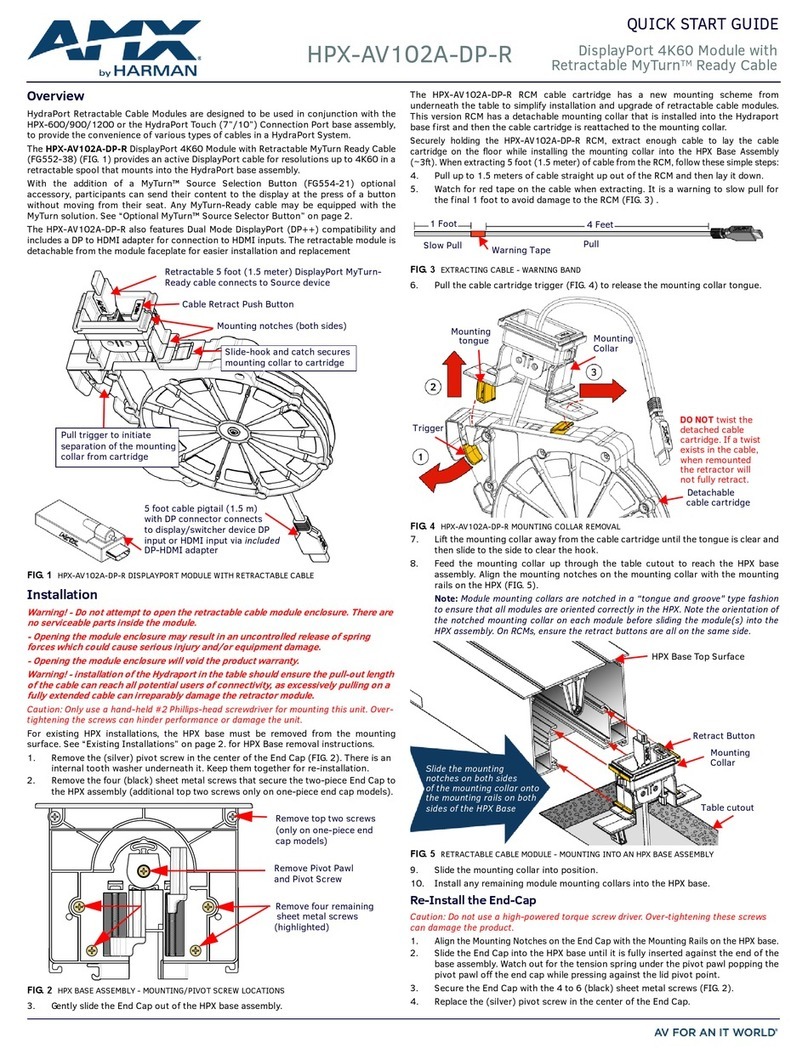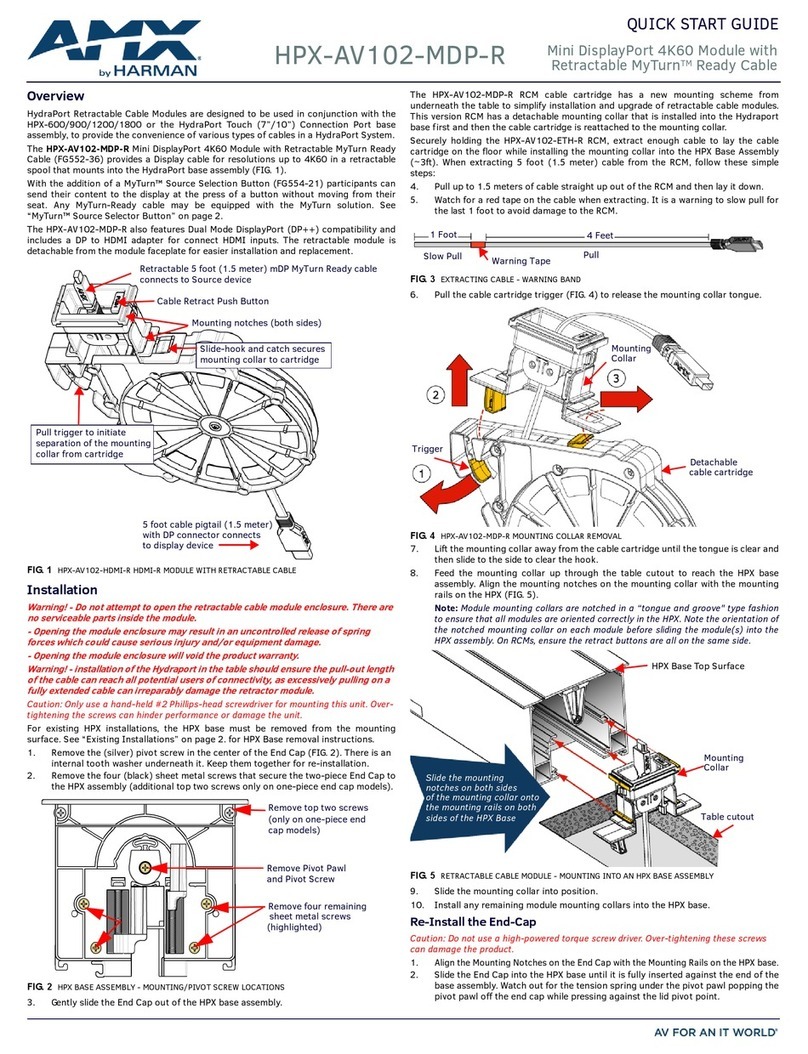© 2015 Harman. All rights reserved. Hydraport, AMX, AV FOR AN IT WORLD, HARMAN, and their respective logos are registered trademarks of
HARMAN. Oracle, Java and any other company or brand name referenced may be trademarks/registered trademarks of their respective
companies.
AMX does not assume responsibility for errors or omissions. AMX also reserves the right to alter specifications without prior notice at any time.
The AMX Warranty and Return Policy and related documents can be viewed/downloaded at www.amx.com.
3000 RESEARCH DRIVE, RICHARDSON, TX 75082 AMX.com | 800.222.0193 | 469.624.8000 | +1.469.624.7400 | fax 469.624.7153
AMX (UK) LTD, AMX by HARMAN - Auster Road, Clifton Moor, York, YO30 4GD United Kingdom • +44 1904-343-100 • www.amx.com/eu/
Last Revised: 8/05/2015
3. Insert the Retractable Cable Module into the HPX Base
1. Orient the module relative to the HPX base assembly so that the Module’s
faceplate is facing up, towards the mounting surface (FIG. 5).
2. Align the Mounting Notches on the module with the Mounting Rails on the HPX
base.
Note: Module faceplates are notched in a “tongue and groove" type fashion to
ensure that all modules are oriented correctly in the HPX. Note the orientation of
the notched faceplate on each module before sliding the module(s) into the HPX
assembly.
3. Slide the module into position.
4. Install any remaining modules into the HPX base.
4. Re-Install the End-Cap
Caution: Do not use a high-powered torque screw driver. Over-tightening these screws
can damage the product.
1. Align the Mounting Notches on the End Cap with the Mounting Rails on the HPX
base.
2. Slide the End Cap into the HPX base until it is fully inserted against the end of the
base assembly.
3. Secure the End Cap with the six (black) sheet metal screws (removed in Step 2 - 2;
see FIG. 4).
4. Replace the (silver) pivot screw and pivot pawl assembly (removed in Step 2 - 1,
see FIG. 4) in the center of the End Cap.
5. Mount the HPX into the Mounting Surface
Caution: Do not use a high-powered torque screw driver. Over-tightening these screws
can damage the product.
Note: For detailed instructions on installing the HPX base assembly, refer to the
HPX-600/900/1200 and HydraPort Touch (7”/10”) Installation Guides (available online
at www.amx.com).
1. Carefully insert the HPX base into the cutout in the mounting surface.
2. Tighten the four mounting screws (loosened in Step 1, see FIG. 3) located inside
and at each end of the HPX base assembly, to rotate the retaining tabs into
locking position under the mounting surface.
6. Terminate Fixed Cables
1. Terminate fixed cables as necessary.
Note: Use of an extension cable on either end of this cable should be avoided to
ensure optimal performance.
2. Replace any cable ties that were removed in Step 1.
Mounting Dimensions
FIG. 6 provides dimensions for the retractable cable module, when installed in an HPX
base assembly:
Additional Documentation
Refer to the Products > Architectural Connectivity catalog page on www.amx.com
(Dealer Site) for additional product documentation.
FIG. 5 RETRACTABLE CABLE MODULE - MOUNTING INTO AN HPX BASE ASSEMBLY
FIG. 6 RCM MODULE (INSTALLED IN AN HPX BASE) - DETAILED DIMENSIONS
4.65”
(11.81 cm)
End Cap
8.51”
(21.62 cm)
(of Base Assembly)