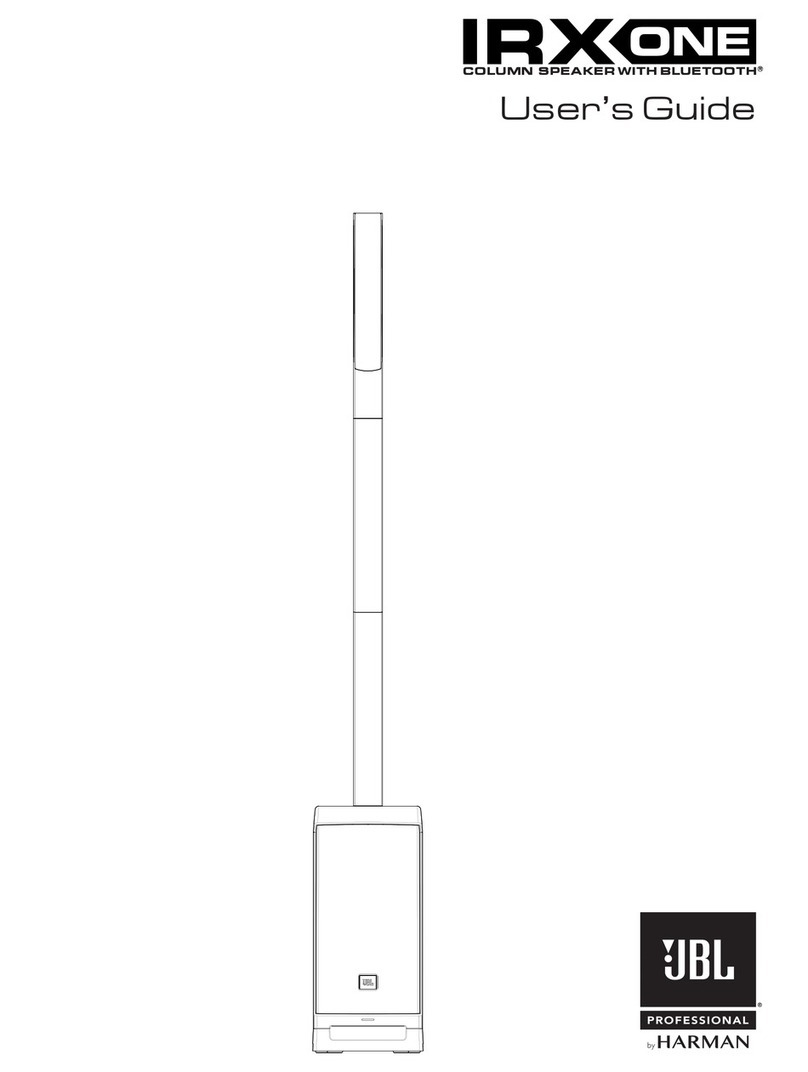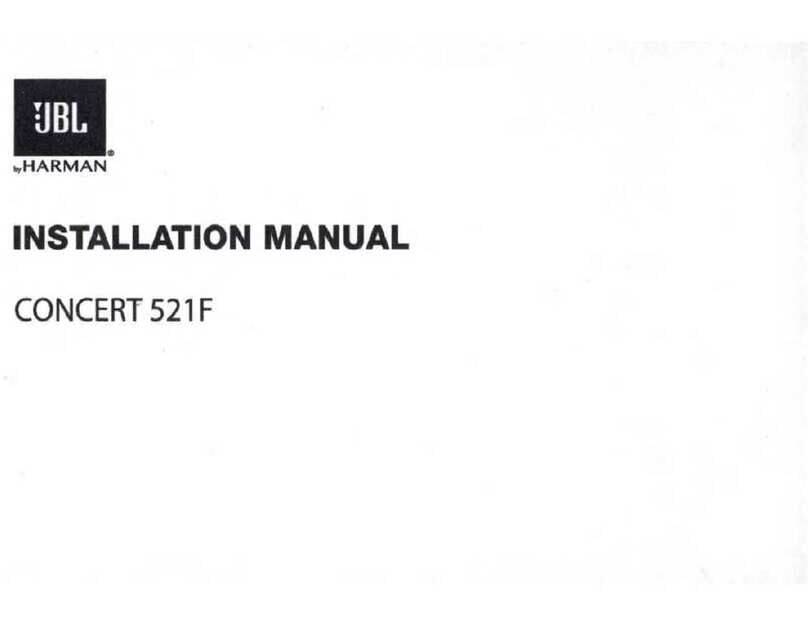Harman JBL QUANTUM ONE User manual
Other Harman Speakers manuals
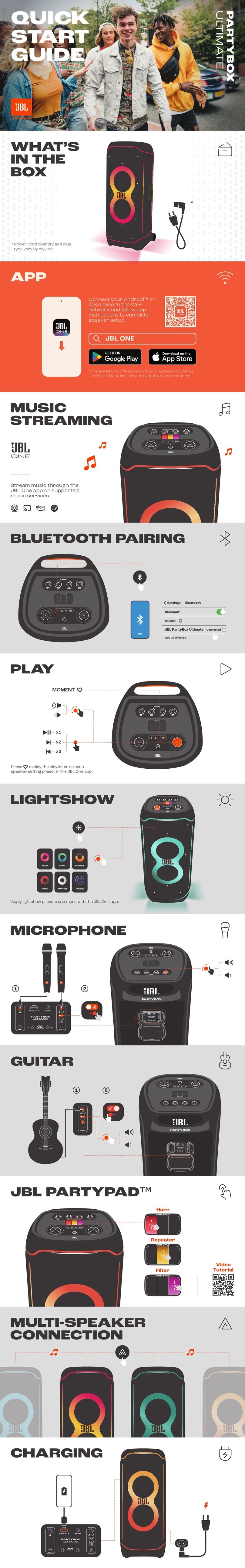
Harman
Harman JBL PartyBox Ultimate User manual

Harman
Harman JBL STUDIO 610 User manual

Harman
Harman Harman/Kardon Enchant 800 User manual

Harman
Harman JBL PARTYBOX 1000 User manual

Harman
Harman JBL CINEMA SB200 User manual

Harman
Harman Axys ABF-260/100W PA6 V0 Low Profile User manual
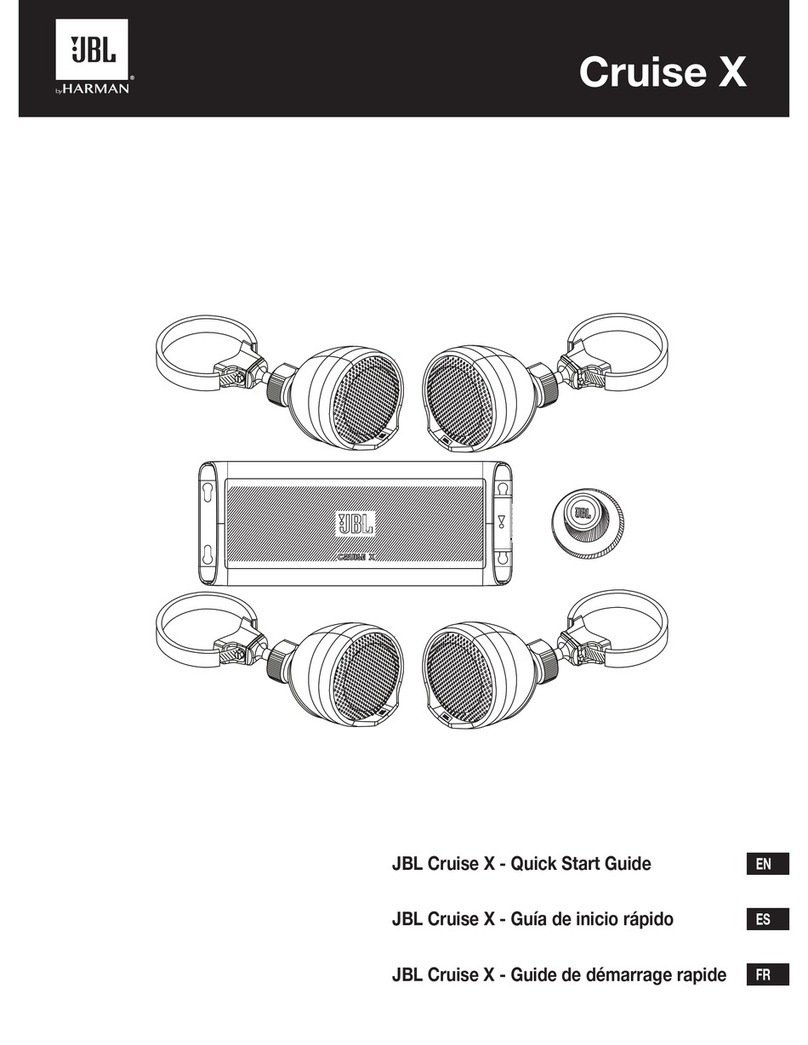
Harman
Harman JBL Cruise X User manual
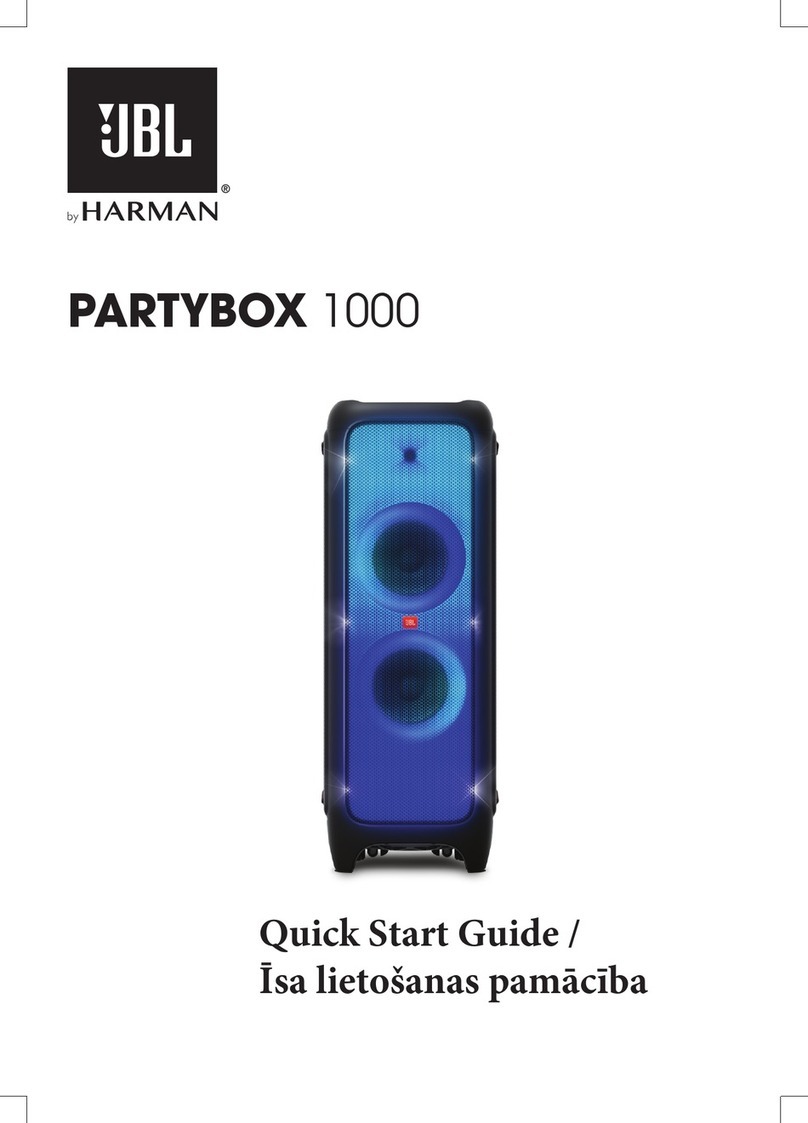
Harman
Harman JBL PARTYBOX 1000 User manual

Harman
Harman JBL SRX800 Series User manual

Harman
Harman Harman Kardon CITATION ONE User manual

Harman
Harman JBL JS-120 User manual

Harman
Harman JBL Professional CSS8018 User manual

Harman
Harman JBL Charge 5 User manual

Harman
Harman JBL CLIP 4 User manual

Harman
Harman JBL FLIP ESSENTIAL 2 User manual
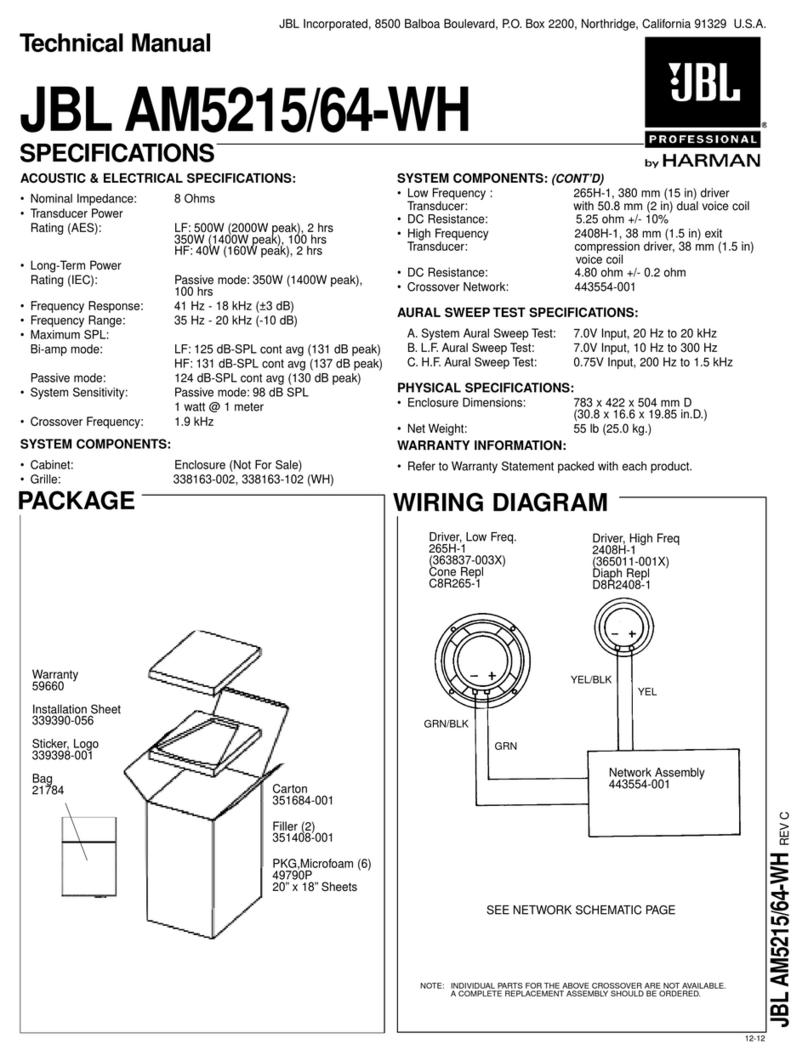
Harman
Harman JBL AM5215/64-WH User manual

Harman
Harman Infinity FUZE 200 User manual

Harman
Harman Infinity KAPPA 6 User manual

Harman
Harman JBL FLIP 4 User manual

Harman
Harman JBL DD65000 User manual