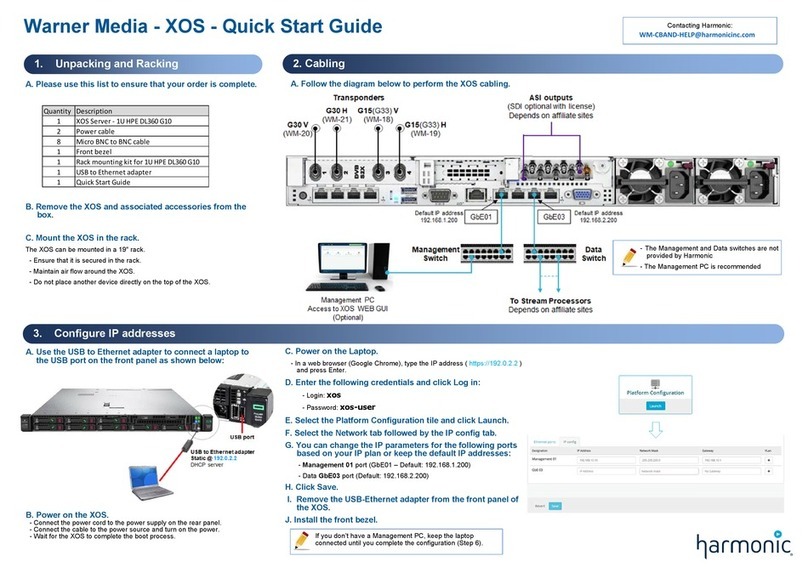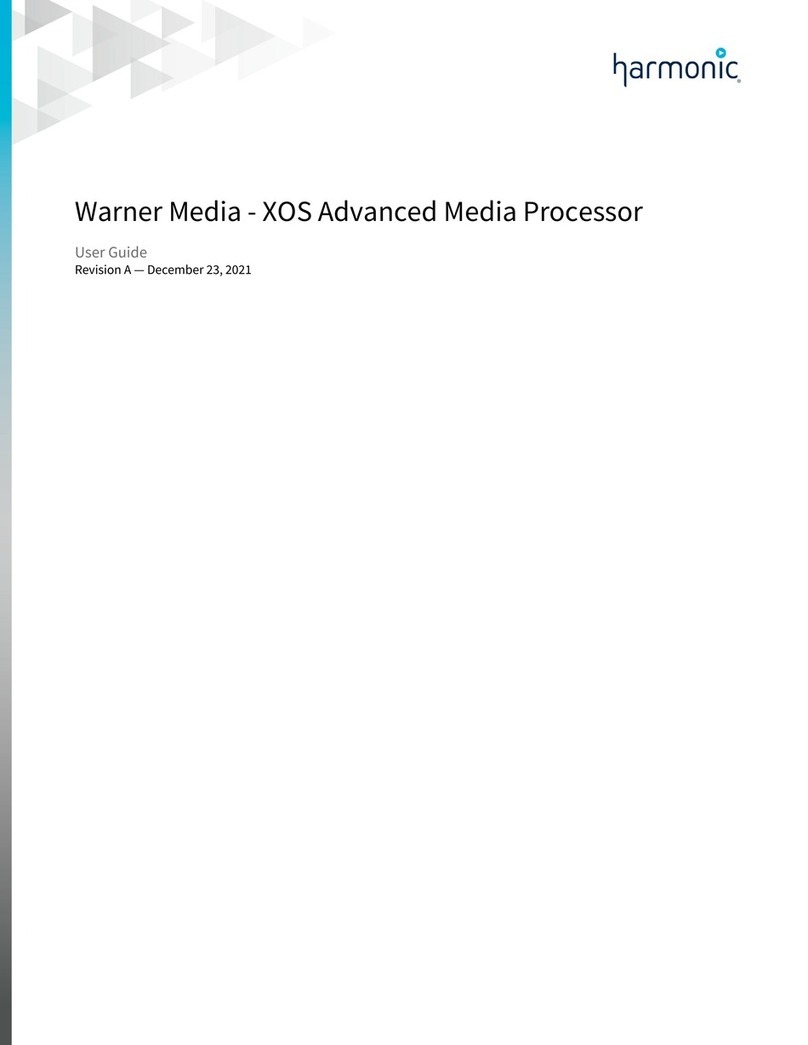The XOS performs a software and configuration update after a successful
connection to Control IP Multicast. This process is automatic and controlled by the
DMS at Warner Media.
Once the software and configuration updates complete, do the following:
1. Select the Configure Broadcast tile and click Launch.
The display will be similar to the picture on the right:
- The message at the top of the user interface (UI) specifies DMS is controlling the
XOS.
- The left side of the UI shows the Input Programs and the number of associated
programs.
- The right side of the UI shows the Output Multicast programs.
4. Setting the initial IP connection
7. Final steps for configuration
9. Documentation
1. In the Platform Configuration tile, select RF Tab > Tuner 1.
2. Click on the Upstream Demod button, and enter in the following
IP details:
Multicast IP Address – 239.16.64.199.
SSM IP Address – 10.202.53.131.
UDP Port – 10000.
Interface – Set your interface for Gbe05.
5. Waiting for upgrade and configuration
8. Checking XOS outputs
This initialization step can take few hours. Make sure the XOS remains
powered on and connected to the IP network.
Update Output IP addresses
1. Each of the authorized programs appears on the output Multiplexer side of
the Broadcast Output Page. Each program is assigned a default IP
address and is muted.
2. Click on the edit button as shown below
3. Update Output multicast IP Address according to your IP plan.
4. Set the UDP port number according to your IP plan.
5. Select the IP Output data port (typically GbE03).
6. By default, the Primary IP output is muted. Clear the check box to
unmute the ouput.
7. Click Update to commit your changes.
The full User Guide and other documentation is available at:
https://harmonicinc.com/documentation/warner-media/
1. Connect a professional-grade decoder to the XOS.
2. Connect the decoder to the HDMI port on the TV.
3. Power on the decoder and the TV.
- The presence of a Multiplexer from the ASI input is automatically detected by
the decoder.
- The first program appears.
- To receive a Multiplexer via the data switch, enter the same IP address you
entered in the XOS. Refer to the decoder documentation for additional
information.
If a message appears in red, the connection is not yet established.
Please check your System wiring, network switch setup and IP
addressing.
6. Output configurations
Your Authorized programs appear as shown below
Note each Program is AVC HD @ ~35Mbps
10. Authorization support
11. Deployment support
WarnerMedia Hotline
Phone: (212) 512-5666 or (404) 827-2458
Harmonic Professional Services
7 a.m. to 4 p.m. Pacific Time, Monday through Friday
Phone: (408) 490-6601