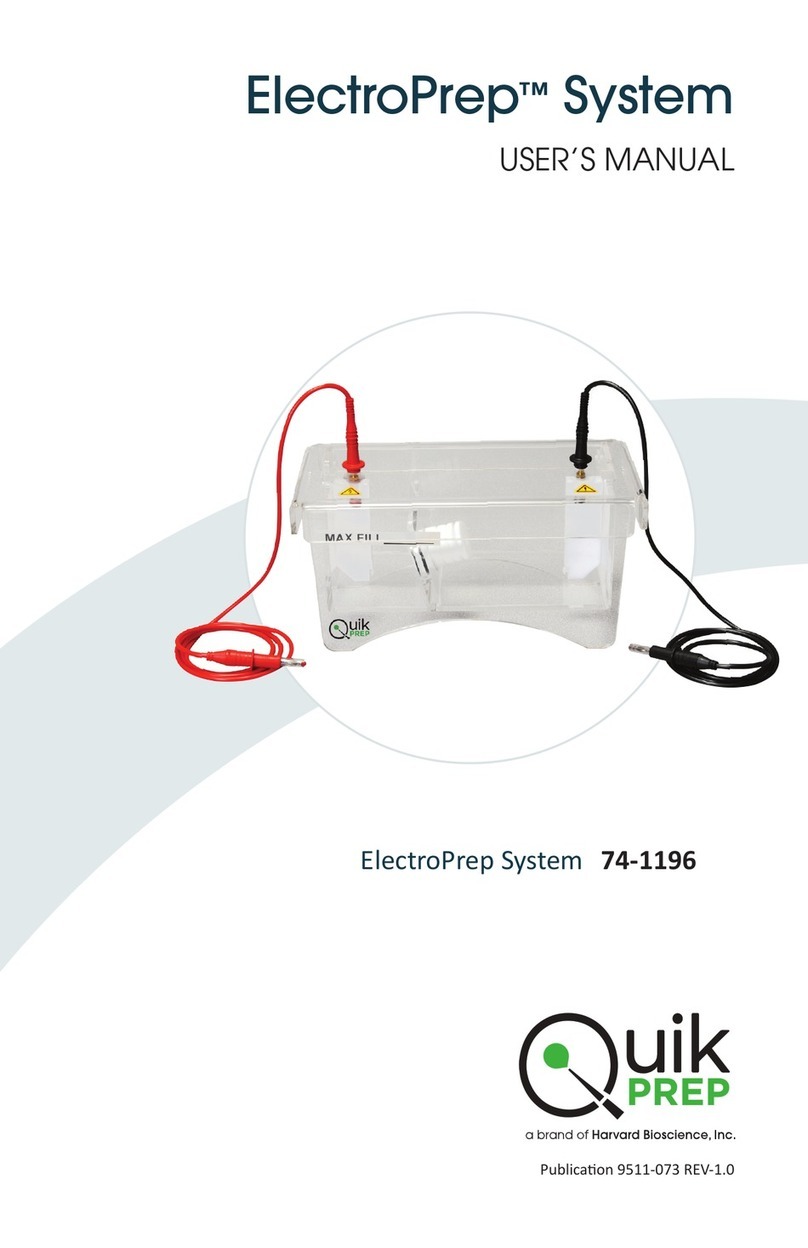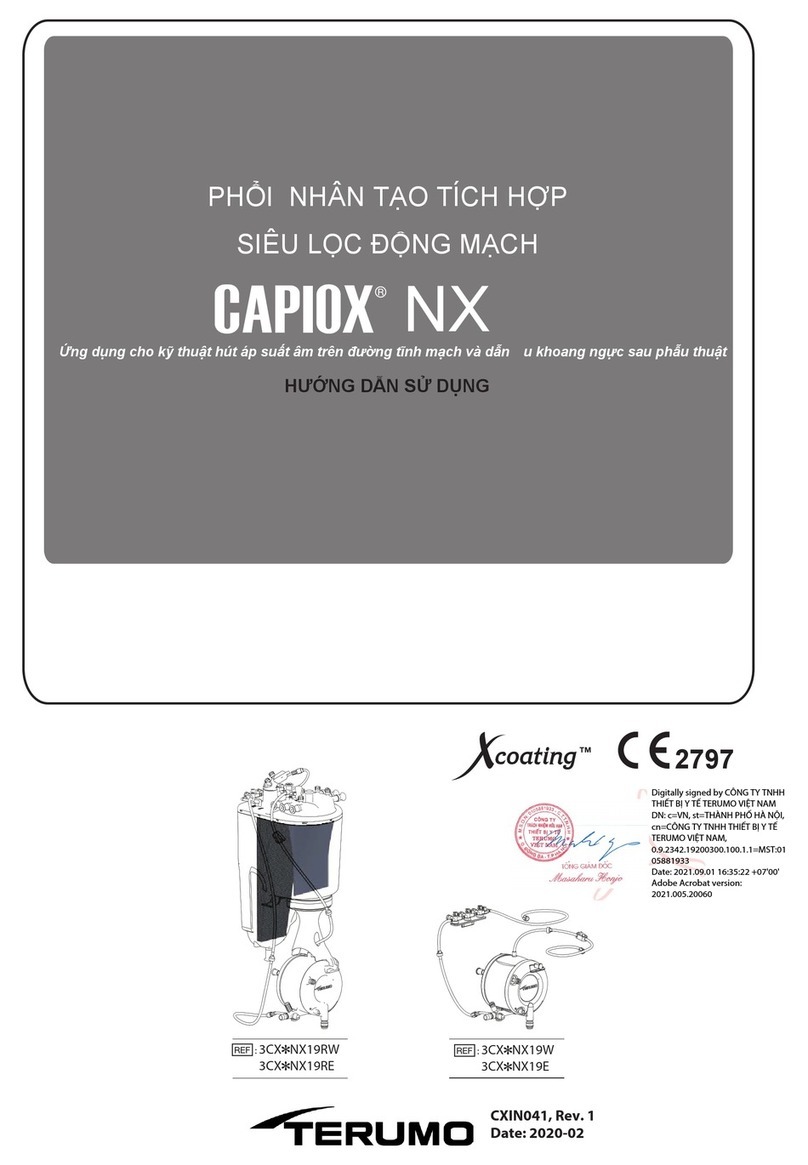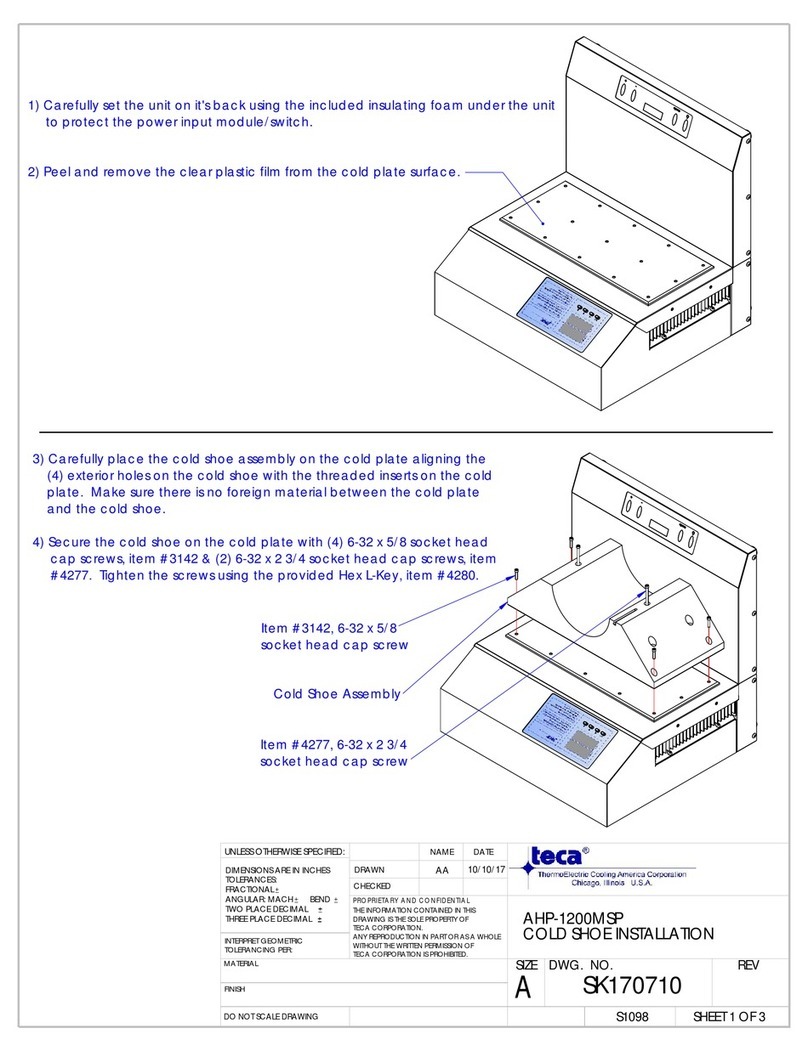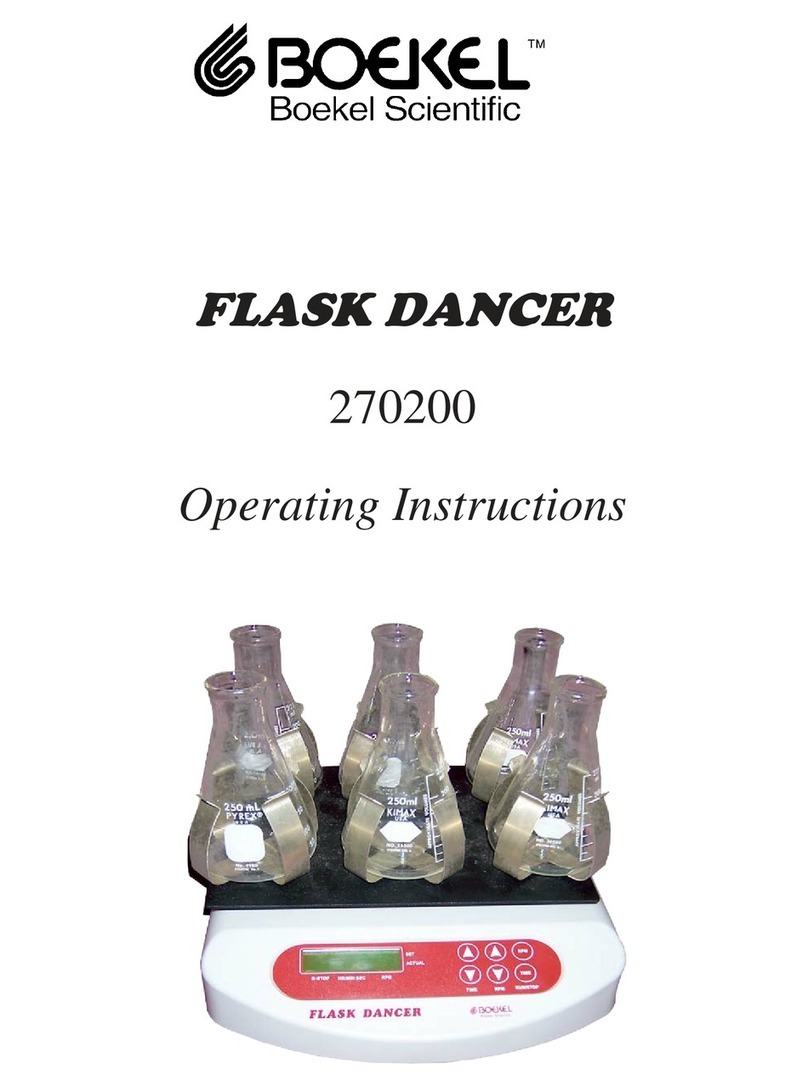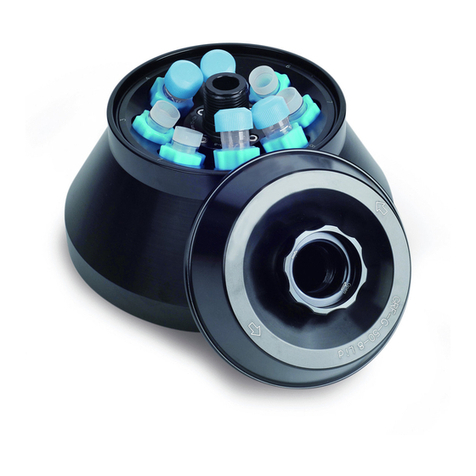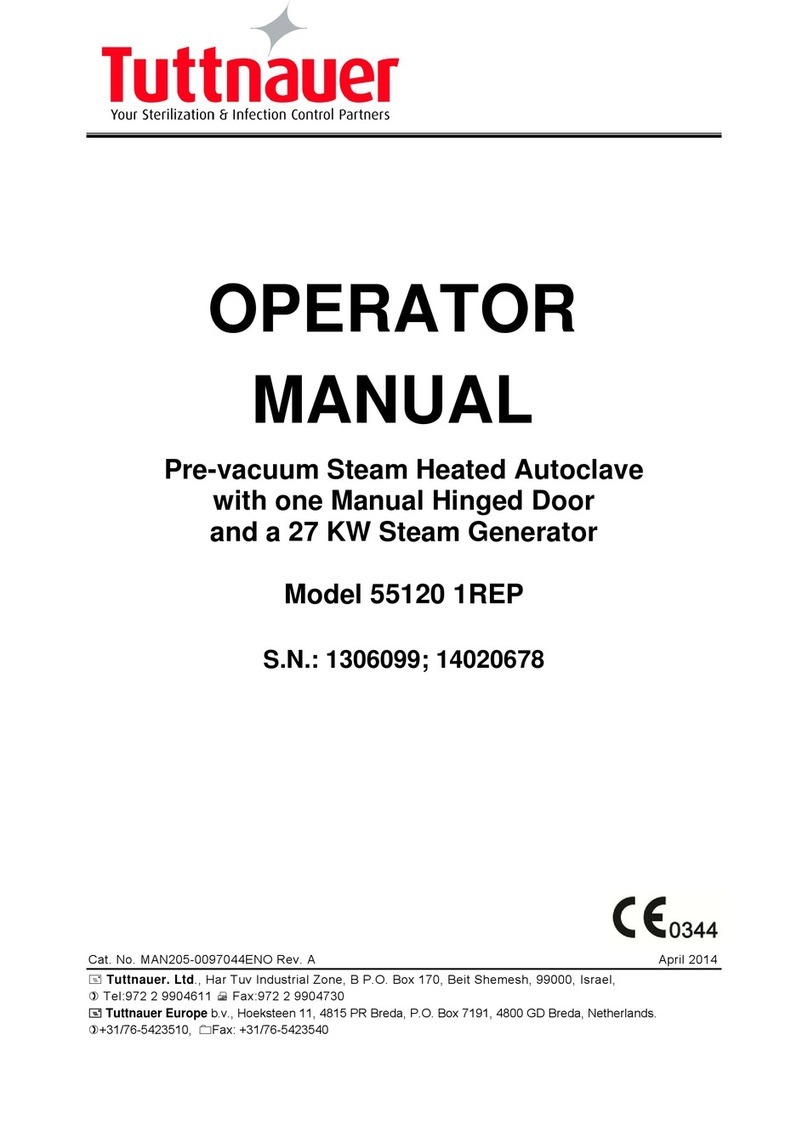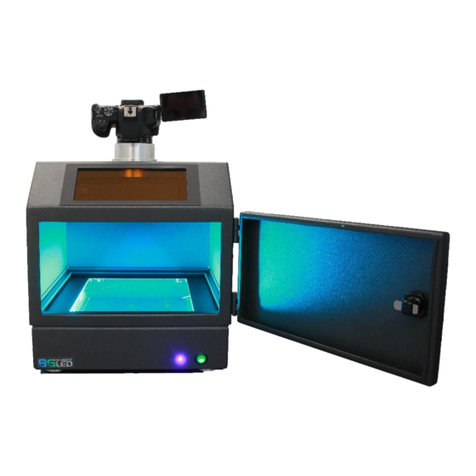Harvard Apparatus VentElite 55-7040 User manual

Publicaon 5420-009 REV-1.0
User’s Manual
VentElite 55-7040

1
Publicaon 5420-009 REV1.0
Table of Contents
SUBJECT PAGE #
Warranty & Repair Informaon 2
Manual Descripon 2
Warranty 2
General Safety Informaon 3
Technical Specicaons 5
Introducon 7
Installaon 9
Inial Setup 9
Locaon Requirements 9
Typical Operaon 10
Venlator Connecons 10
Operaon 12
Geng Started 12
Mode Selecon 12
Volume Mode 12
Pressure Mode 13
Seng the Respiraon Rate 13
Seng the Tidal Volume 14
Seng the Peak Inspiratory Pressure (PIP) 15
I:E Rao 15
Sigh Breath 16
Inspiratory/Expiratory Hold 17
Posive End-Expiratory Pressure (PEEP) 18
Sengs: 18
Backlight 20
System Informaon 20
Audible Alarms 21
Upgrade soware 21
Mode 22
Y-Axis Scale 22
Running the VentElite 23
Pause Vt 23
Alarms 23
Maintenance 23
Troubleshoong Guide 24
Appendix A: Starng Tidal Volumes in Pressure Mode 24
Appendix B: Using Pressurized and/or Anesthec Gas 25
Appendix C: Digital I/O 25
Appendix D: Error Codes 26
Appendix E: Driver Installaon 28

2Publicaon 5420-009 REV1.0
Manual Descripon
This manual is designed to provide all operaonal and program informaon required
to operate the VentElite. The funcons and features are described in the Technical
Specicaons secon.
Warranty
Harvard Apparatus warranes this instrument for a period of two years from date of
purchase. At its opon, Harvard Apparatus will repair or replace the unit if it is found
to be defecve as to workmanship or materials. This warranty does not extend to
damage resulng from misuse, neglect or abuse, normal wear and tear, or accident. This
warranty extends only to the original consumer purchaser.
IN NO EVENT SHALL HARVARD APPARATUS BE LIABLE FOR INCIDENTAL OR
CONSEQUENTIAL DAMAGES. Some states do not allow the exclusion or limitaon of
incidental or consequenal damages so the above limitaon or exclusion may not apply
to you. THERE ARE NO IMPLIED WARRANTIES OF MERCHANTABILITY, FITNESS FOR A
PARTICULAR USE, OR OF ANY OTHER NATURE. Some states do not allow this limitaon
on an implied warranty, so the above limitaon may not apply to you.
If a defect arises within the two year warranty period, promptly contact Harvard
Apparatus, 84 October Hill Road, Holliston, Massachuses 01746 using our toll free
number 1–800–272–2775, or outside the U.S. call 508-893-8999. Our E-mail address is
[email protected]. Goods will not be accepted for return unless an RMA (returned
materials authorizaon) number has been issued by our customer service department.
The customer is responsible for shipping charges. Please allow a reasonable period of
me for compleon of repairs or replacement. If the unit is replaced, the replacement
unit is covered only for the remainder of the original warranty period dang from the
purchase of the original device.
This warranty gives you specic rights, and you may also have other rights which vary
from state to state.
Repair Facilies and Parts
Harvard Apparatus stocks replacement and repair parts. When ordering, please describe
parts as completely as possible, preferably using a part number obtained from our
Technical Support department. If praccal, enclose a sample part or sketch. We oer a
complete recondioning service.
Serial Numbers
All inquires concerning out products should refer to the serial number of the unit,
located on the rear panel.
Warranty & Repair Information
REFER TO SAFETY INFORMATION AND SETTING UP THE HARVARD
APPARATUS VENTELITE BEFORE PLUGGING IN THE VENTILATOR.
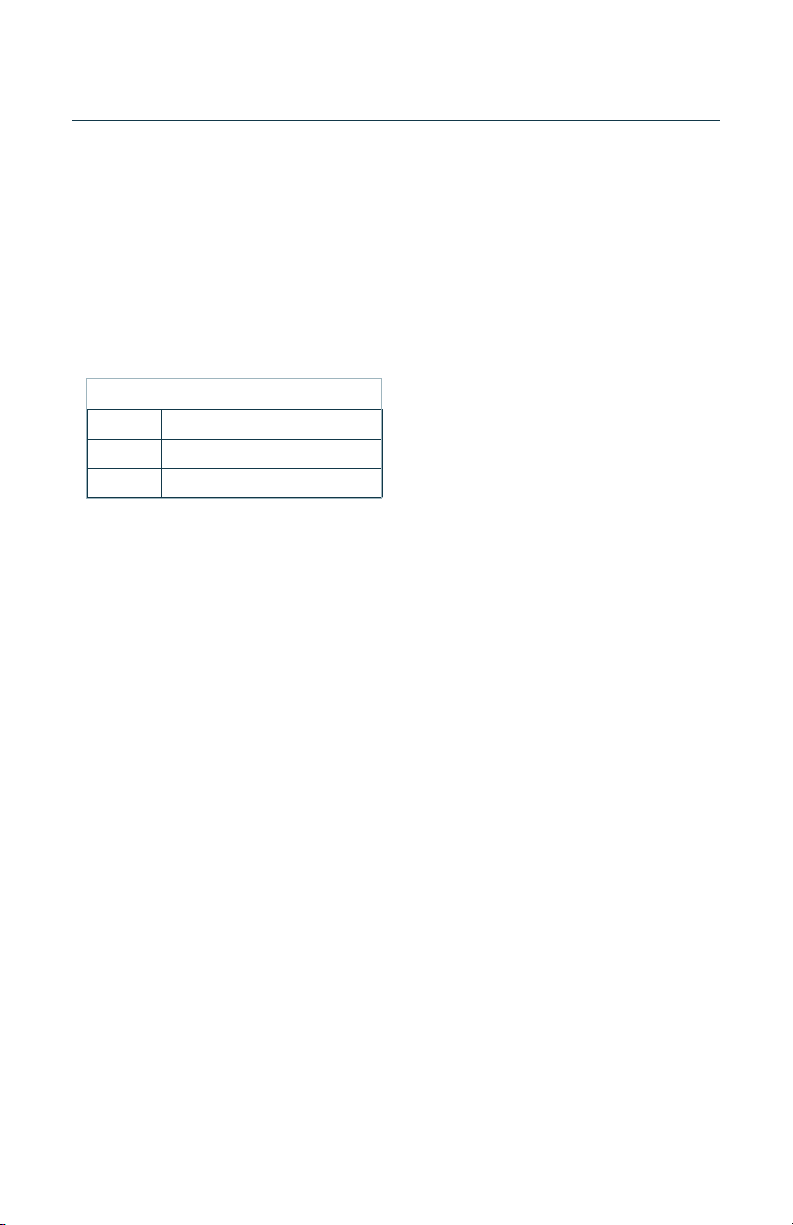
3
Publicaon 5420-009 REV1.0
Please read the following safety precauons to ensure proper use of your VentElite.
If the equipment is used in a manner not specied, the protecon provided by the
equipment may be impaired.
To Prevent Hazard or Injury
Use Proper Power Supply
The unit is supplied with an approved power supply and line cord. To maintain the safety
integrity of the device, use only the following:
General Safety Summary
Globtek Inc.
Model: GT-43006-4015-T3
Output: 15V DC, 2.7 A
Input: 100-240V, 50/60 Hz, 1.0 A
Use Proper Line Cord
Use only the specied line cord for this product and make sure the line cord is cered
for the country of use. The operang voltage range for the VentElite is 15 VDC. The
universal power supply operang voltage range is 100-240 VAC, 50/60 Hz.
Ground the Product
This product is grounded through the grounding conductor of the line cord. To avoid
electric shock, the grounding conductor must be connected to earth ground. Before
making any connecons to the input or output terminals of the product, ensure that the
product is properly grounded.
Make Proper Connecons
Make sure all connecons are made properly and securely. Any signal wire connecons
to the unit must be no longer than 3 meters.
Observe All Terminal Rangs
Review the operang manual to learn the rangs on all connecons.
Avoid Exposed Circuitry
Do not touch any electronic circuitry inside of the product.
Do Not Operate with Suspected Failures
If damage is suspected on or to the product do not operate the product. Contact
qualied service personnel to perform inspecon.
Orient the Equipment Properly
Do not orient the equipment so that it is dicult to operate the disconnecon device.

4Publicaon 5420-009 REV1.0
Place Product in Proper Environment
Review the operang manual for guidelines for proper operang environments.
Observe All Warning Labels on Product
Read all labels on product to ensure proper usage.
General Safety Summary
CAUTION
Refer to Manual
Protecve
Ground Terminal
CAUTION: FOR RESEARCH USE ONLY. NOT FOR CLINICAL USE ON PATIENTS.

5
Publicaon 5420-009 REV1.0
Technical Specifications
Suggested Weight Range 10 g to 1 kg
Species Mouse to Guinea Pig
Port Sizes
To Animal and Source 3.6-3.8 mm (0.14-0.15 in)
From Animal and Exhaust 4.0 mm (0.16 in)
Control Modes Volume or Pressure
Tidal Volume Range 50 µl to 5 ml
Tidal Volume Accuracy 0.1 µl
Tidal Volume Resoluon 1 µl
Peak Inspiratory Pressure (PIP) 0-50 cmH2O
PIP Accuracy ± 0.7 cmH2O*
PIP Resoluon 1 cmH2O
PEEP 0-10 cmH2O
Breath Rate 10 to 300 bpm
I:E Rao 20-80%
Gas Supply Room air or nonammable mixed gas**
Sigh Frequency Every 10 – 999 breaths or manual
Sigh Breath 0-20% of dal volume (in Volume Mode) or PIP
(in Pressure Mode)
Safety Alarms Over- and under-pressure, occlusion, high PEEP
Signal Input TTL, 0-5 VDC
Signal Output TTL, 0-5 VDC, 5 mA
Remote Communicaon RS-485
Display 7” LCD touchscreen, resisve
Power Supply 100-240 VAC, 50/60 Hz
Input Power 15V DC, 25 W
Input Power Connector 2.5 mm ID x 5.0 mm OD plug
Dimensions (W x D x H) 31.8 x 20.3 x 17.8 cm (12.5 x 8.0 x 7.0 in)
Weight 3.4 kg (7.6 lbs)
Warranty 2 years
*PIP accuracy is a reecon of the most ideal condion and may dier depending on specic set up
**Use of a pressurized gas source with the VentElite requires the use of a connecon kit; please see Appendix B for details.

6Publicaon 5420-009 REV1.0
Technical Specifications
Atmospheric Specicaons
Operang Temperature 4˚C to 40˚C (40˚F to 104˚F)
Storage Temperature -10˚C to 70˚C (14˚F to 158˚F)
Operang Humidity See Chart Below
Storage Humidity 20% to 80% RH, non-condensing
Method of Operaon Connuous
Classicaon Class I
Polluon Degree 1
Installaon Category II
Supplier Name Harvard Apparatus
Supplier Address 84 October Hill Road, Holliston, MA 01746
Regulator Cercaons CE, ETL (UL, CSA), WEEE, & EU RoHS
Safety Declaraons ANSI/UL 61010-1; CAN/CSA C22.2. No. 61010-1;
IEC 61010-1; CENELEC EN 61010-1
EMC Declaraon FCC 47CFR 15B, EN61326-1

7
Publicaon 5420-009 REV1.0
Introduction
Theory of Operaon
The VentElite was designed for animal research applicaons and is intended for use on
subjects ranging in size from mice to guinea pigs. The design goal of this venlator was
to maintain versality and ease of use while fostering safe and physiologically accurate
mechanical venlaon condions.
The VentElite ulizes advanced technologies to precisely control respiraon proles.
The VentElite has two operang modes, Volume Control and Pressure Control, and
allows users to easily toggle between these two modes via the Sengs buon on the
large touch screen. The Volume Control mode delivers the desired dal volume to
the subject by precisely controlling the stroke of the piston. Since the actual stroke
length, and therefore dal volume, may be modied for a given stroke, sigh breaths are
supported. Similarly, since stroke speed is precisely controllable during inspiraon and
expiraon, variable inspiraon-to-expiraon (I:E) raos are also supported. A pressure
sensor connuously monitors the airway pressure to alert the user of over- and under-
pressure condions.
The Pressure Control mode of the VentElite allows the user to set the peak inspiratory
pressure (PIP) value. Flow rates are automacally adjusted by changing the dal volume
while keeping the respiraon rate constant. The stroke is adjusted in a manner in which
the PIP is reached near the end of the piston stroke. This ensures that the subject, which
has a higher airway resistance than the airway path within the venlator, receives the
majority of the expected dal volume and that the unit does not prematurely terminate
the piston stroke. Manual adjustment of the inspiratory ow rate is not required.
The VentElite oers built-in Posive End Expiratory Pressure (PEEP) capability, allowing
a PEEP seng via the touch screen user interface of up to 10 cmH2O. Another feature of
the VentElite is the ability to perform Inspiratory or Expiratory Hold. The user can enter
the desired hold me and iniate inspiratory or expiratory hold by simply pressing the
Insp. Hold/Exp. Hold buon on the user interface.

8Publicaon 5420-009 REV1.0
Features
Volume Control Mode The VentElite delivers a known volume of gas to the subject
on each inspiraon stroke. Respiraon frequency and I:E
rao determine the amount of me for inspiraon and
expiraon phases.
Pressure Control
Mode
The venlator delivers gas to the subject unl the user-
dened pressure limit is reached. Stroke volume is
automacally adjusted by the unit so that the pressure limit
is reached near the end of the stroke. Respiraon frequency
and I:E Rao determine the amount of me for inspiraon
and expiraon phases
Tidal Volume (Vt) Adjustable from 50 µl to 5 ml with user selectable units
Respiratory Rate (BPM) Adjustable from 10 to 300 BPM
Adjustable I:E Rao This opon allows the user to select the rao of inhalaon
to exhalaon mes when advanced respiratory control is
needed. This feature is intended to allow greater respiratory
control for research applicaons. The default I:E rao is
50% and is user selectable from 20 to 80%, depending on
respiraon rate.
Sigh Breath Connuous, long-term venlaon combined with the
force of gravity will cause the animal’s lungs to collapse.
Introducing a larger than normal dal volume over-inates
the animal’s lungs, replicang a natural sigh. This allows the
lungs to expand and open the collapsed alveoli. Sigh breaths
are supported in both Volume Control and Pressure Control
modes. In the Volume Control mode, a sigh dal volume is
used. In the Pressure Control mode, a sigh pressure limit
is used. The frequency and volume of the sigh breath are
user selectable via the Sigh buon on the user interface.
Sigh frequency can be programmed automacally or can be
controlled manually by pressing the Sigh buon on the user
interface.
Posive End
Expiratory Pressure
(PEEP)
Posive End Expiratory Pressure (PEEP) is user selectable, up
to 10 cmH2O, depending on peak inspiratory pressure (PIP).
Inspiratory/Expiratory
Hold
User selectable opon for toggling between inspiratory
or expiratory hold, for user dened me to maintain peak
(inspiratory) or minimal (expiratory) dal volume/pressure in
the subject’s lungs
Safety Alarms Visual and audible alarms for over pressure, under pressure,
occlusion, and high PEEP – as well as opon to Mute All
alarms

9
Publicaon 5420-009 REV1.0
Installation
Front and Back of the VentElite
Inial Setup
1. Remove unit from the box
2. Remove foam-packing inserts from both ends of the venlator
3. Locate and carefully remove the power supply and line cord from the
shipping material
4. Visually inspect the venlator for any damage that might have occurred in the
shipping process
5. The VentElite is shipped from the factory with a North American line cord with a US
three wire molded power plug on one end and an IEC320/C13 connector on the
other end. Use only an approved AC line cord with a molded IEC320/C13 connector
cered for country of use. Only connect to grounded power receptacles to help
ensure proper grounding; do not use adapter plugs.
6. Read the manual to become familiar with all features and funcons of the VentElite
Locaon Requirements
• A sturdy, level, clean, nonammable and dry surface
• Minimum of 2.5 cm (1 in) clearance around the venlator
• Adequate power supply
• Room temperature 4° to 40°C (40° to 104°F)
• Relave humidity of 20 to 80% (see chart in Technical Specicaons secon)
• A well venlated room
WARNING
Do not use in the presence of explosive gases
or in a high concentraon oxygen environment
Volume Control Mode The VentElite delivers a known volume of gas to the subject
on each inspiraon stroke. Respiraon frequency and I:E
rao determine the amount of me for inspiraon and
expiraon phases.
Pressure Control
Mode
The venlator delivers gas to the subject unl the user-
dened pressure limit is reached. Stroke volume is
automacally adjusted by the unit so that the pressure limit
is reached near the end of the stroke. Respiraon frequency
and I:E Rao determine the amount of me for inspiraon
and expiraon phases
Tidal Volume (Vt) Adjustable from 50 µl to 5 ml with user selectable units
Respiratory Rate (BPM) Adjustable from 10 to 300 BPM
Adjustable I:E Rao This opon allows the user to select the rao of inhalaon
to exhalaon mes when advanced respiratory control is
needed. This feature is intended to allow greater respiratory
control for research applicaons. The default I:E rao is
50% and is user selectable from 20 to 80%, depending on
respiraon rate.
Sigh Breath Connuous, long-term venlaon combined with the
force of gravity will cause the animal’s lungs to collapse.
Introducing a larger than normal dal volume over-inates
the animal’s lungs, replicang a natural sigh. This allows the
lungs to expand and open the collapsed alveoli. Sigh breaths
are supported in both Volume Control and Pressure Control
modes. In the Volume Control mode, a sigh dal volume is
used. In the Pressure Control mode, a sigh pressure limit
is used. The frequency and volume of the sigh breath are
user selectable via the Sigh buon on the user interface.
Sigh frequency can be programmed automacally or can be
controlled manually by pressing the Sigh buon on the user
interface.
Posive End
Expiratory Pressure
(PEEP)
Posive End Expiratory Pressure (PEEP) is user selectable, up
to 10 cmH2O, depending on peak inspiratory pressure (PIP).
Inspiratory/Expiratory
Hold
User selectable opon for toggling between inspiratory
or expiratory hold, for user dened me to maintain peak
(inspiratory) or minimal (expiratory) dal volume/pressure in
the subject’s lungs
Safety Alarms Visual and audible alarms for over pressure, under pressure,
occlusion, and high PEEP – as well as opon to Mute All
alarms

10 Publicaon 5420-009 REV1.0
Installation
From Animal
Exhaust
Source
To Animal
Typical Operaon
The VentElite is designed to respirate small animals with a body mass ranging from
10 g to 1 Kg. It can operate at respiraon rates of 10 to 300 breaths per minute (bpm)
and can deliver dal volumes of 50 µl to 5 ml. The VentElite is designed for use in
a typical laboratory, operang room, or any other well-venlated, nonexplosive
environment. The VentElite can be used to deliver all types of nonexplosive gas mixtures
including, but not limited to, anesthec gases and high concentraon oxygen.
Typical Operang and Venlator Connecons
The VentElite has connecon ports on the piston and cylinder as well as on the valve
outlet. These connecons are shown and explained below and on the following pages.

11
Publicaon 5420-009 REV1.0
Digital I/O Analog Out Ethernet USB Drive
RS-485 OUT RS-485 IN
USB PC DC Power Input
Main Power Switch
Rear Panel close up
Airway Tubing Connecons
Source
Flow of gas used by VentElite for inspiraon. Connect to the source of inspiraon gas
or leave disconnected to use room air for venlaon.
To Animal
Flow of gas from venlator to the animal.
From Animal
Flow of expired gas from animal to venlator.
Exhaust
Flow of expired air from the venlator. This gas may be vented to the room, collected,
and/or ltered if chemicals are present in the expired air.
Note: If gas anesthesia is used in conjuncon with the VentElite, proper scavenging must
be ulized to ensure safe evacuaon of the halogenated waste gas.
CAUTION: Do NOT vent anesthesia gases to room, proper scavenging methods must be
used. Contact our Technical Services team for more informaon or opons.
CAUTION: Do NOT connect VentElite to pressurized gas sources unless proper pressure
regulaon is provided to equalize the pressure with atmospheric pressure. Failure to do
so could result in excessive and unknown dal volumes delivered to the animal. Harvard
Apparatus suggests the connecon kits, 73-4872 for use in this applicaon.
Installation
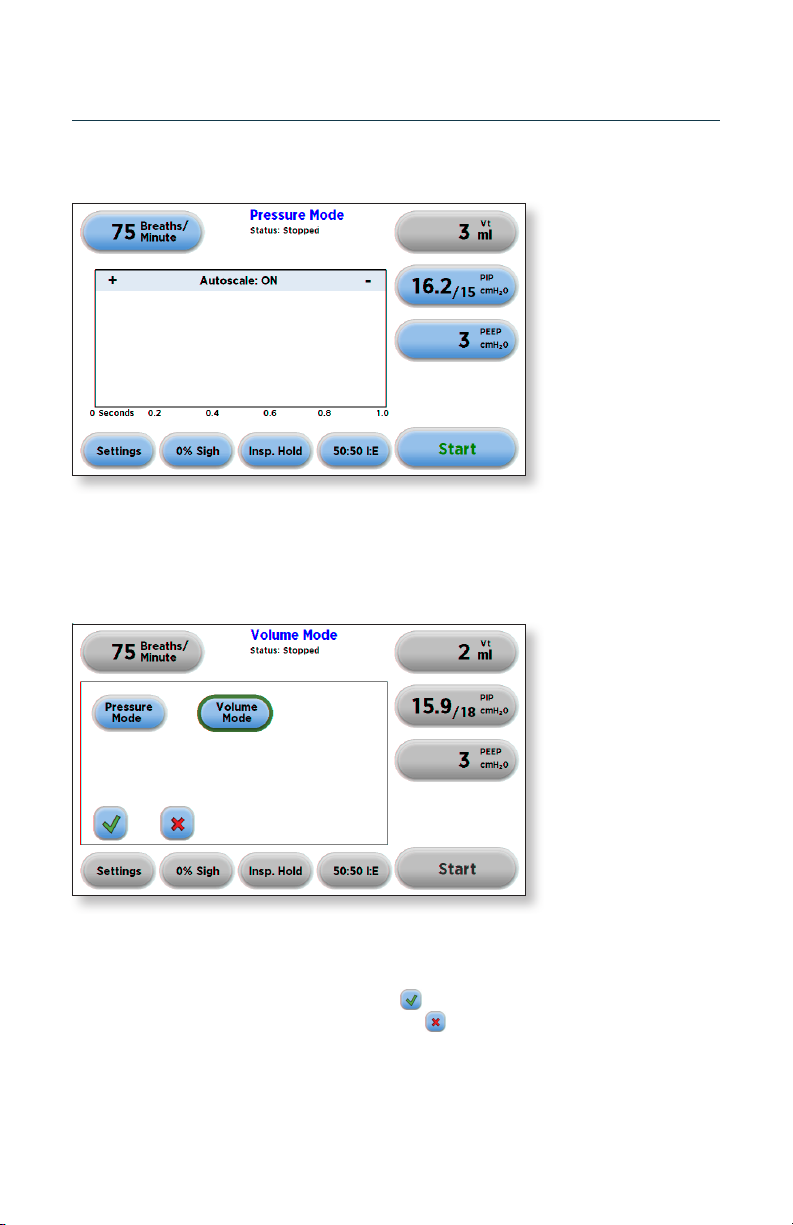
12 Publicaon 5420-009 REV1.0
Operation
GETTING STARTED
1. From the Settings Screen enter the Mode Selection Screen by selecng the
Mode buon
2. Select Volume Mode
3. Accept the changes made by pressing the and return to the main screen
OR Cancel the changes made by pressing the and go back to the main screen
Mode Selecon
Volume Mode
1. Turn VentElite on and wait for the valve assembly to return to the home posion
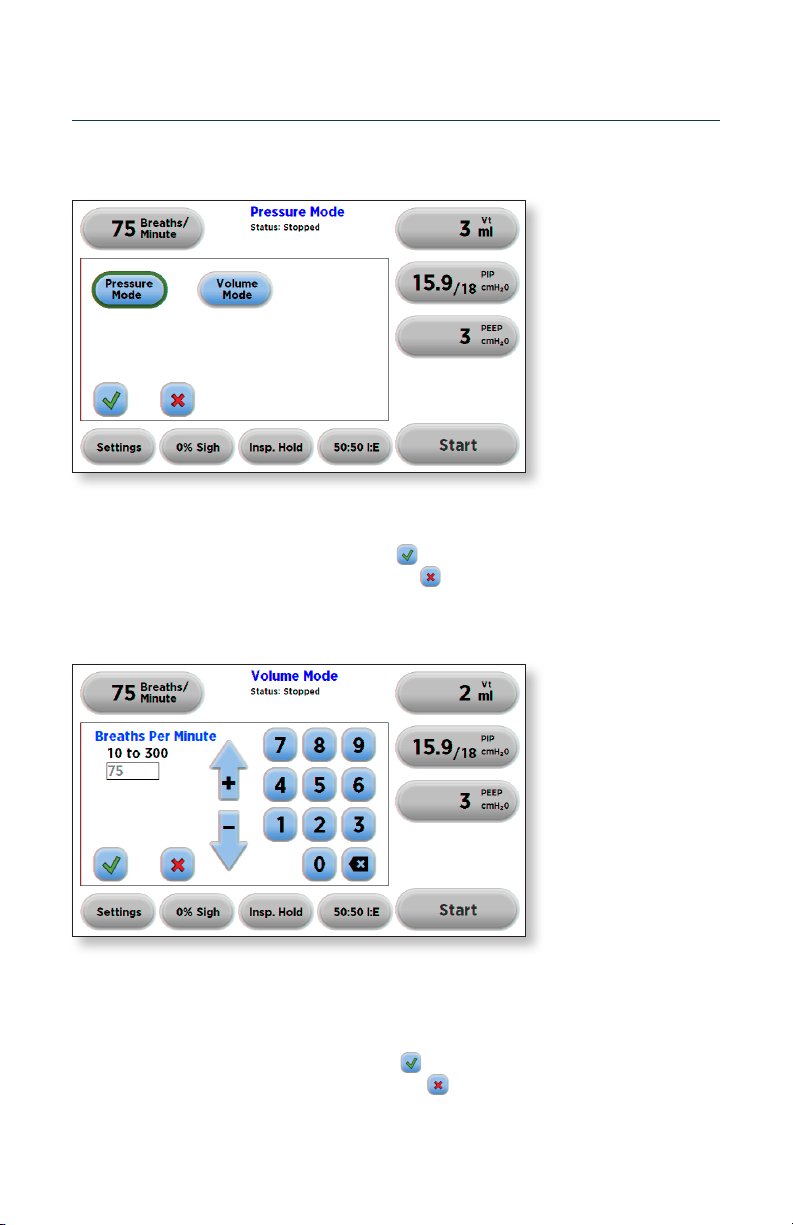
13
Publicaon 5420-009 REV1.0
Operation
1. Set the respiraon rate by selecng the Respiration Rate buon in the top le corner
of the display screen
2. Use the keypad, or up and down arrows, to enter the desired respiraon rate from
10 to 300 breaths per minute
3. Accept the changes made by pressing the and return to the main screen
OR Cancel the changes made by pressing the and go back to the main screen
Pressure Mode
1. From the Settings Screen enter the Mode Selection Screen by selecng the Mode buon
2. Select Pressure Mode
3. Accept the changes made by pressing the and return to the main screen
OR Cancel the changes made by pressing the and go back to the main screen
Seng the Respiraon Rate
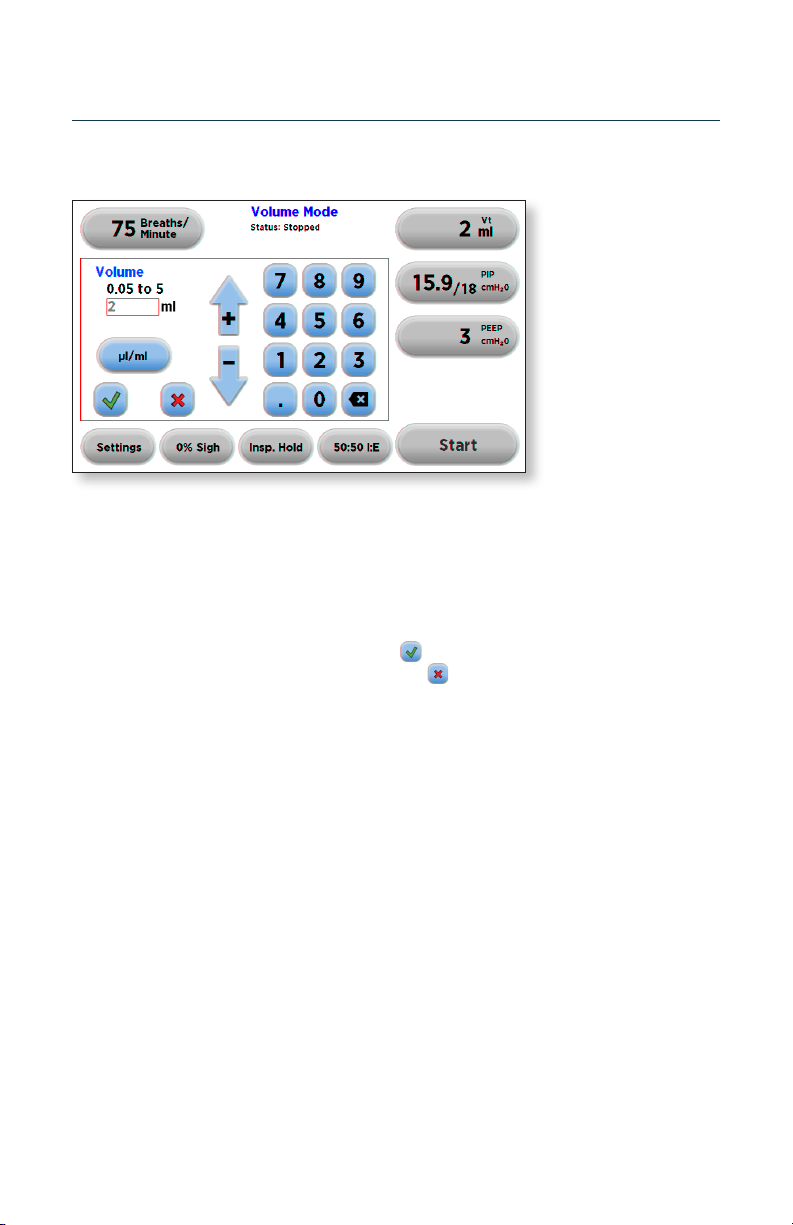
14 Publicaon 5420-009 REV1.0
Operation
Seng the Tidal Volume (Volume Mode only)
1. Set the dal volume by selecng the Tidal Volume buon in the top right corner of
the display screen
2. Use the Unit Selection buon under the selected volume box to toggle between
µl and ml
3. Use the keypad, or up and down arrows, to enter the desired dal volume from
50 µl to 5 ml per breath
4. Accept the changes made by pressing the and return to the main screen
OR Cancel the changes made by pressing the and go back to the main screen
Note: Tidal Volume is only user dened in the Volume Mode. You cannot choose the
Tidal Volume in Pressure mode as it is calculated to maintain the target peak inspiratory
pressure (PIP).
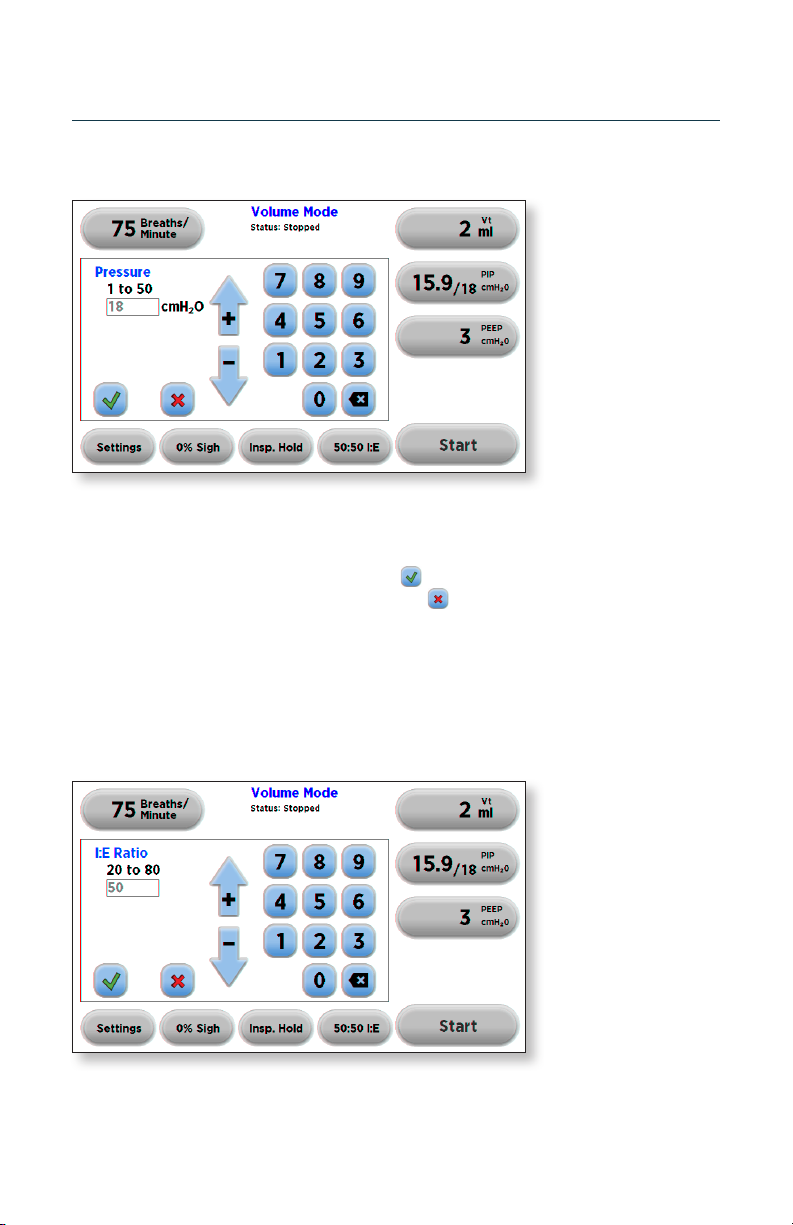
15
Publicaon 5420-009 REV1.0
Seng the Peak Inspiratory Pressure (PIP)
Operation
1. Set the peak inspiratory pressure (PIP) by selecng the PIP buon on the right side of
the display screen (second buon from the top)
2. Use the keypad, or up and down arrows, to enter the desired PIP from 1 to 50 cmH2O
3. Accept the changes made by pressing the and return to the main screen
OR Cancel the changes made by pressing the and go back to the main screen
Note: PIP can, and should, be set in Volume Mode. In Volume Mode the PIP serves as a
desired maximum PIP that the user does not wish to exceed. The set value should not be
reached except in unexpected condions such as a blockage in the tubing. When the PIP
is reached in volume mode, the full set volume will not be delivered.
1. To change the rao of inspiraon to expiraon me from the default 50:50 select the
I:E buon located on the boom of the display screen, to the le of the start buon
I:E Rao

16 Publicaon 5420-009 REV1.0
Operation
1. To set a sigh breath select the Sigh buon located on the boom of the display
screen, to the right of the Sengs buon
2. Use the keypad, or up and down arrows, to select the % you would like the sigh
breath to increase
3. Use the %/Freq. buon to toggle from % to frequency
4. Use the keypad, or up and down arrows, to select the desired frequency of the sigh
breath. For a manual breath only use 0
5. Accept the changes made by pressing the and return to the main screen
OR Cancel the changes made by pressing the and go back to the main screen
Note: In Volume Mode the entered sigh is a percentage increase in the dal volume.
In Pressure Mode the entered sigh is a percentage increase in the PIP.
Sigh Breath
2. Use the keypad, or up and down arrows, to enter the desired I:E rao from 20:80 to 80:20
3. Accept the changes made by pressing the and return to the main screen
OR Cancel the changes made by pressing the and go back to the main screen
Note: Depending on the respiraon rate, the acceptable I:E range may dier
I:E Rao (connued)
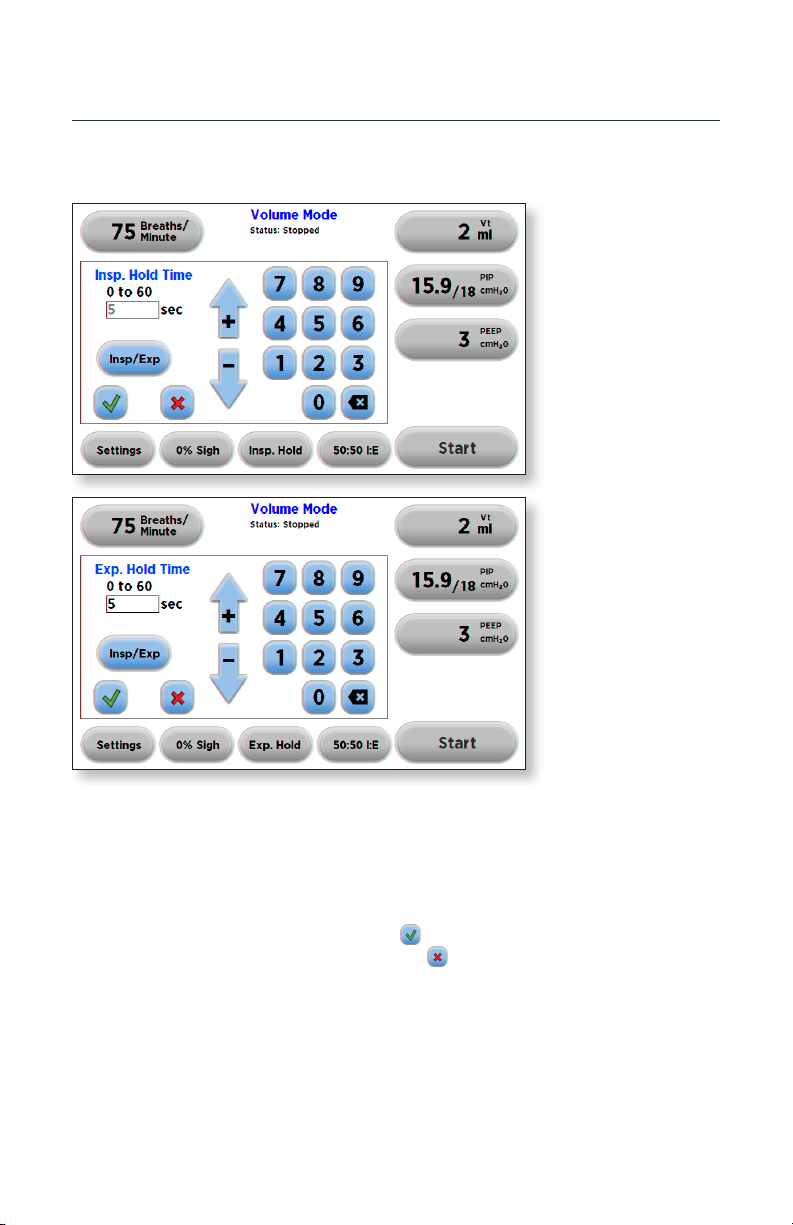
17
Publicaon 5420-009 REV1.0
1. Set the Inspiratory Hold by selecng the Insp. Hold buon located on the boom of
the display screen
2. Use the keypad, or up and down arrows, to enter the desired Inspiratory Hold me
from 0 to 60 seconds
3. Use the Insp/Exp buon to toggle between seng an Inspiratory or Expiratory hold
4. Accept the changes made by pressing the and return to the main screen
OR Cancel the changes made by pressing the and go back to the main screen
Note: While you are able to set either an inspiratory or expiratory hold, you are unable to
set both an inspiratory and expiratory hold simultaneously; you can choose to program
one or the other.
Operation
Inspiratory/Expiratory Hold

18 Publicaon 5420-009 REV1.0
1. To set a PEEP select the PEEP buon on the right side of the display screen
2. Use the keypad, or up and down arrows, to enter the desired PEEP from 0 to 10 cmH2O
3. Accept the changes made by pressing the and return to the main screen
OR Cancel the changes made by pressing the and go back to the main screen
Note: The maximum PEEP allowed may dier depending on the PIP seng
Operation
Posive End-Expiratory Pressure (PEEP)
SETTINGS
Sengs opons include the following:
• Audible Alarms • Upgrade Software
• Backlight • Mode
• System Information • Y-Axis Scale
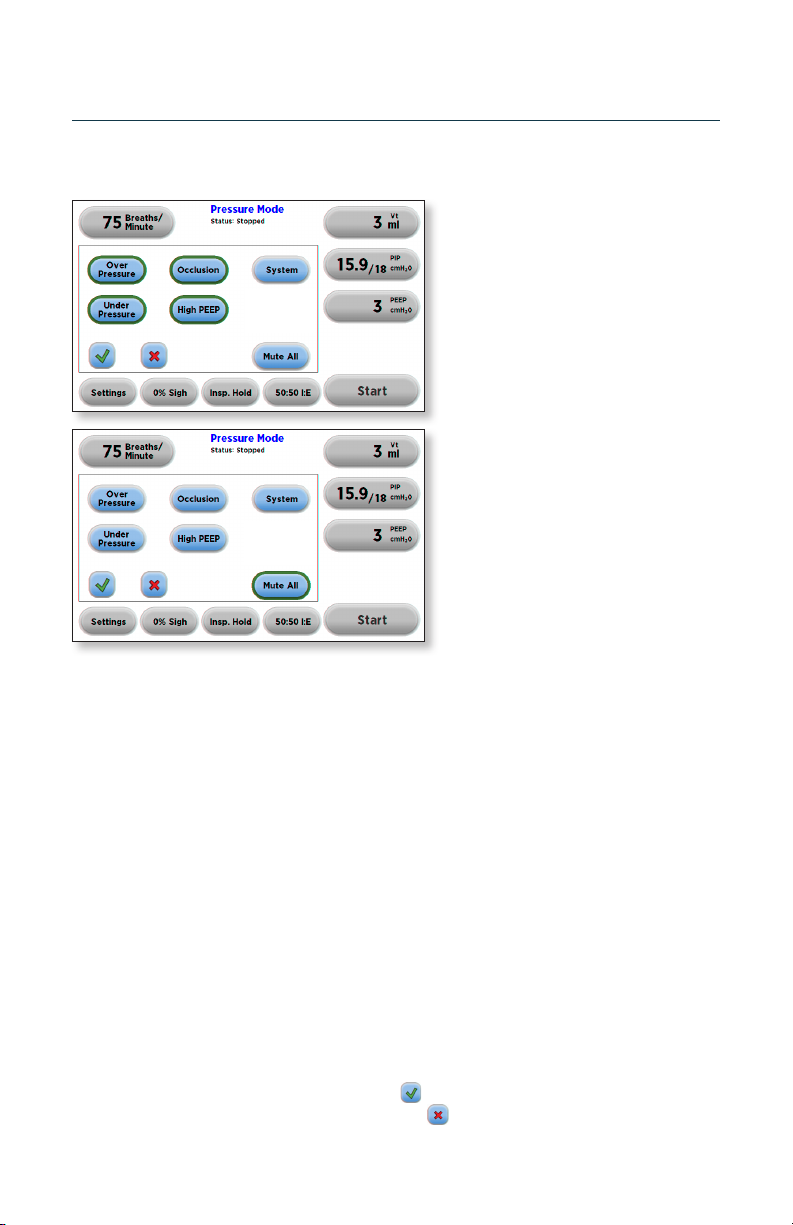
19
Publicaon 5420-009 REV1.0
The VentElite has several Audible Alarms that the user can choose to mute should
they wish. These alarms are:
• Over Pressure: Indicates the PIP is greater than the pressure readback by
more than 10%
• Under Pressure: Indicates that the pressure readback at end of inhalaon is
80% less than the set PIP
• Occlusion: System detects a drasc increase in pressure of 30% or more above
the PIP, indicang an occlusion may be present
• High PEEP: Pressure reading at end of exhalaon is at least 1 cmH2O higher
than the set PEEP
• System alarms
1. In the Sengs screen, select Audible Alarms
2. A green ring around the alarm buon indicates that the audible alarm is acvated.
Mute an individual alarm by pressing the buon and the green ring will disappear;
this indicates that the alarm is muted
3. Mute all alarms by pressing the Mute All buon
4. Accept the changes made by pressing the and return to the main screen
OR Cancel the changes made by pressing the and go back to the main screen
Operation
Audible Alarms
Table of contents
Other Harvard Apparatus Laboratory Equipment manuals
Popular Laboratory Equipment manuals by other brands

Ismatec
Ismatec IP Series operating manual
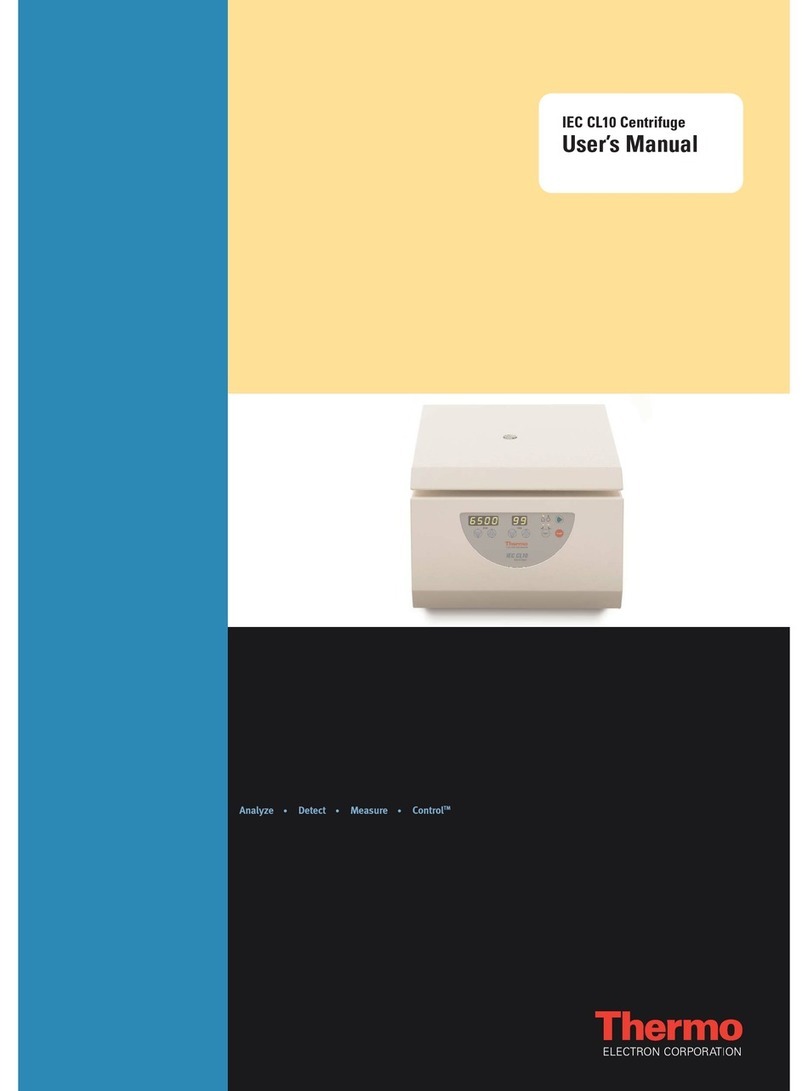
Thermo Scientific
Thermo Scientific CL10 user manual

Phcbi
Phcbi MLR-352 Series operating instructions

Phcbi
Phcbi MDF-C8V1 operating instructions

Agilent Technologies
Agilent Technologies 1100 Series Reference manual
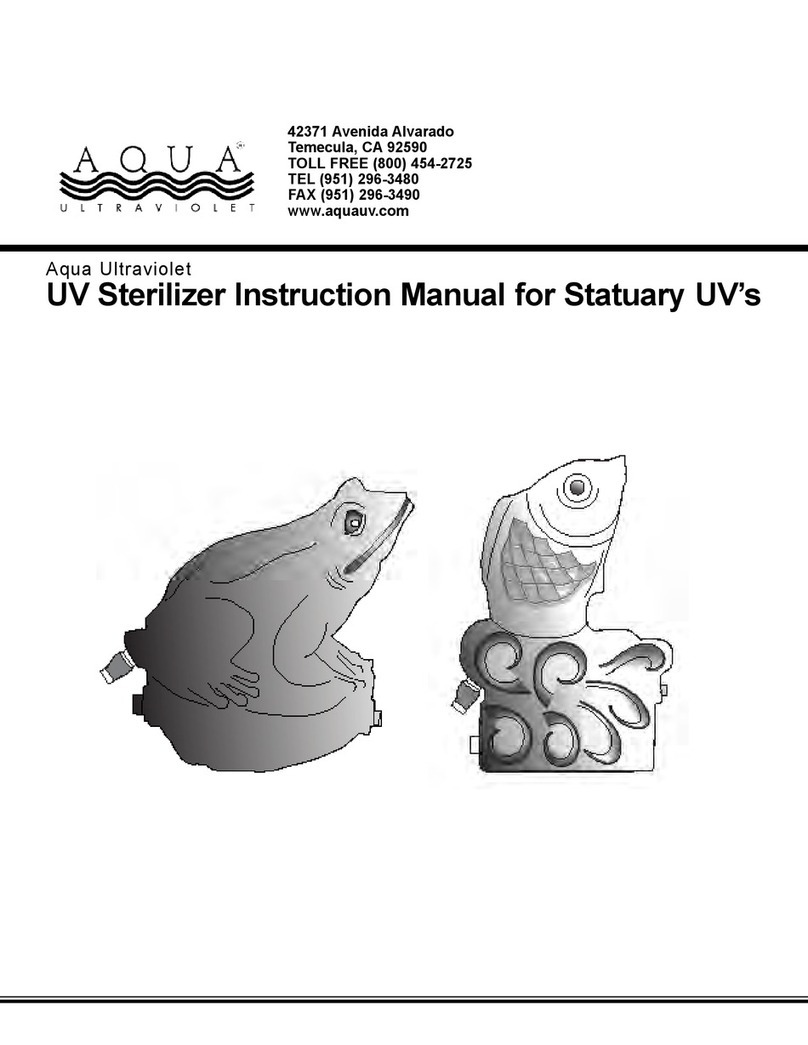
Aqua Ultraviolet
Aqua Ultraviolet STATUARY 8 Watt 1/L instruction manual