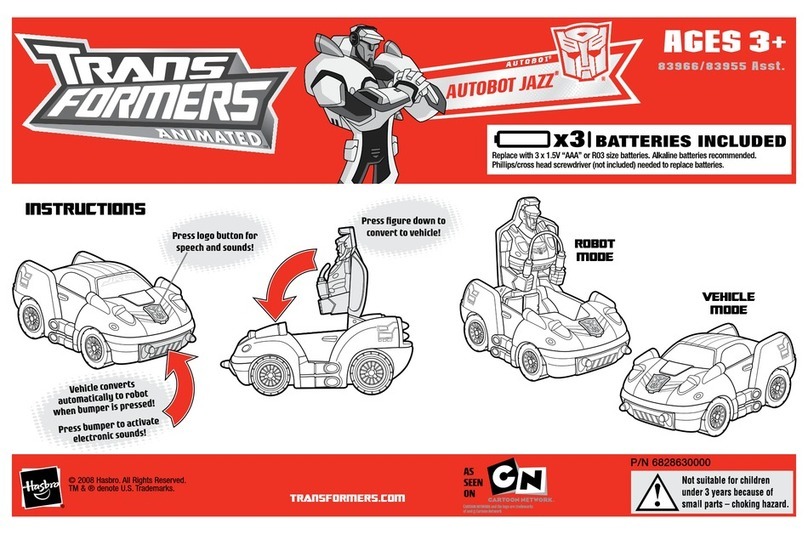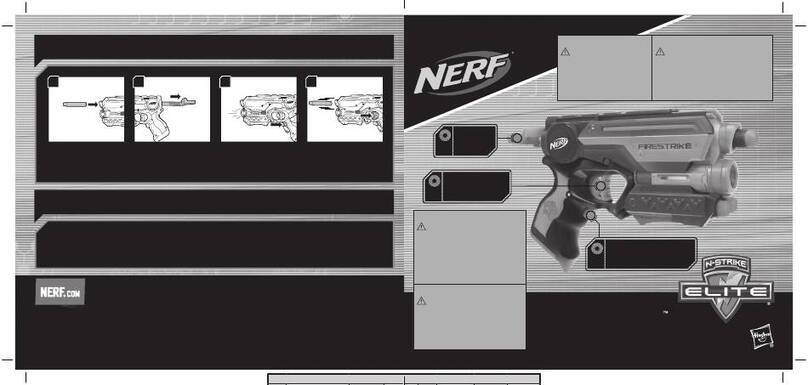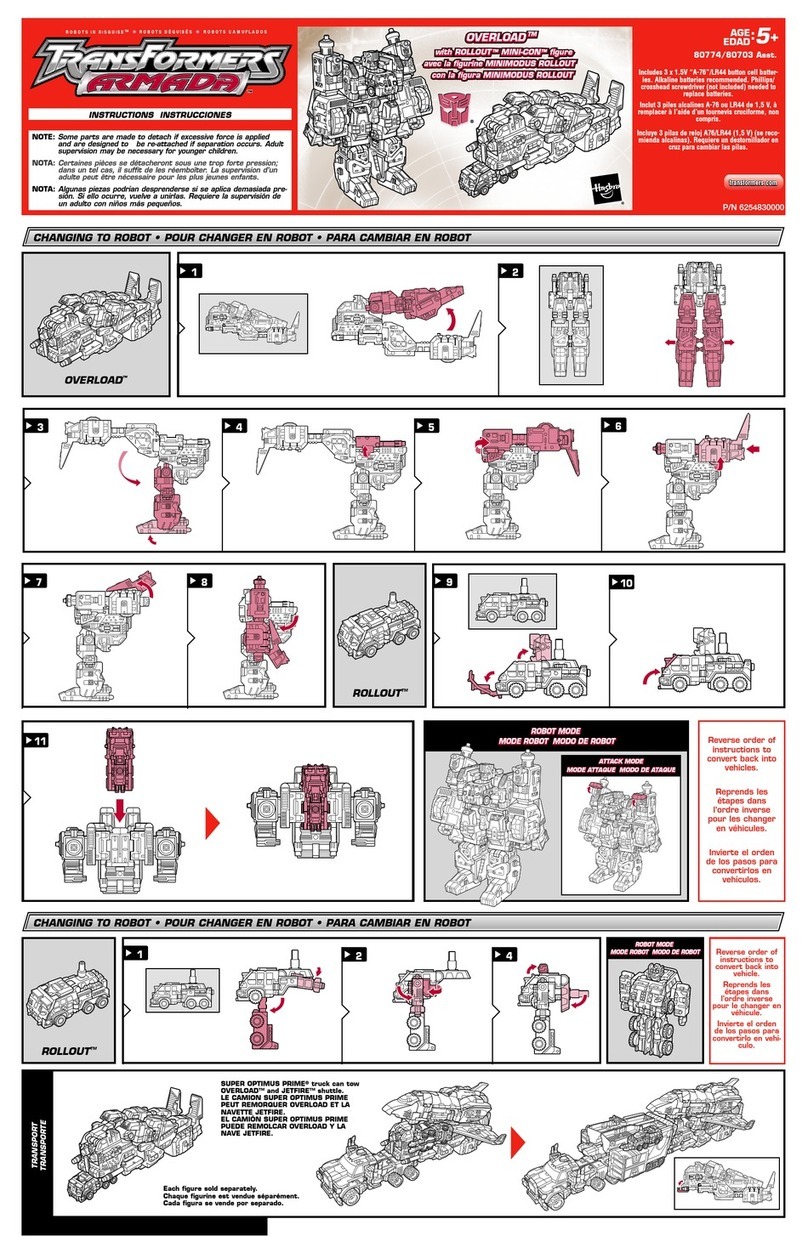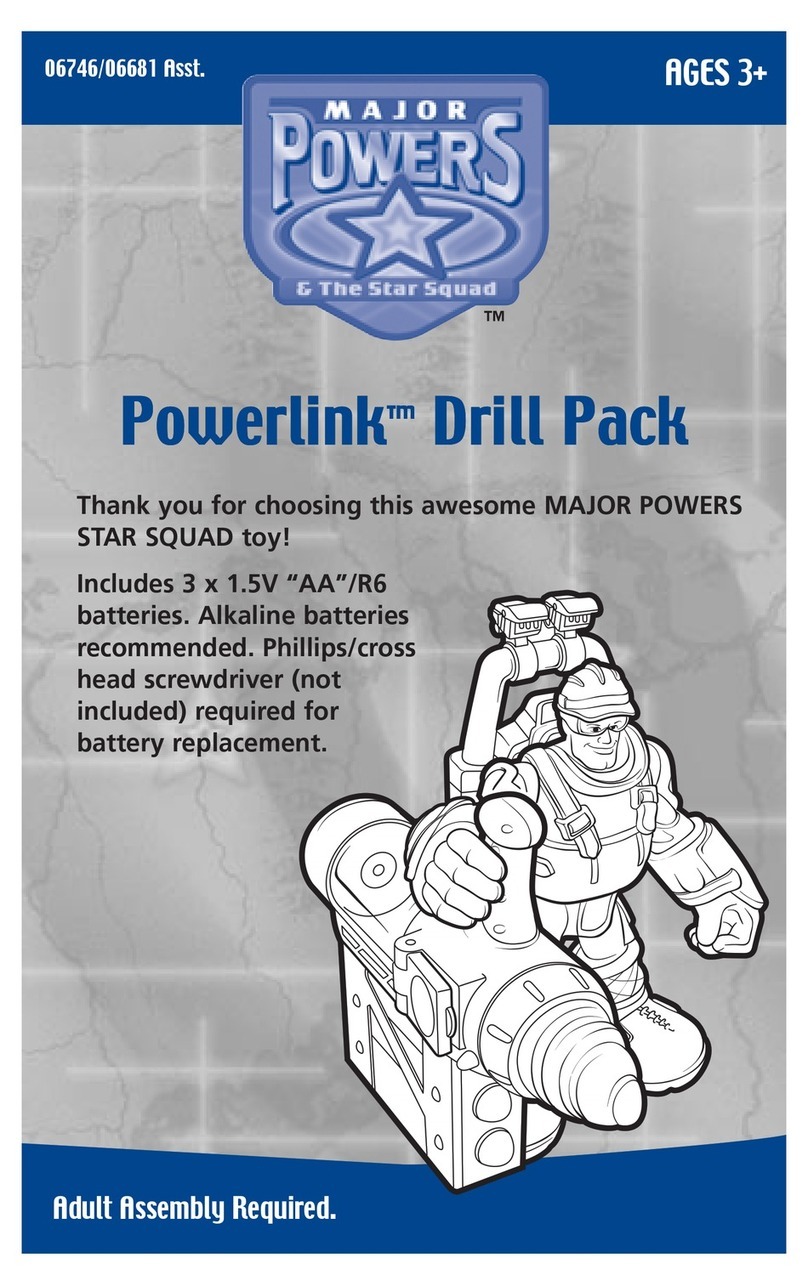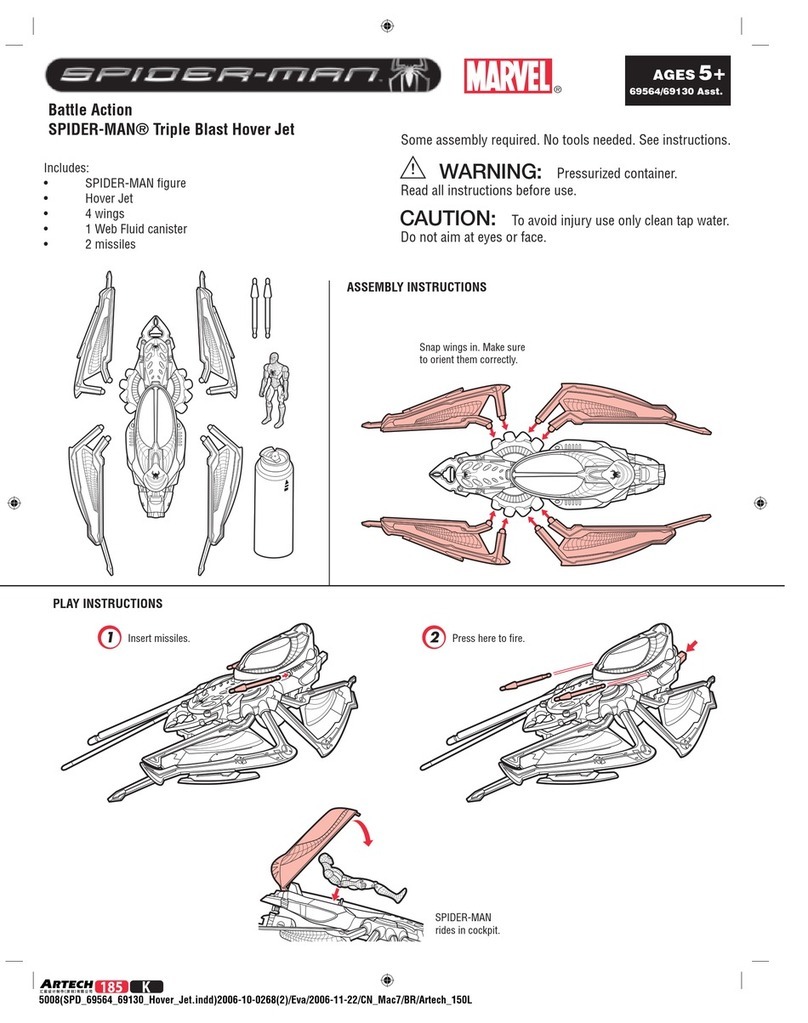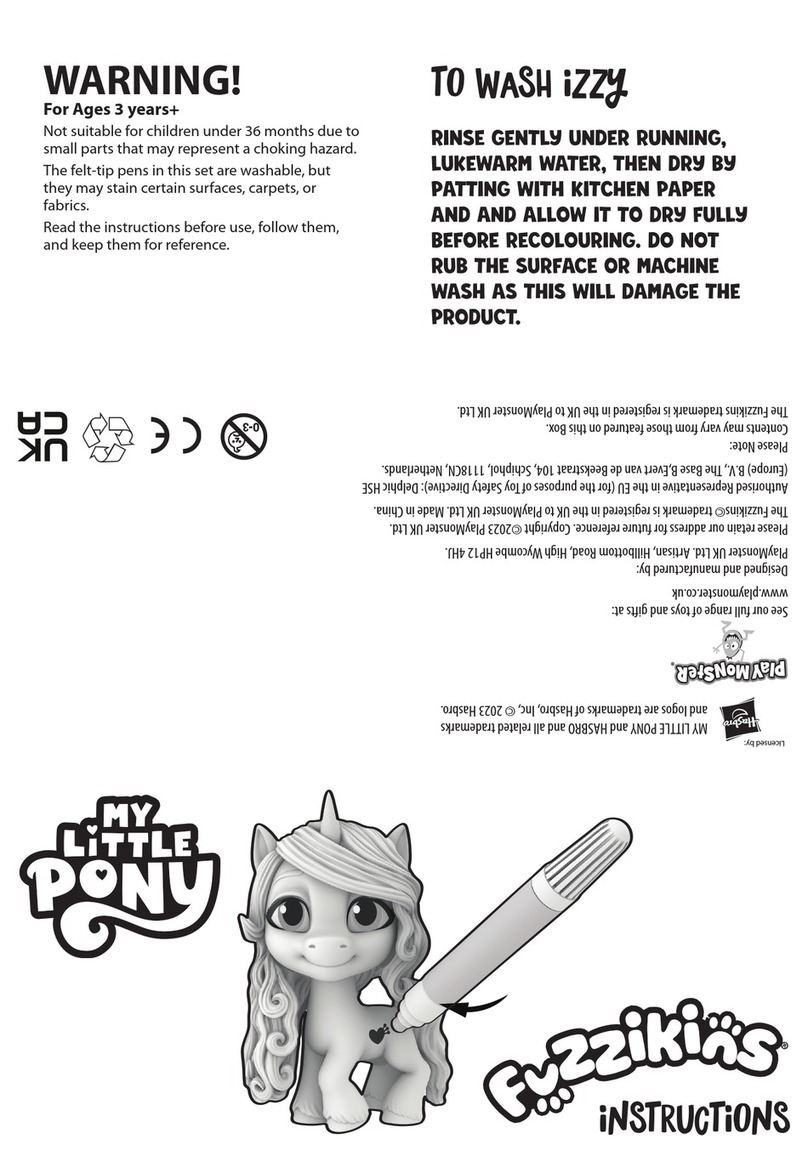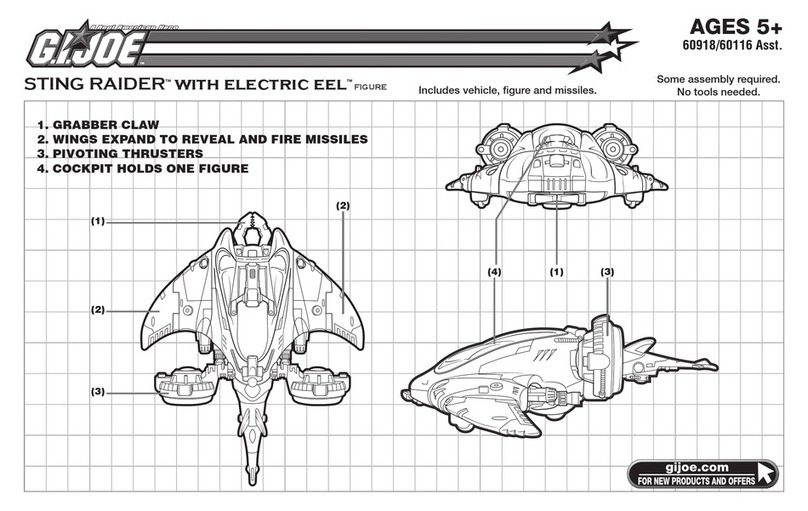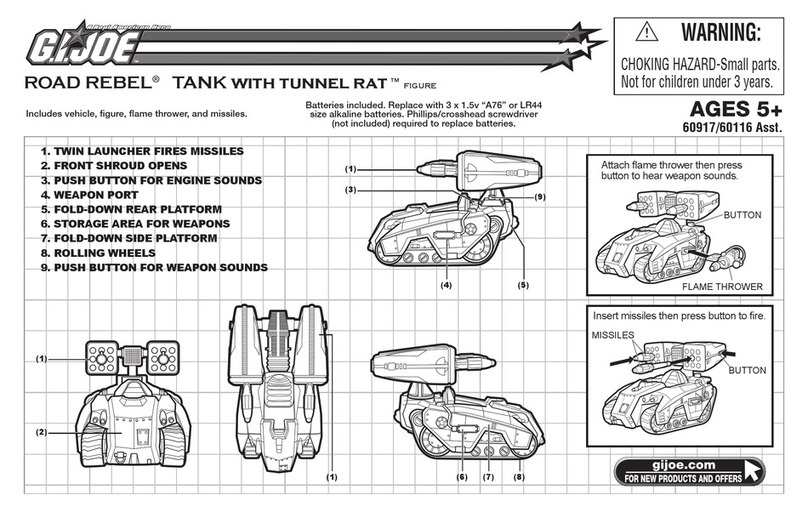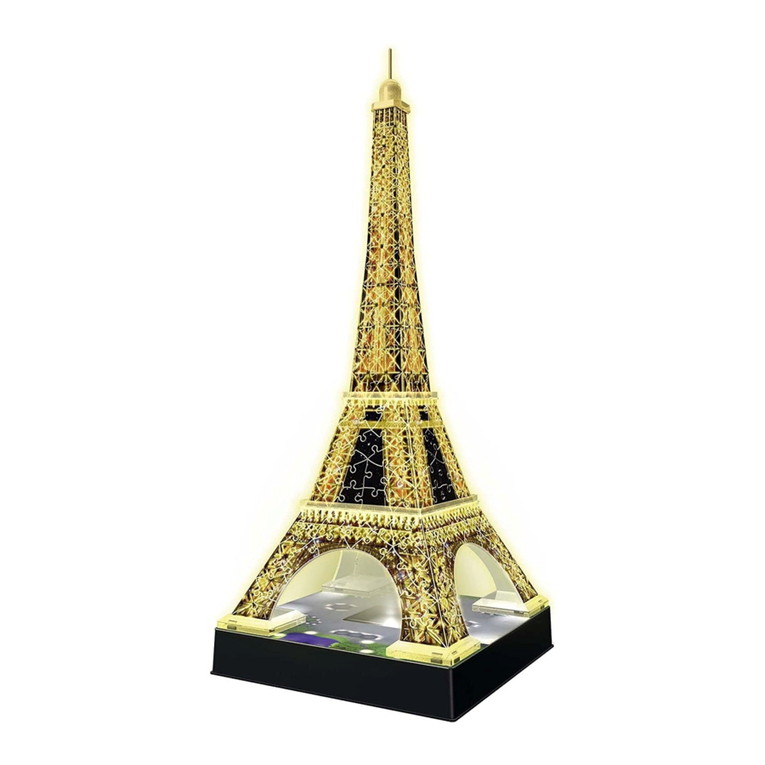YAHTZEE Bonus: Your first YAHTZEE earns 50
points, scored automatically under the word
“YAHTZEE.” Each additional YAHTZEE is worth 100
points; it will also earn you the value of the roll if
you can enter it in an appropriate category.
Example: If you roll a YAHTZEE of Sixes and the
Sixes category is open, you get 100 points + 30
bonus points for the value of the roll. If the Sixes
category is already closed, you can enter it in 3
Same, 4 Same, Full House or Chance. If none of
these are open, use your Joker.
Joker: If you roll a YAHTZEE and all appropriate
categories are already filled, use the Joker to score
it in the Small or Large Straight. The Joker bonus
is based on the category in which the YAHTZEE is
scored.
Chance: This is a catch-all category. If you can’t (or
don’t want to) score your roll in another category,
you can score in Chance. You’ll score the total of
the 5 dice you rolled.
LCD DISPLAY PROMPTS
Any flashing words or symbols on the display are
prompts telling you what your options are:
HOLD: Press the HOLD button(s) to hold the
corresponding dice. The word HOLD will appear
under each held die.
Note: You may press the HOLD button again to
release a held die.
ROLL: You may ROLL the dice that are not held.
SELECT: You may select a category in the Upper
Row or Lower Row to score.
SCORE: Displays the current total score.
SCORING ARROWS: An arrow indicates the
selected category and its roll value.
ENTER SCORE: You must enter a score in any open
category.
HIGH SCORE: Display the highest total score
when HIGH SCORE button is pressed. High score is
deleted if battery is removed.
ROLL VALUE: Displays points to be earned for the
category at the location of the arrow.
SUB-TOTAL: Displays sub-total of upper row only,
for determining if you qualify for the 35-point
bonus. (Bonus is awarded if you score 63 points or
more in the upper row.) The subtotal includes the
current roll value if scored in the location of the
flashing arrow.
JOKER: Tells you that you qualify for a Joker, and
must enter a score in the lower row.
BONUS: Tells you that you’ve just earned a 35-
point bonus for the upper row, or a 100-point
YAHTZEE bonus.
GAME OVER: Tells you the 13 categories have been
scored – the game is over.
EXAMPLES OF SCORING COMBINATIONS
FULL HOUSE
2 of any kind + 3 of any kind
SMALL STRAIGHT
Any 4 consecutive dice
LARGE STRAIGHT
Any 5 consecutive dice
YAHTZEE
5 of any kind
To replace the
battery: Loosen
the screw on
the battery
compartment,
located on the
back of the game
unit, and remove the door. Insert
the battery “+” side up into
the battery compartment as
shown. Then replace the door,
tighten the screw, and push
in RESET.
IMPORTANT: BATTERY INFORMATION
CAUTION:
1. As with all small batteries, the battery used with this product
should be kept away from small children who still put things in their
mouths. If it is swallowed, promptly see a doctor and have the doctor
phone (202) 625-3333 collect. If you reside outside the United States,
have the doctor call your local poison control center. 2. Always follow
the instructions carefully. Use only the battery specified and be sure
to insert it correctly by matching the + and – polarity markings.
3. Remove exhausted or dead battery from the product.
4. Remove battery if product is not to be played with for a long time.
5. Do not short-circuit the supply terminals. 6. Should this product
cause, or be affected by, local electrical interference, move it away
from other electrical equipment. Reset (switching off and back on
again or removing and re-inserting batteries) if necessary.
7. RECHARGEABLE BATTERIES: Do not mix these with any other types
of batteries. Always remove from the product before recharging.
Recharge batteries under adult supervision. DO NOT RECHARGE
OTHER TYPES OF BATTERIES.
"NOTE TO UK Consumers:
This product and its battery must be disposed of
separately at your local waste recycling centre.
Do not dispose of in your household waste bin."
MAINTENANCE
• Handle the game carefully.
• Store the game away from dusty or dirty areas.
• Keep the game away from moisture or
temperature extremes.
• Do not disassemble the game. If a problem
occurs, push in RESET on back; or remove and
reinsert the battery to reset the computer; or try
a new battery.
We will be happy to hear your comments or questions
about this game. Write to Hasbro Games, Consumer Affairs
Department, P.O. Box 200, Pawtucket, RI 02862. Tel: 888-
836-7025 (toll-free). Canadian consumers please write to:
Hasbro Canada, 2350 de la Province, Longueuil, QC Canada
J4G 1G2. European consumers please write to: Hasbro UK Ltd.
Hasbro Consumer Affairs. P.O. Box 43, Caswell Way, Newport,
Wales, NP19 4YD; or telephone our Helpline on 00800
22427276.
© 2009 Hasbro, Pawtucket, RI 02862. All Rights Reserved. TM
& ® denote U.S. Trademarks.
EA, the EA logo, Club Pogo, Pocket Pogo and pogo.com are
trademarks or registered trademarks of Electronic Arts Inc. in
the U.S. and/or other countries. 05288-I
BATTERY
INCLUDED
Replace with 1 x 3.0V
“CR2032” lithium
battery. Phillips/cross
head screwdriver (not
included) needed to
replace battery.
x1
CR2032 Lithium
BATTERY INCLUDED
Replace with 1 x 3.0V “CR2032” lithium battery.
Phillips/cross head screwdriver (not included)
needed to replace battery.
x1
CR2032 Lithium
BATTERY INCLUDED
Replace with 1 x 3.0V “CR2032” lithium battery. Phillips/cross
head screwdriver (not included) needed to replace battery.
x1
CR2032 Lithium
BACK
OF
UNIT
RESET
05288
YAHTZEE®
HASBRO.COM
FOR NEW PRODUCTS AND OFFERS
05288 PP Yahtzee I_v1.indd 2 3/30/09 9:30:52 AM