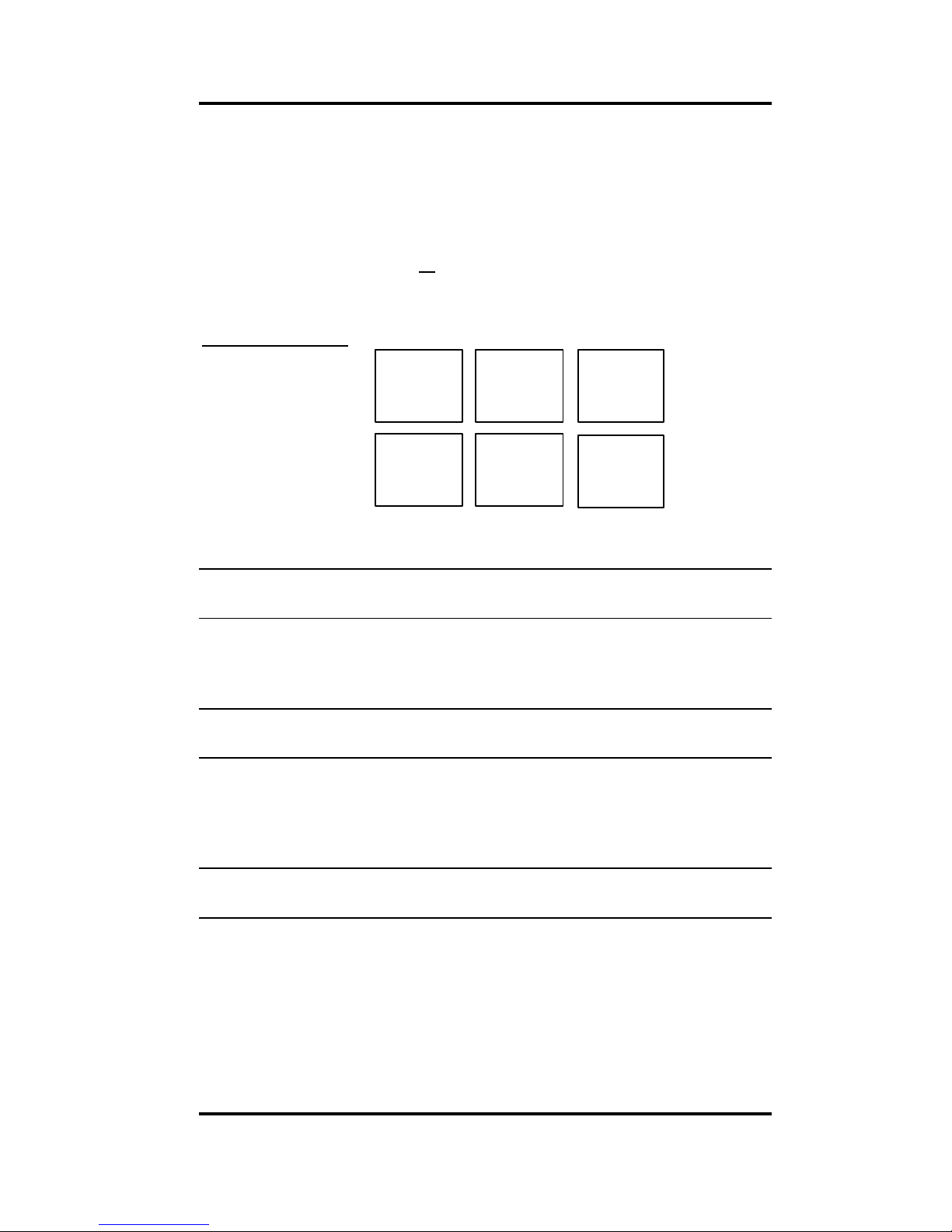HASLER Cautions & FCC
06/2003 WJ20 FCC - 1
Cautions
Do not under any circumstances attempt to remove the
machine covers or attempt to repair the WJ20. There are no
operator serviceable parts.
The WJ20 product is licensed for use under the auspices of
the Post Office. This license is issued subject to the product
being secure at all times. Any removal of covers or
disassembly of the product will result in the license being
revoked and may result in the Post Office requesting Hasler
to remove the product from use.
The ink cartridge system used within the WJ20 contains Post
Office approved ink. This cartridge should not be tampered
with in any way or the use of non-approved inksbe
undertaken. This will breach any Post Office license
agreement on the product and may result in the Post Office
requesting Hasler to remove the product from use.
FCC Compliance Statement
This equipment has been tested and found to comply with the
limits for a Class A digital device, pursuant to Part 15 of the
FCC Rules. These limits are designed to provide reasonable
protection against harmful interference when the equipment is
operated in a commercial environment. This equipment
generates, uses, and can radiate radio frequency energy and,
if not installed and used in accordance with this instruction
manual, may cause harmful interference to radio
communications. Operation of this equipment in a residential
area is likely to cause harmful interference, in which case the
user will be required to correct the interference at his/her own
expense.