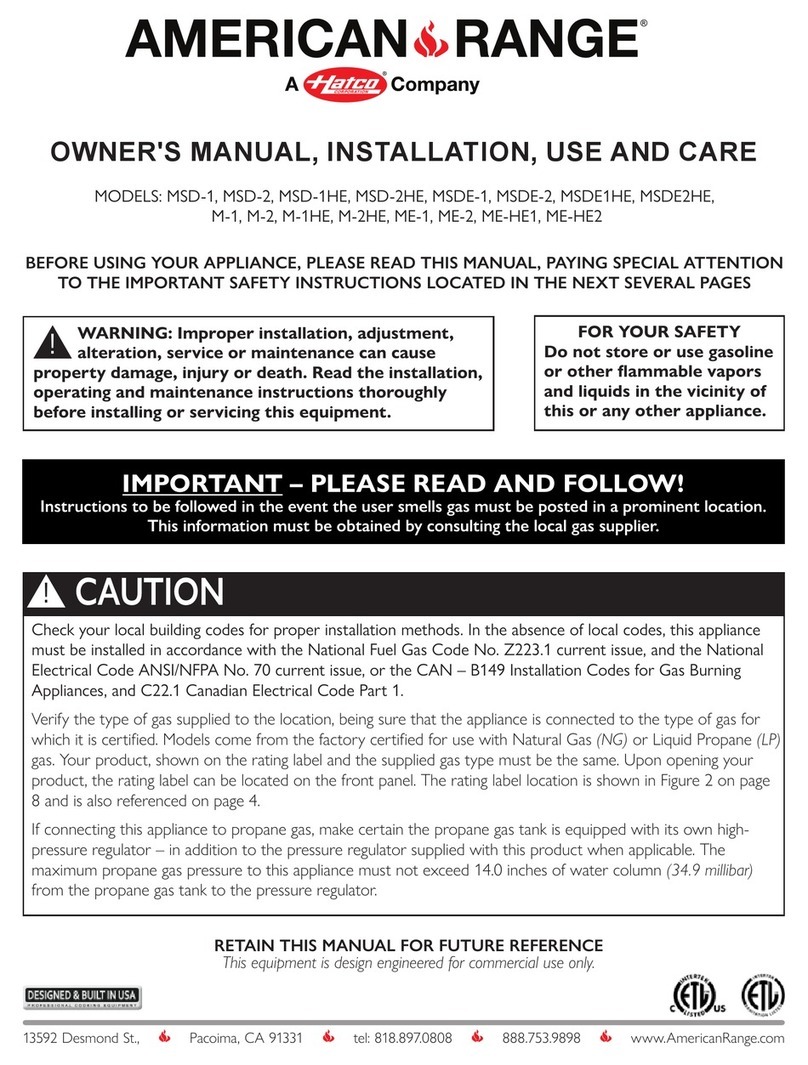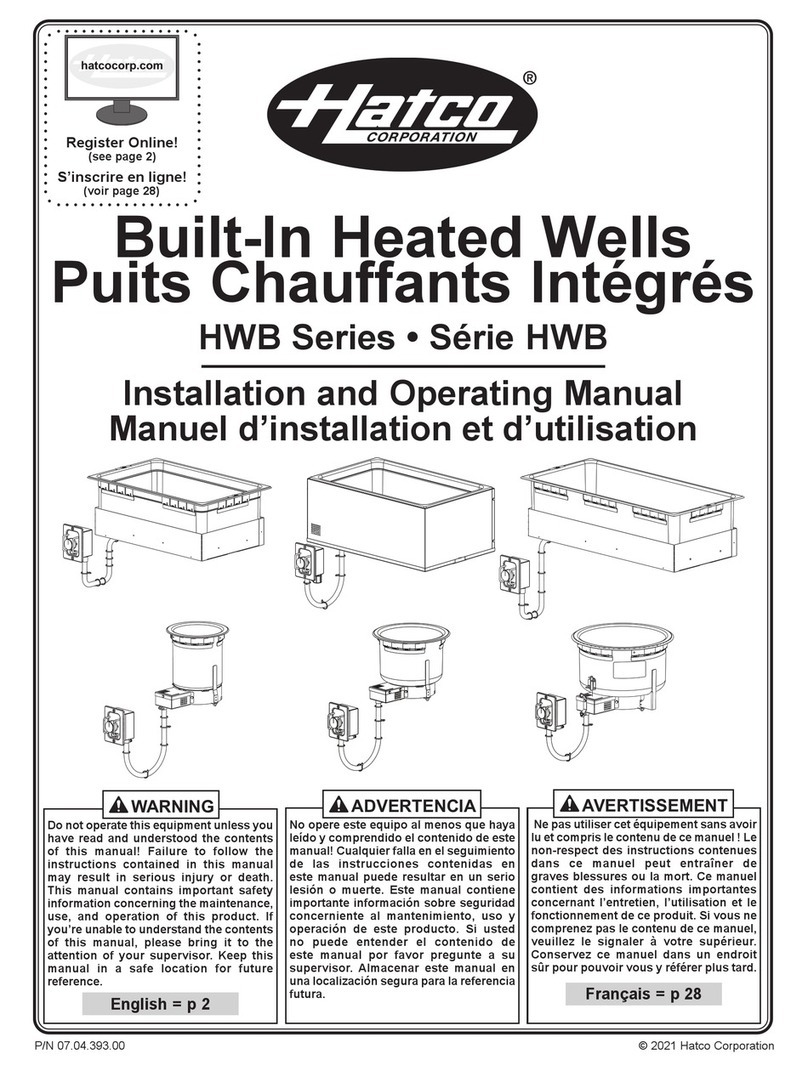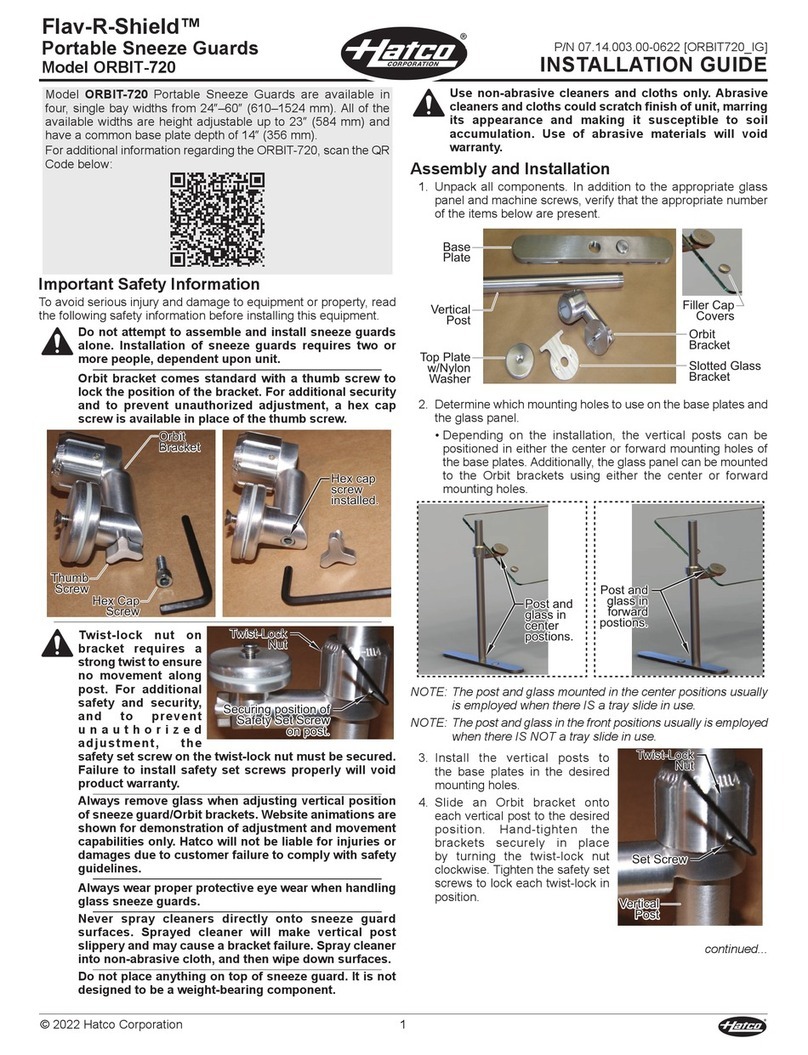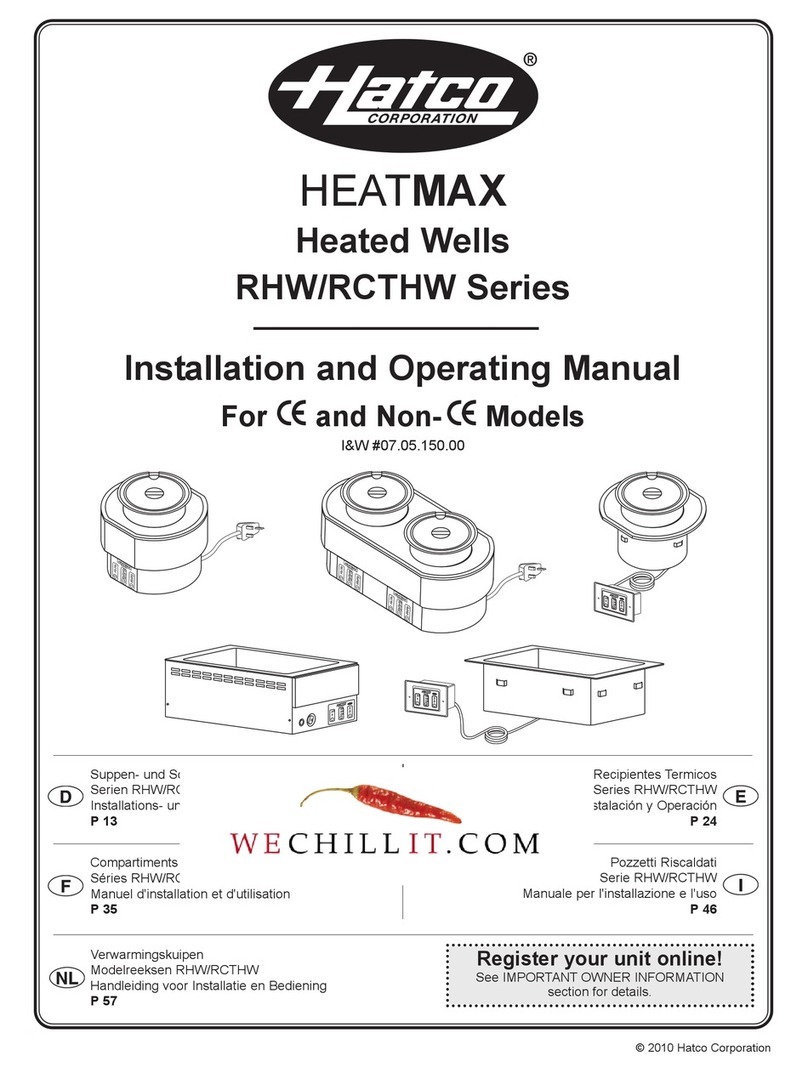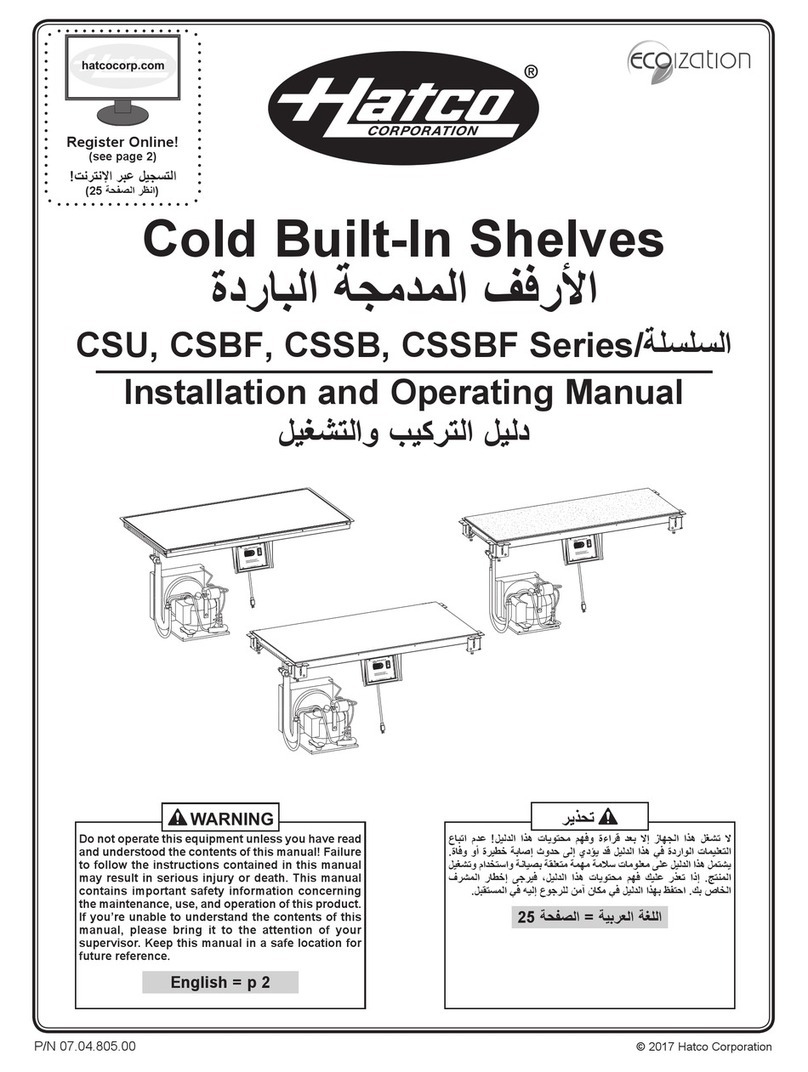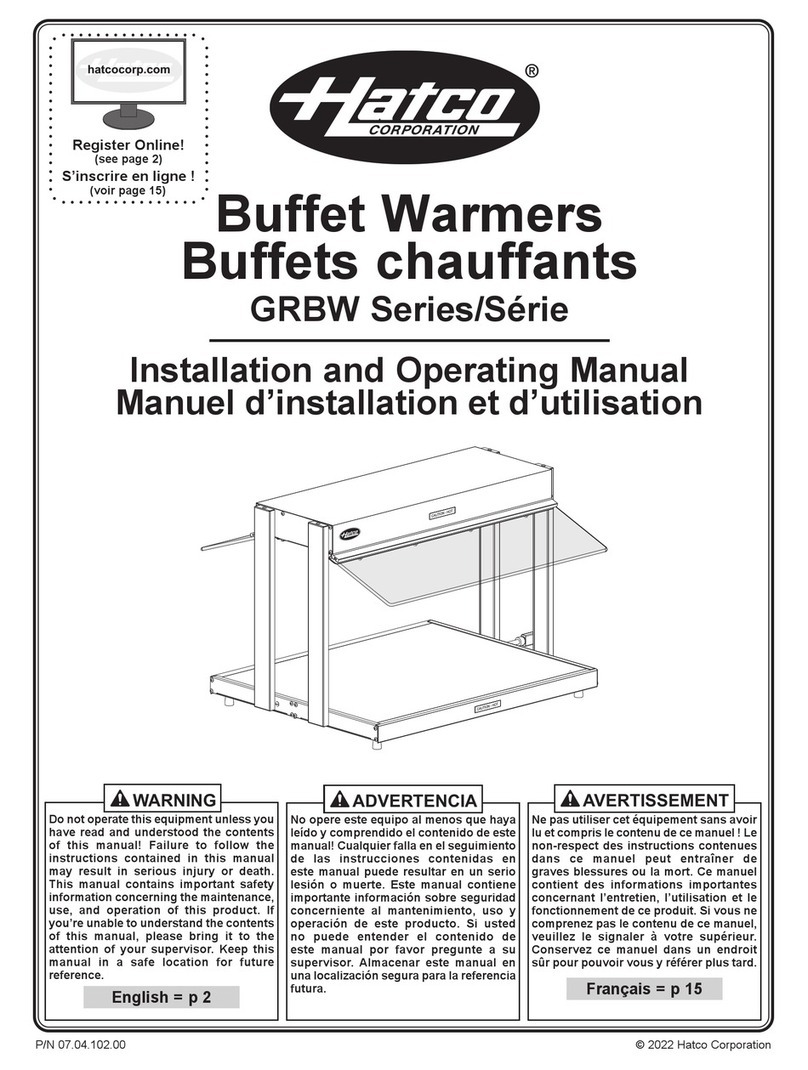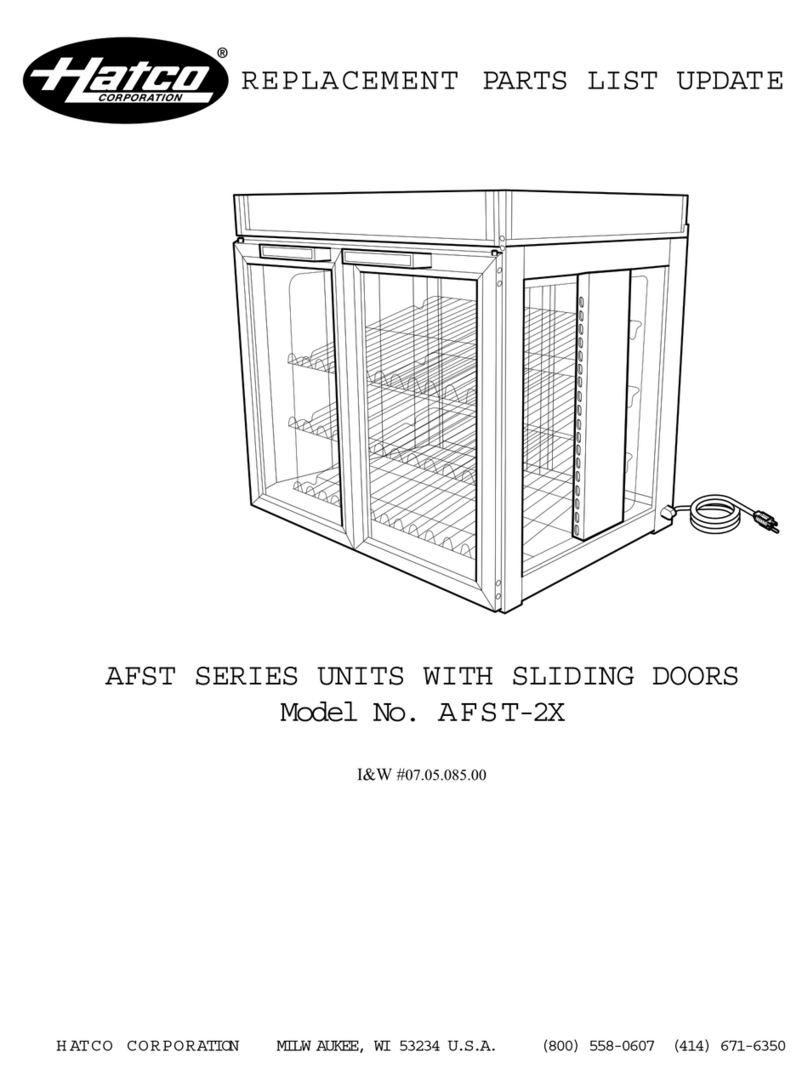© 2022 Hatco Corporation2
2. Install the glass panel.
a. Loosen the thumb screw/hex cap screw on each Orbit
bracket, and adjust the brackets so that the glass panel will
be in the horizontal position during installation.
b. Install a nylon washer on top of each Orbit bracket.
NOTE:Alwayspositionnylonwasherswiththeraisedlipfacingthe
glass.
c. Position the glass panel on top of the nylon washers.
d. Place a nylon washer followed by a top plate on top of the
glass panel aligned with each Orbit bracket, and secure in
position using an included machine screw. Tighten the screw
until it holds the glass securely—do not over-tighten.
Nylon
Washer
Orbit Bracket
Top Plate
Machine
Screw
Thumb Screw
Glass Panel
installed onto
post using
Orbit bracket.
Lip
3. Adjust the angle of the glass panel, if necessary. NOTICE: Two
people are required for this step.
• The angle of the glass panel can be adjusted in 15°
increments.
• Simultaneously loosen the thumb screw/hex cap screw on
each Orbit bracket, carefully rotate the glass panel to the
desired position, and re-tighten the thumb screws/hex cap
screws securely.
Cleaning/Maintenance
Clean the unit daily using non-abrasive cloths and cleaners.
• Always spray/apply cleaner to the cloth, then wipe down the
sneeze guard. Do not spray cleaner directly onto the sneeze
guard.
9. IMPORTANT! Refer to the “Securing the Glass” procedures on
this sheet before beginning installation of any glass panels.
10. Install the glass Top Shelf(s) by sliding it into the glass clips
from the front or rear. Secure the glass.
11. Install the glass Face Panel(s). Refer to “Orbit Brackets” in the
“Securing the Glass” section.
12. Install each glass End Panel by sliding them into the glass clips
from the front or rear. Secure the glass.
13. For NSF compliance, apply NSF-approved silicone sealant to
the screw heads of all set screws and nylon set screws.
NOTE:For NSFcompliance,the bottom edgeofall End Panels
cannotbepositionedhigherthan1-1/2″(38mm)abovethe
installationsurface.
Securing the Glass
Glass panels are attached to support posts using either integrated
glass clips or adjustable Orbit brackets. CAUTION! Always wear
proper protective eye wear when handling glass.
Glass Clips
The glass End Panels and Top Shelf panels are attached to the
support posts using integrated glass clips. A nylon set screw on
each glass clip secures the glass panel in the clip.
Glass
Panel
Scuffed
Area
Nylon
Set Screw
Glass
Clip
Post Assembly
NOTE:Duringinstallationofallvertical
and angled glass panels,
Hatco strongly recommends
that an abraded surface be
created where the nylon set
screw contacts the glass.
Thiswillcreateastrongbond
betweenthesetscrewandthe
glass.Use320-gritsandpaper
toscufftheglasswhereeach
nylon set screw will contact
theglass.
Turn Nylon
set screw
1/4-turn
clockwise
after contact.
Turn Nylon
set screw
1/4-turn
clockwise
after contact.
Post Assembly
1. Abrade the surface of the glass
panel where each nylon set screw
will contact the glass.
2. Insert the glass panel into the
glass clips.
3. Carefully turn the nylon set screw
clockwise just until the screw
contacts the glass. Then, turn the
screw an additional 1/4-turn to
secure the glass.
Orbit Brackets
The glass Face Panel(s) is attached to the support posts using
adjustable Orbit brackets.
1. Prepare to install the glass panel.
• There are two mounting holes provided on each side of the
glass panel. Choose the hole position that will work for the
installation. Install the provided filler cap assembly in the
unused holes using a coin to hand-tighten.
Filler Cap
Cover
Filler Cap
Cover
Use coin
here.
Underside
of glass
panel.
Filler Cap
Assembly
installed.
Top side
of glass
panel. HATCO CORPORATION
P.O. Box 340500
Milwaukee, WI 53234-0500 U.S.A.
414-671-6350
www.hatcocorp.com
Custom Units
Scan this QR code or click the link
below to access information regarding
custom units including sizes, glass,
hardware, and lighting.
www.hatcosneezeguards.com