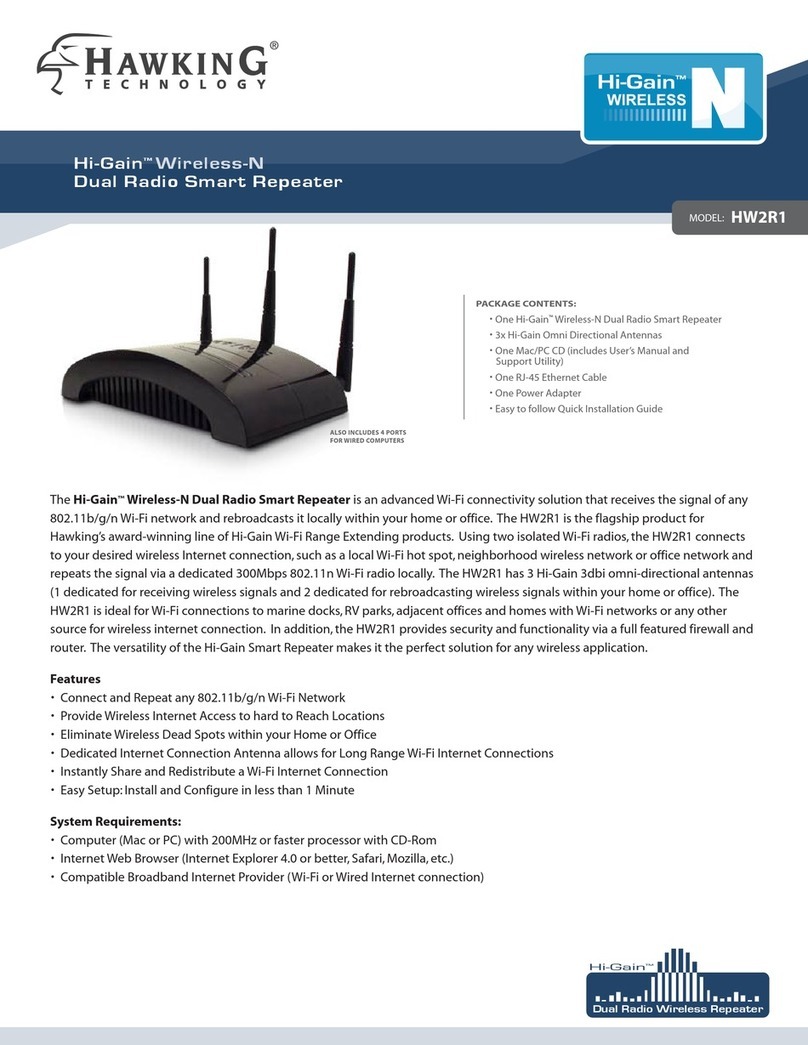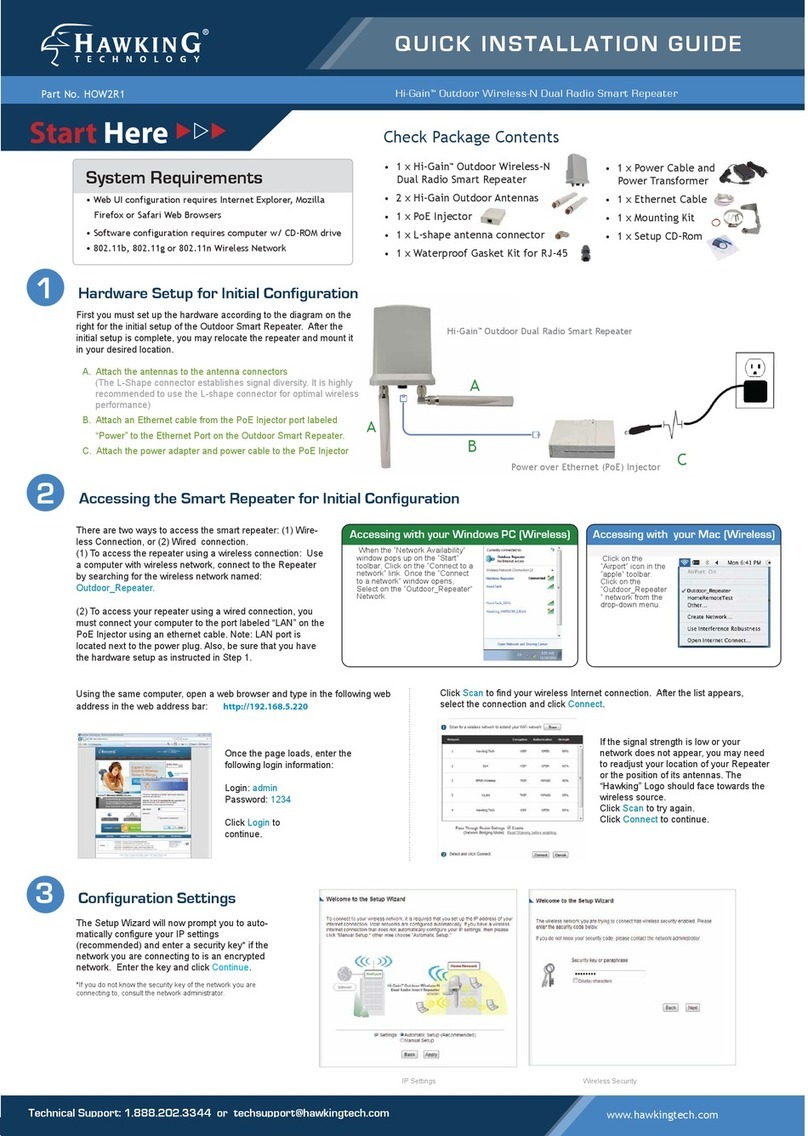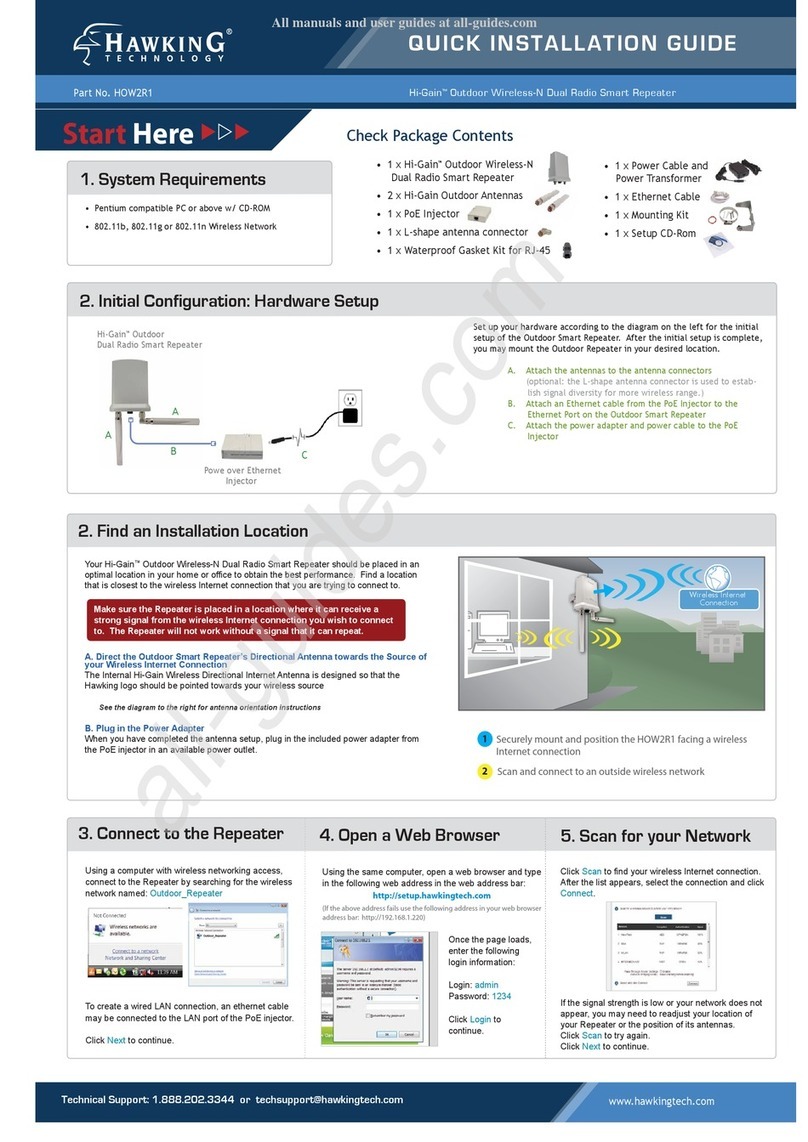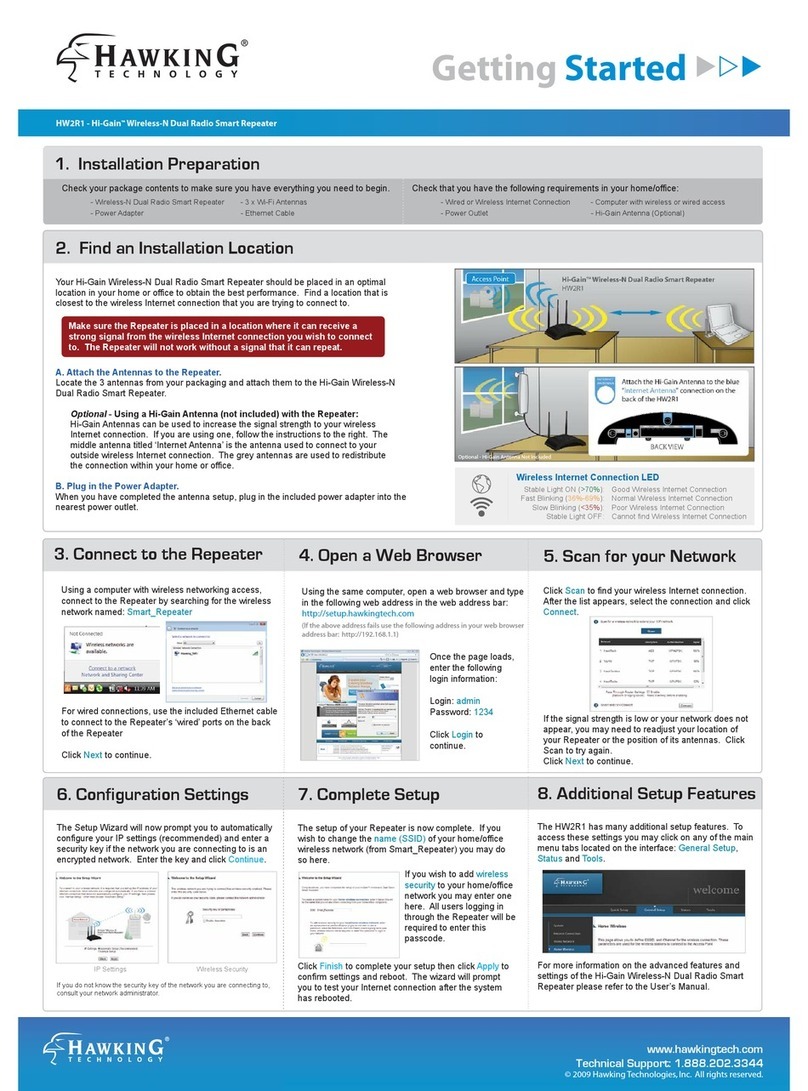Hi-Gain™
Smart Repeater Pro
MODEL:
HAW2R1
SCAN, CONNECT, & GO!
It’s easy to install, it’s easy to use! Everyone can do it.
SUPPORT UTILITY:
HAWKING TECHNOLOGIES, INC.
35 HAMMOND SUITE 150 xIRVINE, CA 92618
SALES: (888) 662-8828 FAX: (949) 206-9072
Designated Local Wireless Antennas
Designated Wireless Internet Antenna
Internet connectivity.
.
STEP 1: Power on the Smart Repeater Pro
Find the optimal location (an area where
the Smart Repeater Pro can get the best
signal from a wireless source and
redistribute it locally) to power on your
Smart Repeater.
STEP 2: Connect to the Smart Repeater Pro
Using an Ethernet cable or Wi-Fi,
connect to the Smart Repeater Pro and
open the web based Setup Wizard.
STEP 3: Scan and Connect to outside
Wireless Networks
Scan for nearby wireless networks and
connect to your desired network.
Its that easy.
SPECIFICATIONS:
Standards: IEEE 802.11b/g/n
Frequency Band: 2.4GHz - 2.484GHz
Connectors/Ports/Switches:
xAntenna Jacks: Three RJ-SMA connectors
xEthernet Ports (LAN): Four 10/100M ports
xEthernet Port (WAN): One 10/100M port
xReset/WPS Button
xWLAN On/Off Switch
Power: 12v 1A
Product Dimensions & Weight (in/lb)
xRepeater
1.2(H) x 7.36(W) x 3.94(D) in / 0.82 lb
xDirectional Antenna
8(H) x 5.25(W) x 3.5(D) in / 0.68 lb
Temperature
0°C - 45°C (32°F - 113°F)
Humidity
15% - 95%, Non-Condensing
Modem Specifications(WAN):
xRJ-45 Ethernet 10/100M WAN Port
xWireless 802.11n 150Mbps
xAntenna: One Removable 13dBi Directional
Antenna
xSupports WPA, WPA2, WEP Wi-Fi Security
xNetwork Bridging Mode: Pass through Settings
from a wireless Internet connection
xOutput Power : 11n: 18±1.5dBm, 11g:
21±1.5dBm, 11b: 23±1.5dBm
Local Network Specifications(WLAN):
x4 Port 10/100M Auto Sensing Hub
xWireless 802.11n 300Mbps
xAntenna: Two removable 3dBi Omni-Directional
Antennas
xSupports WPA, WPA2, WPS (Wi-Fi Protected
Setup)
WEP Wi-Fi Security
xOutput Power: 11n: 15±1dBm, 11g: 15±1dBm,
11b: 18±1dBm
xBroadband Router Features: DHCP Server,
Firewall, Demilitarized Zone (DMZ), Port Forwarding,
Quality of Service, Virtual Servers / Port Forwarding,
Network Address Translation, Access Control, Mac
Address Filtering, IP Address Filtering, URL Blocking,
Denial of Service (DoS), Remote Management
ANTENNA PORT FEATURES
© 2011 Hawking Technology, Inc. All rights reserved. All specifications are subject to change without prior notification.
Hi-Gain
™
Wireless-300N
Smart Repeater Pro
HAW2R1
Home Network
The Smart Repeater Pro Support
Utility is used to help troubleshoot
a connection or easily access the
basic configuration settings of the
Smart Repeater Pro without having
to log into the web interface. This
Utility may often be used in
conjunction with support calls from
our support department or by the
user when on site or for quick
configuration purposes.