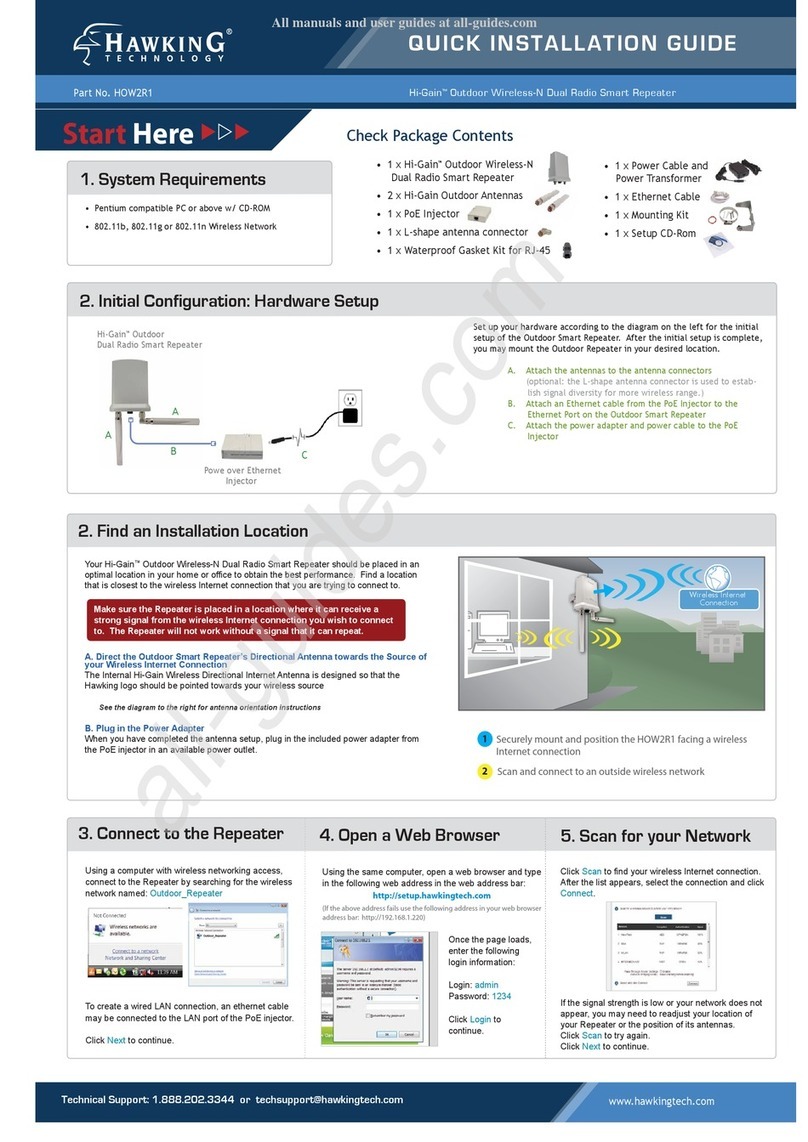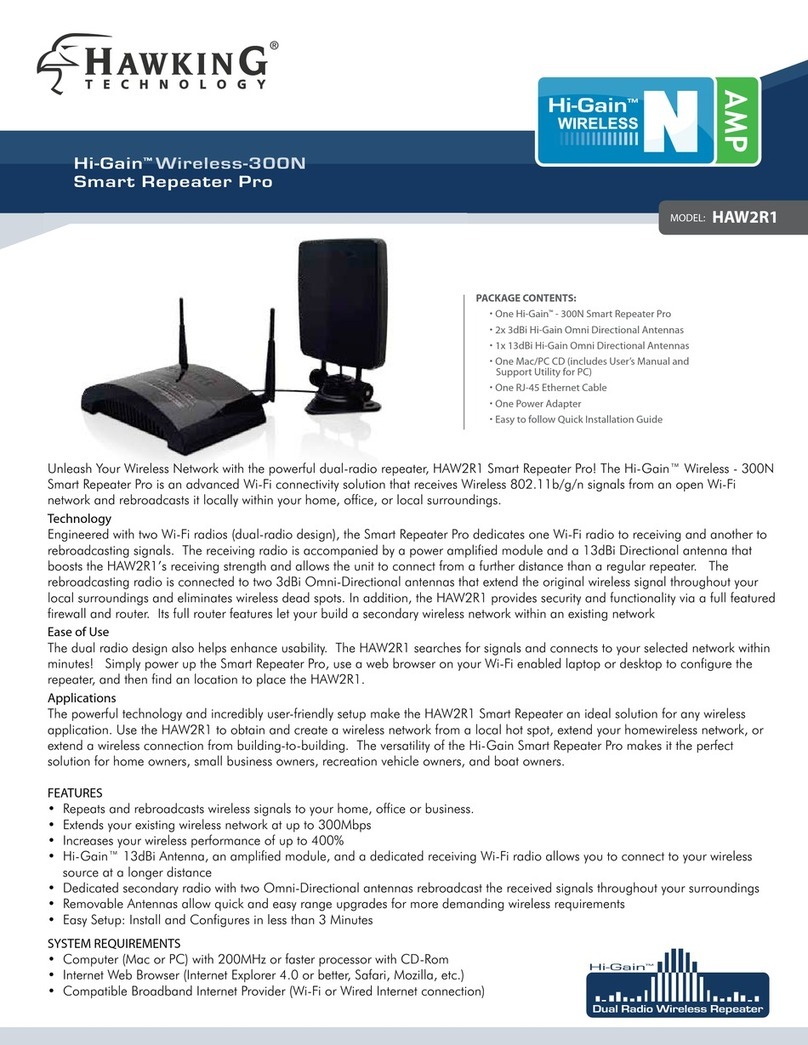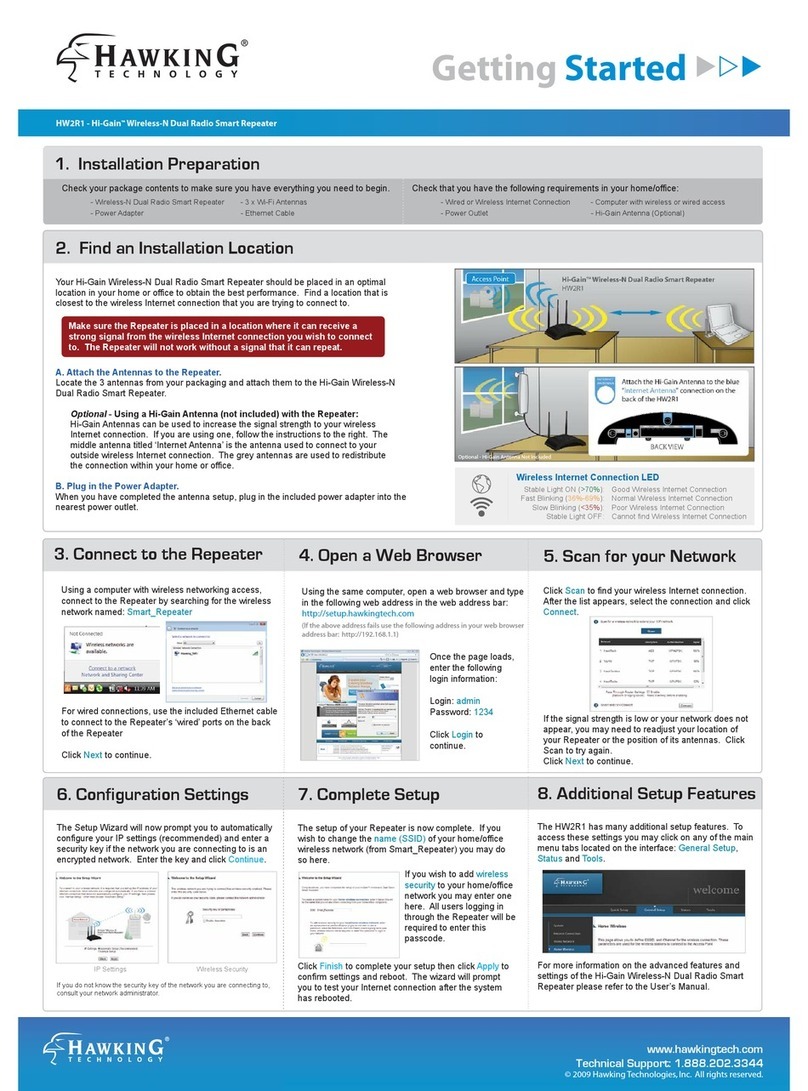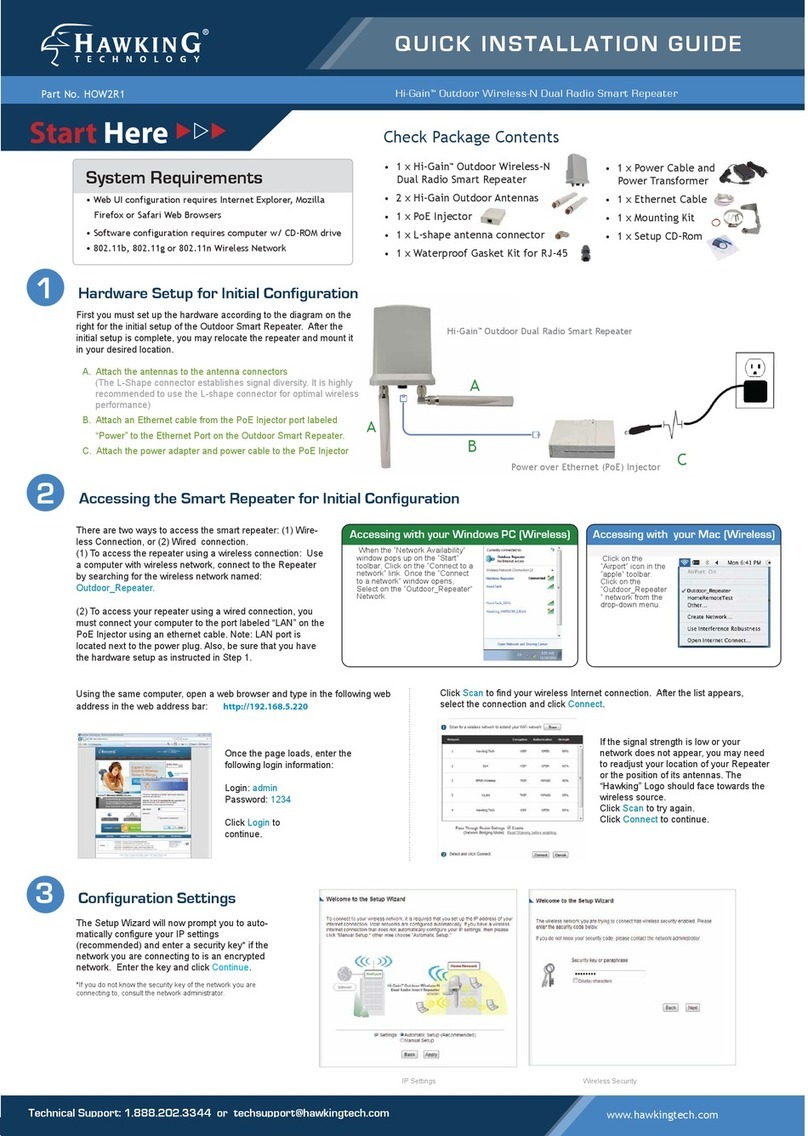Hi-Gain™ Wireless-N
Dual Radio Smart Repeater
MODEL: HW2R1
SPECIFICATIONS:
Modem Specifications:
RJ-45 Ethernet 10/100M WAN Port
802.11n 150M Wireless WAN
Dedicated RJ-SMA Antenna Port
Real Time LED Signal Strength Display
Supports WPA, WPA2, WEP Wi-Fi Security
Network Bridging Mode:
Pass through Settings from a wireless Internet connection
Local Network Specifications:
4 Port 10/100M Auto Sensing Hub
802.11n 300Mbps Wireless LAN
2 x Dedicated RJ-SMA Antenna Ports
Supports WPA, WPA2, WPS (Wi-Fi Protected Setup)
WEP Wi-Fi Security
Broadband Router Features
DHCP Server
Firewall
Demilitarized Zone (DMZ)
Port Forwarding
Quality of Service
Virtual Servers / Port Forwarding
Network Address Translation
Access Control
Mac Address Filtering
IP Address Filtering
URL Blocking
Denial of Service (DoS)
Remote Management
Hardware Specifications:
Connectors/Ports/Switches
3 x RJ-SMA Antenna Jacks
2 x WLAN, 1 x WWAN
4 x 10/100M Ethernet Ports (LAN)
1 x 10/100M Ethernet Port (WAN)
1 x 12v 1A Power Adapter Port
1 x Reset/WPS Button
1 x WLAN On/Off Switch
SPECIFICATIONS:
Modem Specifications:
RJ-45 Ethernet 10/100M WAN Port
802.11n 150M Wireless WAN
Dedicated RJ-SMA Antenna Port
Real Time LED Signal Strength Display
Supports WPA, WPA2, WEP Wi-Fi Security
Network Bridging Mode:
Pass through Settings from a wireless Internet connection
Local Network Specifications:
4 Port 10/100M Auto Sensing Hub
802.11n 300Mbps Wireless LAN
2 x Dedicated RJ-SMA Antenna Ports
Supports WPA, WPA2, WPS (Wi-Fi Protected Setup)
WEP Wi-Fi Security
Broadband Router Features
DHCP Server
Firewall
Demilitarized Zone (DMZ)
Port Forwarding
Quality of Service
Virtual Servers / Port Forwarding
Network Address Translation
Access Control
Mac Address Filtering
IP Address Filtering
URL Blocking
Denial of Service (DoS)
Remote Management
Hardware Specifications:
Connectors/Ports/Switches
3 x RJ-SMA Antenna Jacks
2 x WLAN, 1 x WWAN
4 x 10/100M Ethernet Ports (LAN)
1 x 10/100M Ethernet Port (WAN)
1 x 12v 1A Power Adapter Port
1 x Reset/WPS Button
1 x WLAN On/Off Switch
SCAN, CONNECT, & GO!
It’s easy to install, it’s easy to use! Everyone can do it.
SUPPORT UTILITY:
HAWKING TECHNOLOGIES, INC.
35 HAMMOND SUITE 150 IRVINE, CA 92618
SALES: (888) 662-8828 FAX: (949) 206-9072
The included Windows based Smart
Repeater Support Utility is a powerful
tool for administrators to configure and
troubleshoot wireless connections
for multiple Smart Repeaters. The
Support Utility allows administrators to
upgrade firmware, reset devices to
factory settings, adjust IP settings, scan
and connect to wireless Internet
networks and view current system settings. The Utility uses a proprietary
communication protocol to connect to the Smart Repeater without having to
know the correct IP settings.
STEP 1: Power on the Smart Repeater
Find the optimal location (an area
where the Smart Repeater can get the
best signal from a wireless source and
redistribute it locally) to power on your
Smart Repeater.
STEP 2: Connect to the Smart Repeater
Using an Ethernet cable or Wi-Fi,
connect to the Smart Repeater and
open the web based Setup Wizard.
STEP 3: Scan and Connect to outside
Wireless Networks
Scan for nearby wireless networks and
connect to your desired network.
Its that easy.