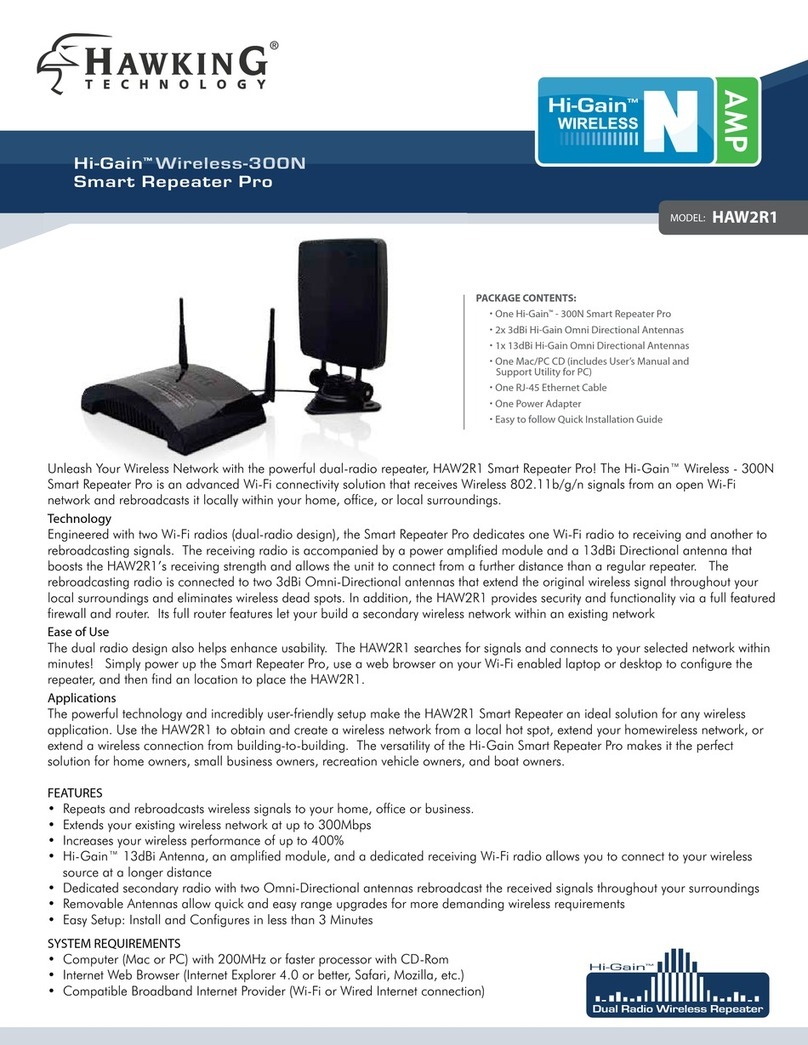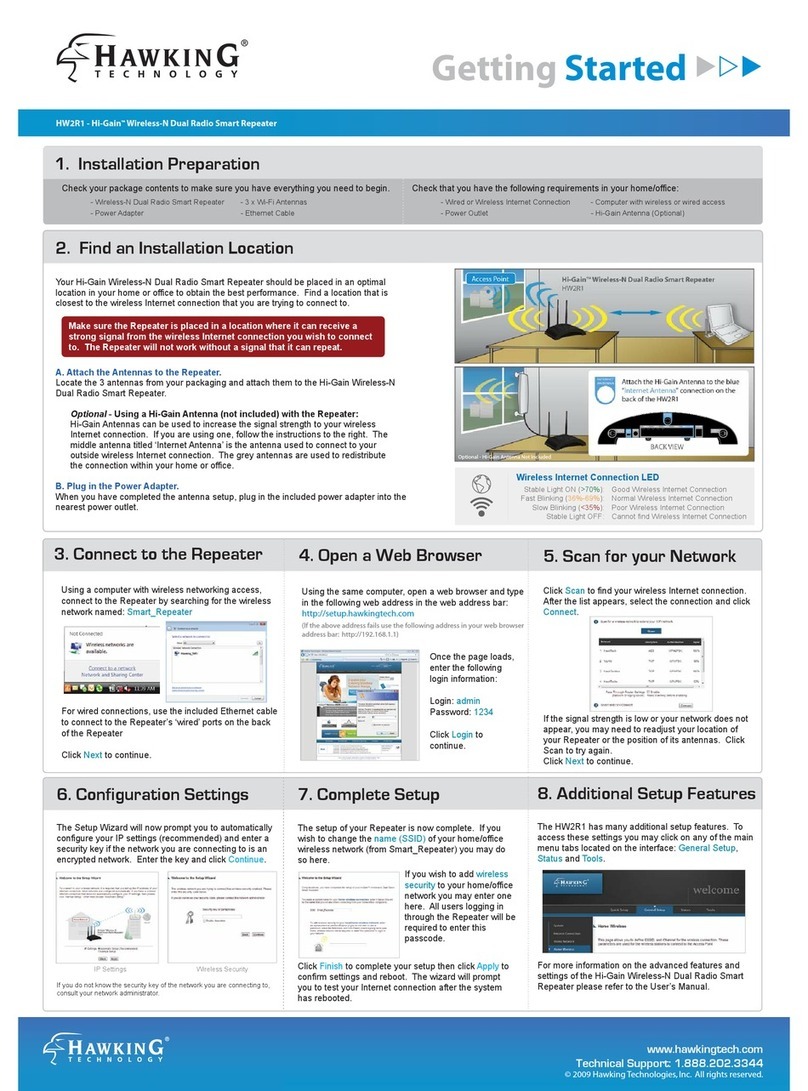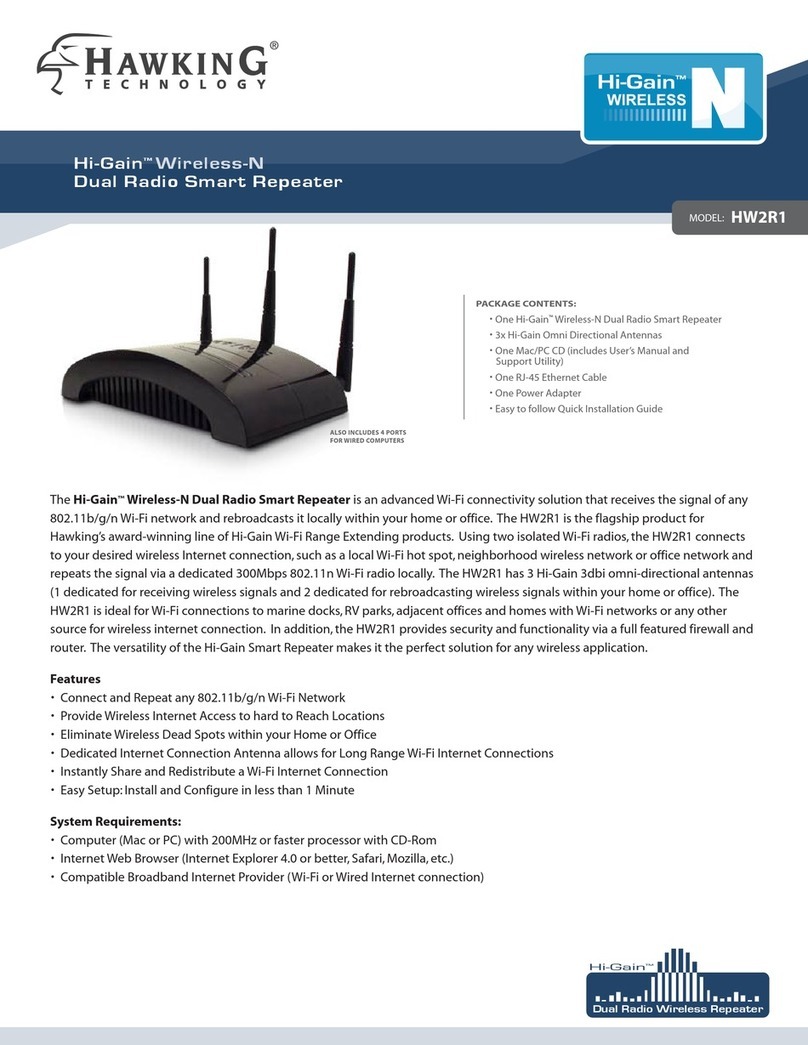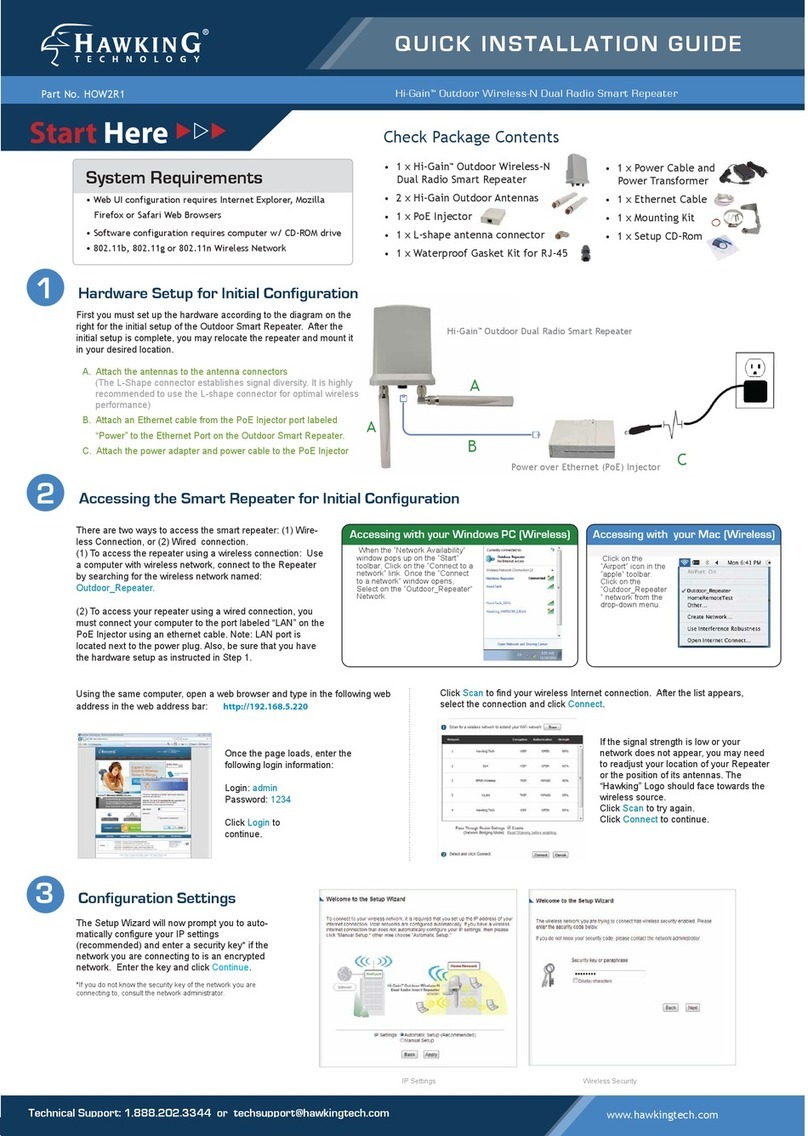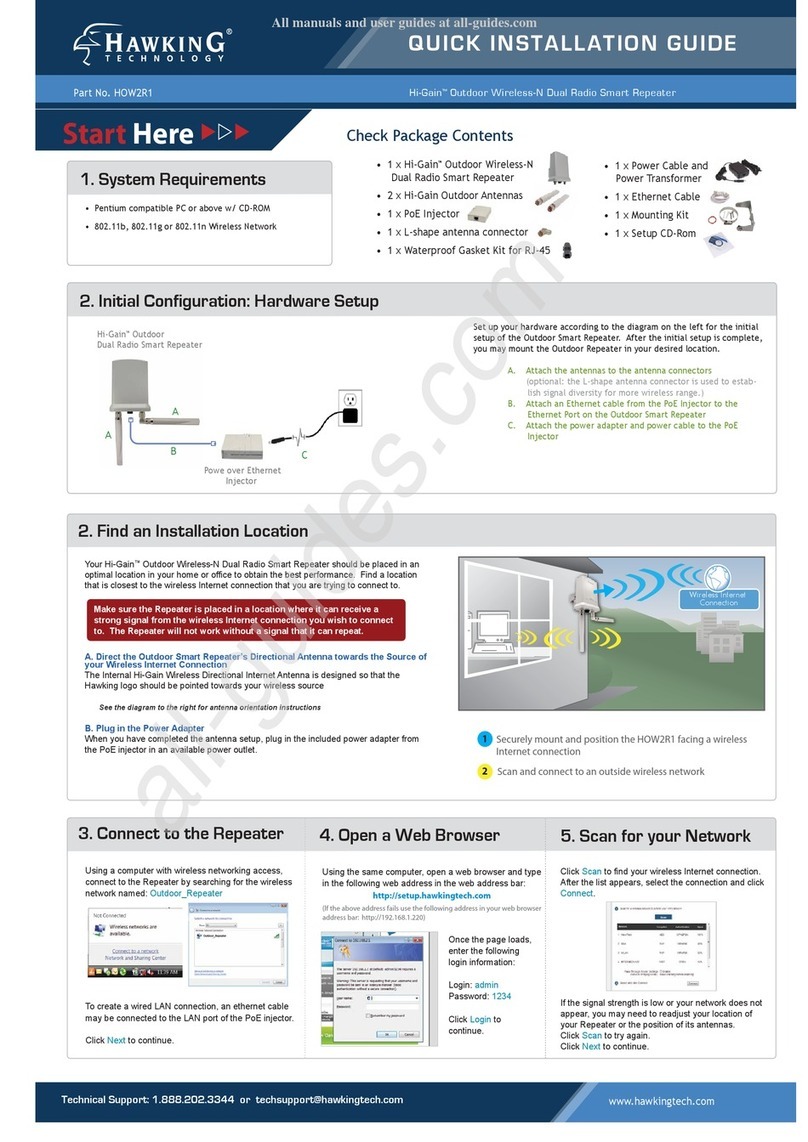MODEL: HOW2R1
Hi-Gain™ Outdoor
ir
-
Dual Radio Smart Repeater
SPECIFICATIONS:
Bridge Specifications (Receiving):
802.11n 150M Wireless WAN
xDedicated RJ-SMA Antenna Port
xReal Time LED Signal Strength Display
xSupports WPA, WPA2, WEP Wi-Fi Security
Network Bridging Mode:
xPass through Settings from a wireless Internet connection
Antenna: Internal 11dBi Directional
Ouput Power
x11n: 18 ± 1.5dBm, 11g: 21 ± 1.5dBm, 11b: 23 ± 1.5dBm
Local Network Specifications (Rebroadcasting):
RJ-45 Ethernet 10/100M Port
802.11n 300Mbps Wireless LAN
xTwo dedicated RJ-SMA Antenna Ports
xSupports WPA, WPA2, WPS (Wi-Fi Protected Setup), WEP Wi-Fi
Security
Broadband Router Features
xDHCP Server, Firewall, Demilitarized Zone (DMZ), Port
Forwarding, Quality of Service, Virtual Servers / Port Forwarding,
Network Address Translation, Access Control-Mac & IP Address
Filtering, URL Blocking, Denial of Service (DoS), Remote
Management
Antenna:Two external 5dBi Omni-Directional
Ouput Power
x11n: 14 ± 1.5dBm, 11g: 15 ± 1.5dBm, 11b: 17 ± 1.5dBm
Hardware Specifications:
Connectors/Ports/Switches
xTwo N-Type Connectors
xOne 10/100M Ethernet Ports (LAN)
Power:
x48V, 0.5 Switching Power Adapter (POE)
Dimension / Weight
xPOE Injector: 3 x 2¼ x ¾ in / app. 0.10 lb.
xRepeater: 7 x 5½ x 3 in / app. 1.10 lb (excludes antennas)
Temperature
xOperating: -20~70˚C , Storage: -40~80˚C
Humidity
xOperating: 10~90% (Non-Condensing)
xStorage: 5~95% (Non-Condensing)
POWER ON & CONNECT!
It’s easy to install, it’s easy to use! Everyone can do it.
STEP 1: Power on the Repeater
Connnect the included Ethernet cable
to the Repeater, and Power over
Ethernet Injector. Finally, connect the
power adapter to an available wall
socket.
STEP 2: Configure the Repeater
Insert the included CD and open the
Support Utility. Configure the
Repeater, and you’re ready to go!
STEP 3: Mount the Repeater
Find a safe location to mount the
Hi-Gain Outdoor Wireless-N Smart
Repeater.
Power over Ethernet (PoE)
Injector (Included)
Data/Power
Power
Specifications are subject to change without prior notice. * Actual distance and data output power may vary depending on your networking environment.
©2010 Hawking Technologies, Inc. All righs reserved.
NETWORK DIAGRAM
Wireless Internet Connection
(wireless hot spot)
Local Area
WIRELESS INTERNET CONNECTION
LOCAL WIRELESS NETWORK
WIREL
CA
External Location
Hi-Gain™ Antenna provide
more connection range.
REBROADCASTS WIRELESS SIGNALS
RECEIVES WIRELESS SIGNALS
HAWKING TECHNOLOGIES, INC.
35 HAMMOND, SUITE 150 xIRVINE, CA 92618
SALES: (888) 662-8828 FAX: (949) 206-9072