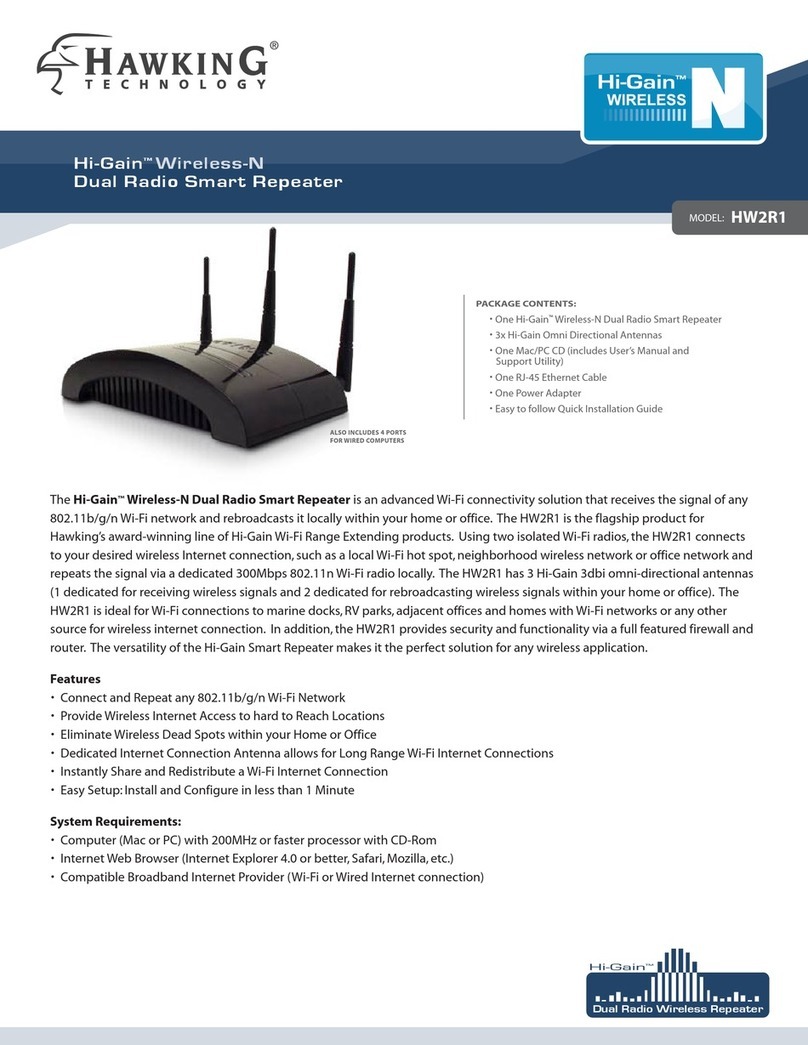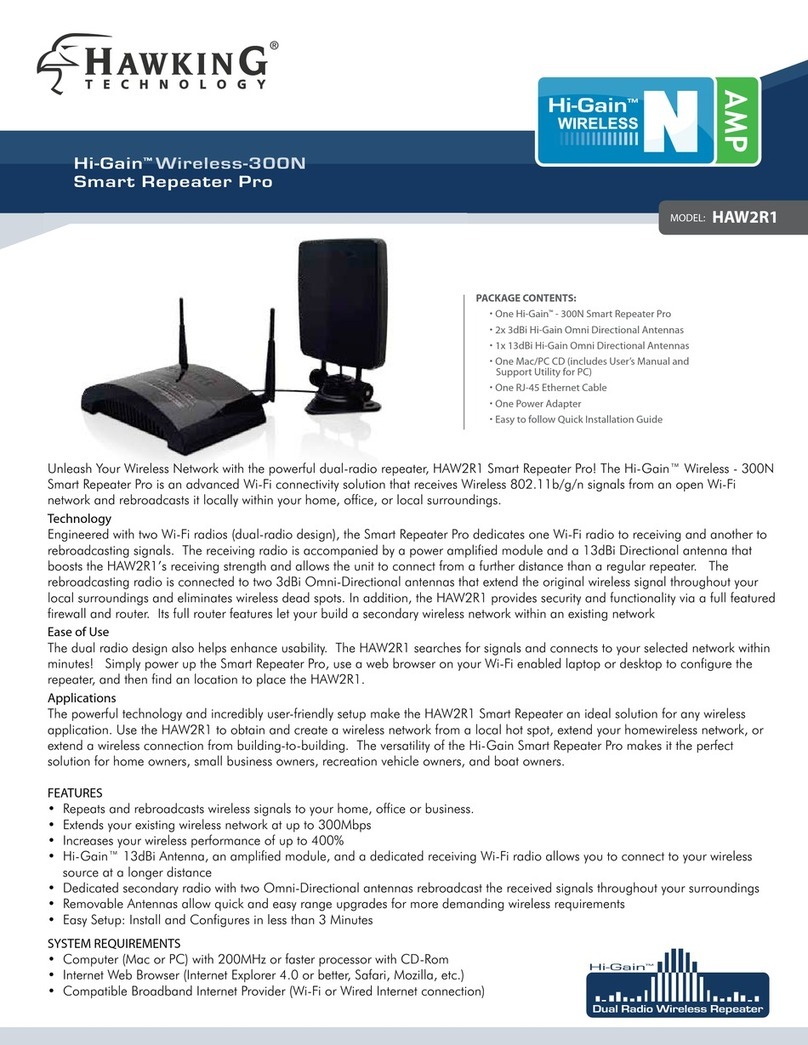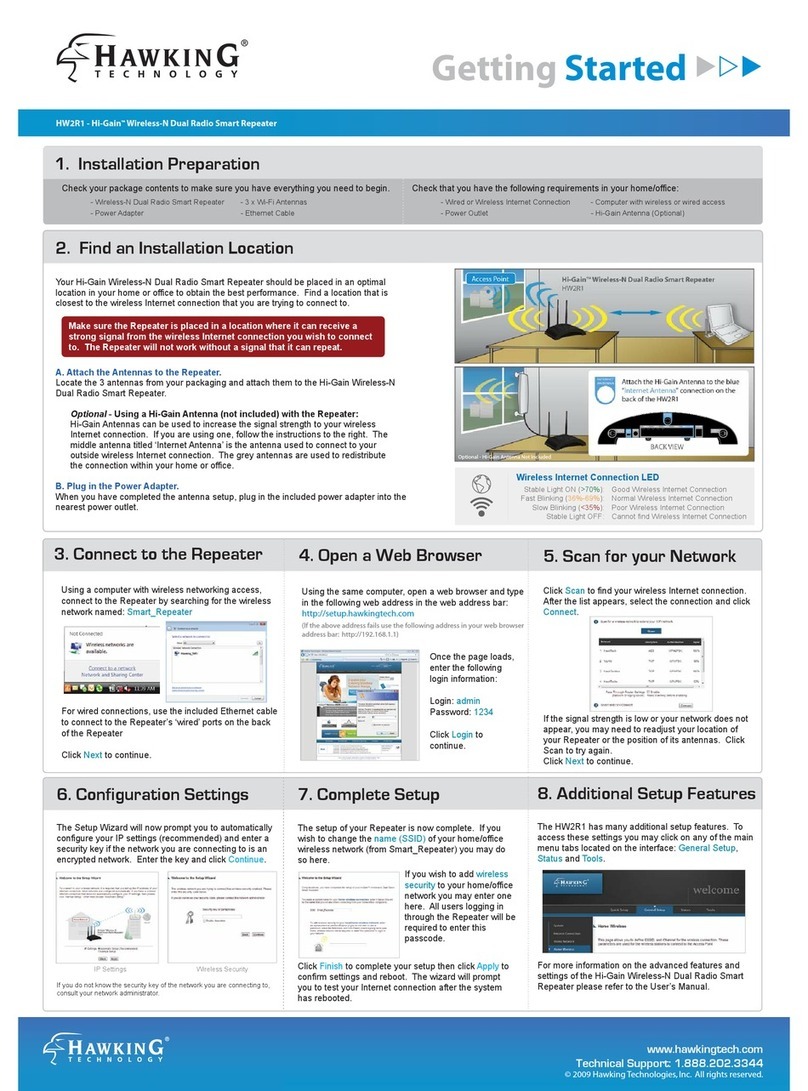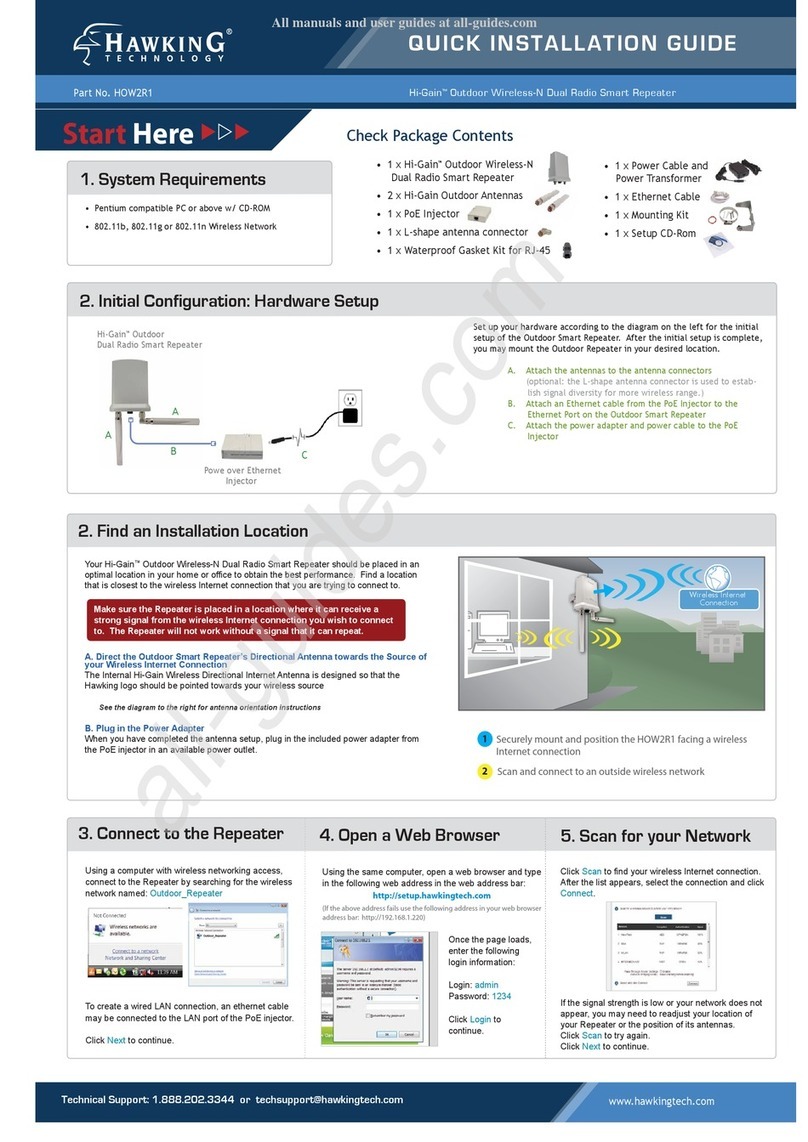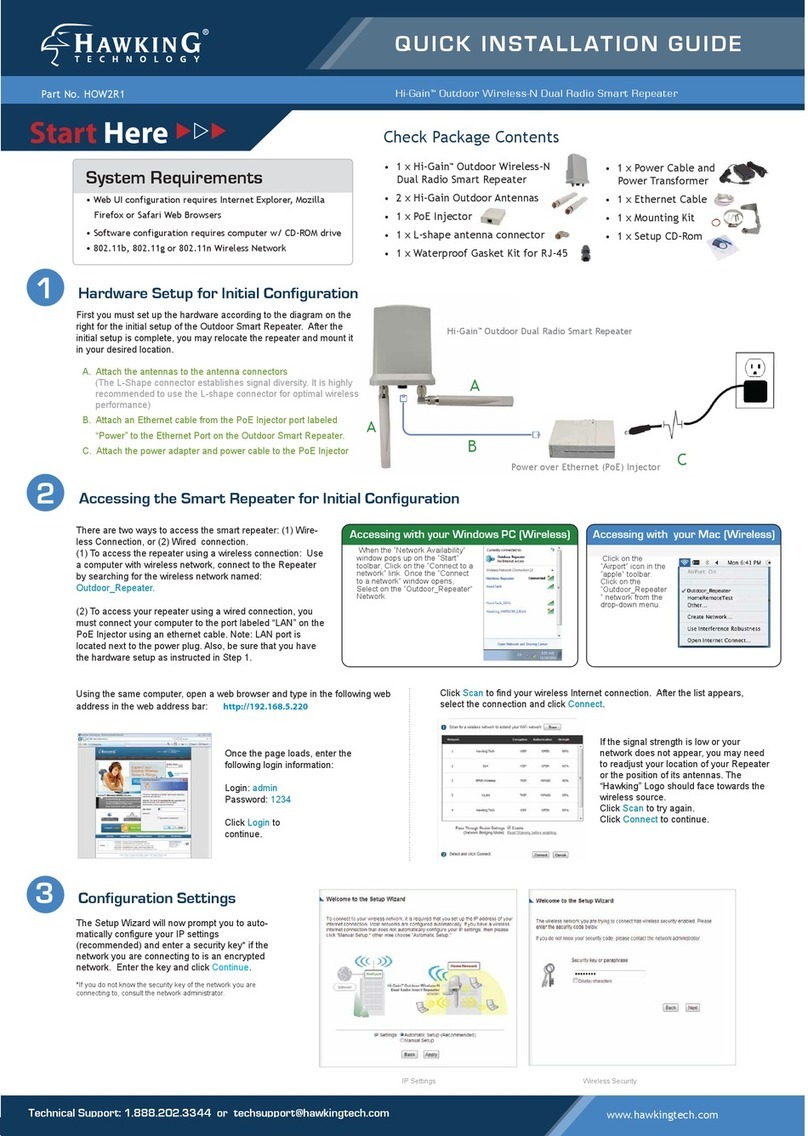QUICK INSTALLATION GUIDE
www.hawkingtech.com
Hi-Gain™Outdoor Wireless-N Dual Radio Smart Repeater
Part No. HOW2R1
Start Here
3. Connect to the Repeater
Using a computer with wireless networking access,
connect to the Repeater by searching for the wireless
network named: Outdoor_Repeater
To create a wired LAN connection, an ethernet cable
may be connected to the LAN port of the PoE injector.
Click Next to continue.
5. Scan for your Network
Click Scan to find your wireless Internet connection.
After the list appears, select the connection and click
Connect.
If the signal strength is low or your network does not
appear, you may need to readjust your location of
your Repeater or the position of its antennas.
Click
Scan
to try again.
Click Next to continue.
4. Open a Web Browser
Using the same computer, open a web browser and type
in the following web address in the web address bar:
http://setup.hawkingtech.com
(If the above address fails use the following address in your web browser
address bar: http://192.168.1.220)
Once the page loads,
enter the following
login information:
Login: admin
Password: 1234
Click Login to
continue.
Outdoor_Repeater
• Pentium compatible PC or above w/ CD-ROM
• 802.11b, 802.11g or 802.11n Wireless Network
A
A
B
Hi-Gain™Outdoor
Dual Radio Smart Repeater
Powe over Ethernet
Injector
C
Set up your hardware according to the diagram on the left for the initial
setup of the Outdoor Smart Repeater. After the initial setup is complete,
you may mount the Outdoor Repeater in your desired location.
A. Attach the antennas to the antenna connectors
(optional: the L-shape antenna connector is used to estab-
lish signal diversity for more wireless range.)
B. Attach an Ethernet cable from the PoE Injector to the
Ethernet Port on the Outdoor Smart Repeater
C. Attach the power adapter and power cable to the PoE
Injector
• 1 x Power Cable and
Power Transformer
• 1 x Ethernet Cable
• 1 x Mounting Kit
• 1 x Setup CD-Rom
Check Package Contents
• 1 x Hi-Gain™Outdoor Wireless-N
Dual Radio Smart Repeater
• 2 x Hi-Gain Outdoor Antennas
• 1 x PoE Injector
• 1 x L-shape antenna connector
• 1 x Waterproof Gasket Kit for RJ-45
1. System Requirements
2. Initial Configuration: Hardware Setup
Your Hi-Gain™Outdoor Wireless-N Dual Radio Smart Repeater should be placed in an
optimal location in your home or office to obtain the best performance. Find a location
that is closest to the wireless Internet connection that you are trying to connect to.
A. Direct the Outdoor Smart Repeater’s Directional Antenna towards the Source of
your Wireless Internet Connection
The Internal Hi-Gain Wireless Directional Internet Antenna is designed so that the
Hawking logo should be pointed towards your wireless source
See the diagram to the right for antenna orientation instructions
B. Plug in the Power Adapter
When you have completed the antenna setup, plug in the included power adapter from
the PoE injector in an available power outlet.
2. Find an Installation Location
Make sure the Repeater is placed in a location where it can receive a
strong signal from the wireless Internet connection you wish to connect
to. The Repeater will not work without a signal that it can repeat.