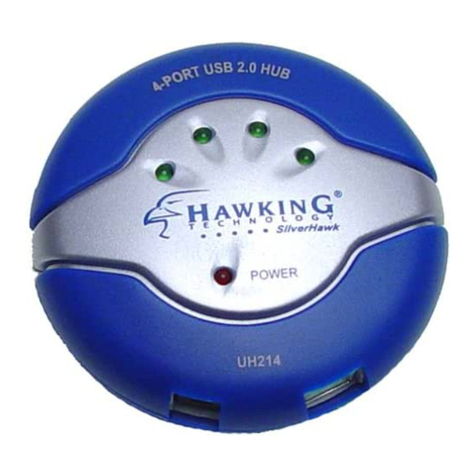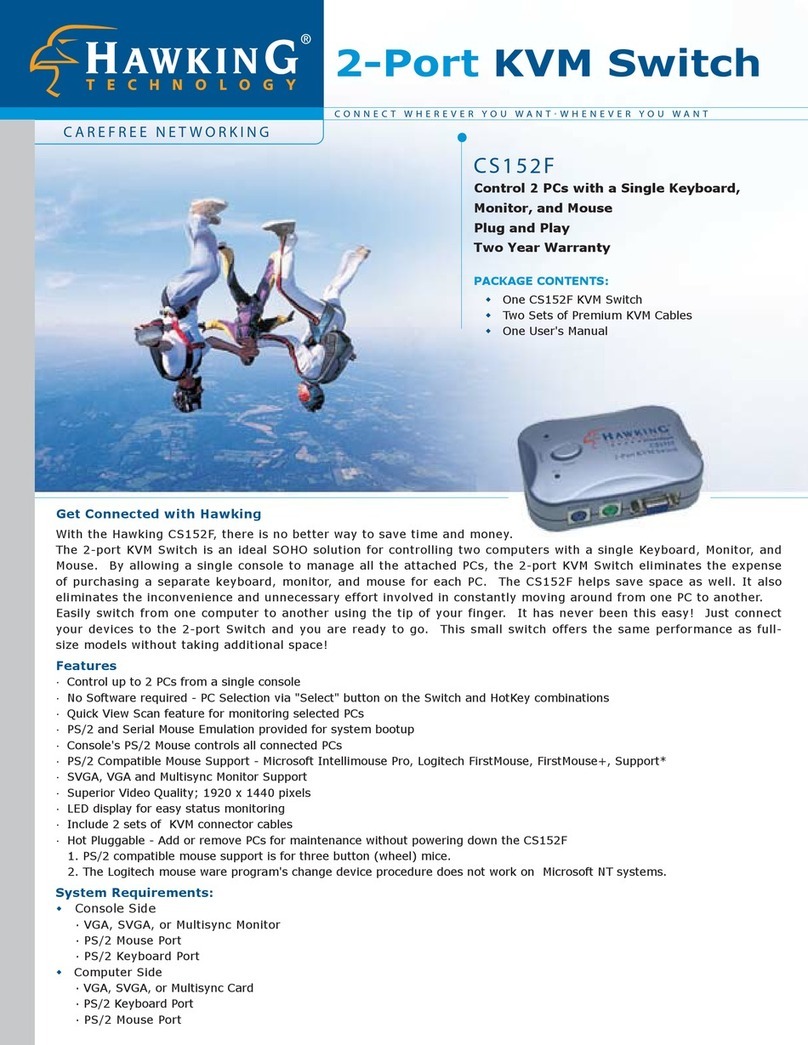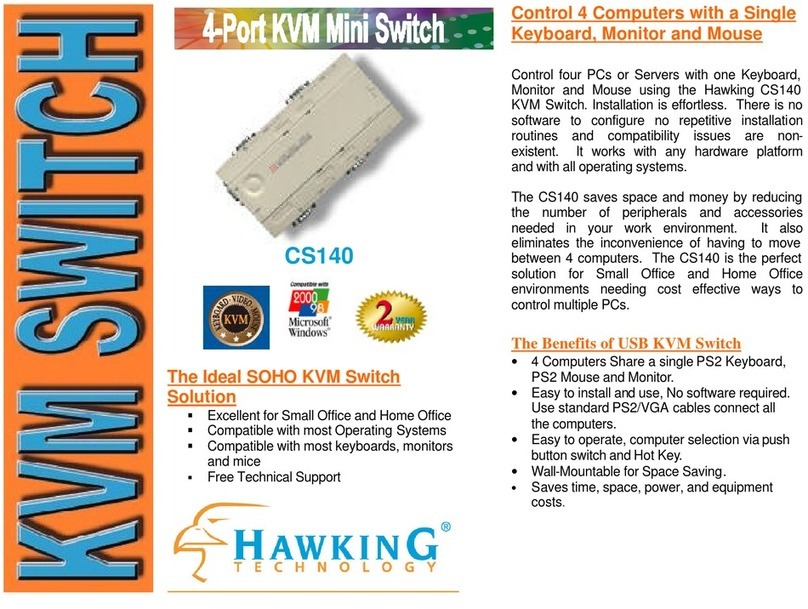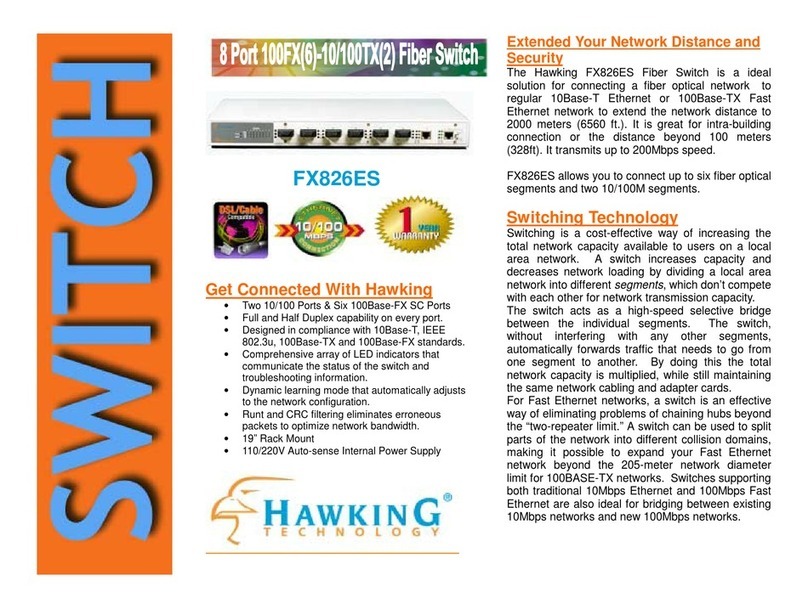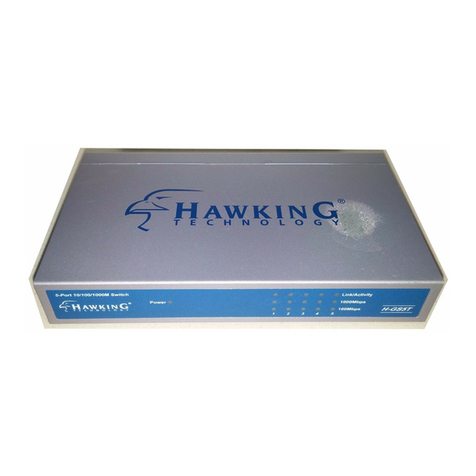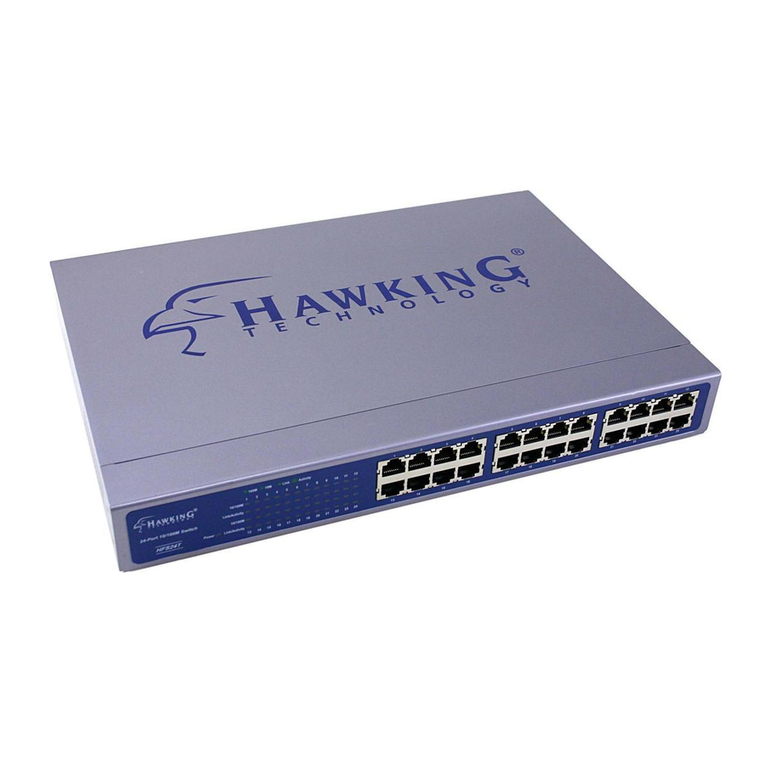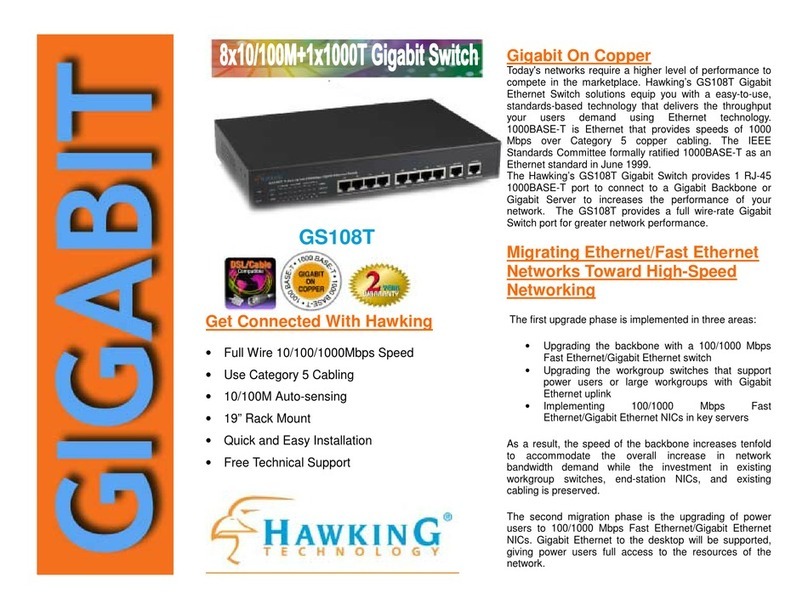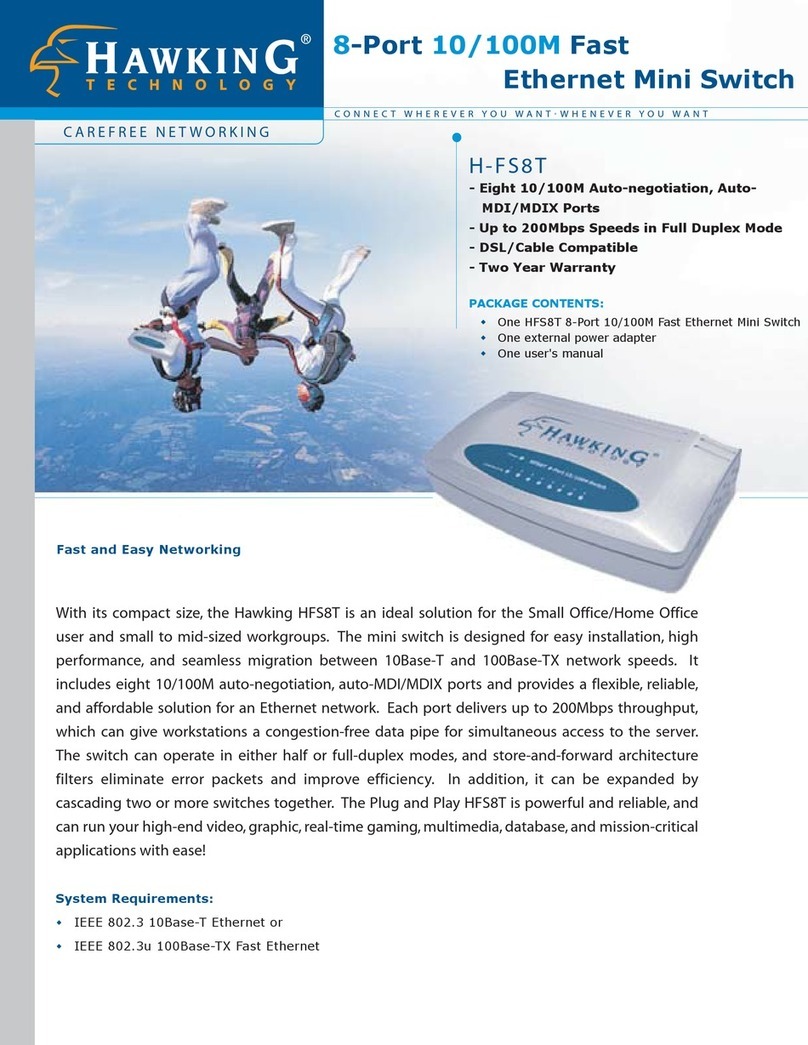UH204
READY, NETWORK AND GO!
Step 1 - Locate an open USB port on your PC or Mac
Step 2 - Plug in the USB connector on the UH204 into the open USB port on your
PC or Mac.
Step 3 - Now UH204 is ready to go!
NETWORK DIAGRAM
4-Port USB 2.0 Hub
1 Year Warranty
USB Plug and Play
Mac and PC Compatible
Compact & Light Weight
HAWKING TECHNOLOGIES, INC
USA: Irvine, California
Sales: 888.662.8828 or 949.790.0800 Fax: 949.790.0880
EUROPE: Rotterdam, The Netherlands
Sales: 31-10-245-1600 Fax: 31-(0)10-245 1616
Copyright © Hawking Technologies, Inc. 2007. All rights reserved.
SPECIFICATIONS
Ports
Four
Cable Lenght
12 in
Standards
USB Specification 2.0
Dataspeed
Low:1.5 Mbps
High: 480Mbps
Upstream Port
One Type-A Plug
Downstream Port
Four Type-A Receptacle
Output Voltage
Per port DC +5V
Output Current
Total for 4 ports: 500mA
Weight
2oz (56.7g)
Dimensions:
2.1 x 2.7 x 1.1 in
53 x 68.2 x 28 mm
Temperature
Storage: -10 ~ 85 degree Celcius
Operation: 0 ~40 degree Celcius
Humidity (non-condensing)
Storage: 10%~90%
Operation: 10%~70%
Power Consumption
2.5 Watts (Maximum)
EMI Conformance
FCC Class B
CE Mark Class B
RoHS
FEATURES
Compliant with the Standard Specification of USB 2.0 and 1.1
Supports self-powered mode and bus-powered mode
All downstream port support full-speed and low-speed operations
Supports Plug & Play specification
Individual power switch on each port
Soft start for slow turn-on feature to prevent high inrush currents from the initial
powered capacitive loads
Reset by upstream attachment or programmable reconfiguration
Bus fault detection and recovery
Provides four (4) downstream port and one (1) upstream port