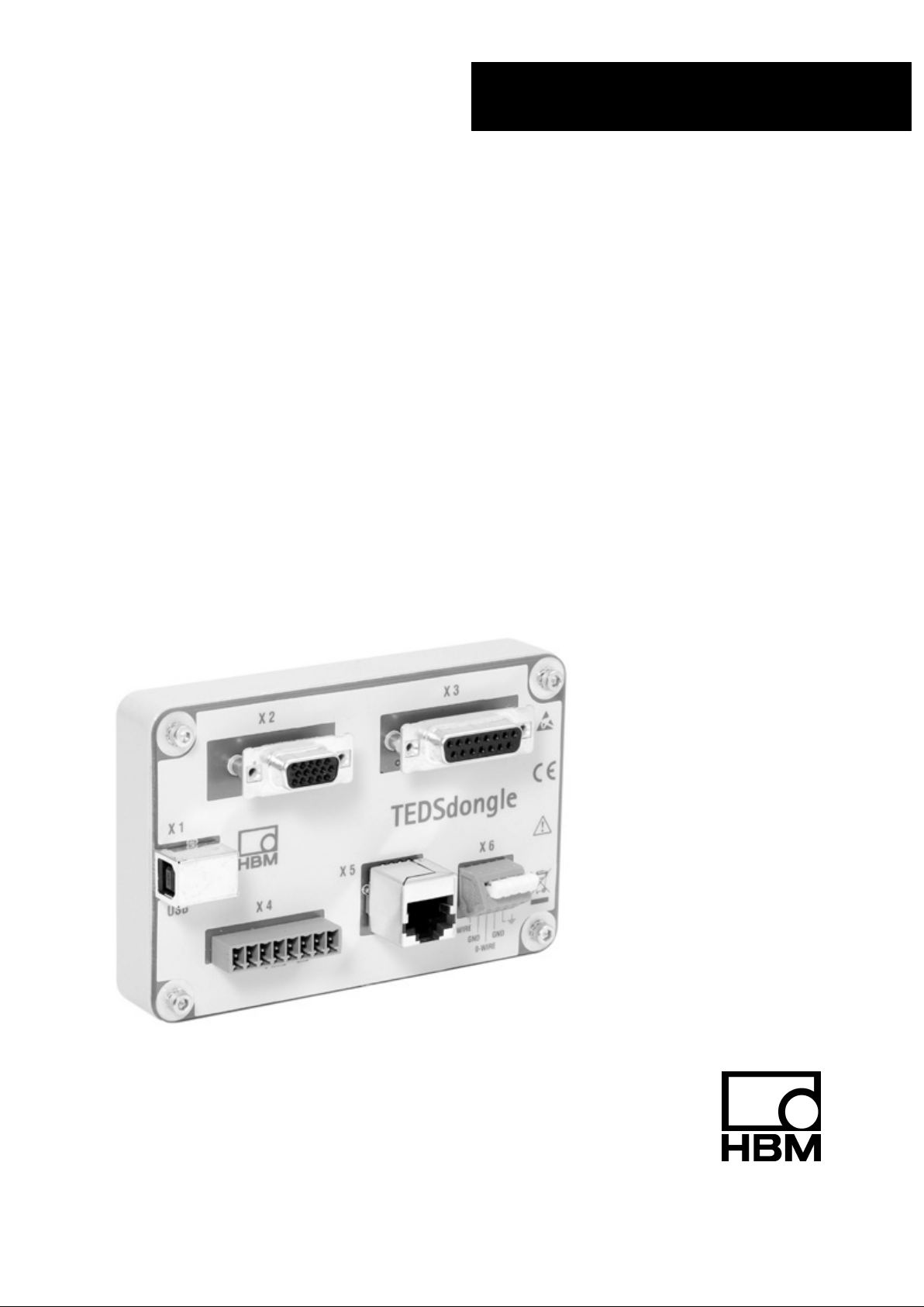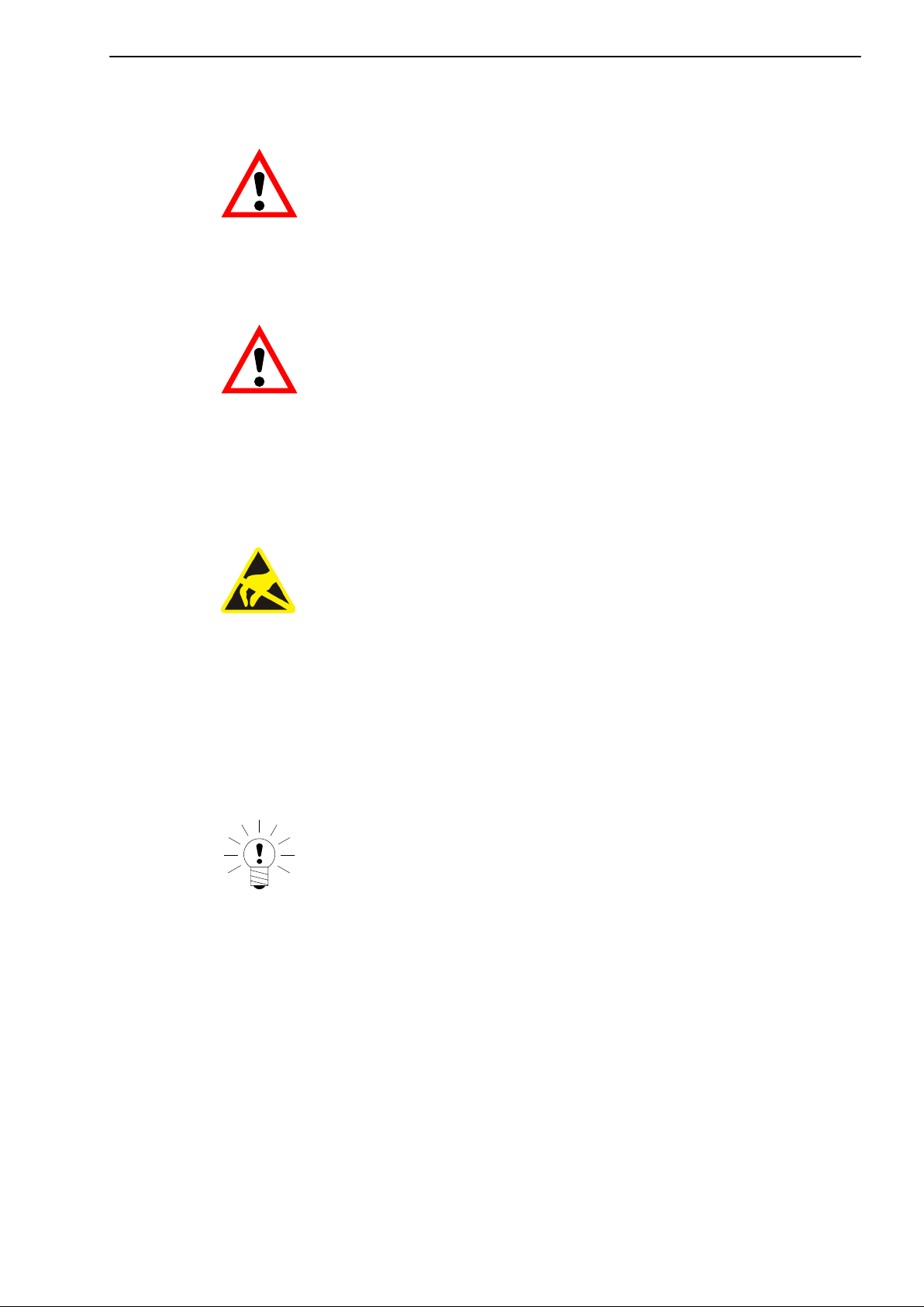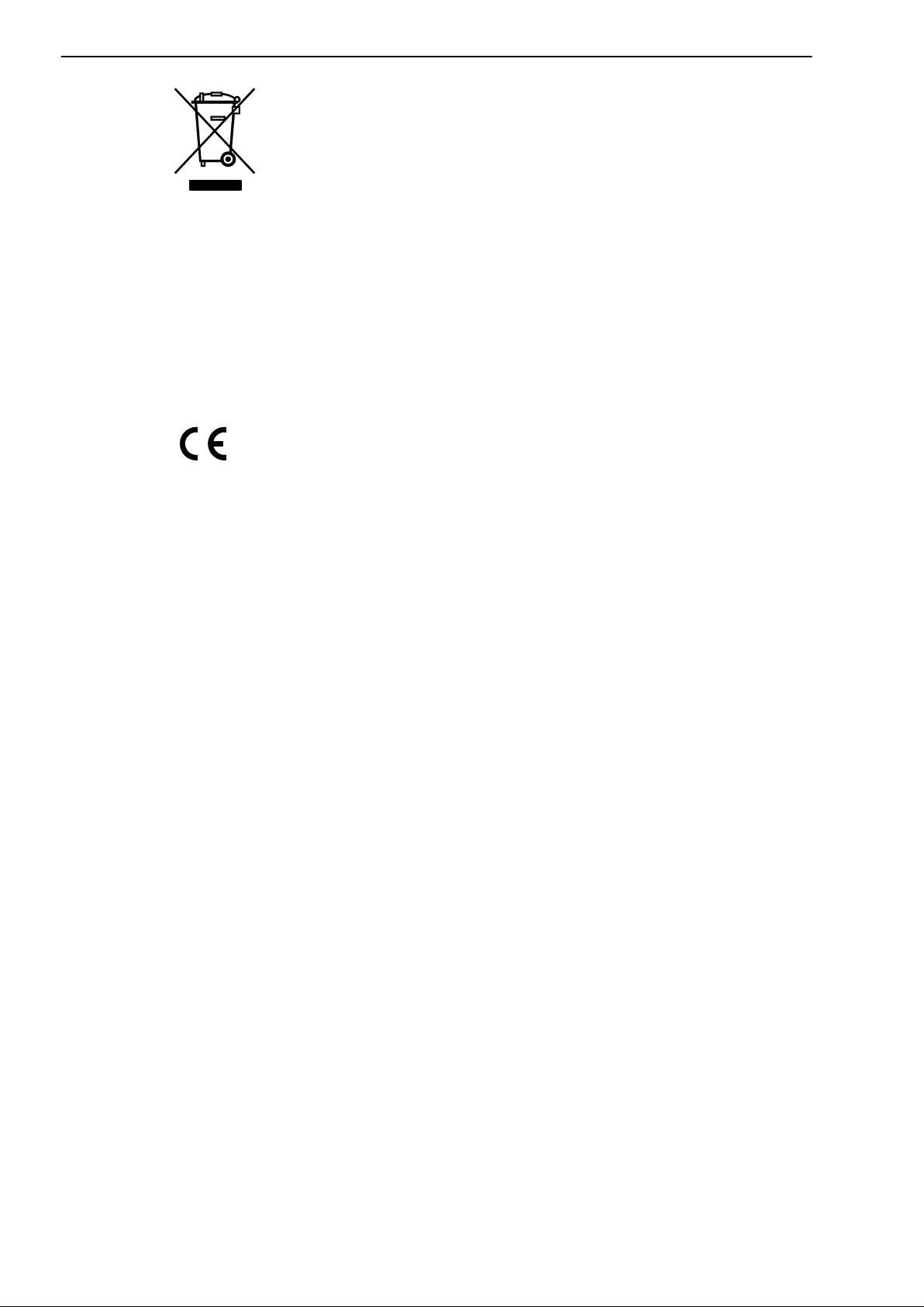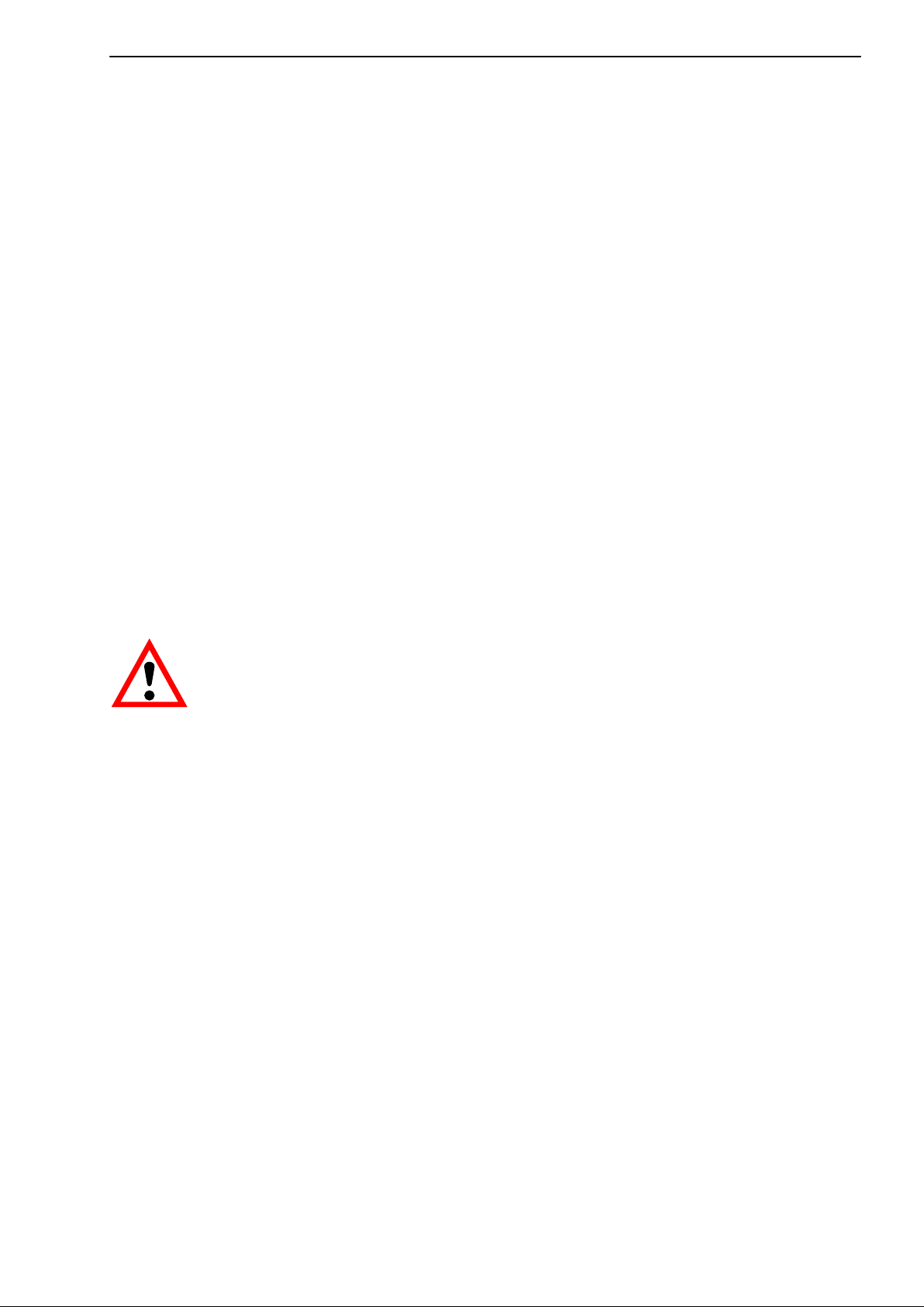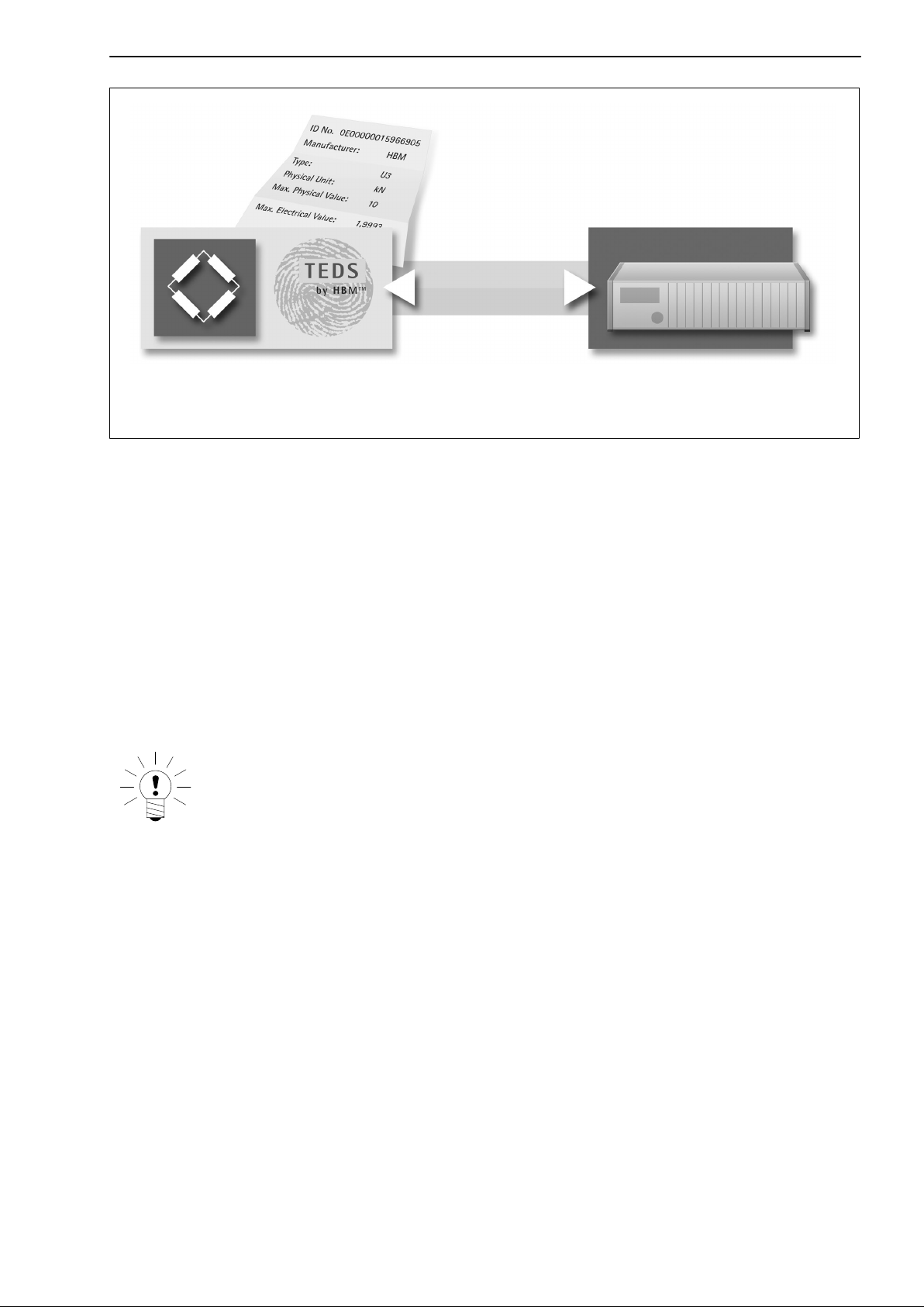4TEDSdongle
A2869−1.2 en/deHBM
Safety information
Intended use
The TEDSdongle is to be used only as an accessory for TEDS storage
electronics for transducers in conjunction with suitable measuring amplifiers.
Use for any purpose other than the above is deemed to be inappropriate.
In the interests of safety, the module must only be fitted and operated as
specified in the Mounting Instructions. It is also necessary to observe the
regulations for operating the transducer and the amplifier respectively. It is
also essential to comply with the legal and safety requirements for the
application concerned during use.
General dangers of failing to follow the safety instructions
The TEDSdongle corresponds to the state of the art and is failsafe.
The module may give rise to dangers if it is inappropriately installed and
operated by untrained personnel.
Any person instructed to carry out installation, commissioning, maintenance or
repair of the device must have read and understood the Operating Manual
and in particular the technical safety instructions.
Residual risks
The scope of supply and performance of the TEDSdongle covers only a small
area of measurement technology. In addition, equipment planners, installers
and operators should plan, implement and respond to the safety engineering
considerations of measurement technology in such a way as to minimize
remaining dangers. Prevailing regulations must be complied with at all times.
There must be reference to the remaining dangers connected with
measurement technology.
After making settings and carrying out activities that are password-protected,
you must make sure that any controls that may be connected remain in safe
condition until the switching performance of the amplifier system has been
tested.