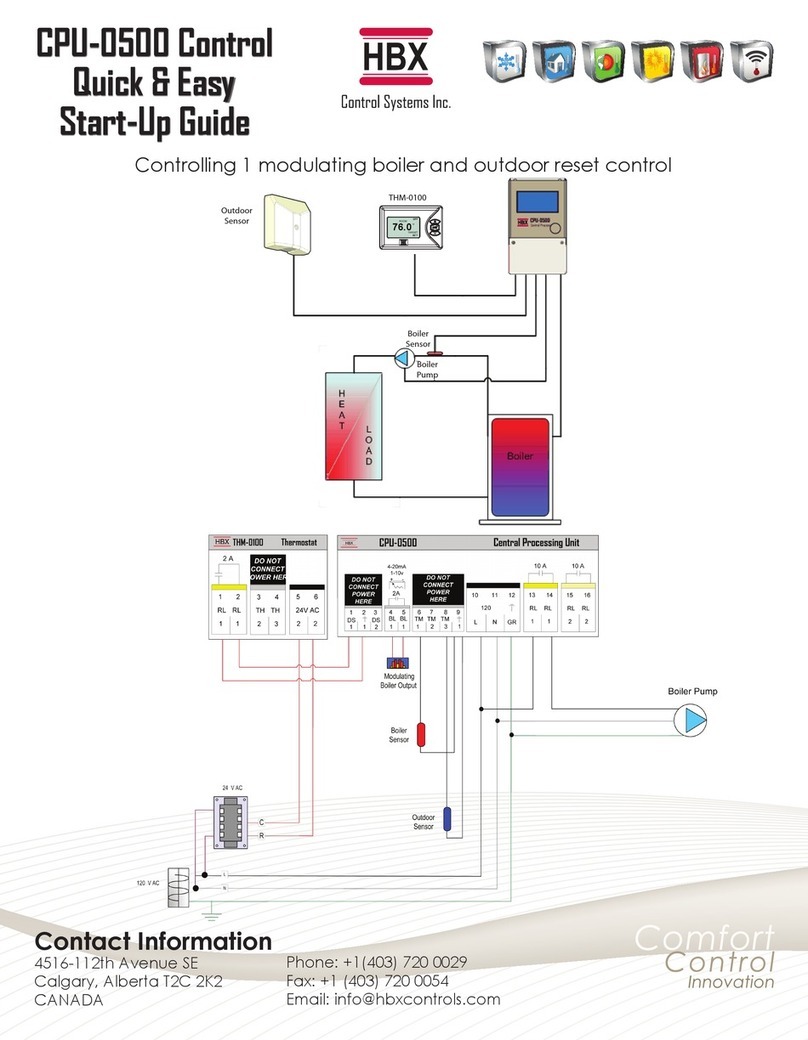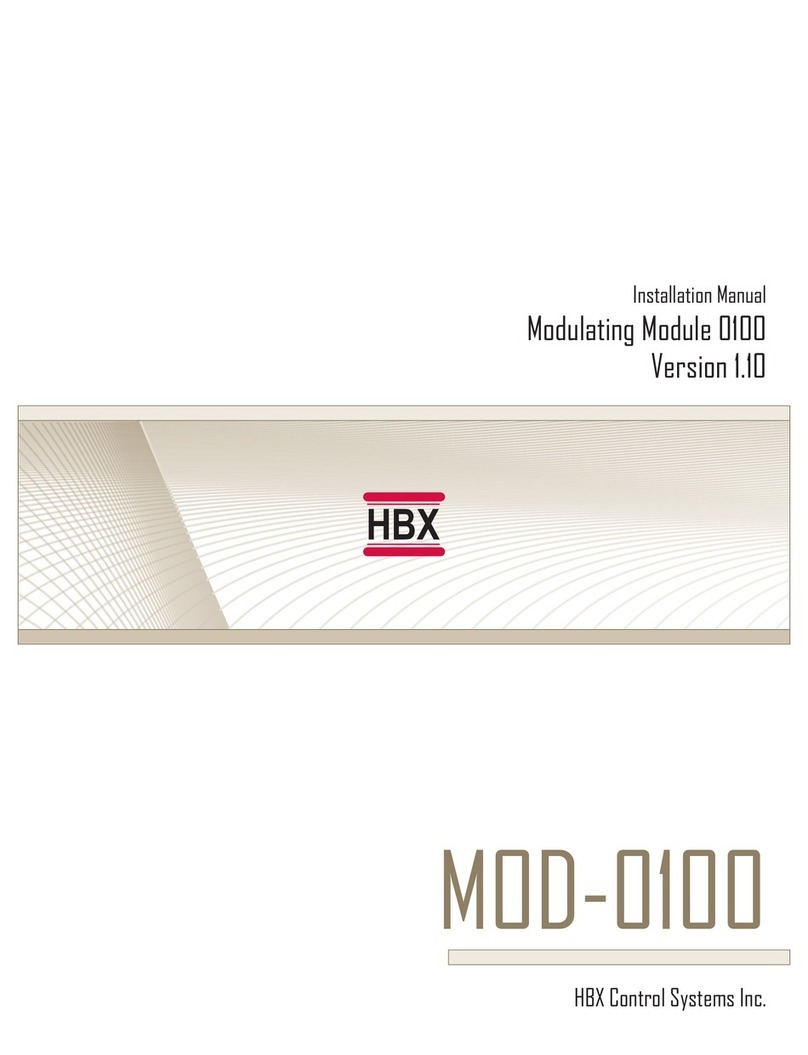HBX ECO-0600 Geothermal Control
Version 1.0.0
Page 2
Extreme Hazard
This action poses a serious threat that could result in
personal injury or death, as well as permanent damage to
the equipment. Proceed with caution.
EXTREME HAZARD: This HBX control is a microprocessor based controller and as such is not to be regarded as a safety (limit) control.
Please consult and install the heating or cooling appliance in accordance with the manufacturer’s recommendations.
Moderate Hazard
This action may cause personal injury or have adverse
effects on the installation process if handled incorrectly.
WARNING: Only suitably qualied individuals with formal training in electrical and hydronic controls should attempt the installation
of this equipment. Incorrect wiring and installation will affect the warranty provided with this unit. Wiring must be completed in
accordance with the codes and practices applicable to the jurisdiction for the actual installation.
WARNING: Non-serviceable product. Send to HBX Controls Inc. only for service.
WARNING: This product can expose you to chemicals including lead, which is known to the State of California to cause cancer
and birth defects or other reproductive harm. For more information go to www.P65Warnings.ca.gov.
WARNING: a) Use copper conductors only if the terminal is acceptable only for connections to copper wire; b) Use aluminum
conductors only or use aluminum or copper-clad aluminum condctors only if the terminal is acceptable only for connection to
aluminum wire; or c) use copper or aluminum conductors or use copper, copper-clad aluminum, or aluminum conductors if the
terminal is acceptable for connection to either copper or aluminum wire.
WARNING: Use only copper conductor supply wire suitable for at least 105 °C
WARNING: All circuits must have a common disconnect and be connected to the same pole of the disconnect.
WARNING: Wiring connected in the bottom wiring chamber must be rated to at least 300V.
Disconnect Power Source
The presence of low voltage(24VAC) or high
voltage(120VAC) could result in personal injury or
permanent damage to components or equipment.
Point of Interest
This point claries pertinent information, or brings your
attention to an action that may have adverse effects on
the installation process.
Drawing Reference
Refer to the specied electrical or mechanical drawing at
the back of the manual.
SAFETY SYMBOLS
SAFETY WARNINGS
RECEIPT & INSPECTION
After receiving, inspect the unit for any possible physical damage that may have occurred during transportation.
After unpacking the unit make sure the box contains:
• 1 x Terminal Screwdriver (2.5 mm)
• 1 x Manual
• 1x Remote outdoor outdoor sensor (OUT-0100)
• 2x Universal Sensor (029-0022)
• 2x Cable ties