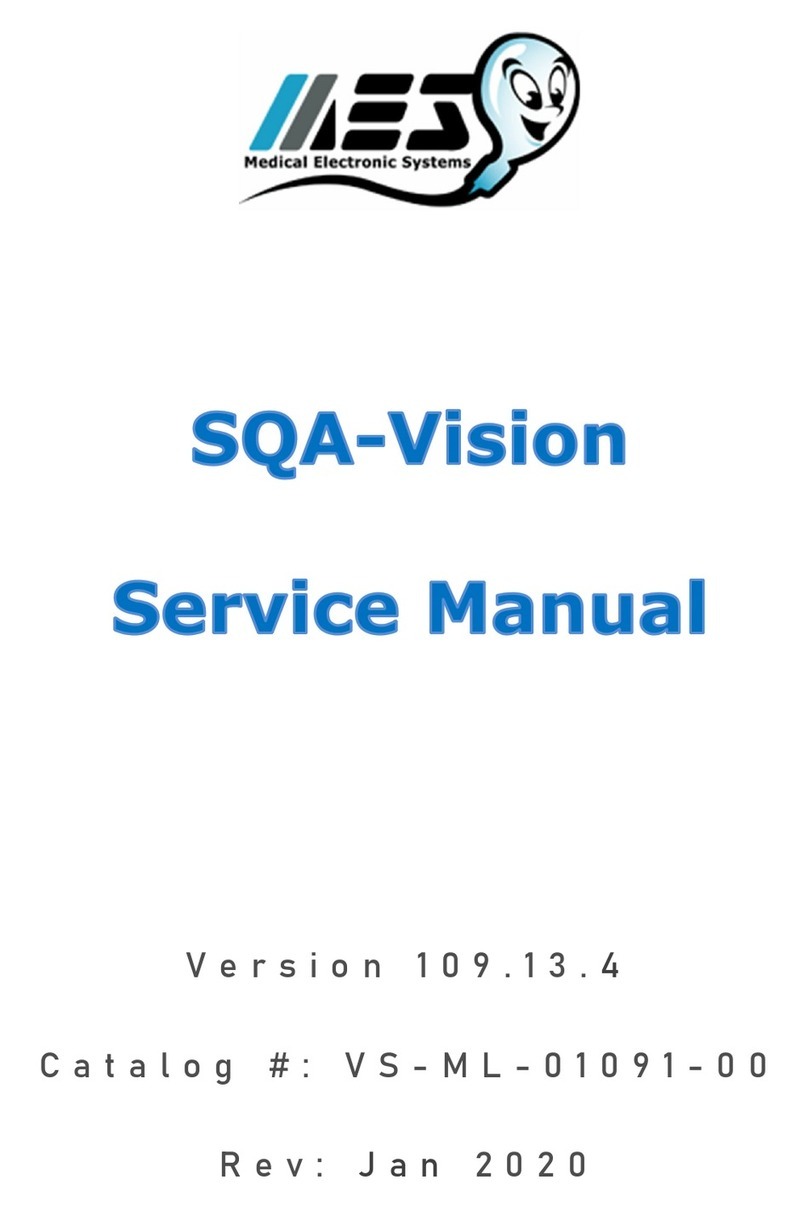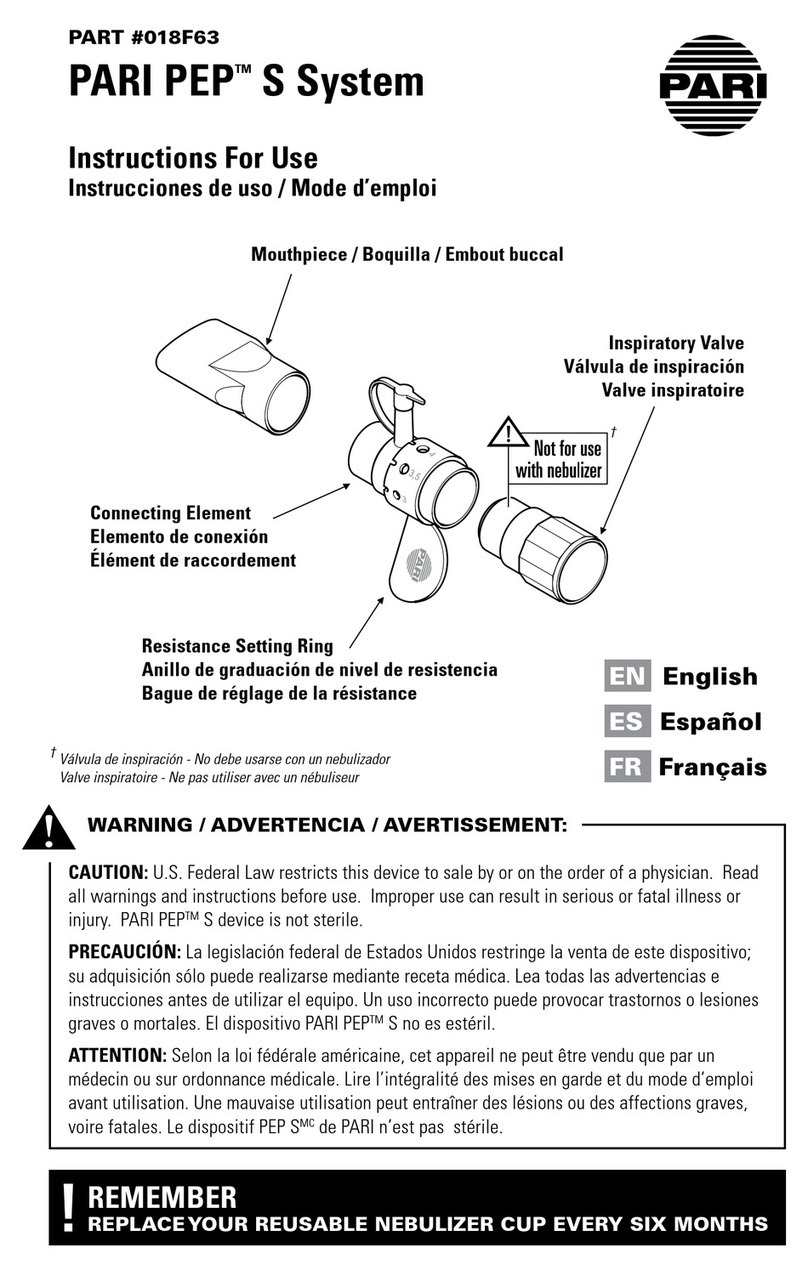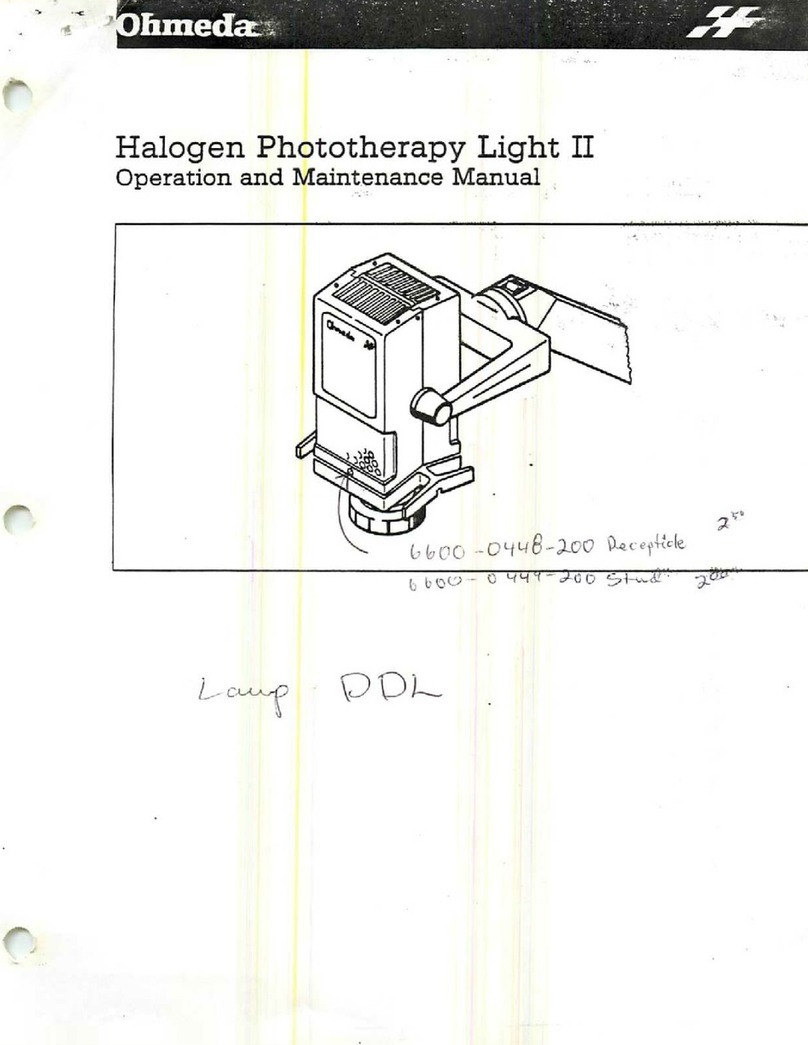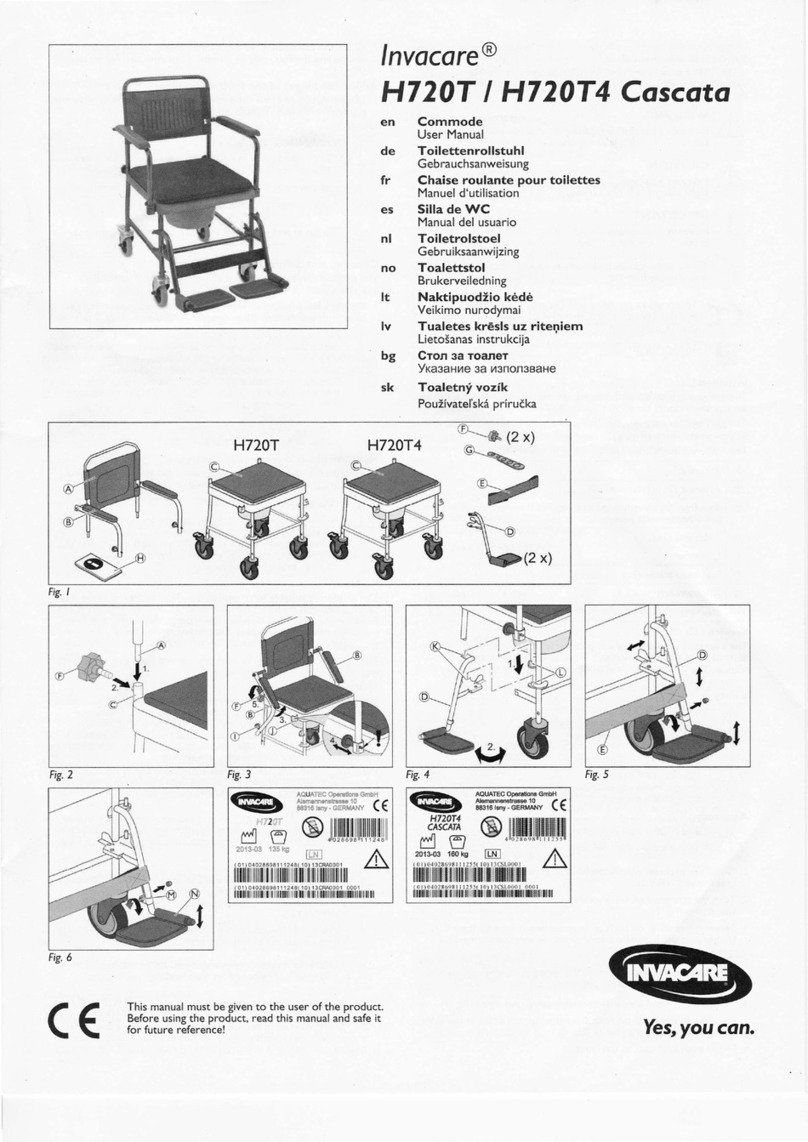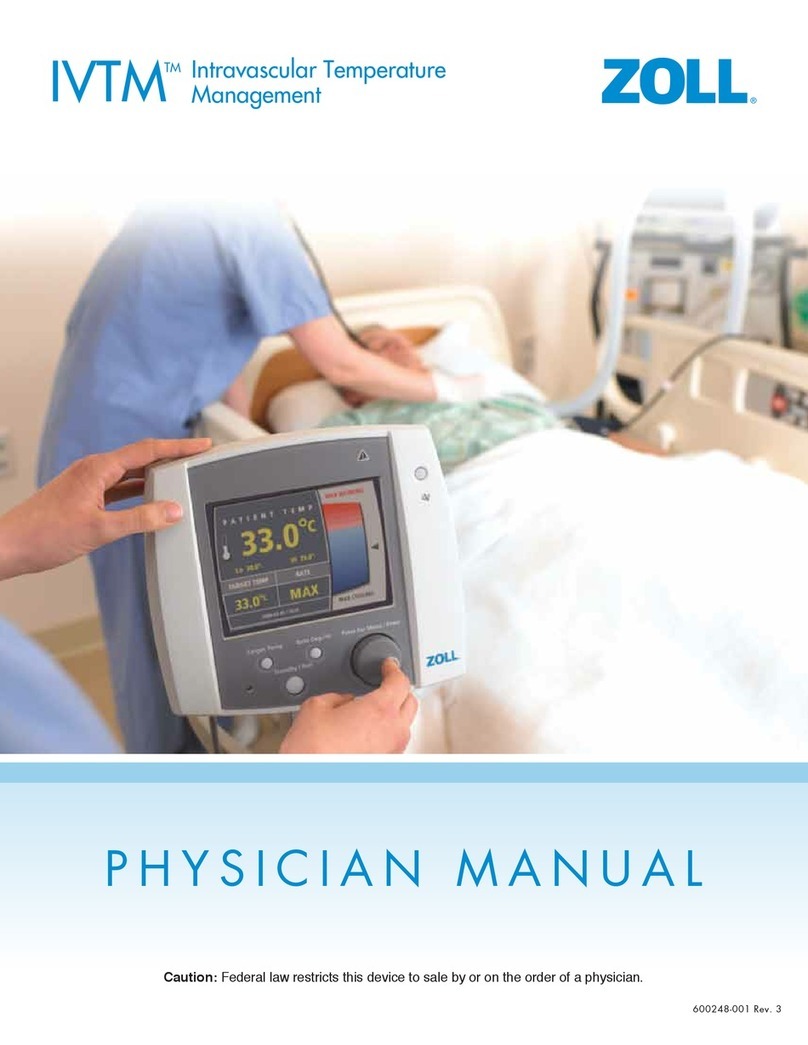HCI TPM-W User manual

Tire-Safeguard
Tire Pressure Monitoring System
TPM-W Models
Operator’s Manual
HCI Corporation
www.tiresafeguard.com ●contact@tiresafeguard.com
Mar. 2006 TPM-W Operator’s Manual1
1. Introduction
Tire-Safeguard is a wireless tire pressure monitoring system. This
valuable addition to your vehicle will help you drive safer. Tire-
Safeguard automatically monitors your vehicle tires, and will
immediately alert you of abnormal tire pressure and/or temperature,
providing a timely warning to you in order for you to take corrective
action. In addition, Tire-Safeguard’s digital display makes tire pressure
maintenance easy. You will no longer need to manually check the tires
with a pressure gauge. Consequently, your tires can easily be kept in
optimal operating condition. The resulting benefits are obvious:
reduced uneven tire wear, reduced severe tire damages, reduced air
loss related tire failures, increased tire life, improved fuel efficiency,
improved vehicle braking and handling. Best of all, Tire-Safeguard will
help you drive with enhanced vehicle safety and with less worry of flat
tires and blowouts.
2. Tire Pressure Monitoring System (TPMS) Overview
The major components of Tire-Safeguard TPMS are: one sensor-
transmitter per tire, a receiver, and a display. For the rim-mounted
model, the sensor-transmitter is affixed inside the tire on the wheel with
a stainless-steel band. The sensor-transmitter automatically and
continuously monitors the tire and, periodically, transmits out RF
signals with the current tire pressure and temperature readings. Upon
detection of abnormal tire pressure and/or temperature, the sensor-
transmitter will immediately issue a warning signal. The receiver
captures the signals from the sensor-transmitters and forwards them to
the display unit.
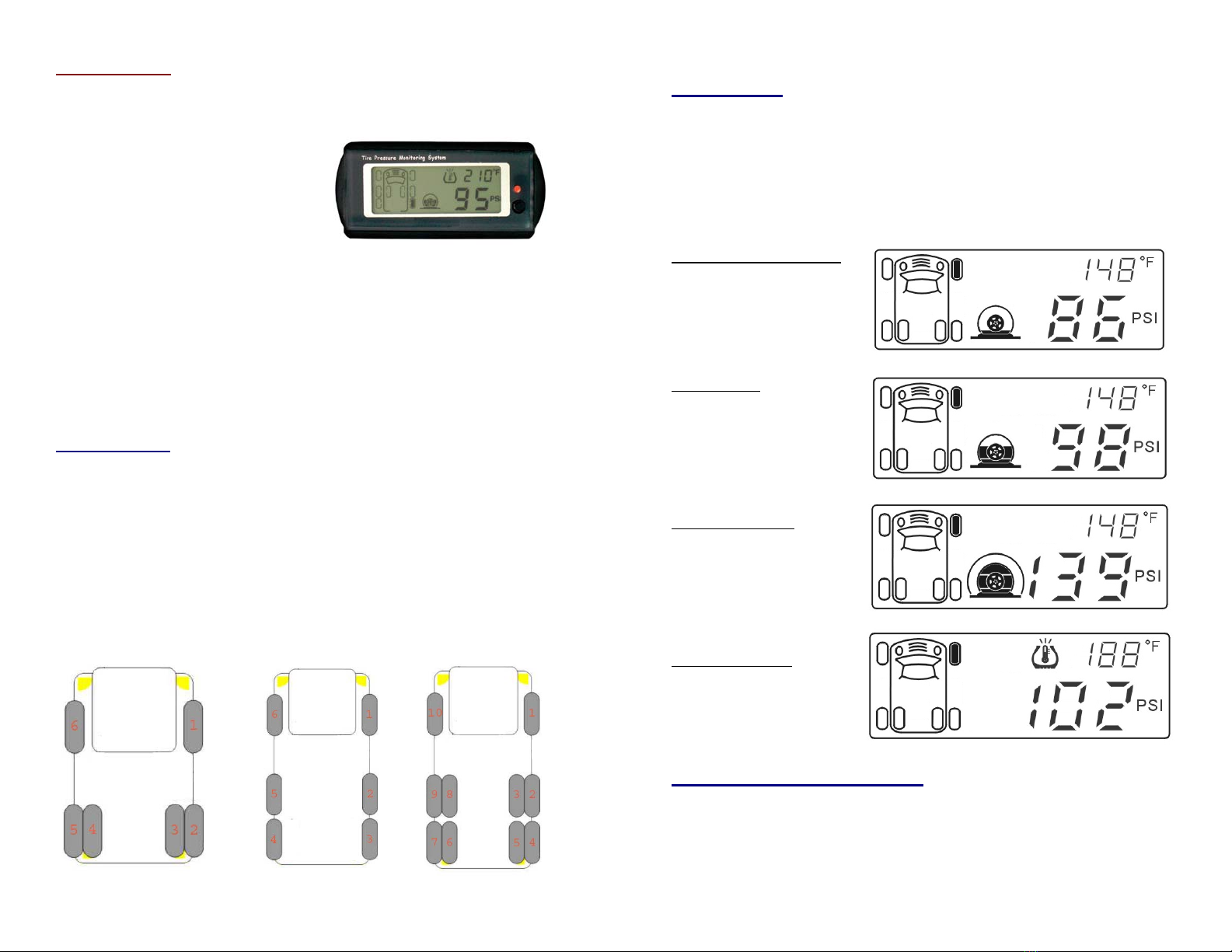
Mar. 2006 TPM-W Operator’s Manual2
3. The Display
The display unit is the interface between the TPMS and the user. The
display has a graphical
representation of the vehicle with
tire icons on the left side of the
screen, a thermometer icon and
temperature reading on the upper
right, and a tire status icon and
pressure reading on the lower right
side.
There is a status lamp on the right side of the display. Below the status
lamp there is a control button. Pressing the control button will display
individual tire pressure and temperature readings; a darken tire icon on
the vehicle graphic indicates the associated tire location.
On the right edge of the display unit there is a button for programming
the system. Detail description of the set up procedures will be
described in a later section.
3. 1 Operation
When the vehicle power is on the status lamp will light up. The display
will show the current tire pressure and temperature one-by-one from
tire No. 1 to the last tire. The display then turns off and only the status
light remains lit. Normally the light is in green color. When the TPMS
detects a low tire pressure situation or when any tire is rapidly losing
air, the lamp turns to red and an audible warning signal will be issued.
For other tire pressure and/or temperature abnormality, the status light
would be in yellow.
The order of tire information display for different vehicles is as follows:
Mar. 2006 TPM-W Operator’s Manual3
3. 2 Warnings
Upon detection of abnormal tire pressure and/or temperature the
system will display one of the following warnings. The display lasts 8
seconds and then will switch to a screen as shown in Abnormal
Situation Display (described in the next section). For severe warnings
(low pressure and rapid pressure change) the system will also sound
an 8-second alarm.
Low pressure or blowout
The tire icon is hollow;
indicating tire pressure is
low or tire is rapidly
losing 3+ PSI of air within
a number of seconds.
Slow air leak
The tire icon is 2/3 full;
indicating tire pressure
depletion of 3 PSI or
more within 2 to 10
minutes.
High tire pressure
The tire icon is full with
an outer shell; indicating
the tire pressure is too
high.
High temperature
The high-temp icon is
visible; indicating tire
temperature is too high.
3.3 Abnormal Situation Display
A persistent abnormal tire situation (with possibly several tire
abnormalities) will cause one of the following warnings to be displayed.
The warnings are listed below in the order of precedence for display
selection (from multiple abnormalities) by the system.
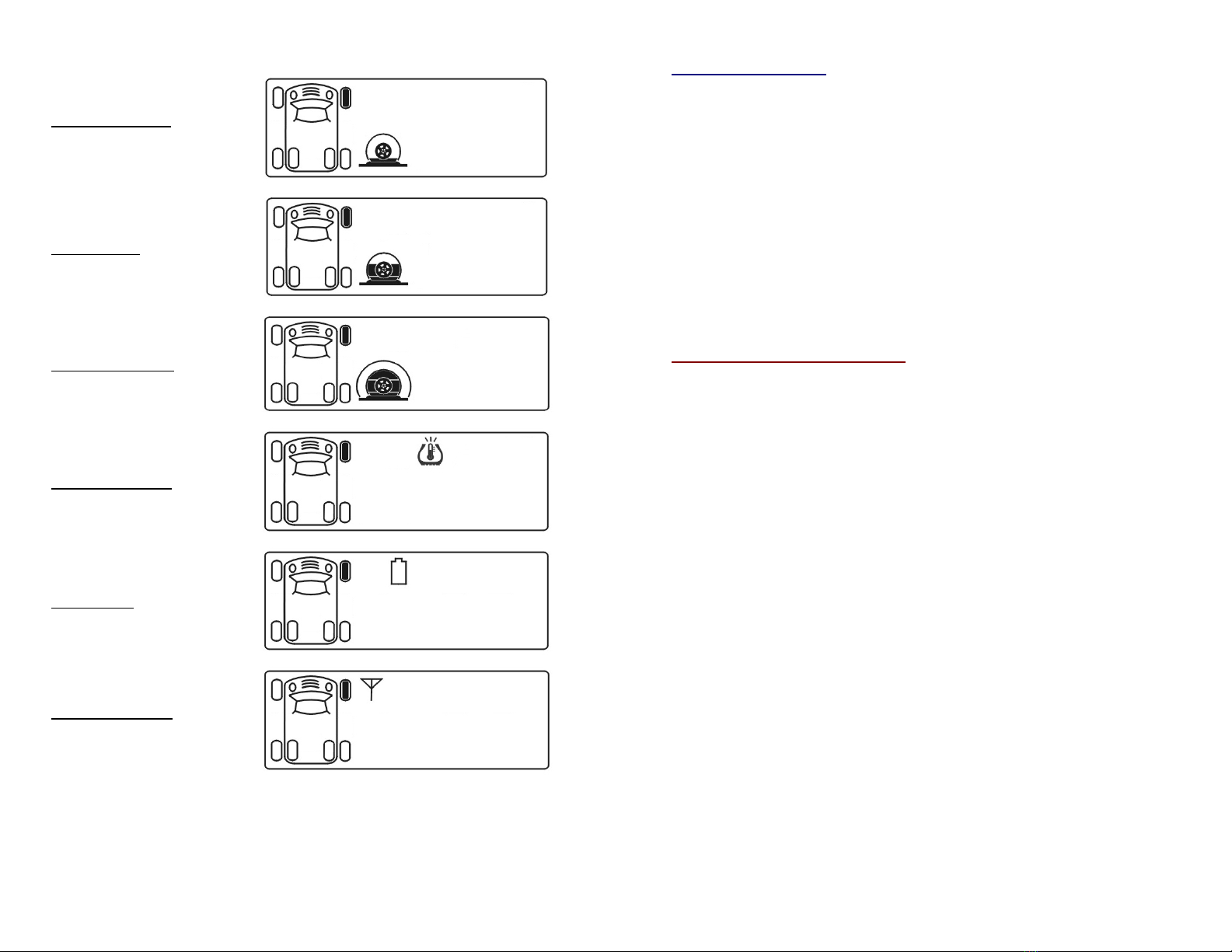
Mar. 2006 TPM-W Operator’s Manual4
Low tire pressure
(Highest priority)
Slow air leak
High tire pressure
High temperature
Low Battery
No Sensor Signal
(Lowest priority)
Mar. 2006 TPM-W Operator’s Manual5
3.4 Display Control
•A warning will continue to be displayed until the cause of the warning
is corrected.
•When multiple warnings occurred, the higher priority warning will be
displayed first.
•Pressing the Control Button for 3 seconds will clear the warning
display.
•If the abnormal situation persists, however, warnings will be
displayed again even after the display was cleared.
•The system continues to monitor the tires even after the vehicle is
turned off. When the vehicle’s power is turned back on, the current
tire information is displayed.
4. Warning Threshold Set Up
The user can adjust the warning threshold for tire pressure and
temperature, as follows:
•Press and hold down the Setup Button located on the side of the
Display. While holding down the Setup Button, turn the vehicle’s
power on. After 3 seconds the system enters the Warning Setup
Mode. Release the Setup Button.
•The first screen is for setting up the Low Pressure warning
threshold. Pressing the Setup Button again brings up the next
screen (High Pressure).
•While in a setup screen, the Control Button on the front panel is
used to change the threshold setting. Pressing and holding down
the Control Button advances the setting rapidly.
•While in a setup screen, pressing the Setup Button exits the
setup. While in the last screen (High Temperature), pressing the
Setup Button exits the Warning Setup Mode and saves the new
settings for all screens.
•Turning vehicle’s power off before exiting the last screen always
cancels the setup.
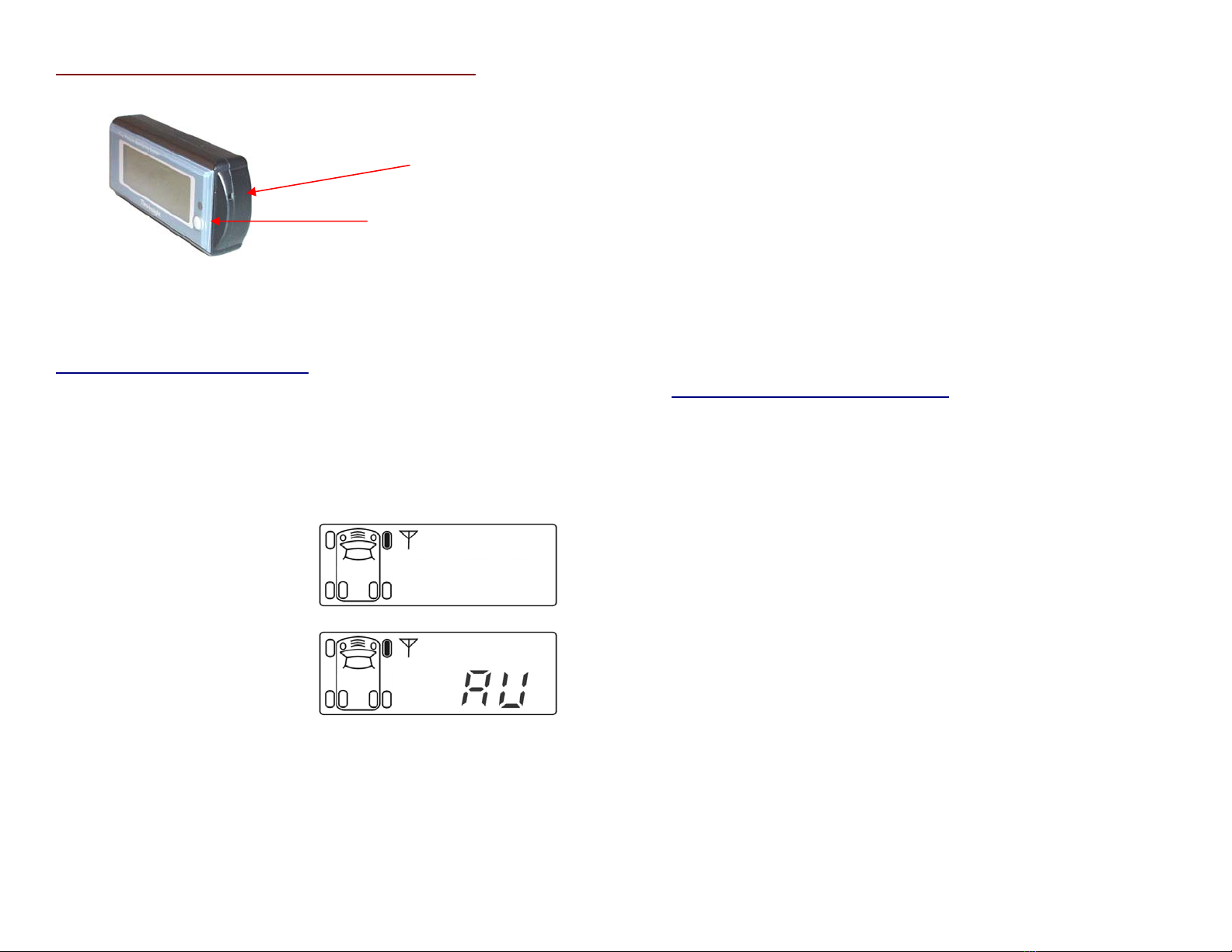
Mar. 2006 TPM-W Operator’s Manual6
5. Retrain System after Tire Change and/or Rotation
Alter the tires have been changed and/or rotated the system must be
retrained to display the correct tire locations, as follows:
5.1 Retrain System for All Tires
•Press and hold down the Setup Button. Turn on vehicle power.
After 6 seconds the system enters the Manual Setup screen of
the Tire Setup Select Mode. Release the Setup Button.
•Pressing the Control Button at this point will change the screen
to the Auto-Setup mode, which shows two extra letters: AU.
Pressing the Control Button again goes back to the Manual
Setup screen.
Manual Setup Screen:
Auto-Setup Screen:
•Press the Setup Button at a screen selects that particular setup
mode; the #1 tire indicator starts blinking.
•Manual Setup Steps -
¾Release 3 PSI or more of air from the #1 tire. This triggers its
sensor to send out a signal. Upon receiving the signal, the
system sets up this tire as the #1 tire location. The system
then moves on to the #2 tire.
Setup Button
Control Button
Mar. 2006 TPM-W Operator’s Manual7
¾Repeat the above step for the remaining tires (The setup order
must always be from tire #1, #2, …, to the last tire). After
successfully retraining the last tire the system exits the Manual
Setup mode automatically.
¾A simply way of retraining is: put the system to retraining
mode, follow the setup order and release air from each tire for
20 seconds without needing to look at the display. After
working on the last tire the retraining will be completed.
¾Refill tires to the proper air pressure.
¾Turning vehicle power off before finishing always cancels the
setup.
•Auto-Setup -
¾The Auto-Setup mode is specially developed to support our
external valve-stem mounted sensors. Using this mode to set
up internal sensors would lead to incorrect sensor assignment
to a wrong tire location. Therefore please use Manual Setup
for the rim mounted sensor.
5.2 Retrain System for Some Tires
•To retrain system for tire rotation or replacement with less than
all the tires, get into the Manual Setup screen as described
above, press the Control Button to move the blinking icon to the
desire tire location, and then release the associated tire air as
described earlier to set it up.
•Note that each skipped tire will retain its previous location
assignment.
•If there are more tire setup then press the Control Button again
for moving the blinking icon to the next desire tire location, and
then repeat set up procedure.
•Press the Control Button passing the last tire icon to exit the
setup and save the new setting.
•Turning vehicle power off before finish always cancels the setup.
Other HCI Medical Equipment manuals
Popular Medical Equipment manuals by other brands
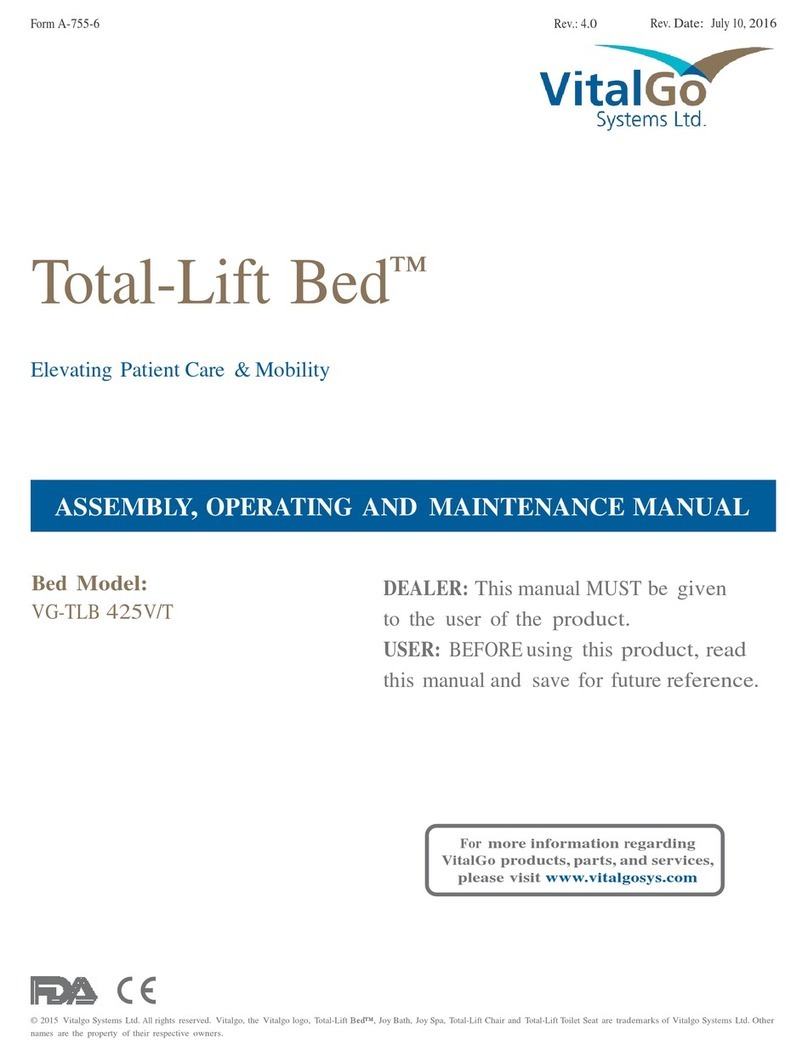
VitalGo
VitalGo VG-TLB 425V/T Assembly, Operating and Maintenance Instruction

Enovate Medical
Enovate Medical e997 manual

FujiFilm
FujiFilm EG-580UR Operation manual
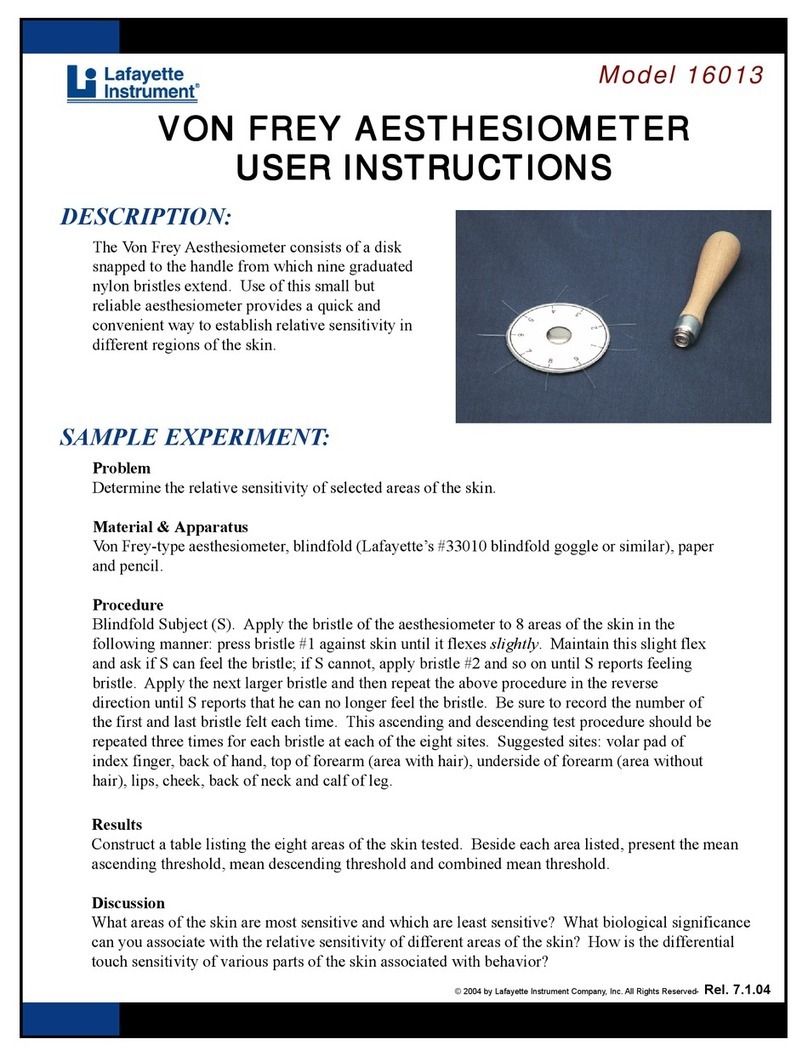
Lafayette Instrument
Lafayette Instrument 16013 User instructions

Roche
Roche Cobas C111 installation manual

Weinmann
Weinmann WM 24148 Device Description and Instructions for Use