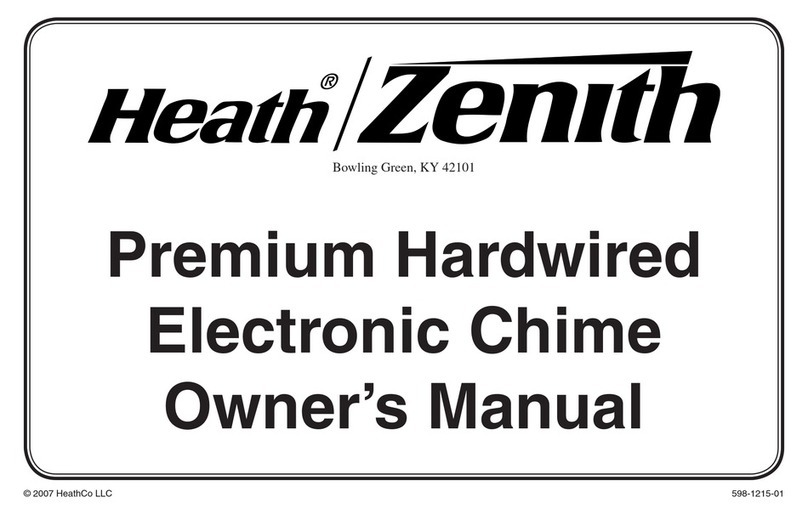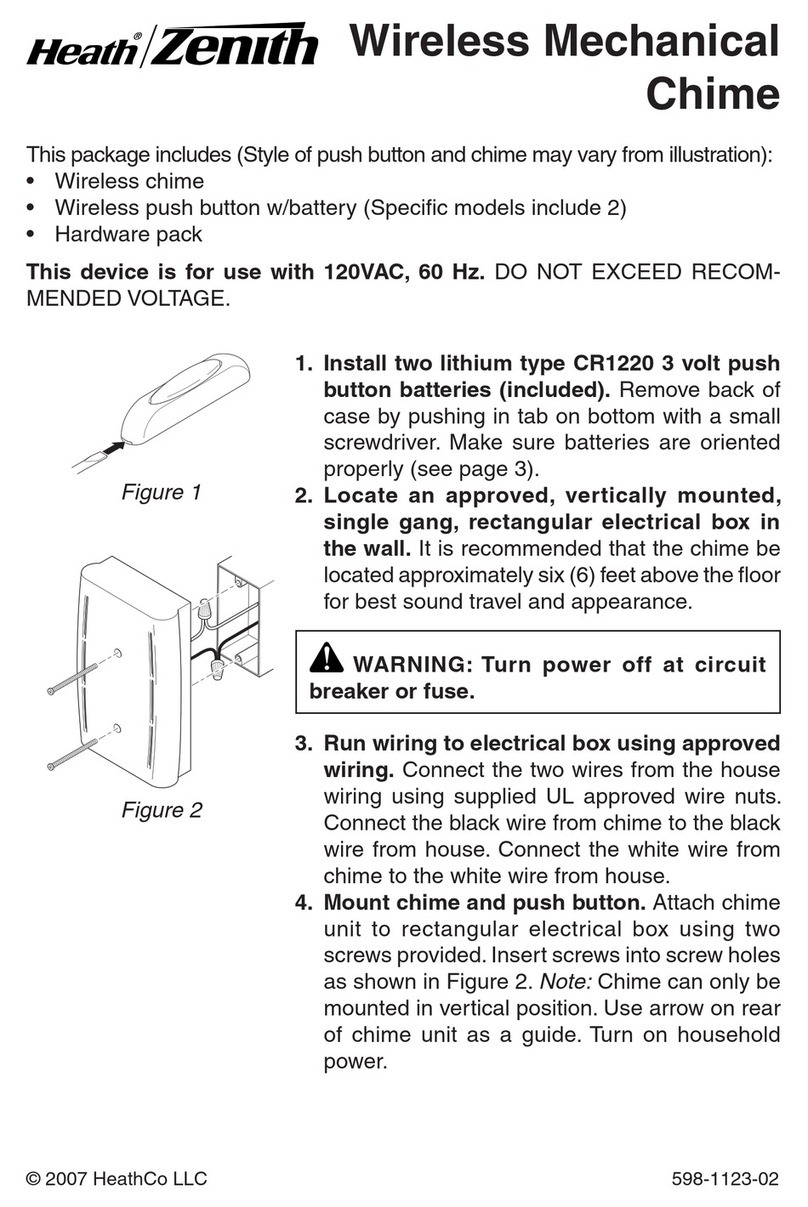Heath Zenith 5610 User manual
Other Heath Zenith Accessories manuals

Heath Zenith
Heath Zenith notifi alert User manual

Heath Zenith
Heath Zenith Replacement Motion Sensor SH-5407 User manual
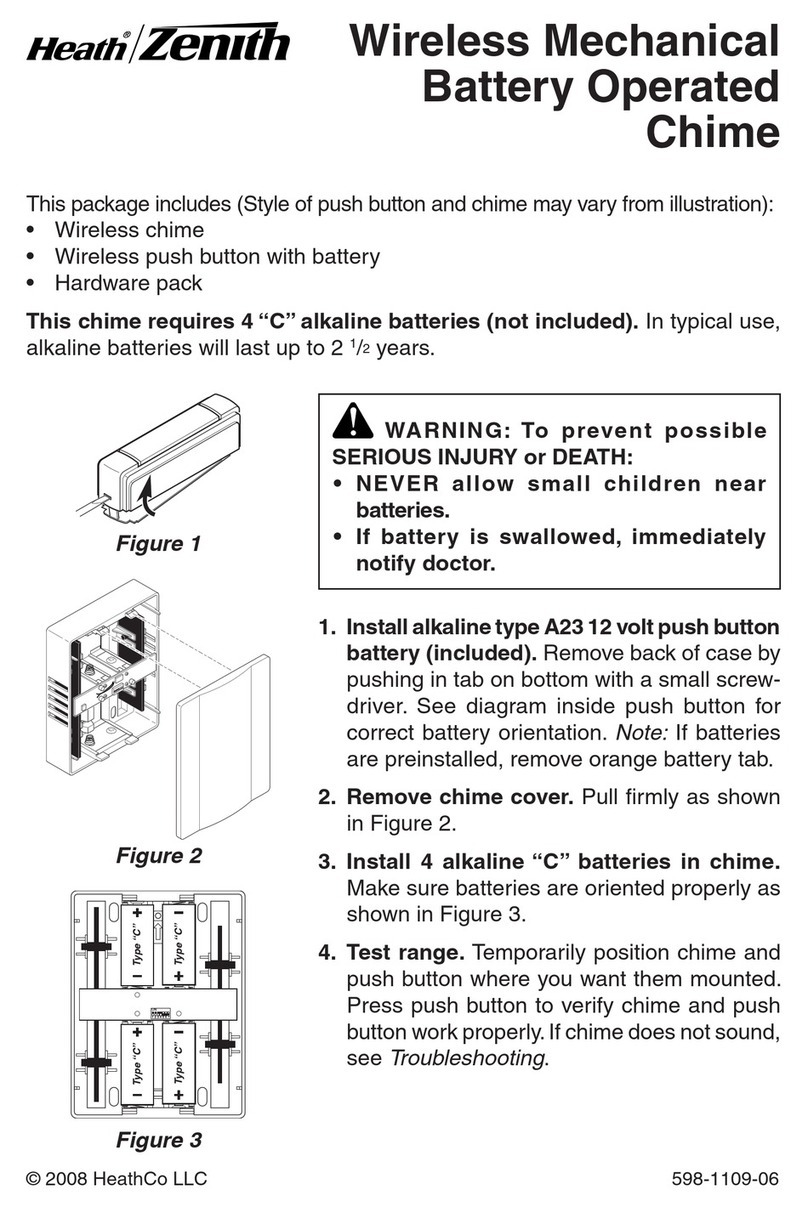
Heath Zenith
Heath Zenith 598-1109-06 User manual

Heath Zenith
Heath Zenith 6168 User manual
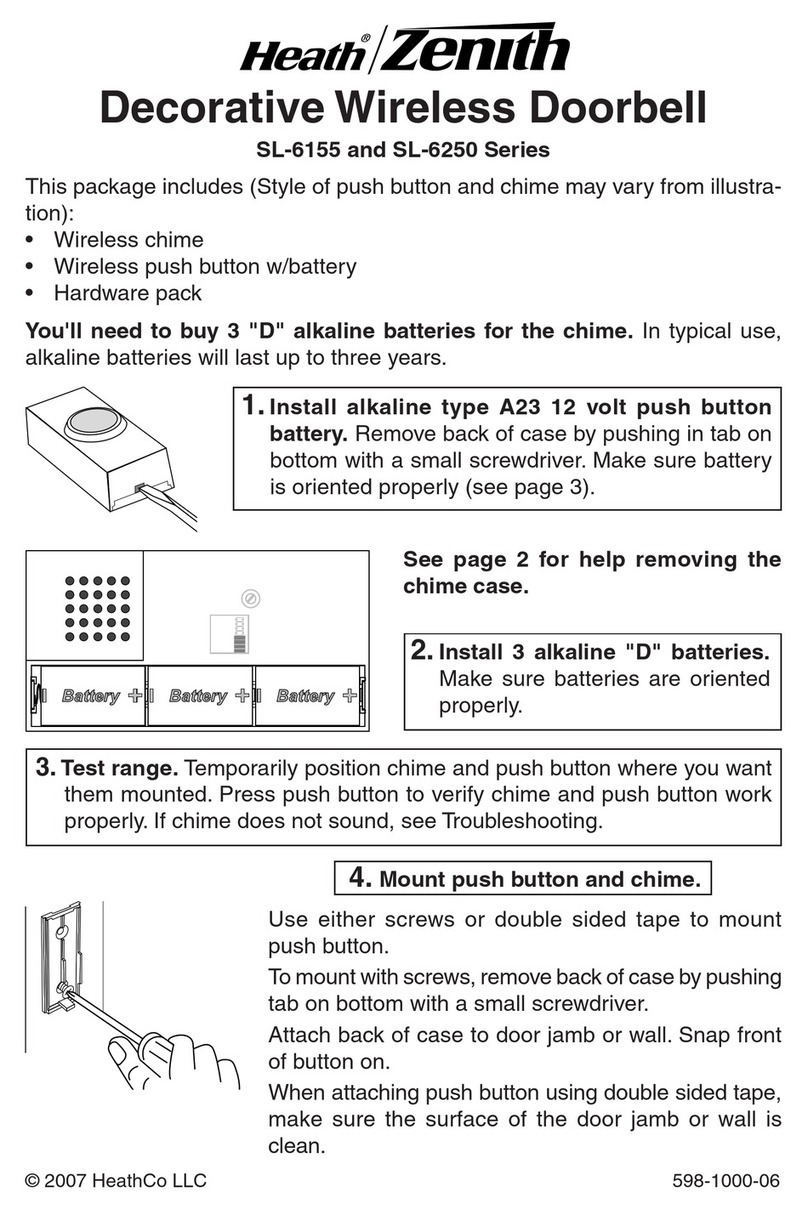
Heath Zenith
Heath Zenith SL-6155 Series User manual
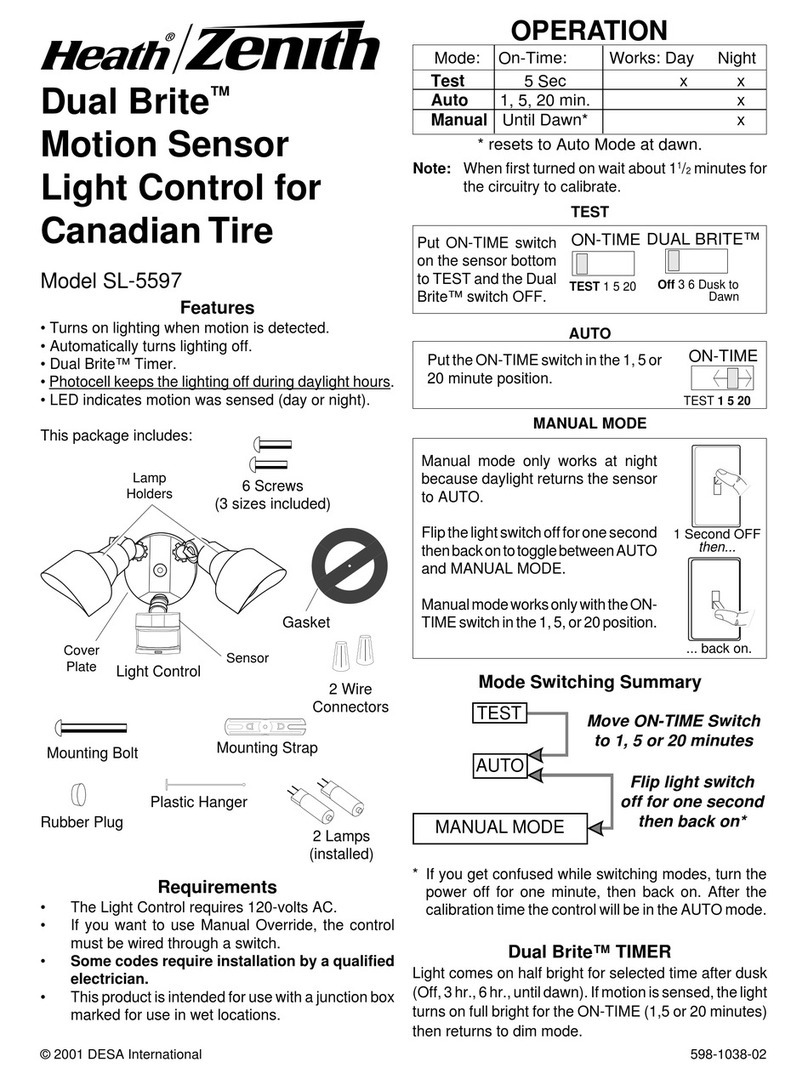
Heath Zenith
Heath Zenith Dual Brite SL-5597 User manual

Heath Zenith
Heath Zenith 5316 User manual
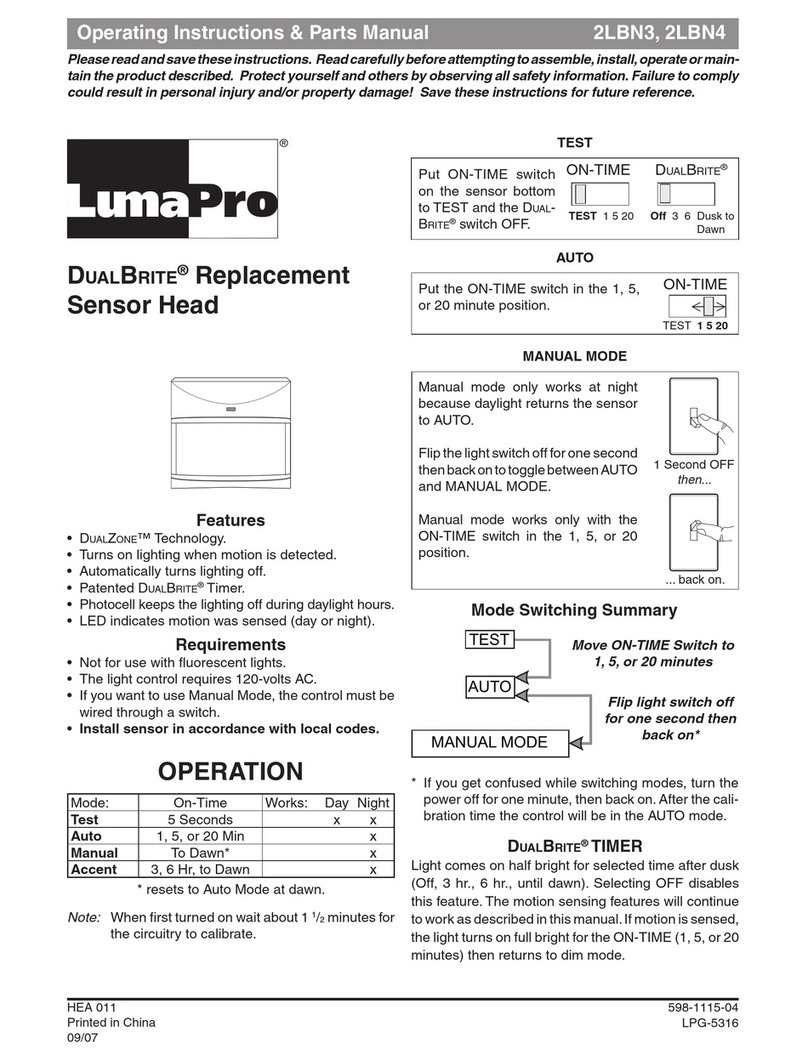
Heath Zenith
Heath Zenith DualBrite Replacement Sensor Head 2LBN3 Service manual
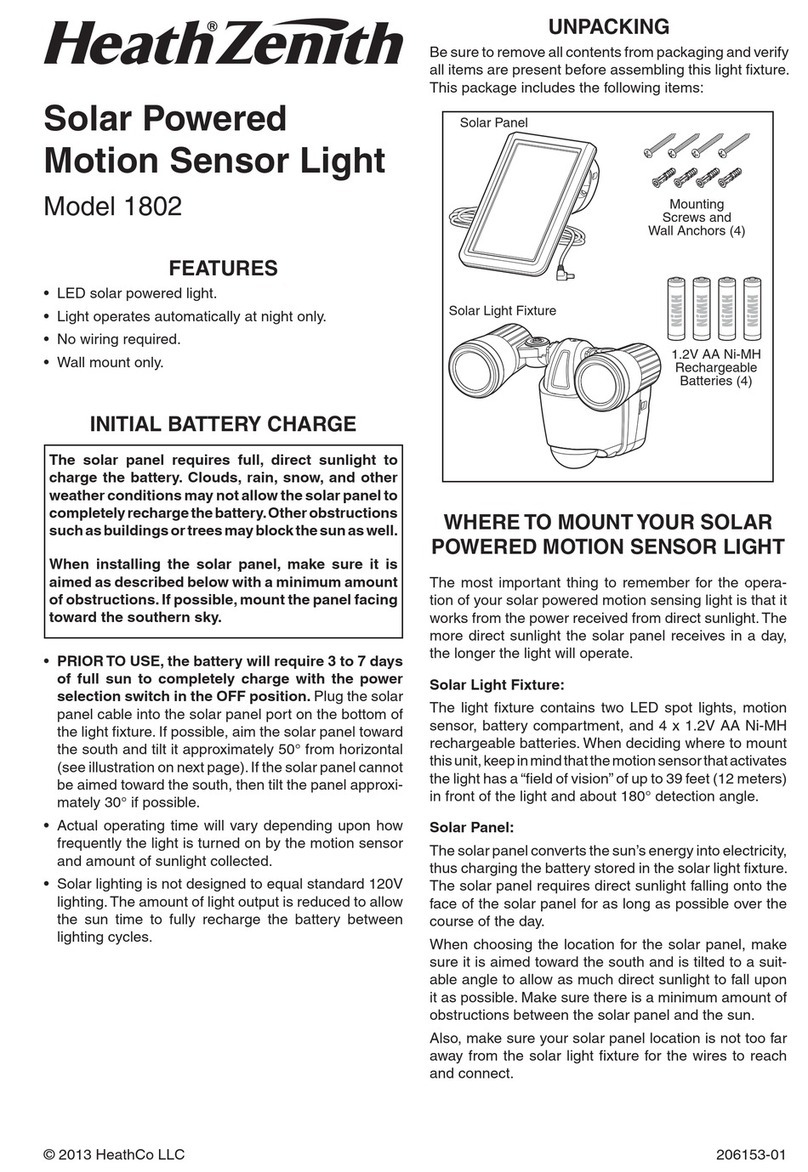
Heath Zenith
Heath Zenith HZ-1802-BK-A User manual
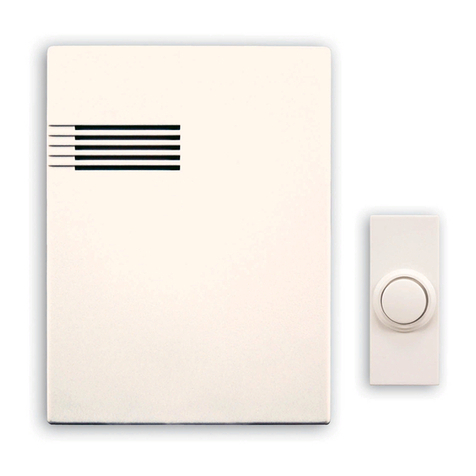
Heath Zenith
Heath Zenith SL-6164 User manual

Heath Zenith
Heath Zenith 6168 User manual

Heath Zenith
Heath Zenith 595-5684-09 User manual
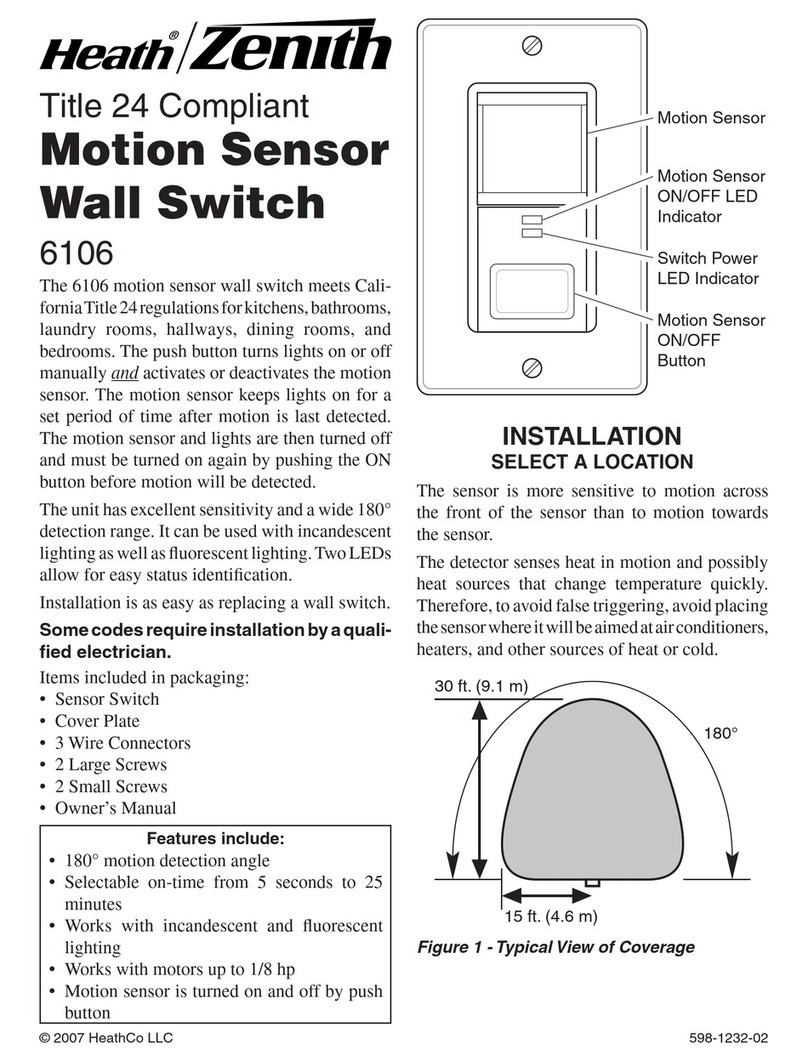
Heath Zenith
Heath Zenith 6106 User manual
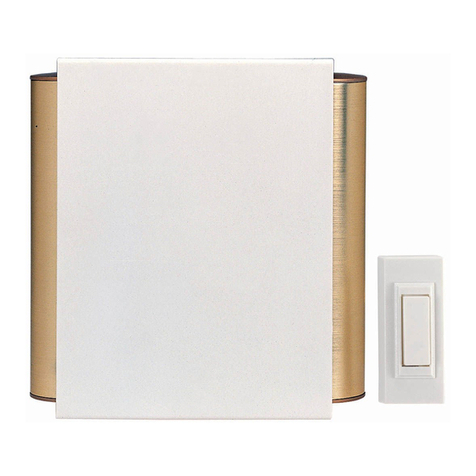
Heath Zenith
Heath Zenith Decorative Wireless Chime 6180 User manual
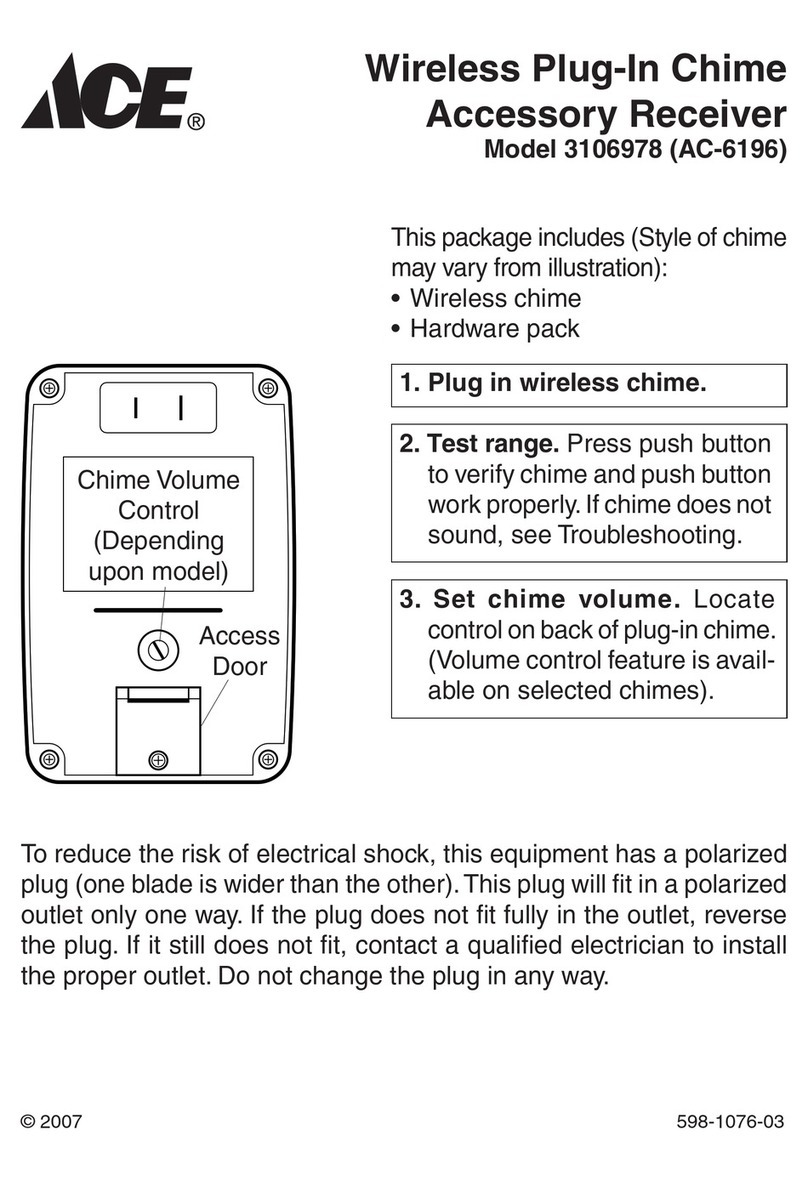
Heath Zenith
Heath Zenith 3106978 (AC-6196) User manual
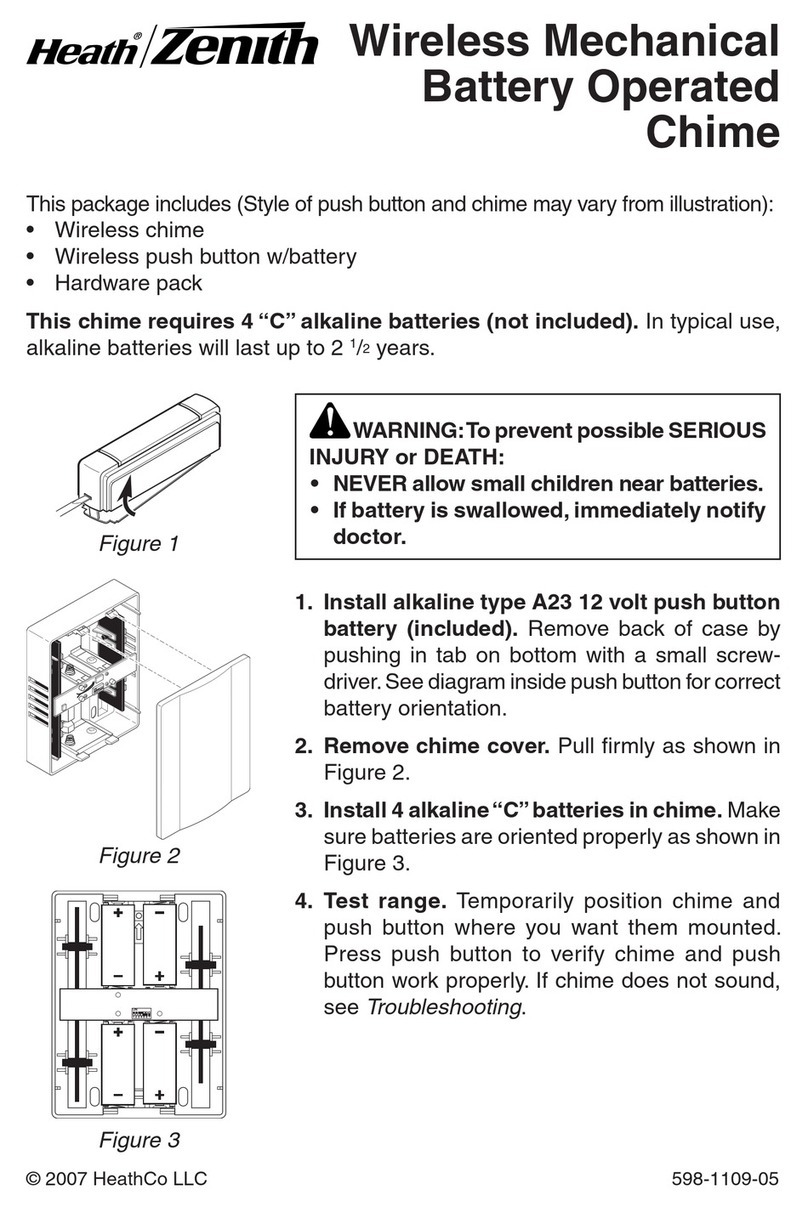
Heath Zenith
Heath Zenith Wireless Mechanical Battery Operated Chime... User manual
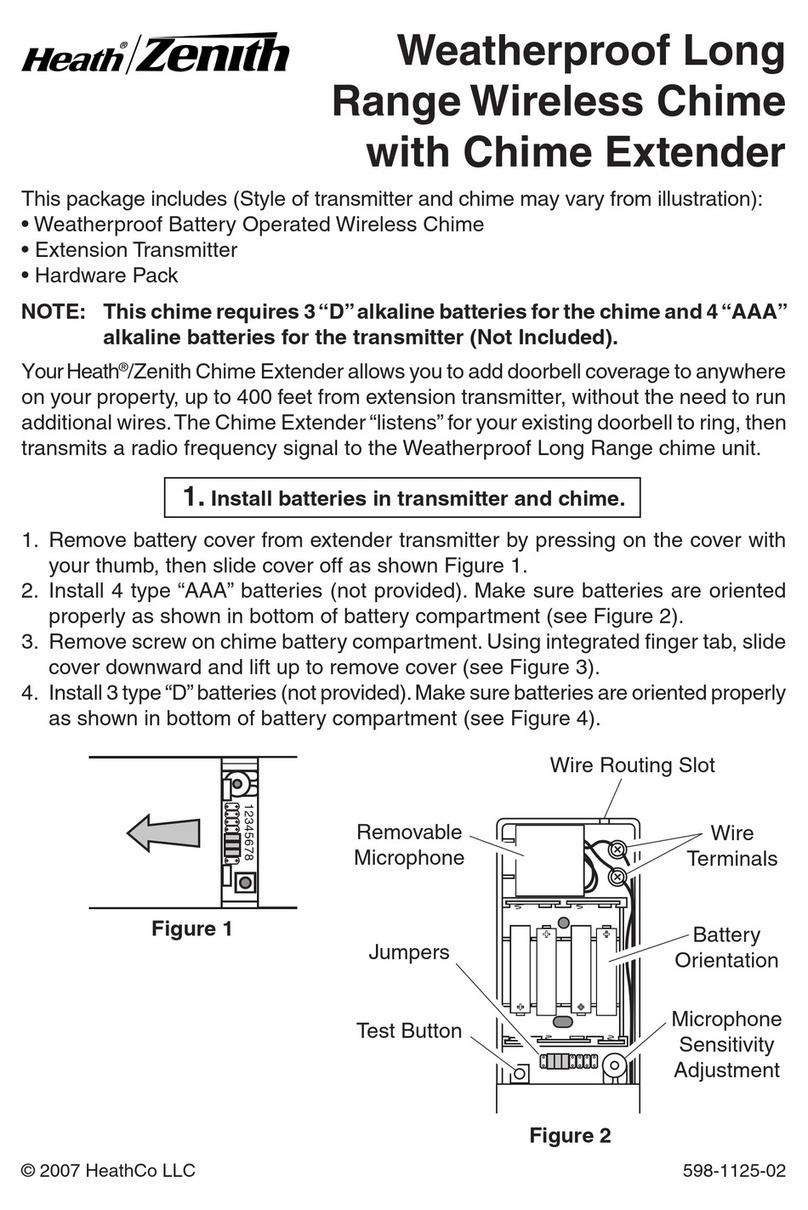
Heath Zenith
Heath Zenith Weatherproof Long Range Wireless Chime with Chime Extender... User manual
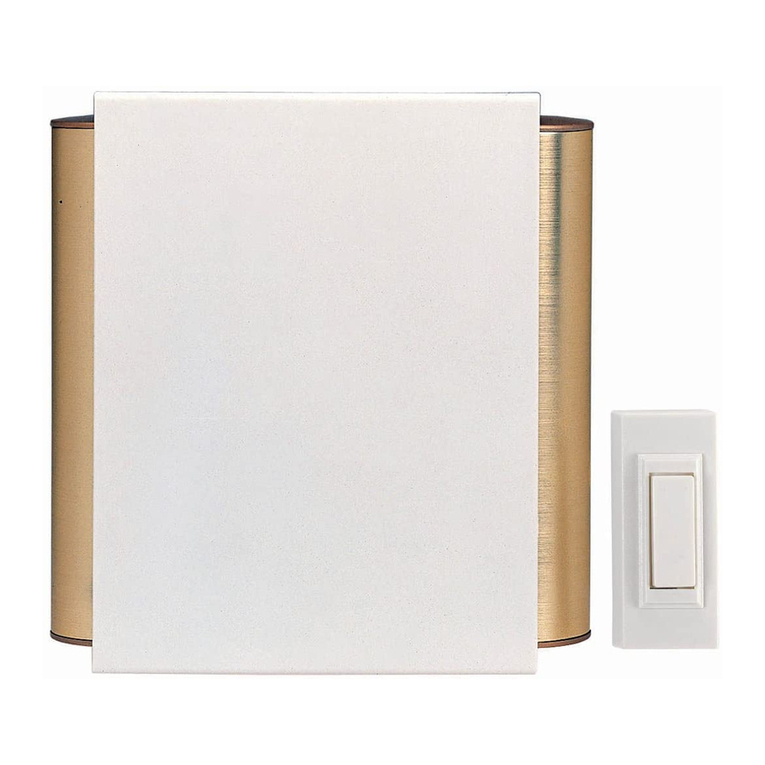
Heath Zenith
Heath Zenith 6180 Series User manual
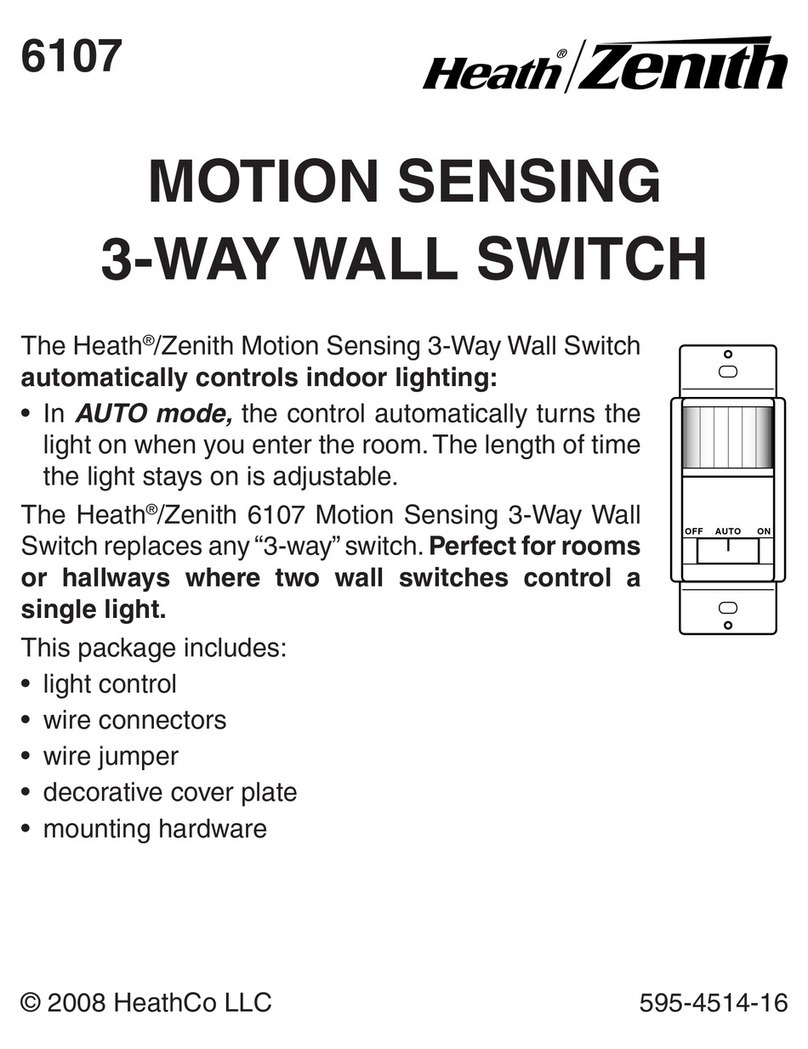
Heath Zenith
Heath Zenith Motion Sensing 3-Way Wall Switch 6107 User manual

Heath Zenith
Heath Zenith 7311 User manual