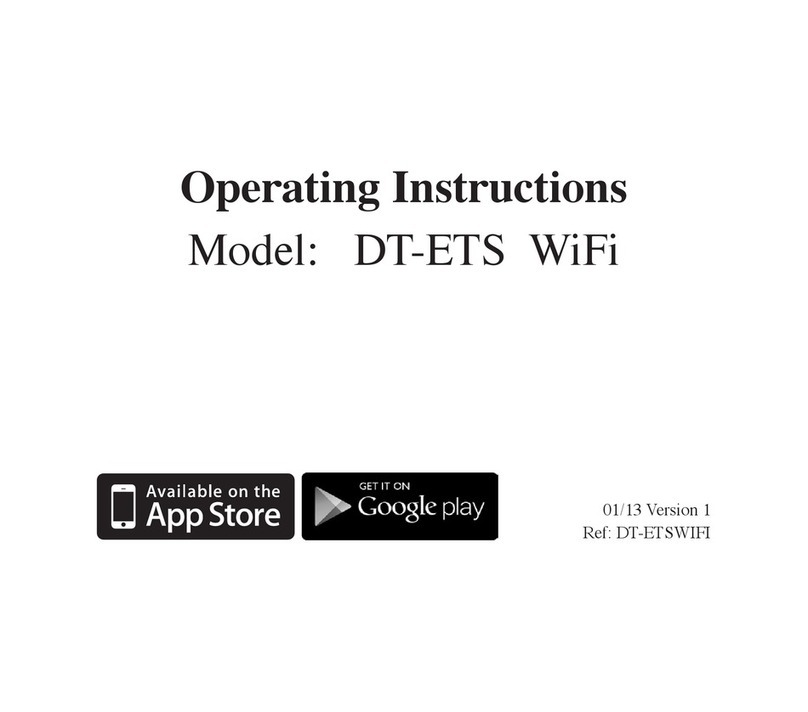87 Time Clock Series Model: TM1-TS / TM1-NTS
Operating Modes
The time clock has three main operating modes.
The time clock can be used to control various electrical devices in and around your
home e.g. lighting, electric towel rails, hot tubs, sauna’s etc.
Refer to the manufacturer instructions for wiring to these devices.
Common time clock wiring requirements are shown in the diagrams
on pages 19 - 21.
00
01
02
MODE
5/2 Day Time Clock
In this mode, you can program 4 switching times for the weekdays
and 4 dierent switching times for the weekend.
7 Day Time Clock
In this mode, you can program 4 switching times for each day of
the week.
Countdown Timer
In this mode, the time clock will activate the output during the
countdown period.
DESCRIPTION
To select the mode, follow these steps.
•Press the PROG key .................................................................................................................
•Press the SETUP key ................................................................................................................
•Use the Up/Down keys at the top of the screen to select feature
number 12 .......................................................................................................................
•Use the Up/Down keys in the center to adjust the setting ...........................
00 = 5/2 Day, 01 = 7 Day, 02 = Countdown timer.
•Press DONE to conrm settings and exit .........................................................................
Setting the Operating Mode
Mode
Feature