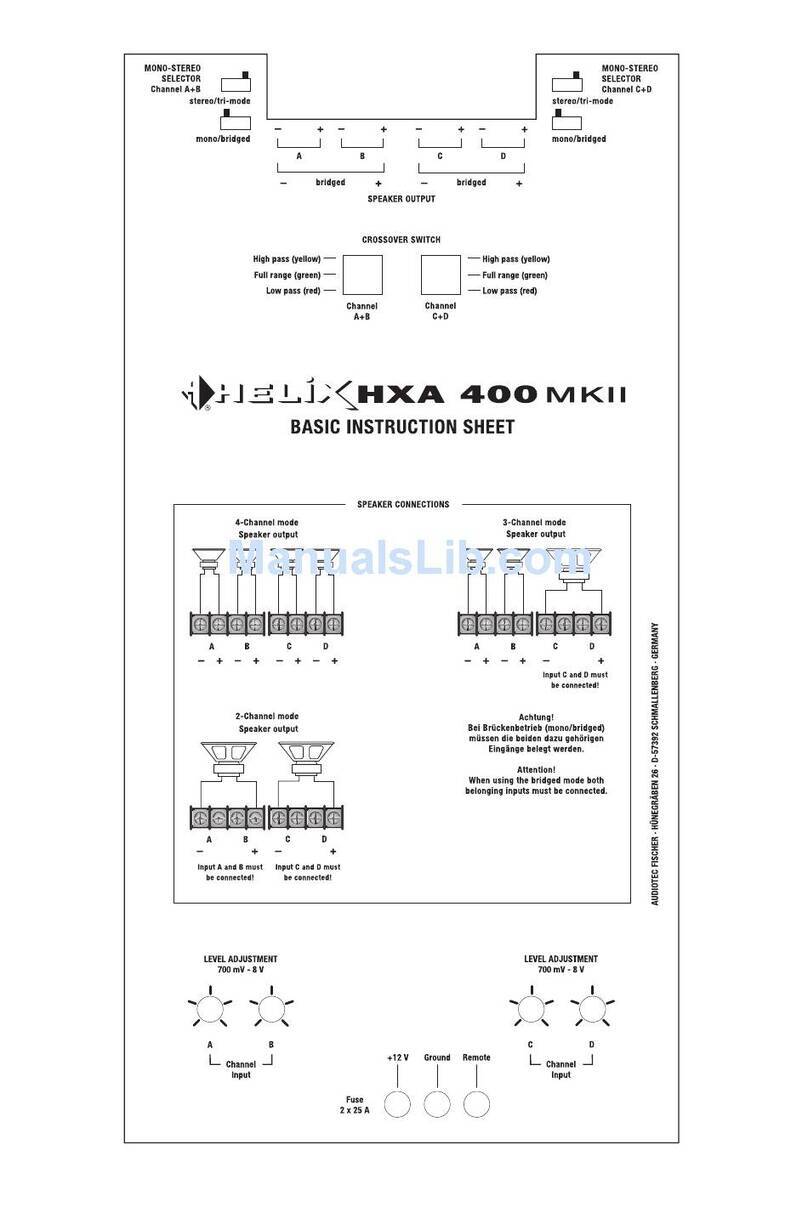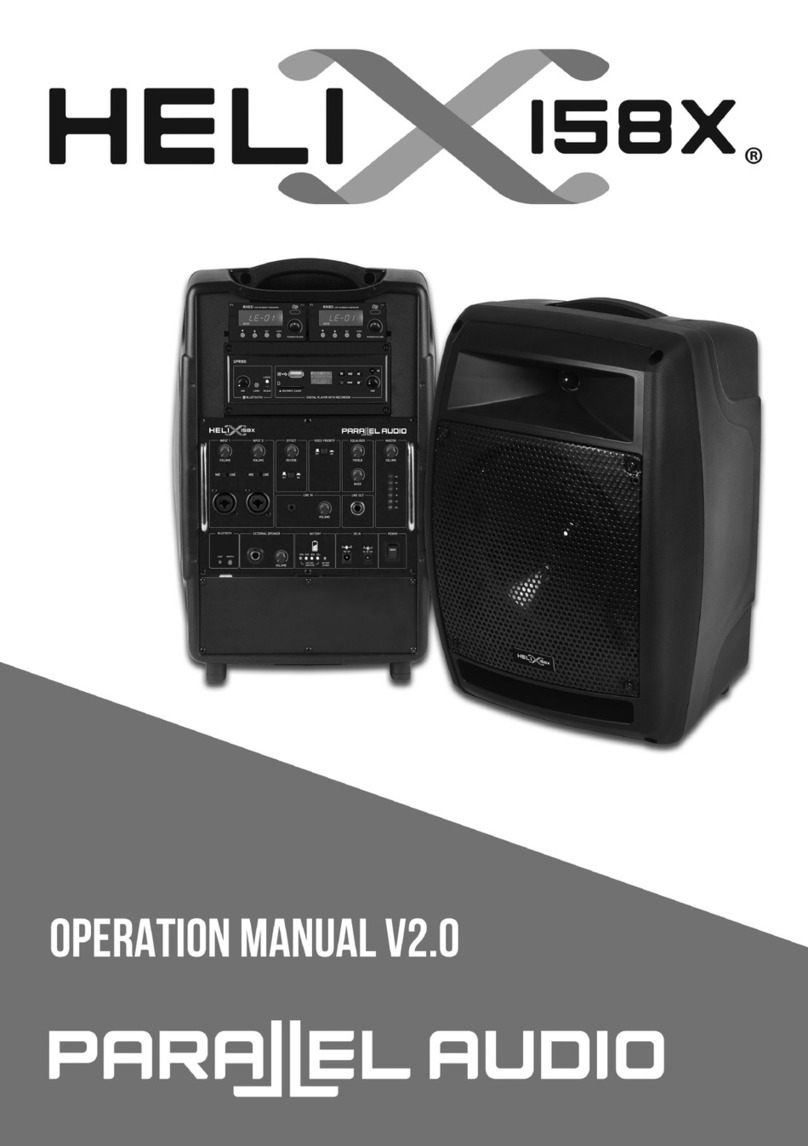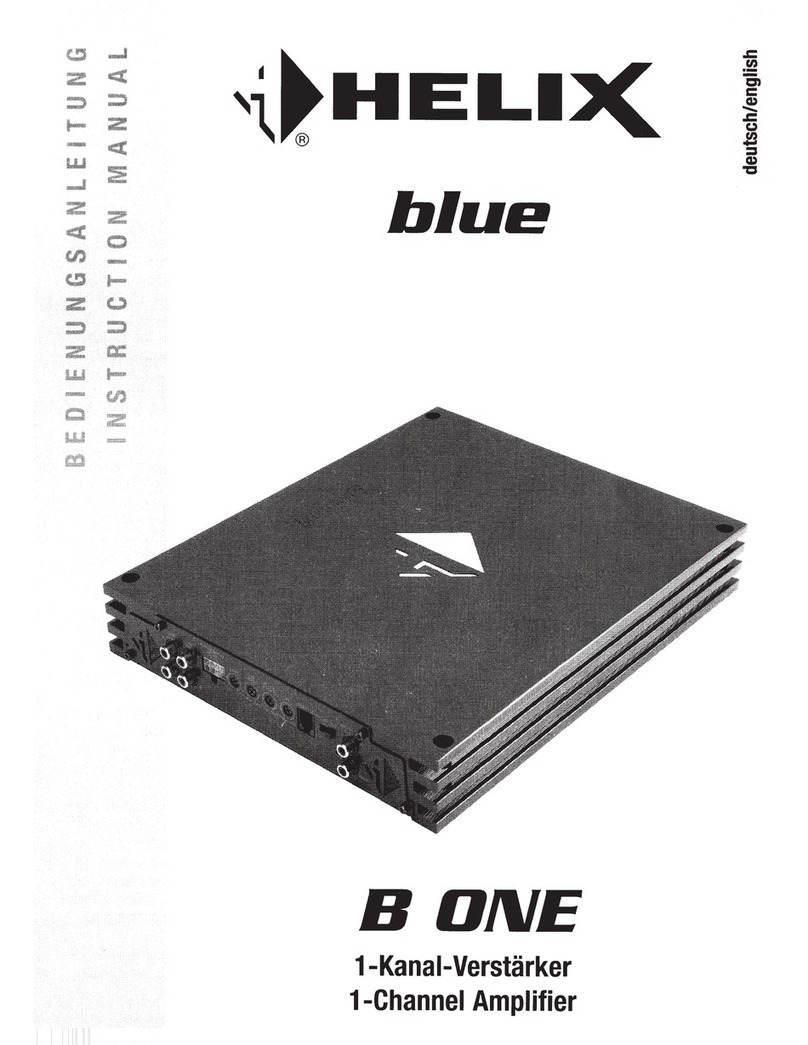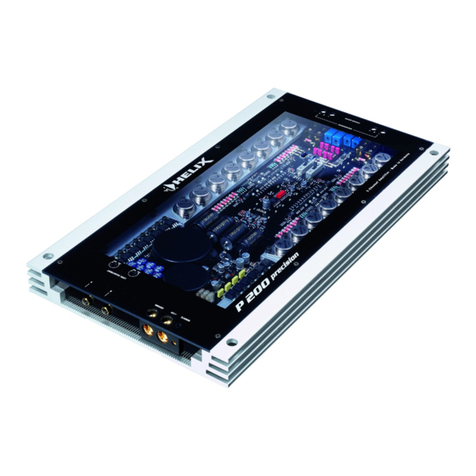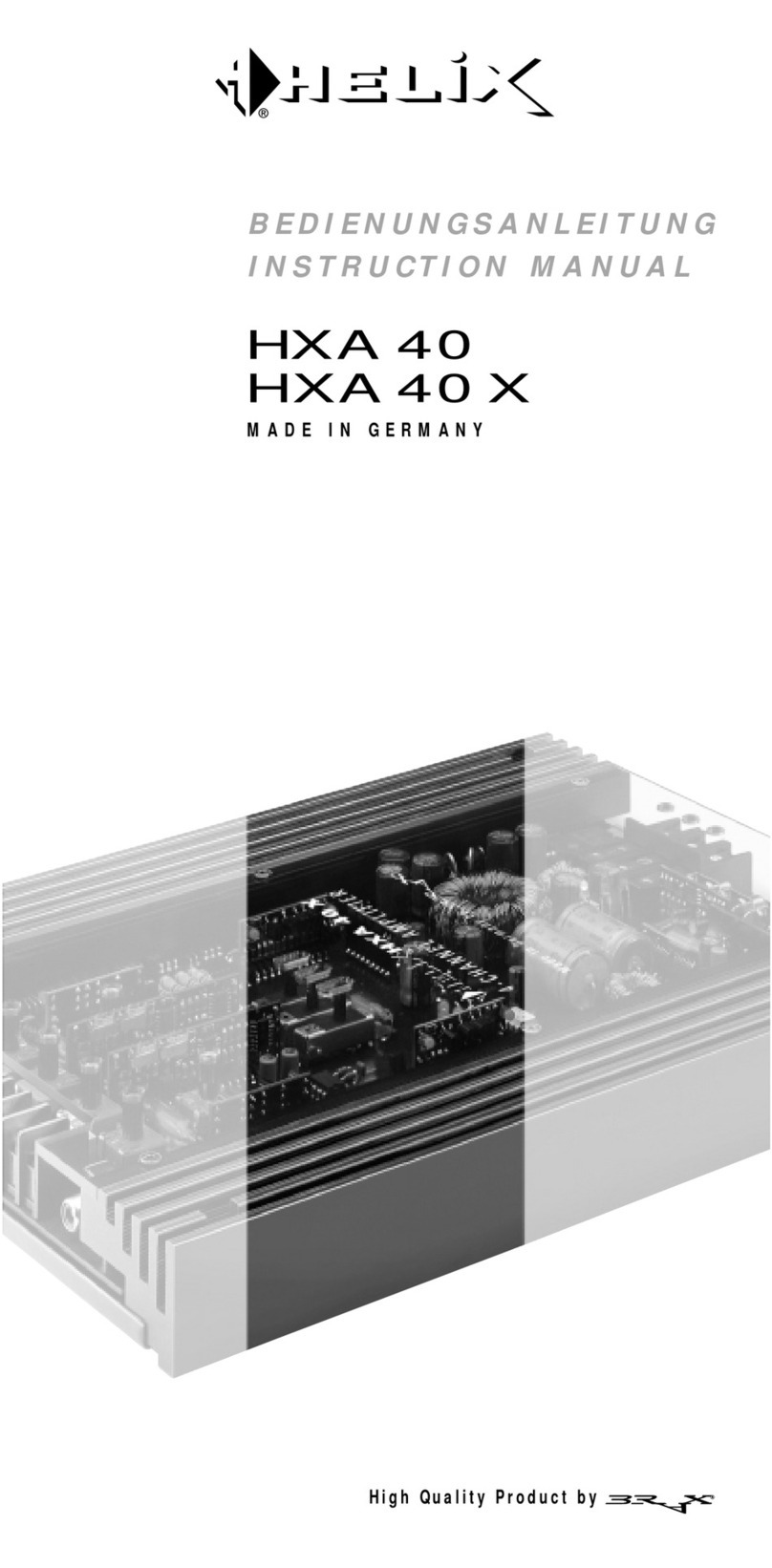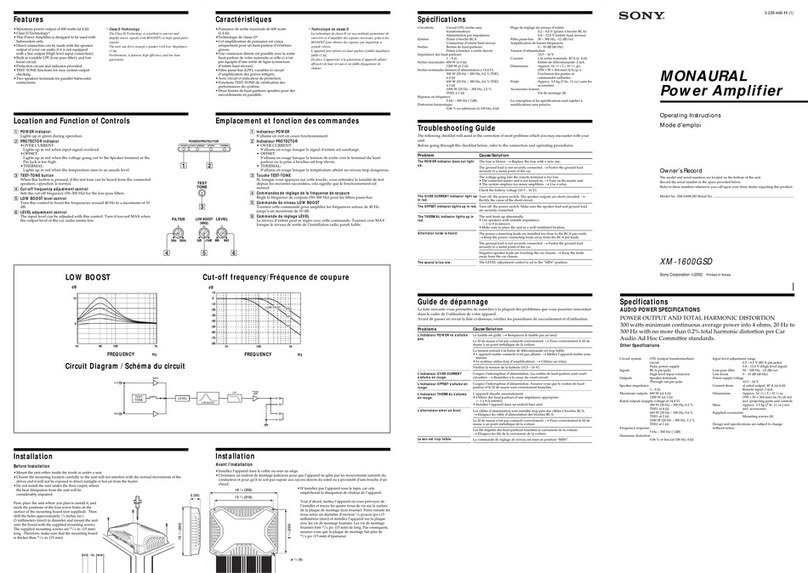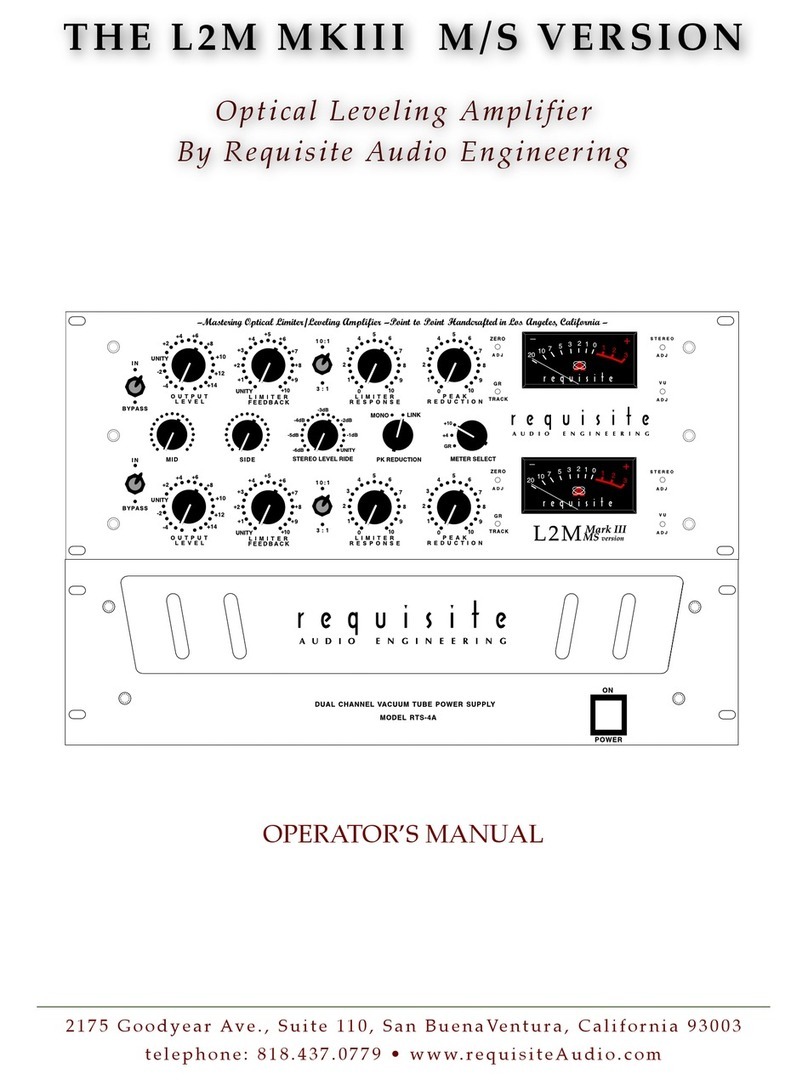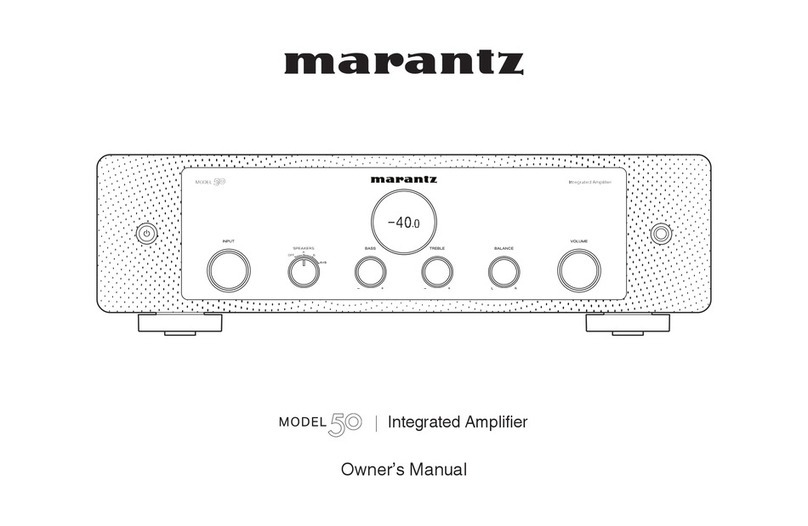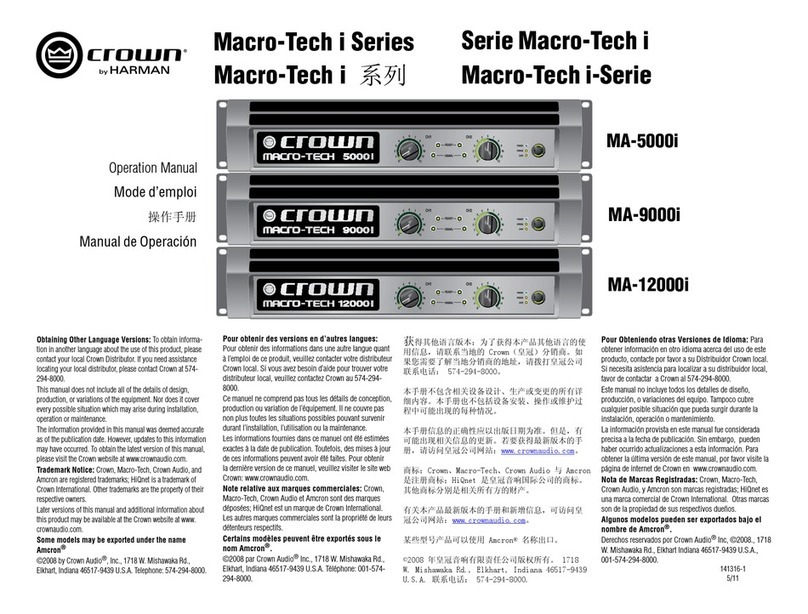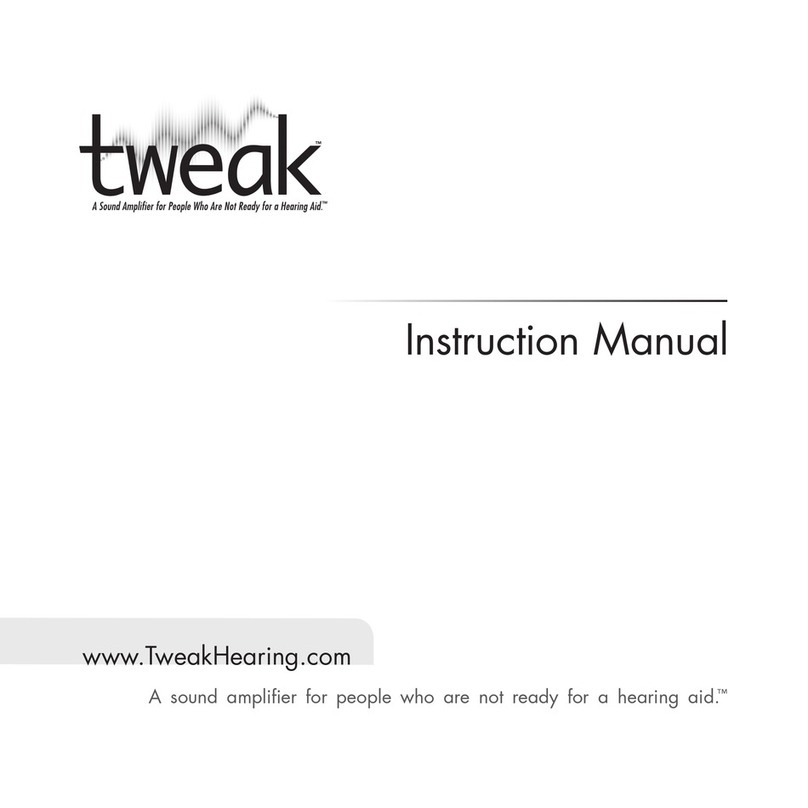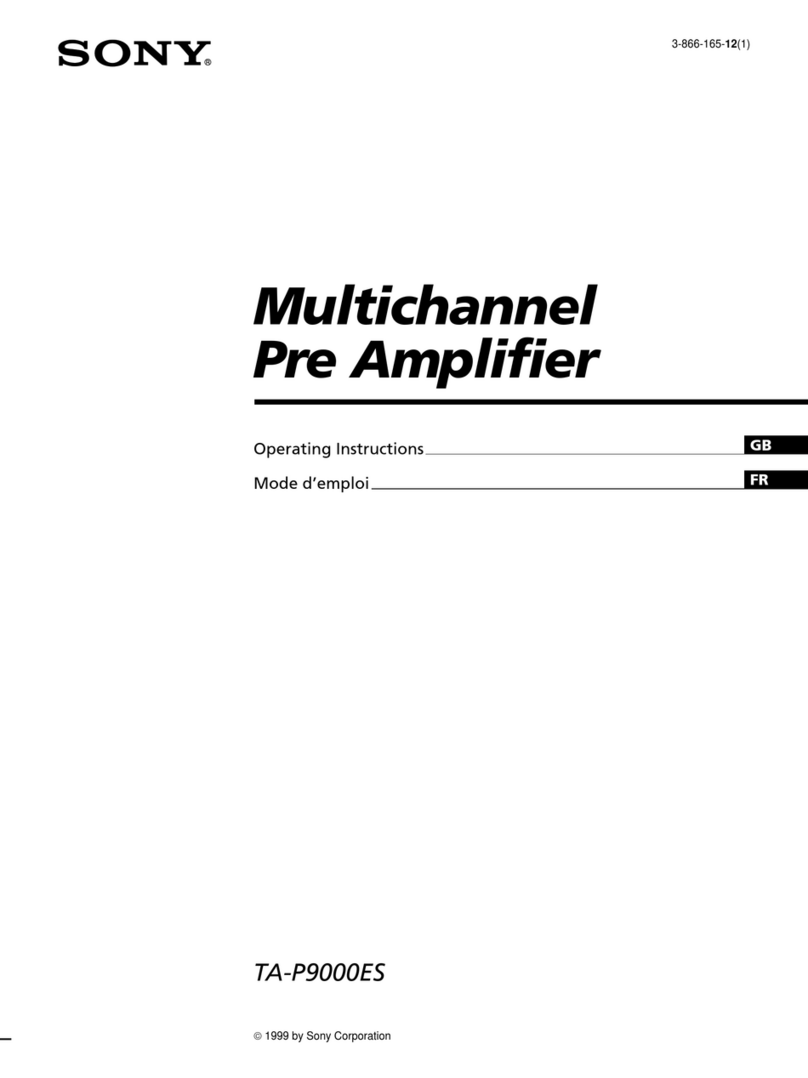5-Volt-Ausgang
Mini-USB-Buchse zur Stromversorgung von Navi-
gationsgerät, iPod, MP3-Player etc. Die Stromver-
sorgung wird auch bei ausgeschalteter Zündung
aufrechterhalten. Fällt die Batteriespannung unter
11,5 V, so schaltet sich die 5V-Spannung automa-
tisch ab, um die Batterie zu schützen. Der maxi-
male Ladestrom ist auf 500mA begrenzt.
AUX-Eingang
3,5 mm Klinkenbuchse zum Anschluss eines Na-
vigationsgeräts, iPods, mp3-Players, etc.
Der intelligente AUX-Eingang der PP20 DSP
erkennt die eingehenden Signale externer Ge-
räte automatisch. Nach Anschluss eines exter-
nen Gerätes wird dessen Signal wiedergegeben
und das Radiosignal gemutet. Sollte länger als
ca. 3 Sekunden kein Signal am AUX-Eingang
anliegen, so schaltet der Verstärker automatisch
wieder auf das Radiosignal um. Beachten Sie bit-
te, dass die PP20 DSP das Signal bei zu geringer
Eingangslautstärke nicht mehr erkennen kann und
dann wieder auf Radiobetrieb umschaltet. Die Laut-
stärke für die Wiedergabe desAUX-Eingangs kann
mit Hilfe des Gainreglers AUX eingestellt werden.
Hinweis: Der Betriebszustand des AUX-Eingangs
lässt sich mit Hilfe des Schalters (4) AUX MODE
zwischen Navigationsmodus und MP3-Modus
umgeschalten.
Levelregler
Über die Levelregler wird die Eingangsempfind-
lichkeit für die Kanäle Front, Rear, Subwoofer und
des AUX-Eingangs eingestellt.
Achtung: Seien Sie vorsichtig bei der Einstel-
lung der Lautstärke. Überhöhte Pegel, die sich
durch einen verzerrten Klang bemerkbar ma-
chen, können die Lautsprecher beschädigen.
Bitte beachten Sie dazu auf Seite 6 die Aus-
führungen zur Optimierung der Lautstärkeein-
stellung!
AUX Mode
Mit Hilfe des Schalters AUX MODE (4) lässt sich
der Betriebszustand des AUX-Eingangs zwischen
Navigationsmodus und MP3-Modus umgeschal-
ten. Im Navigationsmodus wird das AUX-Signal
nur auf die beiden vorderen Lautsprecher wieder-
gegeben und das Radiosignal auf den hinteren
Lautsprechern wird während der Navigationsan-
sage abgesenkt. Im MP3-Modus wird das AUX-
Signal sowohl auf den vorderen als auch auf den
hinteren Lautsprechern wiedergegeben.
Micro-SD Kartenleser
Über den Micro-SD Kartenleser lassen sich die
fahrzeugspezifischen Setups in die PP20 DSP ko-
pieren. Nachdem die Micro-SD Karte eingesteckt
wurde, wird die Setup-Datei automatisch in die
PP20 DSP kopiert. Der Kopiervorgang wird durch
ein rotes Blinken der Status-LED (7) angezeigt
und ist beendet, wenn diese wieder grün leuch-
tet. Nachdem die Datei kopiert wurde, muss die
Micro-SD Karte wieder entfernt werden.
ACHTUNG: Entfernen sie die Micro-SD Karte
nicht während des Kopiervorgangs.
Die PP20 DSP kann zwei verschiedene Setup-
Dateien verwalten. Die Setup-Dateien sind mit
den Endungen „af1“ bzw. „af2“ gekennzeichnet.
Mit Hilfe des Control-Tasters CTRL (6) lässt sich
zwischen den Setups umschalten.
Hinweis: Es darf sich immer nur eine Setup-Datei
„af1“ oder „af2“ auf der Micro-SD Karte befinden.
Die fahrzeugspezifischen Setups erhält man über
die Internetseite www.audiotec-fischer.com
Control-Taster CTRL
Mit Hilfe des Control-Tasters (6) lässt sich zwi-
schen den Setups „af1“ und „af2“ umschalten. Mit
diesem Taster lässt sich auch der interne Speicher
komplett löschen. Zum Umschalten zwischen den
Setups muss der Taster eine Sekunde gedrückt
werden. Das Umschalten wird durch einmaliges
rotes Blinken der Status-LED (7) angezeigt. Wird
der Taster länger als 5 Sekunden gedrückt, wer-
den die gespeicherten Setups komplett gelöscht.
Das Löschen wird durch rotes Dauerblinken der
Status-LED (7) angezeigt.
ACHTUNG: Nach dem Löschen der Setups
kann die PP20 DSP keine Audio-Signale mehr
wiedergeben.
Status-LED
Die Status-LED zeigt das aktuelle Setup des DSP
an. Leuchtet die LED grün ist Setup 1 (af1) gela-
den. Bei Setup 2 (af2) leuchtet die LED orange.
Sollte sich kein Setup im Speicher der PP20 DSP
befinden, blinkt die LED rot.
MODE Schalter
Mit Hilfe der Mode Schalter lässt sich die Werksein-
stellung des DSP verändern. Sobald ein
Inbetriebnahme und Funktionen
4
1
2
3
4
5
6
7
8