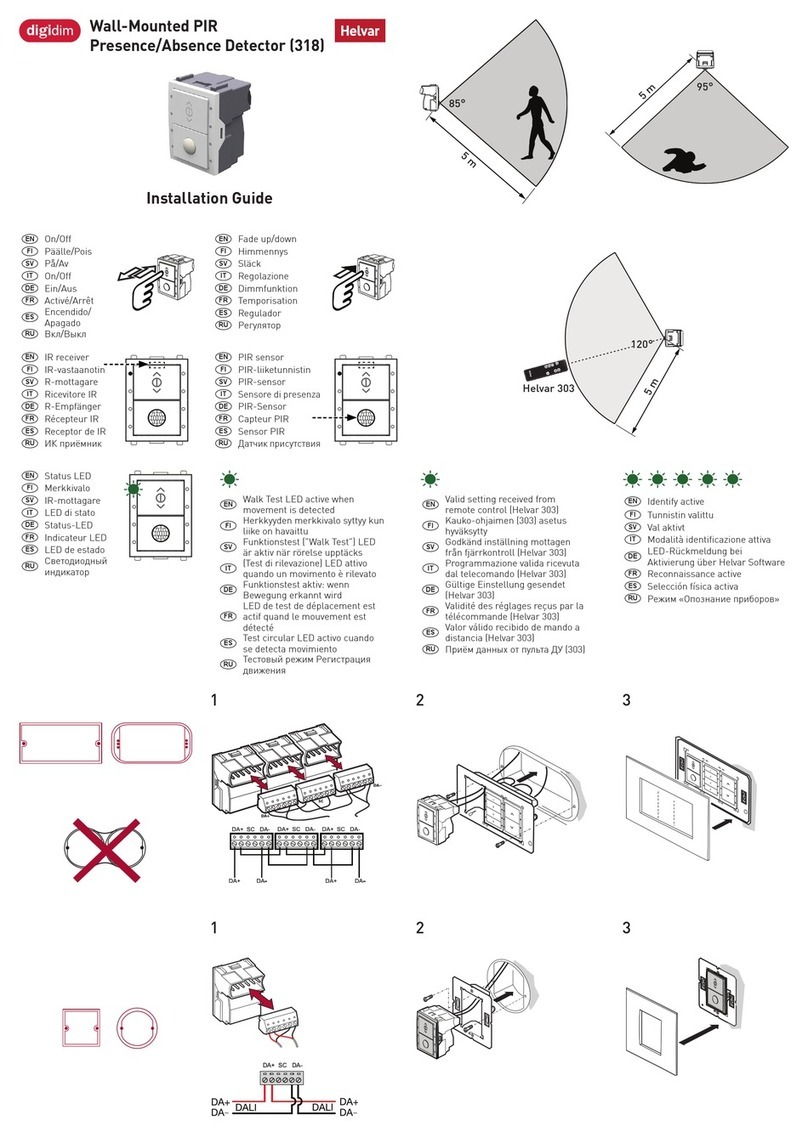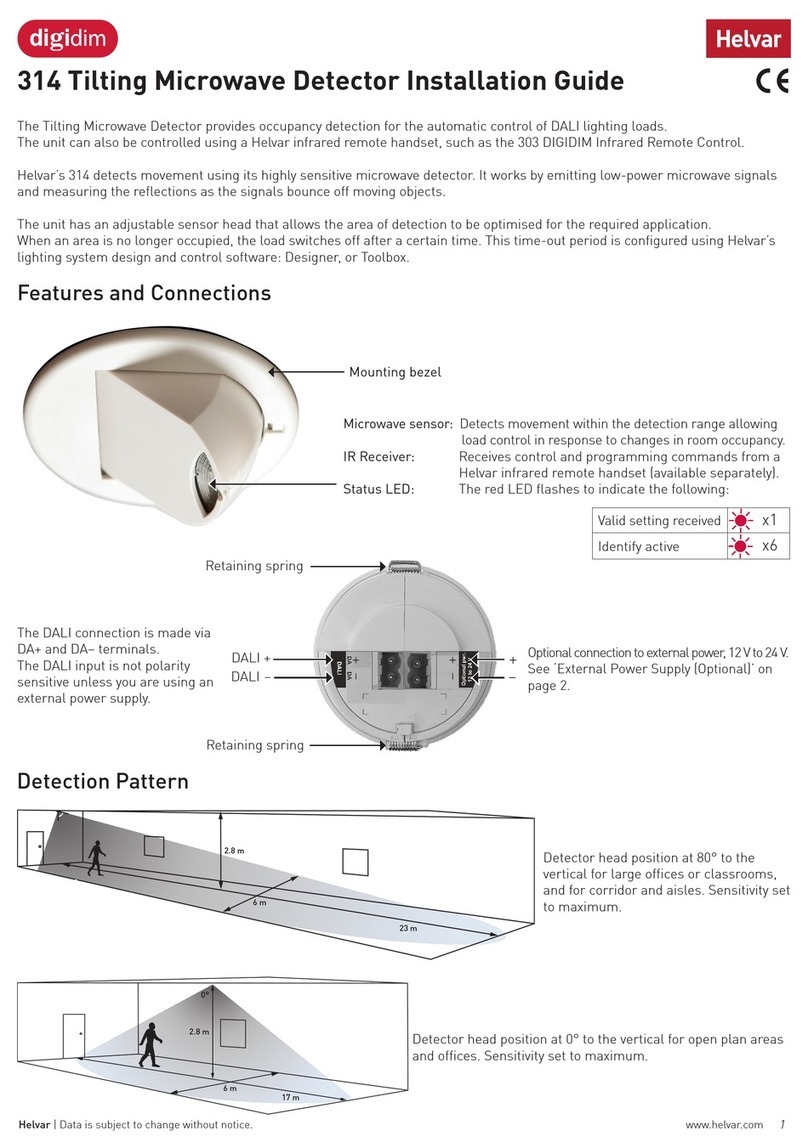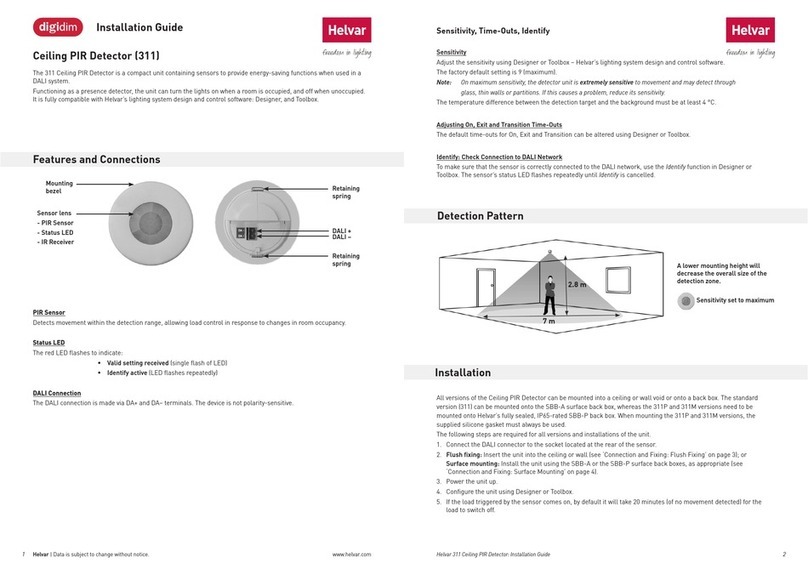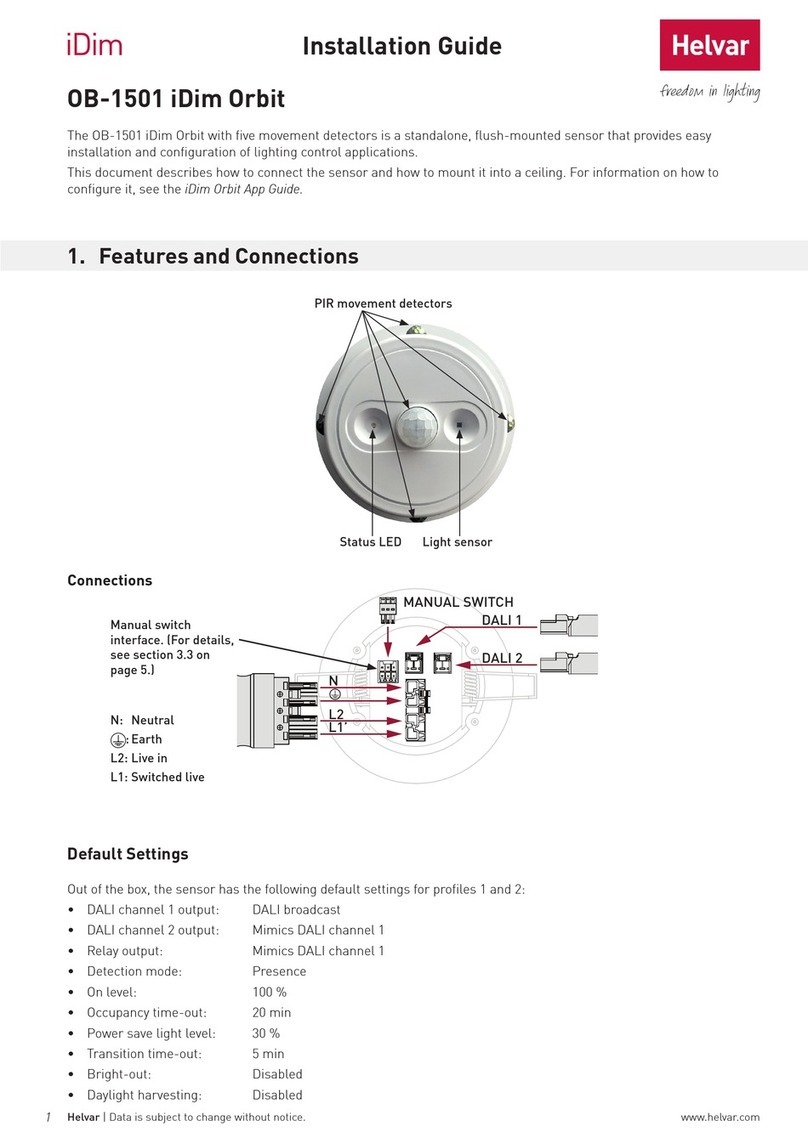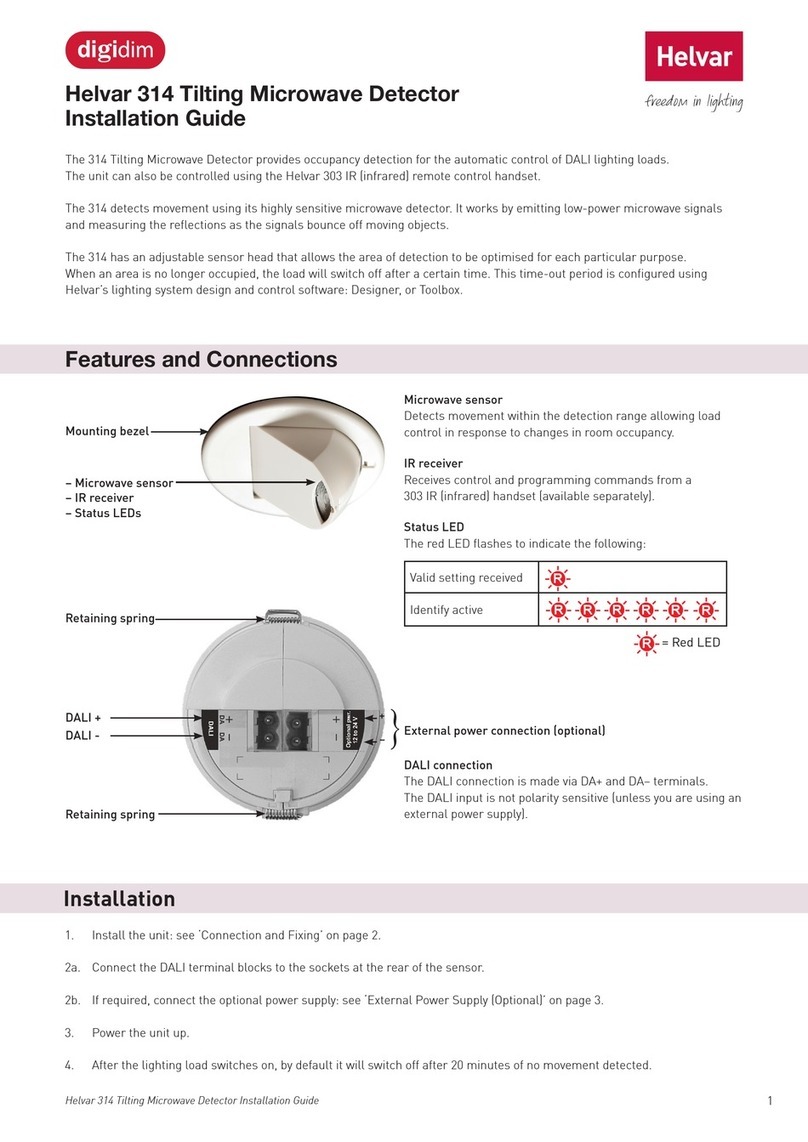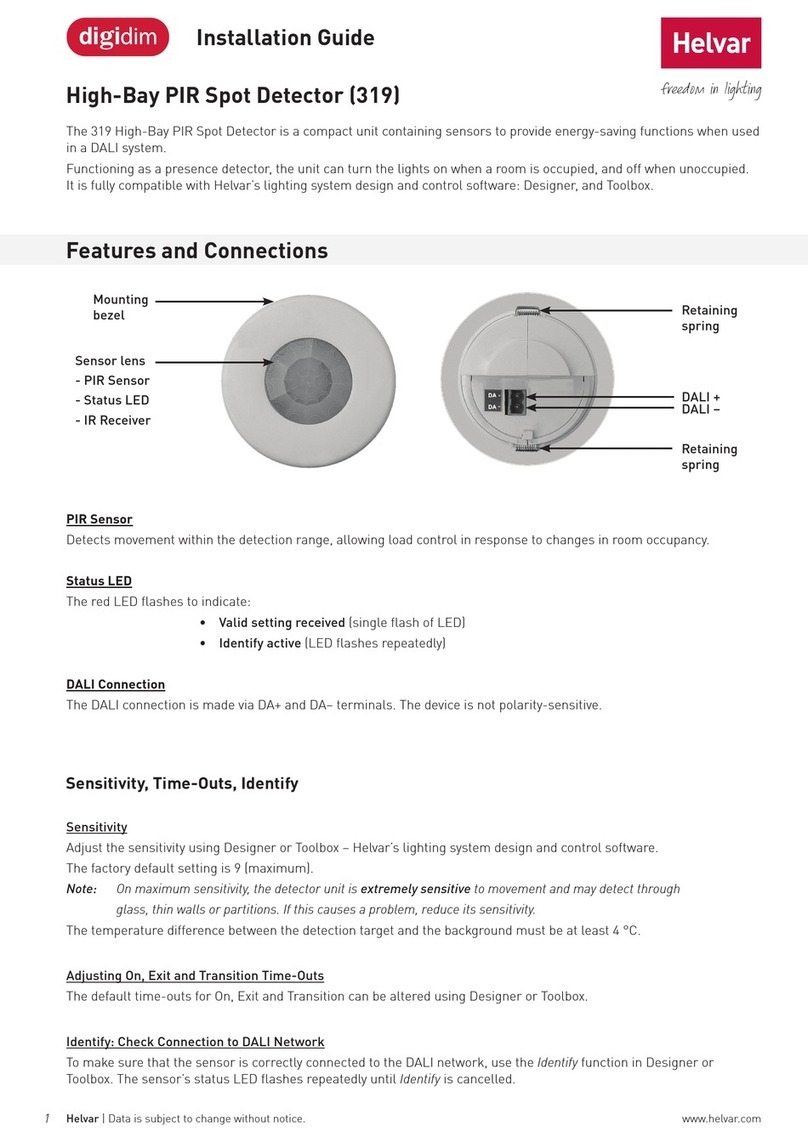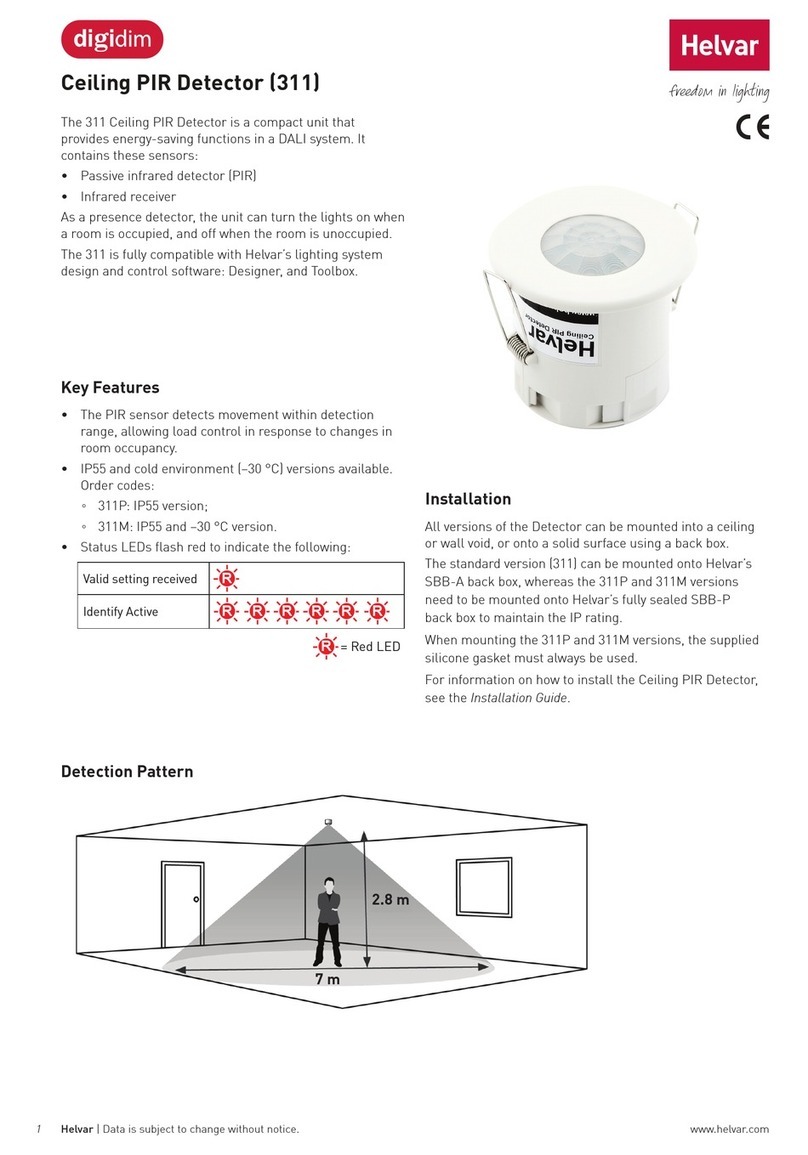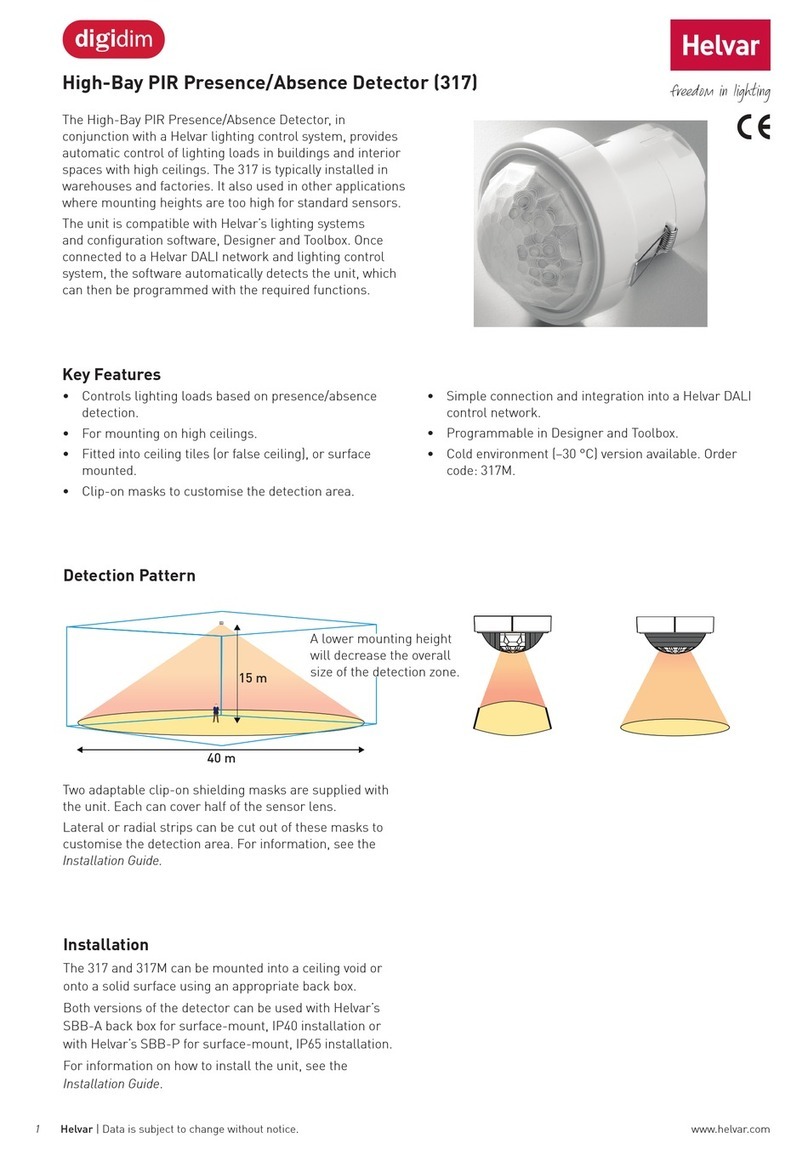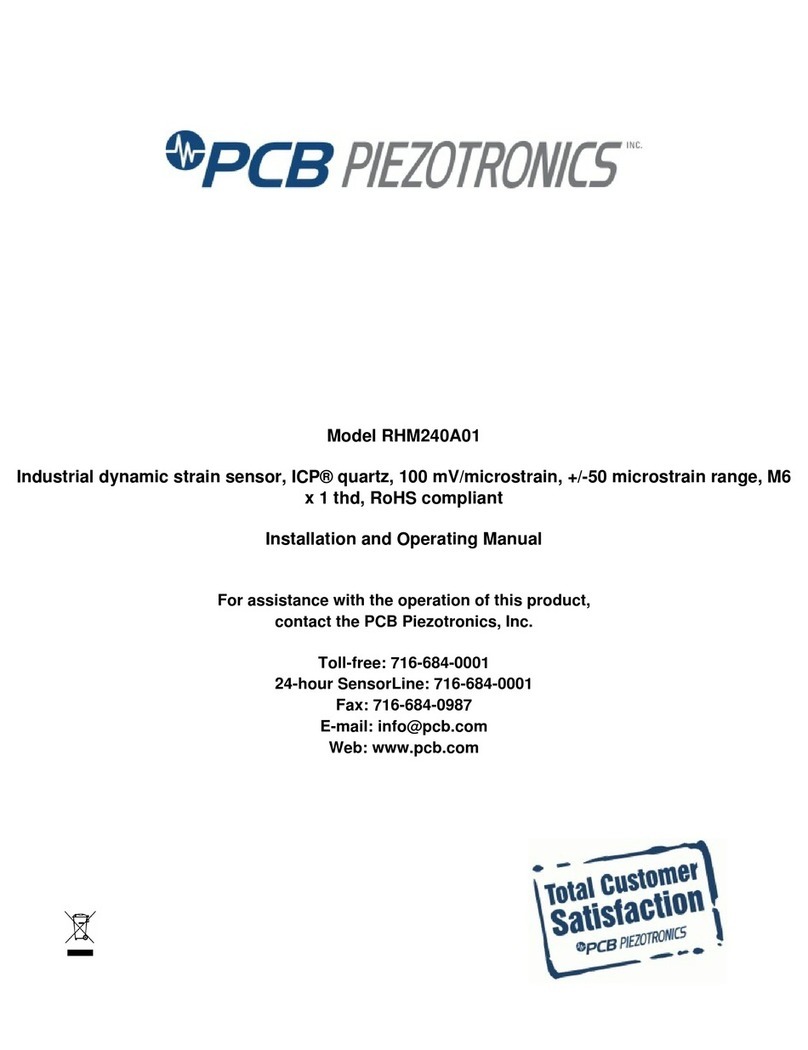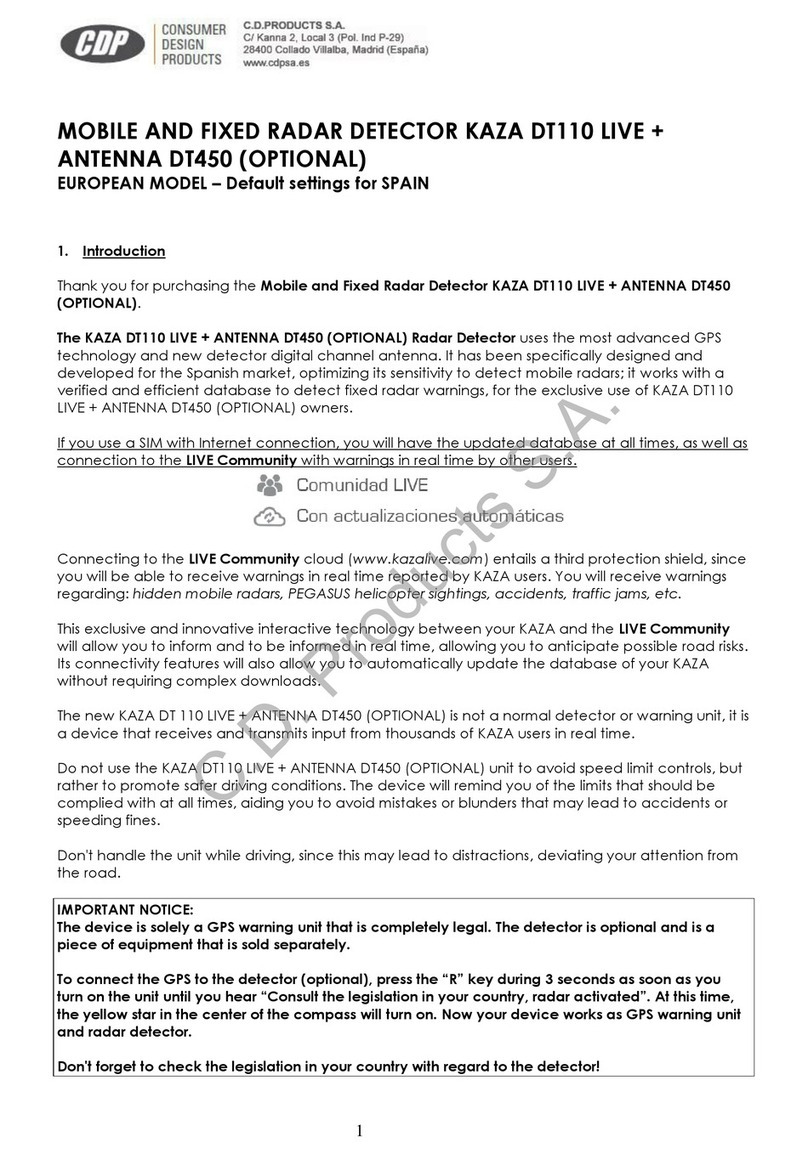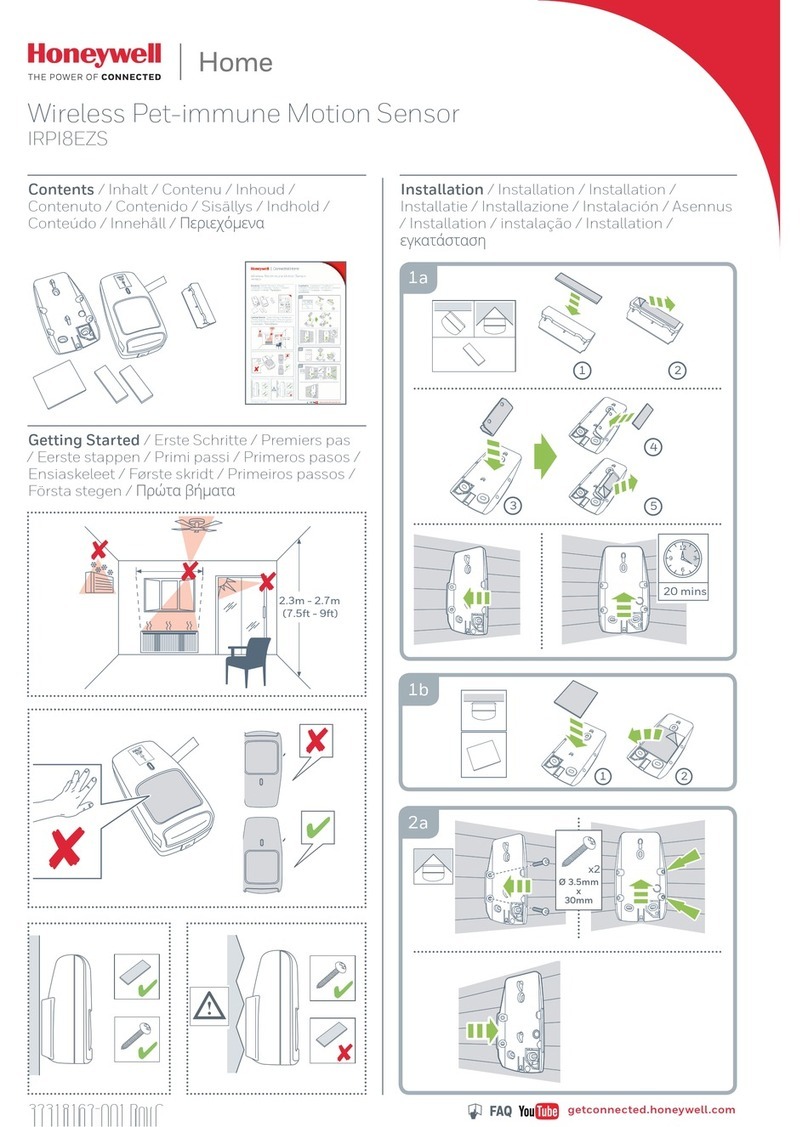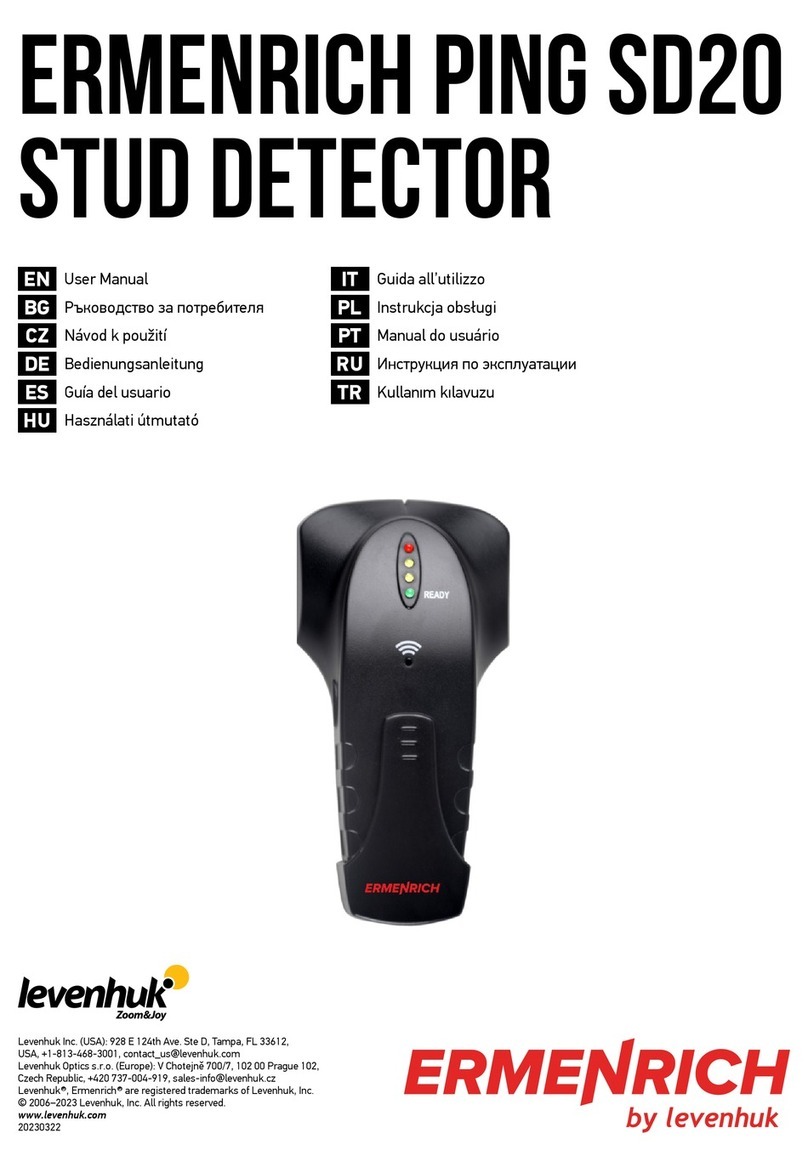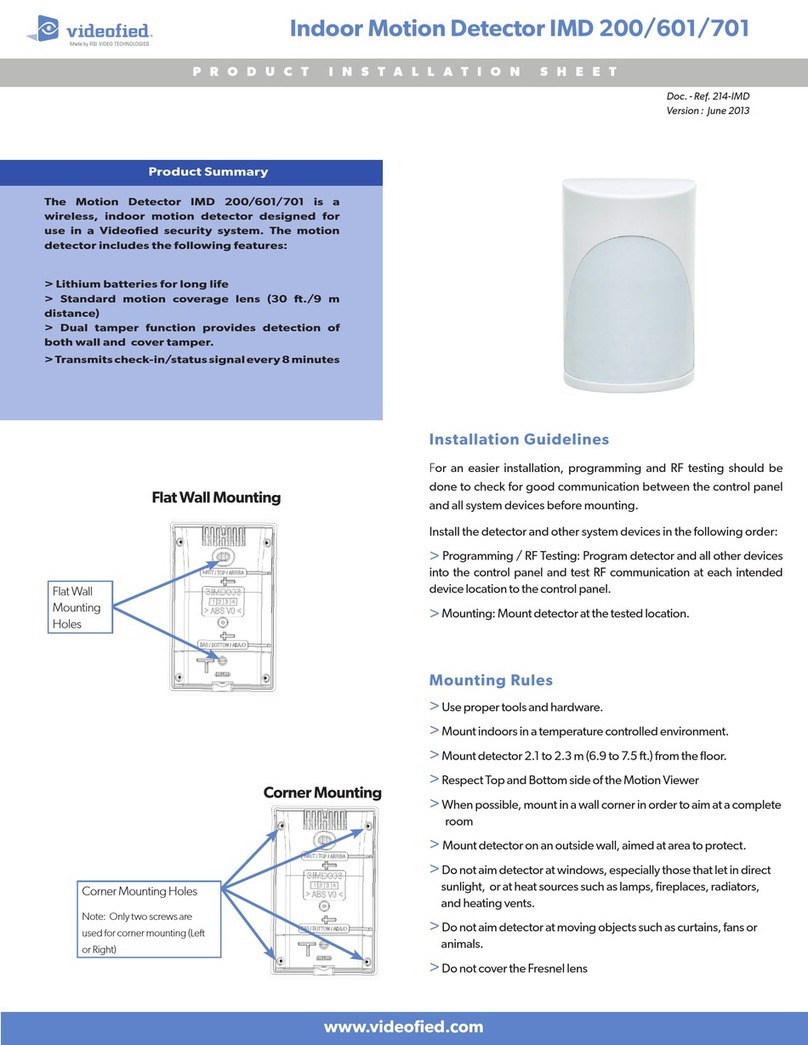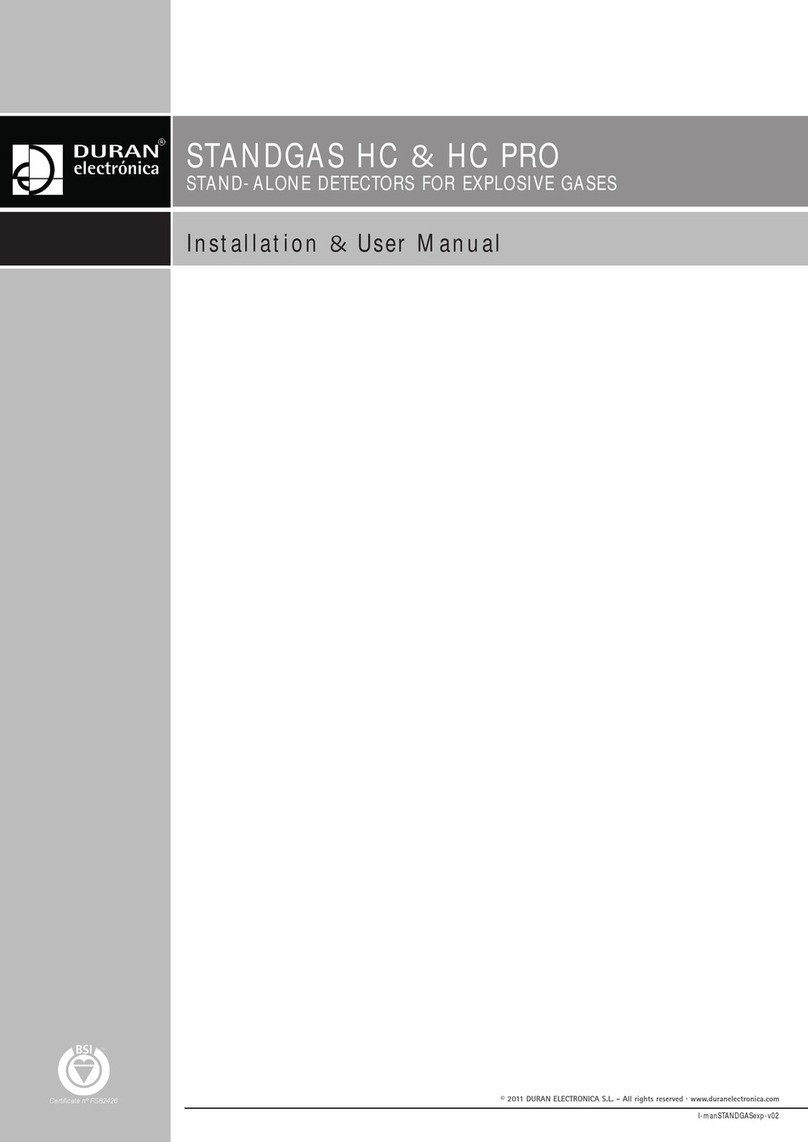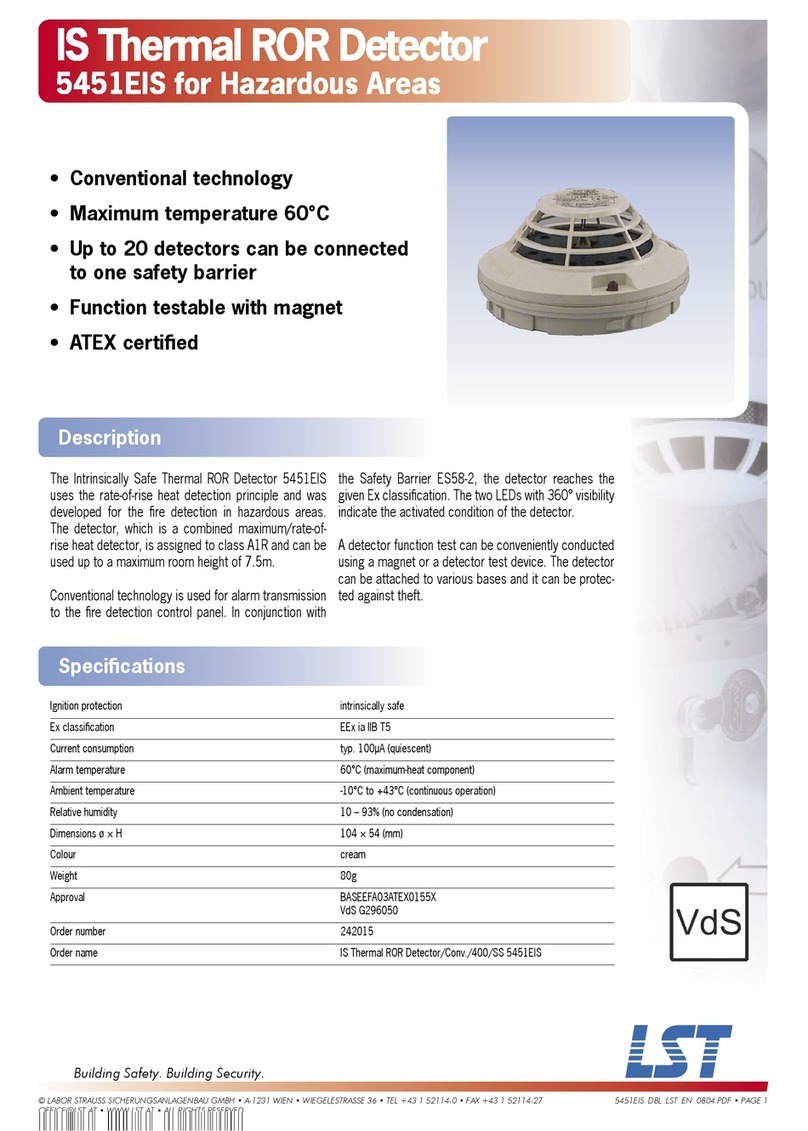Helvar | Data is subject to change without notice. 1
Installation Guide
Sensor lens
- PIR Sensor
- Status LED
- IR Receiver
Mounting bezel Retaining spring
Retaining spring
DALI +
DALI
-
PIR Sensor
Detects movement within the detection range, allowing load control in response to changes in room occupancy.
Status LED
The red LED flashes to indicate: Valid setting received (single flash of LED)
Identify active (LED flashes repeatedly)
DALI Connection
The DALI connection is made via DA+ and DA– terminals. The device is not polarity-sensitive.
IR Receiver and Remote Control
You can use the Helvar 303 Infrared Remote Control (available separately) to:
• recall lighting scenes 1–4;
• adjust light levels;
• store current level; and
• install preset levels for scenes 1–4.
Note: A different remote control unit (IR307) is used for 317 sensors of hardware rev. 1, and software version 5.40.
For instructions, see Installation Guide 7860287, issue 1.
High-Bay Presence/Absence Detector (317)
The 317 High-Bay PIR Presence/Absence Detector, in conjunction with a Helvar lighting control system, provides
automatic control of lighting loads in buildings and interior spaces with high ceilings. The 317 is typically installed in
warehouses and factories, and it is used in other applications where mounting heights are too high for standard sensors.
As with all the other Helvar ‘system’ sensors, the 317 is fully compatible with Helvar’s lighting systems and
configuration software, Designer and Toolbox. Once connected to a Helvar DALI network and lighting control system, the
software automatically detects the unit, which can then be programmed with the required functions.
Sensitivity
Adjust the sensitivity using Designer or Toolbox.
The factory default setting is 9 (maximum).
Note: On maximum sensitivity, the detector unit is extremely sensitive to movement and may detect through glass,
thin walls or partitions. If this causes a problem, reduce its sensitivity.
The temperature difference between the detection target and the background must be at least 4°C.
Adjusting On, Exit and Transition Time-Outs
The default time-outs for On, Exit and Transition can be altered using Designer, or Toolbox.
Identify: Check Connection to DALI Network
To make sure that the sensor is correctly connected to the DALI network, use the Identify function in Designer or
Toolbox. The sensor’s status LED flashes repeatedly until Identify is cancelled.
Sensitivity, Time-Outs, Identify
Features and Connections