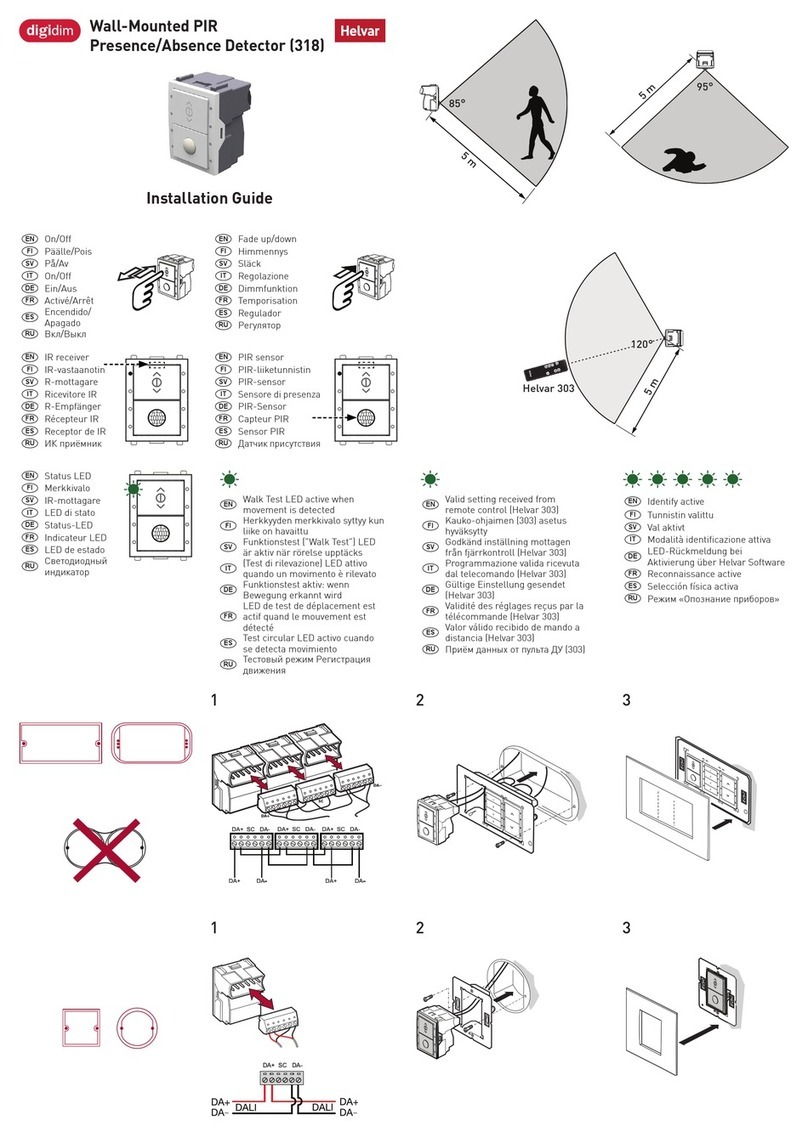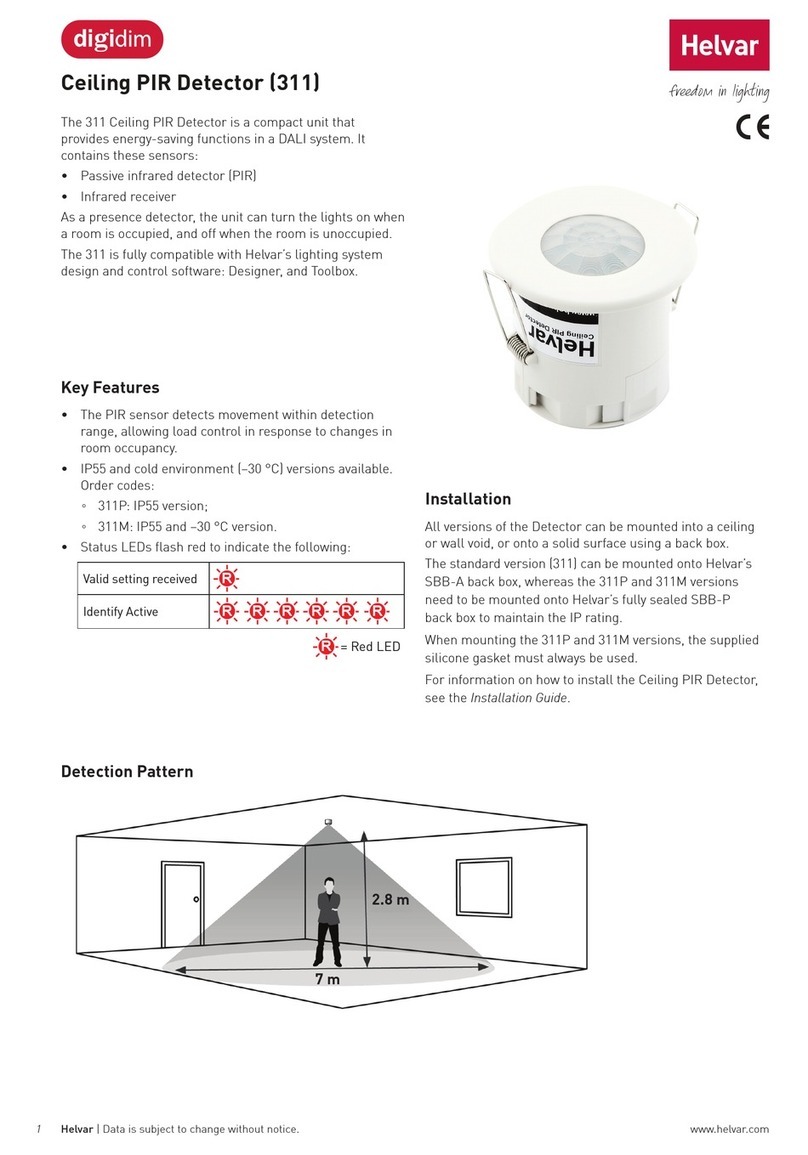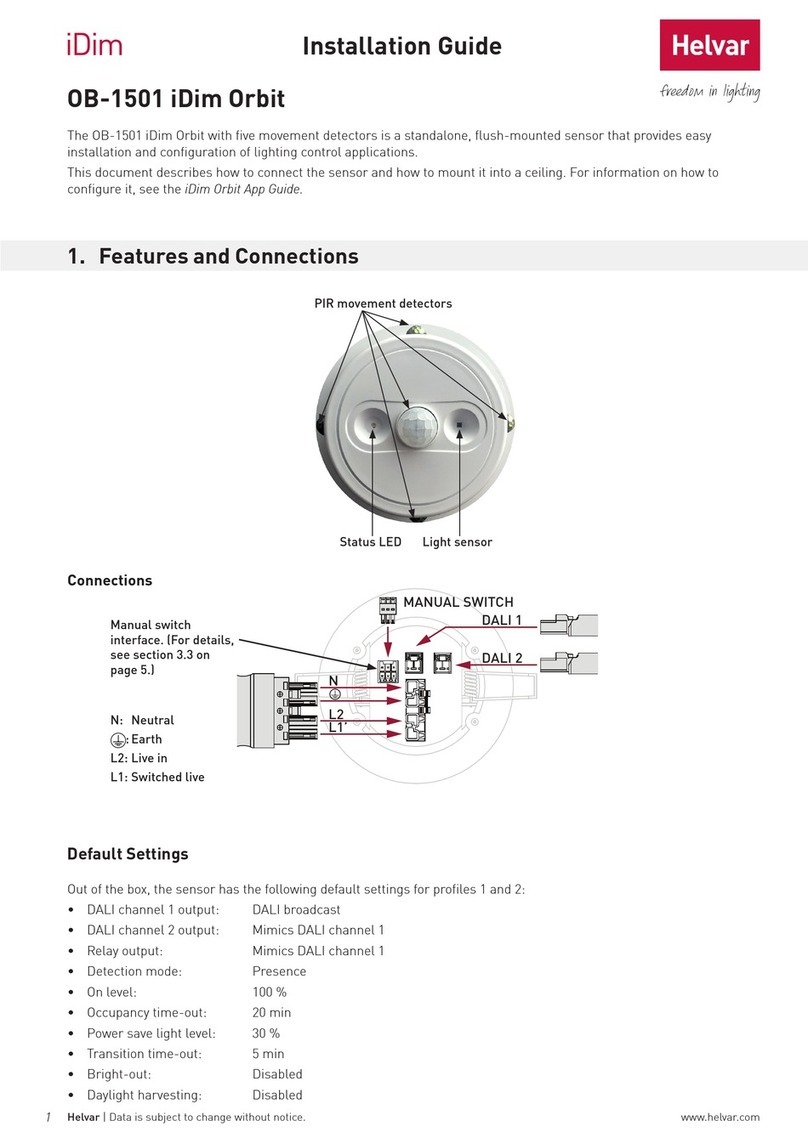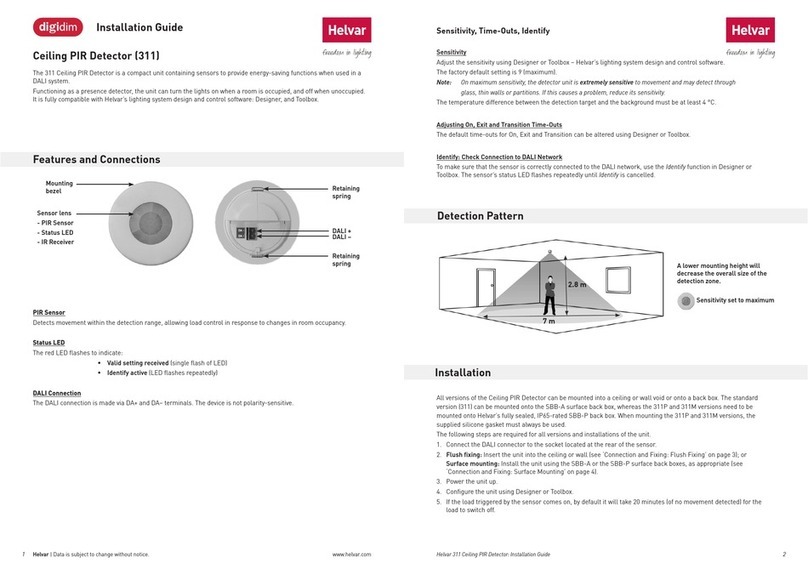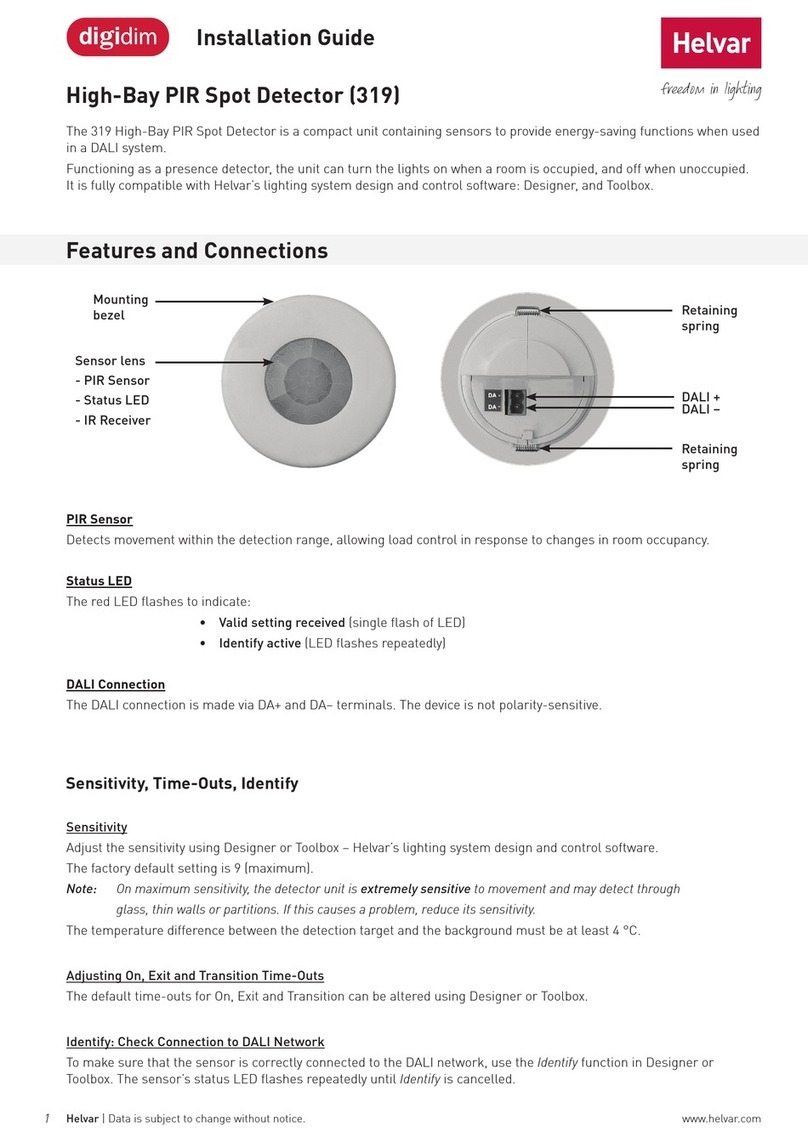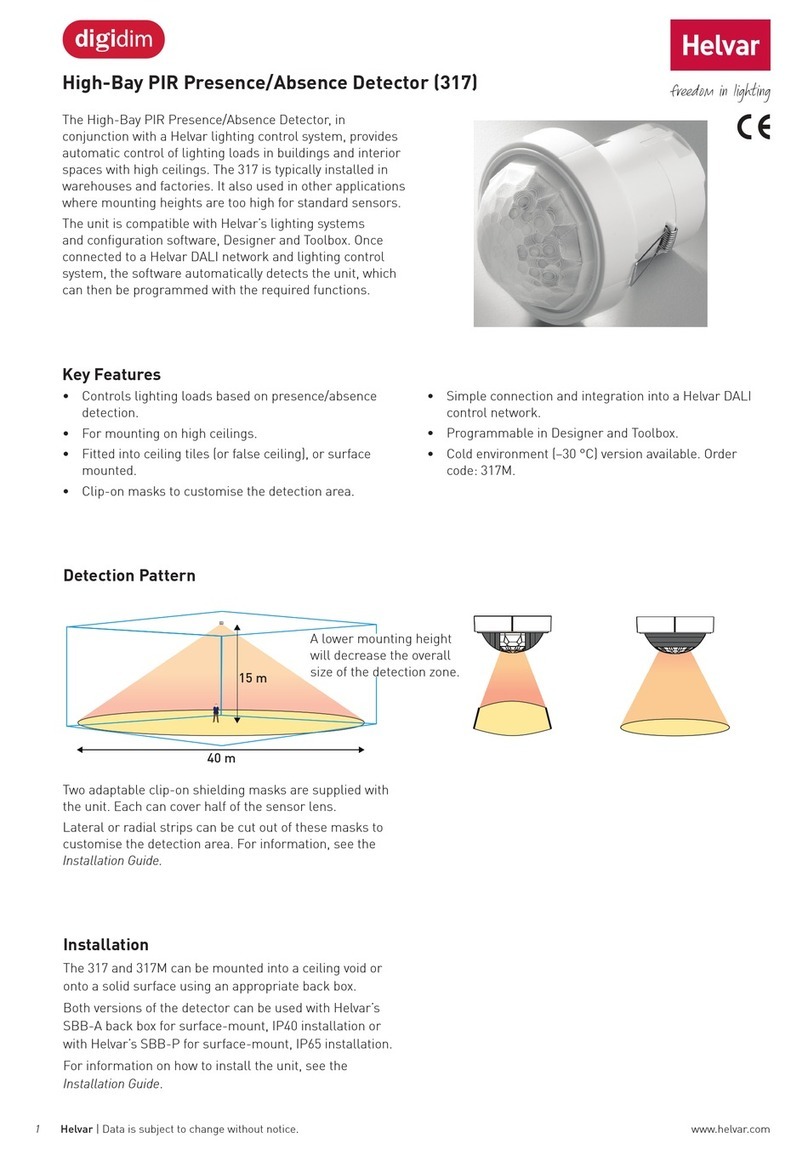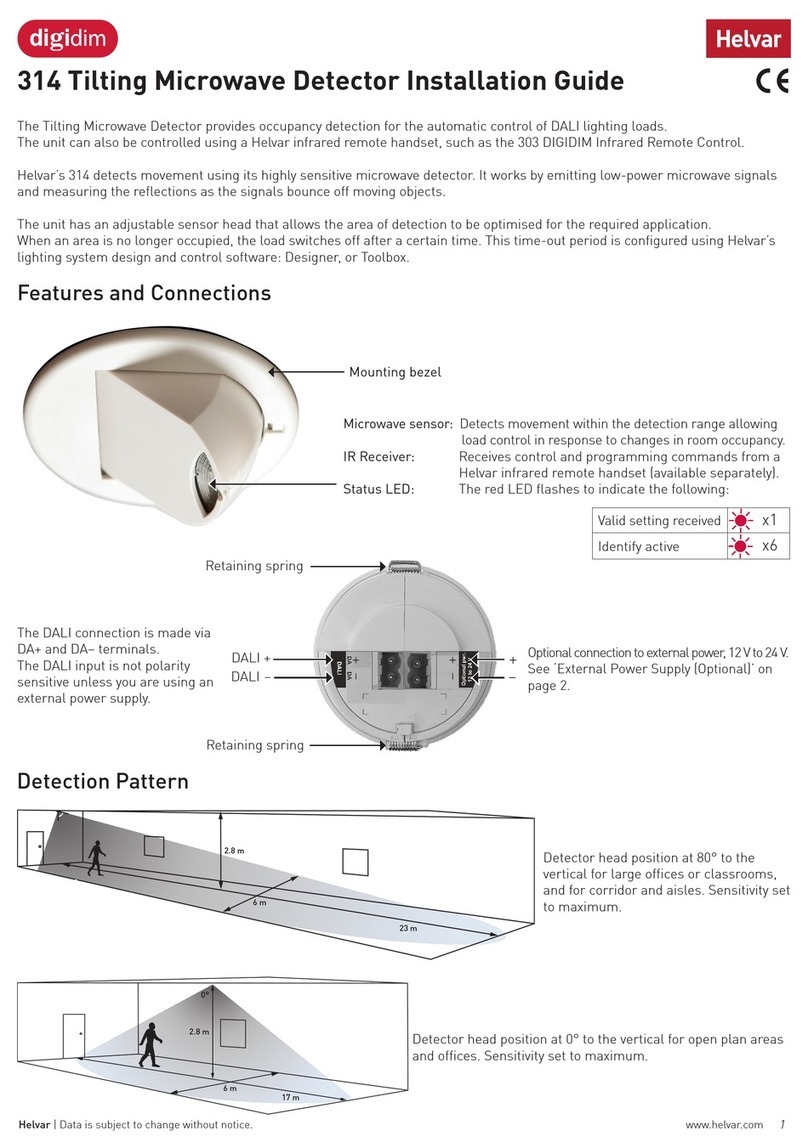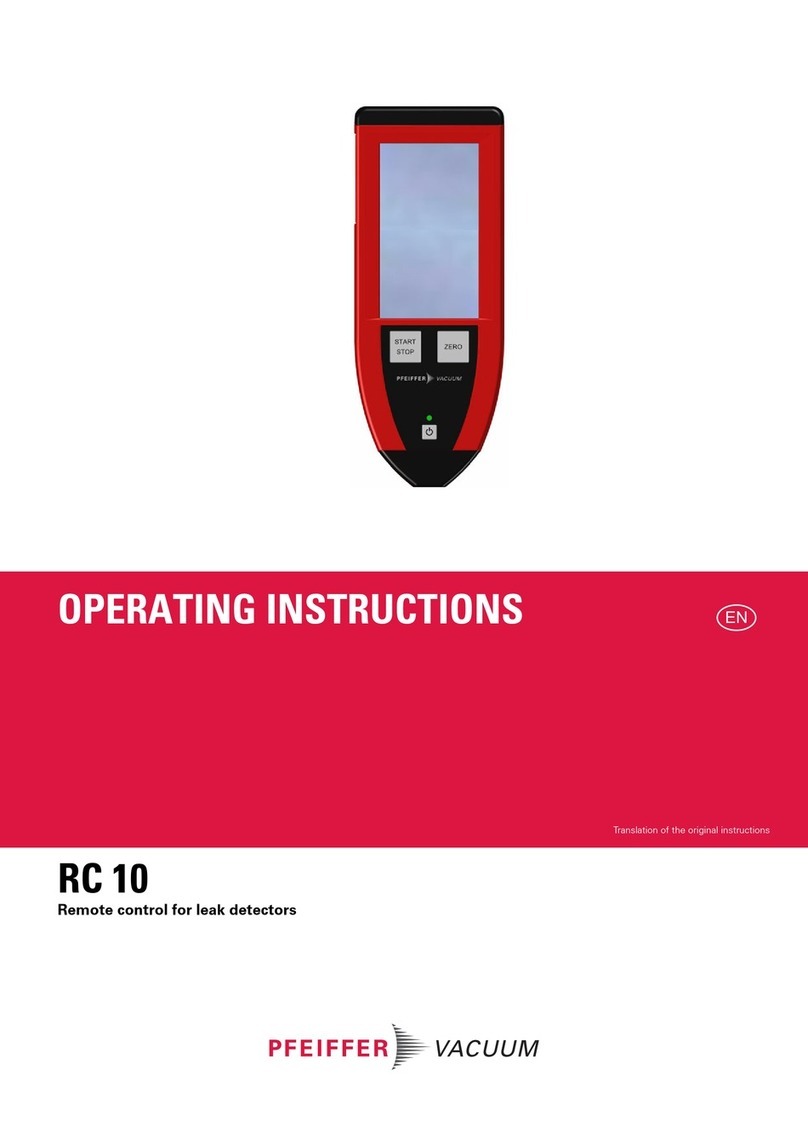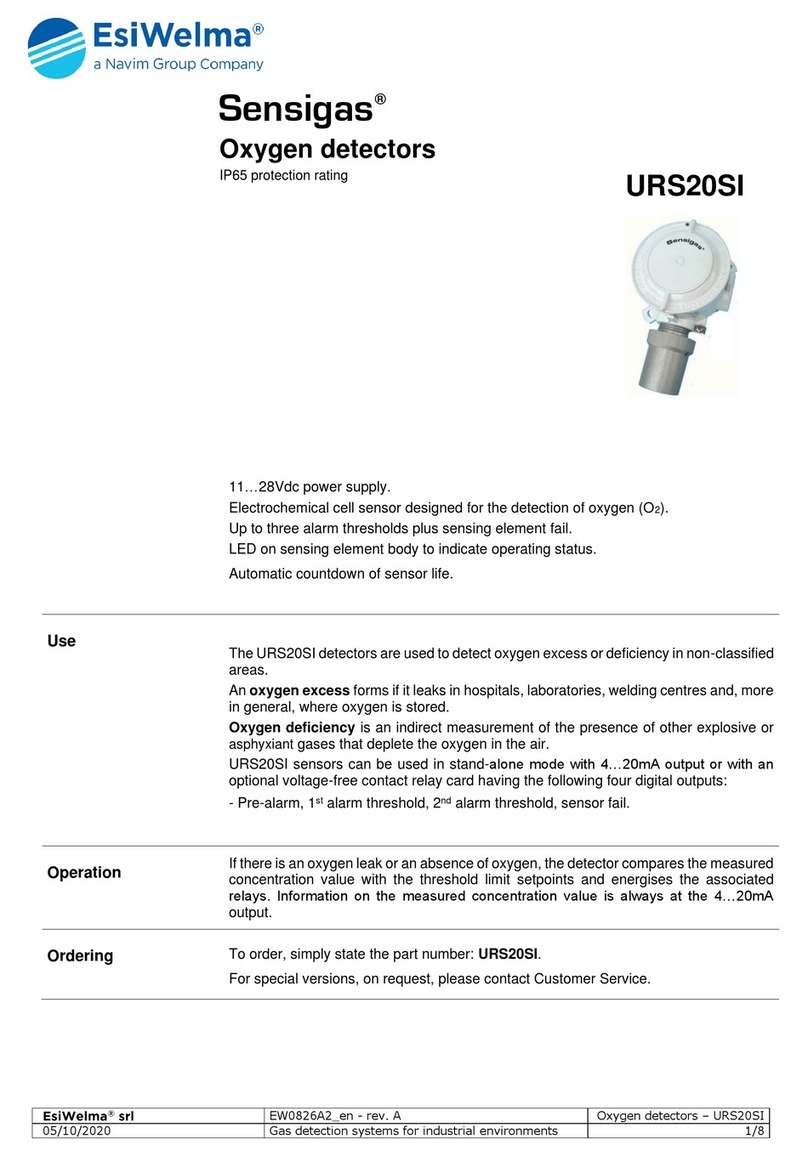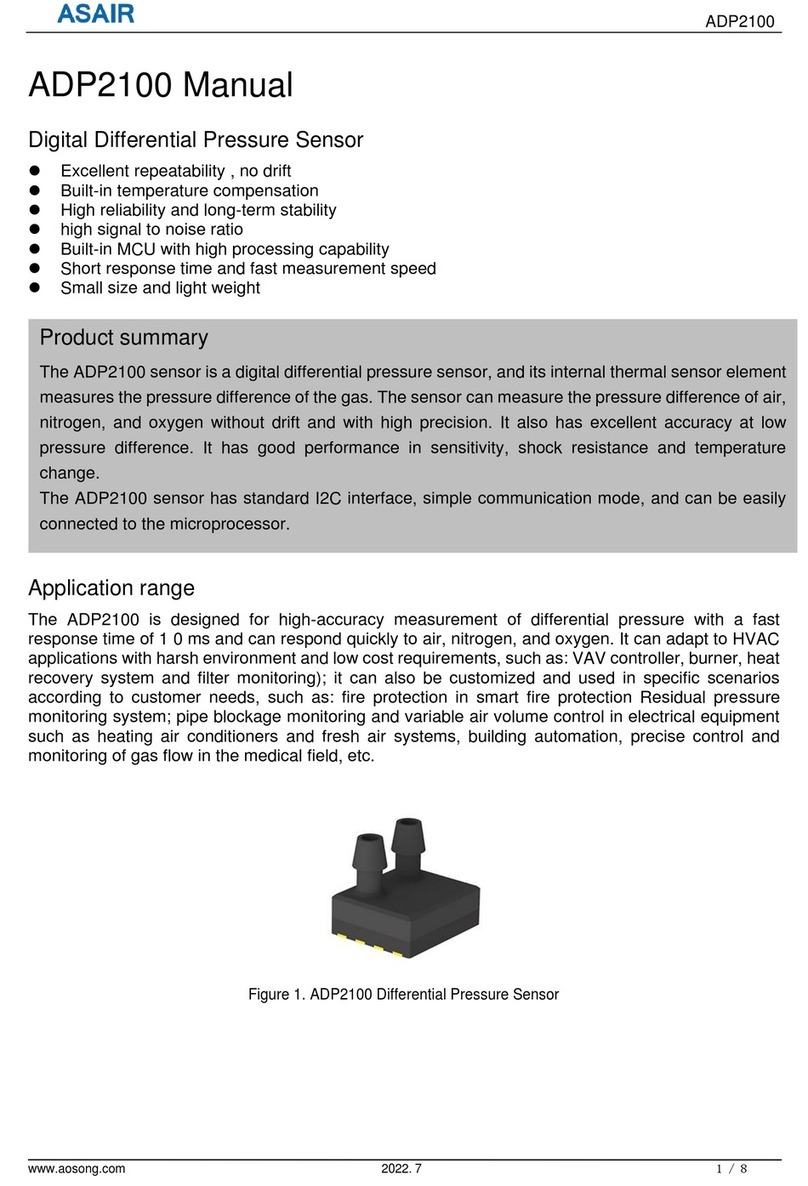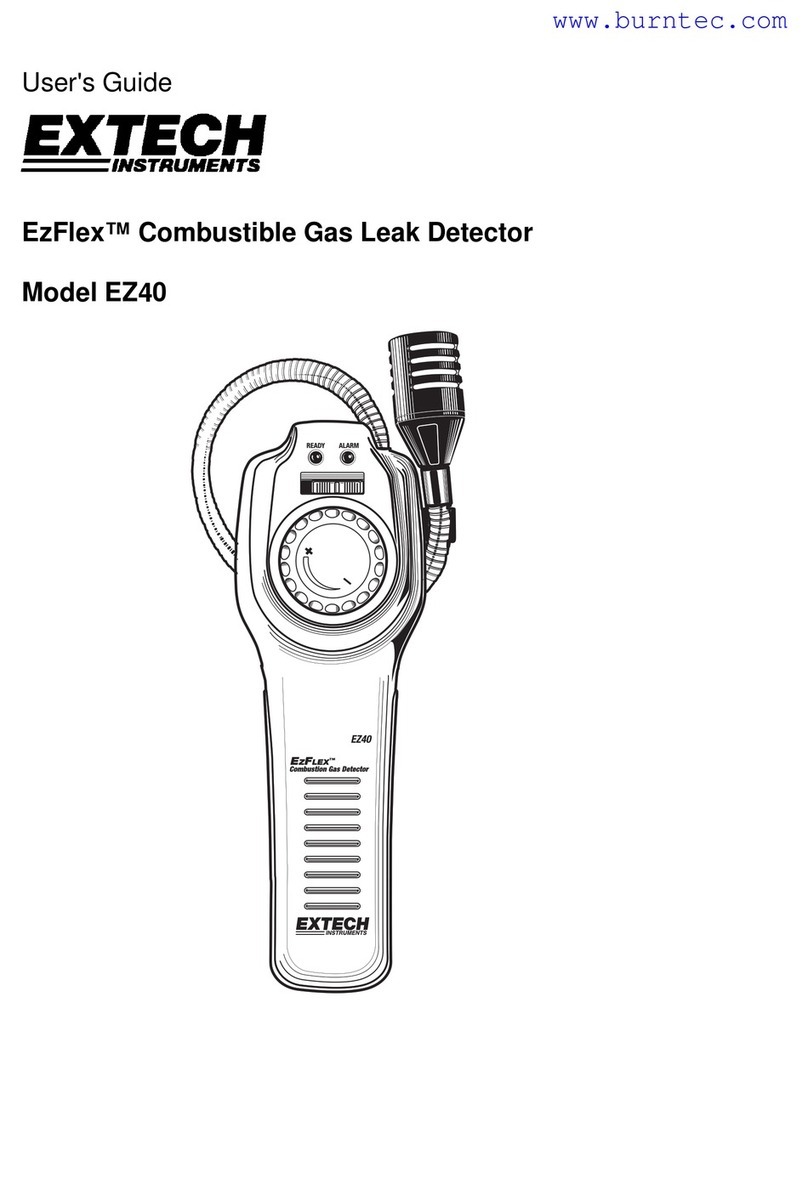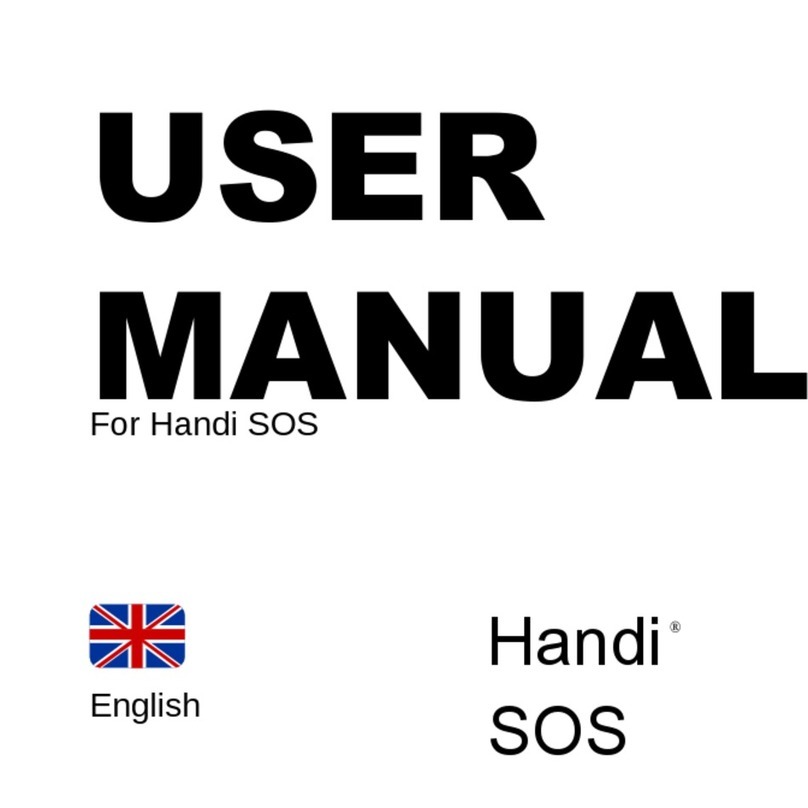4
www.helvar.com
Helvar 314 Tilting Microwave Detector: Installation Guide Data subject to change without notice
Doc. 7860269, issue 03, 2015-02-05
Hole diameter: Ø78 mm Protective cover
Technical Data
Dimensions
3.5 mm
92 mm
85 mm
78 mm
70 mm
Connections
External power /
DALI:
Removable terminal block
Wire size: 0.5 mm² –1.5mm²
Solid or stranded
Cable rating: All cables must be mains
rated
Power
DALI supply input: 13 V to 22.5 V
DALI consumption: 40 mA
Note: DALI consumption is
less than 2 mA when external
power is supplied to the unit.
If an external power supply is
used, it should be a Helvar 401,
402 or 403 power supply unit.
(Optional) External
Power:
12 V to 24 V; 0.5 W
Remote control functions
Use Helvar 303
remote control to:
– recall lighting scenes 1–4;
– adjust light levels;
– store current level; and
– install preset levels for
scenes 1–4.
Note: Adjust sensitivity using
Designer, or Toolbox (and not
by remote control unit).
Microwave operating frequency
Model Frequency
314 10.687 GHz
UK, China, Hong Kong,
India, Malaysia, Middle East,
Singapore
314/R2 10.525 GHz
Australia, and Europe, except
for: UK, France, Portugal,
Germany, Switzerland,
Austria, Slovak Republic,
Republic of Ireland
314/R3 9.900 GHz
France, Portugal, Switzerland
314/R4 9.350 GHz
Austria, Germany, Slovak
Republic
314/R5 10.41 GHz
Republic of Ireland
Mechanical data
Mounting hole
diameter:
78 mm
Bezel diameter: 85 mm
Recommended
clearancedepth (incl.
50 mm for cabling):
80 mm (without protective
cover);
100 mm (with protective
cover)
Material (casing): Flame retardant ABS andPC/
ABS
Finish / Colour: Matt / White
Weight: 124 g
IP code: IP30
Operating conditions
Ambient
temperature:
+10 °C to +35 °C
Relative humidity: Max. 90 %, noncondensing
Storage temperature: –10 °C to +70 °C
Conformity and standards
EMC immunity: EN 61000–6–1
EMC emission: EN 61000–6–3
Safety: EN 60730–1
Environment: Complies with WEEE
andRoHS directives
Version information
Software version: 6
Hardware version: Rev. 2