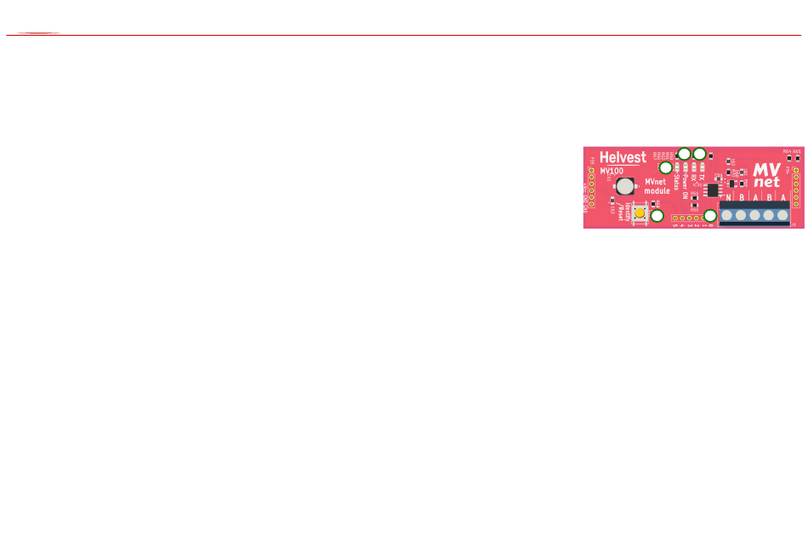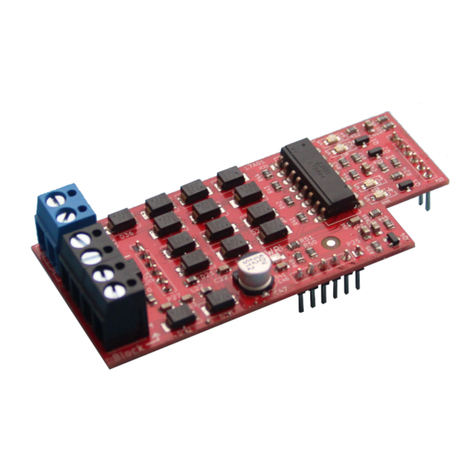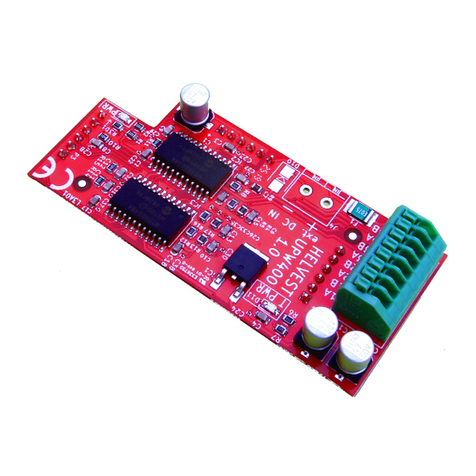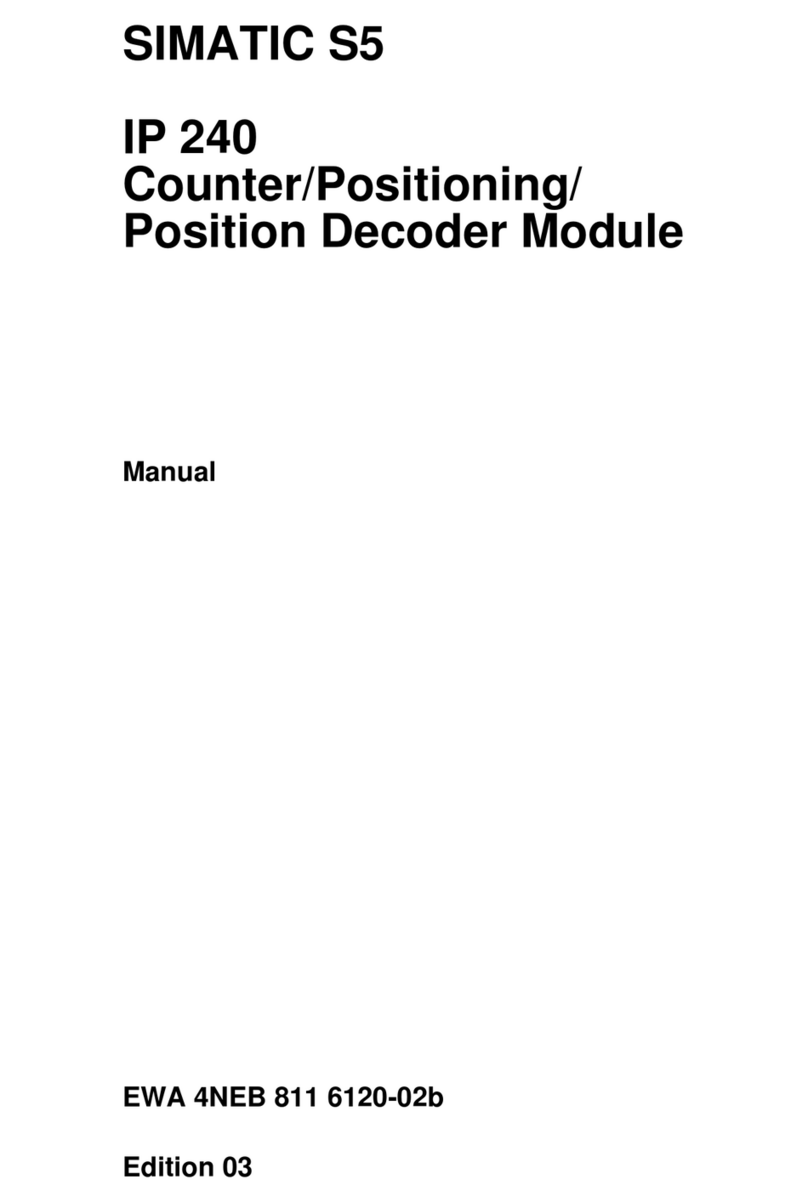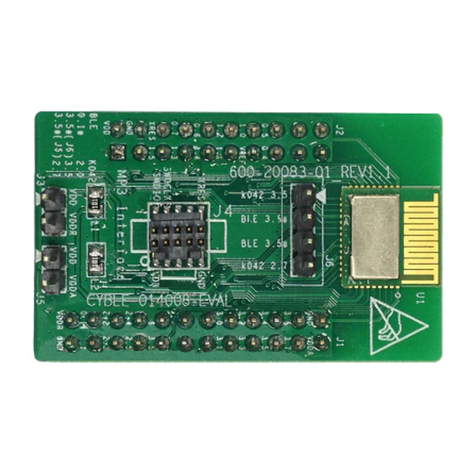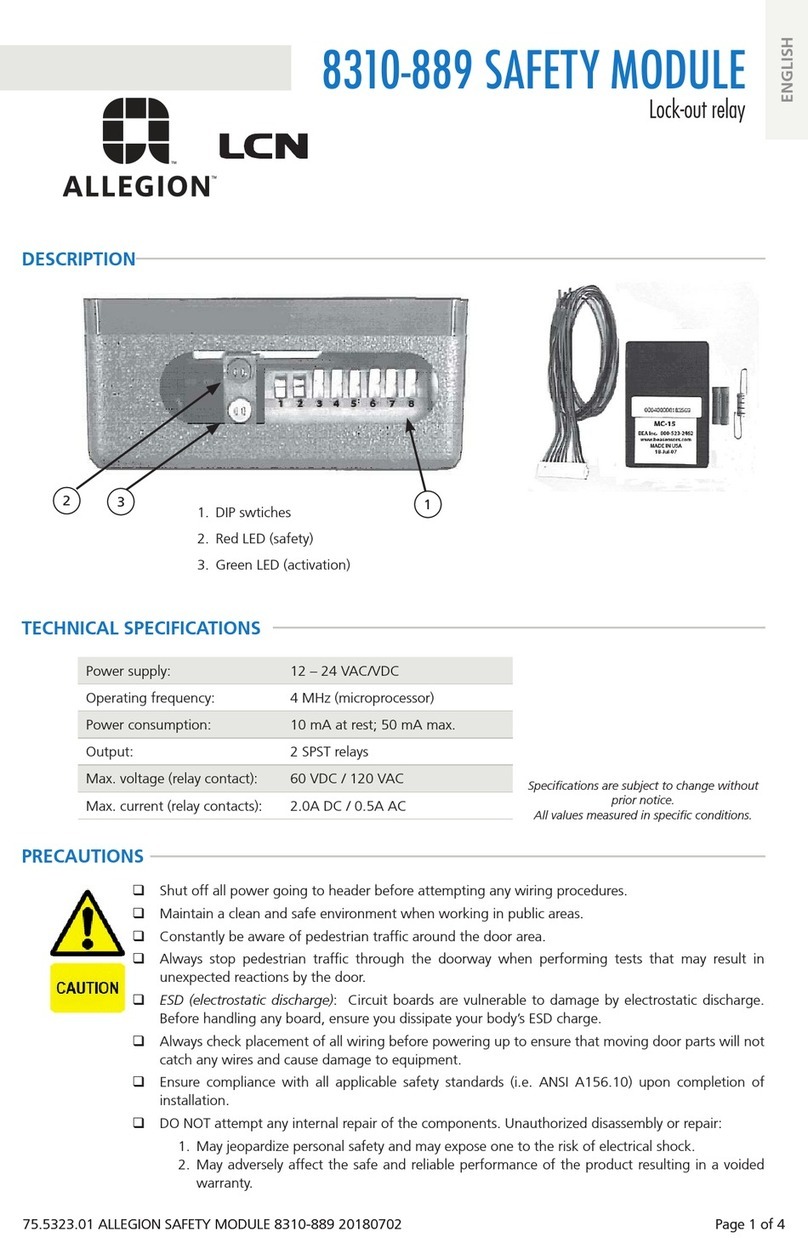Helvest DCC100-E User manual

NET Module DCC100-E - User Manual
User manual for the Helvest Flex DCC100-E Module
1. GENERAL PRESENTATION OF THE PRODUCT
1.1 Warnings
The boards are not toys and are not suitable for children under 14 years of age. They
contain small pieces that can be swallowed.
Do not leave the product unattended in a position accessible to children.
Read the instructions for use carefully before using the boards.
Take care to make the electrical connections as described. Incorrect connections can
cause damage to the circuit boards or be dangerous to the user.
Under no circumstances must the products be powered in any mode different from those
specified in the instructions and in particular never exceed a voltage of 16V. Power
supply with inadequate voltages can lead to serious risks for the user and fire hazard.
The product has functional edges and sharp parts.
Do not leave the product powered without supervision.
At the end of the product's life cycle do not throw it in the waste but dispose of it
according to the provisions for WEEE waste.
1.2 Declarati n f c nf rmity
We Helvest Systems GmbH Route des Pervenches 1 CH-1700 Fribourg (Switzerland)
declare under our responsibility that the products:
Description and number: HP100 DCC100 ES400 GAW400 UPW400
comply with the requirements of the Electromagnetic Compatibility Directive
(2004/108/EG).
The product complies with the
standards of the harmonised
standards EN55032:2015 and
EN55024:2010+A1:2015.
1.3 Using the DCC100
m dule
This module is part of the Helvest Flex system and allows you to easily mount an
accessory box and flexibly configure it according to your needs.
The module works in combination with an HP100 motherboard (figure 1). It must be
connected by inserting it into the "net" type housing. Please take care to insert it with the
correct alignment without forcing the connectors.
This module deals with communication with any DCC control unit i.e. it receives its
commands (any control unit conforming to the DCC standard is required) to control
switches signals or other accessories on the layout of the through the "layout" modules.
1.4 H w t install the m dule
The DCC100-E module
must be connected to
the two wires coming
from the control unit
and carrying the DCC
signal. The wires can be
different for program-
ming and normal
operation. The power
wires on the other
hand should be
connected to the HP100
board. Fig. 2 shows an
example of connections
for the programming
step. For normal
operation instead of the
programming output
connect to the DCC100-
E the same wires that
are connected to the
track. The module is
now ready to receive
signals from the control
unit.
Fig.2
PROGRAM MODE
Programming ouput
Programmierausgang
Your DCC central
Ihre DCC Zentrale
MAX 20
DCC100-E
1.0
Fig. 1

NET Module DCC100-E - User Manual
To connect accessories (turnouts signals or other) please refer to the "layout" module
instructions.
1.5 M unting n the lay ut
The decoder must be not touch anything else during operation. In particular it CANNOT
come into contact with any metallic material.
For temporary installations it can be placed on a non-flammable insulating surface
(plastic glass ceramic floor etc...).
For fixed installation it is recommended to mount it by screwing the HP-100 on a
wooden surface with the screws and spacers provided. This should be done before
inserting the DCC-100 (if additional modules have already been inserted they can be
removed gently without worries).
1.6 N rmal perati n f the DCC dec der
After connecting everything as
described activate the DCC signal
with the controller. Green LEDs 1 and
2 will light up indicating that the
connections are correct and the
decoder is on. (figure 2).
According to DCC-NMRA the
accessories can be addressed in two ways:
a) Decoder address. Each decoder has its own address and drives 4 accessories each of
which has two states (A and B). The accessories are identified by the address of the
decoder and by the position (1-4) relative to that decoder. So for example an accessory
is located in position 2 of the decoder with address 1 and another accessory can be found
in position 2 of the decoder with address 5.
If you use this configuration the default addresses are "1" for Layout Module 1 and "2"
for Layout Module 2.
b) Addressing by accessory: each individual accessory has its own address and
no address is assigned to the decoder. For
example if an accessory on a decoder has
address 2 no other accessory can have that
address even on other decoders.
In this case the default addresses are 1 to 4 for the layout module "1" and 5 to 8 for the
layout module "2".
The choice between the two modes depends on the settings of the digital control unit.
The decoder responds indifferently to both situations.
To change the addresses simply follow the procedure indicated in the chapter 2 of this
manual.
To operate the accessories please use the controls on your digital control unit.
In questo caso gli indirizzi di default sono da 1 a 4 per la scheda layout "1" e da 5 a 8 per
la scheda layout "2".
2. PROGRAMMING OF THE DECODER
2.1 Pr gramming c nnecti ns
The Helvest decoder can be programmed in any of the modes available in the DCC
control units: (by CV by page or by register).
The procedure for programming the decoder is as follows:
- Mount the DCC100-E module on the HP100 board as for normal operation.
- Connect the power wires to the HP100 board.
- Connect the programming wires to the DCC100-E board. In some control units these
come from the same output used for power supply while other control units have a
separated output for a programming track. In this case the HP100 board must be
connected to the programming track output.
- Disconnect any layout modules installed.
This operation is necessary only for some digital control units because of the low power
that they provide in programming mode. Leaving the layout modules connected the
decoder is programmed correctly even if the control unit signals an error. It is advisable
to remove them to confirm that programming has taken place and to read the CVs
correctly.
- Program the decoder according to the procedure provided for any locomotive or
accessory decoder. The programming procedure depends on your central unit.
- The system also allows you to read the CV values and have an acknowledgement of
programming without any additional connection and without the need to connect
anything to the outputs.
- The flashing of LED no. 3 on the DCC100-E module (fig. 2) means that it is responding
to the control unit during programming.
2.2 Addressing m de in the DCC
Fig.3
Decoder
Addresse
1
Access./Zubehör 1
Access./Zubehör 2
Access./Zubehör 3
Access./Zubehör 4
1A
1B
2A
2B
3A
3B
4A
4B
DCC100-E
1.0
41
2
3
Fig.4

NET Module DCC100-E - User Manual
There are two ways for the DCC standard to address boards as already specified above:
decoder address (base address) and accessory address (output address). The fact that the
controller "calls" the entire decoder or the individual accessory depends on the settings of
the control unit
2.3 Addressing the dec der
DCC standards require for each decoder to have 4 outputs (each corresponding to a
turnout signal or other accessories) and each of the outputs has two positions (e.g.
correct track or diverting red/green for a signal on/off for other devices etc...).
Each of the two "layout" modules that can be installed acts as an independent decoder
with its own address. The "layout 1" module has the preset address 1 the "layout 2"
module has the preset address 2: If no changes are made the modules will work with
these addresses.
The basic address is divided between two different CVs according to DCC standards. To
change the address therefore you must write on these two CVs.
The addresses can be found in CV1 and 9 for the "layout1" module and in CV35 and 36
for the "layout" module 2.
In section 3.2 there is a table with the correspondence between the address and the CVs
for the smaller addresses. You can find the complete table on our website www.helvest.ch
2.4 Addressing the individual access ry utputs
If the control unit is set to address the individual accessories an address can be
automatically programmed for each single output of the "layout" modules.
By assigning a value to CV1 and 9 (for the "layout 1" module) and CV35 and 36 (for the
"layout 2" module) the outputs will automatically acquire an address according to table
in section 5.1.
If you prefer assigning an address to each accessory output write it in CV 120 130 140
150 for Layout 1 and 160 170 180 190 for Layout 2.
The correspondence between the address of the outputs and the address of the board can
be found in the table in section 3.2 for the smaller addresses. You can download a
complete table on our website www.helvest.ch
2.5 Switching time
It is possible to adjust the motor drive time for decoders that drive motors (switches or
similar). Signal and lighting decoders provide a constant power supply over time so they
do not need this type of control.
The LED no. 4 in fig. 2 stays on as long as the decoder is switching an accessory. To
make a precise adjustment of the times it is advisable to operate the accessory and check
that the switching is complete. For example in the case of a switch check that the needle
has reached the end of the stroke when the motor stops and LED no. 4 turns off. In order
to keep a reasonable safety margin it is advisable to check that LED n.4 goes off a few
tenths of a second after switching. If the switching is not complete increase the
switching time.
If you notice that LED 4 lights up significantly longer than the switching time (more than
half a second) it is advisable to reduce the switching time not to force the motor.
2.6 H w t pr gram a single switching time f r all utputs
You can either set a single time for all eight outputs (global time) or set different times
for each of them. The time is calculated by multiplying the value of these CVs by 0.02
seconds (1 second = 50 the maximum value 255 corresponds to about 5 seconds).
The CV37 sets the time valid for all outputs of the Layout1 module and the CV38 sets
the switching time for all outputs of the Layout2 module.
2.7 H w t pr gram a different switching time f r each individual utput
If you want to program a different or specific switching time for each output you must
act on the CV 122 132 142 ...192 . These control the switching time of the individual
output.
The switching time of the individual outputs must be programmed after the global
switching time. If a different global time is programmed (see section 2.5) all specific
programming times are overwritten.
The calculation of the switching time is exactly the same as for the gobal time: It is
obtained by multiplying the value of these CVs by 0.02 seconds (1 second = 50
maximum value 255 i.e. about 5 seconds).

NET Module DCC100-E - User Manual
3. CV AND ADDRESSES TABLES
3.1 List f supp rted CVs
CV Description Range Preset value
1 Layout 1 address LSB ("short") 1-63 1
7 SW version (read-only) --
8 Manufacturer ID (read only) 167
To completely reset the decoder write 255
in this CV.
9 Layout 1 address 1 MSB 0-7 0
29 Configuration (read only) 128
35 Layout 2 address LSB ("short") 1-63 2
36 Layout 2 address 1 MSB 0-7 0
37 Layout 1Overall time for accessories 0-255 100
38 Layout 2 Overall time accessories 0-255 100
120 Output 1 address LSB 0-2044 0-252 1
121 Output 1 address 1 MSB 0-2044 0-7 0
122 Output 1 Switching time 0-255 100
130 Output 2 address LSB 0-2044 0-252 2
131 Output 2 address 1 MSB 0-2044 0-7 0
132 Output 2 Switching time 0-255 100
140 Output 3 address LSB 0-2044 0-252 3
141 Output 3 address 1 MSB 0-2044 0-7 0
142 Output 3 Switching time 0-255 100
150 Output 4 address LSB 0-2044 0-252 4
151 Output 4 address 1 MSB 0-2044 0-7 0
152 Output 4 Switching time 0-255 100
160 Output 5 address LSB 0-2044 0-252 5
161 Output 5 address 1 MSB 0-2044 0-7 0
162 Output 5 Switching time 0-255 100
170 Output 6 address LSB 0-2044 0-252 6
171 Output 6 address 1 MSB 0-2044 0-7 0
172 Output 6 Switching time 0-255 100
180 Output 7 address LSB 0-2044 0-252 7
181 Output 7 address 1 MSB 0-2044 0-7 0
182 Output 7 Switching time 0-255 100
190 Output 8 address LSB 0-2044 0-252 8
For both modules
Decoder address
CV 1 CV 9 CV 35 CV 36 Output address
n. 1 n. 2 n. 3 n. 4
11 0 1 0 1 2 3 4
22 0 2 0 5 6 7
33 0 3 0 9 10 11 12
44 0 4 0 13 14 15 16
55 0 5 0 17 1 19 20
66 0 6 0 21 22 23 24
77 0 7 0 25 26 27 2
80 0 29 30 31 32
99 0 9 0 33 34 35 36
10 10 0 10 0 37 3 39 40
11 11 0 11 0 41 42 43 44
12 12 0 12 0 45 46 47 4
13 13 0 13 0 49 50 51 52
14 14 0 14 0 53 54 55 56
15 15 0 15 0 57 5 59 60
16 16 0 16 0 61 62 63 64
17 17 0 17 0 65 66 67 6
18 1 0 1 0 69 70 71 72
19 19 0 19 0 73 74 75 76
20 20 0 20 0 77 7 79 0
21 21 0 21 0 1 2 3 4
22 22 0 22 0 5 6 7
23 23 0 23 0 9 90 91 92
24 24 0 24 0 93 94 95 96
25 25 0 25 0 97 9 99 100
26 26 0 26 0 101 102 103 104
27 27 0 27 0 105 106 107 10
28 2 0 2 0 109 110 111 112
29 29 0 29 0 113 114 115 116
30 30 0 30 0 117 11 119 120
Values for Layout
1 module
Values for Layout
2 module

NET Module DCC100-E - User Manual
191 Output 8 address 1 MSB 0-2044 0-7 0
192 Output 1 Switching time 0-255 100
3.2 Ass ciati n f b ard address/access ries address and related CVs
This table shows the correspondence between the address given to the layout
module the relative CVs to be programmed and the address of each of its four
outputs for the individual accessories according to the DCC standards. For a more
detailed example see paragraph 3.3.
The complete table can be downloaded from www.helvest.ch
The choice of having two possible ways to activate the accessories depends on the
control unit used. it is also possible to assign individual addresses but in this case
please refer to the instructions in paragraph 5.
3.3 H w t use the table and pr gramming example
- Choose the address to assign to the module "layout 1" and according to that
program the CV1 and CV9.
For example if you want to assign address 10 program CV1 with 10 and CV9
with 0.
- To know the addresses of the four corresponding outputs refer to the last four cells
of the same line.
In the example for address 10 of the module you have outputs n. 37 38 39
40.
- Choose the address to assign to the module "layout 2" and according to that
program the CV35 and CV36.
For example if you want to assign address 5 program CV35 with 5 and CV36
with 0.
- To know the addresses of the four corresponding outputs refer to the last four cells
of the same row.
In the example for address 5 of the module you have outputs n. 17 18 19 20.
4 . Tr ublesh ting
To troubleshoot powering/connection issues etc. related to the "layout" modules,
please see troubleshooting of the layout module or HP100 manual.
To completely reset the decoder write the value 255 in the CV8. This restores the
factory settings as in list 3.1.
Problem Possibili cause e soluzioni
DCC signal arrives (DCC
LED is on) but the module
does not respond to
commands.
The signal from the controller does not correspond to the
DCC standards. Check controller instructions
The card is incorrectly inserted. Check for correct insertion.
An incorrect address was set by mistake. Program CV1 and
CV9 with a new address (see chapter 2).
Some parameters have been set incorrectly due to an error.
You can reset the decoder to the factory settings.
The single accessory
does not switch.
The connection to the control unit is incorrect (e.g. the
control unit has a programming track and the running
track has been connected). Check the connections and
correct them if necessary.
Layout modules remained connected on the board.
Disconnect the modules and repeat the procedure.
You have set a specific address for the individual output
that differs from the global address (CV 120 121 etc.).
Reprogram the decoder as desired.
The mechanical accessory to be controlled (e.g. a
switch) is not free to move. Try disconnecting the motor
from the decoder remove it from the accessory and
operate it with a suitable power source e.g. a battery.
(NEVER operate accessories with other power sources
when they are connected to the layout board!) This can
happen if the motor travel is larger than the turnout
needle movement and the motor does not reach the end
of its travel. Adjust the motor accordingly.
The accessory draws too much current and the decoder
goes into protection: The accessory can be controlled by
means of a relay and an ES400 GAW400 or UPW400
module (see relevant instructions).

NET Module DCC100-E - User Manual
Warning: NEVER perate access ries with ther p wer s urces when
c nnected t the lay ut b ard!
5. ADVANCED SETTINGS (f r experienced users)
5.1 Addressing individual utputs
Setting a base address automatically assigns an address to the outputs as shown in
Table 3.2 but you can assign a specific address to each individual output.
The address of the single outputs is recorded in the CVs as shown in the following
table.
The value can range from 1 to 2044. For programming divide the desired value by
256 the result of the division must be written in the MSB while the rest must be
written in the LSB.
Example: you want to assign the value 1136 to the output 2 of the layout 1 module.
1136 : 256 = 4 with rest 112. So the value 112 must be written in CV 130 and the
value 4 in CV 131.
The default values of the ouptut addresses depend on the base address of the two
modules. If "n" is the base address the values automatically assigned to the outputs
are (n-1)x4+1 (n-1)x4+2 (n-1)x4+3 (n-1)x4+4.
All these calculations can be simplified with the calculation tool on the website.
5.2 Pr gramming f a large lay ut
In the case of large systems it is possible to reprogram the CVs of the individual
Helvest Flex decoders with a very simple procedure that allows to minimize the
electrical connections.
1) Prepare an additional DCC100-E module dedicated to programming.
2) Connect the DCC terminal of this module to the programming output of a control
unit. This control unit must NOT be connected in any way to the other decoders.
3) Move closer to the decoder to be programmed disconnect all the layout modules
and the DCC module. Connect the DCC100-E programming module.
4) Power the decoder normally (also with a DCC signal provided that it comes from
a different control unit than the one used for programming). Program the decoder
with the control unit following the normal procedure.
5) Disconnect all power supplies reconnect the layout modules and the original
DCC module. The decoder is ready go on to program the next one.
6. TECHNICAL SPECIFICATIONS
Board Type: HP-100 Motherboard DCC Decoding Module
Power supply: provided by the motherboard
Decoding: NMRA-compliant DCC signal from the motherboard or
supplied as input.
Programming: According to NMRA standards with ACK built into the
board.
Signalling LED: main power DCC signal programming ACK DCC
status.
Firmware HP100 >1.2
User manual rev. 1.0 (2021).
All rights reserved. Copying even in part of the contents of this manual is only
permitted with the express written consent of the manufacturer.
Modulo Output 1 Output 2 Output 3 Output 4
LSB MSB LSB MSB LSB MSB LSB MSB
Layout 1 CV 120 CV 121 CV 130 CV 131 CV 140 CV 141 CV 150 CV 151
Layout 2 CV 160 CV 161 CV 170 CV 171 CV 180 CV 181 CV 190 CV 191
La centrale digitale
segnala errore o "no
locomotiva" durante
la programmazione
Il collegamento alla centrale non è corretto (ad esempio la centrale
prevede un binario di programmazione ed è stato collegato il
binario di corsa). Controllare i collegamenti ed eventualmente
correggerli.
Sulla scheda sono rimasti connessi i moduli di tipo "layout".
Disconnettere i moduli e ripetere la procedura.
Table of contents
Other Helvest Control Unit manuals
Popular Control Unit manuals by other brands

Rockwell Automation
Rockwell Automation Allen-Bradley POINT I/O B Series installation instructions
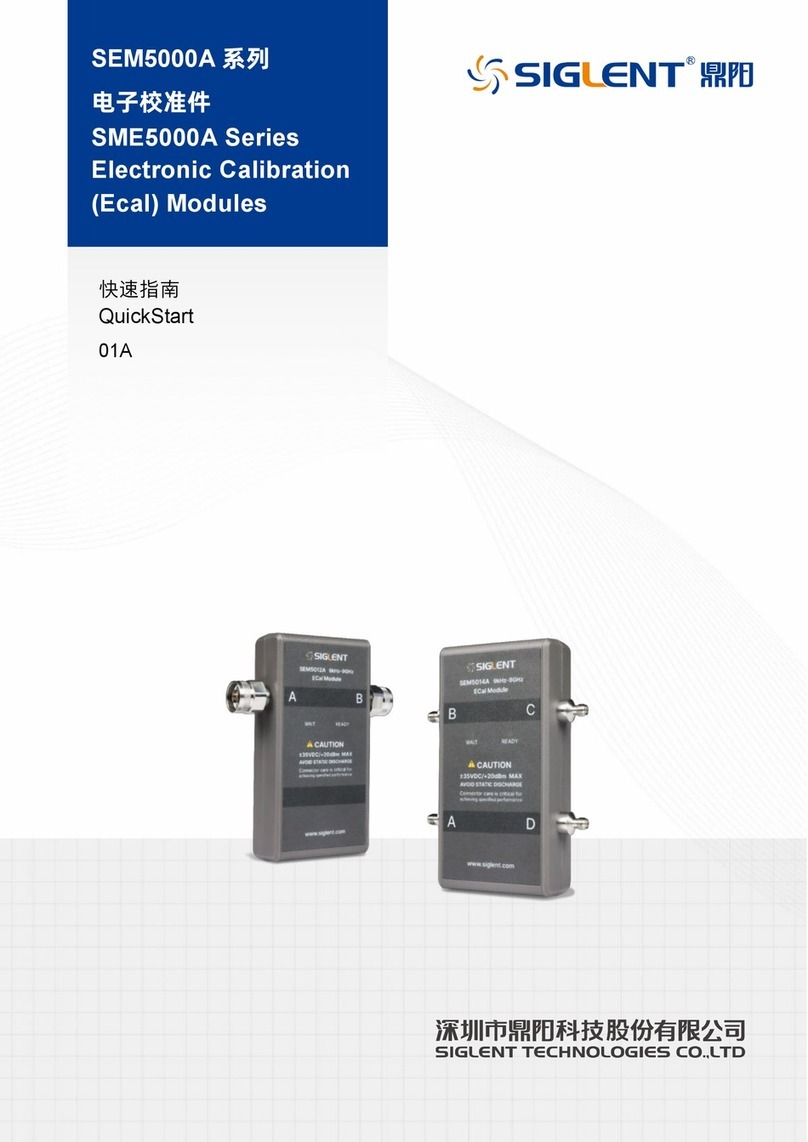
SIGLENT
SIGLENT SEM5000A Series quick start
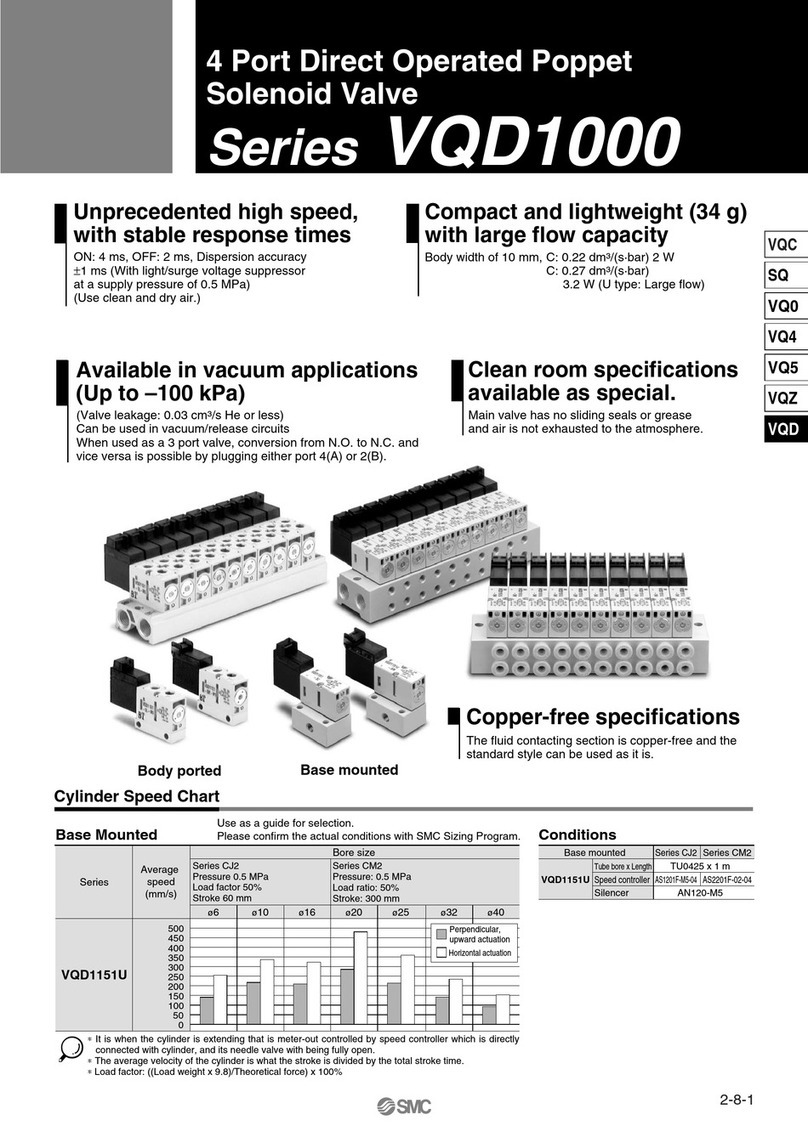
SMC Networks
SMC Networks VQD1000 Series manual
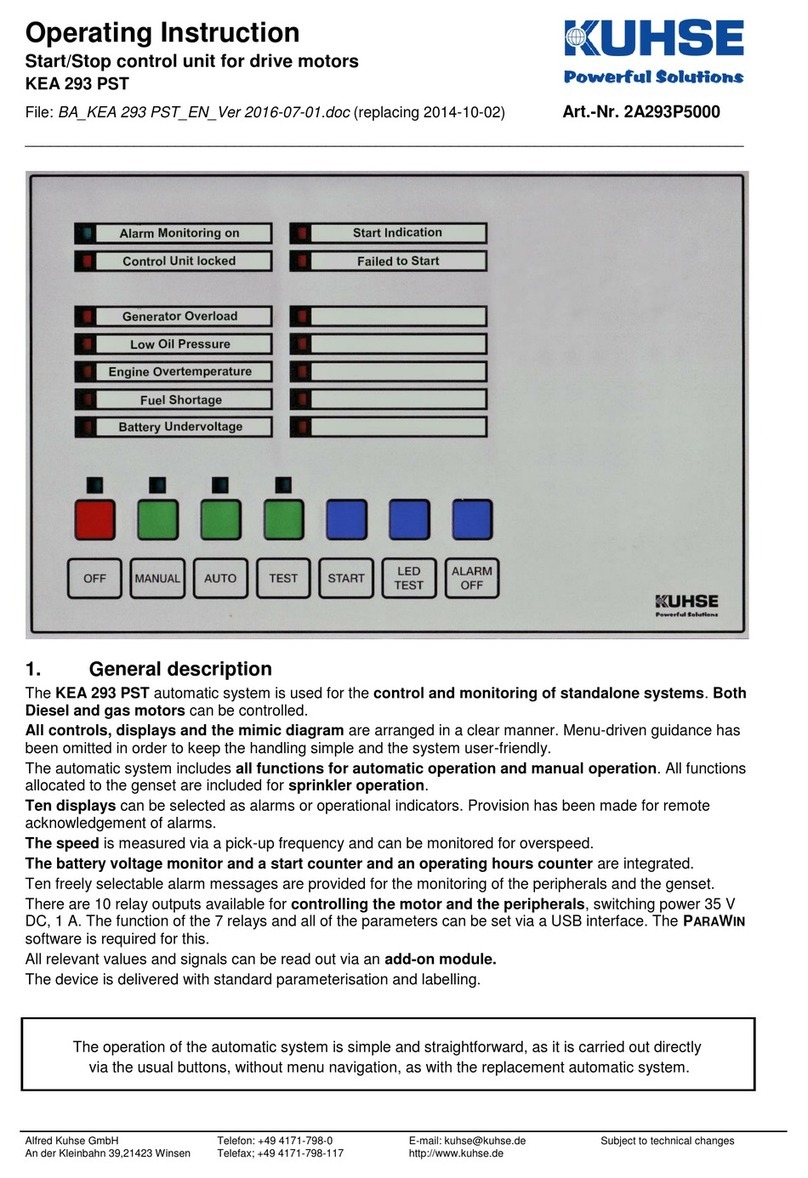
Kuhse
Kuhse KEA 293 PST Operating instruction

COMEPI
COMEPI MS1A31-024 manual
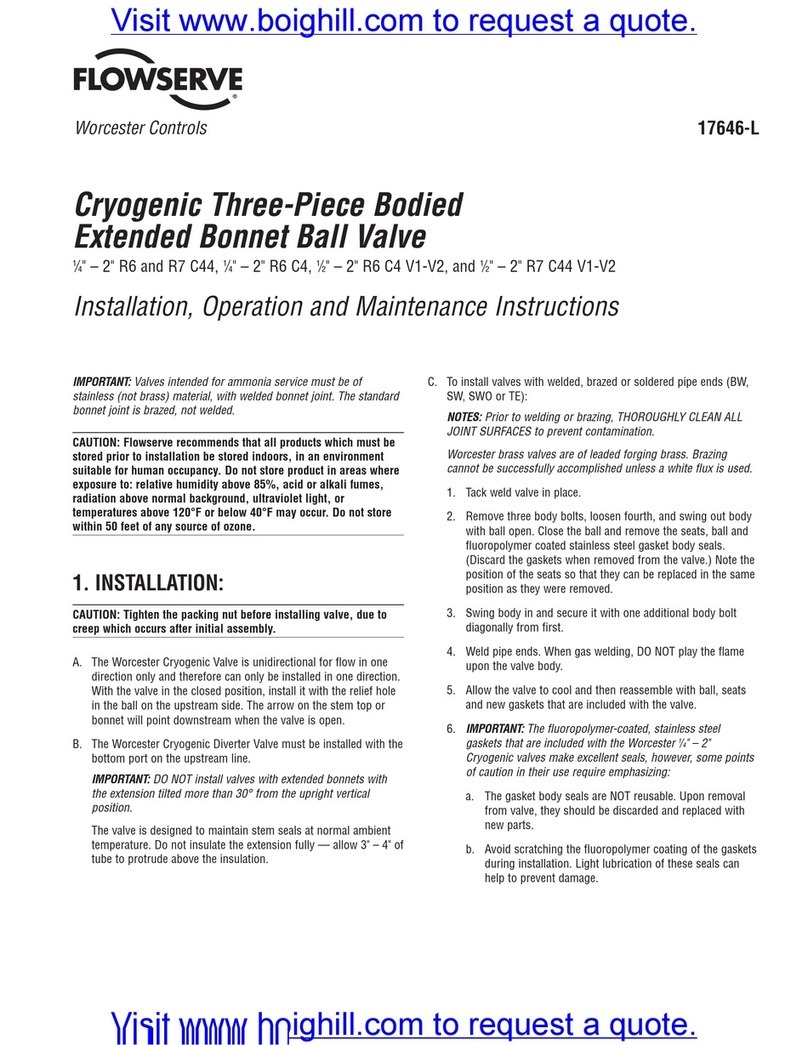
Flowserve
Flowserve R6 Installation, operation and maintenance instructions

HORNER APG
HORNER APG HE-XPBS Specifications & installation

ProSoft Technology
ProSoft Technology MVI56E-61850S user manual

Tema Telecomunicazioni
Tema Telecomunicazioni AA-600/SM5 Series Technical Manual And Integration Guide

Rittal
Rittal SV9343.070 Assembly instructions

Motorola
Motorola MVME410 user manual
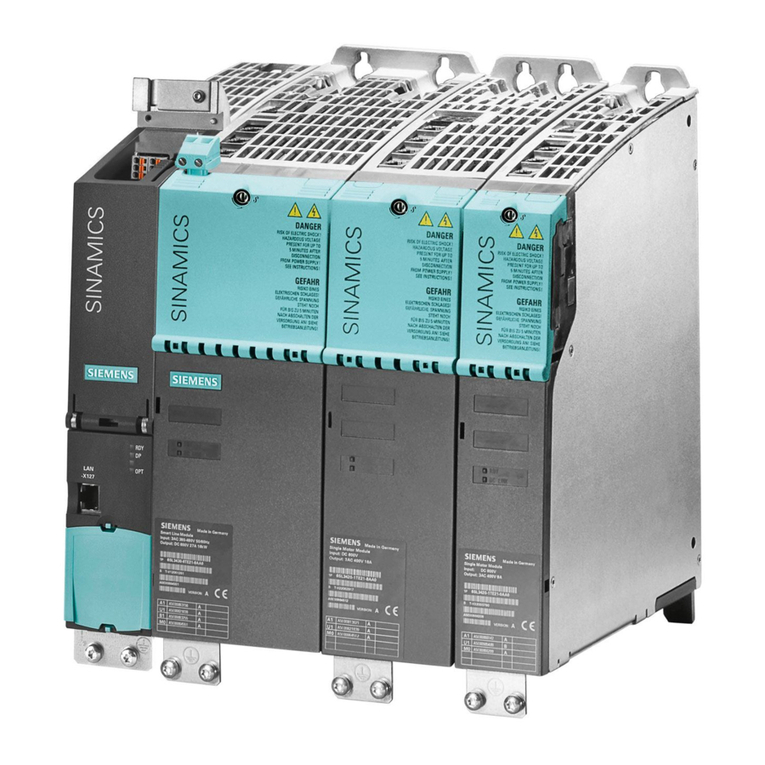
Siemens
Siemens SINAMICS S120 Commissioning manual