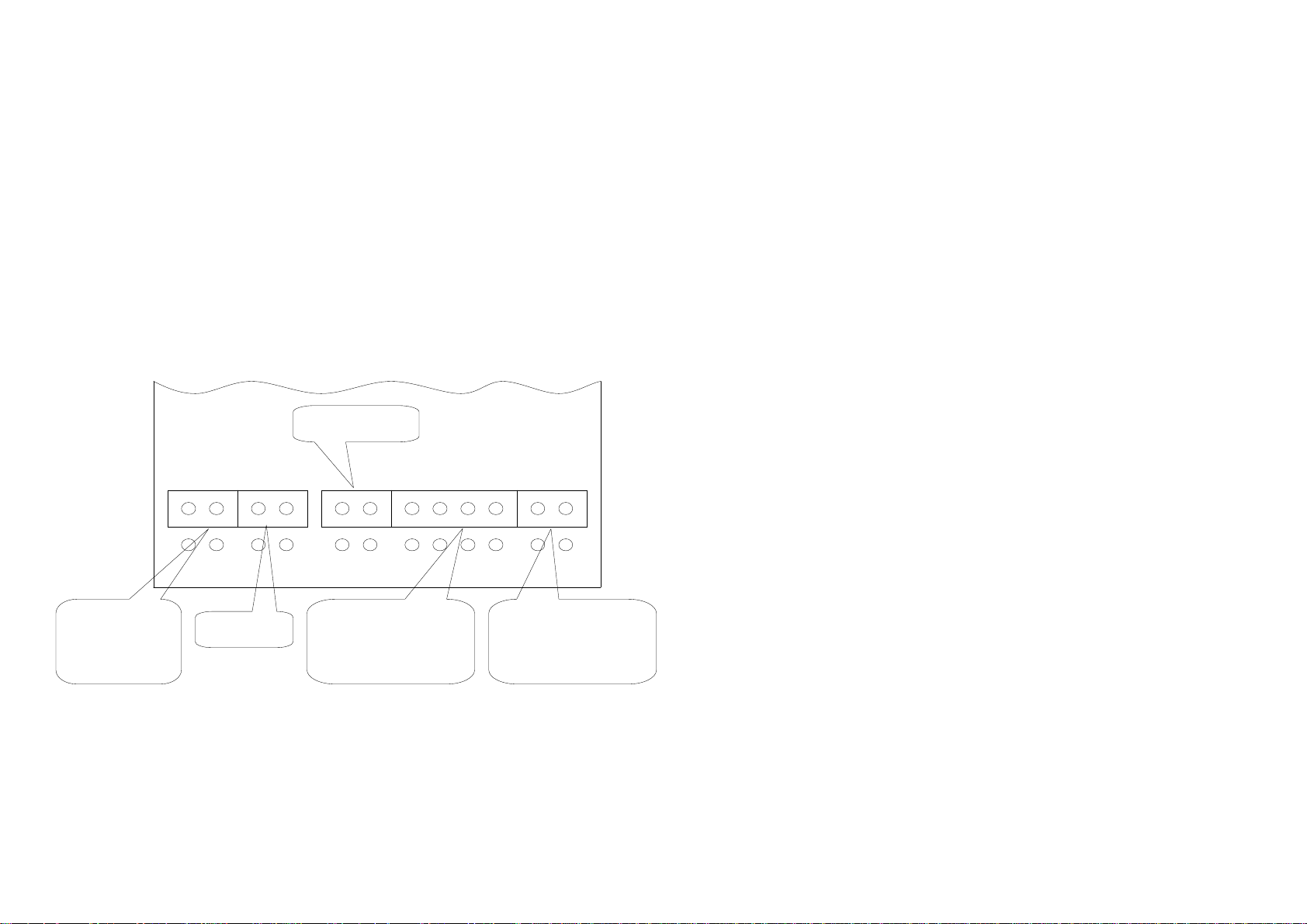times with two short sounds of “di”. These user cards have been deleted and become
illegal cards. Or you will hear three short sounds of “di” and no light flicker. You can
continue to delete the user cards.(The user cards which have been deleted can’t open the
lock). It exits the deletion user cards estate when the green light turns off with one long
sound of “di--”.
4.5: Delete all user cards
Put the management card close to the inductor and move it when the green light turns
on with one short sound of “di”. Put the management card close to the inductor again till
the green and red lights flicker with one long sound of “di”. Press the shutdown button
and put the management close the inductor again. All the user cards have been deleted
when you hear one short sound of “di”.
4.6: Switch shutdown way
Press the button at the back of the door and read the management card. It enters
manual shutdown estate when the green light flickers twice with one short time of “di”. If
the red light flickers with one short sound of “di” and it enters automatic shutdown
estate.
Automatic shutdown estate: It will be close automatically after opening the door for 5
seconds.
Manual shutdown estate: Open the door and read card or press the button. The door
will be close.
4.7: PDA management
Open and enter the PDA, make the infrared communication window of PDA approach
the infrared induction window on the lock. If the green instruction light glints, it means
the lock is in the circumstance of checking the PDA signals. At this time, you can open
the PDA managing menu to send the managing order. If the green instruction light is
extinguish after receiving the first order within 10 seconds, it means the communication
has been connected. At this time, you can make the PDA a little further away from the
lock but still face the infrared induction window of the lock and the green instruction light
will glint while receiving every order. Please refer to the instructions of PDA for the
concrete operation.
4.8: Charge the battery (only for Li-ion Rechargeable Battery)
Insert the battery charge adaptor to the bottom of the inside lock panel.
Instruction:
1. Electrify the lock: one short sound of “di”; green and light lights flicker one time.
2. Initialization: one short sound of “di”; green and red lights flickers three times.
3. Enter/Exit setup management card estate: one long sound of “di”; green light turns
off/One long sound of “di”; green light turns off.
4. Issue management card: one short sound of “di”, green light flickers three times.
5. Read the management card for the fist time: one short sound of “di” and the green
light turns on. Second time: one long sound of “di”, green and red lights flicker, it enters
deletion user cards estate. For third time (without any other operation): one long sound
of “di” and the green light turns off.
6. Succeed in issuing cards: one short sound of “di” and green light flicker twice.
Fail to issue card: sound of “di”, “di”.
7. Succeed in deleting cards: one short sound of “di” and the red light flicker twice.
Fail to delete card: sound of “di”, “di”.
8. Illegal card: two short sounds of “di” and the red light flickers twice.
9. Open door with use card: one short sound of “di” and the green light flicker one
time.
Close the door with user card: one short sound of “di” and the red light flicker one
time.