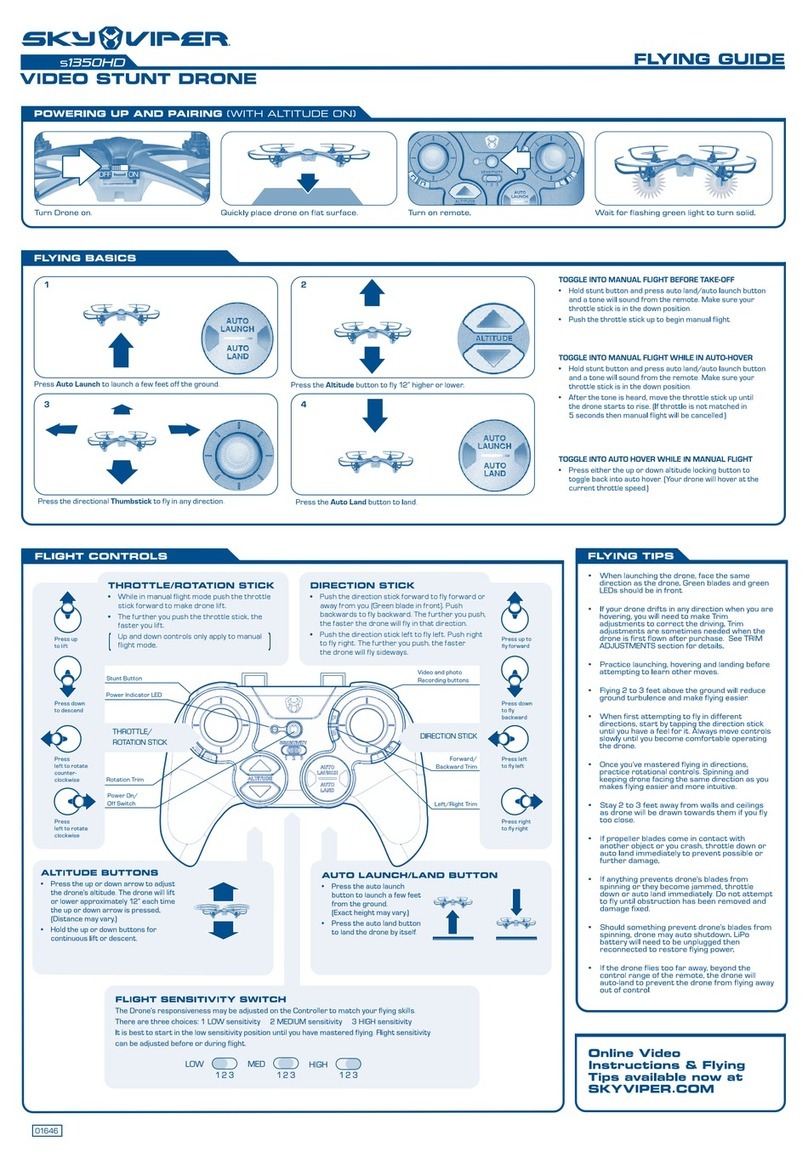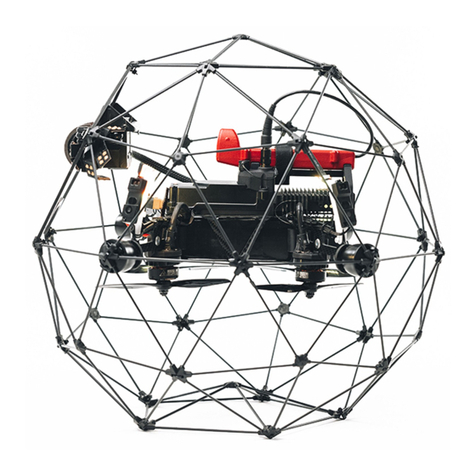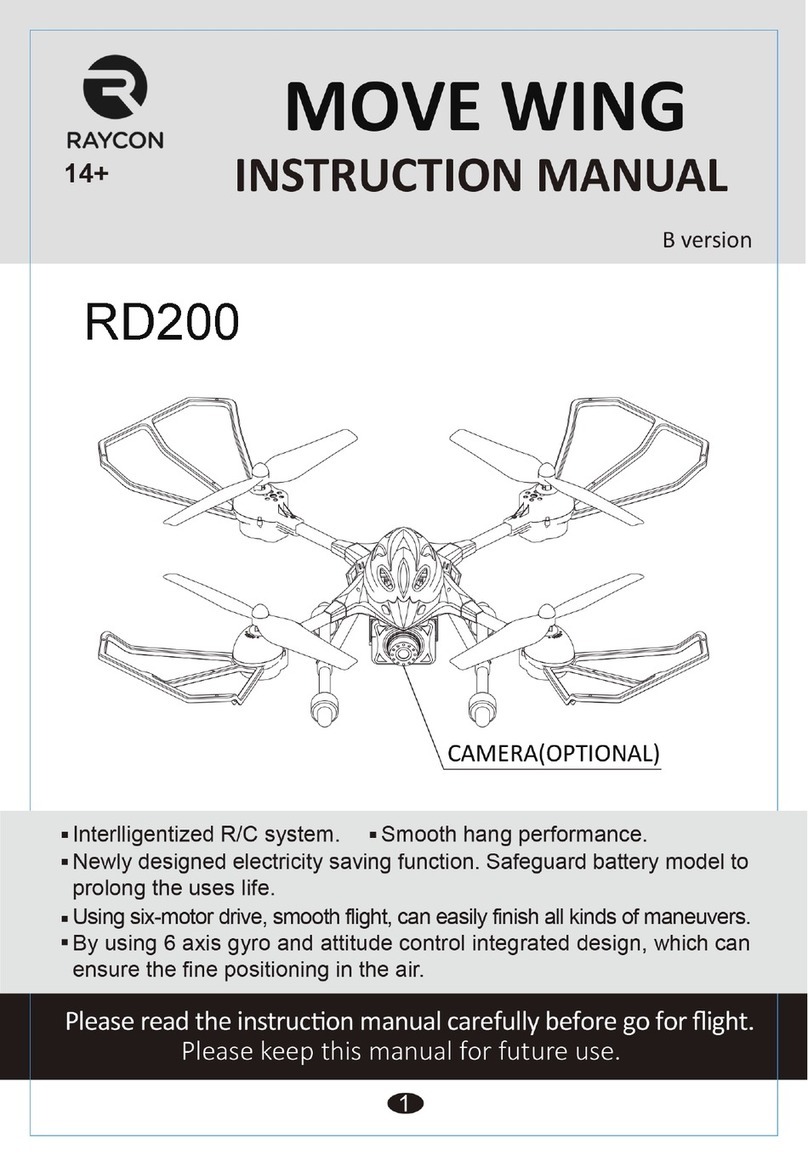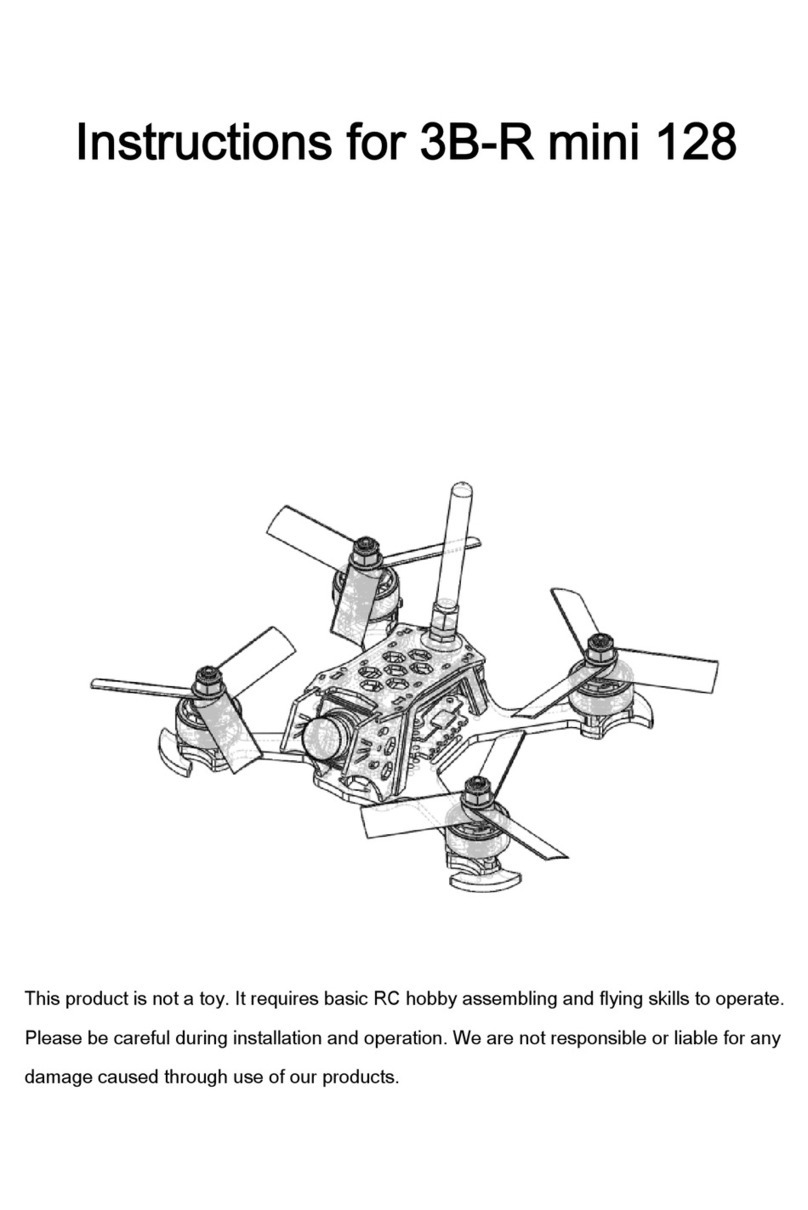HEQ SWAN-K1 User manual

SWAN-K1
快速入门指南
©2021 禾启智能 版权所有
V1.2
电池固定魔术贴
电池充电口
XT60 插头(公头)
电池仓
XT60 插头(母头)
仓盖固定磁铁
机翼卡扣插口
机翼定位插口
机臂固定插销
机翼固定碳管
机翼固定双卡扣
机翼定位孔
机翼定位销
机翼固定单卡扣
电机电源插槽
电机电源插头
机臂固定销插口
机翼固定
碳管插口
机翼定位销
机臂右 机臂右
Swan-K1 机头方向
左摇杆 右摇杆
四旋翼模式飞行操作(美国手)
解锁飞机 升高飞机 固定翼 / 旋翼切换 返航降落 / 减速
旋翼模式切换固定翼模式飞行操作(美国手)
A
以上为操作示意图,实际操控请双手握控。
按下 A 键或者 B 键后 , 按键将会亮灯;再按一次,熄灭。
水平地面
Position
位置模式
空速计进气孔
预留相机安装槽
FPV 摄像头
散热孔
减震海棉垫
魔术贴绑带
机翼右
机臂右
螺旋桨
机臂左
机翼左
电机
脚架
* 出厂标配不包含运动相机,请另行购买搭配。
2021.1
Swan-K1 机头方向
固定翼模式飞行操作(美国手)
类似飞翼
航向无效
加速减速 横滚控制 俯仰控制
后打杆反应
前打杆反应
前打杆飞机提速
左摇杆
配件清单
1. 飞机 GPS 在 3D 锁定后,将三段开关切换至 Position 位置模式。油门最低 ,航向最右 ,解锁飞机。
2. 解锁后快速上推油门 ,飞机起飞 离地,以避免飞机在地面上产生共振。
3. 平地环境飞机在 30 米以上,按 A 切固定翼模式。
4. 降落前务必切换为四旋翼模式,将油门拉到最低不放,直至飞机降落桨叶停转即可。
5. 按 B 键返航,飞机以固定翼模式从 B点导航至返航点 A点 , 自动切换旋翼模式降落。
B
固定翼模式下切返航,飞机机头不朝向返航点的情况下将会盘旋飞回,务必保证有足够宽阔的场地。
水平地面
右摇杆
电源开关
天线
四旋翼 / 固定翼
模式切换按键
控带挂钩
左摇杆
手机夹固定件
定高:Altitude
定高:Altitude
位置:Position
三段档位开关 提手
图像输出
USB 接口
Micro USB 充电口
数据传输
电池仓
返航按键
右摇杆
电量指示灯
!
手机夹 ×1铅块 ×1
遥控器 ×1 动力电池 ×1
主机 ×1 机臂左 ×1
机翼左 ×1
机臂右 ×1
机翼右 ×1
动力电池充电器 ×1 OTG 数据线 遥控挂带 ×1 收纳盒 ×1
Type-C×1
MicroUSB×1
机臂左螺旋桨 ×2
机臂右螺旋桨 ×2
文档
快速入门指南 ×1
免责声明和安全操作指引 ×1
观看入门教学视频:
请使用手机应用扫描二维码观看视频。
HEQ 技术支持:http://www.hequavtech.com/multi_rotor/
根据中国民用航空局相关规定在使用本产品前,您
需在民航局官方线上系统进行实名登记。
具体操作请访问:https://uas.caac.gov.cn/
飞行前请给遥控器、动力电池进行充电。动力电池
充电的具体操作详见步骤 02。
微信扫码关注官方公众号,了解更多产品资讯。
※内容如有变更,恕不另行通知。
※由于产品迭代 , 外观存在稍微的差异,请以实物为准。
准备遥控器
1. 将遥控器天线展开并垂直朝上。
2. 长按电源键开机,4 个 LED 从左至右依次点亮,满
电时 4 个 LED 保持常亮。长按电源键关机 4 个 LED 从
右至左依次熄灭。
3. 安装手机夹,将手机固定并连接 USB。手机提示:
允许应用“HEQ FLY”访问该 USB 设备吗?请选择“确定”。
飞行前请将遥控电池电量充满。
01 03
SWAN-K1 快速入门指南
!
长按开机 电量 LED 亮起 从左往右依次亮起
安装手机夹,并连接手机 点击蓝牙图标,选择 T10
满电情况下,4 个 LED 指示灯常亮。
!
动力电池充电与保养
观看入门视频 / 下载 APP
充电:
1. 抠开电池仓盖子。
2. 取出电池。
3. 先将充电器插入插座,再将电池充电口插入充电器连
接口。充电完成后指示灯由红变成绿色。
保养:电池储存三个月左右,需将电池充放电一次,
以保持电池的活性。
02
抠开上盖 取出电池
动力电充电器
飞机供电头
充电指示灯
充电口
动力电池
飞行结束后,请将电池放置通风阴凉环境,温度下
降后再进行充电。
充电时,务必先插充电器电源,再插电池充电口。
充满电后请断开充电器与电池的连接,并拔掉下电
源。定期检查并保养充电器与电池,经常检查电池
外观以及线路。切勿使用损坏的充电器与电池。
!
!
!
①插入 AC220V 插座
②连接充电口
起飞前请务必检查电池仓是否完全贴合机身,以避免高
速飞行时导致电池仓脱落。
飞行前务必将动力电池电量充满。
收纳好电池线材后,电池仓盖可以和机身相贴合。
给飞机上电
1. 将电池仓上盖抠开,收纳好充电头,有魔术贴的一面
朝下对准电池仓内的魔术贴固定动力电池。
2. 连接 XT60 给飞机上电。
3. 将线材收纳好,盖好电池仓。
05
!
!
!
抠开仓盖 放置电池 连接 XT60
线材收纳 收纳效果 安装仓盖
请严格按图安装螺旋桨,起飞前务必确认已经拧紧。
请勿新旧螺旋桨混用。
起飞 / 降落时请远离人群。
禁止触摸高速旋转中的螺旋桨,否则可能受到螺旋
桨严重的伤害。
请使用官方原装螺旋桨,使用副厂螺旋桨导致的损
坏,厂家概不负责。
安装螺旋桨
1. 螺旋桨分顺时针 / 逆时针旋转,安装时留意桨叶标
识进行区分:黑螺冒为顺时针,白螺帽为逆时针。
2. 顺时针旋转的螺旋桨逆时针旋转进行固定;逆时针
旋转的螺旋桨顺时针固定。起飞前确保已拧紧桨叶。
顺时针拧紧。 逆时针拧紧。
08
!
!
!
!
!
官方公众号
为保证飞机快速获得 GPS 进入 3D 锁定状态,建议
您在遥控器能切换 Position 档位情况下再安装相机。
可以支持 Gopro 5、6、7、8;DJI Action。
机头部分需要铅块配重(最高负载重量 120g 左右)
为了给客户极致的固定翼航拍体验,机头预留约
68mm×50mm 运动相机安装槽,可拓展加装以获得更
佳的飞行视频。如果不安装运动相机,请捆绑配重铅块
以获得更稳定的 FPV 飞行体验。
1. 将相机放置在飞机预留的相机安装槽内。
2. 将魔术贴绑带捆绑好运动相机。
3. 飞行前按下录像键,即可拍摄固定翼飞行影像。
安装运动相机(选装)
07
放置运动相机 / 配重铅块 捆绑运动相机
*出厂标配不包含运动相机,如有需要请另行购买搭配。
飞机的安装与拆解
安装:装左右机臂后,安装机翼,务必将卡扣锁紧。
拆解:卸下左右机翼后,拆机臂。
04
①安装右机臂 ②安装左机臂
③安装机翼
②
③
④
④锁紧下卡扣
①拔开下卡扣
拔开上卡扣
拆下机臂
黑螺帽螺旋桨
拆下机翼
校准磁罗盘与校准空速计
1. 校准磁罗盘:打开 APP 进入传感器界面,点击磁罗盘,
按步骤校准;先按图放置飞机,然后逆时针旋转飞机。
2. 校准空速计:先捂住空速计进气口,提示“请对准空
速计进气口轻轻吹气”后,对着空速计轻轻吹气。
06
②按图示操作直至已完成
①按图放置飞机
进入空速校准
②校准完成
①按图校准
* APP 仅支持安卓系统。
空速0.0m/s 地速0.0m/s 高度0.0m/s 离家距离0.0m/s 航程0m 时间00:00
V A
名称 Mac地址
T10_2XX 20:05:18:08:XX:XX
暂无视频
Pitch:0°
Roll:0°
空速0.0m/s 地速0.0m/s 高度0.0m/s 离家距离0.0m/s 航程0m 时间00:00
V A
暂无视频
Pitch:0°
Roll:0°
飞行设置
美国手 日本手
通用设置控制设置
控制模式
校准磁罗盘: (已校准)
(根据提示进行后续操作)
校准空速计:
自稳模式 旋翼模式 电机锁定
校准
校准
空速0.0m/s 地速0.0m/s 高度0.0m/s 离家距离0.0m/s 航程0m 时间00:00
V A
暂无视频
Pitch:0°
Roll:0°
飞行设置
美国手 日本手
通用设置控制设置
控制模式
校准磁罗盘: (已校准)
(根据提示进行后续操作)
校准空速计:
自稳模式 旋翼模式 电机锁定
校准
校准
把你的飞机放置与下面显示的一个未完成的方向,并保持静止。
未完成 未完成 未完成
取消
空速0.0m/s 地速0.0m/s 高度0.0m/s 离家距离0.0m/s 航程0m 时间00:00
V A
暂无视频
Pitch:0°
Roll:0°
飞行设置
美国手 日本手
通用设置控制设置
控制模式
校准磁罗盘: (已校准)
(根据提示进行后续操作)
校准空速计:
自稳模式 旋翼模式 电机锁定
校准
校准
如下图所示连续旋转飞机,直到标记为已完成。
校准中 未完成 未完成
取消
空速0.0m/s 地速0.0m/s 高度0.0m/s 离家距离0.0m/s 航程0m 时间00:00
V A
暂无视频
Pitch:0°
Roll:0°
飞行设置
美国手 日本手
通用设置控制设置
控制模式
校准磁罗盘: (已校准)
(根据提示进行后续操作)
校准空速计:
自稳模式 旋翼模式 电机锁定
校准
校准
请遮挡空速计进气口。
校准中 未完成
取消
空速6.3m/s 地速0.0m/s 高度0.0m/s 离家距离0.0m/s 航程0m 时间00:00
V A
暂无视频
Pitch:0°
Roll:0°
飞行设置
美国手 日本手
通用设置控制设置
控制模式
校准磁罗盘: (已校准)
(根据提示进行后续操作)
校准空速计:
自稳模式 旋翼模式 电机锁定
校准
校准
请对准空速计进气口轻轻吹气。
已完成 校准中
取消
空速-3.0m/s 地速0.0m/s 高度0.0m/s 离家距离0.0m/s 航程0m 时间00:00
V A
暂无视频
Pitch:0°
Roll:0°
飞行设置
美国手 日本手
通用设置控制设置
控制模式
校准磁罗盘: (已校准)
(根据提示进行后续操作)
校准空速计:
自稳模式 旋翼模式 电机锁定
校准
校准
校准完成!
已完成 已完成
完成
进入磁罗盘校准
黑螺帽螺旋桨
白螺帽螺旋桨
白螺帽螺旋桨
扫码下载 APP扫码观看视频
©2021 禾启智能 版权所有
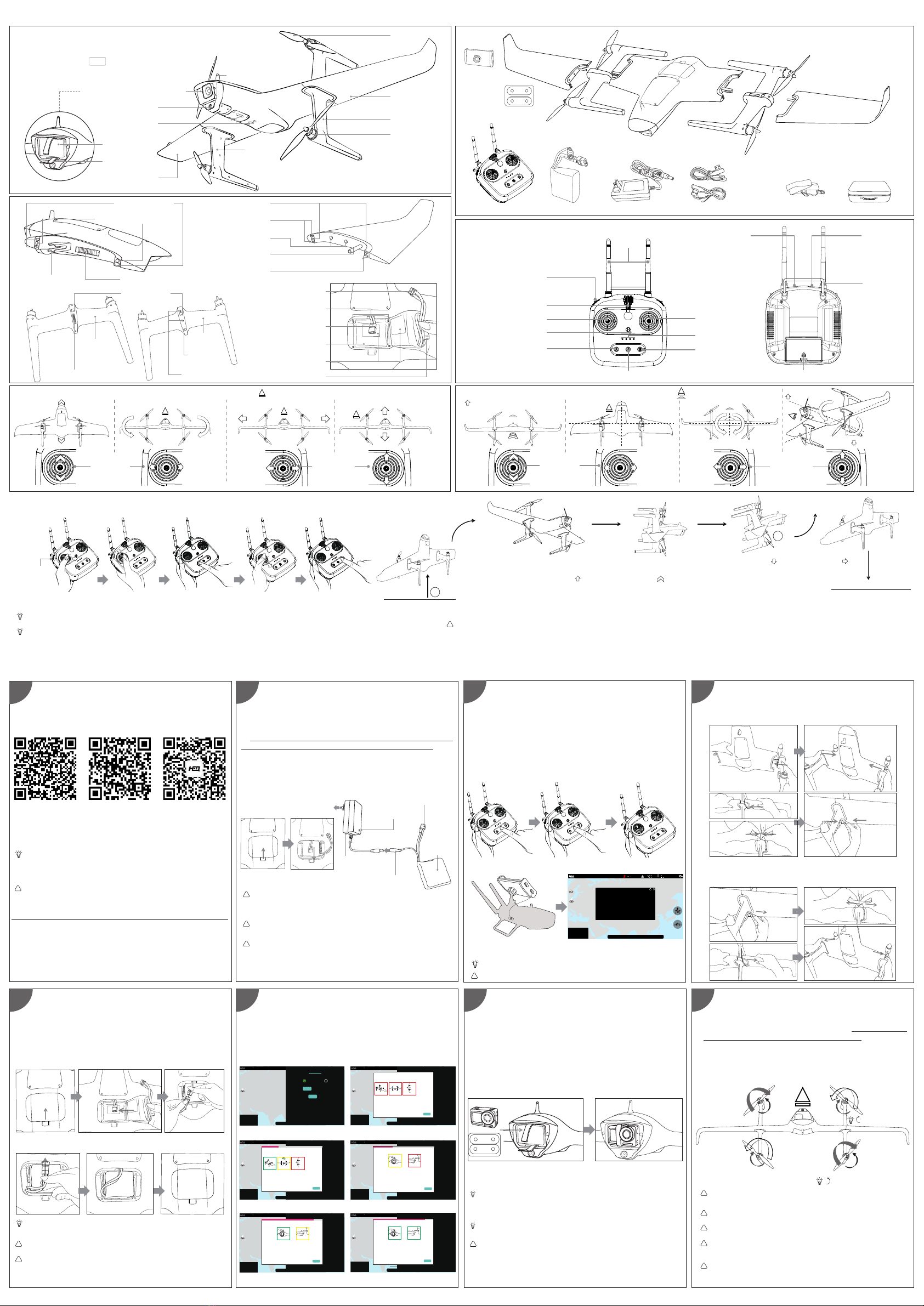
SWAN-K1
Quick start guide
©2021 HEQ Intelligent All rights reserved
V1.2
Mobile phone
clip × 1
Counter weight
lead×1
Remote control × 1 Battery × 1
Aircraft body × 1 left arm×1
Left wing×1
Right arm×1
Right wing×1
Charger × 1 OTG data line
Remote control
hanging belt × 1 Storage Box×1
Type-C×1
MicroUSB×1
Left arm propeller×2
Right arm propeller×2
Document
Quick start guide×1
Disclaimer and
safe operation guidelines×1
Battery fixing Velcro
Battery charging port
Battery charging port
XT60 plug (male)
Battery compartment
Battery charging port
XT60 plug (female)
Fixed magnet of bin cover
Wing snap socket
Wing positioning socket
Arm fixing bolt
Wing fixed carbon tube
Wing fixed double snap
Wing positioning hole
Wing positioning pin
Wing fixed single snap
Motor power slot
Motor power plug
Arm fixing pin
socket
Wing fxing
Carbon tube socket
Wing positioning pin
Arm right Arm left
Swan-K1 Aircraft head direction Swan-K1 Aircraft head direction
Left joystick Right joystick
Quad rotor mode flight operation (American hand) Fixed wing mode flight operation(American hand)
Like flying wing
heading control
invalid
Acceleration
deceleration roll control pitch control
joystick to back
joystick to front
joystick to front aircraft
speed up
Left joystick
Spare parts list
Unlock aircraft raise fixed wing / rotor
switch
returnlanding /
deceleration
Rotor mode switching to fixed wing mode flight operation (American hand)
1. After the aircraft GPS is locked in 3D, switch the three section switch to position mode. Lowest throttle ,most right heading ,
unlock aircraft.
2. After unlocking push up the throttle ,and the aircraft takeoff to avoide resonance on the ground.
3. When the aircraft is over 30 meters press A to switch to the fixed wing mode.
4. Be sure to switch to rotor mode before landing, and pull the throttle to the lowest position until the aircraft lands and the blades stop rotating.
5. Press the B key to return, and the aircraft will navigate from point B to point A in fixed wing mode, and automatically switch to rotor mode for
landing.
A
B
The above is the operation diagram. Please hold the control with both hands.
When return in the fixed wing mode, if the aircraft head does not face the return point, the aircraft will circling back. Make
sure that there is enough wide ground.
Press A key or B key, the key light will turn on; press again, it will turn off.
Level ground
Level ground
Right joystick
Position
mode
Power switch
Antenna
Quad rotor / fixed
wing Mode switch key
Control belt hook
Left stick
Holder for mobile
phone
Altitude
Altitude
Position
Three section gear switch Handle
Image output
USB port
Micro USB charging port
/data transmission
Battery compartment
Return Key
Right stick
Power indicator
Air inlet of airspeed meter
Reserved camera installation slot
FPV camera
Cooling hole
Shock absorbing
sponge pad
Velcro strap
Right wing
Right arm
Propeller
Left arm
Left wing
Motor
*Action camera is not included in the factory
standard. Please purchase it separately.
!
2021.1
Watch the entry teaching video.
Please use the mobile app to scan the QR code to watch the video.
HEQ Technical support:http://www.hequavtech.com/multi_rotor/
The regulations vary from country to country. Please verify
your real name according to the regulations of your country/
region.
Please charge the remote control and power battery before
flying. Please refer to step 02 for specific operation of power
battery charging.
Please scan the WeChat QR code to pay attention to the official account,
and knows more product information from it.
※ The contents are subject to change without prior notice.
※ Due to product iteration, there are slight differences in appearance.
Please refer to the actual product.
Remote control
1. Unfold the remote control antenna and point it vertically
upward.
2. Press and hold the power Key, and the four LEDs will be on
from left to right in turn, and they will remain on when the power
is full. Press and hold the power button to turn off. The 4 LEDs
turn off from right to left.
3. Install the mobile phone clip, fix the mobile phone and connect
it to USB. Mobile indicate:Allow application "HEQ FLY" to access
the USB device? Please select "OK".
Please charge the remote control battery fully before flying.
01 03
SWAN-K1 Quick start guide
!
When fully charged, 4 LED indicators are always on.
!
Battery charging and maintenanceWatch the teaching video / download APP
Charging:
1. Pull out the battery compartment cover.
2. Take out the battery.
3. Plug the charger into the socket first, and then insert the
battery charging port into the charger connection port. After
charging done, the indicator light changes from red to green.
Attention: the battery should be charged and discharged once for
about three months to keep the battery active.
02
Pull out the upper cover
and take out the battery
Charger
XT60 plug (female)
Charging indicator
Charging port
Battery
After the flight, please place the battery in a cool and
ventilated environment, and recharge it after the temperature
drops.
When charging, be sure to plug in the charger first and then
the battery charging port.
After fully charged, please disconnect the charger from the
battery and unplug the power supply. Check and maintain
the charger and battery regularly. Check the appearance and
circuit of the battery regularly. Do not use damaged chargers
and batteries.
!
!
!
① Insert AC socket
② Connect the
charging port
Before take-off, please check whether the battery
compartment is fully fitted with the body to avoid falling off
during high-speed flight.
Make sure the power battery is fully charged before flying.
After storing the battery wire, the battery compartment cover can
fit with the body.
Power up the aircraft
1. Pull out the upper cover of the battery compartment, store the
charging head, and align the side down with the Velcro in the
battery compartment to fix the power battery.
2. Connect XT60 to power up the aircraft.
3. Store the wire and cover the battery compartment well.
05
!
!
!
Wire storage Storage effect Cover installation
Please install the propeller in strict accordance with the
diagram and make sure it is tightened before taking off.
Do not use old and new propellers together at the same time.
Keep away from the crowd when taking off / landing.
Do not touch the high-speed rotating propeller, or you may
be seriously injured by the propeller.
Please use the official original propeller. The manufacturer
will not be responsible for the damage caused by the use of
the auxiliary propeller.
Installation of propeller
1. The propeller rotates clockwise / anticlockwise. Pay attention
to the blade identification during installation: the black nut is
clockwise, and the white nut is counterclockwise.
2. The propeller with clockwise rotation is fixed by anticlockwise
rotation; the propeller with counter clockwise rotation is fixed
by clockwise. Make sure the blades are tightened before takeoff.
08
!
!
!
!
!
Official account
In order to ensure that the aircraft can quickly get GPS and
then into 3D lock state, it is recommended that you install the
camera when the aircraft can be switched to position mode.
It can support GoPro 5, 6, 7, 8; DJI action.
The head part needs lead counterweight (the maximum load
weight is about 120g).
In order to give customers the ultimate experience of fixed wing
aerial photography, a 68mm × 50mm mobile camera installation
slot is reserved in the head, which can be expanded to obtain
better flight video. If you do not install a action camera, please tie
the weight lead to get a more stable FPV flight experience.
1. Place the camera in the slot reserved for the camera.
2. Tie the Velcro strap to the action camera.
3. Press the video key before flying.
Installation of action Camera (optional)
07
Placing action camera/Counter
weight lead
binding action Camera
*Action camera is not included in the factory standard. If
necessary, please purchase it separately.
Installation and disassemble of aircraft
Installation: after installing the left and right arm, install the wing,
and be sure to lock the clasp.
Disassemble: after removing the left and right wings, dismantle
the arm.
04
①Install the right arm ②install the left arm
③Install the wing
②
③
④
④Lock the lower clasp
①Pull out the
lower clasp Pull out the
upper clasp
Remove the arm
Black nut propeller
Black nut propeller
Remove the wing
Calibration of magnetic compass and airspeed meter
1. Calibrate Magnetic Compass: open app to enter sensor interface, click
magnetic compass and calibrate step by step; first place the aircraft
according to the figure, and then rotate the aircraft anticlockwise.
2. Calibrate the airspeed meter: cover the air inlet of the airspeed meter
first, and then gently blow the air into the airspeed meter after the
prompt "please blow gently aim at the air inlet of the airspeed meter".
06
②Operating follow the diagram until it is
finished
①Place the aircraft according to
the diagram.
Airspeed meter calibration
②the calibration is completed
①Calibration according to the
diagram
*App only supports Android system.
空速0.0m/s 地速0.0m/s 高度0.0m/s 离家距离0.0m/s 航程0m 时间00:00
V A
名称 Mac地址
T10_2XX 20:05:18:08:XX:XX
暂无视频
Pitch:0°
Roll:0°
Air speed3.0m/s地速0.0m/s 高度0.0m/s 离家距离0.0m/s 航程0m 时间00:00
V A
No video
Pitch:0°
Roll:0°
Flight
America hand Japanese hand
GeneralControl
Control mode:
Calibrate cal:
(already calibrated)
(operate according to
the instruction)
Calibrate air speed:
Stabilize rotor Locked
Calibrate
Calibrate
Air speed0.0m/s地速0.0m/s高度0.0m/s 离家距离0.0m/s 航程0m 时间00:00
V A
No video
Pitch:0°
Roll:0°
Flight
美国手 Japanese hand
GeneralControl
控制模式
校准磁罗盘: (已校准)
(operate according to
the instruction)
校准空速计:
Stabilize rotor Locked
校准
校准
Your plane placed with below shows an
unfinished direction,and keep still.
No completed No completed No completed
Cancel
Air speed0.0m/s地速0.0m/s 高度0.0m/s 离家距离0.0m/s 航程0m 时间00:00
V A
No video
Pitch:0°
Roll:0°
Flight
美国手 Japanese hand
GeneralControl
控制模式
校准磁罗盘: (已校准)
(operate according to
the instruction)
校准空速计:
Stabilize rotor Locked
校准
校准
As shown in the figure below,rotate the plane
continuously until it is marked as complete.
Completed In the calibration No completed
Cancel
Air speed4.0m/s地速0.0m/s 高度0.0m/s 离家距离0.0m/s 航程0m 时间00:00
V A
No video
Pitch:0°
Roll:0°
Flight
美国手 Japanese hand
GeneralControl
控制模式
校准磁罗盘: (已校准)
(operate according to
the instruction)
校准空速计:
Stabilize rotor Locked
校准
校准
Please block the airspeed meter inlet.
In the calibration No completed
Cancel
Air speed6.3m/s地速0.0m/s 高度0.0m/s 离家距离0.0m/s 航程0m 时间00:00
V A
No video
Pitch:0°
Roll:0°
Flight
美国手 Japanese hand
GeneralControl
控制模式
校准磁罗盘: (已校准)
(operate according to
the instruction)
校准空速计:
Stabilize rotor Locked
校准
校准
Please blow gently at the airspeed meter inlet.
Completed In the calibration
Cancel
Air speed2.3m/s地速0.0m/s 高度0.0m/s 离家距离0.0m/s 航程0m 时间00:00
V A
No video
Pitch:0°
Roll:0°
Flight
美国手 Japanese hand
GeneralControl
控制模式
校准磁罗盘: (已校准)
(operate according to
the instruction)
校准空速计:
Stabilize rotor Locked
校准
校准
Calibration complete
Completed Completed
Cancel
Magnetic compass calibration
White nut propeller
White nut propeller
Scan QR code to
download app
Scan QR code to
watch video
©2021 HEQ Intelligent All rights reserved
Pull out the cover Place the battery Connect XT60
Press and hold the power on key,the leds will be turned on from
left to right.
Install the mobile phone clip and Click the Bluetooth icon to connect
the mobile phone. Select T10.
Tighten clockwise.
Tighten counterclockwise.
Other manuals for SWAN-K1
4
Other HEQ Drone manuals