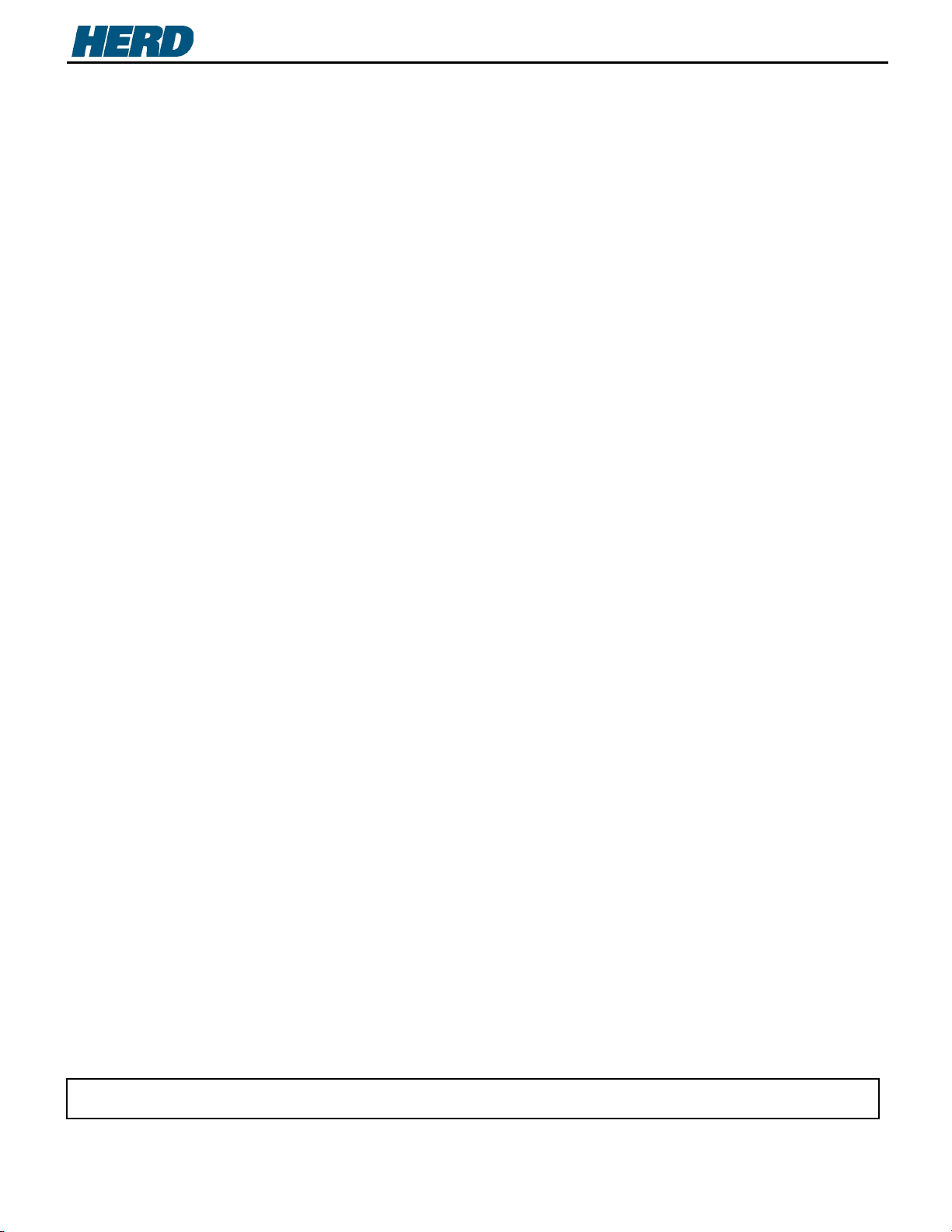WS30C4-02 – Installation Procedure
Page 3 of 3
Part No: WS30C4-02 - INSTALLATION PROCEDURE
Rev: A
Date: 2023-01-20
1-888-543-4373
www.HERD.com
1. If the truck is equipped with Collision Avoidance System (CAS), disconnect the Radar Sensor and remove as shown
in Figure 2a. Retain the Radar Sensor and hardware for later use.
2. Remove the bottom J-clips and leave the top J-clip on the truck’s OEM Tow Receiver; see Figure 2b.
3. Insert HERD Tow Receiver Mount into the OEM Tow Receiver of the truck frame and rotate 90° to lock in place as
shown in Figure 2c.
4. Remove the OEM M18 hardware and retain for later use as shown in Figure 2c. You may need to temporarily
remove or loosen the P-Clips holding the OEM Cooling Line; see Figure 2d.
5. Install the HERD Side Submount using the OEM Hardware (M18 & M10), and HERD Hardware (3/4” & M10); as
shown in Figure 2f. Fully tighten the OEM Hardware (M18 & M10). Torque the M10 Hardware to 48 ft-lb, and the
the 3/4” Hardware to 240 ft-lb. Do this one side at a time. Please use the specific Herd Side Submount for your
Truck Model; see Figure 2e.
6. Repeat steps 2 to 5 on the other side of the truck.
7. Lift the Main Bracket and Truck Guard (opened) assembly and mount it to the truck. Fasten the Main Bracket to
the HERD Side and Center Submounts using the provided 1/2” Hardware with 1/4“ Thick washers as shown in
Figure 2g. Torque the 1/2” Hardware to 96 ft-lb.
8. Re-install and tighten the P-clips holding the OEM Cooling Line that were previously removed or loosened.
9. Install Radar Sensor (if applicable) to the Herd Sensor Bracket using Radar Sensor Bracket Installation Procedure
(S009).
10. Close the bumper and check the Slam Latch adjustment. If necessary, adjust the Slam Latch. Refer to Slam Latch
Installation adjustment instructions (S012) to properly adjust your Slam Latch.
Important: Check mounting points’ hardware after the first 5000 km and every 3-6 months. Re-torque if necessary.