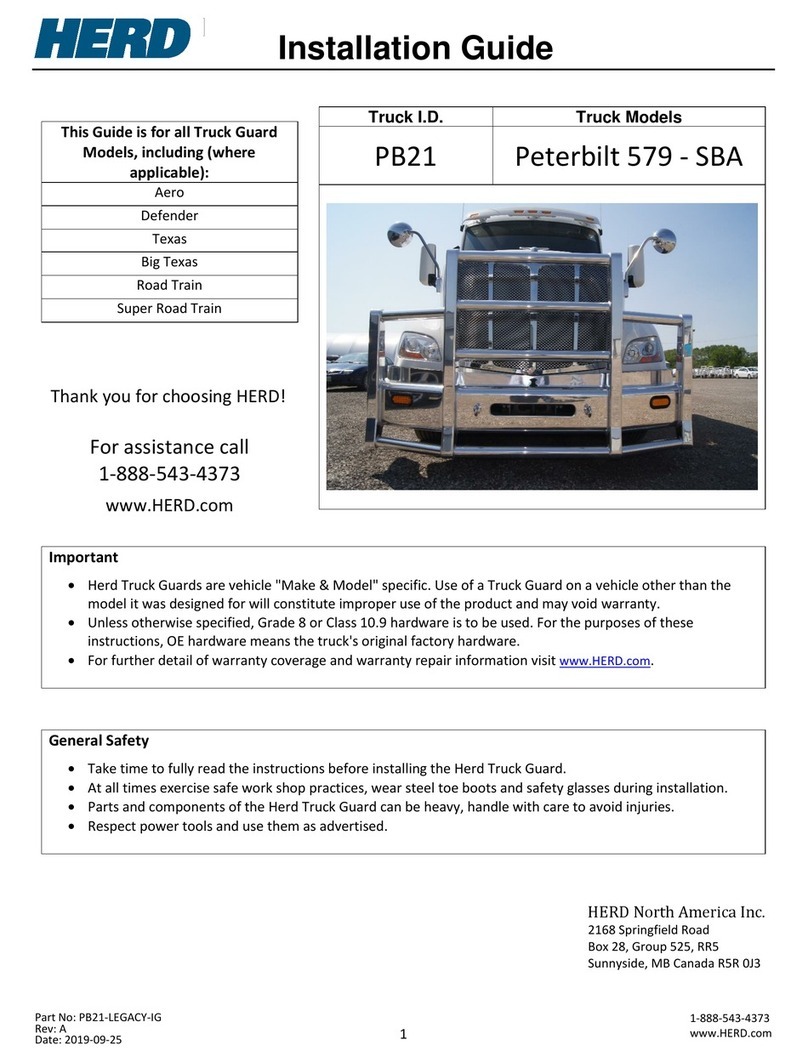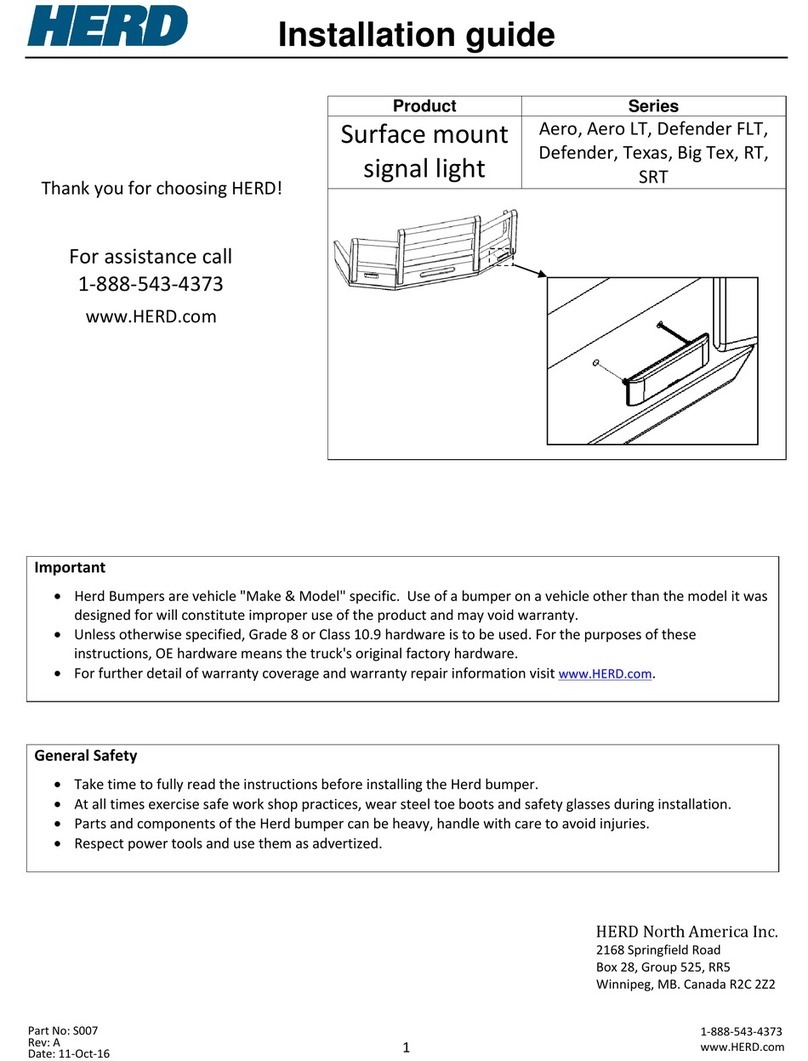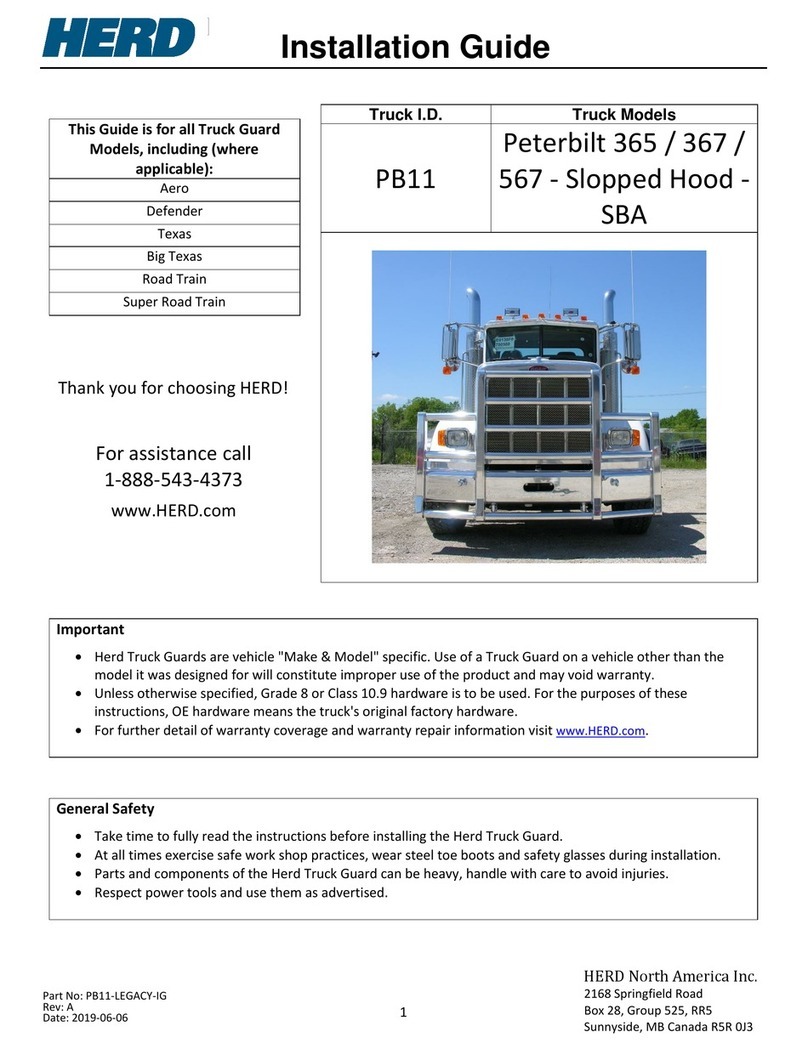Herd IN24A2 User manual
Other Herd Automobile Accessories manuals
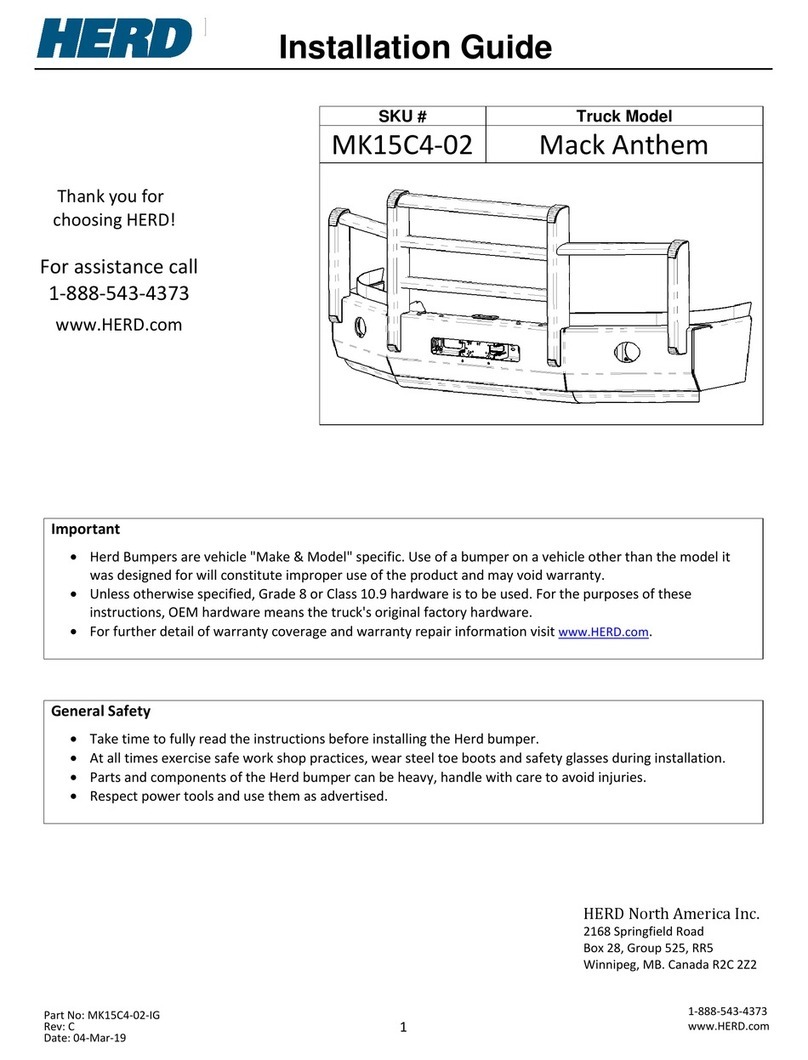
Herd
Herd MK15C4-02 User manual
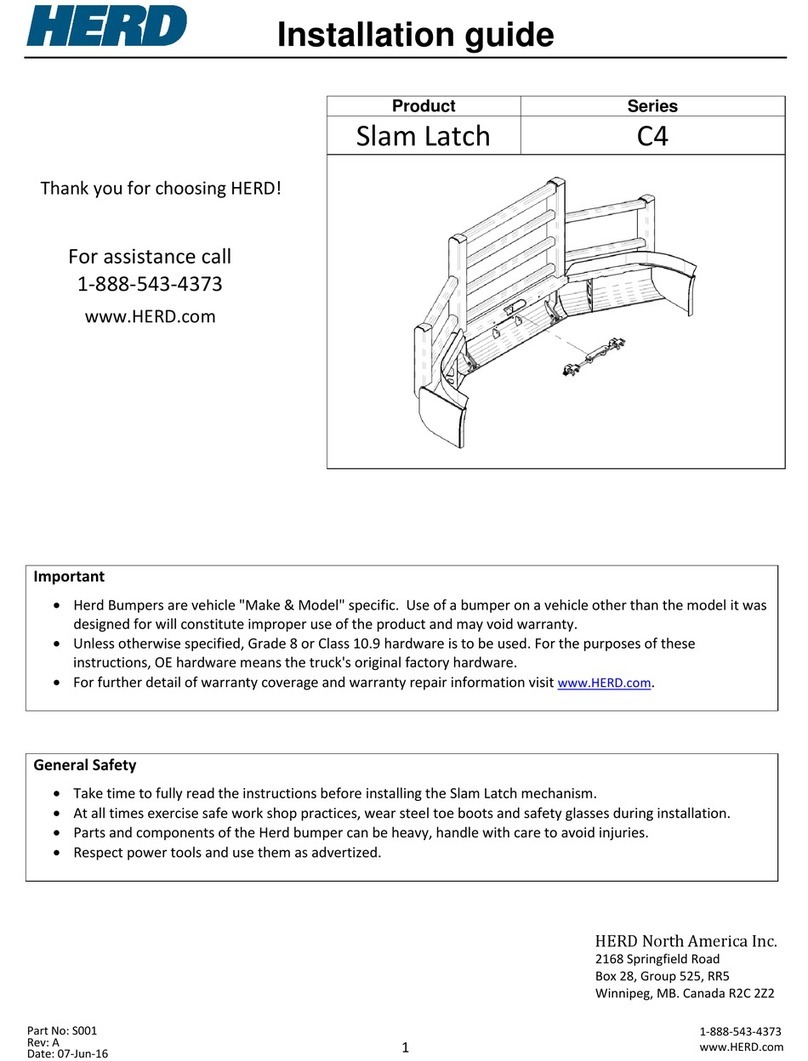
Herd
Herd C4 Series User manual
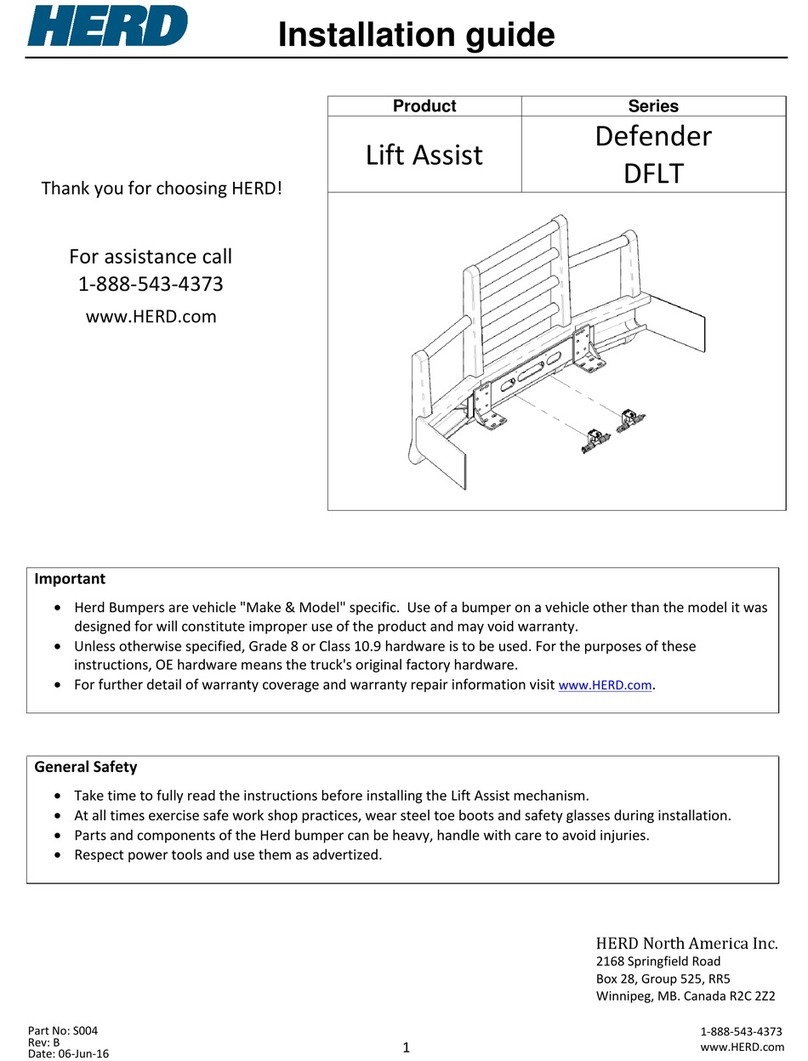
Herd
Herd Defender Series User manual

Herd
Herd FL33BG User manual
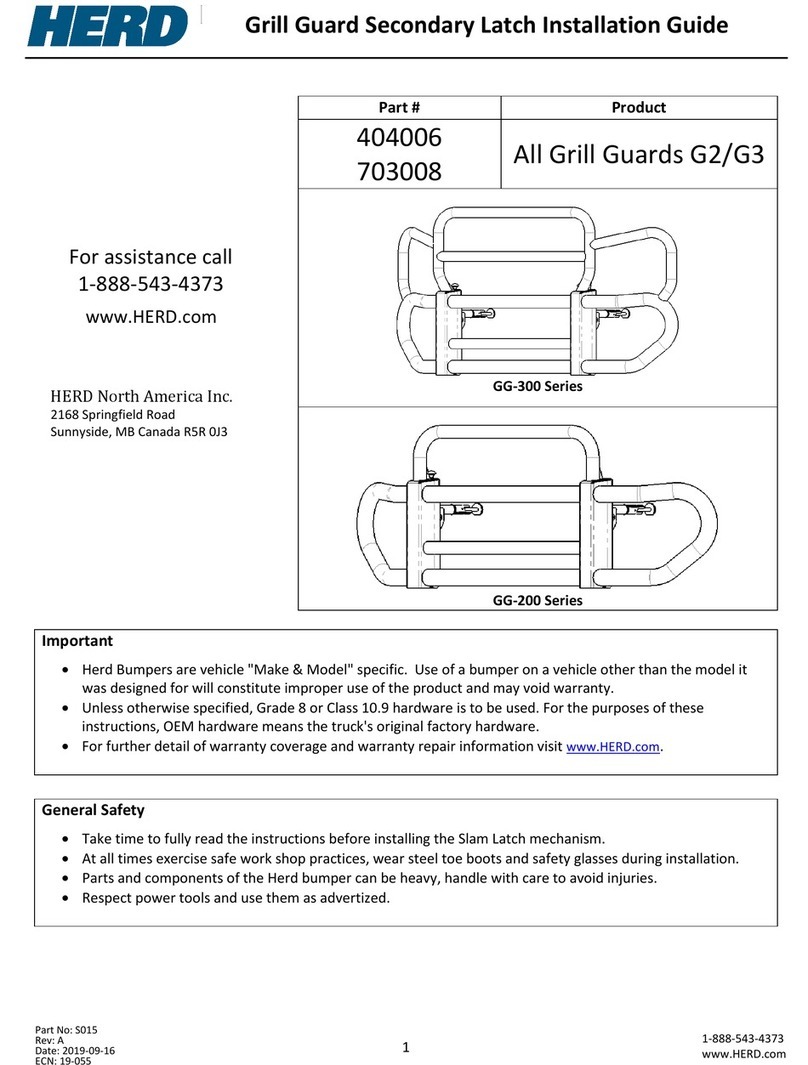
Herd
Herd 404006 User manual
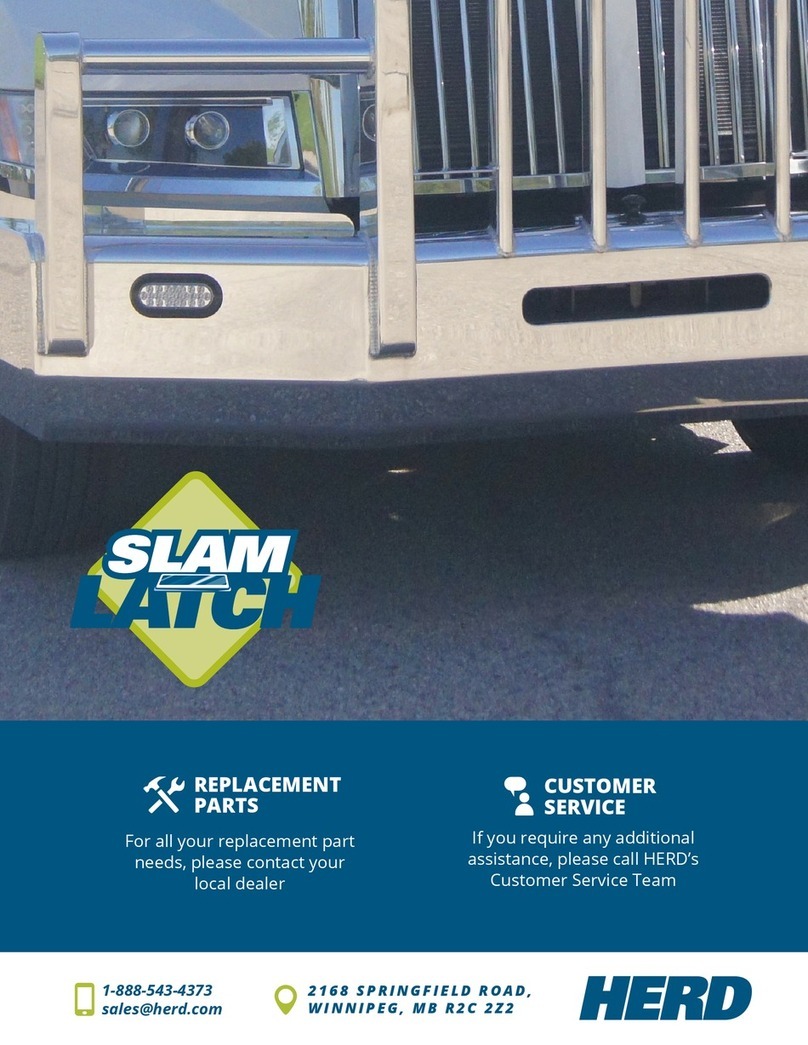
Herd
Herd SLAM LATCH Guide

Herd
Herd Aero User manual
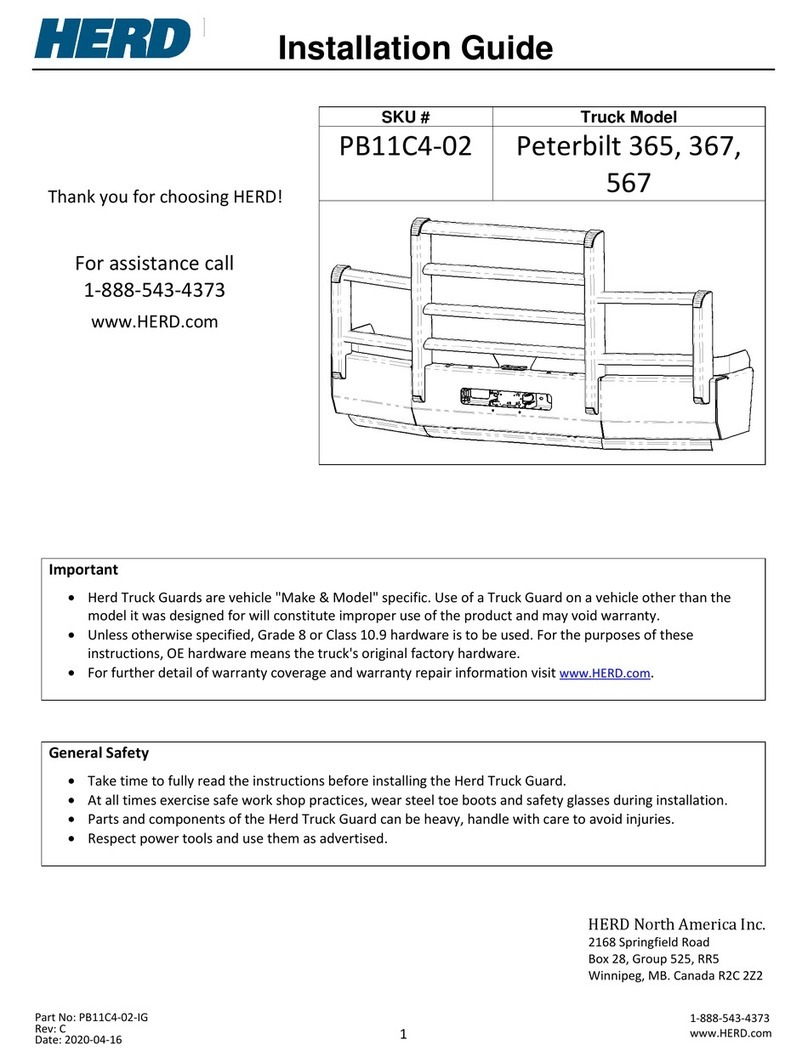
Herd
Herd PB11C4-02 User manual
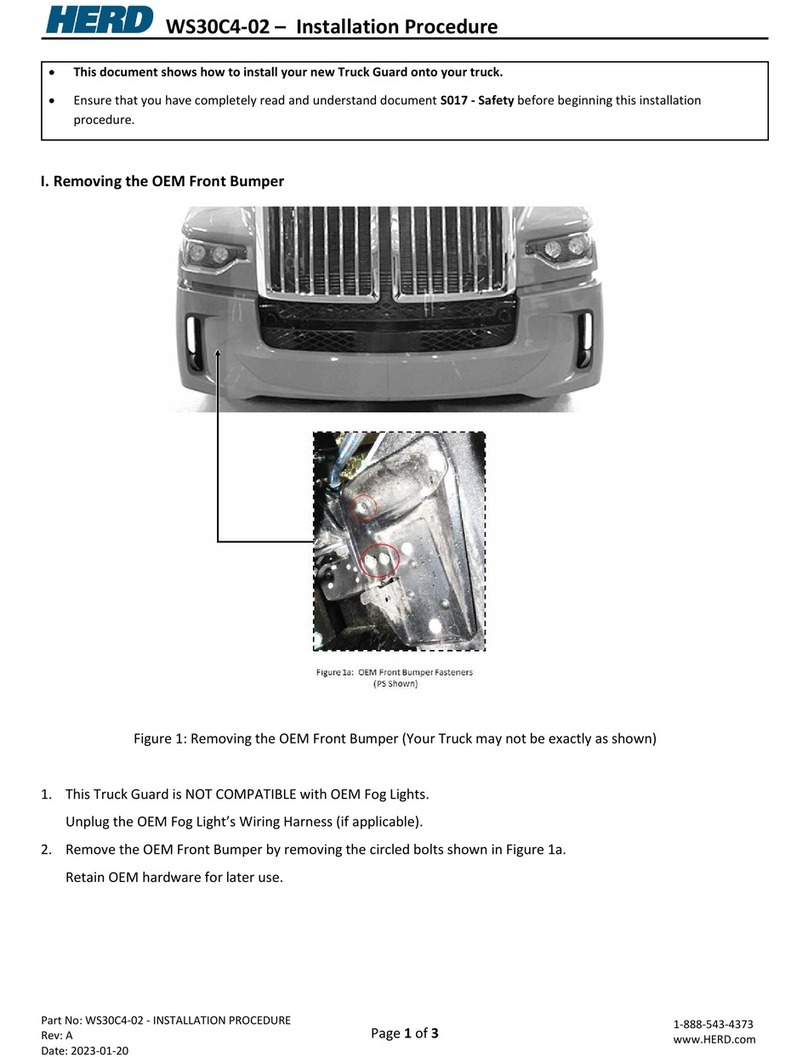
Herd
Herd WS30C4-02 Operating and maintenance manual
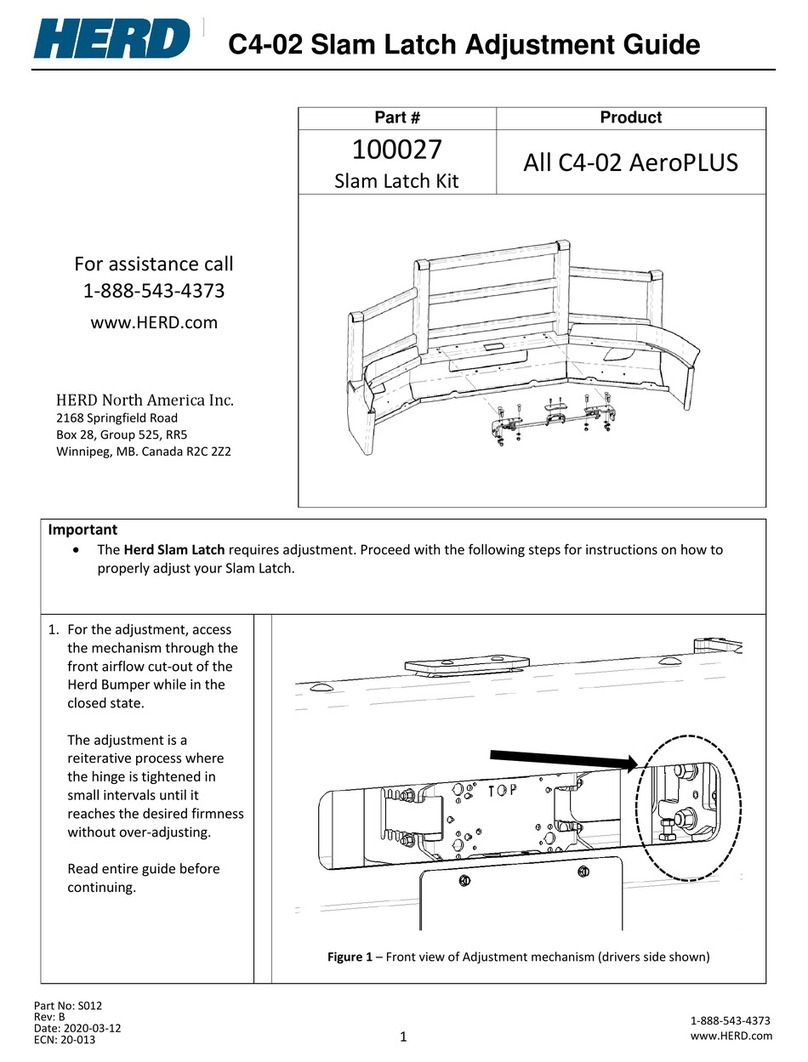
Herd
Herd AeroPLUS C4-02 Guide