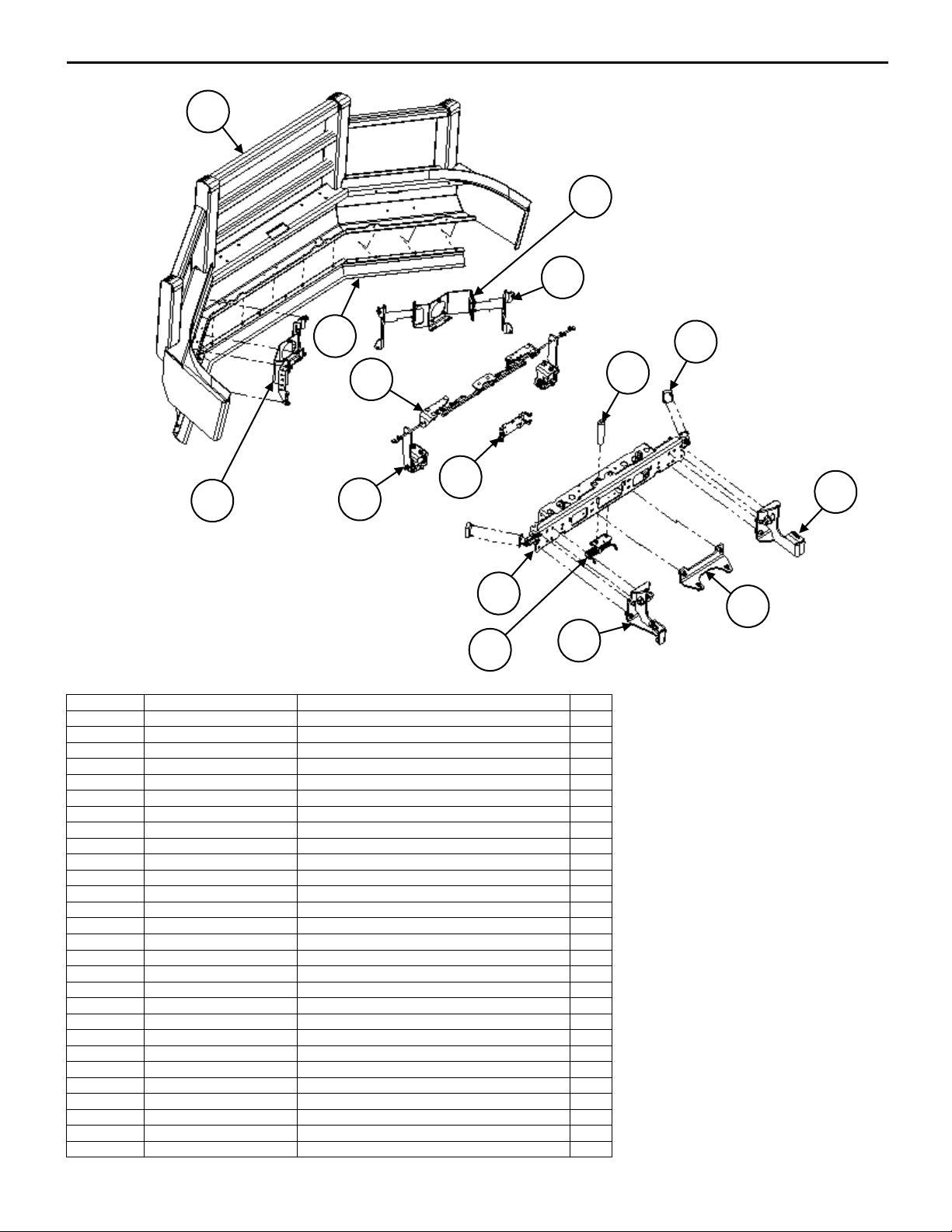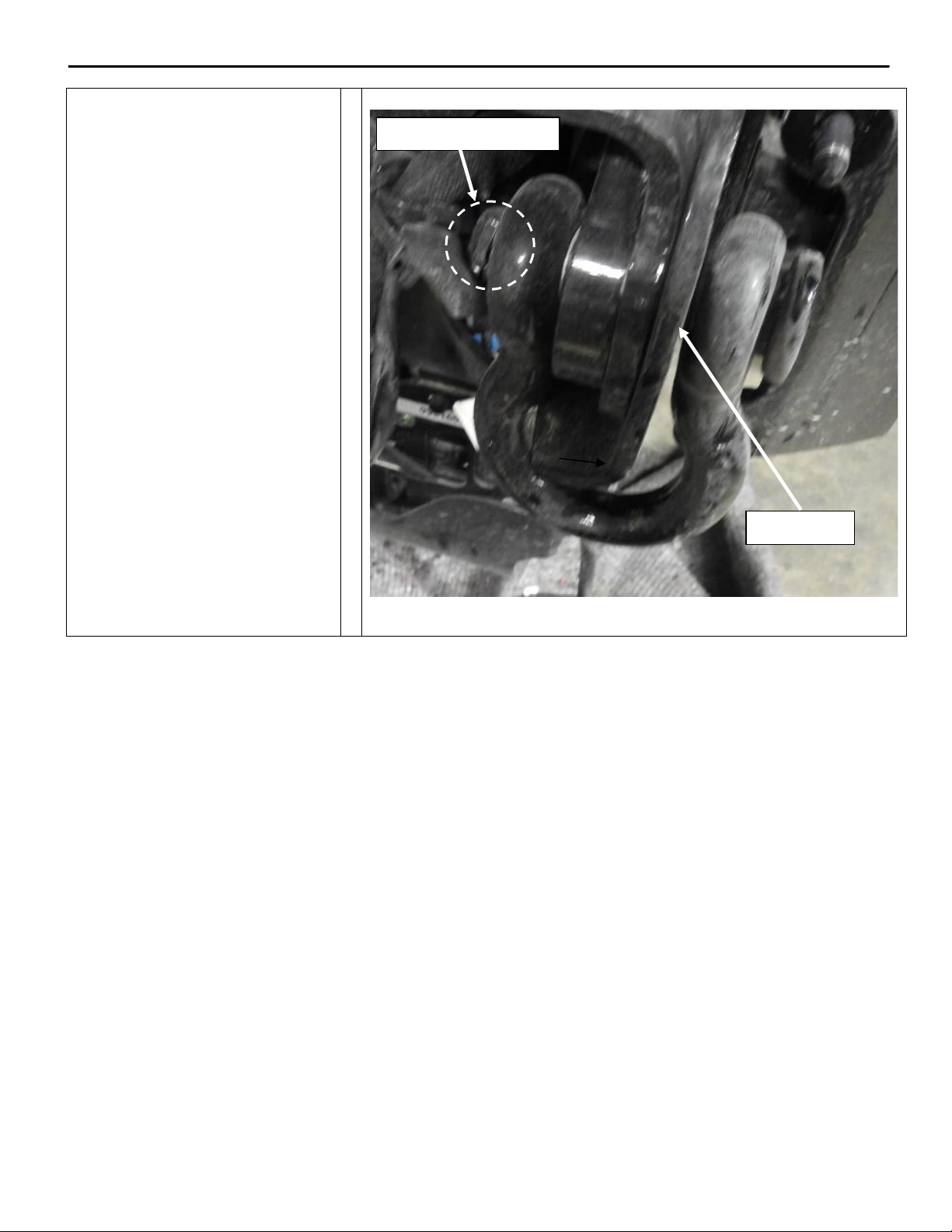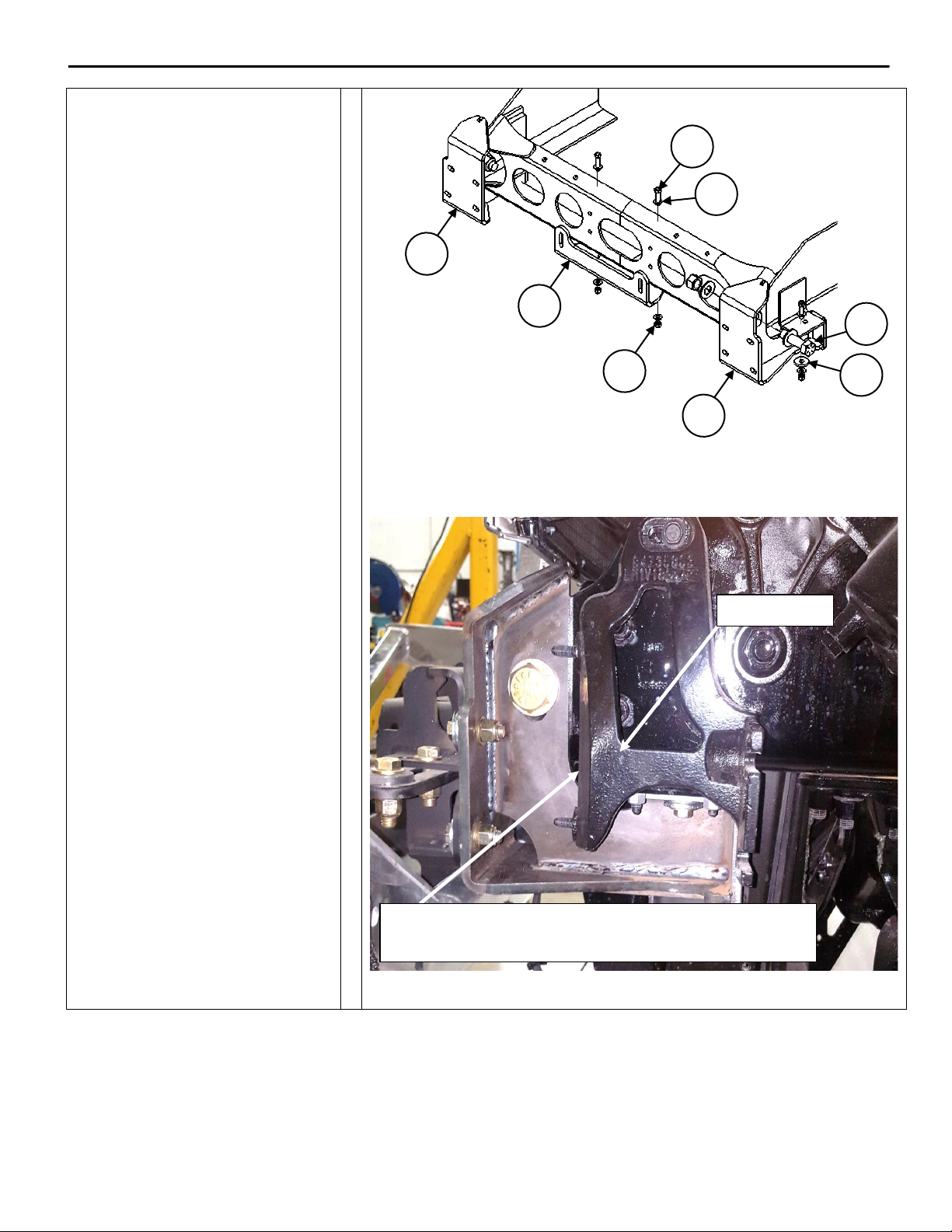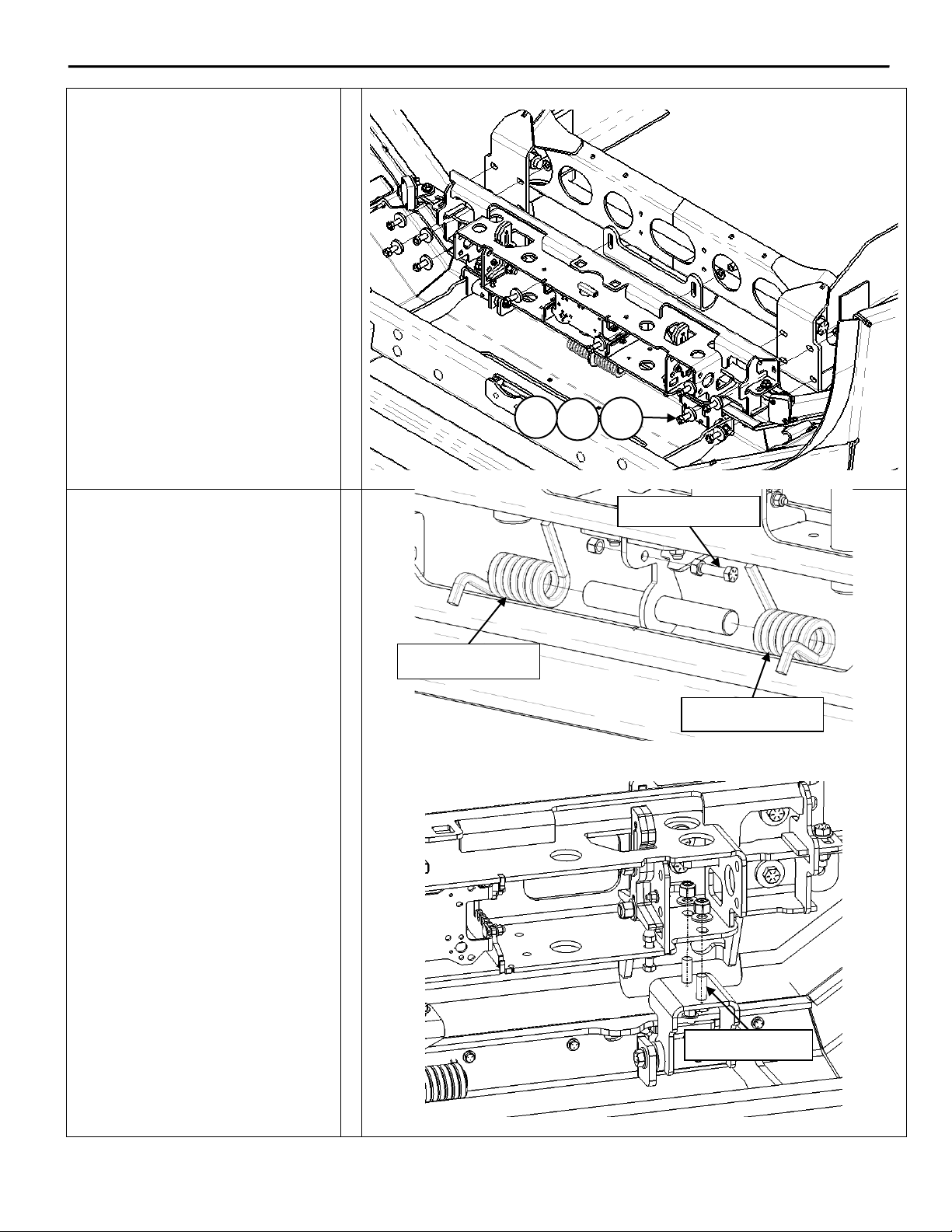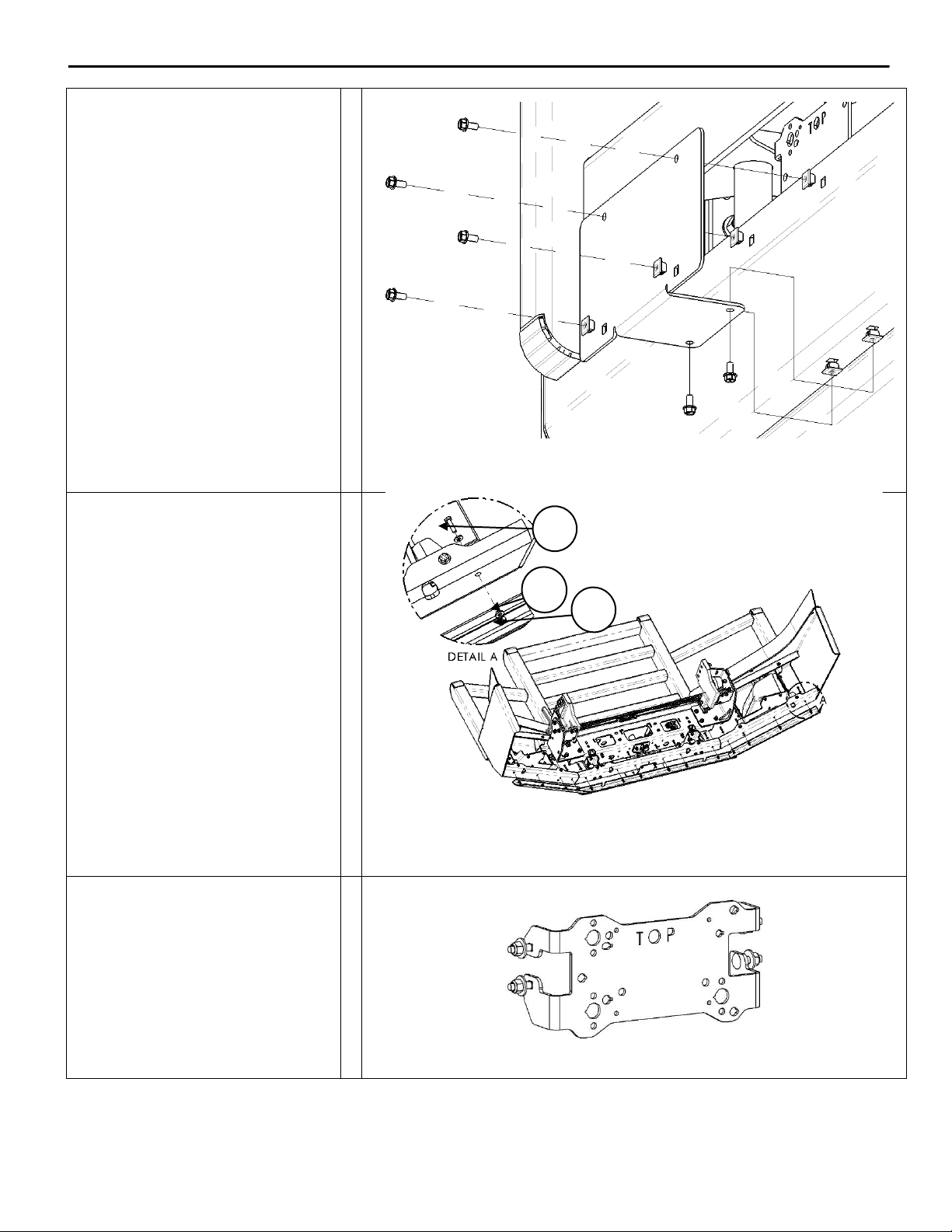5. Install Herd mounting kit (items
8, 9 and 10) to truck frame. Use
1’’ bolt, nut and washer (items
23, 24 and 25) to attach the
mounting brackets (items 8 and
9) to the tow mounts, torque to
600 lb-ft. Use 7/16’’ bolt, nut and
washer (items 26, 27 and 28) to
attach center mounting bracket
(item 10) to truck frame, torque
to 52 lb-ft.
Note:
Please make sure the mounting
brackets (items 8 and 9) are
mounted from the bottom and
slide in between the truck’s tow
mount and OEM bracket as
shown in Figure 5.2
Figure 5.1 –Herd Mounting Brackets Installation
Figure 5.2 –Herd Mounting Brackets Location (Driver Side Shown)
There is a gap between OEM bracket and tow mount for
the supplied mounting brackets (items 8 and 9) to slide in.