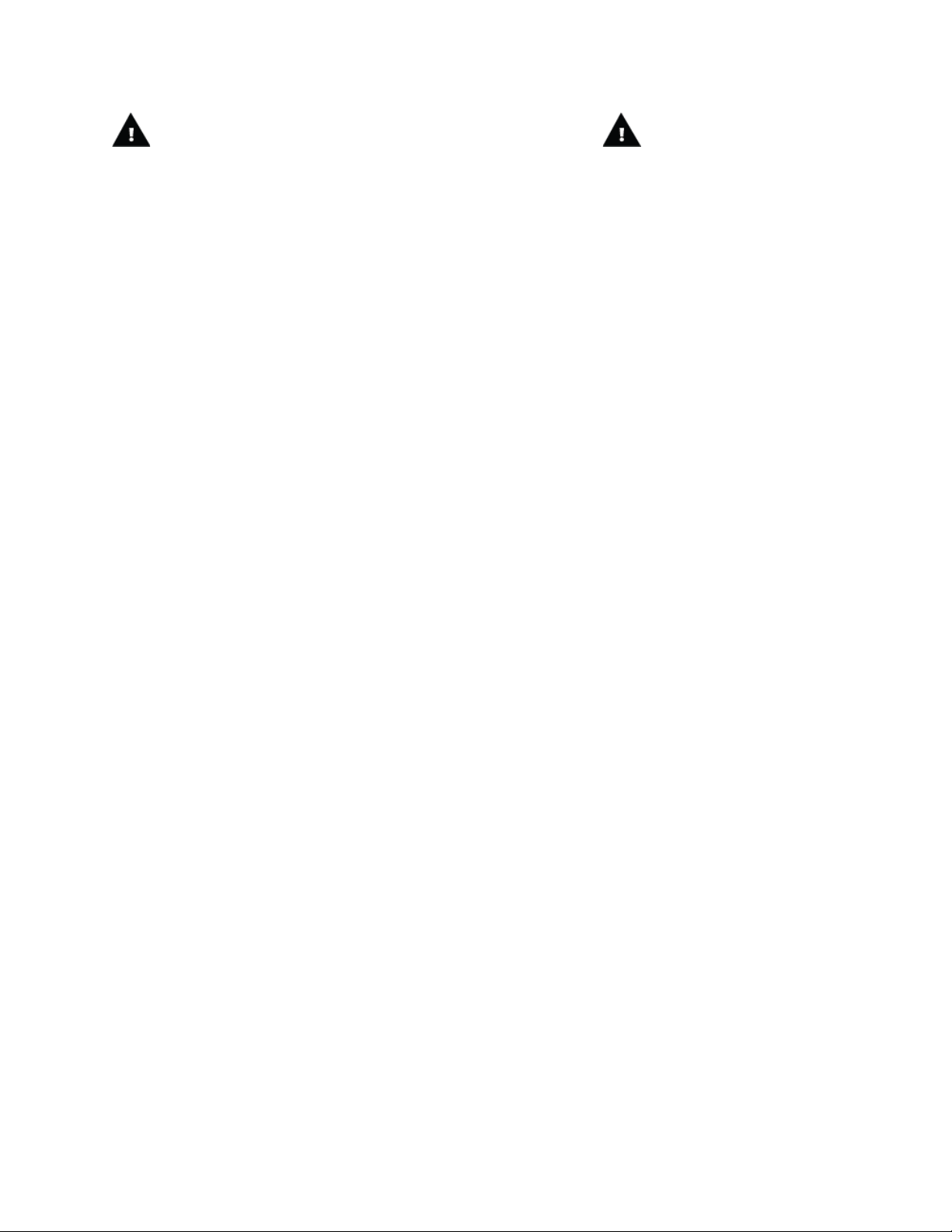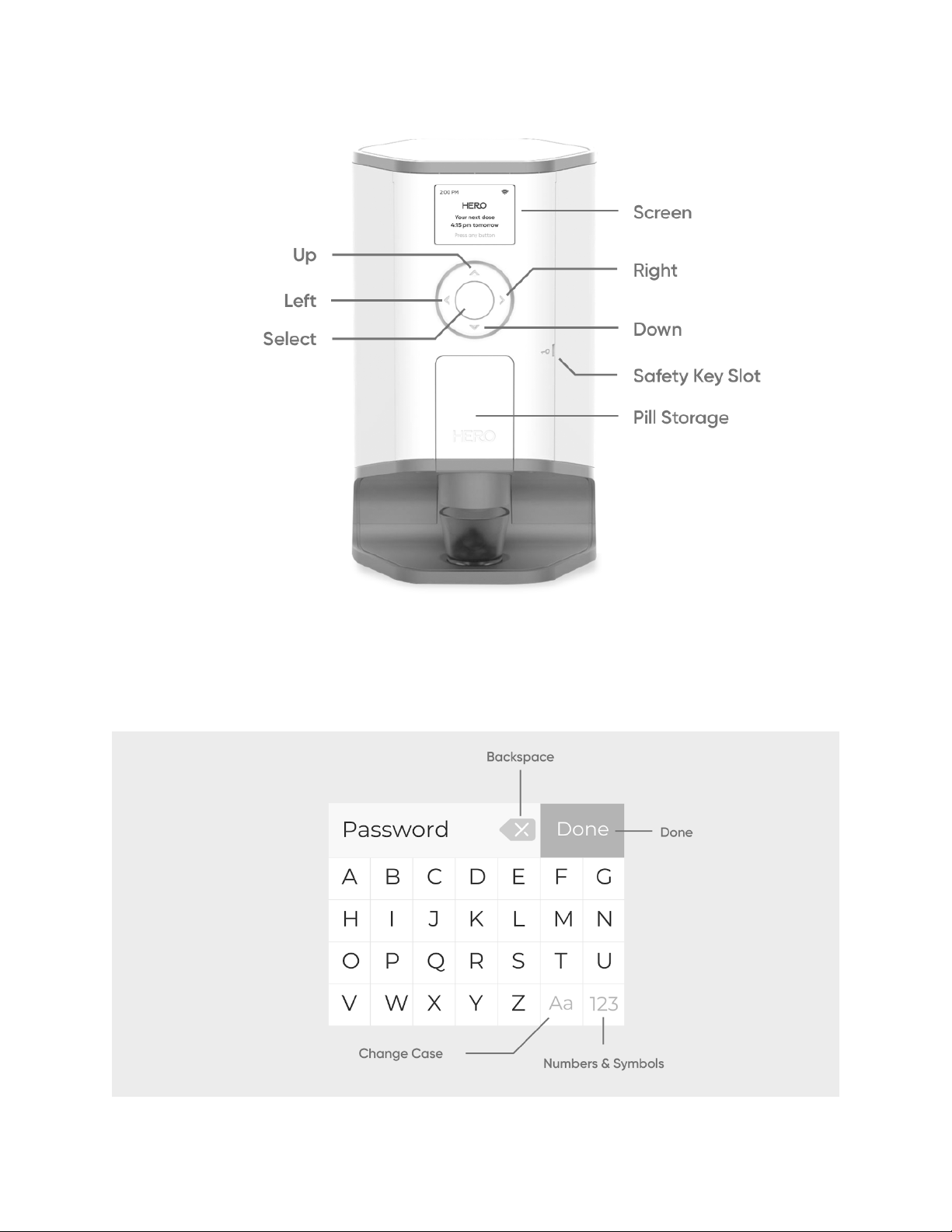3
Medication History ..........................................................................................................................36
Passcode............................................................................................................................................ 37
View/Edit a Schedule..................................................................................................................... 37
Add a New Medication ............................................................................................................. 37
Remove a Schedule ...................................................................................................................39
Remove a Medication from Hero.......................................................................................... 40
Refill a Cartridge with Medication..............................................................................................41
Refill a Cartridge Later..............................................................................................................42
Schedules ...............................................................................................................................................42
Drug Monitoring....................................................................................................................................46
Caregivers ..............................................................................................................................................47
Add a Caregiver...............................................................................................................................48
Remove a Caregiver.......................................................................................................................48
The Caregiver Experience ............................................................................................................49
The Stats Menu.....................................................................................................................................50
The You Menu (Account Settings) ..................................................................................................52
To Refer a Friend..............................................................................................................................53
Manage Caregivers........................................................................................................................53
Safety Settings.................................................................................................................................53
Account and Security.....................................................................................................................53
Update Your Name and/or Email Address ........................................................................53
Update Your Phone Number ...................................................................................................54
Change Your Password ............................................................................................................54
Add a Passcode ..........................................................................................................................56
Update a Passcode ...................................................................................................................56
Notification Preferences................................................................................................................ 57
Get Support.......................................................................................................................................58
Device Log .........................................................................................................................................59
Manage Features ............................................................................................................................59
About ...................................................................................................................................................59
Log Out ...............................................................................................................................................60
Hero Fill ....................................................................................................................................................60