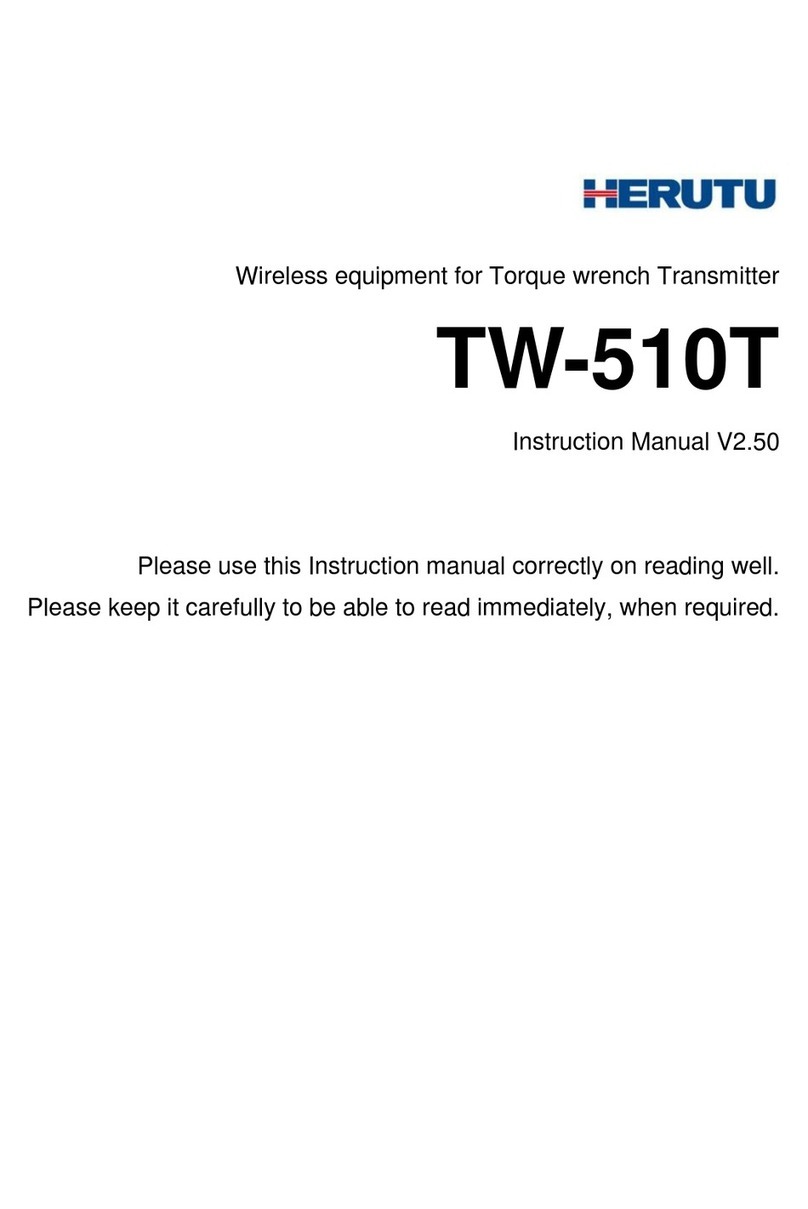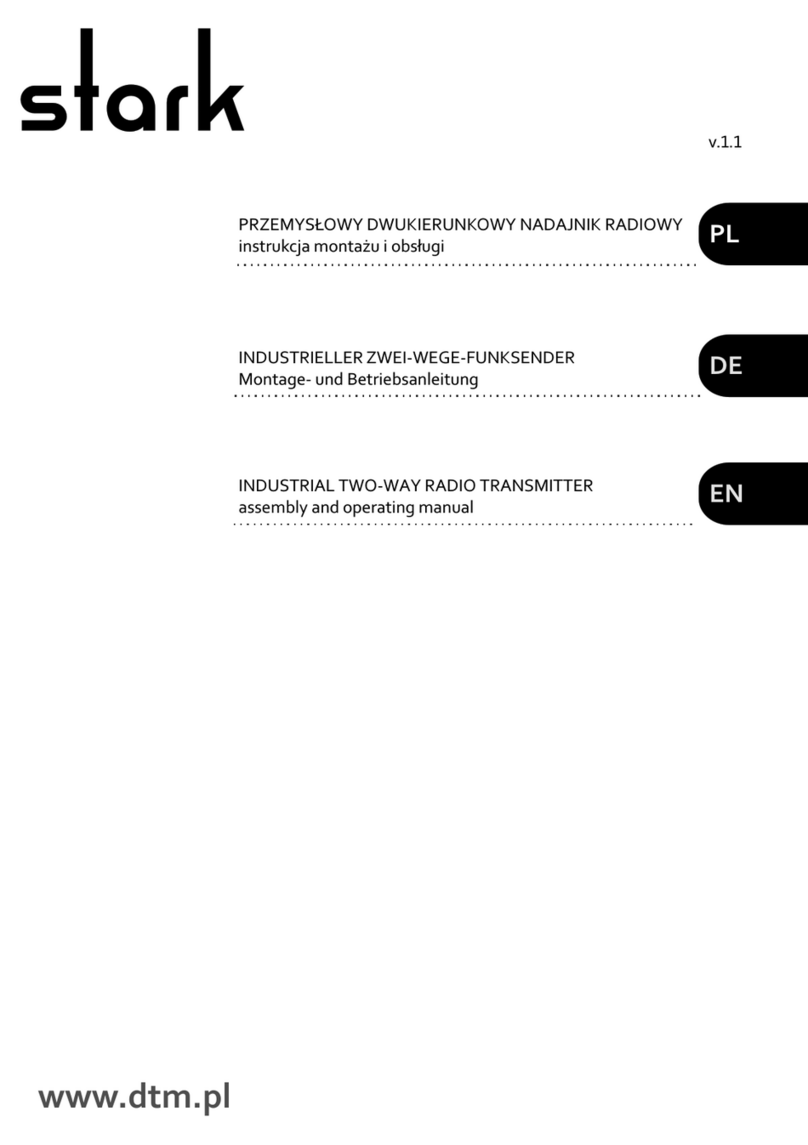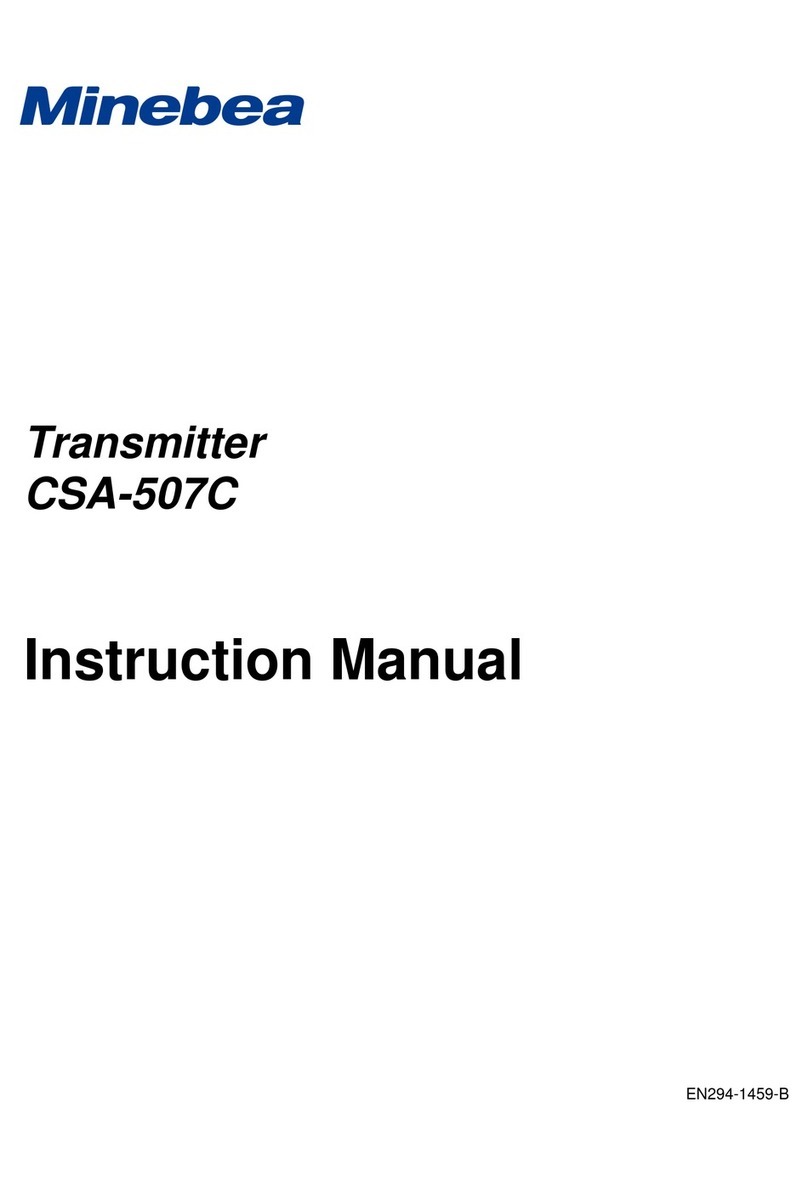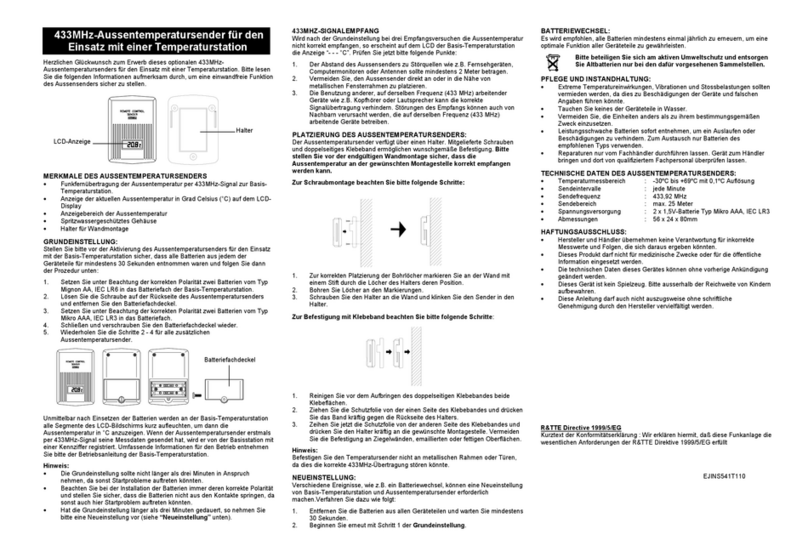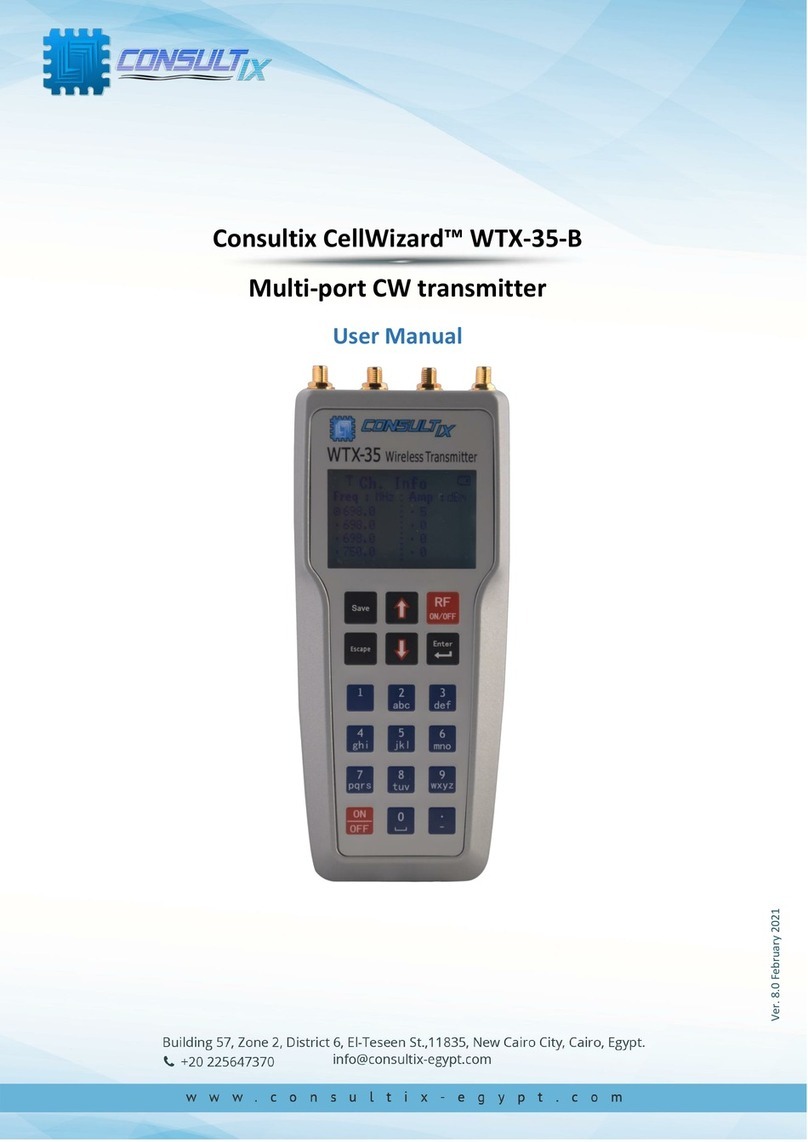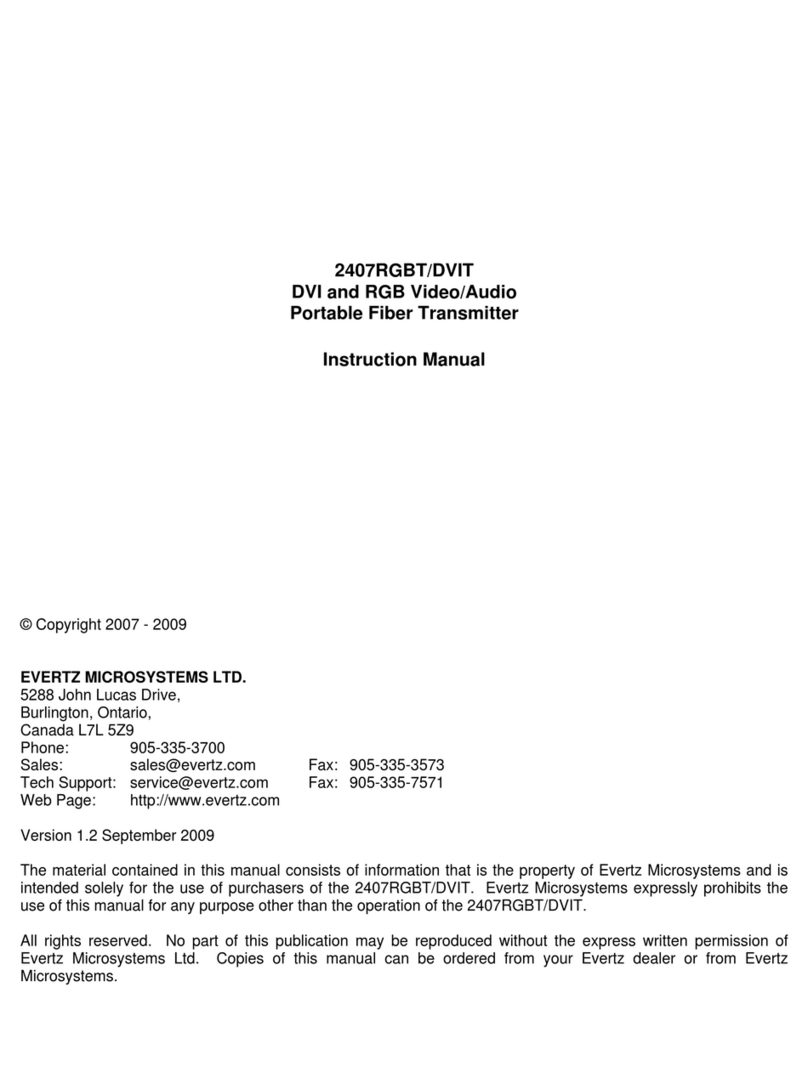Herutu TW-800R-SCL User manual

Simple Pokayoke Counter TW-800R-SCL
Transmitter TW-800T
INSTRUCTION MANUAL V1.10

Table of Contents
■1.Outline ..................................................................................................................................................................1
■2.Body and Accessories..........................................................................................................................................2
■3.Safety Precautions (Be Sure to Read This).........................................................................................................4
■4.Name of Each Part...............................................................................................................................................8
4-1.Receiver TW-800R-SCL ................................................................................................................................8
4-2.Transmitter TW-800T...................................................................................................................................10
■5.Installation ..........................................................................................................................................................11
5-1.Transmitter.....................................................................................................................................................11
5-2.Receiver.........................................................................................................................................................14
5-2-1.External output - Judge output (PASS /FAIL).........................................................................................14
5-2-2.External input - Work-Select input / Judge input / Reset input...............................................................14
■6.Startup of the receiver ........................................................................................................................................16
■7.Setting ................................................................................................................................................................16
7-1.Pairing (Registration).....................................................................................................................................16
7-2.Selection of operating mode..........................................................................................................................17
7-3.Settings With Web Server .............................................................................................................................18
7-3-1.Connecting to Web server......................................................................................................................18
7-3-2.Setting account.......................................................................................................................................19
7-3-3.Setting network information....................................................................................................................20
7-3-4. Advanced settings..................................................................................................................................21
8.Test switch............................................................................................................................................................23
■9.Stand-alone mode..............................................................................................................................................24
9-1.Registering Work in the receiver...................................................................................................................24
9-2.Operation.......................................................................................................................................................25
■10.Application interlock mode ...............................................................................................................................27
10-1.Buzzer volume adjustment..........................................................................................................................27
10-2.Installation Methods.....................................................................................................................................27
10-3.Confirmation of the connection status with the application.........................................................................28
10-4.Operation.....................................................................................................................................................28
■11.Ethernet Communication..................................................................................................................................29
11-1.LAN cable connector ...................................................................................................................................29
11-2.Communication Specification ......................................................................................................................30
■12.Specifications ...................................................................................................................................................31
■13.Dimensions Drawing ........................................................................................................................................33
■14.Troubleshooting................................................................................................................................................35
■15.When something is wrong................................................................................................................................37

TW-800R-SCL/TW-800T
1
Transmitter TW-800T
Receiver TW-800R-SCL
■1.Outline
TW-800R-SCL (hereinafter called “the receiver”) is a receiver with wireless function and a simple counting
function.
The receiver is used one-to-one with various tools equipped with TW-800T (hereinafter called “the transmitter”).
The transmitter can be mounted on the torque wrench with a limit switch, the check pen, the pliers wrench, the
cordless power tool, etc., and a completion signal such as tightening can be wirelessly transmitted to the receiver.
When receiving a signal from the transmitter, the count will be reduced by one. When the number of tasks
completed reaches a specified number, the remaining tasks are counted as “0”, and the receiver notifies by sound
and display and a PASS output is generated.
With the receiver, you can select one of two operating modes: “stand-alone mode” or “application interlock mode.”
When using the receiver by itself, select “stand-alone mode.” When using the receiver in combination with
Production Process Support Software for Pokayoke Tools “POKAYOKE plus*1”, select “application interlock
mode.”
You can log and save task results for each work by linking with POKAYOKE plus via LAN. This also facilitates
building a Pokayoke system that covers multiple processes.
*1: POKAYOKE plus is a Windows-compatible application that can be used in conjunction with a Pokayoke
receiver capable of a LAN connection.

TW-800R-SCL/TW-800T
2
■2.Body and Accessories
Receiver TW-800R-SCL
Transmitter TW-800T
TW-800R-SCL body ×1
AC Adapter ADB24050 (Cable 1.5m (4.9ft))
Coin battery: CR2032 ×1
Mounting screw M4 x L5 ×4pcs
TW-800T body ×1
(Body mounting screw M3 x L7 ×1pc, Harness connector with limit switch TW-800T-HCL ×1pc)
Mounting bracket ×1
For limit switch
Hexagon socket head bolt M2 × L10 ×2pcs
Flat washer M2 (φ2.2) ×2pcs

TW-800R-SCL/TW-800T
3
Extra cost option
・TW-800R-SCL Input Cable TW-SCLI-6 (1.8m (5.9ft))
Cable to input the Work-Select/Judge/Reset signal from external devices.
・TW-800R-SCL Output Cable for JUDGE TW-SCLO-4 (1.8m (5.9ft))
・Desktop Stand TW-SCDS01 ・TW-800R-SCL Wall mounting bracket TW-SCLF01
・Harness connector with limit switch TW-800T-HCL
(Please purchase 10pcs/ lot.)
Mounting screw M3 × L5 ×4pcs
TW-SCLF01 ×2
1. Red (JUDGE input)
2. Red / White (Reset input)
3. Green (Work-Select input 1)
4. Green / White (Work-Select input 2)
5. Black / White (Work-Select input 3)
6. Black (COM)
1. Red (PASS output)
2. Red / White (FAIL output)
4. Black (COM)

TW-800R-SCL/TW-800T
4
■3.Safety Precautions (Be Sure to Read This)
This section describes the matters to be observed in order to prevent harm to the users and other persons
and damages to the property.
■The following marks and displays classify and describe the extent of harm and damage caused by failing
to observe the display content and using this product wrongly.
This display column shows "a failure to do observe it could result in only the
personal injury or property damage".
■Handling this product
●This product is the wireless communication equipment made of precision parts. Do not
disassemble or modify it. Or the accident or fault may occur.
■Use and storage environment
●DO NOT USE OR STORE the product in the following places to prevent defects, malfunction,
deterioration, fire, and electric shock:
・Do not use and store it in places exposed to direct sunlight,
・Do not use and store it in places where liquids, foreign substances, corrosive gases or
combustible gases can enter the product,
・Do not use and store it in places with high humidity or where there is abundant oil smoke,
dust, sand, etc. ,
・Do not use it in an unstable place such as a wobbling table or an inclined plane,
・Do not use it in a place with vibration.
■Specific handling of this product
This product is a radio equipment with certification of construction design.
●It is prohibited by law to disassemble or modify certified devices.
●Do not remove the certification label affixed to the case. It is prohibited to use any product
without the label.
●This product is only available in the countries where the certification is acquired.
This display column shows "a failure to do observe it could result in death or
serious personal injury".
■Handling this product
●Do not use this product for application that requires the extremely high reliability affecting the
human life.
●Do not use this product in the area which the radio wave reaches or not.
! Warning
! Caution

TW-800R-SCL/TW-800T
5
■Handling the AC adapter
Be sure to observe the followings in order to prevent the accidents such as heat generation, damage, or
ignition ofAC adapter.
●Do not place the AC adapter close to fire or insert them into fire. Or they may be burst and
ignited, resulting in the accident.
●Use the AC adapter and main body only at the specified power supply voltage in order to
prevent burst and ignition accidents.
●Do not use main body at the location where they easily get wet. Or the accidents including heat
generation, ignition, or electric shock and faults may occur.
●Do not touch main body, power cord, and power supply terminal base with wet hands. Or the
accident such as an electric shock may occur.
●Do not damage the power cord of the AC adapter. Short-circuit or heat generation may cause
fire or electric shock.
●Do not use the power supply terminal base with dusts attached. Short-circuit or heat
generation may cause fire or electric shock.
●Do not give a strong shock to the AC adapter.
Or the accident or fault may occur.
●If you find a deformation in the AC adapter, do not use it.
Or the accident or fault may occur.
●Do not charge the main body at the location where the flammable gas is generated.
Or the ignition accident may occur.
●Never disassemble main body. Or the accident or fault may occur.
■If a problem occurs during use
Remove the power plug from the outlet because it may cause fire and electric shock. Request the dealer
or our company to repair it.
●When smoke comes or there is a strange smell, immediately stop usage and remove the
power plug from the outlet because it may cause fire and electric shock. Request the dealer or
our company to repair it.
●Do not use this product when its AC adapter cable or the power switch of the main unit is
damaged.
Using the cord damaged continuously may cause fire or electric shock.

TW-800R-SCL/TW-800T
6
■Notes on the Radio Law
〇The wireless device used for this product is certified as a specific radio device for a radio equipment of a low power
data communication system based on the Radio Law. Therefore, a radio station license is not required to use this
product.
〇This product can be used only in Japan or countries where required certification is acquired. In the case that it is used
in other countries, this product may be damaged or it may damage other equipment. It also may conflict with the laws of
that country. Please contact our sales department for the countries that the product is certified other than Japan.
〇Do not use this product near any person using cardiac pacemaker. The cardiac pacemaker may be disturbed by
electromagnetic wave, which may cause risk of life.
〇Do not use this product near any medical equipment. The medical equipment may be disturbed by electromagnetic
wave, which may cause risk of life.
〇Do not use this product near any microwave oven. Electromagnetic wave from microwave oven may disturb radio
communication.
〇The wireless device of this product is certified under the Radio Law, so that DO NOT disassemble or remodel this
product.
■Notes on radio interference of 2.4 GHz radio
When communicating with 2.4 GHz band wireless products, pay attention to the following points.
In this product’s frequency band not only industrial, scientific and medical equipment such as microwave ovens but also
local radio stations for mobile objects identification (which require the license), specified low-power radio stations
(license not required), and amateur radio stations (license required) can be in operation.
〇Before using this product, make sure that there are no local radio stations for mobile objects identification, specified
low-power radio stations and amateur radio stations operating nearby.
〇In event that harmful interference occurs to any radio station by the radio wave from this product, stop using it
immediately and consult with us about avoiding interference.
〇Also contact us in case of any trouble such as harmful radio interference to specified low-power radio stations for
mobile objects identification or amateur radio stations.
TW-800R-SCL is equipped with the built-in wireless module HRF-2402.
HRF-2402 Certified Countries : Japan, Canada, US, China, Thailand, Vietnam and India
■FCC/IC Warning
Information about FCC Standard. (TW-800T, TW-800R-SCL Common)
FCC CAUTION
Change or modifications not expressly approved by the party responsible for compliance could void the
user’s authority to operate the equipment.
(TW-800T)
This device complies with Part 15 of the FCC Rules. Operation is subject to the following two conditions:
(1) This device may not cause harmful interface, and (2) This device must accept any interface
received, including interface that may cause undesired operation:
(TW-800R-SCL)
This transmitter must not be co-located or operated in conjunction with any other antenna or transmitter.
(TW-800R-SCL)
This equipment complies with FCC radiation exposure limits set forth for an uncontrolled environment
and meets the FCC radio frequency (RF) Exposure Guidelines. This equipment has very low levels of
RF energy that is deemed to comply without maximum permissive exposure evaluation (MPE).
(TW-800R-SCL)
This equipment complies with FCC radiation exposure limits set forth for an uncontrolled environment
and meets the FCC radio frequency (RF) Exposure Guidelines. This equipment has very low levels of
RF energy that is deemed to comply without testing of specific absorption rate(SAR).

TW-800R-SCL/TW-800T
7
IInformation about ISED Standard. (TW-800T, TW-800R-SCL Common)
This device complies with Industry Canada’s applicable license-exempt RSSs. Operation is subject to
the following two conditions:
(1) This device may not cause interference; and
(2) This device must accept any interference, including interference that may cause undesired operation
of the device.
Le présent appareil est conforme aux CNR d’Industrie Canada applicables aux appareils radio exempts
de licence. L’exploitation est autorisée aux deux conditions suivantes :
1) l’appareil ne doit pas produire de brouillage;
2) l’utilisateur de l’appareil doit accepter tout brouillage radioélectrique subi, même si le brouillage est
susceptible d’en compromettre le fonctionnement.
(TW-800R-SCL)
This equipment complies with IC radiation exposure limits set forth for an uncontrolled environment and
meets RSS-102 of the IC radio frequency (RF) Exposure rules. This equipment has very low levels of
RF energy that is deemed to comply without maximum permissive exposure evaluation (MPE).
Cet équipement est conforme aux limites d’exposition aux rayonnements énoncées pour un
environnement non contrôlé et respecte les règles d’exposition aux fréquences radioélectriques (RF)
CNR-102 de l’IC. Cet équipement émet une énergie RF très faible qui est considérée comme conforme
sans évaluation de l’exposition maximale autorisée (MPE).
(TW-800R-SCL)
This equipment complies with IC radiation exposure limits set forth for an uncontrolled environment and
meets RSS-102 of the IC radio frequency (RF) Exposure rules. This equipment has very low levels of
RF energy that is deemed to comply without testing of specific absorption rate (SAR).
Cet équipement est conforme aux limites d’exposition aux rayonnements énoncées pour un
environnement non contrôlé et respecte les règles d’exposition aux fréquences radioélectriques (RF)
CNR-102 de l’IC. Cet équipement émet une énergie RF très faible qui est considérée comme conforme
sans évaluation du débit d’absorption spécifique (DAS).
(TW-800R-SCL)
This radio transmitter (10608A-HRF2402) identify the device by certification number or model number if
Category II) has been approved by Industry Canada to operate with the antenna types listed below with
the maximum permissible gain indicated. Antenna types not included in this list, having a gain greater
than the maximum gain indicated for that type, are strictly prohibited for use with this device.
Antenna type:1/4λ Dipole antenna (chip antenna) Gain: 3dBi
Antenna type:1/2λ Dipole antenna Gain: 2dBi
Antenna type:1/2λ Dipole antenna Magnet Base Gain: 2dBi
Le présent émetteur radio (10608A-HRF2402) a été approuvé par Industrie Canada pour fonctionner
avec les types d'antenne énumérés ci‑dessous et ayant un gain admissible maximal. Les types
d'antenne non inclus dans cette liste, et dont le gain est supérieur au gain maximal indiqué, sont
strictement interdits pour l'exploitation de l'émetteur.
Type d’antenne:1/4λ Dipole antenna (chip antenna) Gain: 3dBi
Type d’antenne:1/2λ Dipole antenna Gain: 2dBi
Type d’antenne:1/2λ Dipole antenna Magnet Base Gain: 2dBi
■Thailand Radio Law (SDoC)
This telecommunication equipment is in compliance with NBTC requirements.

TW-800R-SCL/TW-800T
8
■4.Name of Each Part
4-1.Receiver TW-800R-SCL
①7SEG-LED display
(3-digit)
7SEG-LED displays the count value and various setting values.
②Receiver (RX) LED
The LED lights green when the receiver receives the signal from the
transmitter.
The display varies depending on each mode.
・Lit in green: pairing mode
・Lit in red: when setting the count value.
・Lit in blue: when setting the reset time.
・Lit in yellow: when setting over-count to Valid/Invalid.
・Lit in white: when setting the buzzer volume.
・Blinking in white: when setting the operating mode.
③Setting (REG) key
The key is used to set Count value, Reset time, Over-count value and Buzzer
volume.
④RESET key
The key resets the count value, count setting and status such as FAIL
judgment.
⑤POWER key
Power ON → Press the POWER key for 0.1 seconds or more.
Power OFF → Press the POWER key for 2 seconds or more.
⑥Buzzer
The buzzer sounds according to each state.
・When receiving a signal from the transmitter: “ping” (1 time 100ms)
・PASS: Sounds Pi pi pi (3 step melody sound)
・FAIL occurs: Sounds Pi-Pi-Pi-…
・(Applicable Only to the application interlock mode) When receiving a signal
from the transmitter while not being in communication with POKAYOKE plus:
Same tone as when FAIL occurs.
・When the network setups are changed: Same tone as when FAIL occurs.
①
⑨
②
⑦
⑤
④
⑥
③
⑧
⑩
⑪
⑫
⑬
⑭

TW-800R-SCL/TW-800T
9
⑦Setting (UP/DOWN)
keys
Used in the setting change mode. The key cannot be operated in the count
mode.
Used to set Count value, Reset time, Over-count value, Buzzer volume and
Operating mode.
⑧JUDGE LED
The LED color changes according to the type of Judge.
・Lit in white: Task in progress
・Lit in blue: Task is completed (when judged as PASS)
・Lit in red: FAIL occurred.
・Lit in green: (Applicable Only to the application interlock mode) Work is
completed using POKAYOKE plus. (when judged as PASS)
⑨Power jack
Connect the included AC adapter.
⑩Network monitor
Indicates the connection status with POKAYOKE plus by lighting or blinking
when the receiver is set to the application interlock mode.
・Blue (lit): Communicating with POKAYOKE plus
・Blue (blinking): Communication with POKAYOKE plus is disconnected
⑪USB connector
Used to update the software with a USB memory stick.
⑫External input
Connector for Work-select input, Judge input and Reset input.
Work-select input: Selects a registered work.
Judge input: Judges the task.
Reset input: Returns to the count before the task started.
Use the optional TW-800R-SCL input cable.
⑬Judge output
Connector for Judge output.
Use the optional TW-800R-SCL output cable for Judge output.
⑭LAN cable connector
To interface the receiver with an external device, connect the LAN cable to
the receiver.

TW-800R-SCL/TW-800T
10
4-2.Transmitter TW-800T
①Mounting bracket
Mounting bracket for mounting on the torque wrench.
②Mounting brackets/
Mounting holes
The hole is for mounting the base of torque wrench of LS type and seat.
③Body case
The case is constructed from a durable material: polypropylene.
④LED (Red/ Green)
LED is for confirmation of communication and battery checking. Depend on
the situation, LED is lighting and flashing.
⑤Test switch
(Pairing switch)
For Test switch and paring switch.
⑥Body mounting
screw
The screw is for mounting main body and mounting bracket.
⑦Limit switch
Limit switch is for input the signal from torque wrench.
It is fixed the mount base of torque wrench by hexagon screw.
⑧Battery
Battery is coin battery. Type is CR-2032
①
⑦
②
③
④
⑤
⑥
⑧

TW-800R-SCL/TW-800T
11
■5.Installation
5-1.Transmitter
Transmitter is used by attaching to various kinds of tools such as torque wrench, plier wrench, check pen, battery
tool etc. As plier wrench and check pen are original products of Herutu Electronics, basically it is shipped with
transmitter attached.
The torque wrench can be attached to the following manufacturer's products.
TOHNICHI Mfg. Co., Ltd.:LS type(QLLS, QSPLS, etc.)
Nakamura Mfg. Co., Ltd.:MBtype(N-SPK-MB, N-QSPK-MB, etc.)
For other tools installation please contact sales department.
<Installation the transmitter to torque wrench>
①To install the seat
Fix the Seat with four fixing screws.
For the application with heavy oil mist, fill up the caulking agent between Wrench seat and Seat and also
betweenWrench shaft and Wrench seat to protect the internal board.
②Fix the Transmitter Limit SW with two hexagon socket head bolts(which was removed).
Verify that the moving range of wrench lever is well suited for the movement range of switch during the wrench
in movement.
The hexagon socket head bolt requires a washer.
Hook the Transmitter on the Case holder of Seat, set it with an attention being paid not to bite the cord, and fix it
with the set screw as firmly pushing the case.
Apply the screw locking agent
onto the 2 to 3 threads of screw
edge.
Apply the screw locking agent on 2 to 3 threads of
hexagon socket head bolt.
Wrench lever
It hooks on a case fixed nail
×4

TW-800R-SCL/TW-800T
12
<The attention and the check method on limit switch attachment>
When the lever working range of a torque wrench is small, a limit switch cannot be struck and a transmitter may
not send. In limit switch attachment, be careful enough and carry out.
<Installing and removing the battery>
●Installing the battery
First, with the “positive (+) terminal” of the coin battery (CR2032) facing up, insert the battery into the gold plated
terminal of the battery holder , as shown in Fig. 1 below.
Push the battery so that it is secured by two catches in the plastic part of the battery holder until the battery snaps
into place.
●Removing the battery
When removing the coin battery for replacement or other reasons, slide a not sharp-edged object between the
battery and battery holder and gently lift the bottom of the battery, as shown in Fig. 1 below. As shown in Fig. 2
below, the battery can be slid out of the battery holder through the tab of the gold –plated terminal.
Gold plated terminal
①
②
①
②
Two catches in the
plastic part
(Notes!)
Be sure to insert the battery into the gold
plated terminal first. Inserting the battery into
the plastic part first may damage the gold
plated terminal.
The battery is slid out of the holder through the tab of
the gold –plated terminal.
(Notes!)
Care should be taken not to disconnect the limit switch cable of TW-800T while installing or
removing the battery. It is advised to remove the limit switch cable from the connector before
installing or removing the battery.

TW-800R-SCL/TW-800T
13
< Replacing the harness connector with limit switch (TW-800T-HCL) >
When replacing the harness connector with limit switch, remove the coin battery and perform the replacement
procedure, as shown below.
①
②
Pull the cable portion near the connector horizontally to let the
connector mating portion come off from the connector.
(Notes)
Remove the cable from the connector carefully. Pulling the
cable up may distort the connector mounted on the substrate
and result in damage to the connector.
Push the white connector portion of a new harness connector
with limit switch using the tip of the fingernail and insert it into
the TW-800T connector. Push in the connector firmly until it
snaps into place. Make sure the direction of the connector is
correct before inserting the connector.
(Notes)
Do not attempt to apply excessive force to the cable when
connecting the connector.

TW-800R-SCL/TW-800T
14
5-2.Receiver
1. Install the receiver in a location where it can be seen well from the transmitter and can receive radio waves
stably.
2. Connect theAC adapter plug to the power jack.
3. Connect the signal to the external input (Work-Select, Judge or Reset) and external output (Judge output), as
necessary.
4. When using the receiver with POKAYOKE plus or interfacing it with an external device, connect the Lan
cable to the receiver.
5-2-1.External output - Judge output (PASS /FAIL)
The external output is an open collector output. When the output turns ON, a short circuit occurs between each
terminal. Be aware that the internal circuit may be damaged when the contact rated load is exceeded.
For use of the Judge output, use the optional output cable for Judge, TW-SCLO-4.
Rated load voltage: DC24V
Rated load current: 0.1A
Contact structure/configuration: Open collector
Connector: Square connector 2.5mm pitch, 2×2 pins, 4 poles(1 pole unused)
No.
Contents
Cable
1
PASS
Red
2
FAIL
Two colors of red and white
3
Unused
―
4
COM
Black
5-2-2.External input - Work-Select input / Judge input / Reset input
<Work-Select input>
Up to 8 types of works can be registered by using the Work-Select input. Selects a work according to the type
of task.
<Judge input>
When the number of tasks equal to the specified count are completed at the timing of the signal input, the task
is judged as PASS and a PASS output is generated. When the remaining counts are found, the task is judged
as FAIL and a FAIL output is generated.
<Reset input>
Resets the work at the timing of the signal input. The counter returns to the value before the task started.

TW-800R-SCL/TW-800T
15
The input type is a non-voltage contact input. Connect the input signal to the low chattering switch for turning
ON/OFF DC5V/10mA stably or PLC.
When using the external input, use the optional input cable for Work-Select, Judge and Reset, TW-SCLI-6.
Non-voltage Contact-inputs: Judge 1Bit / Reset 1Bit / Work-Select 3Bit / COM
(Photo coupler input)
Contact rating: DC5V/10mA or more
Connector: Square connector 2.5mm pitch, 3×2 pins, 6 poles
No.
Contents
Cable
1
Judge
Red
2
Reset
Two colors of red and white
3
Work-Select 1
Green
4
Work-Select 2
Two colors of green and white
5
Work-Select 3
Two colors of black and white
6
COM
Black
Work-Select
Selected work
Input Cable TW-SCLI-6
Work-Select 1
Work-Select 2
Work-Select 3
Work1
OFF
OFF
OFF
Work2
ON
OFF
OFF
Work3
OFF
ON
OFF
Work4
ON
ON
OFF
Work5
OFF
OFF
ON
Work6
ON
OFF
ON
Work7
OFF
ON
ON
Work8
ON
ON
ON

TW-800R-SCL/TW-800T
16
■6.Startup of the receiver
Power ON → Press the POWER key for 0.1 seconds or more.
Power OFF → Press the POWER key for 2 seconds or more.
When the power is turned ON, the firmware version is displayed on the 7 segment LED, and then the main screen
for each running mode is displayed. When pairing of the receiver and the transmitter is not completed in
standalone mode, “E01” is displayed after display of the firmware version.
Example: When the firmware is Ver.1.00, the firmware version displayed on the 7 SEG-LED is “100”.
■7.Setting
The transmitter and the receiver need to be paired before use.
By pairing them, they recognize an identification signal from each other and communicate with each other.
7-1.Pairing (Registration)
[Setting procedure]
①With the power of the receiver turned OFF, press the [POWER] key while pressing and holding the [setting
(REG.)] key.
The Receiver (RX) LED blinks in green and the receiver enters the pairing mode for 10 seconds.
②Long press the pairing switch of the transmitter for 3 seconds or more.
③When the Receiver (RX) LED turns off blinking (green) and the receiver enters the count mode, the pairing is
completed.
<Error display related to paring>
At power ON, when the Receiver (RX) LED lights up (green) and
“E01” is displayed on the 7 SEG-LED, this indicates that the pairing
is not completed. Perform pairing with the transmitter.
After the receiver enters the pairing mode, when the Receiver (RX)
LED turns from blinking (green) to lighting (green) and “E02” is
displayed on the 7 SEG-LED, this indicates that the pairing failed.
Turn OFF the power once and repeat from the beginning.
Setting (REG.) key
Pairing switch (Test switch)
POWER key
Receiver (RX) LED
POWER key

TW-800R-SCL/TW-800T
17
●Reset pairing
①With the receiver turned off, press the [POWER] key while pressing and holding the [setting (REG.)] key of
the receiver.
②When long pressing the [setting (REG.)] key for 2 seconds or more, the Receiver LED stops blinking (green)
and lights up (green) and the transmitter registered for pairing is deleted from the receiver.
*Notes
A long press on the pairing switch of transmitter (3 seconds or more) when the receiver is not in the pairing
mode resets the pairing with the receiver and prevents communication with the registered receiver. When pairing
is reset by mistake, perform the pairing procedure again.
7-2.Selection of operating mode
With the TW-800R-SCL, you can select one of two operating modes: “stand-alone mode” or “application interlock
mode.”
(1) Stand-alone mode
Select this mode when using TW-800R-SCL by itself. Works need to be registered to the receiver.
(2) Application interlock mode
When using the TW-800R-SCL in combination with “Production Process Support Software for Pokayoke Tools
POKAYOKE plus”, select “application interlock mode.”
Connect a Windows PC with POKAYOKE plus installed to TW-800R-SCL via LAN and use them together.
Register Works to POKAYOKE plus. TW-800R-SCL runs according to the work execution instructions from
POKAYOKE plus. For details, refer to "POKAYOKE plus Instruction Manual".
[Setting procedure]
①With the power of the receiver turned OFF, press the [POWER] key while pressing and holding the [RESET]
key.
The Receiver (RX) LED blinks in white and the receiver enters the running setting mode.
②Select a operating mode by using the [setting (UP/DOWN)] keys.
Stand-alone mode→0 / Application interlock mode→1
③Press the [setting (REG.)] key, and the setting is completed. (The Receiver (RX) LED goes out.)
RESET key
POWER key
Receiver (RX) LED
Setting (UP/DOWN) key
Setting (REG.) key

TW-800R-SCL/TW-800T
18
7-3.Settings With Web Server
The following items can be viewed or changed by using the Web server functions of the receiver. Change the
settings as necessary.
*Note: Be sure to pair the receiver and transmitter before using the web server functions.
Item
Contents
System Information
Viewing the model number, firmware version, serial number and MAC address.
Device Setup
Judge output time (PASS/FAIL) setting, double count prevention time setting,
Ethernet output data type setting and viewing of the transmitter ID being paired.
Network Setup
Setting the IP address, subnet mask, default gateway and communication method.
Account Setup
Setting the username and password for logging in to the Web server.
7-3-1.Connecting to Web server
--- Factory default setting ---
IP address
192.168.3.101
Port No.
50001
*The port No. cannot be changed.
①Change your PC's network settings to make the PC use the same network as the receiver.
Example) IP address 192.168.3.100 / Subnet Mask 255.255.255.0
②Start up the web browser on the PC and enter the receiver’s IP address in the address bar.
Use a web browser of Google Chrome, IE (Internet Explorer) 11 or higher, Microsoft Edge, etc.
*The terminal with iOS cannot connect to the Web server.
③When accessing the receiver, entry of a username and password is requested.
When logging in for the first time, enter the default username and password.
--- Default password ---
User name
Admin
Password
Herutu001
Enter the receiver’s IP address in the address bar of the Web browser.
This manual suits for next models
1
Table of contents
Other Herutu Transmitter manuals