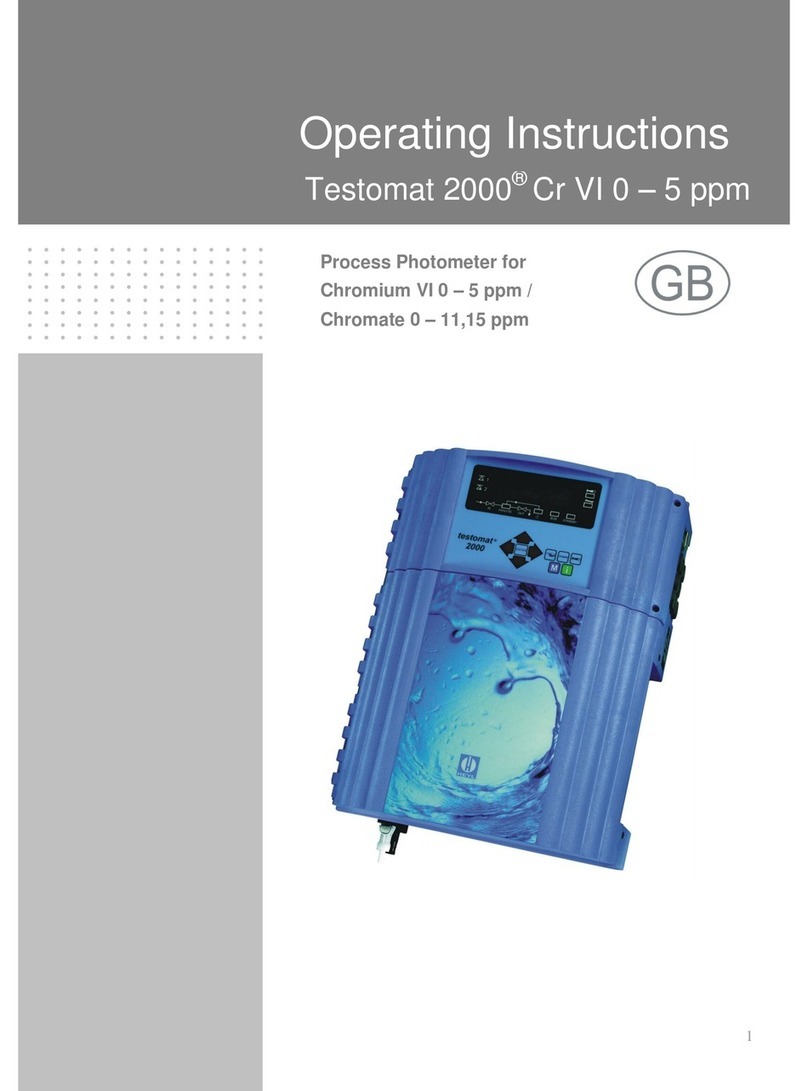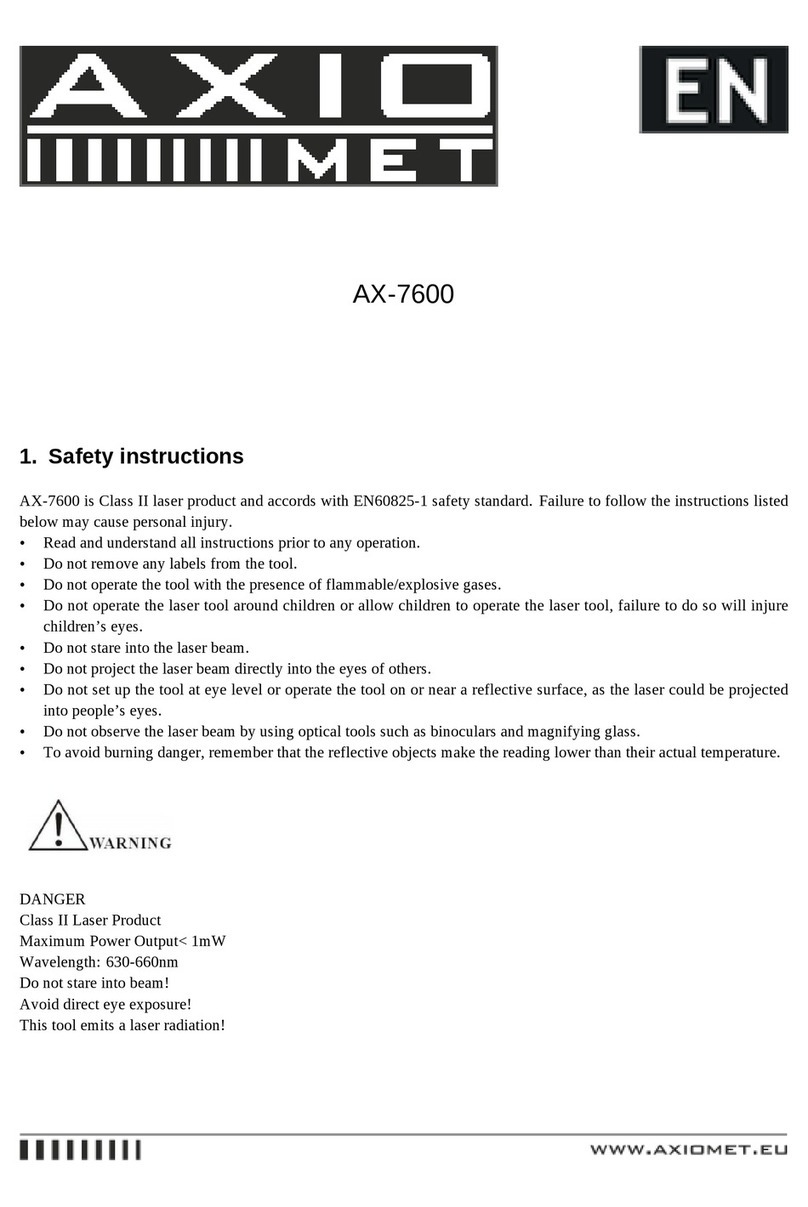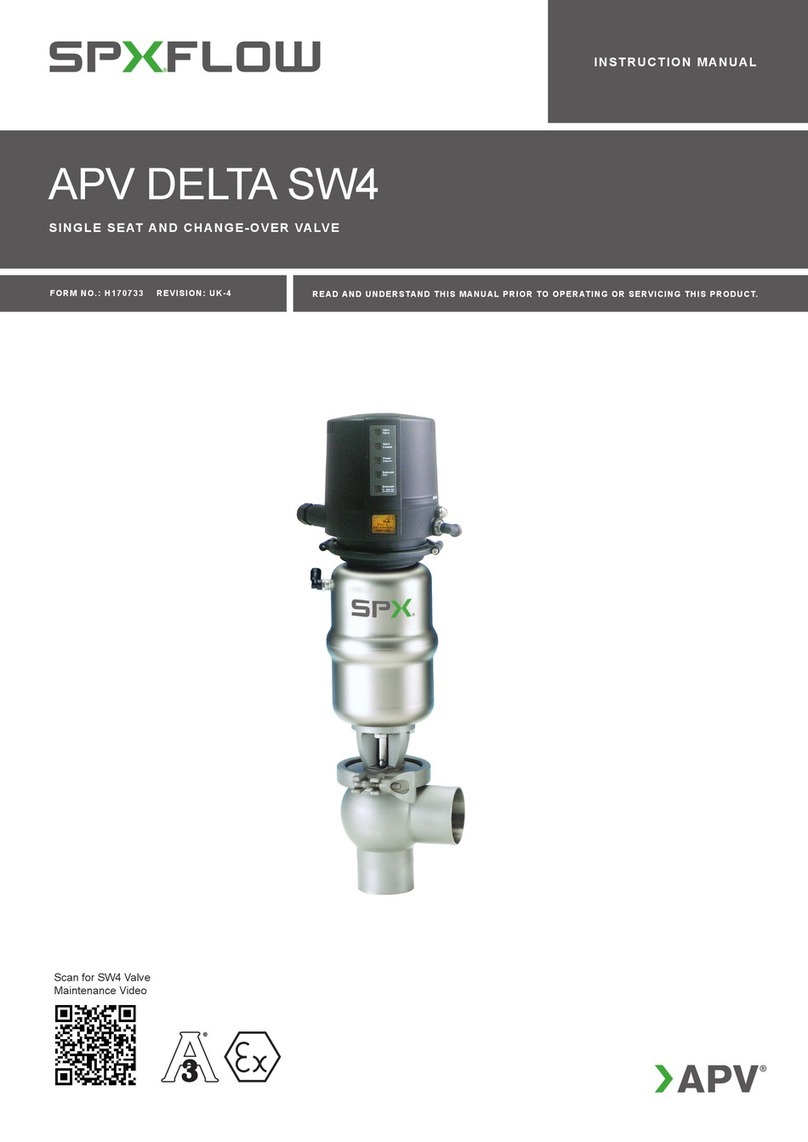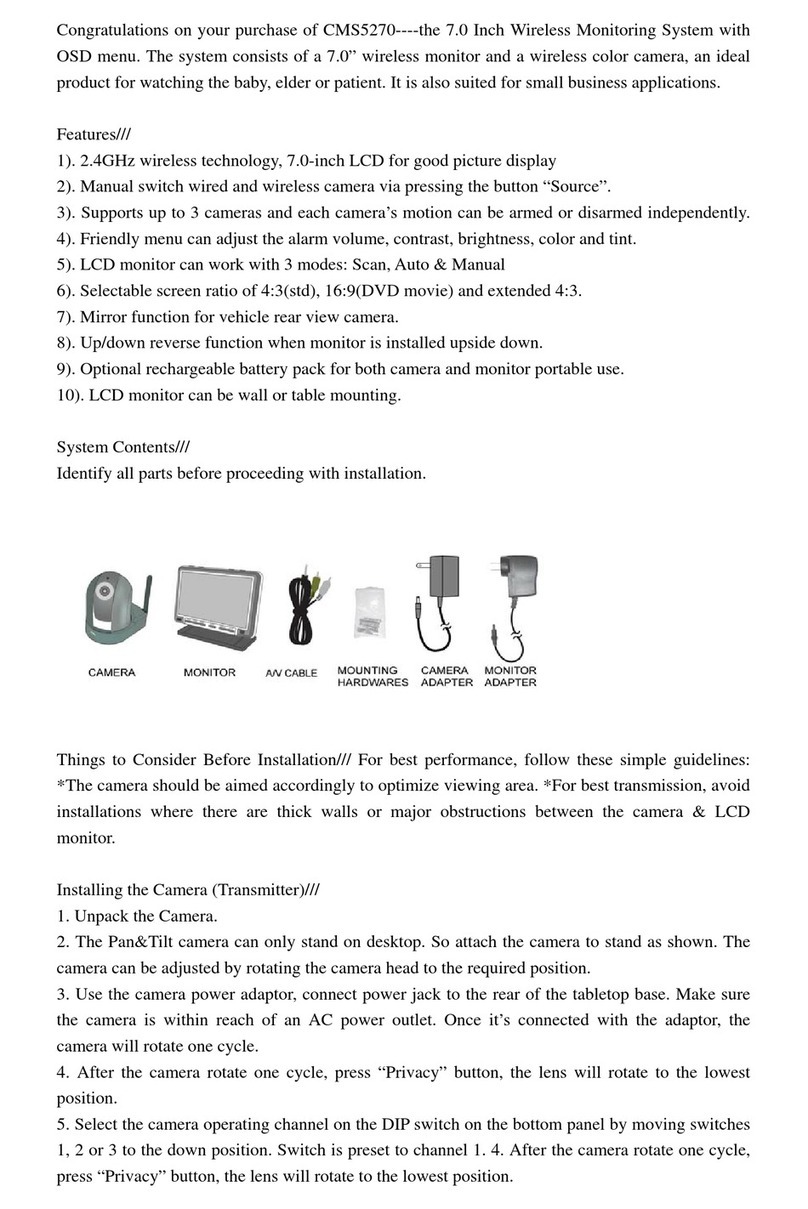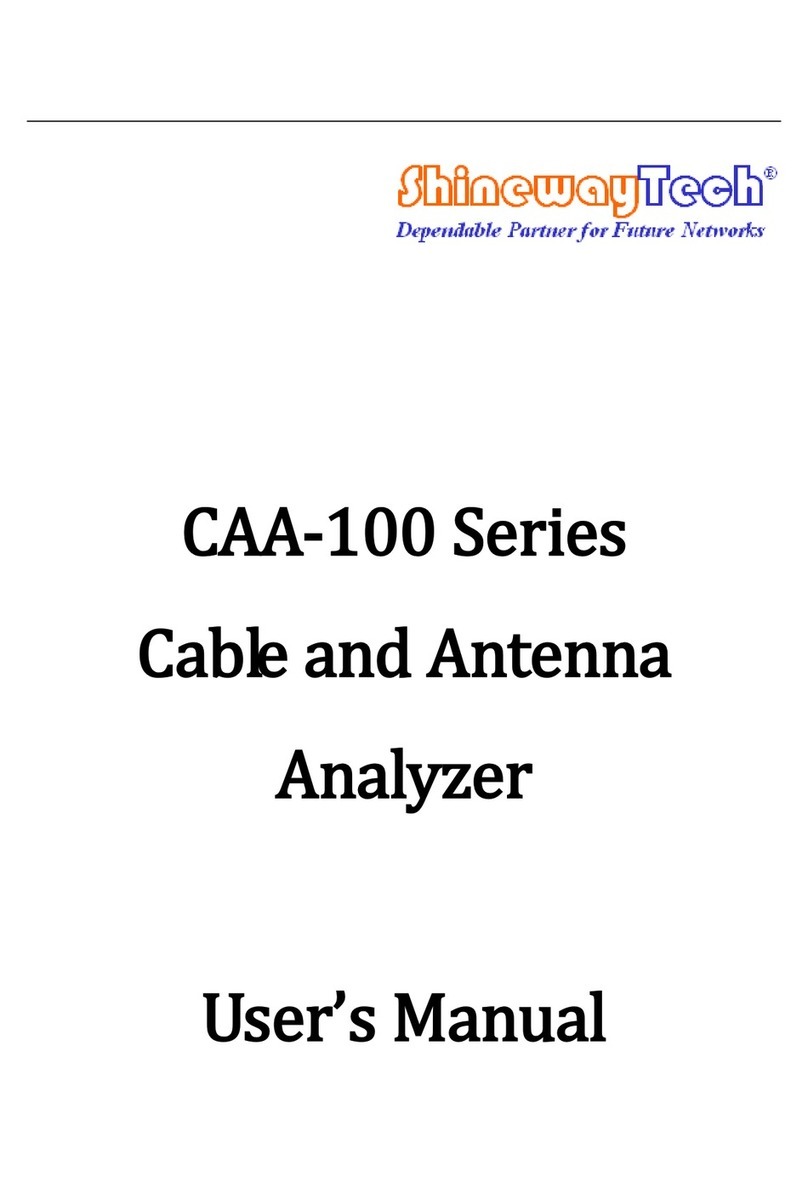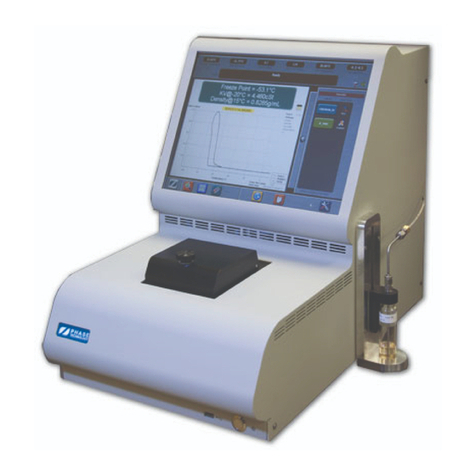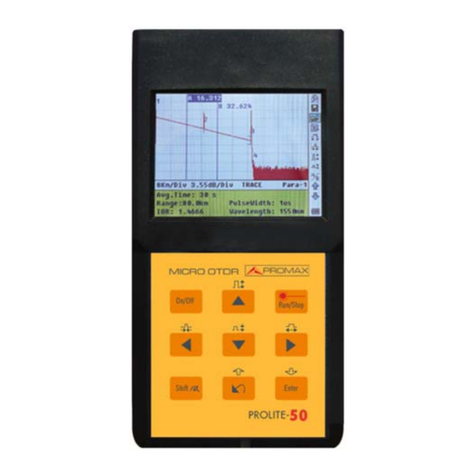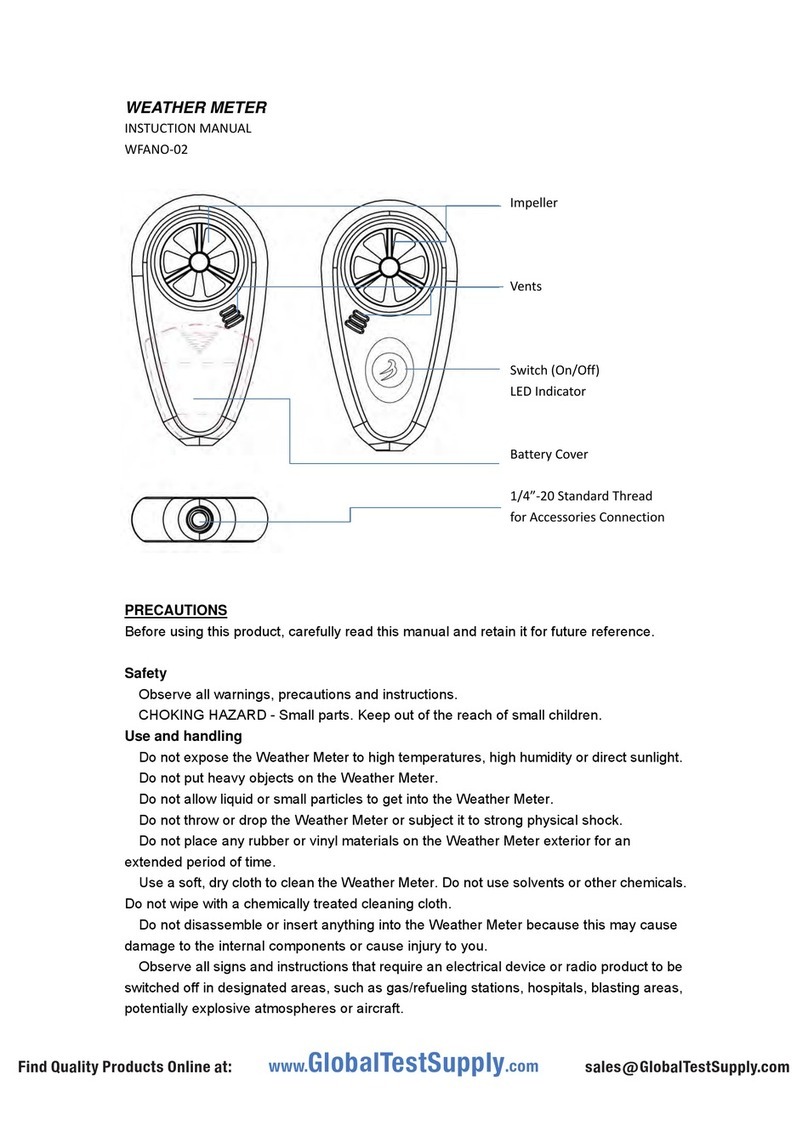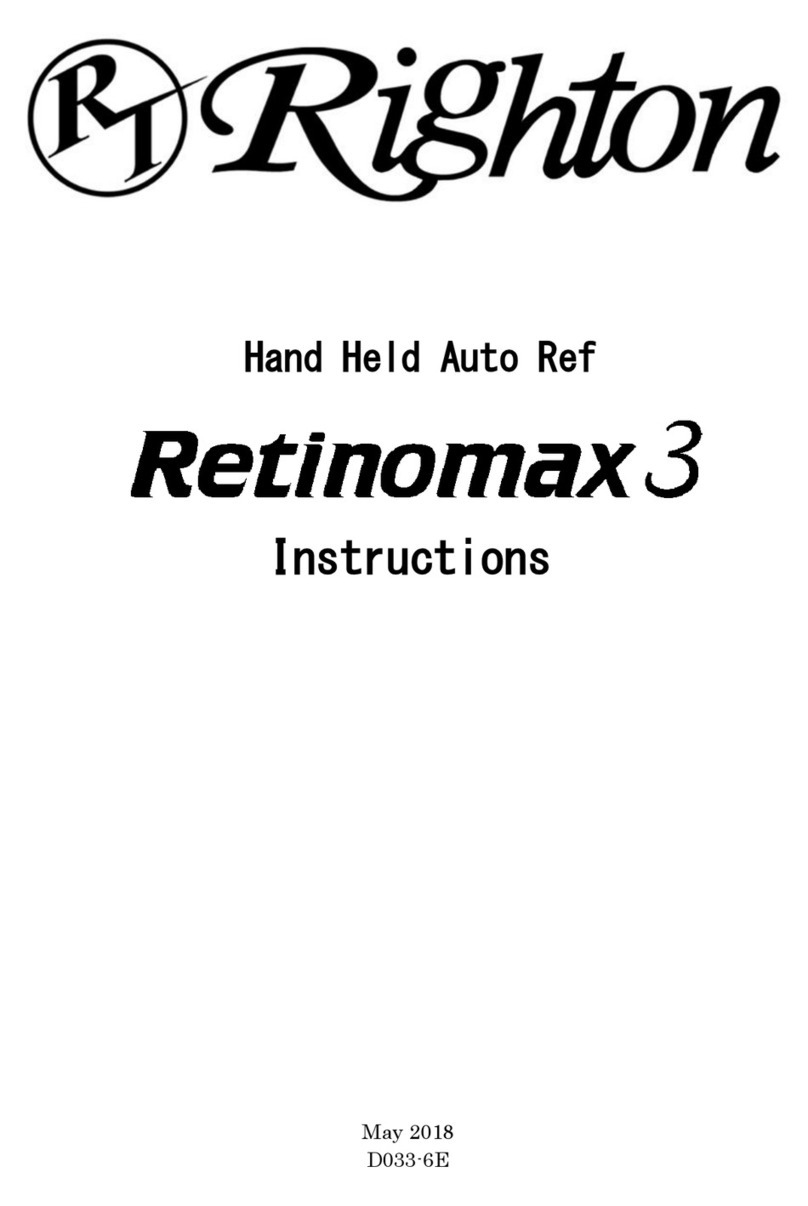Heyl Testomat 2000 THCL User manual

Combined process photometer for
total chlorine 0 – 2.5 ppm
and process titrator for water hard-
ness 4.47 – 44.7 ppm CaCO3
Testomat 2000
®
THCL
Operating Instructions

Contents
2
Contents
Contents ............................................................................................... 2
Important safety information ............................................................. 4
Intended use ......................................................................................... 4
Qualification of the staff ........................................................................ 4
Warning notices in these instructions ................................................... 5
Further documents ................................................................................ 5
Pay particular attention to ..................................................................... 5
General instructions .............................................................................. 5
Installation ............................................................................................. 6
Operation .............................................................................................. 6
After switch-off and longer downtime .................................................... 6
Cleaning ................................................................................................ 6
De-installation ....................................................................................... 6
Disposal ................................................................................................ 6
Scope of delivery ................................................................................ 7
Performance specifications ............................................................... 7
Indicators/Reagents for Testomat 2000®-THCL ................................... 8
Application instructions ..................................................................... 9
Installation ......................................................................................... 10
Operating Testomat 2000® THCL in the pressure range of 0.3 to 1
bar ....................................................................................................... 10
Installing Testomat 2000® THCL ......................................................... 10
Connecting the water inlet and outlet ................................................. 11
Water inlet ........................................................................................... 11
Water outlet ......................................................................................... 11
Connecting the power supply and devices ......................................... 12
Block diagram Testomat 2000® THCL ................................................ 12
Internal design Testomat 2000® THCL ............................................... 13
Connecting the mains voltage............................................................. 14
Connecting the plant components ...................................................... 15
Connecting the inputs and outputs ..................................................... 16
Commissioning ................................................................................. 17
Inserting indicator bottles .................................................................... 17
Extracting indicators ............................................................................ 17
Opening the water inlet ....................................................................... 18
Instrument settings and data input ...................................................... 18
Functions of the operating and display elements ......................... 18
Switching Testomat 2000® THCL on/off .............................................. 18
Display functions ................................................................................. 19
Operating elements and function keys ............................................... 20
Operating system ................................................................................ 21
Password protection and basic program ....................................... 22
Entering basic program data ............................................................... 22
Selecting the display units .................................................................. 22
Selecting the operating mode ............................................................. 23
Entering further basic program data .............................................. 25
Internal flushing ................................................................................... 25
External flushing ................................................................................. 25
Interval pause ..................................................................................... 26

Contents
3
Limit value monitoring ......................................................................... 26
Hysteresis ........................................................................................... 27
Switch functions of the limit value outputs LV1 and LV2 .................... 28
Switch function 0, duration .................................................................. 28
Switch function 1, impulse .................................................................. 28
Switch function 2, interval ................................................................... 28
Function IN1 ........................................................................................ 28
Water meter ........................................................................................ 29
Alarm / Message ................................................................................. 29
Function AUX ...................................................................................... 30
Service II ............................................................................................. 30
Reset operating time ........................................................................... 30
Maintenance interval ........................................................................... 31
Description of the signal inputs/outputs ........................................ 32
Interfaces (optional) ............................................................................ 34
Installing the interface cards SK910/RS910 ....................................... 34
Monitoring the measuring points ......................................................... 34
Calculating the output currents ........................................................... 35
Serial interface RS232 ........................................................................ 35
SD card data logger ............................................................................ 36
Description of the relay outputs ...................................................... 36
Flushing (external flush valve) ............................................................ 36
LV1 and LV2 limit value outputs ......................................................... 36
Measuring points 1 or 2 (measuring point switch-over) ...................... 37
AUX (programmable function output) ................................................. 37
Alarm (fault message output) .............................................................. 38
Maintenance (output for maintenance message) ............................... 38
Information menu "i" ........................................................................ 39
Program menu "M" ........................................................................... 40
Structure of the basic program............................................................ 42
Error messages / Troubleshooting ................................................. 43
Further information .............................................................................. 44
Maintenance ...................................................................................... 45
Description of maintenance work ........................................................ 45
Service instructions ............................................................................. 46
Testomat 2000® THCL spare parts and accessories ..................... 47
Accessories ......................................................................................... 48
Technical data ................................................................................... 49
Conformity Declaration ....................................................................... 50
Check List Testomat 2000® THCL ...................................................... 51
Product overview Testomat 2000® instruments ............................ 53

Important safety information
4
Important safety information
Please read these operating instructions carefully and completely
prior to working with the instrument.
Ensure that these operating instructions are always available for all
users.
These operating instructions must always be passed on to the new
owner should Testomat 2000® THCL change hands.
Always adhere to hazard warnings and safety tips when using
reagents, chemicals and cleaning agents. Please adhere to the re-
spective safety data sheet! Download the safety data sheets for
the supplied reagents at http://www.heylanalysis.de.
Intended use
Testomat 2000® THCL is used for the automatic determination and
monitoring of residual total hardness (water hardness from 0.25 to
2.5 °dH) and the determination of total chlorine content from 0 to 2.5
mg/ltr (ppm) in water. The feed water must be clear, colourless and
free of undissolved particles.
Always adhere to the performance limits stated in the section enti-
tled “Technical data”.
Always observe the application areas/application limits of the indi-
cators and the requirements of the medium being measured.
To ensure correct and intended usage, always read and understand
these instructions, especially the section entitled “Important safety
information”, prior to use.
The instrument is not used as intended if
it is used in areas not specified in these instructions.
it is used in areas which do not correspond to the ones described
in these instructions.
Qualification of the staff
Assembly and commissioning require fundamental electrical and
process engineering knowledge as well as knowledge of the respec-
tive technical terms. Assembly and commissioning should therefore
only be carried out by a specialist or by an authorised individual su-
pervised by a specialist.
A specialist is someone who due to his/her technical training, know-
how and experience as well as knowledge of relevant regulations can
assess assigned tasks, recognise potential hazards and ensure ap-
propriate safety measures. A specialist should always adhere to the
relevant technical regulations.

Important safety information
5
Warning notices in these instructions
The warning notices in these instructions warn the user about poten-
tial dangers to individuals and property resulting from incorrect han-
dling of the instrument. The warning notices are structured as follows:
Description of the type or source of danger
Description of the consequences resulting from non-observance
Preventive measures. Always adhere to these preventive
measures.
“DANGER” indicates an immediate hazardous situation which, if not
avoided, will result in death or serious injury.
“WARNING” indicates a potentially hazardous situation which, if not
avoided, could result in death or serious injury.
“CAUTION” indicates a potentially hazardous situation which, if not
avoided, could result in minor or moderate injuries or property dam-
age.
“NOTE” indicates important information. If this information is not ob-
served, it may result in an undesirable result or state.
Further documents
Testomat 2000® THCL is a plant component. Therefore, always ob-
serve the maintenance manual of Testomat 2000® / ECO® and the
documentation of the plant manufacturer.
Pay particular attention to
General instructions
Please adhere to health and safety regulations, electrical equip-
ment safety regulations, and environmental protection regulations
valid in the country of use and at the installation site.
Adhere to national and local regulations during installation and
commissioning.
Always protect the instrument against moisture and humidity. It
should never come into contact with condensation or splash water.
Do not carry out any changes or actions at the instrument which
are not described in these instructions
;
failure to adhere to these
instructions will negatively affect any warranty claims that you
make thereafter.
SIGNAL WORD
WARNING
!
NOTE
CAUTION
!
WARNING
!
DANGER
!

Important safety information
6
Installation
Always completely disconnect the relevant plant part before in-
stalling the instrument or connecting/disconnecting it to/from the
power supply. Secure the plant against reconnection.
Only connect the instrument to the mains voltage specified on the
rating plate.
Always observe technical data and ambient parameters.
Testomat 2000® THCL requires an interference free and stable
power supply. If necessary, use a mains filter to protect Testomat
2000® THCL against interference voltages caused, e.g., by sole-
noid valves or large motors. Never lay connecting cables parallel to
power cables.
Operation
Ensure that the maximum electrical load capacity of the relay out-
puts is never exceeded.
Immediately switch off Testomat 2000® THCL and contact service
staff if malfunctioning occurs. The warranty will be void if you tam-
per with or attempt to repair Testomat 2000® THCL. Repairs must
be carried out by authorised service staff.
After switch-off and longer downtime
Ventilate the indicator leads as described in the start-up, because
longer downtimes (more than 6 hours) can cause the indicator in
the leads to retract.
Do not switch off the appliance for longer periods (e.g. over the
weekend) via the start/stop output. The indicator can retract from
the leads. This results in measurement errors after the appliance is
switched on.
Cleaning
Only use a dry, lint-free cloth for cleaning.
De-installation
Prior to de-installing a defective instrument, always write down a
description of the error (failure effect). It is only possible to repair a
defective instrument (irrespective of the warranty period) if it has
been de-installed and returned to us with a description of the error.
Disposal
Dispose of the instrument in accordance with national regulations.
WARNING
!
NOTE

Scope of delivery
7
Scope of delivery
1x Testomat 2000® THCL
1x plastic bag with screw caps with a hole and an insert for the
screw caps of the indicator bottles
1x operating instructions
Performance specifications
Testomat 2000® THCL is used for the automatic determination and
monitoring of residual total hardness (water hardness from 0.25 to
2.5 °dH) via titration and the determination of total chlorine content
from 0 to 2.5 mg/ltr (ppm) in water. The analysis of total chlorine is
carried out by adding three reagents; the analysis result is displayed
after a reaction time of approx. 1 minute (without flushing times).
Simple, menu-driven operating and programming via a plain
text display
Measurement via titration of residual hardness and photo-
metric determination of the total chlorine content
Freely selectable hardness units in °dH, °f, ppm CaCO3 or
mmol/l and chlorine units in mg/l or ppm
High measuring accuracy provided by a precise piston-
dosing pump
Analysis initiation:
- Automatic interval operation
(interval pause justable from 0 to 99 minutes)
- External control
- Volume controlled (water meter)
One limit value with hysteresis (1, 2 or 3 bad analyses) for
residual hardness (LV1) and total chlorine (LV2) and settable
switch functions
Monitoring of both measuring points (change-over via exter-
nal solenoid valves)
Internal error documentation
Programmable service address
Programmable maintenance interval for a maintenance re-
quest
Extended operating periods due to 500 ml indicator storage
bottle
optional
Interface card (0/4-20 mA or 0/2-10 V)
Interface RS 232 (for a protocol printer)
SD Card datalogger

Performance specifications
8
Indicators/Reagents for Testomat 2000®-THCL
Water hardness
Indicator type TH 2025
Unit
°dH
(Resolution)
0.25 – 2.50
(0.05)
°f
(Resolution)
0.45 – 4.48
(0.1)
ppm
CaCO3
(Resolution)
4.47 – 44.7
(0.9)
mmol/l
(Resolution)
0.04 – 0.45
(0.01)
Total chlorine
Reagent CL2250A, CL2250B, CL2250C
Unit
mg/l (ppm)
(Resolution)
0.0 – 2.5
(0.1)

Application instructions
9
Application instructions
Wait at least 5 seconds before switching the instrument on and
then off again at the main switch.
In order for Testomat 2000® THCL to operate reliably, use Heyl
Testomat 2000® indicators. Operate in the pH-range 4 – 10.5,
when determining the total hardness!
With Testomat® instruments for water hardness monitoring, larger
quantities of heavy metal ions in the softened water might influ-
ence the colour reaction, especially iron above 0.5 mg/I, copper
above 0.1 mg/I and aluminium above 0.1 mg/l (brownish-red col-
our display).
If the measuring water contains more than 20 mg/I CO2 (carbonic
acid), incorrect evaluations cannot be excluded.
The concentration of influencing contents can be determined by
using our colourimetric TESTOVAL® test kit.
Careful handling of the instrument increases both its operational
reliability and service life! Therefore, carry out a visual inspection
at regular intervals as described below:
- Has the use-by date of the indicator expired?
- Are the hose connections of the dosing pump free of leaks?
- Is there air inside the dosing hoses?
- Are all the water connections free of leaks?
- Are the doors of the instrument closed properly?
- Is the instrument heavily soiled?
- Are the measuring chamber and the drain duct/drain hose
clean?
Trouble-free operation is only possible when maintenance is car-
ried out on a regular basis (For maintenance and service instruc-
tions, please refer to the section entitled Maintenance and the
"Maintenance manual of Testomat 2000® / ECO®")
If problems occur, please refer to the section entitled Error mes-
sages/Troubleshooting.
No opening of the measuring chamber holder!
Do not open the measuring chamber holder. You cannot carry out
any repairs in this area, but damage the device. If you open the
measuring chamber holder, your warranty will expire.
CAUTION
!

Installation
10
Installation
Risks resulting from incorrect installation!
Install Testomat 2000® THCL at a location where it is protected
against dripping or splash water, dust and aggressive substances
– e. g. in a switch cabinet or on a suitable wall.
Information for trouble-free operation
Install Testomat 2000® THCL vertically and without mechanical
stress.
Install Testomat 2000® THCL at a vibration-free site.
Operating Testomat 2000® THCL in the pres-
sure range of 0.3 to 1 bar
Prior to installation, please check whether lower operating pressure is
required. The instrument is factory set for the operating range of 1 to
8 bar. Remove the flow controller valve body to operate the in-
strument in the operating range of 0.3 to 1 bar (e.g. when using an
aerator type R). This involves removing the retaining pin from the
controller/filter receiver . Subsequently use the metal bracket to
remove the controller plug from the borehole. Then remove the
flow controller valve body and reinsert the controller plug and the
retaining pin.
Installing Testomat 2000® THCL
Select an installation site where the water inlet hose can be kept as
short as possible (max. 5 m).
Please leave sufficient space on the left-hand side of the instru-
ment to open the door.
Drill the mounting holes as shown in the drawing on the left.
Use three screws to attach the instrument at a suitable position in
the switch cabinet or on a wall.
WARNUNG
!
NOTE
Remove for
pressure
range 0.3 to
1 bar

Installation
11
Connecting the water inlet and outlet
Information for trouble-free operation
The water pressure must be between 0.3 bar and 8 bar.
Avoid strong pressure fluctuations.
The measuring water temperature must be between 10 °C and
40 °C.
For temperatures above 40°C, the KCN type cooler should be in-
stalled in the branch line of Testomat 2000® THCL.
Water inlet
The measuring water is taken from the main water line of the water
treatment plant and fed to the inlet connection of Testomat 2000®
THCL. The instrument is equipped with a plug connector for plastic
hoses 6/4 x 1 (external diameter 6 mm/ internal diameter 4 mm, wall
thickness 1 mm) as standard.
Install the connection for the branch line of Testomat 2000® THCL
directly at the main water line directly after the water treatment
plant.
It is important that the branch line connection is laid vertically up-
wards in order to prevent dirt particles from entering the instrument
from the main water line.
Install a manually operated shut-off valve in the branch to Tes-
tomat 2000® THCL.
Use an opaque plastic hose 6/4 x 1 (max. length 5 m) for the water
inlet .
Flush the inlet to remove any dirt particles.
When operating within a pressure range of 0.3 to 1 bar or with a sup-
ply via a booster pump, please remove the valve body from the con-
troller and the filter housing. The pump should have a feeding capaci-
ty of between 25 and 35 litres/hour and be resistant to the medium
being measured.
When operating within a pressure range of 0.3 to 1 bar, please re-
move the valve body from the controller and the filter housing.
When using a cooler
The hot water can cause burns and damage wetted parts of Tes-
tomat 2000® THCL.
Water outlet
The feed water flows through the measuring chamber to the drain via
the outlet hose.
NO!!
"Sagging"
causes back-
water!
CAUTION
!
NOTE

Installation
12
Connect the outlet connection of Testomat 2000® THCL to an out-
let hose (internal diameter 12 mm).
Lay this hose without backwater development and any syphoning
effect, e.g. via an open funnel, to the drain .
Connecting the power supply and devices
Risk of electric shocks during installation!
If the power supply is not disconnected prior to installation, it may
result in personal injuries, destruction of the product or damage to
plant parts.
Always disconnect the relevant plant parts before installing Tes-
tomat 2000® THCL.
Only use tested cables with sufficient cross-sections for the con-
nections.
Risk of damages caused by electromagnetic fields!
If Testomat 2000® THCL or the connecting cables are installed
parallel to power cables or in close proximity to electromagnetic
fields, the instrument may be damaged or measurements incorrect.
Ensure that connecting cables are as short as possible.
Always install connecting cables and power cables separately.
Connect the instrument to the protective earth conductor (for
230/115 VAC).
Protect Testomat 2000® THCL against interference voltages – e.g.
via a mains filter.
Shield the instrument against strong electromagnetic fields.
Block diagram Testomat 2000® THCL
Drawn relay positions: Instrument de-energised
WARNING
!
NOTE

Installation
13
Internal design Testomat 2000® THCL
Terminal block for inputs Start, Stop, IN1, IN2, and output OUT
Mains switch
Terminal block for mains inputs and mains outputs
Terminal block relay outputs
Dosing pumps (DosiClip1=left, DosiClip4=right))
Water connections, inlet and outlet
Controller / Filter receiver
Measuring chamber

Installation
14
Connecting the mains voltage
Only connect the instrument to the specified mains voltage. Refer to
the rating plate for the appropriate mains voltage. Connect the cables
as follows:
Loosen both fastening screws and open the upper door. The
terminal box is now accessible.
Pierce the required rubber cable glands with a screwdriver and
insert the cable through the bush into the terminal box (1).
Subsequently pull back the cable until the bush has been turned
over (2).
Connect the power supply to terminals PE, N, L or for 24 V instru-
ments to terminals U, V.
Connect the conductor to the terminal block as shown on the
left .
Ensure that the leads are held securely in the terminals.
Proceed as shown in figure to loosen the connection.
Terminal Type Function Comment
PE IN protective earth conductor (5x) Only with mains
115/230 V !
N
(U)
L
(V)
IN Mains, N=neutral (U=24 V)
Mains, L=live (V=24 V)
Mains input
24 V / 115 V /
230 V
n
l OUT Neutral, switched (8x)
Phase, switched (8x)
Mains for con-
sumers, max.
4 A
Insert the conductor with
ferrule or the solid conductor
into the round input.
1. Insert a screwdriver into the
square opening without force in
order to open the terminal.
2. Once the terminal has been
opened, remove the conductor.

Installation
15
Connecting the plant components
Connect the plant components to the output terminals of relays 1
to 19 (e.g. valves).
If the plant components require mains voltage, connect the
switched mains voltage (l) to the common contact of the respec-
tive relay (see the connection example for 230 VAC on the left).
Connect the neutral conductor of the plant component to one of the
terminals (n).
For components with a protective earth conductor connection,
connect it to the PE connection.
Ensure that the leads are held securely in the terminals.
(Drawn relay positions: Instrument de-energised)
No. Terminal
description Type
Function Comment
1
2 Flush OUT
External flush valve Floating output, max.
240 VAC, 4 A
3
4
5
LV1 OUT
Limit value output 1 – NC
Limit value output 1 – NO
Limit value output 1 – Common
Floating output, max.
240 VAC, 4 A
6
7
8
LV2 OUT
Limit value output 2 – NC
Limit value output 2 – NO
Limit value output 2 – Common
Floating output, max.
240 VAC, 4 A
9
10
11
Measur-
ing points
1/2 OUT
Measuring point 1 – NC
Measuring point 2 – NO
Measuring point switch-over - Common
Floating output, max.
240 VAC, 4 A
12
13 AUX OUT
Universal output Floating output, max.
240 VAC, 4 A
14
15
16
Alarm OUT
Fault message output – NC
Fault message output – NO
Fault message output – Common
Floating relay output,
max. 240 VAC, 4 A
17
18
19
Mainte-
nance OUT
Maintenance message – NC
Maintenance message – NO
Maintenance message – Common
Floating output, max.
240 VAC, 4 A
Connection example:
Limit value contact LV 1
switches mains voltage
n
l
3
4
5
e.g.
solenoid
valve
PE

Installation
16
Connecting the inputs and outputs
Testomat 2000® has the following connections for control and moni-
toring functions.
Do not connect external voltage to these connections!
Ensure that the leads are held securely in the terminals.
Use the two fastening screws to close the upper door once installa-
tion has been completed.
For more information, please refer to the section entitled Description
of the signal inputs/outputs.
No. Terminal
description
Typ
e Function Comment
20
21 Start IN External analysis start
Common earth for inputs
Only for volt-free normally
open
22
23 Stop IN External analysis stop
Common earth for inputs
Only for volt-free normally
closed/normally open
24
25 IN1 IN
Universal input
1
Common earth for inputs
Only for volt-free normally
closed/normally open
26
27 IN2 IN Universal input 2 (water meter)
Common earth for inputs
Only for volt-free normally
open
┴
28
29
OUT OUT
Earth
0/4 - 20 mA galvanically separated
or serial interface RS232
Earth = ┴
28 = (+) or (TxD)
29 = (-) or (RxD)

Commissioning
17
Commissioning
Handling of reagents/indicators
Please adhere to the respective safety data sheets!
Trouble-free operation of Testomat 2000® THCL is only possible
when using Heyl Testomat 2000® indicators/reagents!
Inserting indicator bottles
Open the lower housing door by pulling on the right-hand side.
Remove the caps from the indicator bottles.
Remove the plastic bag from inside the housing. The plastic bag
contains the screw caps with hole and the inserts for the
screw caps.
Connect the parts as shown on the left:
Obeserve correction allocation of the indicators to the pumps:
TH2025=DosiClip1 (left), CL2025A=DosiClip2, CL2025B= Dosi-
Clip3 and CL2025C=DosiClip4 (right).
Screw the hose connectors of the intake hoses hand-tight
into the inserts .
Place the inserts with the screwed-in intake hoses into the indica-
tor bottles.
Now screw the screw caps with hole hand-tight onto the indica-
tor bottles .
Switch the instrument on and press the "STANDBY" key.
Enter the filling levels of all the indicator bottles in "%":
In the menu, select
>SERVICE I => INPUT REAGENTS=> INDICATOR TH FILLING (100%)
(New/Full bottle = 100% filling level)
Press "ENTER" to confirm the entry.
Enter further filling levels accordingly.
Extracting indicators
Switch the instrument on and press the "STANDBY" key
During operation, the pumps (DOSIClip1 - 4) automatically ex-
tract the indicator.
To ensure that indicator is available for the initial analyses, the
intake hose and the transport hose must be filled with indica-
tor from the pump up to the measuring chamber.
Press the "manual" key several times until the intake hose
and the transport hose are filled with indicator up to the measur-
ing chamber (always switch on the instrument at the mains switch
first).
CAUTION
!

Functions of the operating and
18
If necessary, manually tighten the hose connectors of the intake
and transport hose slightly in case of bubble formation.
Opening the water inlet
Open the lower housing cover.
Slowly open the manually operated shut-off valve to prevent the
measuring chamber overflowing. The flow regulator requires a few
seconds to function correctly.
Make sure that the water conducting parts are not leaky.
If water sprays from the vent hole of the measuring chamber ,
reduce the amount of inlet water via the manually operated shut-off
valve. It should take 2 to 6 seconds to fill the measuring chamber!
Instrument settings and data input
Please read the following information before carrying out settings
and entering data for operating the instrument.
Functions of the operating and dis-
play elements
The Testomat 2000® THCL display shows operating statuses and
measured values. The input keys for programming (cursor block) and
the function keys are located underneath the display.
Switching Testomat 2000® THCL on/off
(1) Mains switch
Use this switch to switch the instrument on or off.
(2) Instrument fuse (inside the instrument)
This fuse protects Testomat 2000® THCL and the outputs
against overloads and short circuits.
(1)
(2)

Functions of the operating and display elements
19
Display functions
1 Status of limit value displays (red/green)
The display 1 illuminates red if limit value 1 (water hardness) has
been reached or exceeded. The display 1 illuminates green if the
value falls below the limit value. The same principle applies to limit
value 2 (total chlorine) and display 2.
2 Text display (4 lines)
Displays the current analysis result as well as all important status-
es and programming data
2a = The current measured value for measuring point 1 (water
hardness) is displayed in Line 1.
Value falls below the measuring range = "<" e.g. < 4.47 ppm Ca-
CO3
Value exceeds the measuring range = ">" e.g. > 44.7 ppm
CaCO3
The current measured value for measuring point 2 (total chlorine)
is displayed in line 2.
Value exceeds the measuring range = ">" e.g. > 2.5 ppm
2b = The set limit values GW1 (water hardness) and GW2
(total chlorine) are displayed in line 3 and 4
3 Alarm (red)
Indicates malfunctioning/error message or warning message
4 Maintenance message (yellow)
Indicates current maintenance requests
5 Status display of the active instrument components (line)
Six displays indicate the current instrument and analysis status
Cancelling error messages/warning messages
Press to acknowledge the message and, if necessary,
eliminate the cause of the fault.
All error and
warning
messages are
alternately shown
in line 1 of the
standard display!
NOTE
2a
2b
Inlet
valve
Analy-
sis
Outlet
valve
Dosing
messa-
Without
func-
tion!
Analysis
stop

Functions of the operating and
20
Operating elements and function keys
If you wish to carry out settings or enter data, or if alterations are
necessary, press the "M" key to open the programming mode. Use
this key when in the menu to go to the higher order menu items or to
exit the programming mode. Please note: The basic program is
password protected!
Programming keys (cursor block)
Use the programming keys (cursor block) to navigate in the menu, to
select the desired functions and to enter necessary instrument and
plant specific data. Press the "ENTER" key to select the submenu
item and to confirm and accept the selection or data input.
Function keys
Press the "manual" key to start an analysis by hand
Press the "STANDBY" key to put the instrument into
standby mode (automatic analyses are not carried out:
analysis stop)
Press the "Horn" key to acknowledge error and warn-
ing messages
Press the "M" key to open the programming menu for
user specific and instrument specific settings
Press the "i" key to call all instrument information and
settings
(M)enu key
Program-
ming keys
(cursor
block)
THCL
Cursor block
Table of contents
Other Heyl Measuring Instrument manuals

Heyl
Heyl Testomat 2000 User manual

Heyl
Heyl Testomat NH2CL-R User manual
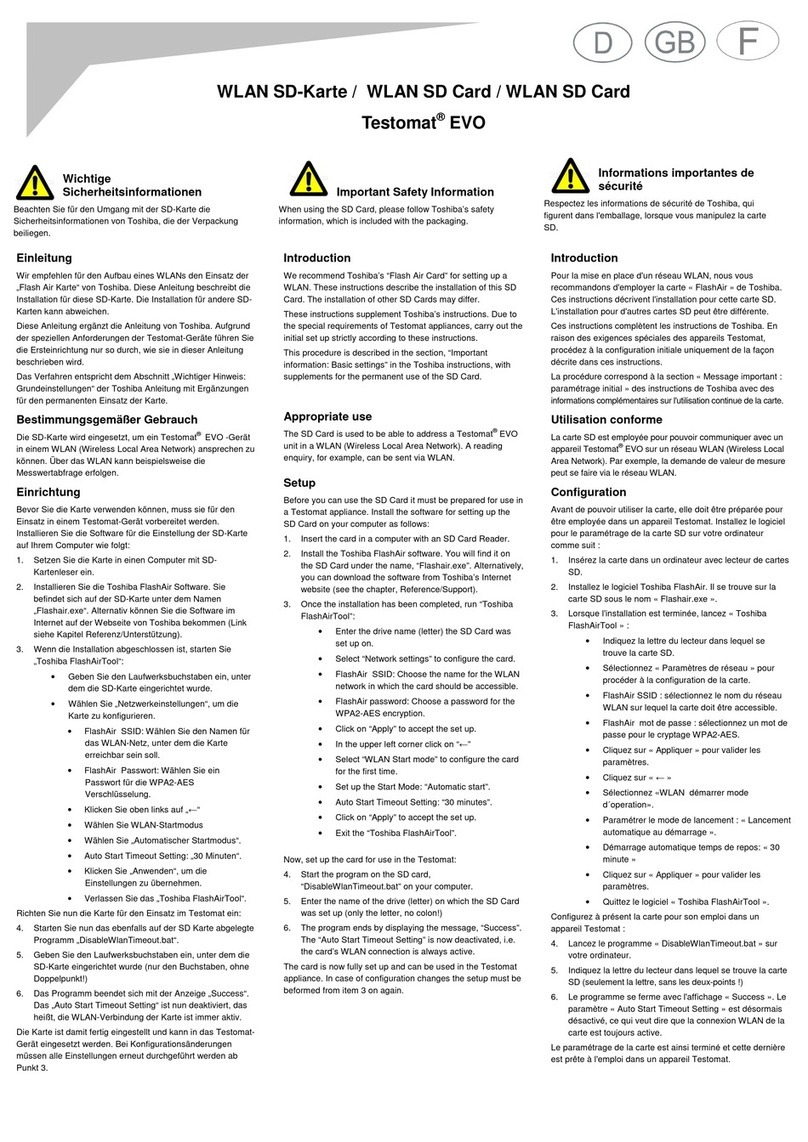
Heyl
Heyl Testomat EVO User manual

Heyl
Heyl Testomat NH2CL User manual
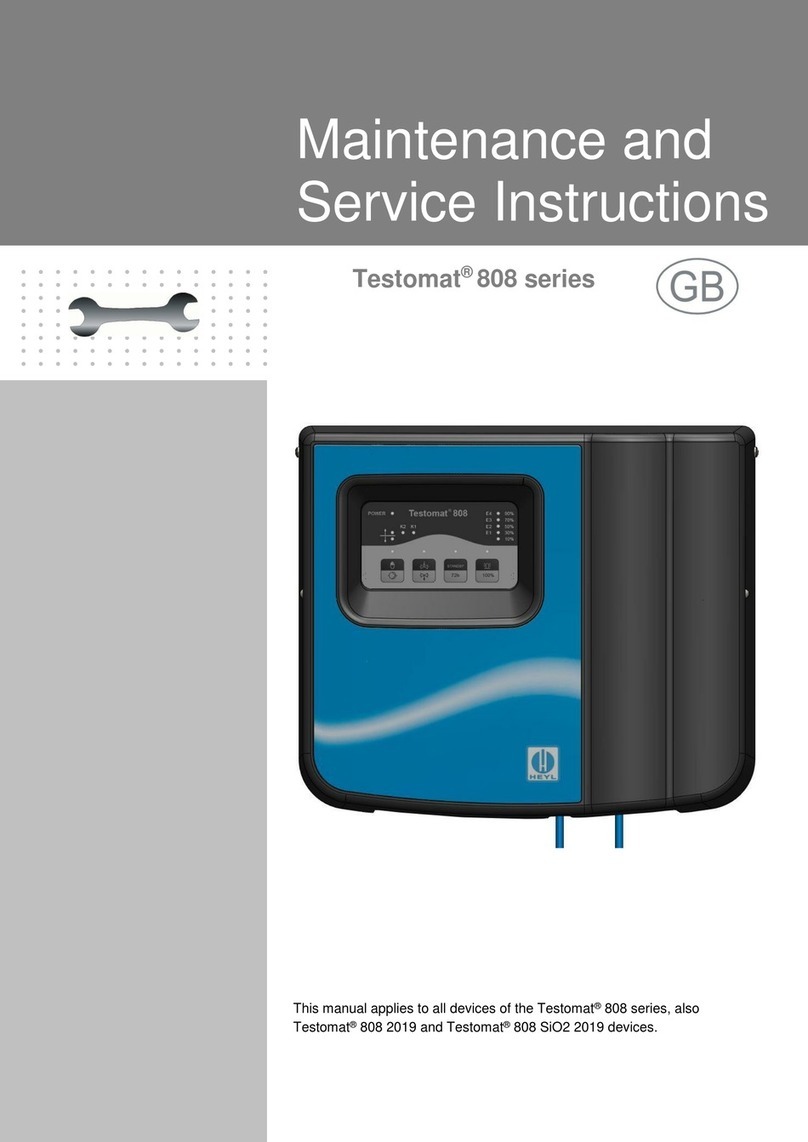
Heyl
Heyl Testomat 808 Series Manual

Heyl
Heyl Testomat Modul TH Operating instructions

Heyl
Heyl Testomat 2000 PO4 User manual
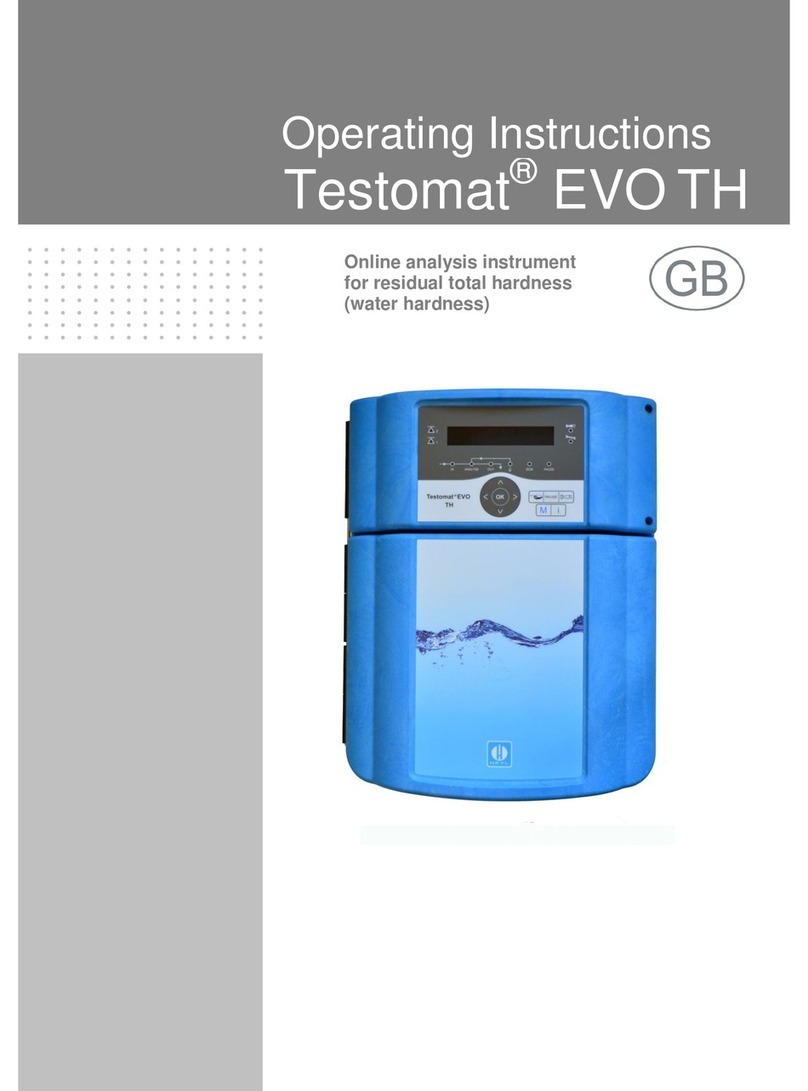
Heyl
Heyl Testomat EVO TH series User manual

Heyl
Heyl Testomat EVO TH Operating instructions

Heyl
Heyl Testomat 808 User manual