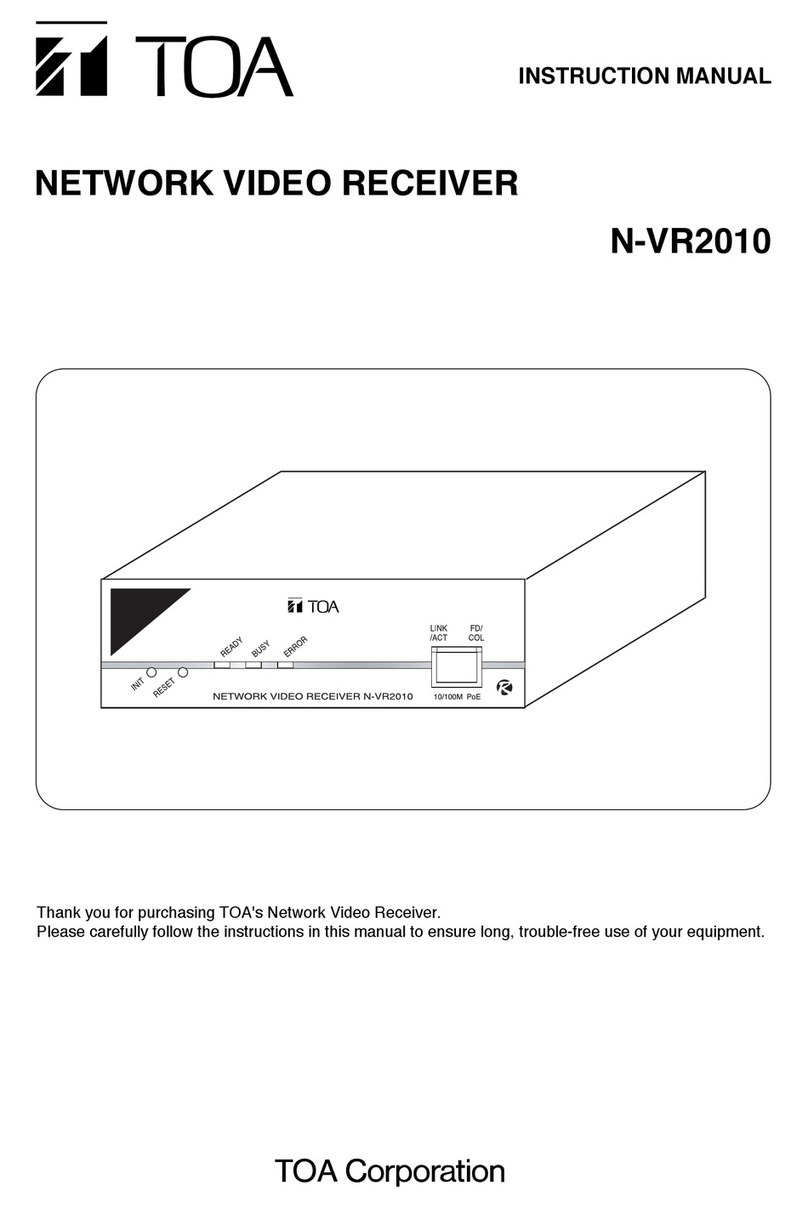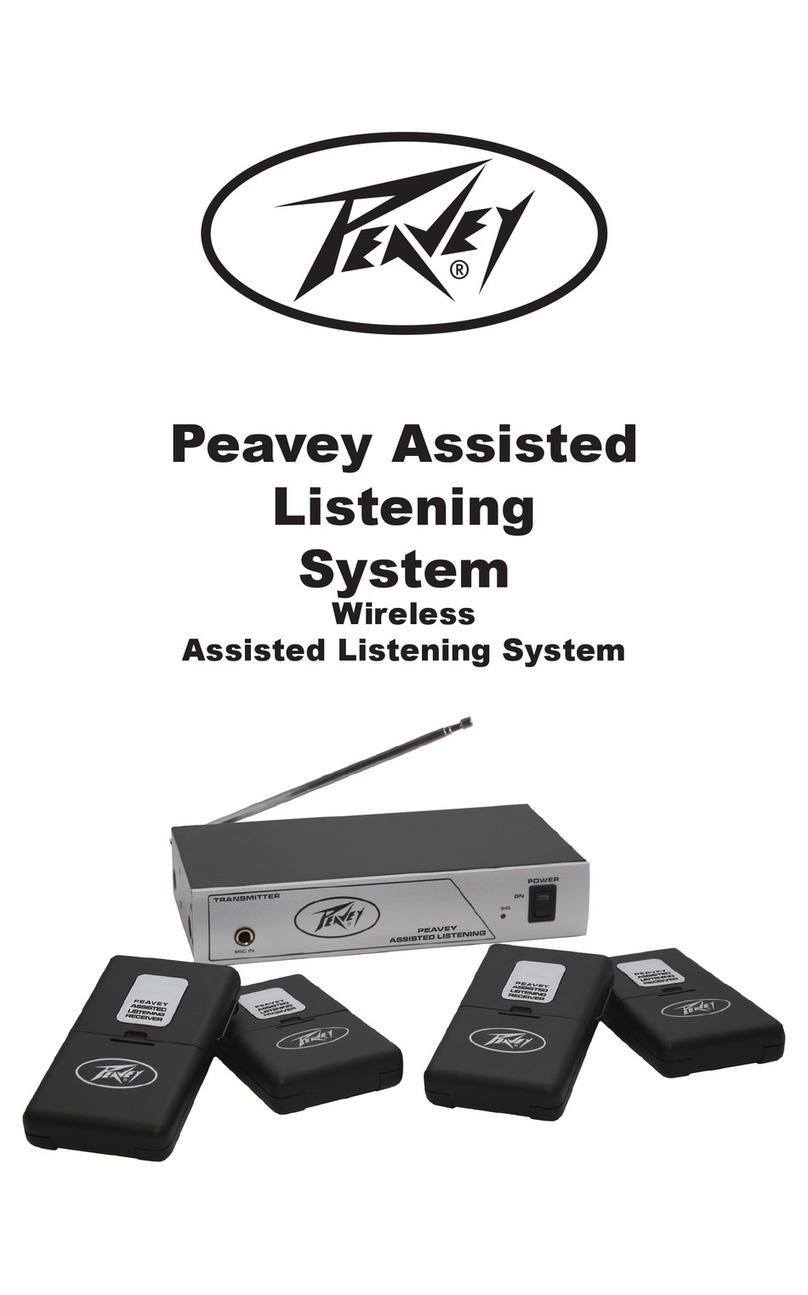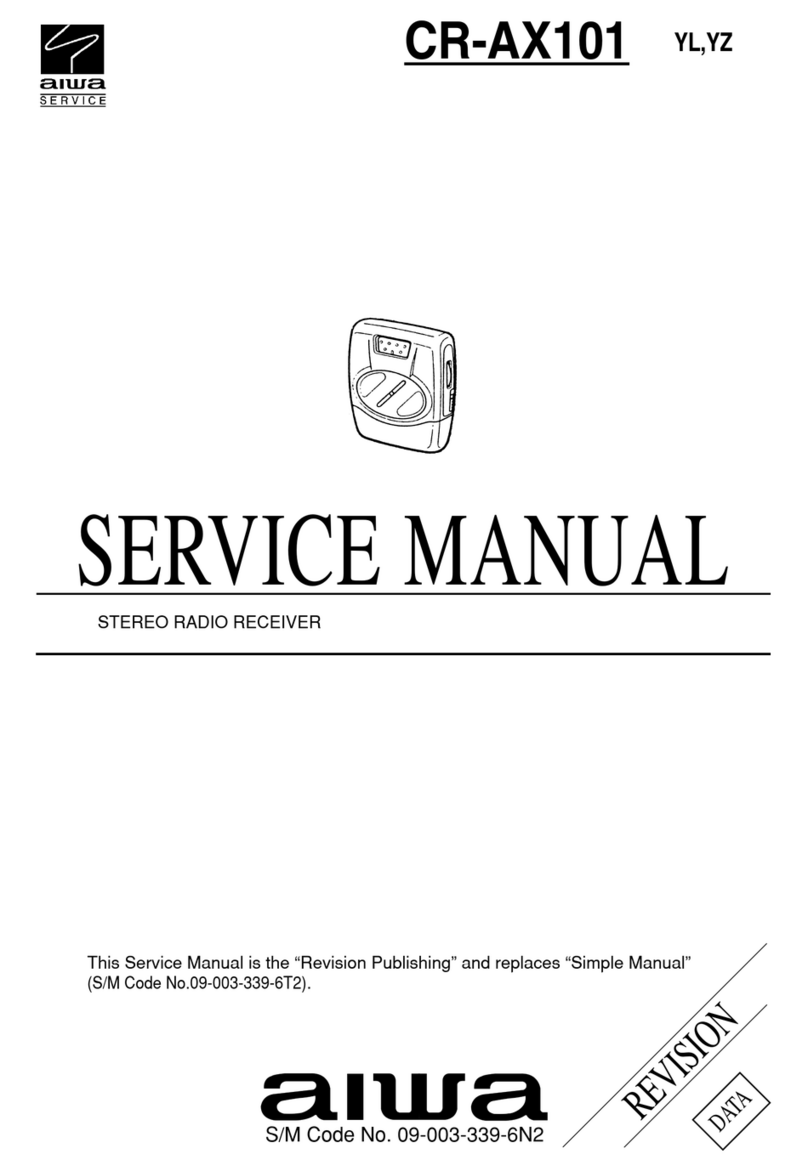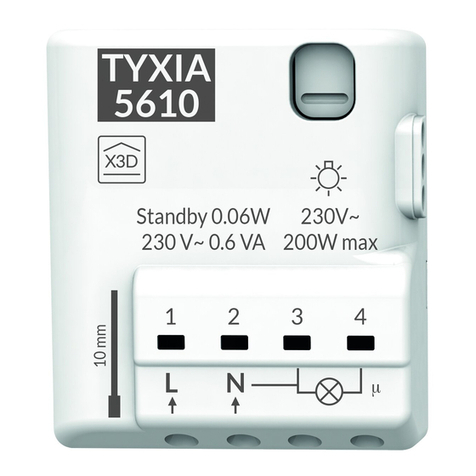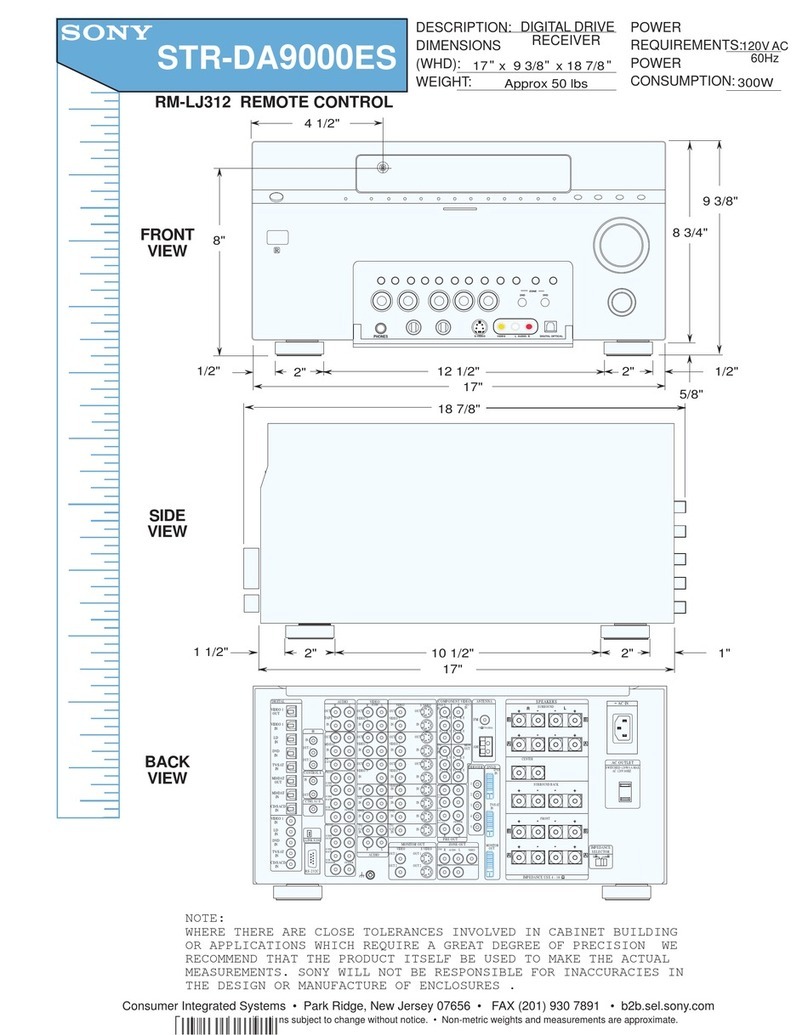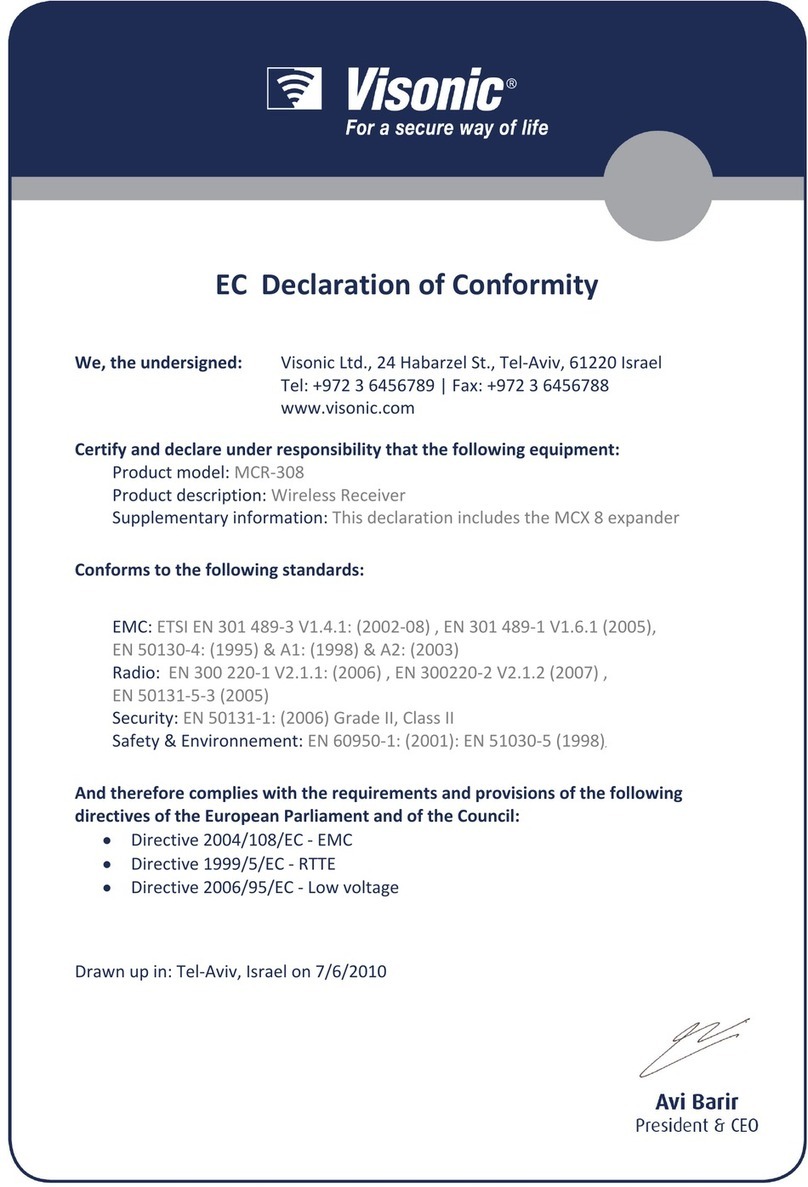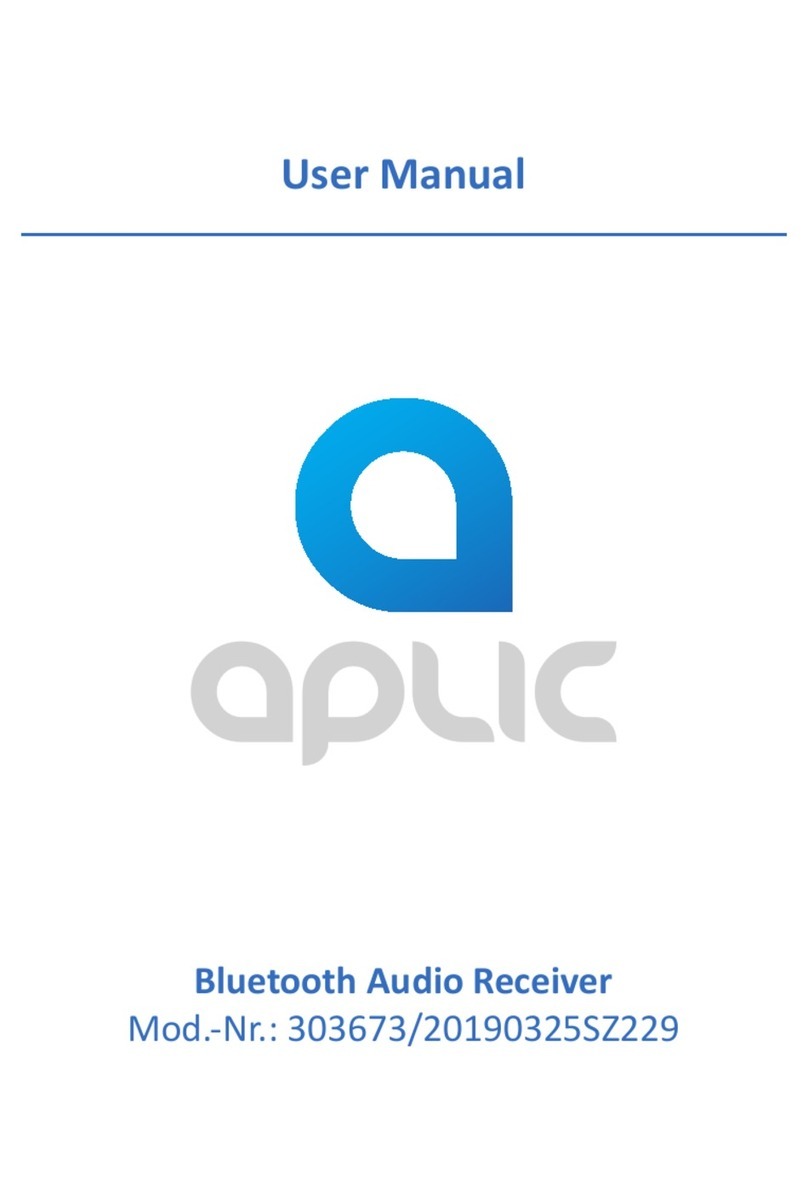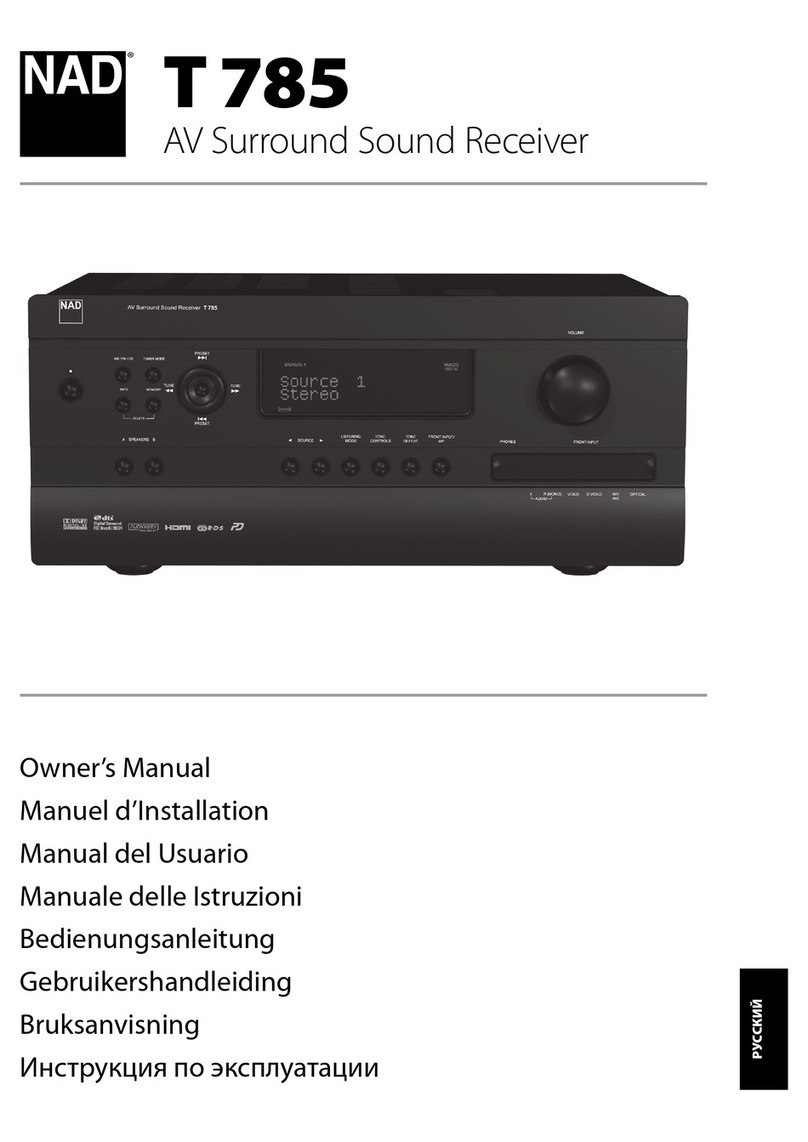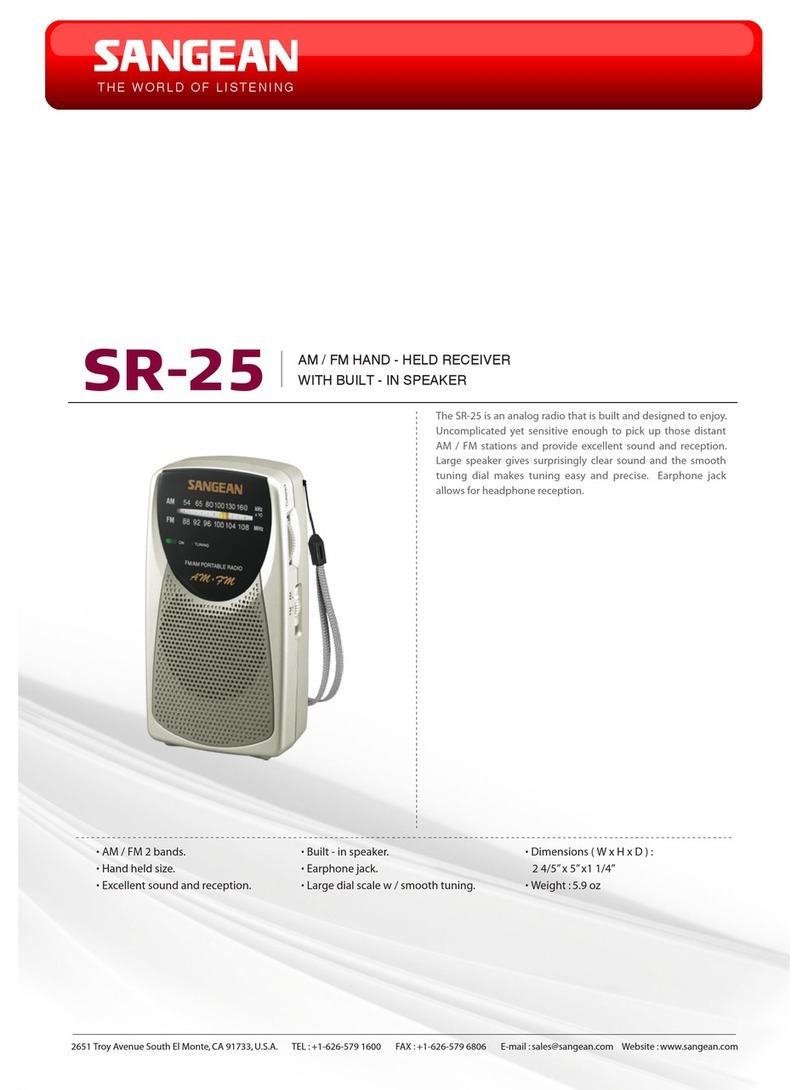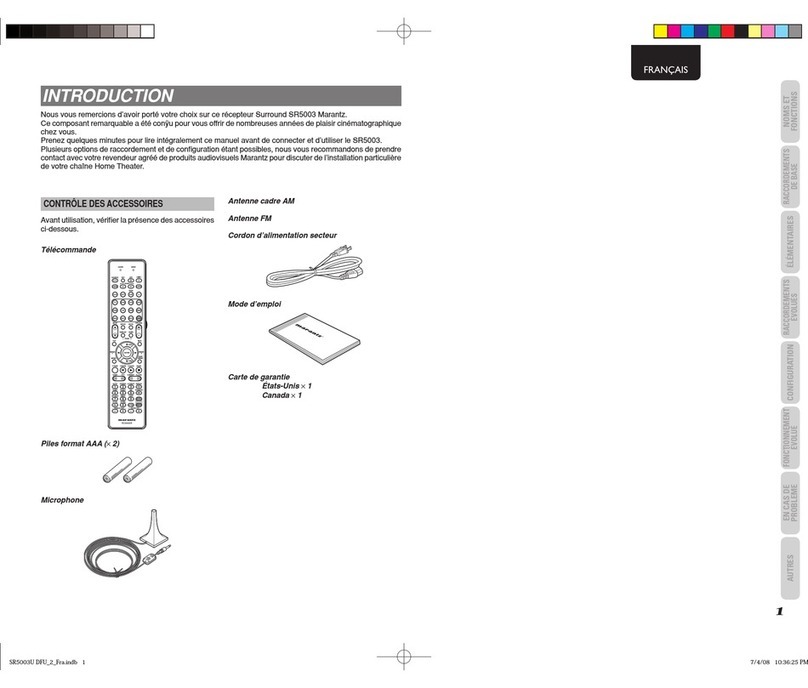Hi-Target V90 Plus User manual

Preface
Introduction
The introduction is applicable to V90 Plus products. V90 is a
new type of GNSS receiver used for measurement. The
introduction describes how to install, set and use V90
products.
In order to help you better use Hi-Target series products,
Hi-Target suggests you carefully reading the instruction. If you
are unfamiliar with V90 products, please refer to
www.hi-target.com.cn/en/
Tips for safe use
Note: the contents here generally are special
operations, needing your special attention.
Please read the contents carefully.

II
Warning: the contents here generally are very
important. In case of failing to operate
based on warning contents, it will damage
the machine, lose the data, break down the
system and endanger personal safety.
Exclusions
Before using the products, please carefully read the operating
instruction, and it will help you better use the product.
Hi-Target Surveying Instrument Co., Ltd will not assume the
responsibilities if you fail to operate the product according to
the requirements in operating instruction, or operate the
product wrongly because of failing to understand the operating
instruction.
Hi-Target is committed to constantly perfect product functions
and performance, improve service quality and reserve the
rights to change the contents in operating instruction without
separate notice.
We have checked the consistency between contents in

instruction and software & hardware, without eliminating the
possibility of deviation. The pictures in operating instruction
are only used for reference. In case of inconformity with
products, the products shall prevail.

IV
Content
Product Introduction ...................................... 6
Preface ............................................... 7
Product Characteristics ............................... 8
Cautions for Use ...................................... 8
Introductions to Receiver ................................ 10
Receiver Appearance .................................. 11
Control Panel ........................................ 11
Upper Cover .......................................... 12
Bottom Cover ......................................... 12
Batteries ............................................ 14
Environmental Requirements ........................... 15
Electronic Jamming ................................... 16
Elementary Operation ..................................... 17
Control panel ........................................ 19
Function Key ......................................... 19
Status Inquiry ....................................... 20
LED Function ......................................... 20
Start and Stop Receiver .............................. 21
Reset motherboard .................................... 22
Auto set basestation ................................. 22
Static collection .................................... 22
Static data storage .................................. 24
RTK data storage ..................................... 25
U disk data download ................................. 26
Firmware ............................................. 27
Electronic bubble .................................... 28
Electronic bubble calibration ........................ 29
WiFi password setting ................................ 31
Power Supply System .................................. 33
SIM Card/USIM Card ................................... 38
Micro SD card ........................................ 40
Technical parameters ..................................... 42
GNSS Section ......................................... 43
Receiver Accuracy .................................... 43

Interface ............................................ 44
Function keys and indicators ......................... 44
Physical Characteristics ............................. 44
Environment .......................................... 45
Socket and Main Accessories .............................. 46
Preface .............................................. 47
Five-pin socket ...................................... 47
Five-wire ............................................ 48
Mini USB Interface ................................... 49
Mini USB cable ....................................... 49
Antenna Interface .................................... 50
Schedule 2 control panel lights .......................... 51

HI-TARGET 接收机介绍
6
Product Introduction
This chapter describes:
■Preface
■Product characteristics
■Cautions for use
C
H
A
P
T
E
R
1

Preface
V90Plus is a new type of GNSS receiver used for measurement pushed
forward by Hi-Target Brand,used a new design,Magnesium alloy
construction,Linux3.2.0 operating system,Combined gravitational acceleration
sensor, WiFi connectivity, it is a realization of lightweight, intelligent, easy to
use measurement GNSS receiver.
Warning: 1、V90Plus receiver best to use 3G SIM card, if you
still use 2G SIM card to work, affect instrument
performance or operating units caused economic losses, the
company will not be responsible!
2、the instruction represents no standard configuration. The
articles within the box can be adjusted according to different
user requirements. The specific configuration shall be subject
to the outgoing list upon purchasing. The suggestions before
using the machine: check whether the product package is
damaged; please open the package carefully and confirm
whether the articles are consistent with outgoing list; in case
of loss or damage in the product and its accessories, please
immediately contact with local office or dealers; please
carefully read the operating instruction before carrying,
transporting and using the product.

HI-TARGET 接收机介绍
8
Product Characteristics
◇ A new generation of small intelligent BDS RTK,equipped with top
drive core,provided intelligent mapping of the overall solution;
◇ Using multi-satellite and multi-frequency GNSS units,Support BDS,
GPS, GLONASS.
◇ Equipped with CotexA8 platform、mass storage (16GB + SD card);
◇ With WiFi / 3G connectivity, to achieve long-distance transmission of
data;
◇ Gravity acceleration sensor (electronic bubble);
◇ Equipped with iHand20 intelligent hand held;
◇ Designed for the Android development of customized smart metering
software--Hi-Survey;
◇ A key Multifunction;
◇ New look,Magnesium alloy structure,more solid;
◇ Static data Dual Format storage(*.GNS / RINEX data)。
Cautions for Use
V90 Plus receiver used Chemical resistance and impact resistance
design ,but we also need sophisticated instruments careful use and
maintenance.
Warning: the receiver shall be in stipulated temperature range
upon using and storage. The detailed requirements are
shown in Chapter V: Technical Parameters —>
Environment.

In order to guarantee the quality of continuous tracking
observation and satellite signals, it is required that the
overhead observation station shall be open, without flaky
barriers above 15° elevating angle; in order to diminish the
interference of electromagnetic wave to GNSS satellite signals,
the observation station shall be free form strong
electromagnetic wave within the range of 200m, such as
television tower, microware station and high-voltage
transmission line; in order to avoid or reduce multipath effect,
the observation station shall be far away from the terrain and
ground features with strong reflection against electromagnetic
wave signal, such as high-rise buildings, waters, etc.

HI-TARGET 接收机介绍
10
Introductions to Receiver
This chapter describes:
■Receiver appearance
■Control panel
■Upper cover
■Bottom cover
■Batteries
■Environmental requirements
■Electronic jamming
C
H
A
P
T
E
R
2

Receiver Appearance
The product appearance is divided into three sections,upper
cover, bottom cover and control panel.
Figure 2-1
Control Panel
V90Plus middle frame for the control panel of the receiver, the control panel
includes a power switch button, a button to include all the features of V90Plus
receiver set. Three indicators, namely satellite lights, power light (bi-color
light), light (bi-color light).
Figure 2-2
upper cover
control panel
bottom cover
control panel

HI-TARGET 接收机介绍
12
Satellite light (green light) status light (red and green light)
power light (red and green light)
Power Button Functions: Startup,shutdown,operating mode switching, the
mode switching confirmation status query, automatically set the base station,
forced shutdown, reset the board and so on.
Upper Cover
Figure 2-3
◇ U-Loss Prevention boss:U-boss can effective anti-wear;
◇ Color mode: appearance of the structure, Clear ,beautiful, drop
Bottom Cover
Including battery compartment, five-pin socket, speaker, Mini USB
interface.
U-Loss Prevention boss

1- Screw connection 2- speaker 3-USB interface and protective plug 4-GPRS/
Antenna Interface 5- Five-pin plug socket and protection 6- Battery compartment 7-
SD card slot 8-SIM card slot 9- Battery Cover 10-SLC Power Block.
Figure 2-4
◇ connection screw: for the instrument fixed to the base or the pole.
◇ Trumpet: Real-time operation and status of the instrument voice
broadcast.
◇ USB interface: For connection to the host and external devices,
upgrade firmware and download the static data, can also be used as USB to
serial port using a special mode of operation (need to install drivers).
◇ 3G / GPRS internal radio antenna connection: Connect 3G / GPRS
antenna using the network, then the built-in UHF radio antenna when using the
radio.
8

HI-TARGET 接收机介绍
14
◇ Five-pin socket: For connection to the host and external data links
and external power source.
◇ battery compartment: for housing lithium batteries.
◇ SD card slot: SD card for housing, can store large-capacity static data.
◇ SIM card slot: for receiving USIM / SIM card for data link
communications and remote control.
◇ Battery cover: battery cover can dust and water, batteries and a host of
spare parts have protection role.
◇ SLC power base: lithium is used to connect with the host.
◇ Protective plug: socket for dust and waterproof.
Note: 1. If it is unnecessary to use five-core socket,
eight-core socket and difference antenna
interface, please cover the rubber plug to
prevent dust.
2. In case of inflowing, the trumpet may be
silent or hoarse, which will recover
normally after drying.
Batteries

Figure 2-5
Figure 2-6
Environmental Requirements
The receiver shall operate in dry working environment regardless of
waterproof materials. In order to advance the stability and service cycle of
receiver, the receiver shall be prevented from extreme environment, such as:
◇ Moisture
◇ Temperatures above 65 degrees centigrade
◇ Below - 40 degrees centigrade
◇ Corrosive liquids or gases
Close Open
Positive pole
Negative pole

HI-TARGET 接收机介绍
16
Electronic Jamming
The receiver shall not be installed in the place near to strong electric power
and interference signal, such as:
◇ Oil duct (spark plugs)
◇ Generator
◇ Battery-operated motor cycle
◇ DC-AC power supply changeover equipment
◇ Signal transmitting station (tower)
◇ Power supply

Elementary Operation
This chapter describes:
■Control panel
■Function Key
■Status Inquiry
■LED Function
■Start and stop receiver
■Reset Motherboard
■Automatic setting station
■Static collection
■Static data storage
■RTK data storage
C
H
A
P
T
E
R
3

HI-TARGET
18
■U disk data download
■Firmware
■Electronic bubble
■Electronic bubble calibration
■WiFi password settings
■Power Supply System
■Radio frequency settings
■SIM card / USIM card
■MicroSDCard

Control panel
Most settings and operations of receiver are completed using two keys on
control panel.
Figure 3-1
Function Key
Table 3.1 Description of keys operation time
Operation name Note
on Shutdown state, long press the button one
second boot
off Boot mode, three seconds ≤pressing the
button≤6 seconds, talking the first "buzz",
release the button, normal shutdown
Automatic setting
station
Shutdown mode, press the button six seconds
long, broadcast "is automatically set base
station", release the button, the instrument
will automatically set the base station
Operating mode
switching
Double-click the button to enter the operating
mode switching, double-click each time a
working mode switch
Operating mode
switching
confirmation
In operating mode switching process, click
the button to confirm
Satellite light
Power light
Status light

HI-TARGET
20
Status Inquiry See Schedule
Reset Motherboard The boot state, long press the button more
than 6 seconds, voice reporting second sound
"ding dong", release the button, reset
motherboard
Forced shutdown The boot state, long press the button more
than 8 seconds, forced shutdown
Status Inquiry
Table 3.2 Key Functions
Working status Broadcast content
GSM base GSM base
External base External base
WiFi base WiFi base
GSM rover GSM rover
External rover External rover
Static Static collection interval X,Elevation angle X,
Remaining storage is X,Satellites number X
LED Function
Different settings mode indicator displays the status of different, see
Appendix 3: Control panel lights.
Table 3.3 LED Function Description
Operating Meaning
Power Light
(Yellow)
Long-term
lighting
Normal voltage: the battery> 7.6V, foreign> 12.6V
Power Light
(Red)
Long-term
lighting
Normal voltage: 7.1V <internal battery ≤7.6V,
11V <foreign ≤12.6V
Slow flash Undervoltage:the battery ≤7.1V, foreign ≤11V
Other manuals for V90 Plus
2
Table of contents
Other Hi-Target Receiver manuals

Hi-Target
Hi-Target V200 User manual
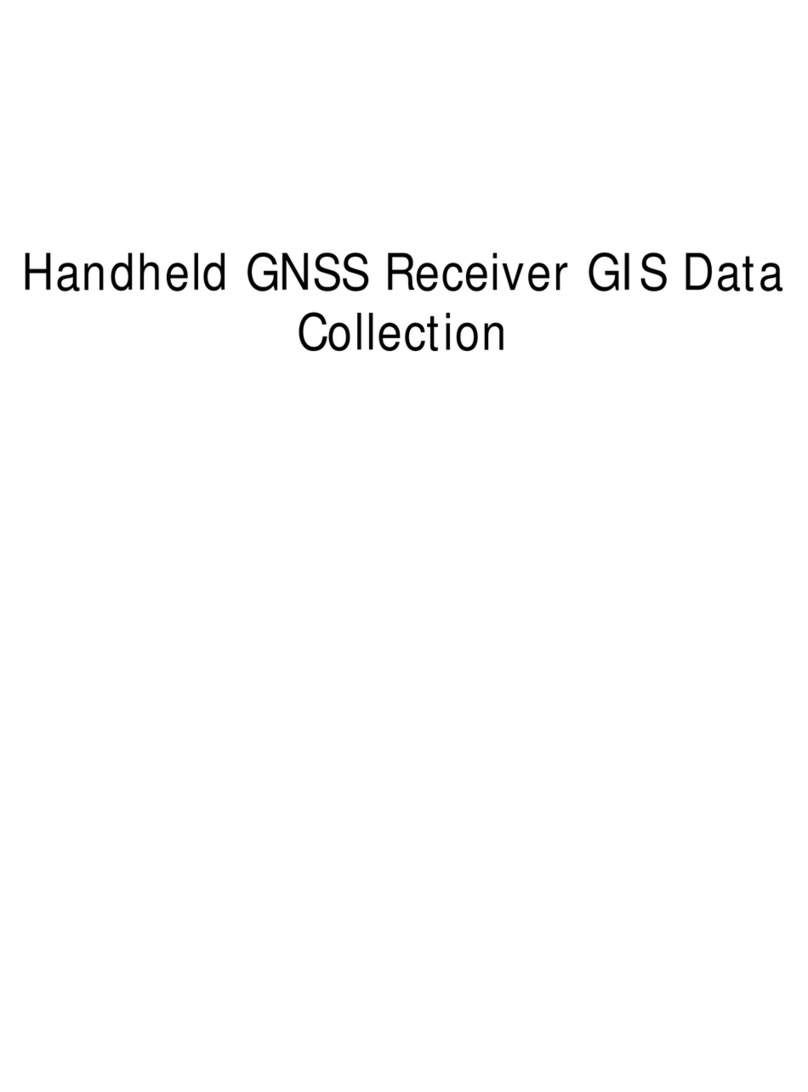
Hi-Target
Hi-Target SL300 series User manual

Hi-Target
Hi-Target V100 User manual

Hi-Target
Hi-Target V100 User manual

Hi-Target
Hi-Target V90 Plus User manual

Hi-Target
Hi-Target vRTK User manual

Hi-Target
Hi-Target iRTK5 User manual

Hi-Target
Hi-Target V60 User manual

Hi-Target
Hi-Target V30 User manual
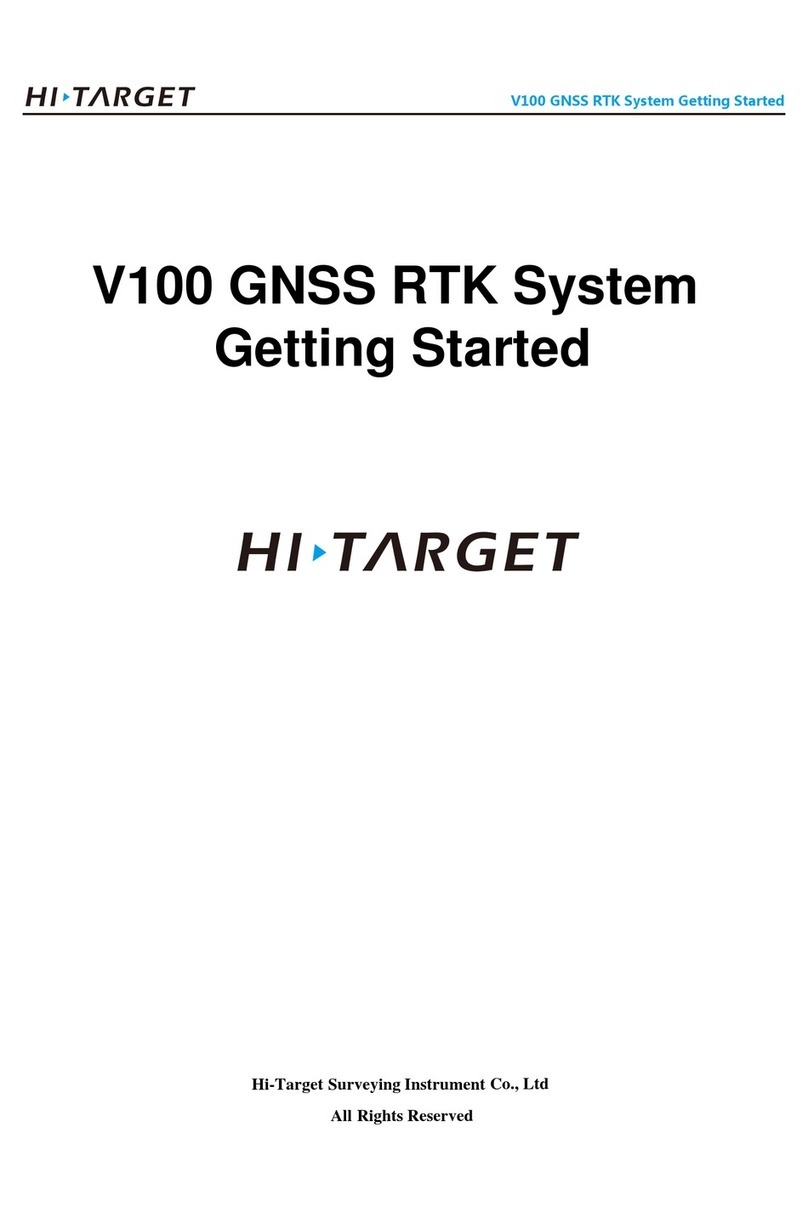
Hi-Target
Hi-Target V100 User manual