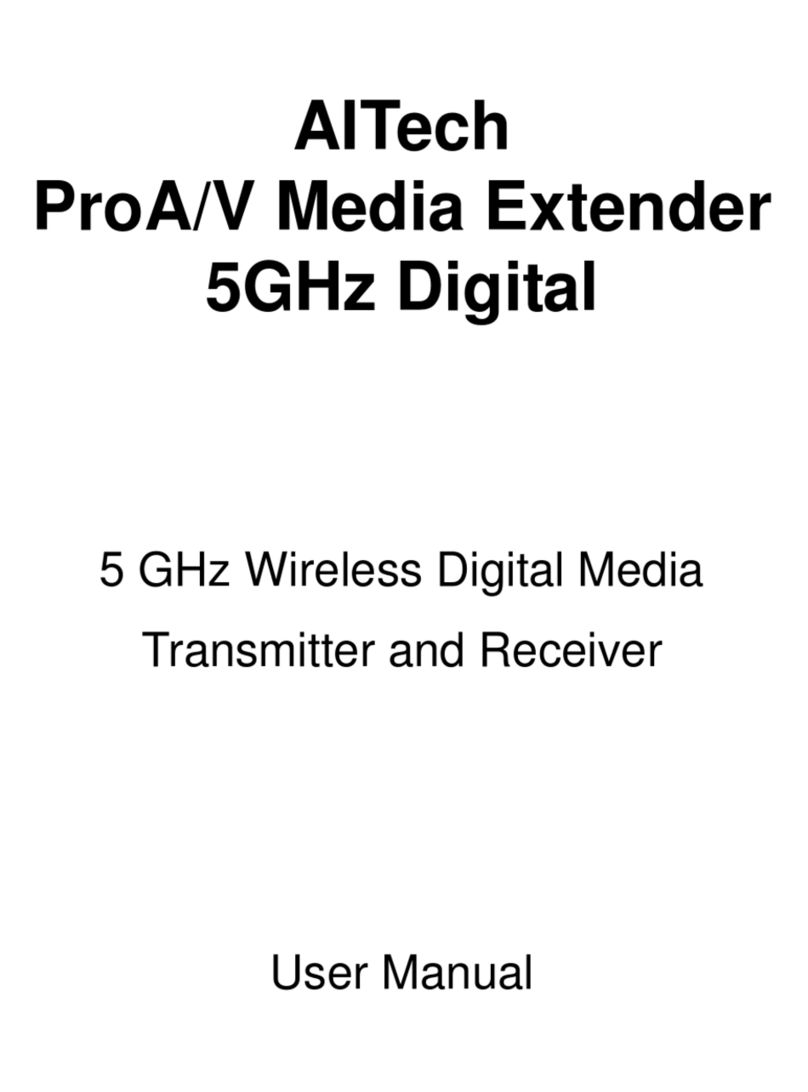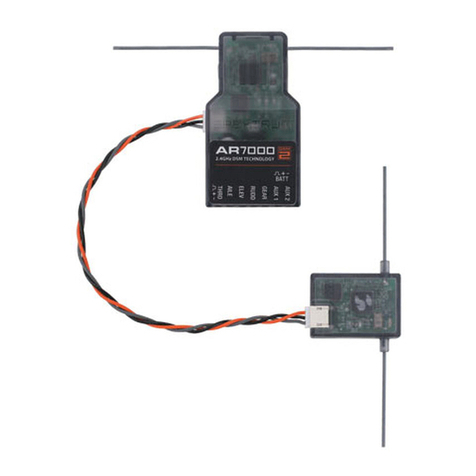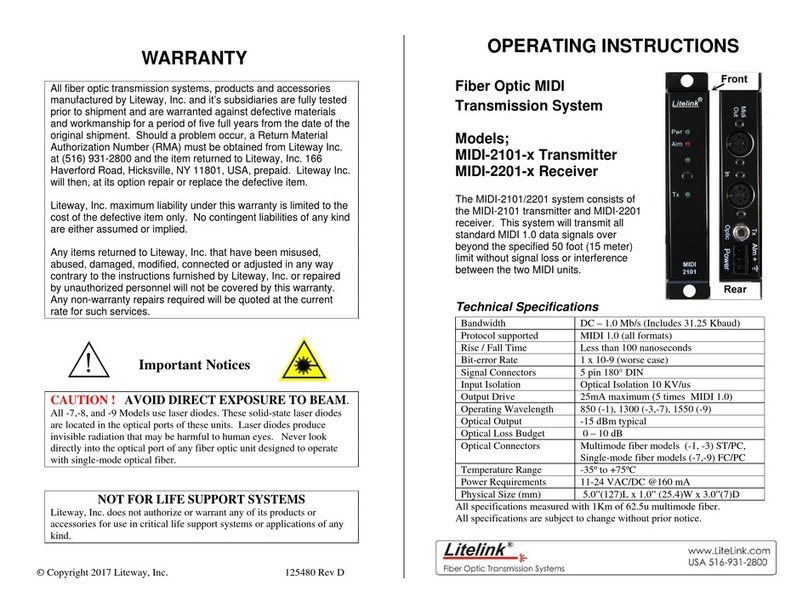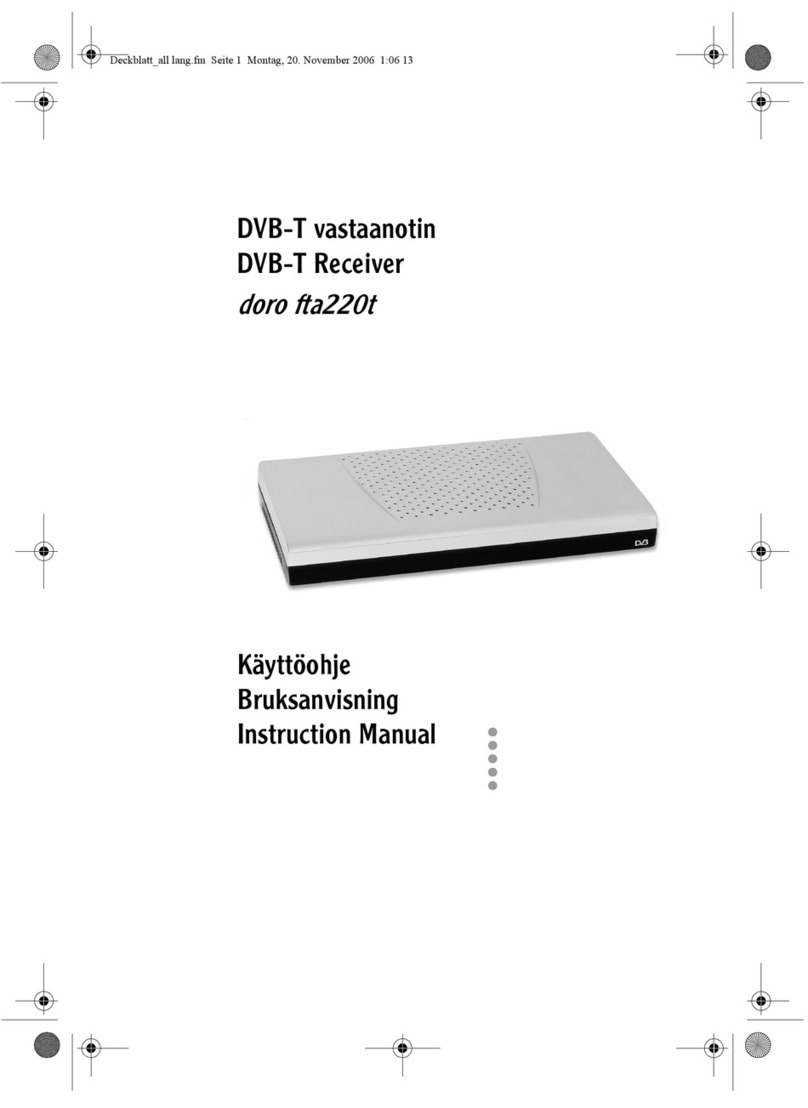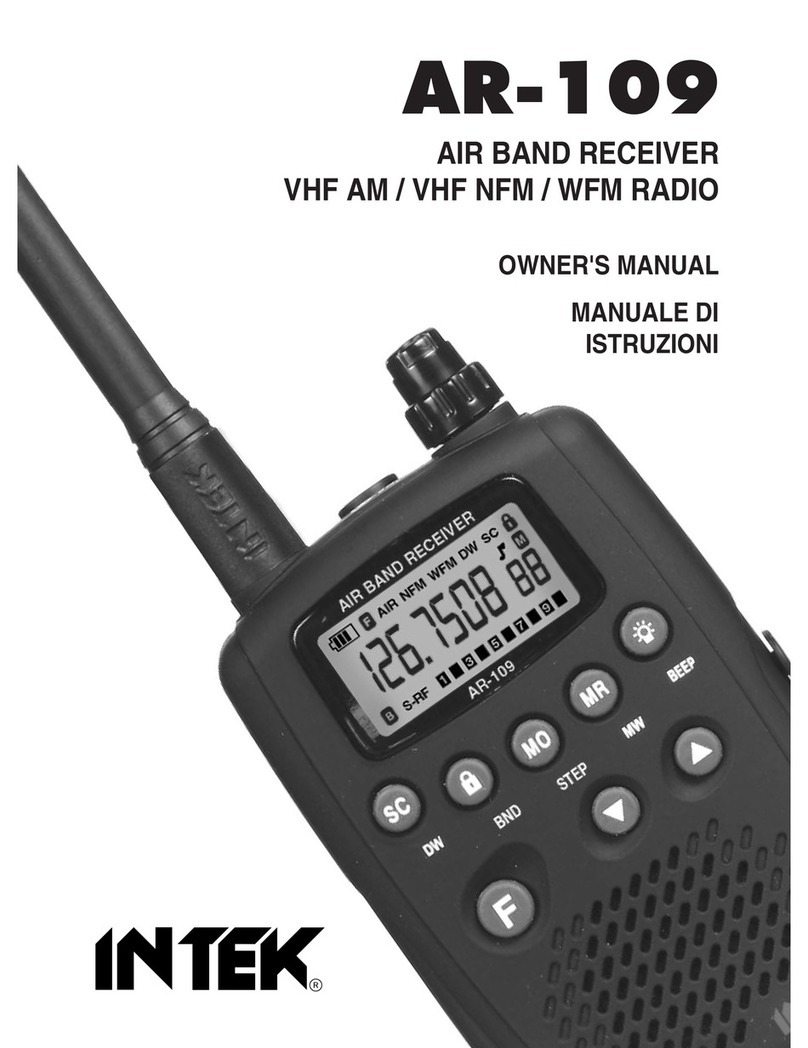Hi-Target vRTK User manual

vRTK GNSS RTK System
User Manual

vRTK User Manual
Manual Revision
Revision Date
Revision Level
Description
April. 2022
1
vRTK GNSS RTK System
User Manual

vRTK User Manual
vRTK
GNSS RTK System
User Manual

vRTK User Manual
I
Preface
Introduction
Welcome to the vRTK receiver. These instructions describe how to use this product.
To help you use the Hi-Target series of products better, Hi-Target suggests that you read the
instructions carefully. If you are unfamiliar with the product, please refer to www.hi-target.com.cn
Tips for safe use
Notice: These are special operations and need your special attention. Please
read them carefully.
Warning: The contents here are very important as the wrong operation may
damage the machine. This can lead to the loss of data, or break the system and
endanger your safety.
Exclusions
Before using the product, please read these operating instructions carefully, as they will help you to
get the most from it. Hi-Target Surveying Instrument Co. Ltd assumes no responsibility if you fail to
operate the product according to the instructions or operate it wrongly because you have
misunderstood them.
Hi-Target is committed to constantly perfecting the product’s functions and performance, improving its
service quality and reserves the right to change these operating instructions without notice.
We have checked the contents of the instructions and software and hardware but please note the
possibility of deviation. The pictures in the operating instructions are for reference only and the actual
products may vary from them.

vRTK User Manual
II
Technology and service
If you have any technical issues, please call the Hi-Target technology department for help, and we will
answer any questions you have.
Relevant information
You can obtain this introduction by:
Purchasing Hi-Target products: this manual is found in the instrument container and will help you to
operate the instrument.
Logging on to the Hi-Target official website and downloading the electronic version of this introduction
from Partner Center:http://members.hi-target.com.cn/
Advice
If you have any suggestions for future developments to this product, please email them to: sales@hi-
target.com.cn.Your feedback will help us to improve our products and services.

vRTK User Manual
III
Contents
Preface ......................................................................................................................................................................I
Introduction .......................................................................................................................................................... I
Tips for safe use ..................................................................................................................................................I
Exclusions............................................................................................................................................................ I
Technology and service.................................................................................................................................... II
Relevant information ..........................................................................................................................................II
Advice.................................................................................................................................................................. II
Contents ...................................................................................................................................................................III
Chapter 1.................................................................................................................................................................1
Overview..............................................................................................................................................................1
1.1 Foreword.......................................................................................................................................................2
1.2 Features ........................................................................................................................................................2
1.3 Use and precautions ...................................................................................................................................2
Chapter 2.................................................................................................................................................................4
Product introduction ............................................................................................................................................ 4
2.1 Overall appearance .........................................................................................................................................5
2.1.1 Upper cover ............................................................................................................................................. 5
2.1.2 Bottom cover ........................................................................................................................................... 5
2.1.3 Control cover ........................................................................................................................................... 6
2.2 Button & LED ...................................................................................................................................................8
2.2.1 Button function ........................................................................................................................................8
2.2.2 LED ........................................................................................................................................................... 8
2.3 WEB management system ..............................................................................................................................9
2.3.1 Main menu ...............................................................................................................................................9
2.3.2 Information ............................................................................................................................................ 12
2.3.3 Work mode ............................................................................................................................................ 14
2.3.4 File manager .......................................................................................................................................... 15
2.3.5 Firmware ................................................................................................................................................16
2.3.6 System ....................................................................................................................................................17
2.3.7 Coordinate System .................................................................................................................................20
2.4 Static survey ..................................................................................................................................................21

vRTK User Manual
IV
2.4.1 Static settings .........................................................................................................................................21
2.4.2 Static data collection steps ....................................................................................................................22
2.4.3 Static Data Download ............................................................................................................................ 22
2.5 Tilt Survey ..................................................................................................................................................... 24
2.5.1 Calibration-free Tilt Survey ....................................................................................................................24
2.6 Firmware Upgrade ........................................................................................................................................ 25
2.6.1 Upgrade by USB Cable ........................................................................................................................... 25
2.6.2 Upgrade by Using the Web Management System ................................................................................ 25
2.7 Image measurement .....................................................................................................................................26
2.7.1 Video Shooting .......................................................................................................................................26
2.7.2 Schematic Diagram Of Video RTK Shooting ...........................................................................................27
2.8 AR Stake ........................................................................................................................................................ 28
2.8.1 AR Stake Instructions ............................................................................................................................. 28
Chapter 3...............................................................................................................................................................30
Technical Specification ....................................................................................................................................... 30
3.1 Technical Parameters ................................................................................................................................... 31
Chapter 4...............................................................................................................................................................34
Accessories and Interface ................................................................................................................................... 34
4.1 Data cable ..................................................................................................................................................... 35
4.2 Antenna ........................................................................................................................................................ 35
4.3 Battery & charger ......................................................................................................................................... 35

vRTK User Manual
1
Chapter 1
Overview
This chapter contains:
- Foreword
- Features
- Use and precautions

vRTK User Manual
2
1.1 Foreword
The vRTK receiver brings superior performance, high efficiency and will support your fieldwork with a
reliable solution. The new generation of RTK incorporates two cameras. The main camera greatly
increases the usable range of the receiver through non-contact image measurement. The lower
camera provides great convenience and speed of AR release. It deploys an advanced RTK engine
and a new generation of sensorless IMU, making tilt measurement much easier, while the new
generation GNSS chip guarantees speed and accuracy. This means that you can count on vRTK to
provide you with improved productivity.
1.2 Features
1. With an ultra-light EPP material instrument case it is more durable and portable.
2. The main camera provides non-contact image measurement with an accuracy of 2-4 cm and a
lower camera is used for AR release with an accuracy of better than 2 cm.
3. The unit delivers accurate and reliable results and increases the efficiency of fieldwork with an in-
house developed sensorless IMU and a new generation of GNSS chips.
4. The inclusion of a high-performance patch antenna both enhances the low elevation angle tracking
capabilities and maintains a high gain for higher elevation satellites.
5. Hi-Fix technology enables both continuous connectivity and quality results as a certain level of
accuracy continues to be guaranteed even in the absence of differentials.
1.3 Use and precautions
The vRTK receiver is designed to be resistant to both chemicals and impact, but precision instruments
require careful use and maintenance and care should be taken.

vRTK User Manual
3
In order to ensure the continuous tracking of satellites and a good quality satellite signal, the space
above the station should be as wide as possible, with no obstacles above the 15° elevation angle. To
reduce the interference of various electromagnetic waves on the GNSS satellite signal, there should
be no strong electromagnetic interference within 200m of the station, such as TV towers, microwave
stations and high-voltage transmission lines. To avoid or reduce the occurrence of multipath effects,
the station should also be positioned away from terrain and features which can act as strong reflectors
such as high-rise buildings or water.
Notice: This equipment complies with radiation exposure limits set forth for a
controlled environment. This equipment should be installed and operated with a
minimum distance of 1m between the radiator and your body. This transmitter must not
be co-located or operated in conjunction with any other antenna or transmitter.
Notice:We recommend that a distance of 0.31m or more be maintained between
this device and people during operation. Operations closer than this distance is not
recommended.
Notice: The product shall not be permanently installed outdoors because
protection against water and dust is not guaranteed Please bring it indoors during rain.
Notice: This device needs a license from the regulatory authority before use.
The receiver must be within the specified temperature range when it is used and
stored. For detailed requirements, please refer to Chapter 3 of the technical
specification.
Notice: This device complies with Part 15 of the FCC Rules. Operation is subject to
the following two conditions:
(1) this device may not cause harmful interference.
(2) this device must accept any interference received, including interference that may
cause undesired operation.

vRTK GNSS System User Manual
4
Chapter 2
Product introduction
This chapter contains:
- Overall appearance
- Button & LED
- WEB management system
- Static survey
- Tilt survey
- Firmware upgrade
- Image measurement
- AR Stake

vRTK GNSS System User Manual
5
2.1 Overall appearance
The product’s appearance is divided into three parts, the upper cover, bottom cover and control panel.
Figure 2-1-1
2.1.1 Upper cover
Figure 2-1-2
2.1.2 Bottom cover
The bottom cover includes the SMA antenna interface and Type-C USB interface.
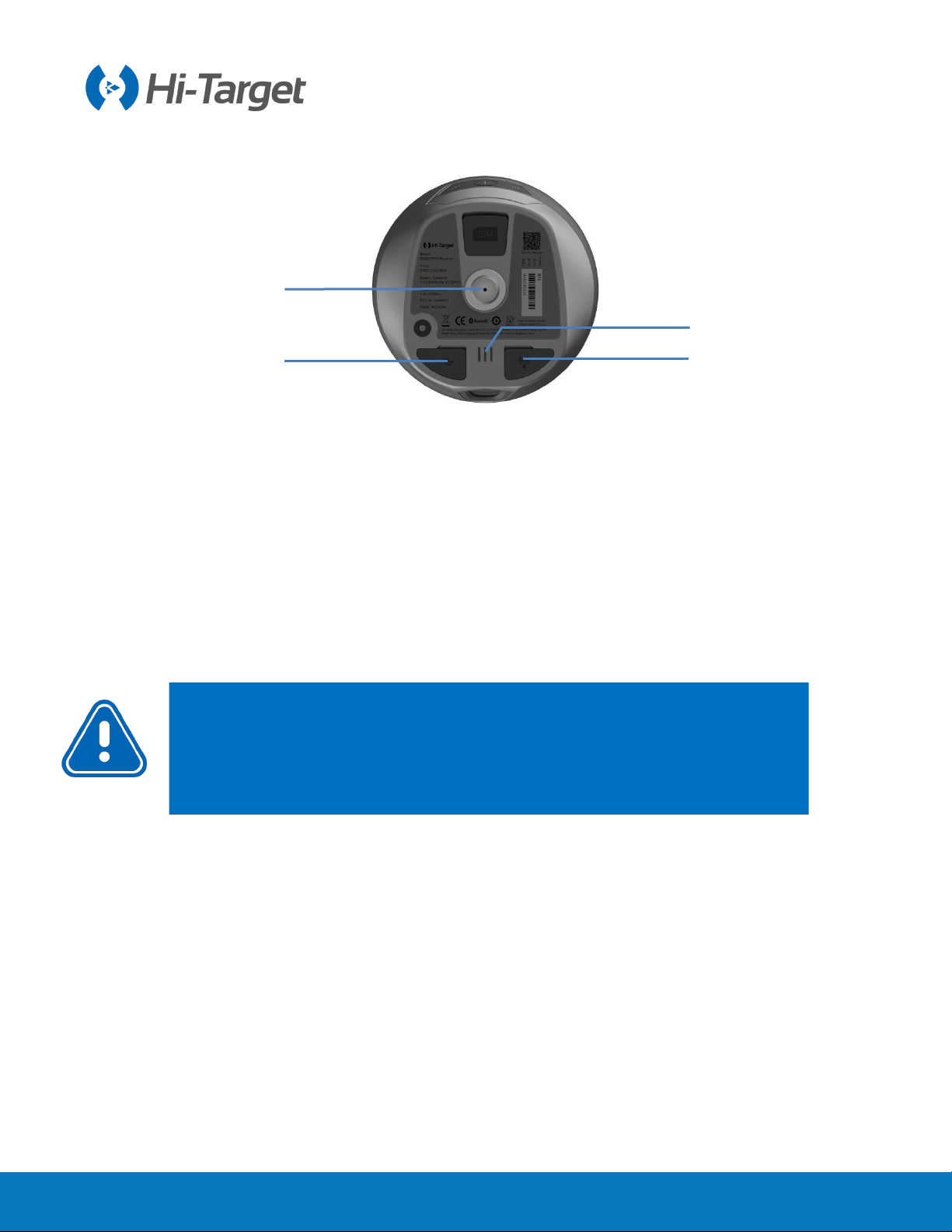
vRTK GNSS System User Manual
6
Figure 2-1-3
1. Type-C USB interface 2. Connection screw 3. Speaker 4. SMA antenna interface
◇SMA antenna interface: Connect the radio antenna while using the Internal UHF mode.
◇Type-C USB interface: To upgrade firmware and download static data.
◇Protective plug: Used for dustproof and waterproof sockets.
2.1.3 Control cover
The control panel includes a satellite light, power button and data light.
Notice: If you don’t use the SMA antenna interface and USB interface, please
cover the rubber plug to protect them from dust and water.
If the speaker becomes flooded, the sound may be silent or hoarse, but it will
return to normal after it has dried.
4
1
2
3
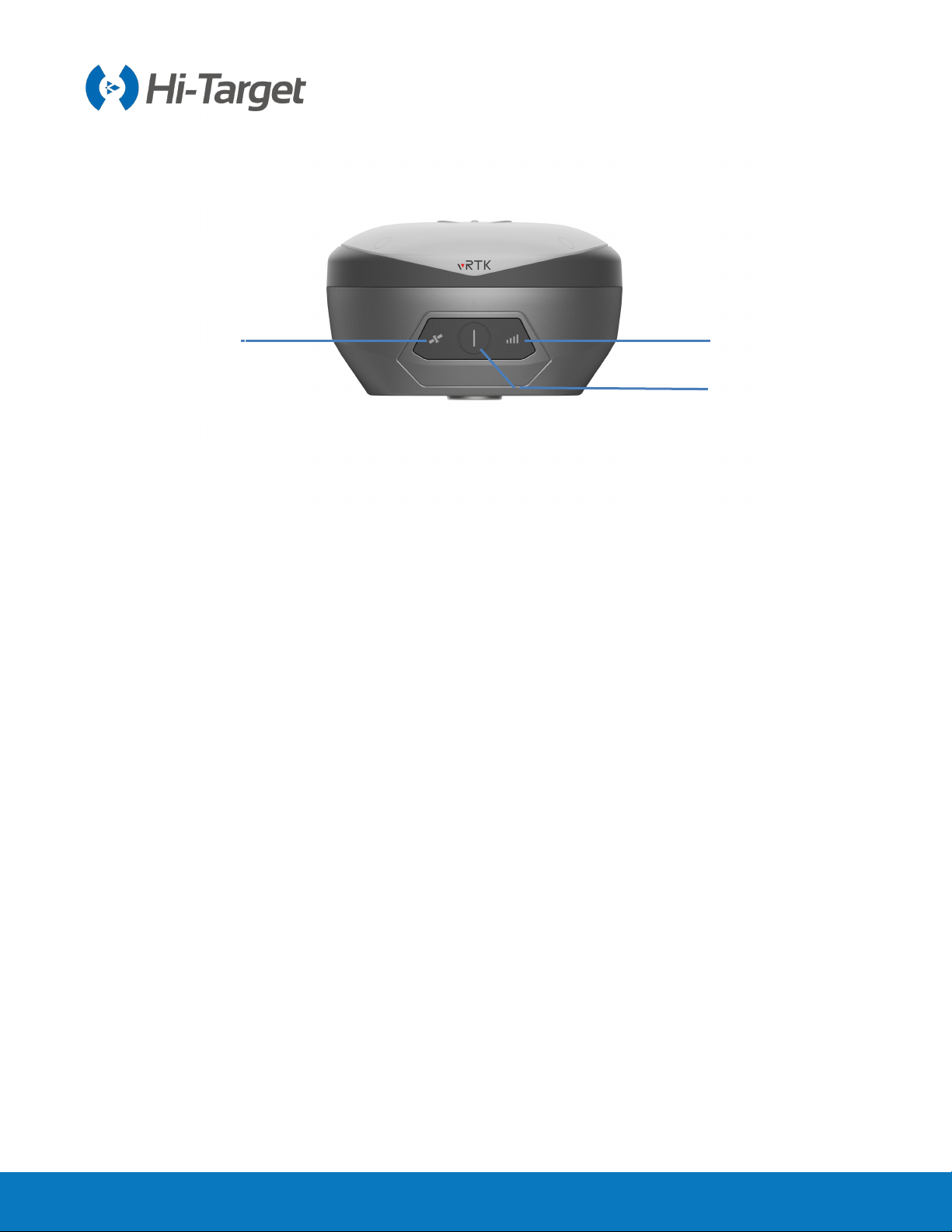
vRTK GNSS System User Manual
7
Figure 2-1-4
1. Satellite LED 2. Data LED 3. Power button
1
2
3

vRTK GNSS System User Manual
8
2.2 Button & LED
2.2.1 Button function
Table 2-2-1 Button function description
Function
Description
Power-on
Press and hold the power button for 1 second.
Power-off
Press and hold the power button for more than 3 seconds but less than 6 seconds.
Forced shutdown
(use when the
device crashes)
Press and hold the power button for at least 12 seconds.
Query current
status
Press the power button once to receive the product’s current working status.
Reset
motherboard
When the device is powered on, press and hold the power button for 6 seconds and
release it after hearing a second "dingdong" sound.
Switch working
mode
Double-click the power button to change the mode. Each double-click switches to a
different working mode, and click the power button to confirm the one you want.
One-key
setting
station
When the device is powered off, press and hold the power button for 6 seconds to
turn it on.
2.2.2 LED
Table 2-2-2 LED function description
Function
Status
Description
Power LED (red)
Long-term light out
In the non-charging state or when the charge is full, the
power red light is always off.
Long-term lighting
When charging the power red light is always on.
Power LED (green)
Flash
The power is at ≤10%.
Long-term lighting
1. RTK mode: no correction data.
2. Static mode: sampling has not started.
Flash
1. RTK mode: flashes at the frequency of the correction
transmit and receives.

vRTK GNSS System User Manual
9
Data LED
2. Static mode:
Sampling interval >1s: flashes at the sampling interval.
Sampling interval ≤1s: flashes once per second.
Off
1. RTK mode: no correction data.
2. Static mode: sampling has not started.
Satellite LED
Long-term lighting
The satellite is tracked.
Flash
The satellite is not tracked.
2.3 WEB management system
The vRTK unit has a built-in web management system that can be used to set the receiver's working
mode and data output, as well as viewing receiver and satellite information. The receiver’s Wi-Fi name
is its S/N. You can connect it to a controller or phone (the default password is 12345678) inputting the
IP address 192.168.20.1 into the browser to log in.
Note: The web management system can only be visited when the receiver’s Bluetooth isn’t connected.
2.3.1 Main Menu
After logging into the web management system, you click ‘Start’ to enter the main menu where each
option contains drop-down menus.
Figure 2-3-1 Home Figure 2-3-2 Main menu

vRTK GNSS System User Manual
10
Figure 2-3-3 Information Figure 2-3-4 Work mode
Figure 2-3-5 File manager Figure 2-3-6 Firmware

vRTK GNSS System User Manual
11
Figure 2-3-7 System Figure 2-3-8 Coordinate System
Table 2-3-1 Menu description
Main menu
Sub-menu
Description
Information
Device info
Device model, version, registration info, etc.
Position info
Coordinates, satellite tracking, solution state, etc.
Base info
Coordinates and distance to the base
Sky plot
Check the sky plot
Satellites list
Satellite tracking information
Work mode
Rover
Data link and parameter settings of the rover
Base
Data link and parameter settings of the base
Static
Static measurement parameter settings
File manager
Static data
Download, delete and format static data
Firmware
Upgrade
Select and upgrade the firmware
Restore
Restore the system
System
Constellation
The satellite tracking switches
5-pin port
NMEA-0183 protocol output via 5-pin port
Radio
Radio frequency list
Reset
Reset the motherboard
Registration
Device registration and information
Others
Switch of the static RINEX and volume control, etc
Coordinate
System
Projection
Modify projection model, central meridian, scale factor, etc.
Datum
Modify source ellipsoid, target ellipsoid and transformation
model
DAM File
Export/import of coordinate system parameters in dam format

vRTK GNSS System User Manual
12
2.3.2 Information
1. Device information
This includes the main information about the device: device model, S/N, firmware version, OEM info,
battery power, work mode, configuration parameters and others.
Figure 2-3-9 Device information
2. Position information
This shows the device’s position, satellites, the solution state, latency, PDOP and time.
Figure 2-3-10 Position information
3. Base information
This includes the coordinates and distance from the base in the rover mode.

vRTK GNSS System User Manual
13
Figure 2-3-11 Base information
4. Sky plot
This displays satellites which are visible from the device and switches for each constellation.
Figure 2-3-12 Sky plot
5. Satellites list
This shows satellite tracking information.
Table of contents
Other Hi-Target Receiver manuals

Hi-Target
Hi-Target V200 User manual

Hi-Target
Hi-Target V90 Plus User manual

Hi-Target
Hi-Target V60 User manual
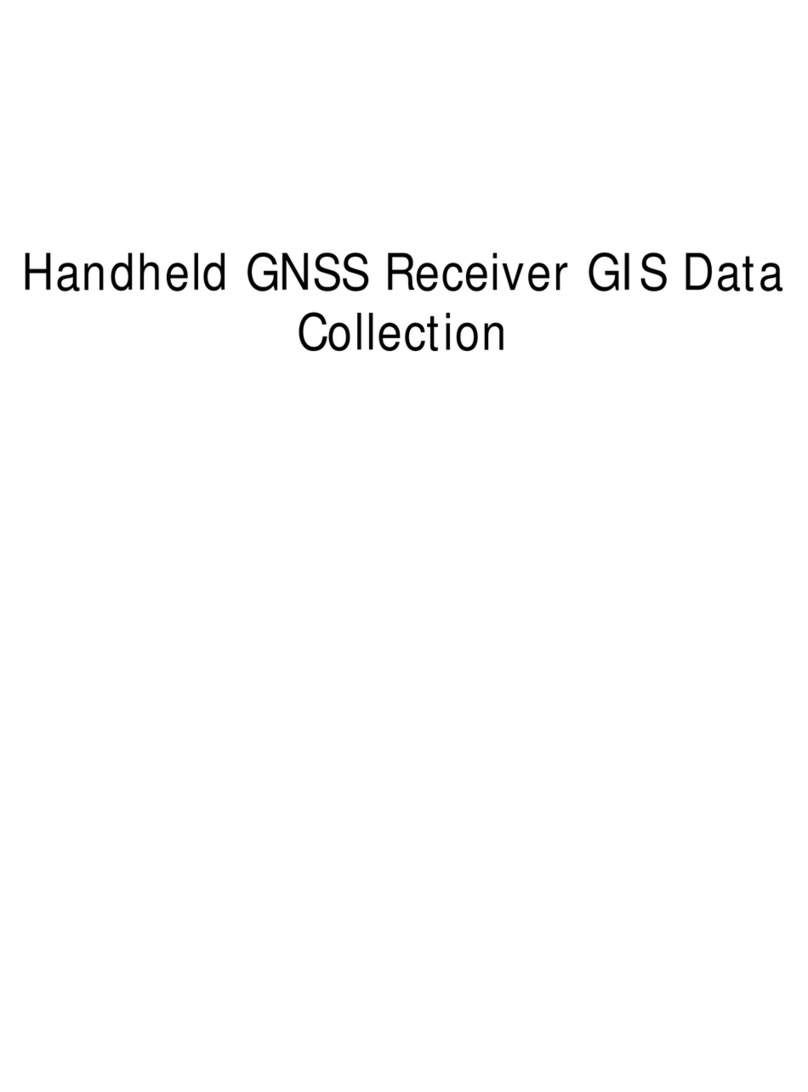
Hi-Target
Hi-Target SL300 series User manual

Hi-Target
Hi-Target iRTK5 User manual
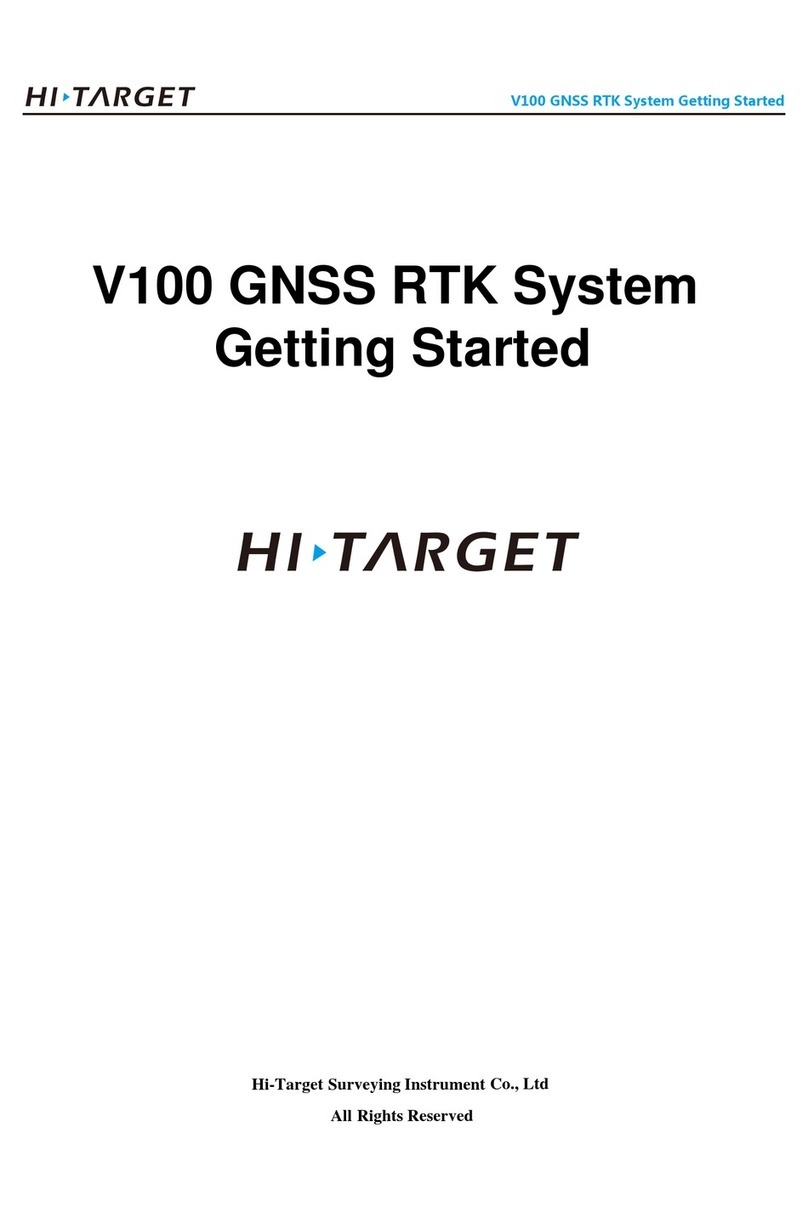
Hi-Target
Hi-Target V100 User manual

Hi-Target
Hi-Target V90 Plus User manual

Hi-Target
Hi-Target V30 User manual

Hi-Target
Hi-Target V60 User manual

Hi-Target
Hi-Target V100 User manual