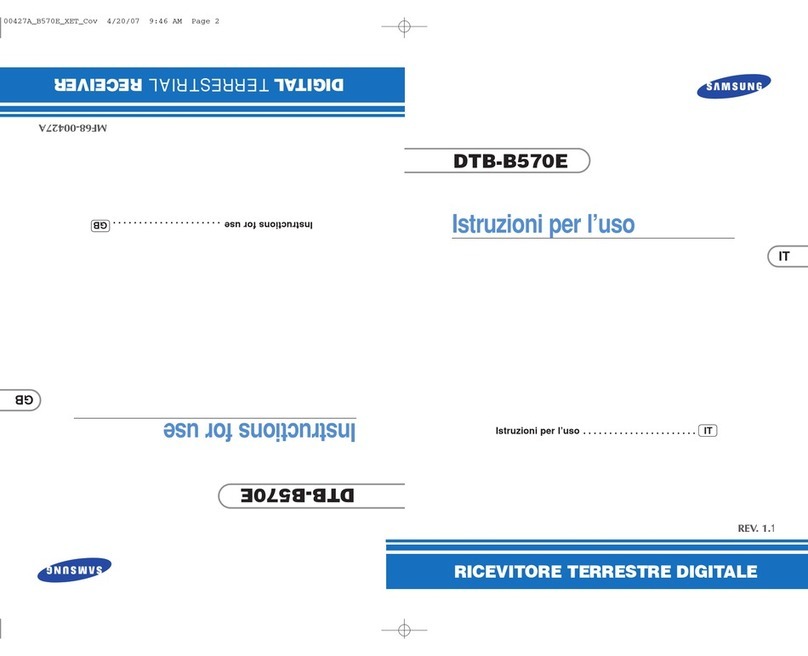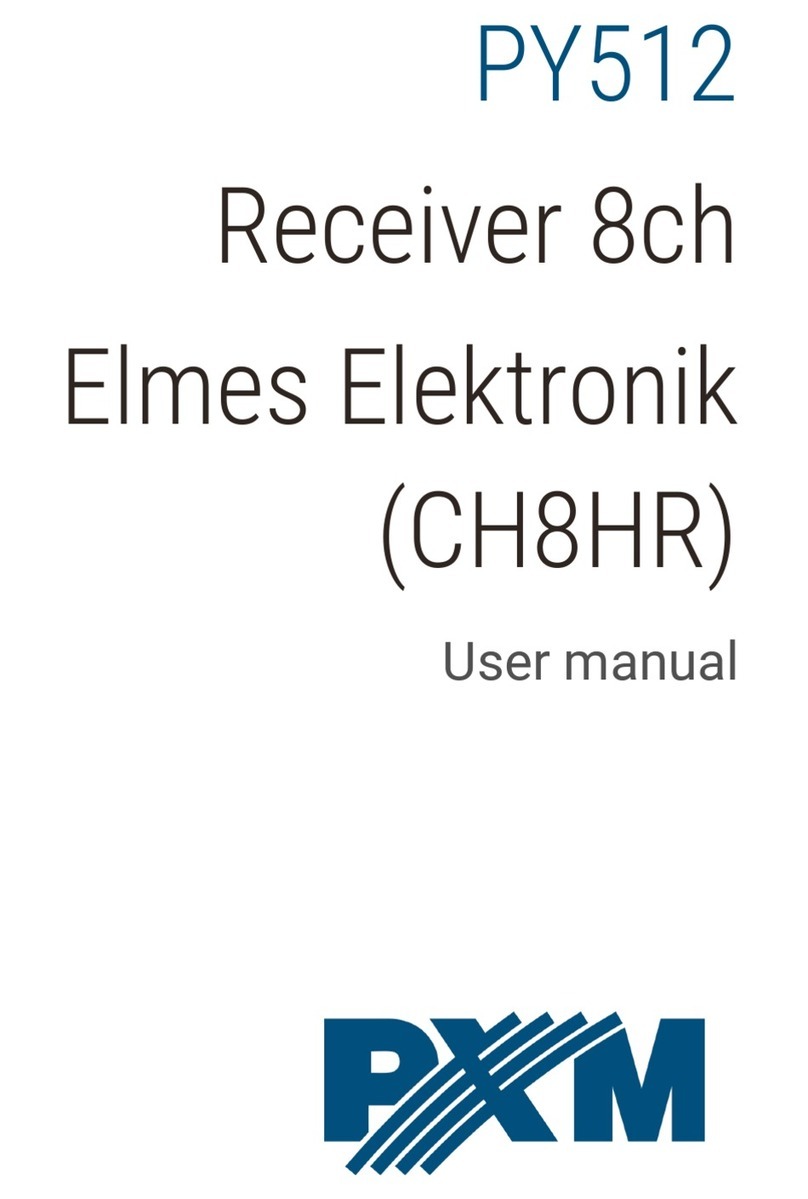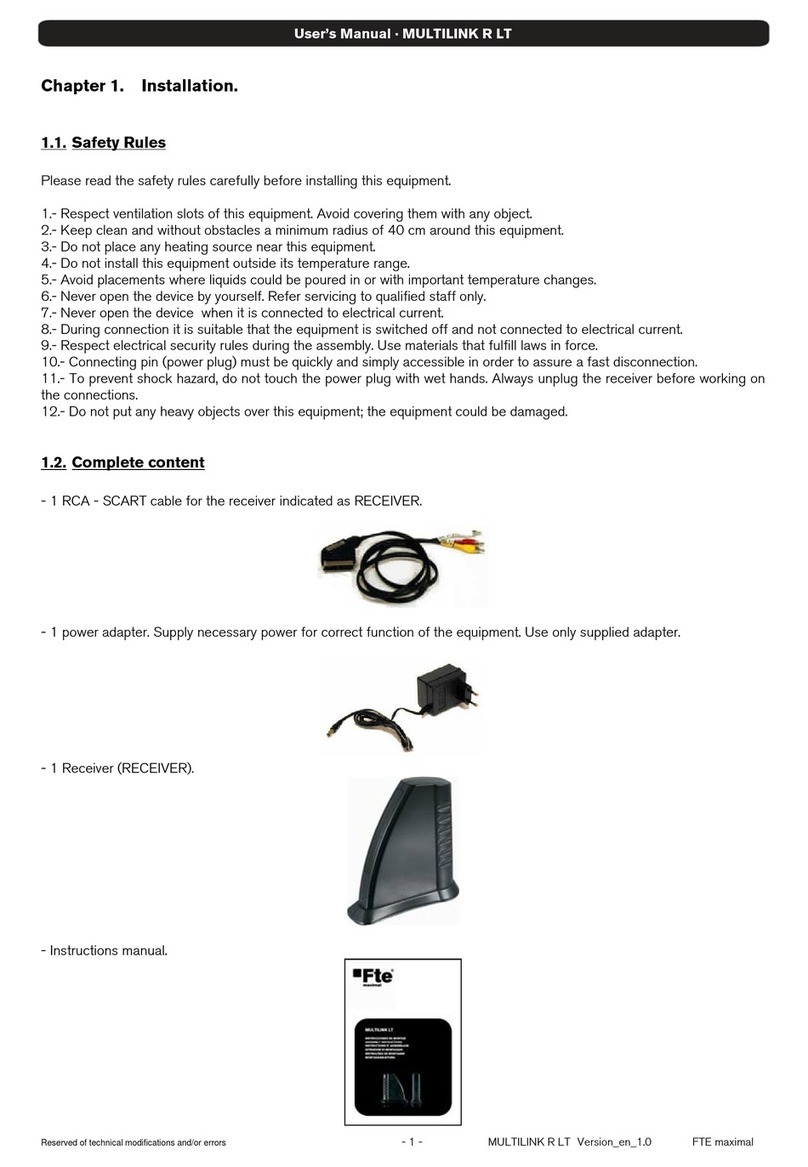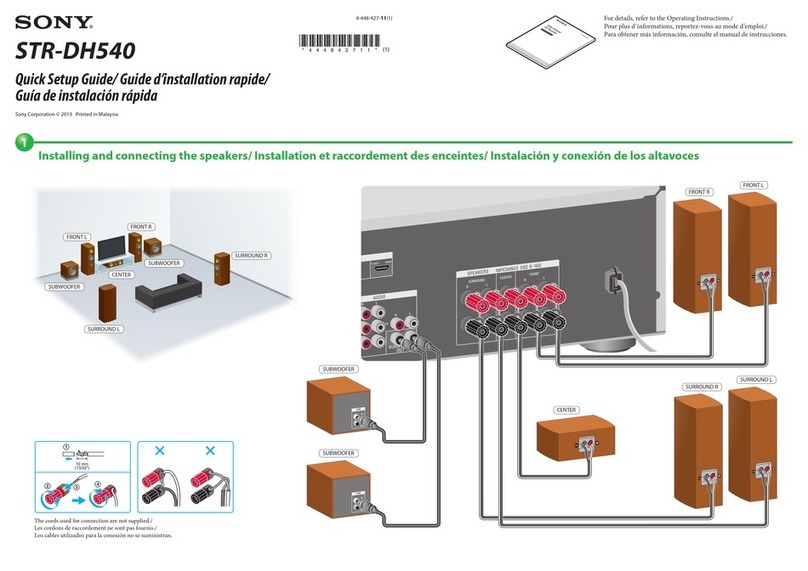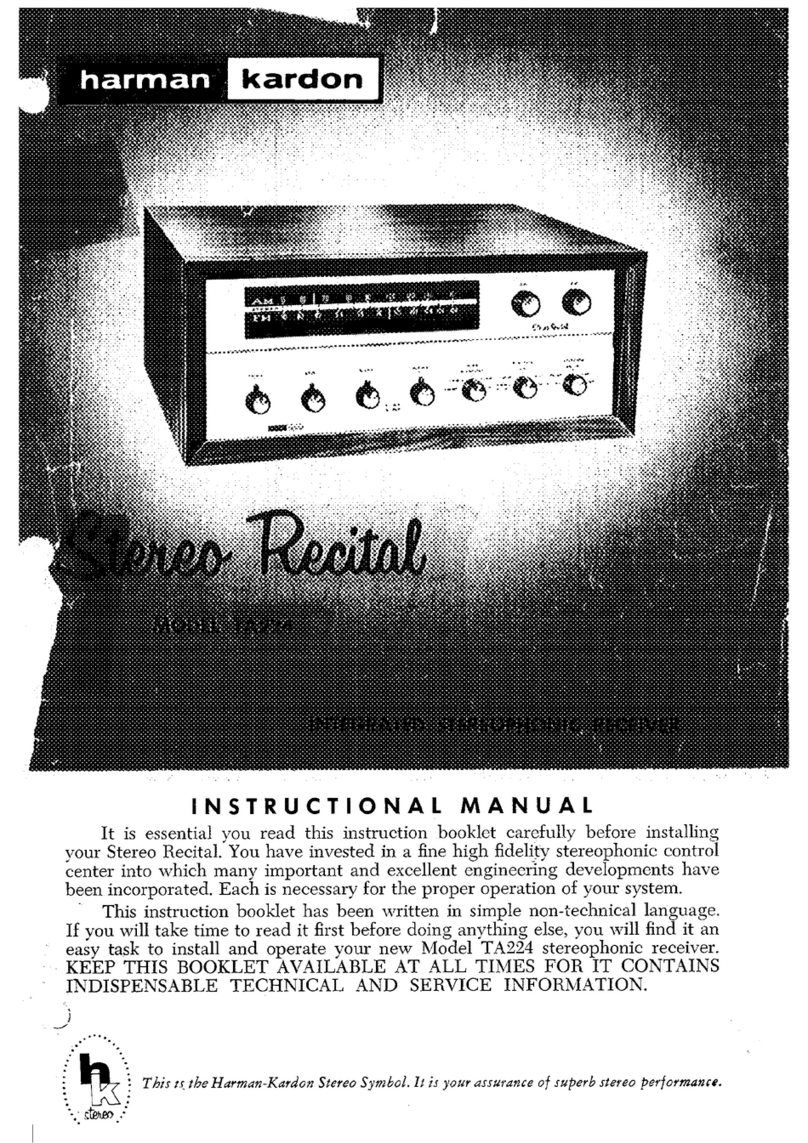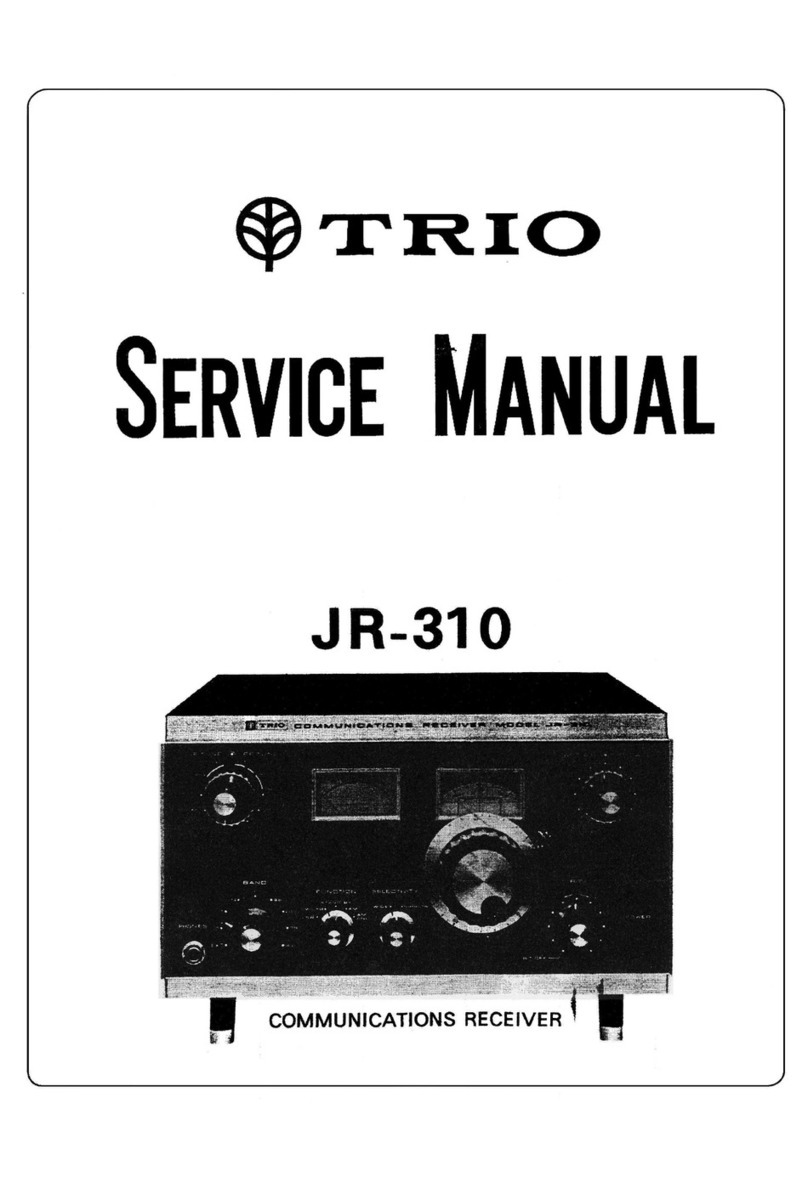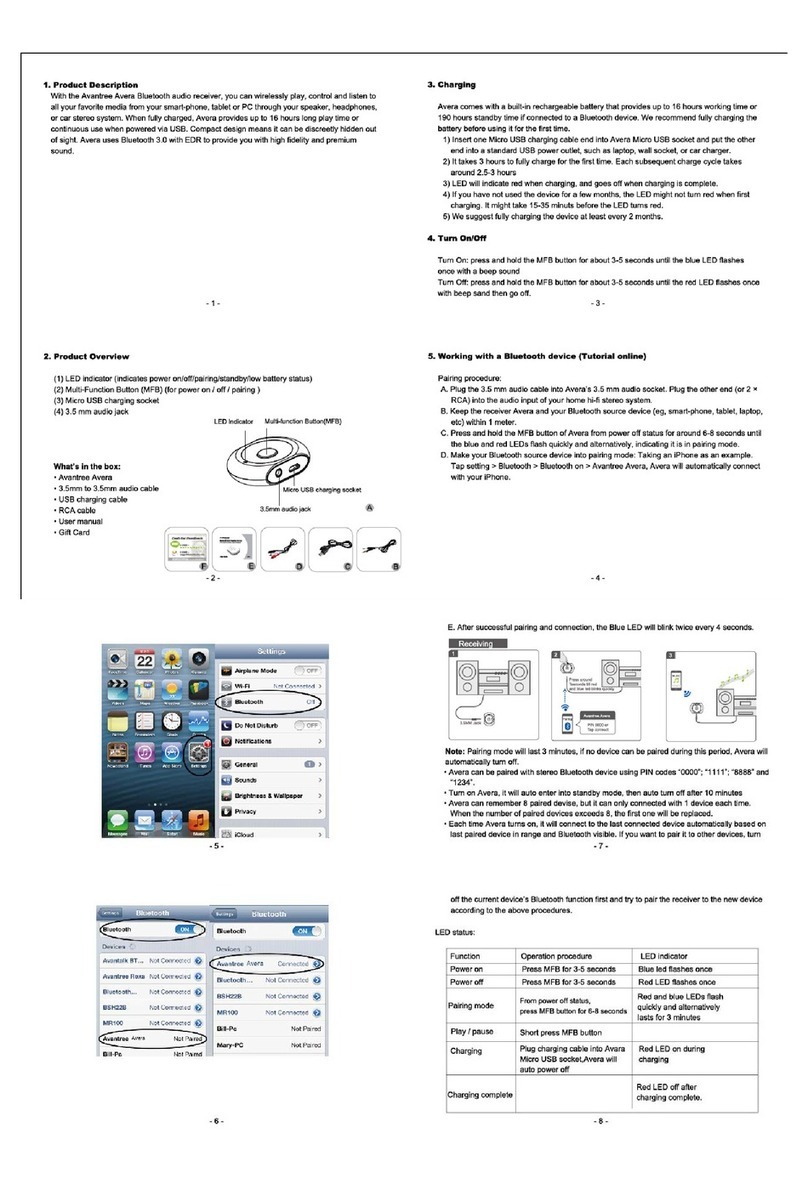Hi-Target V90 Plus User manual

V90 Plus GNSS RTK System
Getting Started
Hi-Target Co., Ltd
All Rights Reserved
Surveying Instrument
V90 Plus GNSS RTK System Getting Started

Content
1. Products Introductions
1.1 Preface
1.2 Product characteristics
1.3 Introductions to V90 Plus GNSS receiver
1.4 Introductions to iHand20 controller
1.5 Cautions for use
2. Basic Operation
2.1 Button operation
2.2 LED indicator lamp
2.3 WIFI password setting
2.4 Static data collecting (By button operation)
3. Hi-Survey
3.1 Project settings
3.2 Data collecting
3.3 Staking out
3.4 Data exporting
3.5 Auto-backup function in Hi-Survey
4. Simplified Operation of SurvCE
-------------------------------------------------------------------------------- 2
------------------------------------------------------------------------------------------------- 3
---------------------------------------------------------------------------- 3
----------------------------------------------------- 5
-------------------------------------------------------------- 9
------------------------------------------------------------------------------------ 19
---------------------------------------------------------------------------------------- 20
------------------------------------------------------------------------------------ 21
--------------------------------------------------------------------------------- 22
---------------------------------------------------------------------------- 23
-------------------------------------------------- 24
------------------------------------------------------------------------------------------------- 26
------------------------------------------------------------------------------------- 27
-------------------------------------------------------------------------------------- 54
------------------------------------------------------------------------------------------- 70
--------------------------------------------------------------------------------------- 89
------------------------------------------------------------- 91
------------------------------------------------------------------- 96
V90 Plus GNSS RTK System Getting Started
I

5. Trouble Shooting
5.1 Reset operation
5.2 Restore the iHand20 to factory settings
5.3 USB virtual serial port driver installation
5.4 Firmware update
5.5 Modify PCC radio with GM-xxPx management software
6. Technical Parameters
6.1 GNSS receiver
6.2 Communication
6.3 Controller
7. Socket and Main Accessories
7.1 Preface
7.2 Difference antenna
7.3 Controller
------------------------------------------------------------------------------------- 104
----------------------------------------------------------------------------------- 105
----------------------------------------------------- 105
---------------------------------------------------- 107
---------------------------------------------------------------------------------- 110
-------------------------------- 110
------------------------------------------------------------------------------- 114
------------------------------------------------------------------------------------ 115
------------------------------------------------------------------------------------ 117
------------------------------------------------------------------------------------------- 118
-------------------------------------------------------------------- 121
---------------------------------------------------------------------------------------------- 122
------------------------------------------------------------------------------- 122
------------------------------------------------------------------------------------------- 123
II
V90 Plus GNSS RTK System Getting Started

1
Preface
Exclusions
Before using the products, please carefully read the operating instruction, and it will help you better
use the product. Hi-Target Surveying Instrument Co., Ltd will not assume the responsibilities if you
fail to operate the product according to the requirements in operating instruction, or operate the
product wrongly because of failing to understand the operating instruction.
Hi-Target is committed to constantly perfect product functions and performance, improve service
quality and reserve the rights to change the contents in operating instruction without separate notice.
We have checked the consistency between contents in instruction and software & hardware. Pictures
in operating instruction are only used for reference.
In order to help you better use Hi-Target series products, Hi-Target suggests you carefully reading
the instruction. If you are unfamiliar with V90 Plus products, please refer to
www.hi-target.com.cn/en/
Tips for safe use
Note: the contents here are generally special operations, needed to paid
special attention on. Please read the contents carefully.
Warning: the contents here generally are very important so please read
it carefully in case of failing to operate based on warning contents which
would damage the machine, lose the data, break down the system and
bring risk to user’s health.
V90 Plus GNSS RTK System Getting Started

2
Products Introductions
■ Preface
■ Product characteristics
■ Introductions to V90 Plus GNSS receiver
■ Introductions to iHand20 controller
■ Cautions for use
Products Introductions
C
C
C
C H
H
H
H A
A
A
A P
P
P
P T
T
T
T E
E
E
E R
R
R
R
1

3
V90 Plus GNSS RTK System Getting Started
1. Products Introductions
1.1 Preface
Small and lightweight
◇Only weighs 950g.
◇Measures Diameter 153mm x Height 83mm.
Multi-constellation Tracking
◇220 tracking channels
◇Supports GPS, GLONASS, GALILEO, BDS, SBAS
◇NGS approved full-band GNSS antenna
1.2 Product characteristics
V90 Plus is a new type of GNSS receiver used for measurement pushed forward by Hi-Target
recently. With a hi-tech, fully integrated design, the conveniently sized V90 Plus is one of the most
flexible choices for any measuring task. Built-in Linux3.2.0 operating system, pre-loaded multiple
smart applications such as tilt surveying, electronic bubble calibration, NFC and voice DIY, LEDs
enable you to monitor satellite tracking, radio reception, data logging status, Wi-Fi status, and
power. Bluetooth wireless technology provides cable-free communications between the receiver and
controller.V90 Plus GNSS system provides surveyor industry-leading GNSS solutions.
Warning:
the instruction represents no standard configuration. The articles within the box can be adjusted
according to different user requirements. The specific configuration shall be subject to the outgoing
list upon purchasing. The suggestions before using the machine: check whether the product package
is damaged; please open the package carefully and confirm whether the articles are consistent with
outgoing list; in case of loss or damage in the product and its accessories, please immediately contact
with local office or dealers; please carefully read the operating instruction before carrying,
transporting and using the product.

4
Products Introductions
Smart Application
◇Offers tilt survey with a maximum tilt angle of 30 degrees.
◇Supports electronic bubble calibration
◇The internal NFC module makes Bluetooth communication quick and easy.
◇Intelligent voice assistance guides field operations. Voice can be DIY.
◇Standard Rinex data and HI-TARGET raw data recorded simultaneously.
Optional Transceiver UHF Radio
◇The transceiver UHF radio enables switchable working modes between base and rover.
◇Three types of internal UHF radio provide different frequencies based on users requirements. The
Pacific Crest TrimTalk© internal UHF radio is compatible with other radios.
Multi-network Connection
◇Powered by high-capacity (5000mAh) Li-ion battery to ensure full day operation
◇Supports WIFI
Powerful Battery
◇Powered by high-capacity (5000mAh) Li-ion battery to ensure full day operation
Rugged Design
◇IP67 dustproof and waterproof
◇Able to survive a 3-meter natural fall onto concrete

5
V90 Plus GNSS RTK System Getting Started
V90 Plus mainly consists of three parts, the upper cover, bottom cover and the control panel.
In the middle of the mainframe is the control panel which contains a power button and three indicator
lamps. The only power button can complete all function Settings and three indicator lamps are
satellite lamp (single green lamp), power lamp (bi-color lamp of red and green) and status lamp
(bi-color lamp of red and green) from the left to the right.
1.3 Introductions to V90 Plus GNSS receiver
Upper Cover
U-type anti-wear buffer can effective avoid the instrument from scratches.
Double-color model makes the structure clear and appearance beautiful.
Anti-wear Buffer
Double-color Model
Hardware Schematic Diagram
5
42
1
3
V90 Plus hardware structure
1. Guard Circle 2. Control Panel 3. 3G/UHF antenna interface
4. Bottom Cover 5. Upper Cover

6
1. USB interface and protective plug (it is used to export data and upgrade firmware)
2. Speaker (timely operate the instrument and broadcast the status with voice)
3. Metal buckle
4. Battery compartment
5. Connecting screw hole(it is used to fasten the instrument to base or centering rod)
6. 5-pin socket and protective plug (it is used to output NMEA -0183 and link external radio and
external power)
7. Antenna port and protective plug (Connect transceiver antenna for receiving and transmitting
differential signal.)
Products Introductions
Bottom
Inside of the battery compartment
4
11
10 9
8
7
2
1
Bottom Cover
6
5
3

7
V90 Plus GNSS RTK System Getting Started
8. SD card slot (it is used to place SD card, which can store massive static data)
9. SIM card slot power seat (when communicating with GSM data, it is used to place SIM card.)
10. Spring contacts (it is used to connect the lithium battery and host)
11. Battery cover
Cautions:
1. When 5-core socket is not in use, please cover them with the plug.
2. When water enters into the speaker, it is likely that the speaker is silent or hoarse. The voice can
recover after the speaker is dry.
Receiver equipped with UHF built-in radio antenna and 3G/GPRS antenna. According to
different work mode, select the right antenna type. When using the “UHF base station "/" UHF rover
station "mode, please use the UHF built-in radio antenna; when using the “GSM base station "/"
GSM rover station ", please use the 3G/GPRS antenna.
3G/GPRS antenna(short)UHF built-in radio antenna(long)
Antenna

8
Products Introductions
Batteries
The receiver has one rechargeable Lithium-ion battery, which can be removed for charging. You can
also connect the receiver to an external power source through 5-pin socket.
Recharge
BL-5000 lithium battery shall use Hi-Target CL-8410 lithium battery charger to charge. About 7
hours of charging time CL-8410 charger is designed with charge lamp. The lamp is red during
charging process and turns green upon finishing charging. The battery is full continue charging for
another 1-1.5 hours.
Positive pole
Negative pole
Charging lamp
Charging lamp

9
V90 Plus GNSS RTK System Getting Started
1.4 Introductions to iHand20 controller
Front of handheld controller
The front of iHand20 handheld controller includes touch screen, keyboard and microphone.
Touch screen: Multipoint capacitive touch screen with touch pen, which supports Chinese and
English input.
Keyboard: Photograph, direction control, switch between Chinese and English, data collection,
volume control, power on, power off and other functions.
Microphone: Internal microphone can be used for field collection of voice message.
Touch screen
Keyboard
MIC

10
Products Introductions
Reverse side of handheld controller
There are camera, battery cover, belt, trumpet, etc. on the reverse side of iHand20 handheld
controller.
Camera: Used for field collection of image information.
Battery cover: Internal removable lithium battery.
Belt Buckle: Connect the belt to prevent sliding down.
Speaker: Conduct real-time voice broadcast for the instrument operation and status.
SpeakerCamera
Battery cover
Belt Buckle
NFC Chip

11
V90 Plus GNSS RTK System Getting Started
Side of handheld controller
Mini USB: Used for connecting USB data line and iHand20 handheld controller.
Audio port: Used for connecting headphone cable and iHand20 handheld controller.
Warnings: In case of not using audio port or Mini USB, please close the rubber cover so as to
achieving waterproof and dustproof.
Handheld controller accessories
Charger
Fig.2- 3
Waterproof & dustproof rubber cover
Audio port
Mini USB

12
Products Introductions
Battery
Lithium battery: 3.7V /6300mAh
Data line
Connect to the USB port of computer, and used for download of data Connect to the USB port of
charger and used for charging handheld controller
Touch pen
In case of using touch pen to operate the handheld controller, it is required to start the function of
"handwriting pen", and open the handheld controller’s [system setting] → [auxiliary function] →
check [handwriting pen]

13
V90 Plus GNSS RTK System Getting Started
Operation of handheld controller
Keyboard
Most settings and operations of Hi-Target iHand20 handheld controller can be completed by the
touch pen, and commonly used operations can be completed by keyboard. Appearance and
functions of keyboard are introduced briefly as follows.
Keyboard include: Back, OK, Power, APP, Fn, Collect, Camera, etc. on button board of iHand20.
Back: Delete or exit the operation of current window.
OK: Confirmation.
Power: Press it for above 3s for power on/ power off/reboot. Under the power on status, press power
button for 1s to turn off / turn on the screen backlight. Press it for 10s to forced shutdown when
the controller is crash.
Back
Collect
OK
Del
Space
Enter
PowerCamera
Fn
APP
Menu
Home

14
Products Introductions
Cautions: When installing Hi-Survey Road for the first time, it is necessary to press key APP
for 3s for software quick start selection settings. Otherwise, corresponding software cannot be
started quickly by only pressing button APP.
Fn button: Press Fn button for 3s and popup interface of input method switch so as to achieve fast
switch of input method. In case of [physical button input method], only press Fn button to switch
over input methods of Chinese Pinyin ,strokes, digitals and letters under input status.
APP: Quick start of Hi-Survey software, press button APP for a long time for the Road popup, then
select "Hi-Survey Road" and click [Ok]. And the software selected this time can be started quickly
only by pressing key APP next time.

15
V90 Plus GNSS RTK System Getting Started
Collect button: Collect data by manual operation.
Camera button: Press it for a short time to enter into photograph interface; Press it for 3s on the
non-camera interface to start up/shut down flashlight function.
Screenshot function: Press "VOL-" and power button simultaneously for 3s, screen capture will be
kept in the file of "Mobile phone storage→ Pictures→ Screenshots".
Cautions:
1. When the iHand20 handheld controller is not used in the work, please turn off the backlight for
saving electric quantity and prolonging the working time.
2. Only the image collection interface supports the shortcuts operation. In order to avoid the input
conflict of input box, the text interface does not support shortcuts operation.
(1)Average collection shortcut is Key "7";
(2) Indirect measurement shortcut is Key "8".
Model of iHand20 handheld controller battery and charger
Name
Lithium battery
Charger
Model
BL-6300A
CL-6300A

16
Products Introductions
Data download
Connect handheld controller to computer
1. Connect handheld controller to computer by supporting USB data line, and pull down the notice
column and click USB computer connection [open USB storage].
2. If it is required to synchronously operate handheld controller or install and use third-party
software to debug data on the computer, "USB debugging" function shall be ticked. Turn on the
handheld controller, and click [System Settings]→[Developer options ]→[USB debugging] on the
desktop menu.

17
V90 Plus GNSS RTK System Getting Started
Click[System Settings]
[Developer options]
Other manuals for V90 Plus
2
Table of contents
Other Hi-Target Receiver manuals
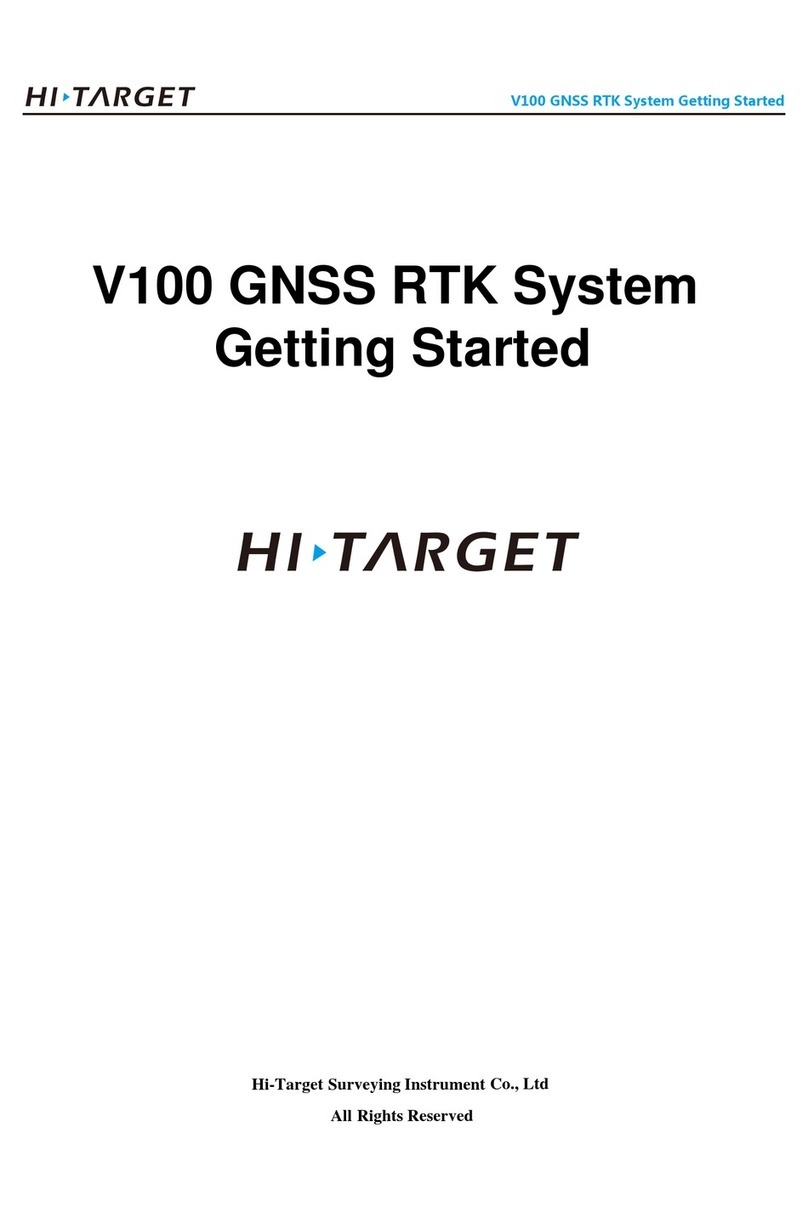
Hi-Target
Hi-Target V100 User manual

Hi-Target
Hi-Target V30 User manual

Hi-Target
Hi-Target V100 User manual

Hi-Target
Hi-Target V60 User manual

Hi-Target
Hi-Target V200 User manual

Hi-Target
Hi-Target vRTK User manual

Hi-Target
Hi-Target V100 User manual

Hi-Target
Hi-Target V90 Plus User manual
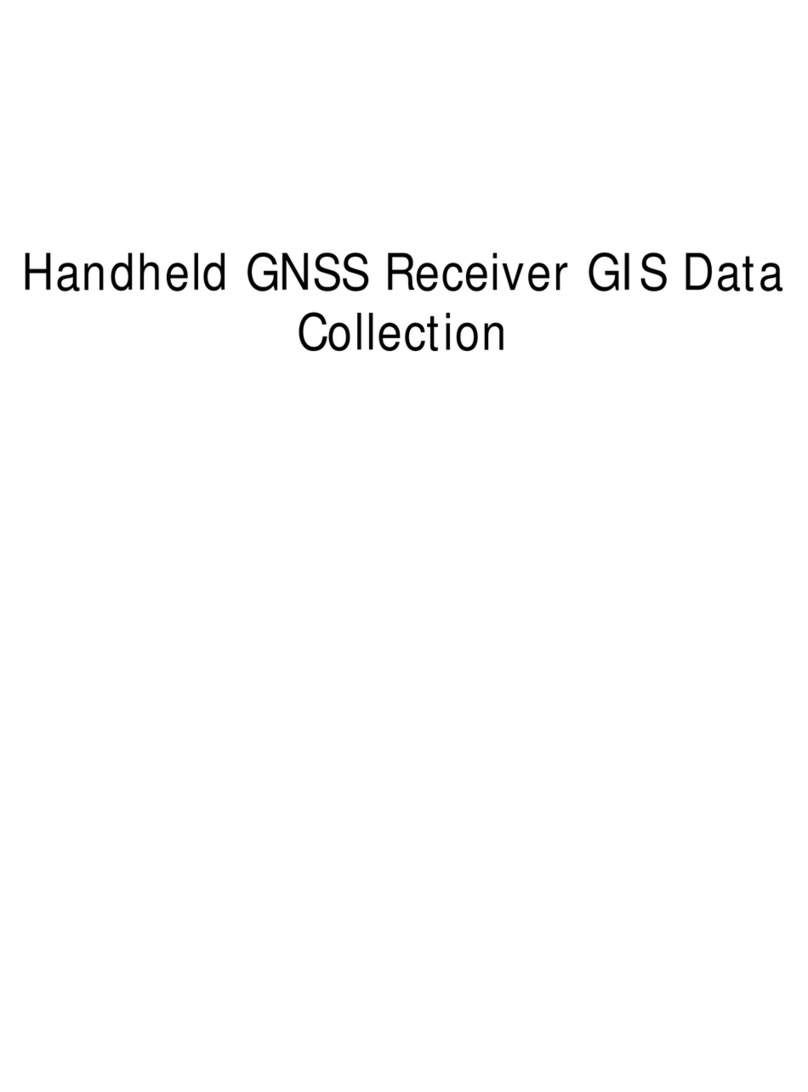
Hi-Target
Hi-Target SL300 series User manual

Hi-Target
Hi-Target iRTK5 User manual