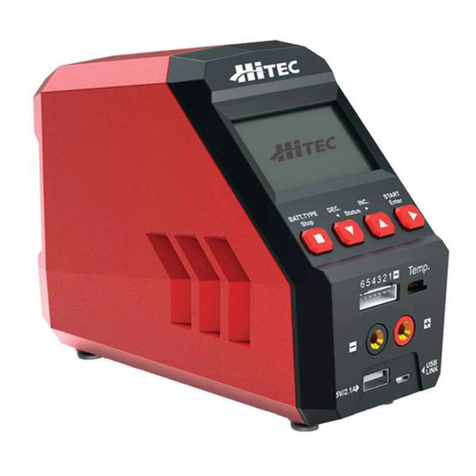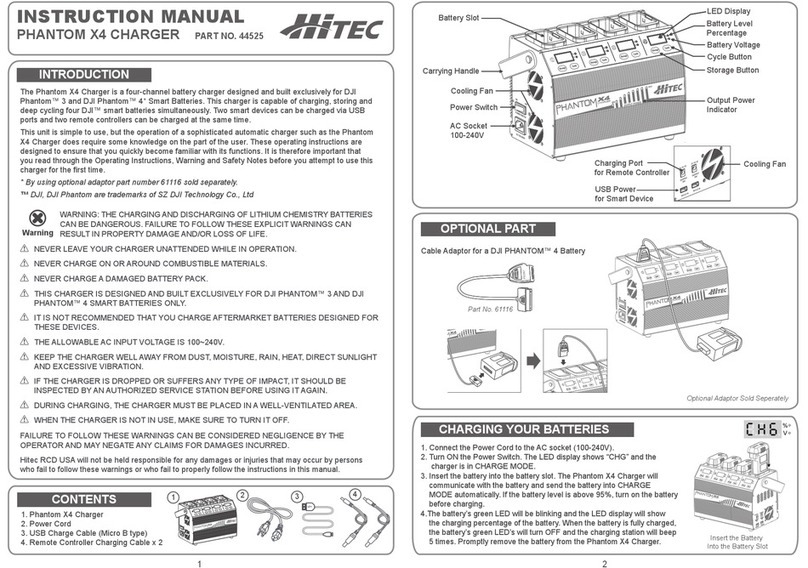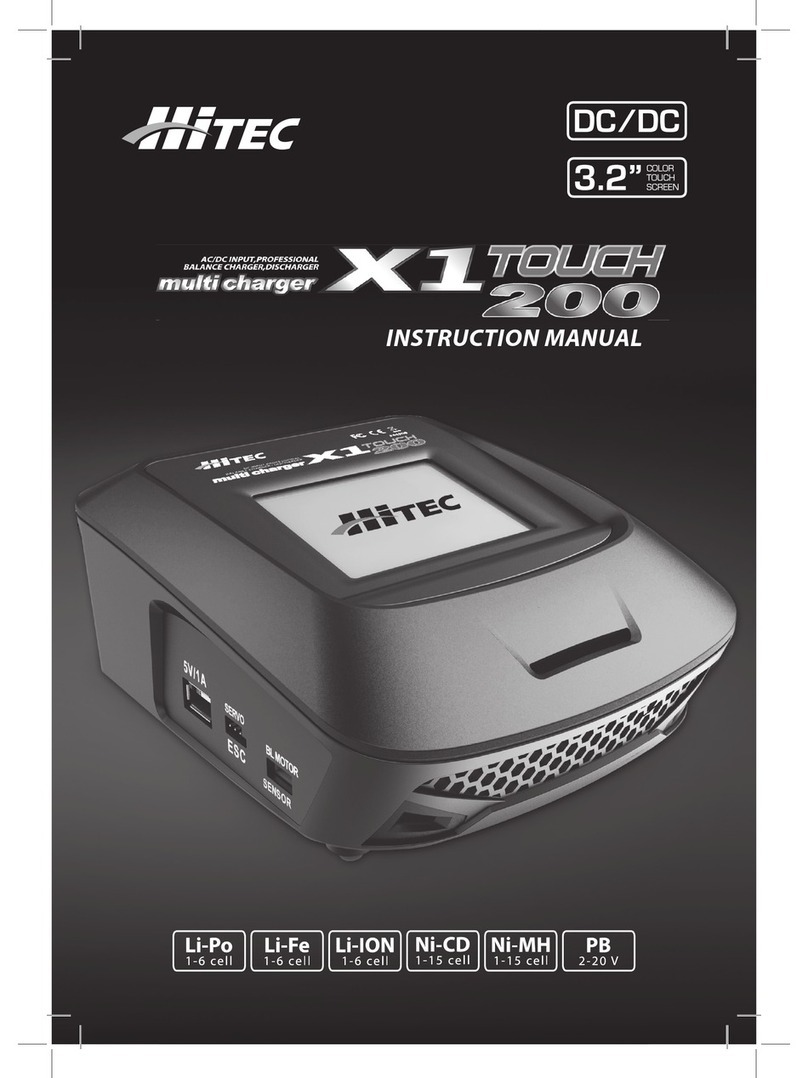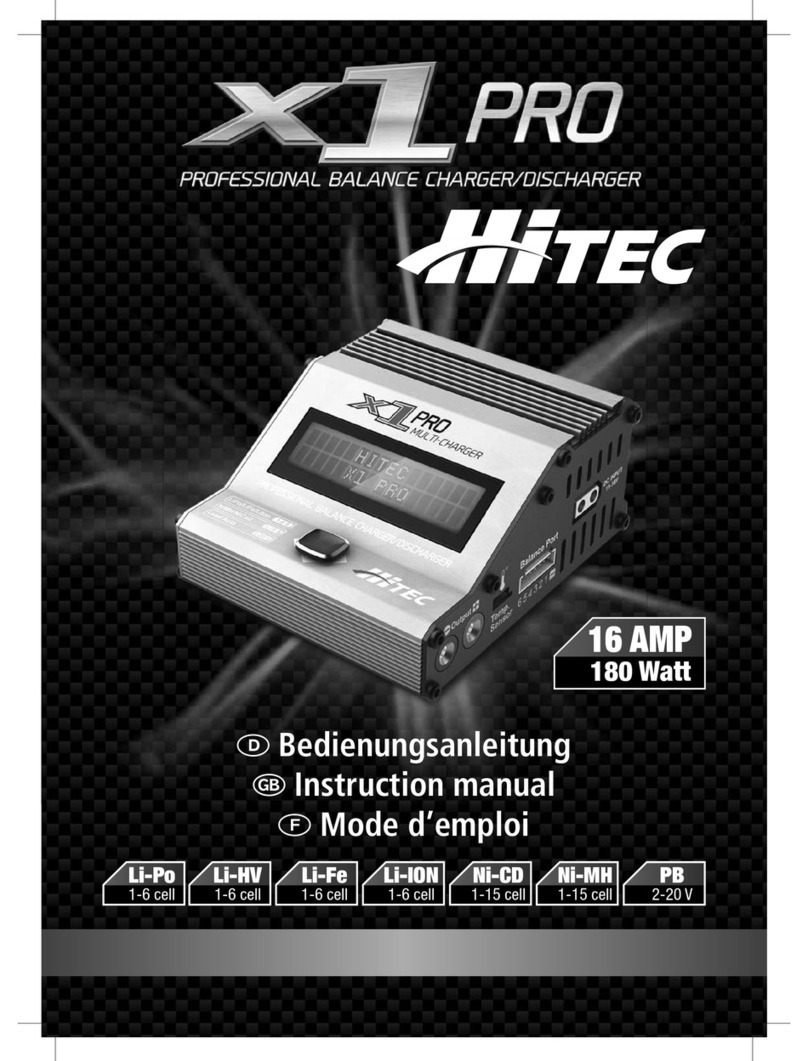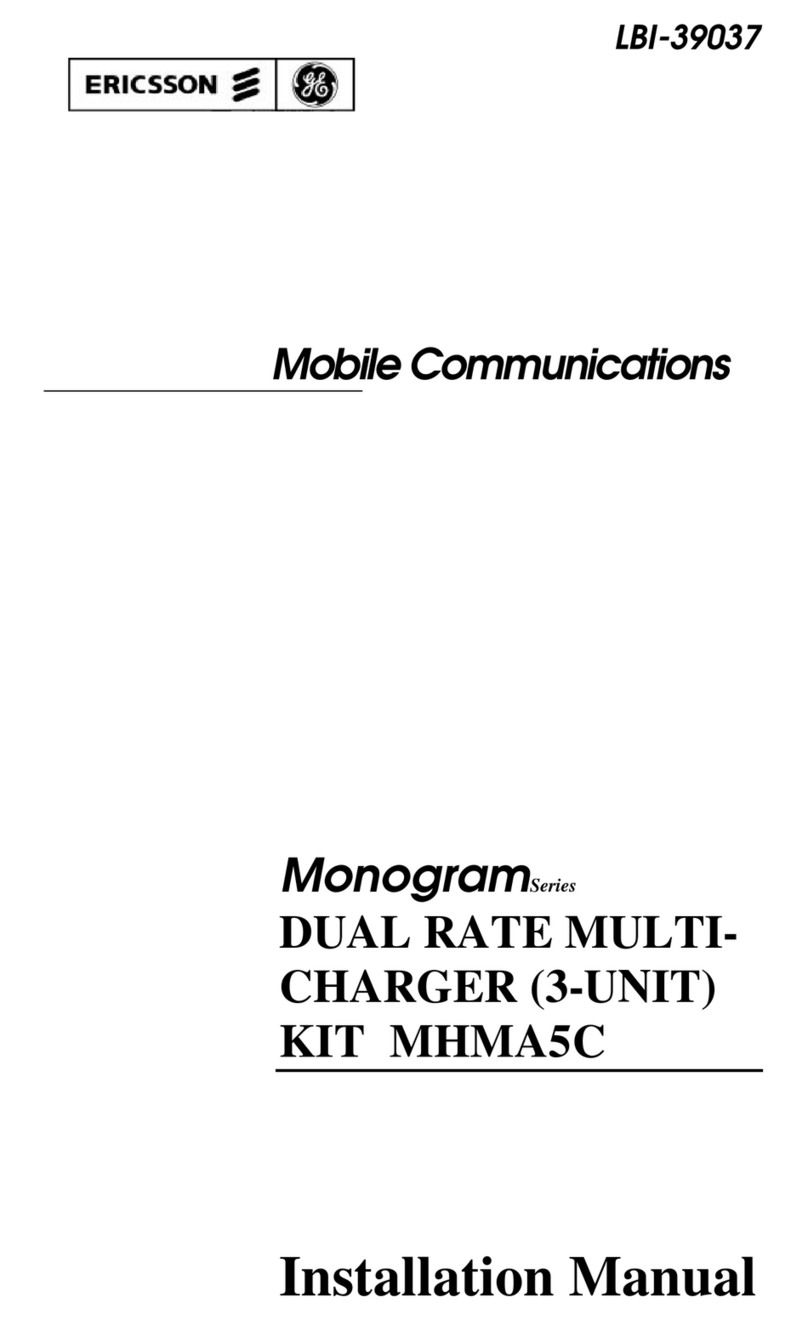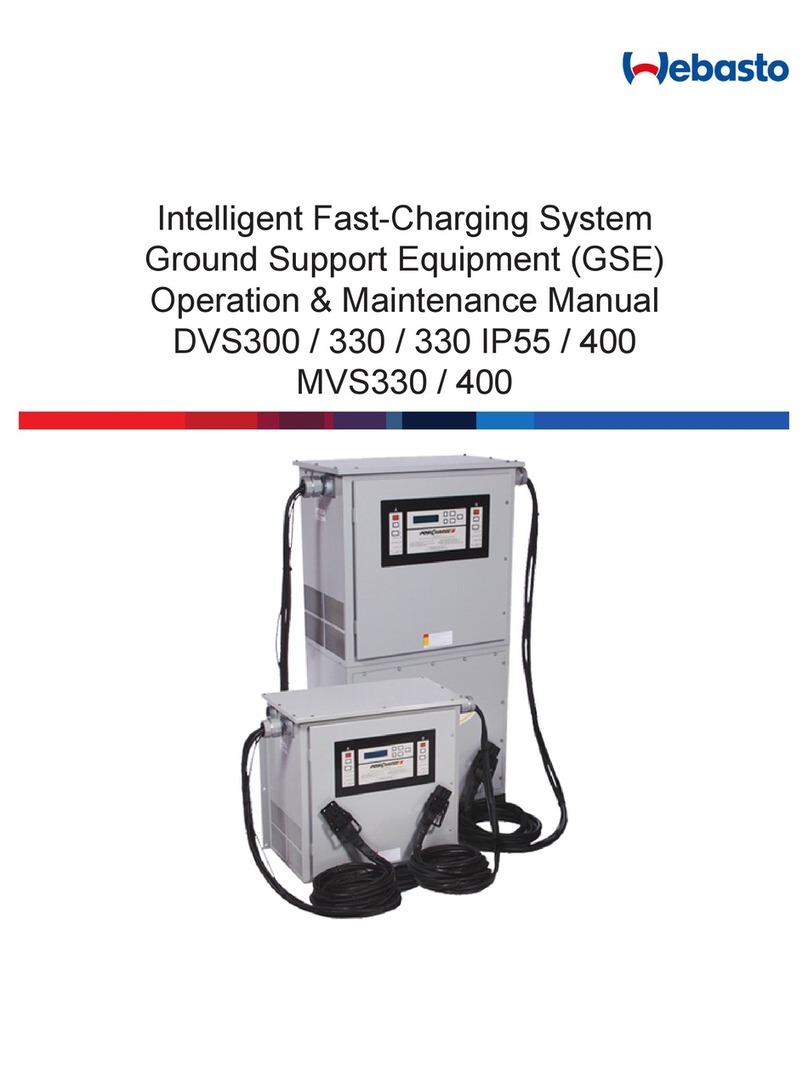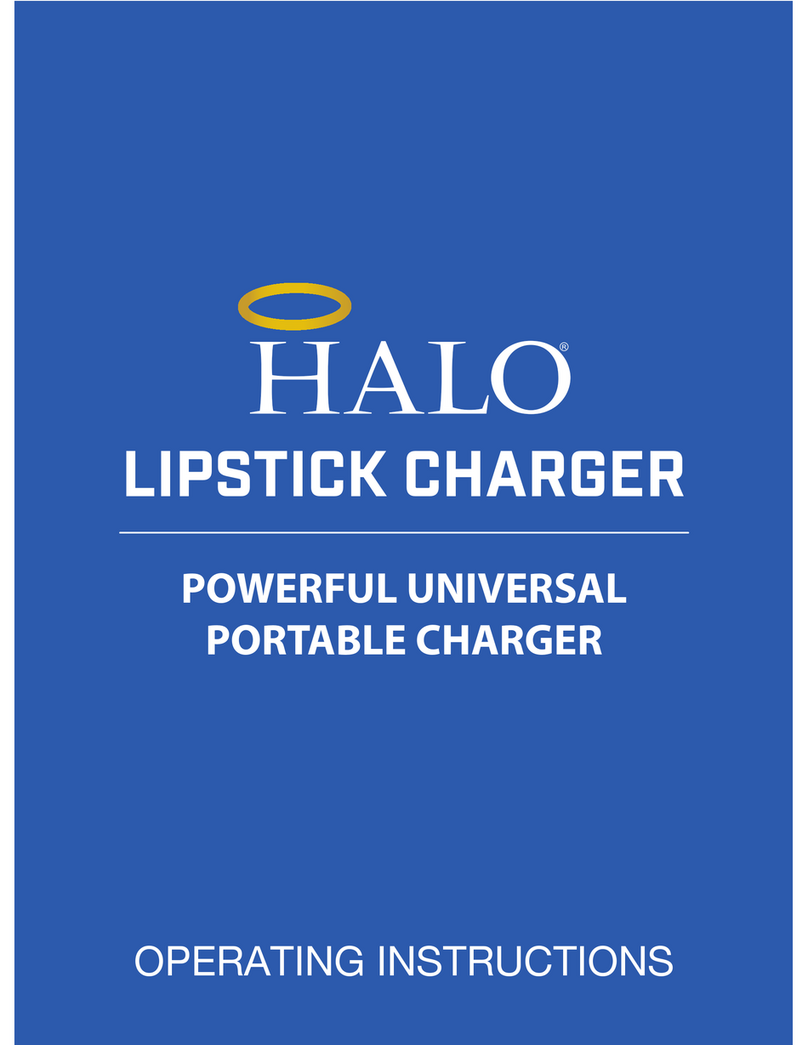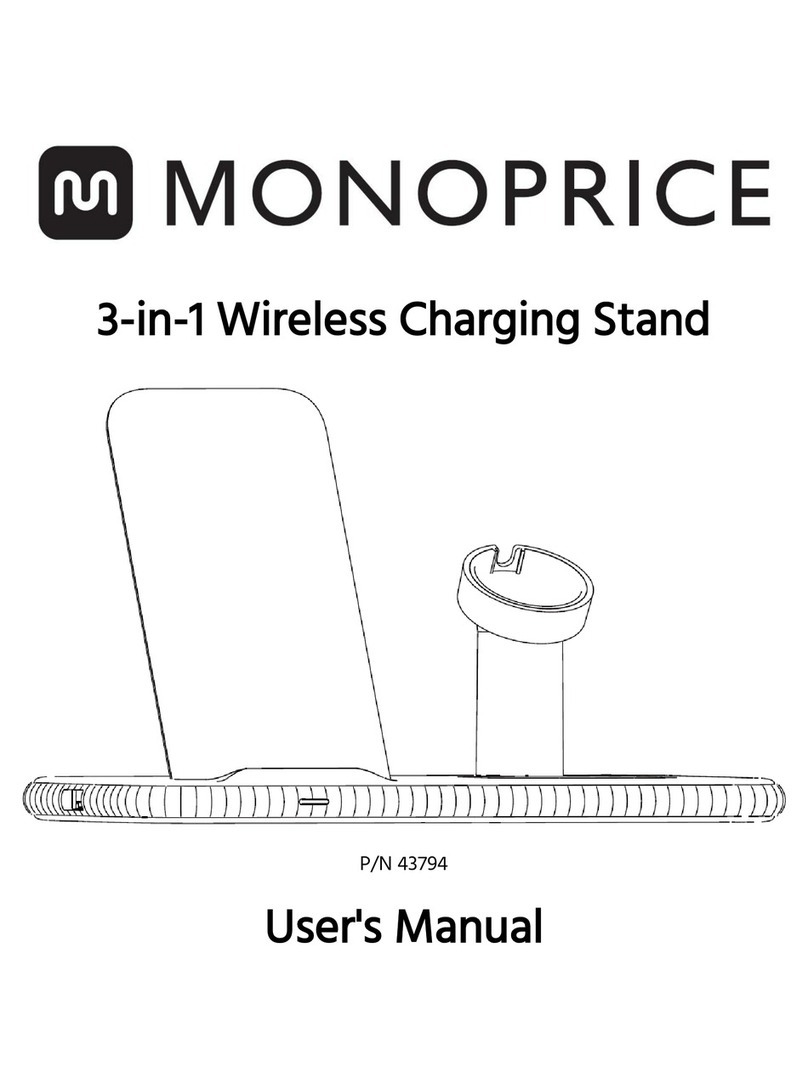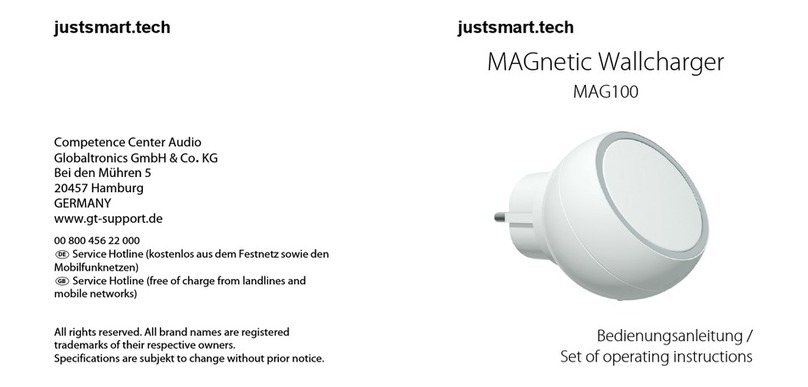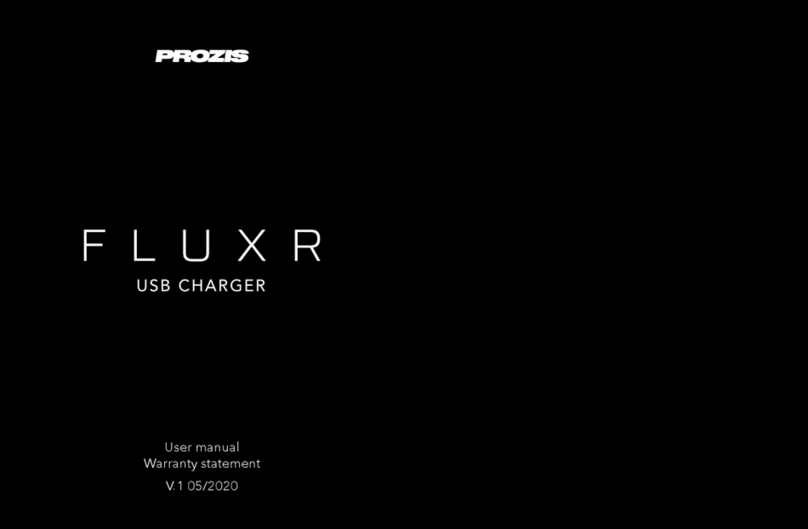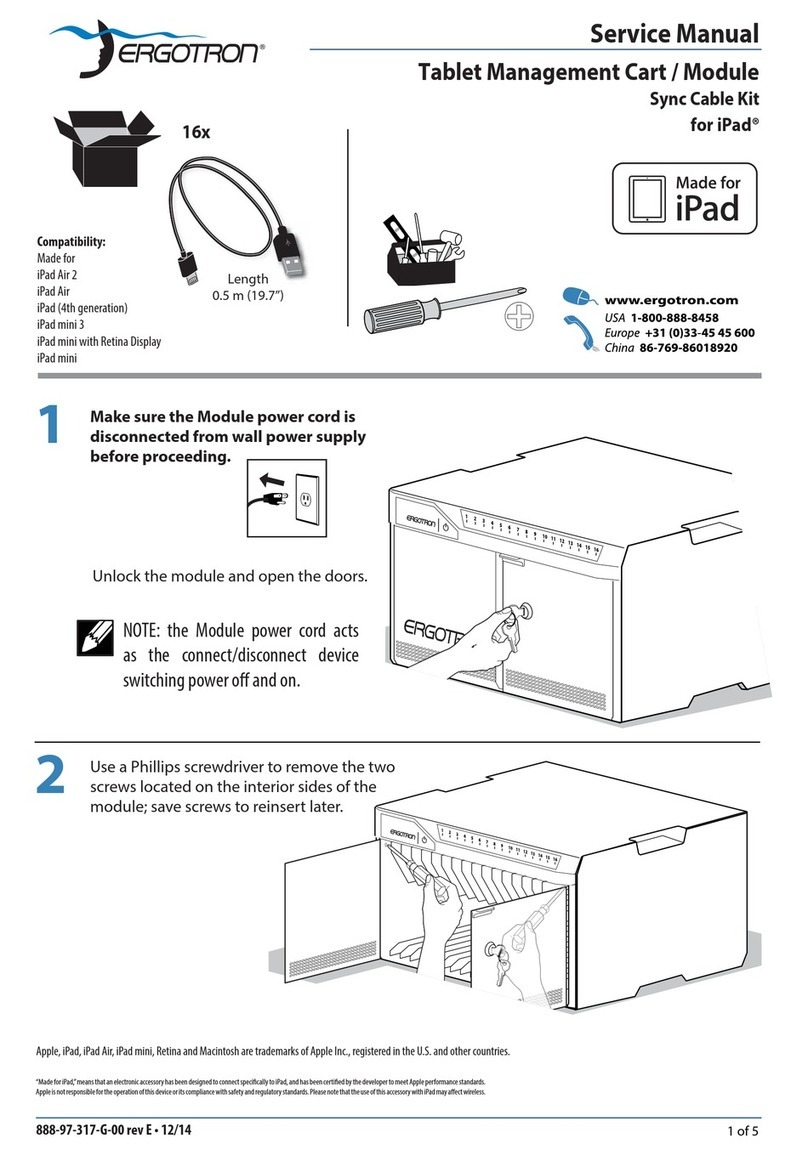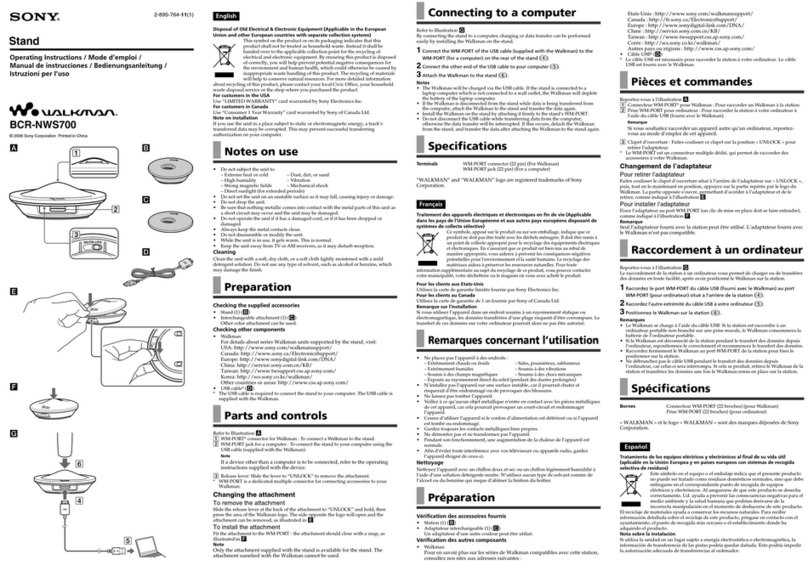20 21
Lithium Battery Program [LiP0/LiHV/LiFe/Lilon cont.]
Lithium Fast Charge Mode:
Charging in Fast Charge Mode allows for a shorter charge time and will result
in a slightly reduced charging capacity. To achieve maximum charge capacity,
we recommend you use the Lithium Balance Charge Mode. If a fast charge
is necessary, select the fast charge mode and follow the same charging
instructions as for the Lithium Charge Mode or Lithium Balance Charge Mode.
BEFORE YOU BEGIN CHARGING YOUR BATTERY, MAKE SURE YOU
HAVE READ AND UNDERSTAND ALL OF THE WARNINGS AND SAFETY
INFORMATION CONTAINED ON PAGES 0207.
IN THE CHARGE MODE, LITHIUM BATTERIES CAN BE CHARGED WITHOUT
THE USE OF A BALANCE ADAPTOR. A BALANCE ADAPTOR CAN BE USED,
BUT IT IS NOT REQUIRED. BALANCE CHARGE MODE IS RECOMMENDED
FOR ANY BATTERY WITH A BALANCE LEAD.
See page 12 for the appropriate charging connections setup for this operation.
First, select the correct battery type by following the
instructions above. Once you have set the correct battery
type, press the ►button once to enter the charge mode and battery settings
screen, use the INC. – or DEC + to select “FAST CHG” mode. Press the ►button
again and the amp rate value will begin ashing. Use the + or ▬buttons to
adjust the value to the desired rate. Follow the instructions provided with your
battery when setting the charge amperage rate.
Press the ►button again and the voltage value will begin ashing. Use the +
or ▬buttons to adjust the value to the desired rate. The voltage and cell count
should match the values listed on the battery label.
You are now ready to begin charging. Press and hold the
ENTER/Start ►button until you see “BATTERY CHECK.”
followed by the “CONFIRM (ENTER) / CANCEL(STOP)“
screen. This screen displays the number of cells you set up
as ”R” and the number of cells detected by the processor as “S”. If both numbers
are identical, you may press and hold the ENTER/Start ► button to conrm and
begin charging. If these numbers do not match, press the BATT/PROG Stop ■
button to return to the previous screen and carefully check the number of cells
of the battery pack before proceeding.
Lithium Battery Program [LiP0/LiHV/LiFe/Lilon cont.]
DURING CHARGING/DISCHARGING, THE BATTERY SHOULD BE PLACED
INSIDE A FIRE PROOF/RETARDANT BAG AND ON A FIRE PROOF SURFACE
AWAY FROM OTHER COMBUSTIBLE OBJECTS.
Once charging has commenced, the charger will display
the following real-time information: battery type/cell
count, charging current, battery voltage, charging time and charged capacity.
If you are using a balance adaptor during charging,
you may press the +button to view the voltage of each
individual cell. You can also view a variety of other information as detailed on
page 13.
Once the battery is fully charged the screen will read“FINISHED” and the charger
will emit a chiming sound. Press the ■button to stop charging. You may also
press the ■button at any time during the charging process to stop charging.
Lithium Storage Mode:
This function is for charging/discharging batteries that will not be used
immediately. The program is designed for charging/discharging batteries
up-to or down-to safe storage levels. The program will automatically begin to
discharge if the current state of the battery exceeds the voltage level for storage.
BEFORE YOU BEGIN CHARGING YOUR BATTERY, MAKE SURE YOU
HAVE READ AND UNDERSTAND ALL OF THE WARNINGS AND SAFETY
INFORMATION CONTAINED ON PAGES 0207.
IN STORAGE MODE, LITHIUM BATTERIES CAN BE CHARGED WITHOUT THE
USE OF A BALANCE ADAPTOR. A BALANCE ADAPTER CAN BE USED, BUT
IT IS NOT REQUIRED. BALANCE CHARGE MODE IS RECOMMENDED FOR
ANY BATTERY WITH A BALANCE LEAD.
See page 12 for the appropriate charging connections setup for this operation.
First, select the correct battery type by following the
instructions above. Once you have set the correct battery
type, press the ►button once to enter the charge mode and battery settings
screen, use the INC. – or DEC + to select “STORAGE”mode. Press the ►button
again and the amp rate value will begin ashing. Use the + or ▬buttons to
adjust the value to the desired rate. Follow the instructions provided with your
battery when setting the charge amperage rate.
Warning
Note
4.07 4.06 4.11V
0.00 0.00 0.00V
Caution
LP3s 2.7A 11.88V
FAS 005:39 00256
4.07 4.06 4.11V
0.00 0.00 0.00V
R:3SE R S:3SER
CANCEL(STOP)
R:3SE R S:3SER
CONFIRM(ENTER)
Warning
Note
LiPo STORAGE
2.7A 11.1V (3S)