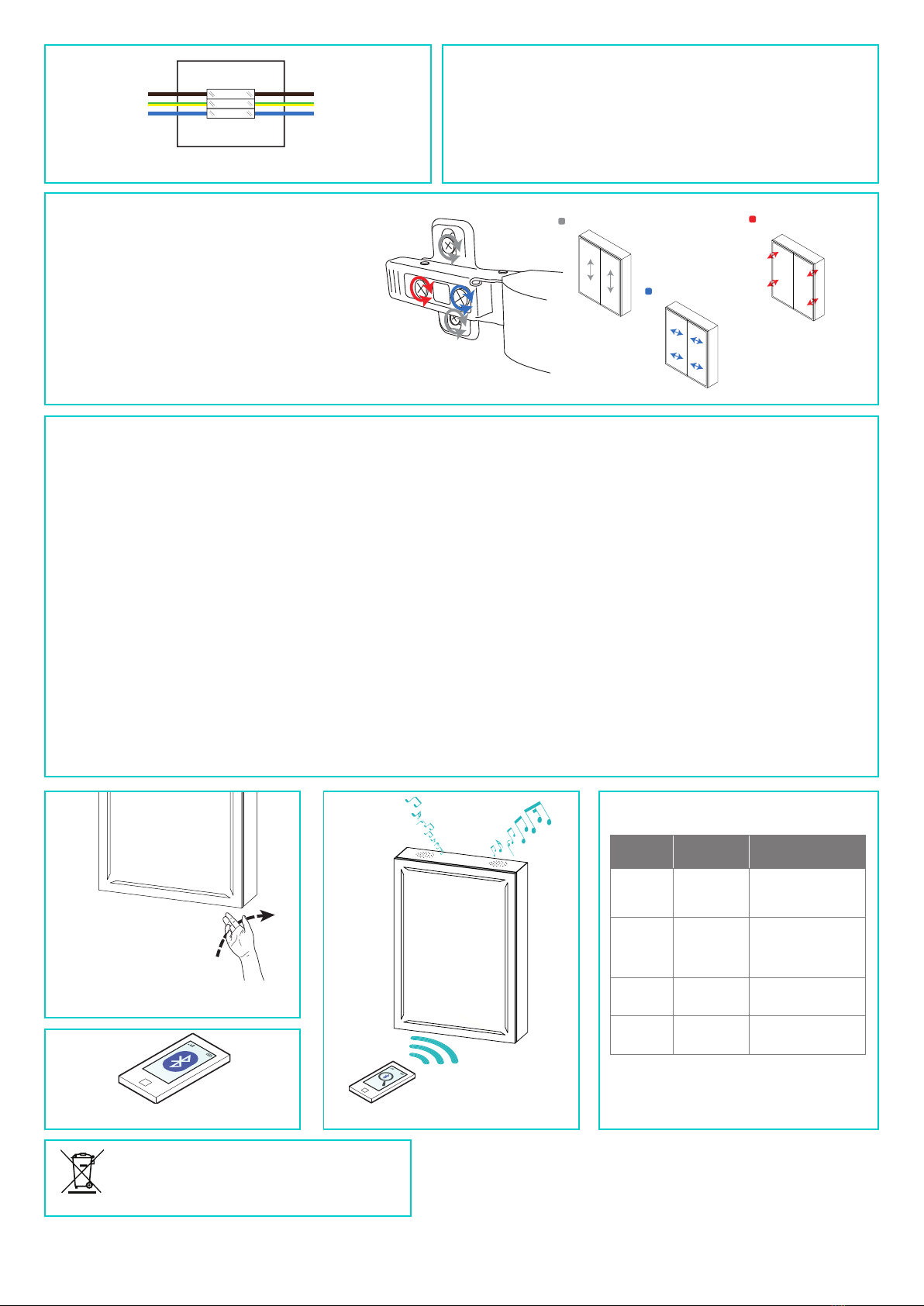T: +44 (0)20 8441 0352 F: +44 (0)20 8441 0219 E: sales@hib.co.uk hib.co.uk
Building 3, North London Business Park, Oakleigh Road South, New Southgate, London. N11 1GN
©HiB Copyright: No part of this document may be reprinted or duplicated without HiB consent. All sizes and measurements are approximate, but we do try and make sure they are as accurate as possible. In the
interest of continuous product development, HiB reserves the right to alter specifications as necessary. E & OE.
This product is suitable for installation in zones:
FI#02 014 R191017 Ver No. 1.0 Jan 2017
2 &Outside Zone
All installations must comply with guidelines which are based on a zonal
concept. The diagram above illustrates this concept and must be followed
to ensure the safe installation of electrical appliances in the bathroom. These
regulations apply to domestic installations only.
Ensure product is installed in accordance with all relevant building and
wiring regulations. If in doubt consult an electrician.
Thank you for purchasing this HiB product.
Please read through these instructions carefully and refer back to them during
installation to ensure that your product is fitted safely and that it retains its high
quality finish.
Please retain this leaflet for future reference.
(Fig. 1)
Groove Cabinets
Groove 50 Art No. 48400
Groove 60 Art No. 48500
Groove 80 Art No. 48600
Installation
Before installation, ensure the domestic electrical mains supply to which the cabinet is to be connected is turned off. Before drilling, ensure that there are no hidden cables or
pipes in the wall. NB. Groove Cabinets must be installed with a minimum distance of 150mm (Reflective surfaces may increase requirement) between the infra-red sensor switch
and any adjacent wall or object to ensure correct operation of the sensor.
It is strongly recommended that the fitting of this product is conducted by two people and that the doors on this cabinet are not removed for installation
1. Position the cabinet in a suitable location (according to the zonal diagram (Fig. 1) above) ensuring that the mains supply cable is within reach of the cable
connection point of the cabinet. Carefully mark the desired position of the cabinet using a so pencil, ensuring it is level.
2. Remove the cabinet from the wall and using a spirit level, mark a horizontal line below the pencil mark, taking into account the location of the mounting points
(Fig. A). Place brackets on the line paying attention to the distance between the hangers on the cabinet. Carefully mark the position of the holes using a so
pencil. (Fig. B)
3. Before drilling, ensure there are no hidden cables or pipes behind the mounting point. Using a suitable drill bit, drill holes in the marked positions to a suitable
depth.
4. Insert wall plugs level with the surface of the wall. If fitting to a tiled surface, wall plugs should be inserted below the tile surface to avoid cracking. NB. For
plasterboard walls, specialist fixings should be purchased from any DIY or hardware store For plasterboard walls, specialist fixings should be purchased
from any DIY or hardware store.
5. Fix the brackets to the wall using the screws provided.
6. Carefully remove the small screws along the top front edge of the cabinet to gain access to the internal panel(s) (Fig. C) Keep screws in a safe place.
7. Temporarily hang the cabinet ensuring the claws on the hangers are securely located on the wall brackets. Using a spirit level adjust the cabinet via the screws
on the hangers (Fig. C).
8. Mark the position of the internal fixing hole and remove the cabinet. Using a suitable drill bit, drill a hole and insert a wall plug as per stage 3.
9. Connect the cable at the rear of the cabinet to the mains supply cable using a suitable terminal block (not supplied) according to the wiring diagram (Fig. 2) on
the back page.
10. Rehang the cabinet in position, tighten the screws on the hangers (Fig. C) and secure the base of the cabinet with the supplied screw(s) and screw cap(s).
11. Insert the shelf supports provided into the appropriate holes on the inside of the cabinet, depending on what height each shelf is required. Clip the shelf into
the side of the carcass where the hinges are located first (Fig D). Gently push the shelf down onto opposite shelf supports ensuring all 4 points are secured.
12. Switch the mains supply back on.
(Fig. D) Shelf Installation
Mounting Points
Location of internal
xing hole (SINGLE DOOR)
REAR VIEW
Location of internal
xing hole (DOUBLE DOOR)
Fixing Brackets (Fig. A) Hanging Brackets (Fig. B)
Angle Adjustment
Claw In/Out
Adjustment
Claw In/Out
Adjustment
Hanger Adjustment (Fig. C)